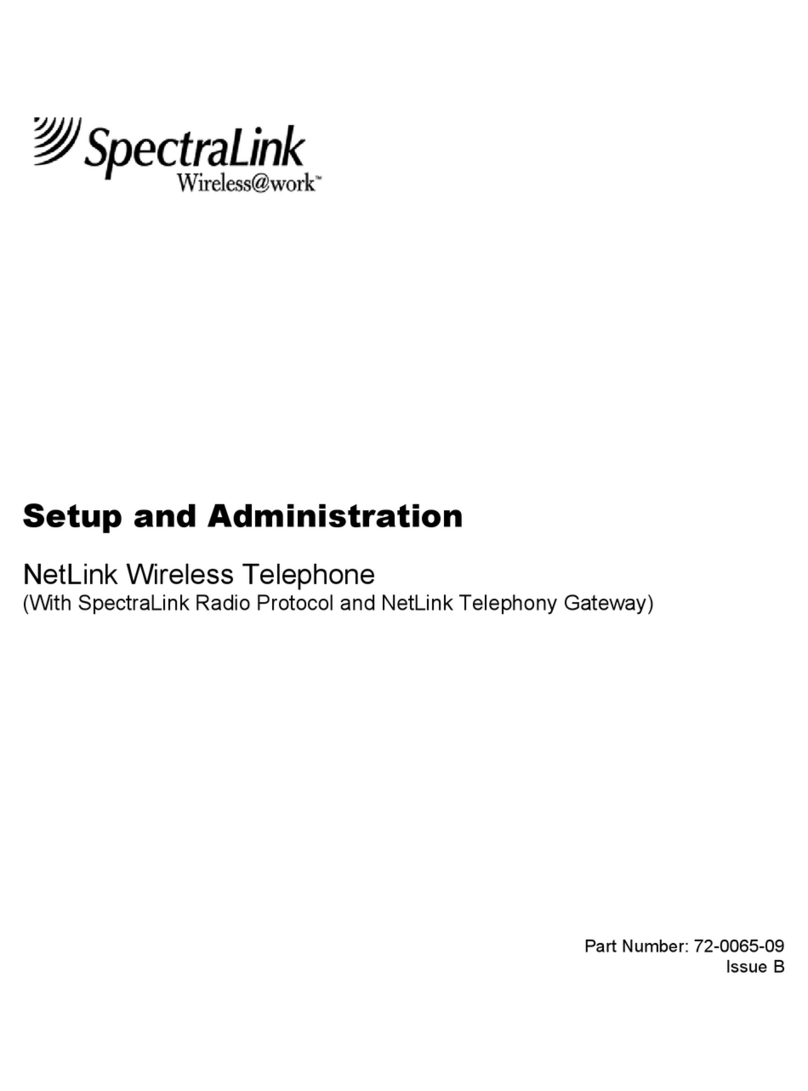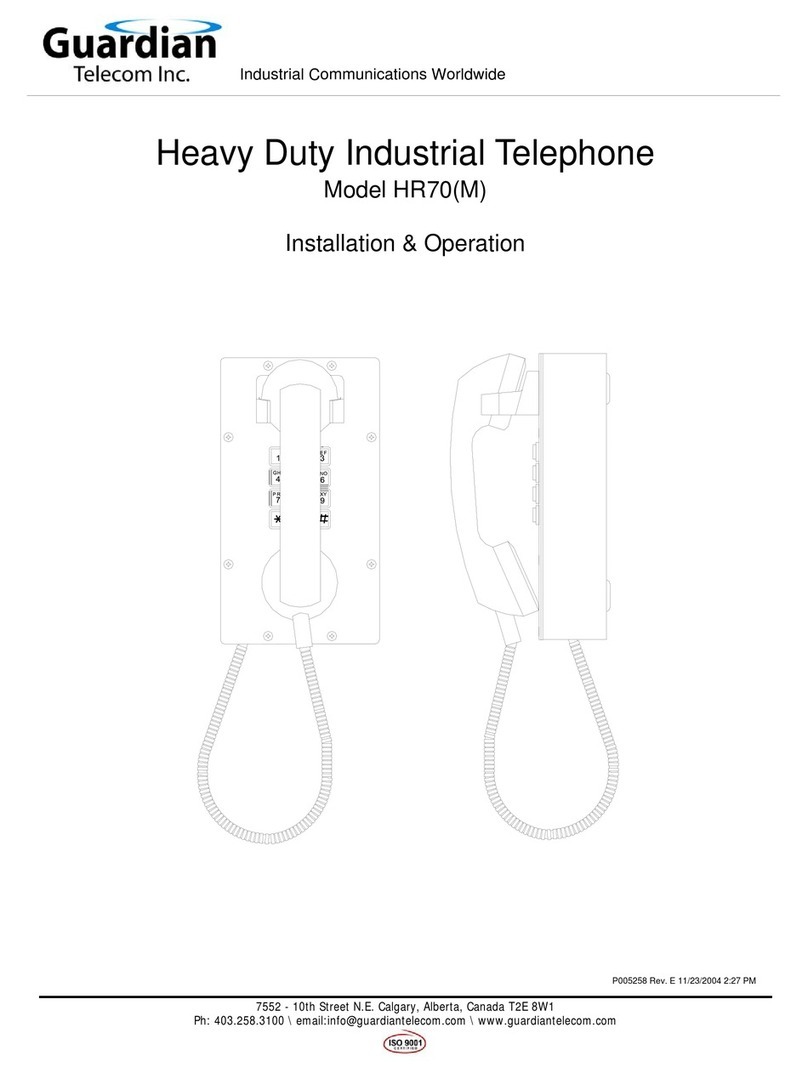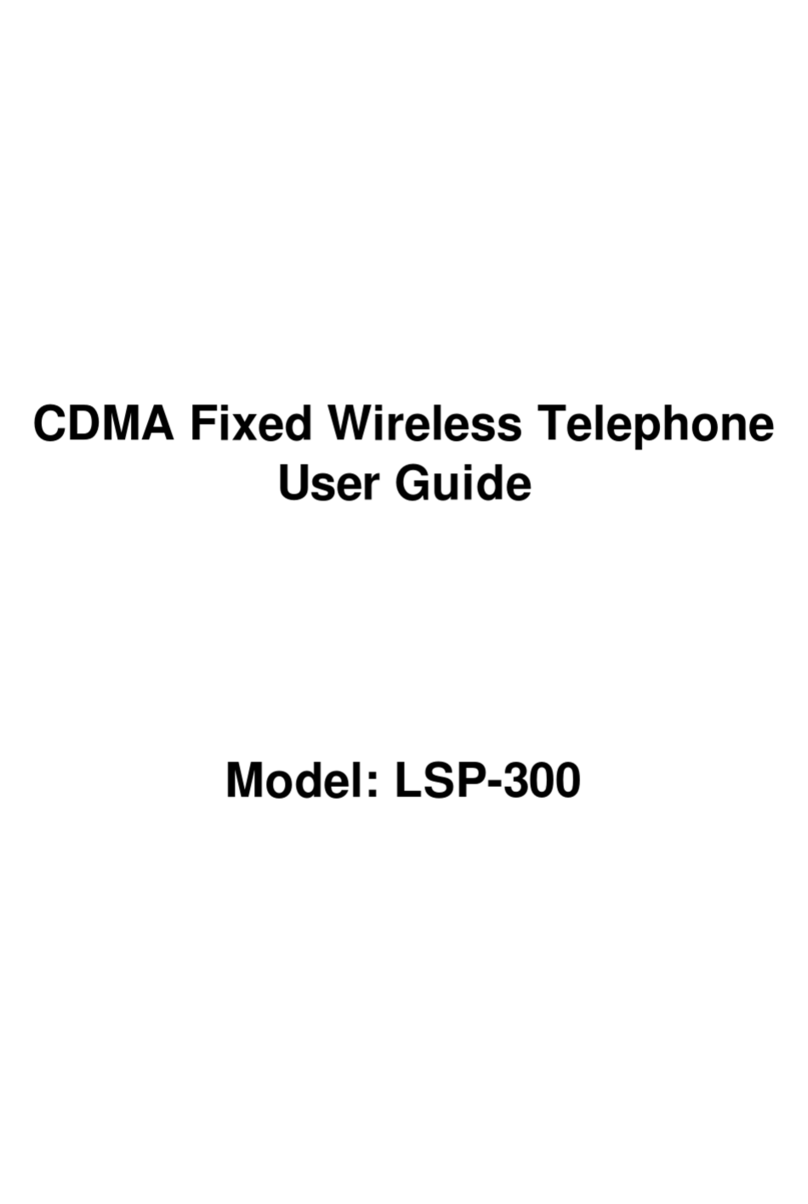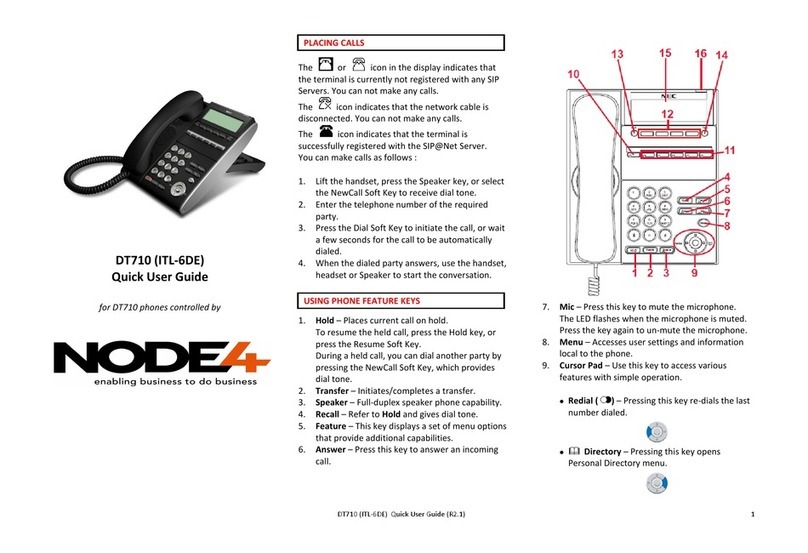Activocal Around User manual

Around – User Manual ActiVocal
1
AROUND – VOICE ACTIVATED SPEAKERPHONE
USERS MANUAL
REV 2.1
DDV-242-000 REV.A July 2014

Around – User Manual ActiVocal
2
TABLE OF CONTENTS
CHAPTER ONE - IMPORTANT AFETY IN TRUCTION .................................................................................................................43
FOR BE T PERFORMANCE .......................................................................................................................................................65
AROUND TECHNICAL PECIFICATION ....................................................................................................................................86
WIRELE HAND ET (optional) ...............................................................................................................................................97
CHAPTER TWO – GETTING TO KNOW AROUND........................................................................................................................109
PACKAGE CONTENT...............................................................................................................................................................109
IN TALLATION IN TRUCTION ............................................................................................................................................1110
CHARGING THE BATTERIE ..................................................................................................................................................1110
AROUND DURING A POWER OUTAGE.................................................................................................................................1110
U ING AROUND VOICE RECOGNITION - GENERAL BACKGROUND.....................................................................................1211
U ING AROUND VOICE RECOGNITION - DAY BY DAY U E ..................................................................................................1211
CHAPTER THREE – PLACING AND RECEIVING CALL FROM THE BA E UNIT...........................................................................1312
MANUALLY PLACING A CALL ...............................................................................................................................................1312
MANUALLY AN WERING A CALL.........................................................................................................................................1312
AN WERING A CALL U ING A VOICE COMMAND:..................................................................................................................13
CHAPTER FOUR – U ING THE VOICE PHONEBOOK.................................................................................................................1513
ADDING A NEW NAME TO THE PHONEBOOK .....................................................................................................................1513
CALLING A NAME FROM THE PHONEBOOK ........................................................................................................................1715
ERA ING A NAME FROM THE PHONEBOOK........................................................................................................................1715
DELETING THE ENTIRE PHONEBOOK...................................................................................................................................2017
HEARING THE CONTENT OF THE ENTIRE PHONEBOOK.......................................................................................................2017
CHAPTER FIVE – U ING VOICE DIGIT .....................................................................................................................................2219
CHAPTER IX – VOLUME..........................................................................................................................................................2421
CHAPTER EVEN – EMERGENCY ITUATION .........................................................................................................................2521
CHAPTER EIGHT – MI CELLANEOU FUNCTION ....................................................................................................................2623
LOCATING THE HAND ET (OPTIONAL)................................................................................................................................2623
INTERCOM MODE (OPTIONAL) ...........................................................................................................................................2623
HANGING UP U ING A VOICE COMMAND..........................................................................................................................2624
WORKING WITH A PBX........................................................................................................................................................2724
CHANGING THE POKEN LANGUAGE..................................................................................................................................2724
CHAPTER NINE – WORKING WITH THE HAND ET (optional)..................................................................................................2825

Around – User Manual ActiVocal
3
TURNING THE HAND ET ON/OFF........................................................................................................................................2926
UNDER TANDING THE DI PLAY ..........................................................................................................................................2926
CHARGING THE HAND ET ...................................................................................................................................................3027
AN WERING A CALL ............................................................................................................................................................3027
PLACING A CALL...................................................................................................................................................................3128
CHANGING THE PEAKER VOLUME.....................................................................................................................................3128
CHANGING THE DI PLAY BRIGHTNE ................................................................................................................................3229
CHANGING THE RINGER VOLUME.......................................................................................................................................3229
VIEWING THE CALLER LI T ..................................................................................................................................................3229
ENABLING/DI ABLING THE FALL DETECTION FEATURE ......................................................................................................3230
ACTIVATING THE INTERCOM MODE ...................................................................................................................................3330
CHAPTER TEN – FREQUENTLY A KED QUE TION ..................................................................................................................3432
Important notices:...................................................................................................................................................................3735
Around Voice Activated Phone Limited Warranty:.................................................................................................................3835

Around – User Manual ActiVocal
4
CHAPTER ONE - IMPORTANT SAFET INSTRUCTIONS
To prevent severe injury and loss of life/property, read this section carefully before using Around to ensure
proper and safe operation of your product.
• Use only the power supply that came with Around.
• Do not overload power outlets and extension cords. This can result in the risk of fire or electric shock.
• Completely insert the AC adapter/power plug into the power outlet. Failure to do so may cause electric shock
and/or excessive heat resulting in a fire.
• Unplug Around from power outlets if it emits smoke, an abnormal smell, or makes an unusual noise. These
conditions can cause fire or electric shock. Confirm that smoke has stopped emitting and contact Activocal’s
Customer ervice line at +972-8-6996911
• Unplug from power outlets and never touch the inside of Around if its casing has been broken open.
• Never touch the plug with wet hands. Danger of electric shock exists.
• To prevent the risk of fire or electrical shock, do not expose Around to rain or any type of moisture.
• Do not place or use Around near automatically controlled devices such as automatic doors and fire alarms.
Radio waves emitted from Around may cause such devices to malfunction resulting in an accident.
• Do not allow the AC adaptor or telephone line cord to be excessively pulled, bent or placed under heavy objects.
• Unplug Around from power outlets before cleaning. Do not use liquid or aerosol cleaners.
• Do not disassemble Around.
• Do not spill liquids (detergents, cleansers, etc.) onto the telephone line cord plug, or allow it to become wet at
all. This may cause a fire. If the telephone line cord plug becomes wet, immediately pull it from the telephone
wall jack, and do not use.

Around – User Manual ActiVocal
5
• Consult the manufacturer of any personal medical devices, such as pacemakers or hearing aids, to determine if
they are adequately shielded from external RF (radio frequency) energy. (Around operates in the frequency range
of 2.4GHz, and its RF transmission power is 10mW max.)
• Do not use the product in health care facilities if any regulations posted in the area instruct you not to do so.
Hospitals or health care facilities may be using equipment that could be sensitive to external RF energy.
• Never install telephone wiring during an electrical storm.
• Never install telephone line jacks in wet locations unless the jack is specifically designed for wet locations.
• Never touch uninsulated telephone wires or terminals unless the telephone line has been disconnected at the
network interface.
• Use caution when installing or modifying telephone lines.
• The AC adapter is used as the main disconnect device. Ensure that the AC outlet is installed near the product
and is easily accessible.
• When using Around, basic safety precautions should always be followed to reduce the risk of fire, electric
shock, and injury to persons, including the following:
• Do not use Around near water. For example, near a bathtub, washbowl, kitchen sink, or laundry tub, in a wet
basement or near a swimming pool.
• Do not use Around to report a gas leak in the vicinity of the leak.

Around – User Manual ActiVocal
6
FOR BEST PERFORMANCE
Base unit location / avoiding noise
The base unit and the optional cordless unit use radio waves to communicate with each other.
For maximum coverage and noise-free communications, place Around’s base unit at a convenient, high, and
central location with no obstructions between the handset and base unit in an indoor environment.
Place it away from electronic appliances such as TVs, radios, personal computers, wireless devices, or other
phones.
Place it facing away from radio frequency transmitters, such as external antennas of mobile phone cell stations.
(Avoid putting the base unit on a bay window or near a window.)
Coverage and voice quality depends on the local environmental conditions.
If the reception for Around’s base unit location is not satisfactory, move the base unit to another location for
better reception.
Keep Around away from electrical noise generating devices, such as fluorescent lamps and motors.
Around should be kept free from excessive smoke, dust, high temperature, and vibration.
Around should not be exposed to direct sunlight.
Do not place any objects on top of Around’s base.
When you leave Around unused for a long period of time, unplug the product from the power outlet.
Around should be kept away from heat sources such as heaters, kitchen stoves, etc. It should not be placed in
rooms where the temperature is less than 0 °C (32 °F) or greater than 40 °C (104 °F). Damp basements should also
be avoided.
The maximum calling distance may be shortened when the product is used in the following places: Near obstacles
such as shills, tunnels, underground, near metal objects such as wire fences, etc.
Operating Around near electrical appliances may cause interference. Move away from the electrical appliances.

Around – User Manual ActiVocal
7
Routine care
Wipe the outer surface of Around’s base and handset with a soft moist cloth.
Do not use benzene, thinner, or any abrasive powder.
Notice for product disposal, transfer, or return
Around can store your private/confidential information. To protect your privacy/confidentiality, we recommend
that you erase information such as phonebook or caller list from the memory before you dispose of, transfer, or
return the product.
Replacing the optional handset battery:
Around's optional cordless handset battery may not hold its charge after a few years of use. Please contact our technical
support to learn how to obtain a new battery and replace the one you have.

Around – User Manual ActiVocal
8
AROUND TECHNICAL SPECIFICATIONS
BASE UNIT
Parameter Value
Dimensions 2.7” High, round, with a diameter of 8.2”
Weight 580 grams (without the AC adapter)
Max. Power Consumption 12W
RF Frequency range: 2.402 GHz to 2.48 GHz (PurePath from TI)
RF transmission power 10mW
Power specifications 12V DC, 1.5A
Battery information
NiMH Battery,3.7V/330mAh. Note: The battery is charging while Around is
powered by the power adapter.
Battery Charge time Approx. 4 hours (from discharged to fully charged)
Talk Time Approx. 1.5 hours, without charging the cordless handset
tandby time Approx. 2 hours, , without charging the cordless handset
Operating conditions (Ambient
temperature/ Humidity)
32 °F – 104 °F, 20 % – 80 % relative air humidity (dry)
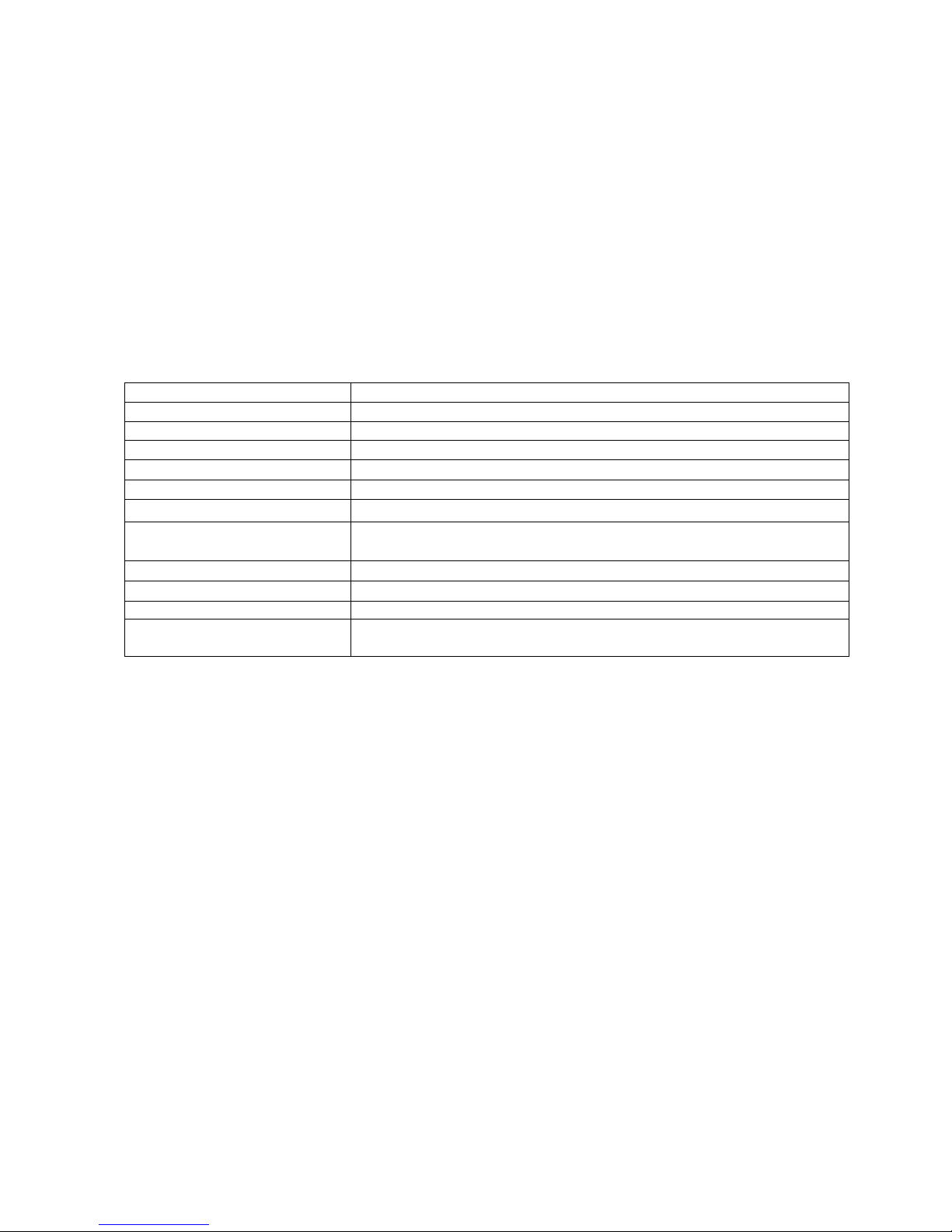
Around – User Manual ActiVocal
9
WIRELESS HANDSET
(optional)
Parameter Value
Dimensions 6” high, 1.9” wide, 2” thick
Weight 100 grams
Max. Power Consumption 0.5W
RF Frequency range: 2.402 GHz to 2.48 GHz (PurePath from TI)
RF transmission power 10mW
Power Charging specifications 5VDC, 370mA.
Battery information
Li-ion Polymer Battery, 3.7V/800mAh. Note: The battery is charging while the
handset is in its base’s cradle and the base is powered by the power adapter.
Battery Charge time Approx. 4 hours (from discharged to fully charged)
Talk Time Approx. 10 hours (from fully charged to discharged)
tandby time Approx. 18 hours (from fully charged to discharged)
Operating conditions (Ambient
temperature/ Humidity)
32 °F – 104 °F, 20 % – 80 % relative air humidity (dry)

Around – User Manual ActiVocal
10
CHAPTER TWO – GETTING TO KNOW AROUND
PACKAGE CONTENT
When unpacking, you should find the following items inside the box:
1. Around base unit.
2. Around optional Cordless handset.
3. AC Power supply unit.
4. RJ11 phone cable.
5. A quick setup guide.
6. A quick voice command guide.
7. This User’s Manual.
Around
base unit
Around
Optional
Cordless handset
AC
Power supply
unit
RJ11 phone cable
unit

Around – User Manual ActiVocal
11
INSTALLATION INSTRUCTIONS
1. Unpack all items from the box.
2. Position the base unit on a solid, dry flat surface. A bedside stool or desk is an ideal location.
3. Connect the phone cable from your wall line jack to Around ‘Line’ marked jack.
4. If equipped with, place the cordless handset into its cradle on the base unit.
5. Connect the power supply to Around base unit. This should be connected to the power marked
jack on one end and to the wall outlet on the other. Once connected, Around will greet you.
CHARGING THE BATTERIES
Both the base unit and the optional cordless handset contain rechargeable batteries that will need
to be charged before you can use Around. Please allow up to 4 hours for the batteries to fully charge
for the first time before using Around.
AROUND DURING A POWER OUTAGE
During a power outage, Around voice dialing features will be shut down. You will only be able to
use your voice to answer an incoming call or, dial manually using the phone’s keypad.
•
Please note that Around will retain its settings and phonebook entries during a power
outage, even if its internal battery is completely depleted, so when the power comes back
on again, you will be able to continue using it as before.

Around – User Manual ActiVocal
12
USING AROUND VOICE RECOGNITION - GENERAL BACKGROUND
Around base is tuned to listen to commands spoken by adults, in English only, with an American
accent. It will listen to other accents, but an American one is preferred and will always perform
better.
• Please note that the voice commands are only active on the base of Around and not on the
optional cordless handset.
To successfully use Around’s voice recognition capabilities, please read the following few guidelines:
1. peak naturally and clearly.
2. Try to keep the background noise level down. Trying to operate Around in a noisy
environment may result in poor recognition results. Around cannot hear better than you – if
the background noise is loud enough to give you a hard time hearing other people, it means
it’s too loud for Around as well.
3. Always wait till Around finishes speaking before answering back. If you answer while Around is
speaking, it will not hear you!
USING AROUND VOICE RECOGNITION - DA B DA USE
Around voice recognition is always on, always listening apart from the following scenarios:
1. While an incoming call is ringing.
2. While it is talking to you.
Whenever you wish to address Around, simply say the trigger phrase Hi Around Phone and Around
will respond.

Around – User Manual ActiVocal
13
CHAPTER THREE – PLACING AND RECEIVING CALLS FROM THE BASE UNIT
MANUALL PLACING A CALL
• Please note that this function will only work if at least one name is stored in the phonebook. If you
haven’t stored any names yet we recommend you do that by first reading chapter 4 below.
Press the speakerphone button. Around will ask you for a name to call. Wait till the prompt is over
and press any key but the pound (#) key. Make sure you have a line. Dial the number using the
base’s keypad.
To end the call, press the speakerphone button.
If the dialed number is busy, Around will automatically end the call for you after about two seconds.
MANUALL ANSWERING A CALL
Press the flashing speakerphone button. The call is now answered. To end the call, press the
speakerphone button again.
ANSWERING A CALL USING A VOICE COMMAND:

Around – User Manual ActiVocal
14
When an incoming call is present, Around will also let you know verbally that a call is present and if
the Caller ID service is active on your line, it will read the calling party’s number. Around will also ask
you if you wish to answer the call. aying “yes” will answer the call.

Around – User Manual ActiVocal
15
CHAPTER FOUR – USING THE VOICE PHONEBOOK
Around’s voice phonebook enables you to store names and numbers of people you dial often
and then use it to call them using only voice commands. Follow these simple steps to add a
few names and then try to call them!
• Please note that the names trained using the base unit will only be recognized by the base
and names trained using the handset will only be recognized by the handset. If you wish to
use both handset and base, you will need to train the same name twice - once in the base
and once in the handset.
• When using the base to train name, it is always better to train the names from about the
same distance Around will be used later to dial those names.
ADDING A NEW NAME TO THE PHONEBOOK
The phonebook can hold up to 45 names and numbers. Around is shipped with a blank memory.
To add a new name, do this:
A. Make a list of the names and numbers you wish to add to Around. This list is
important because it will simplify training Around. Also, consider these tips:
• Do not use very short names like ‘Joe’. Instead, use both first and last
names.
• If two names are very similar (first name, or last names, are the same in
both names), try training one of the names in reverse order.

Around – User Manual ActiVocal
16
B. Choose a quiet moment, when no TV sounds or other background noises are
present. Training Around in a noisy environment will result in poor recognition
results later.
C. Press the speakerphone button. The unit will play back the main menu. Press ‘1’ to
add a new name.
D. When asked, say the name to be added. peak clearly but as normally as possible.
When prompted to repeat the name, do so. If the training of the name has been
successful, Around will ask you for the corresponding phone number. If the
training has failed, Around will issue a sound that means a general error has
occurred, or it will state the specific problem that has occurred.
E. When prompted, enter the number using the keypad. You can enter up to 45
digits. You can program pauses (3 seconds each) within the phone number (to be
used by calling cards or other advanced services) by pressing the star key (*) twice.
Press the pound key (#) when you are done entering the number. Around will read
back the phone number you have just entered and then will store the name and its
number.
F. Around will automatically ask you for the next name until its phonebook is full. If
you do not wish to continue, simply press the speakerphone button to hang up or
say nothing when the “please say a name to add” prompt is heard to bring up the
main menu. You can also press the pound key (#) to get back to the main menu.

Around – User Manual ActiVocal
17
CALLING A NAME FROM THE PHONEBOOK
This is probably one of the most exciting features of Around! To call someone using only voice
commands, do this:
A. ay “Hi Around Phone” - Around will reply and will ask you for a name to
call.
B. ay the name of the person you wish to call. If recognized, Around will
playback the person’s name and will then dial the number for you!
C. If the name is not recognized, Around will ask you to repeat the name again
for two more times. If completely not recognized, Around will say “I am
sorry, but I do not recognize this name” and will exit the name calling mode.
D. If the number dialed is busy, Around will disconnect the call after about 2
seconds.
E. While in a call, you can disconnect the call by saying “Hi Around Phone” and
Around will hang up the call.
ERASING A NAME FROM THE PHONEBOOK
Erasing a single name from memory can be accomplished in two different ways, as
described below:
A. Press the speakerphone button. Around will say ‘name to dial please’

Around – User Manual ActiVocal
18
B. When the prompt is over, press the pound (#) key. The main menu will be
played.
C. Press the ‘2’ key. Around asks for a name to erase. ay the name you wish
to erase.
D. If the name is found, Around asks you to confirm the erasure of the name
by pressing the ‘5’ key. [Any other action (for example, hanging up) will
cause the name not to be erased.]
E. Press the '5' button. The name will be erased and Around will return to the
main menu. If this was the last name remaining in memory, a 'Memory
Empty' prompt and a sound will be heard.
Method 2:
A. Press the speakerphone button. Around will say ‘name to dial please’
B. When the prompt is over, press the pound (#) key. The main menu will be
played.
C. Press the ‘4’ key. Around will start playing back the names it has stored in
its memory.
D. When you hear the name you wish to erase, press any of the dialing keys,
except the pound key (#). Around will ask you to confirm the erasure of the
name by pressing the ‘5’ key. [Any other action (for example, hanging up)
will cause the name not to be erased.]

Around – User Manual ActiVocal
19
E. Press the '5' button. The name will be erased and Around will return to the
main menu. If this was the last name remaining in memory, a 'Memory
Empty' prompt and a sound will be heard.

Around – User Manual ActiVocal
20
DELETING THE ENTIRE PHONEBOOK
• Please note: Use this function with care – Deleting the entire phonebook
cannot be undone!
To delete the entire phonebook, do this:
A. Press the speakerphone button. Around will say ‘name to dial please’
B. When the prompt is over, press the pound (#) key. The main menu will be
played.
C. Press the ‘3’ key. Around will prompt you with a warning message.
D. Press the ‘9’ key to confirm the deletion. Any other action (for example,
hanging up) will cause the names not to be erased.
E. Press the '9' button. All the names will be erased, and a 'Memory Empty'
prompt and a sound will be heard. Around will then return to the main
menu.
HEARING THE CONTENT OF THE ENTIRE PHONEBOOK
To hear the entire phonebook content (names and numbers), do this:
A. Press the speakerphone button. Around will say ‘name to dial please’
B. When the prompt is over, press the pound (#) key. The main menu will be
played.
Other manuals for Around
2
Table of contents
Other Activocal Telephone manuals
Popular Telephone manuals by other brands

ULTRA TEC
ULTRA TEC CapTel 2400iBT user manual

VIVI
VIVI Grandstream GXP1600 Series user guide

Blackbe;rry
Blackbe;rry 6225 Getting started guide

Plantronics
Plantronics CLARITY C710 Declaration of conformity

Yealink
Yealink T46S Skype for Business quick start guide

Guardian Telecom
Guardian Telecom WRR-H Series Installation & operation