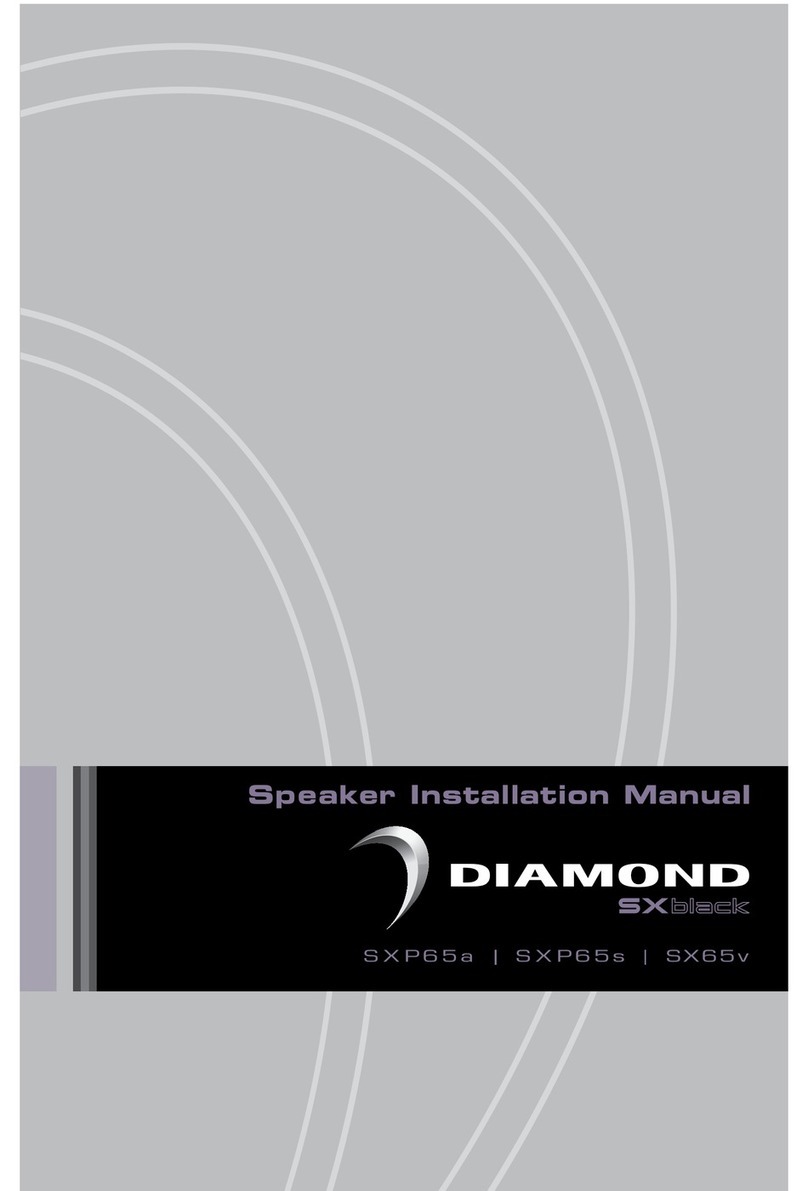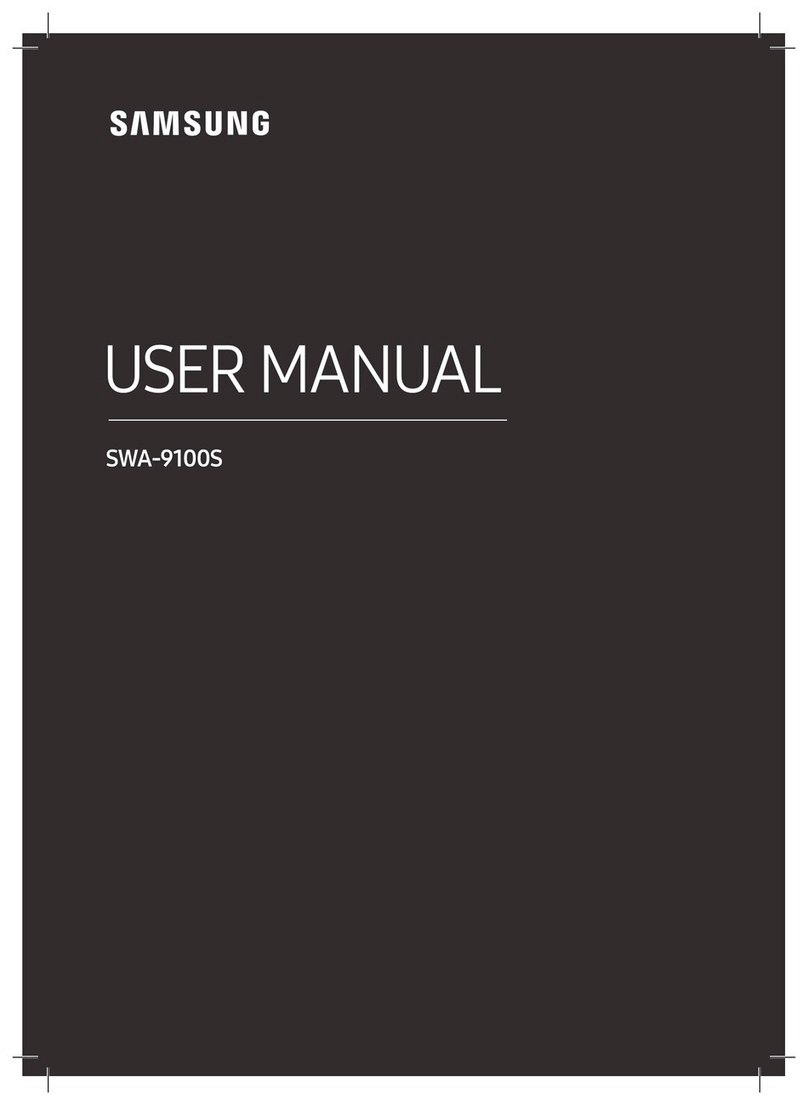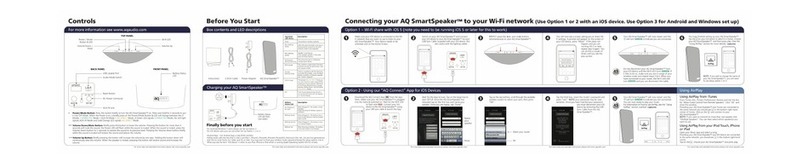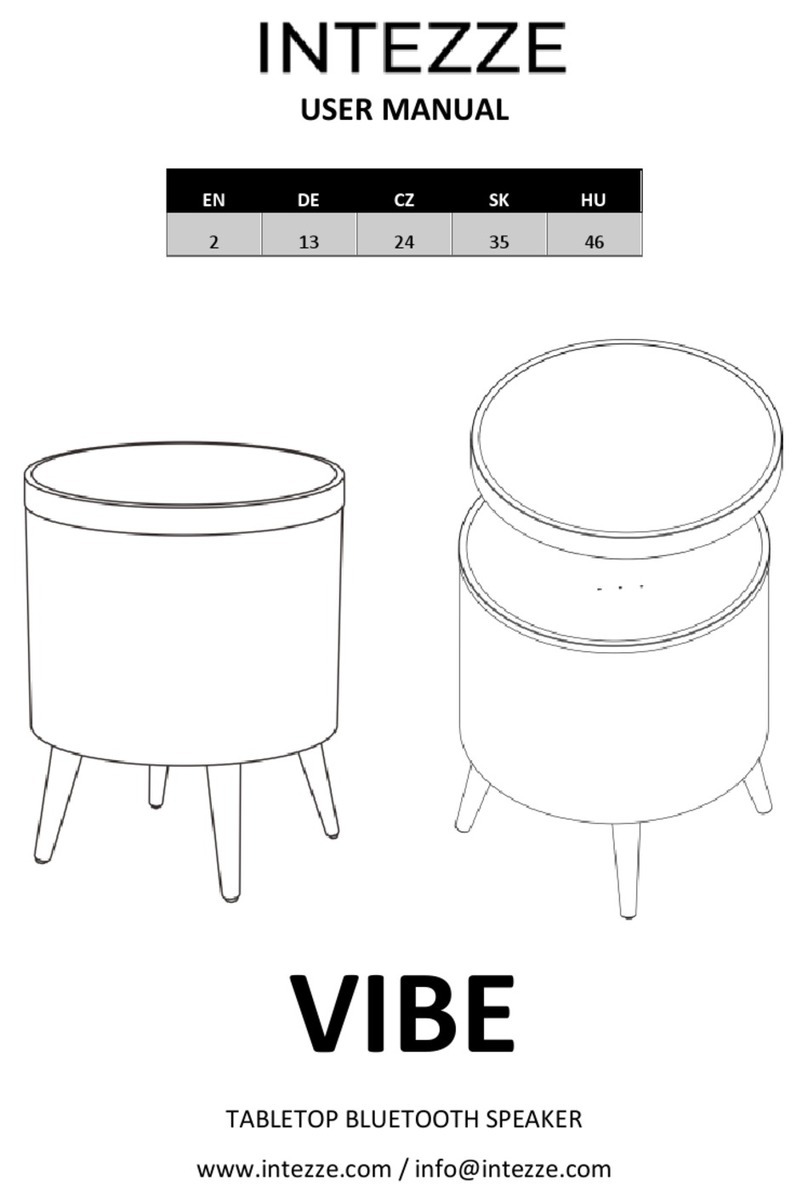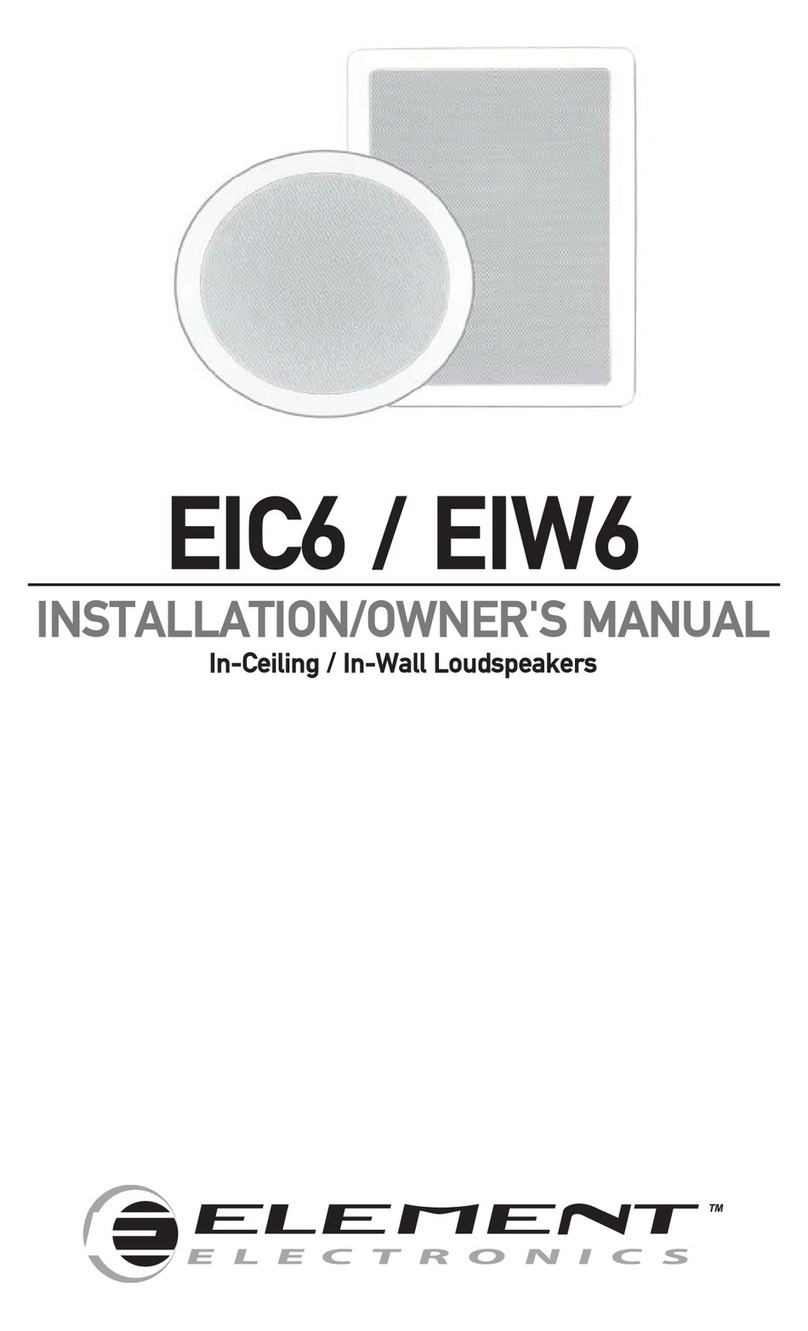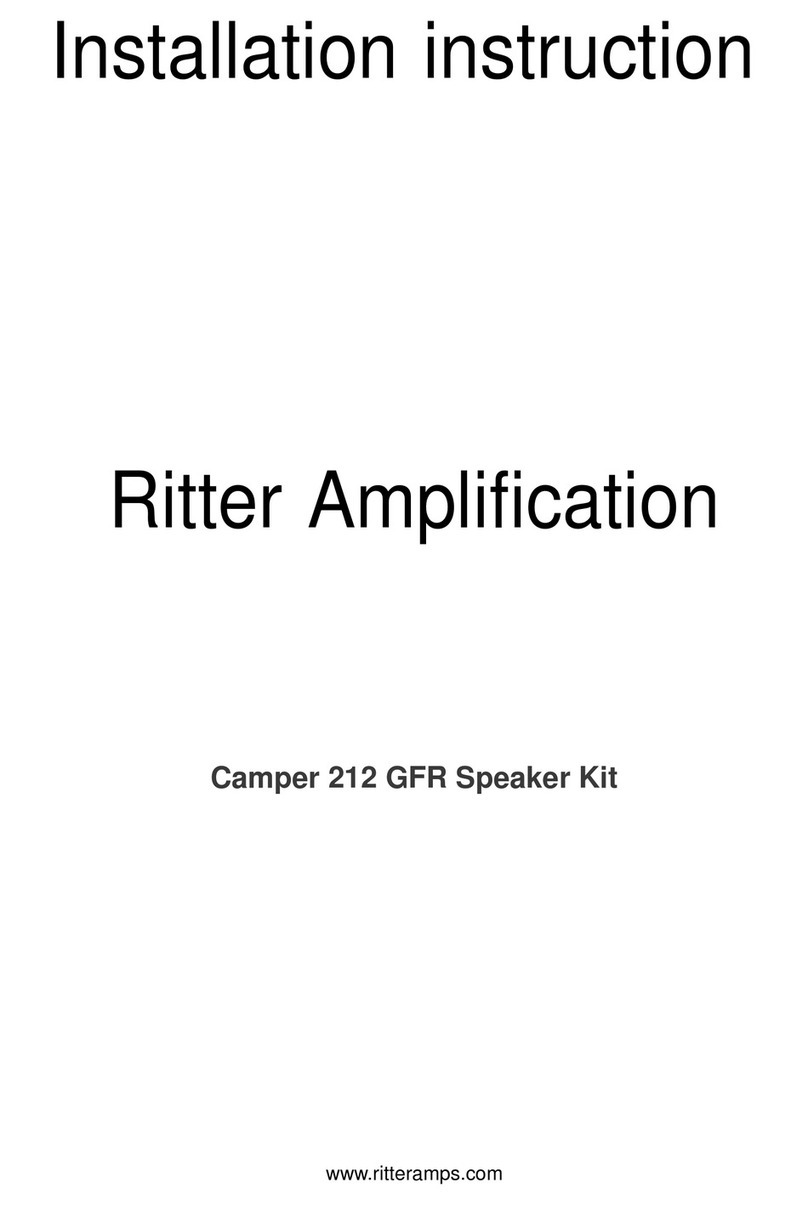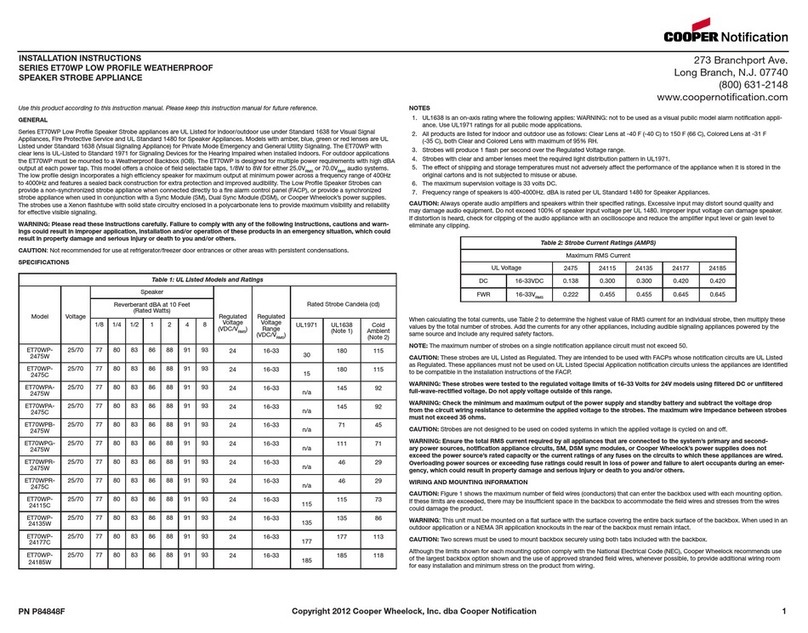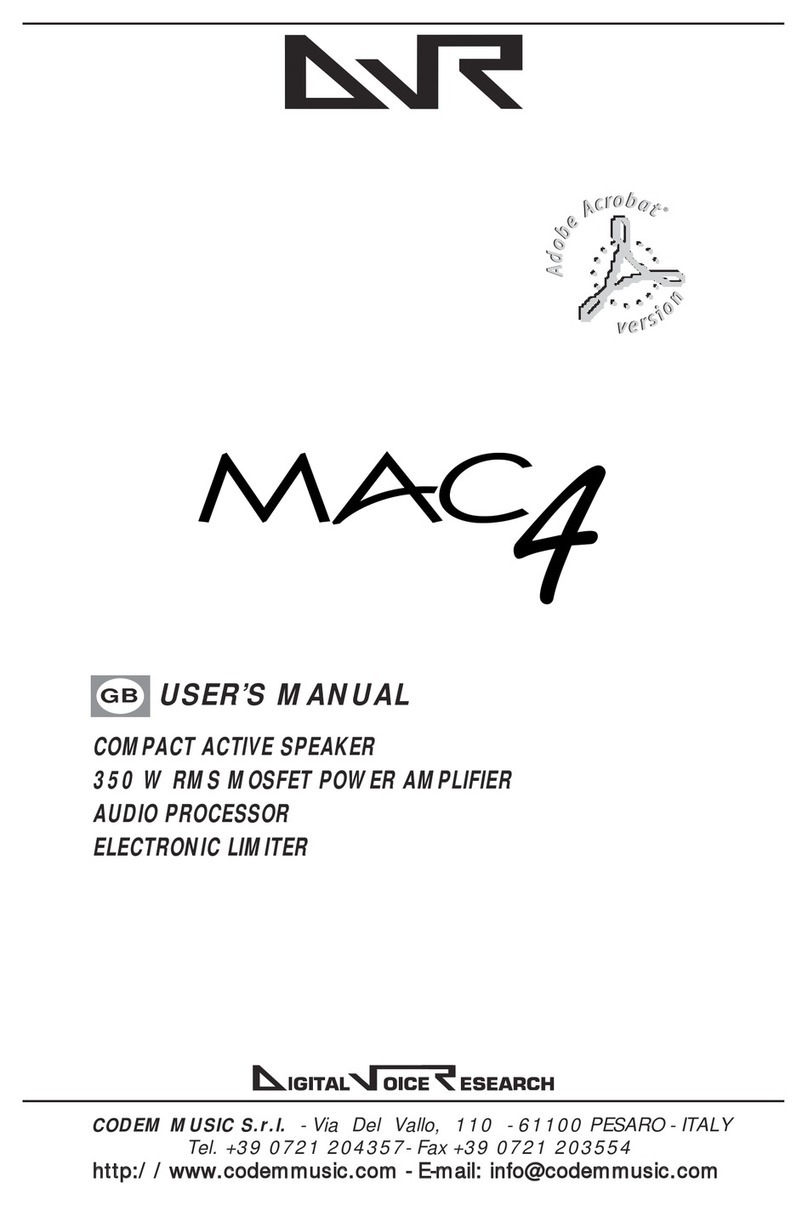Actronika skinetic Creators Edition Guide

User Manual & Warranty
Version 1.0 - March 23
skinetic.actronika.com
actronika.com
Copyright © 2021-23 Actronika SAS. All rights reserved.

1

Overview
General Information
What’s in the box
Getting Started
Before getting started
Setup your Skinetic vest
After using your Skinetic vest
Basic Operations
LED Status
Connectivity
Compatible Targets
Charging your Skinetic Vest
How to drive Skinetic
Skinetic SDK & Unitouch Studio
Connecting Skinetic to your Computer
Bluetooth:
Pairing
Connecting
Experimental: Multi-Channel Audio Interface
Appendix
Product Specifications
Vest design
Electrical Characteristics
Connectivity
Environment Characteristics
Health & Safety Warnings
Before using Skinetic
Using Skinetic with an Extended Reality Headset
SkineticTM Limited Customer Warranty
Additional Resources
2

Overview
General Information
Skinetic Creators Edition is a cutting-edge haptic vest that uses advanced haptic technology to
create more memorable and immersive sensory experiences. The vest integrates 20 wideband
haptic actuators that are strategically placed, making you feel like you are living in the virtual
environment.
Skinetic Creators Edition is compatible with a wide range of VR systems and is designed to
provide a comfortable and customizable fit for all users.
What’s in the box
When you receive your Skinetic haptic vest, you can expect to find the following items in the
box:
- a Skinetic: Creators Edition vest,
- a Battery,
- a Mesh lining,
- a USB-C Cable.
The vest is ready to use right out of the box and can be charged using the included cable. The
user manual provides detailed instructions on how to use and care for your Skinetic vest.
3

Getting Started
Before getting started
Please be sure to read the present user manual before using the product to ensure a correct
use of the product, safely and properly.
●Carefully read Actronika’s Limited Warranty before testing the product.
●Do not attempt to modify, disassemble or repair the product by yourself.
●Do not use the product outside of the intended purpose.
●Users with sensitive skin should avoid wearing the product with direct contact on the
skin.
●The product is composed of electronic components, it must not be washed in water or
any liquid substance under any circumstances. To clean the product, it is advised to
gently wipe it with a soft cloth.
●The product is not waterproof hence it should be stored in a dry place free from
humidity and moisture.
All support and contact informations on Skinetic products and related software can be found at
https://skinetic.actronika.com/support/
4

Setup your Skinetic vest
Please be sure to read the present user manual before using the product to ensure a correct
use of the product, safely and properly.
Step 1
Connect the power cable, from the bottom of
the Skinetic board, to the output USB C port
of the battery.
Step 2
Press the rightmost button to power your
Skinetic on. The vest should vibrate gently to
indicate it is powered on.
Step 3
Dress and zip up
Step 4
Adjust shoulder straps
Step 5
Fit side straps
5

After using your Skinetic vest
1. Close any application that is currently using the vest.
2. Power off the vest by pressing the on/off button. The vest should vibrate from top to
bottom, indicating that it is turned off.
3. In case of t using the Skinetic in its wired mode, unplug the USB cable from the top of
the Skinetic.
4. Take off the vest.
5. Disconnect the power cable from the battery to preserve the battery’s level.
Basic Operations
Turn on/off Skinetic
Press the Power
button for 3 seconds.
Activate/Deactivate
Bluetooth Pairing
Mode
Press the Sync button
for 1 second.
6

LED Status
LEDs State
Description
Left
Right
Power Status
Steady
Green
Power: OK / No issue on Haptics
Steady
Orange
Power limited (<65W) / Haptics will be played, but if more power than available is
required, the vest might go off.
Steady
Red
Not enough power for Haptics / No haptics played
Communication Status
Steady
Green
Connected over USB - Multi Channel Audio Interface
Steady
Cyan
Connected over USB - HID / Skinetic SDK
Steady
Blue
Connected over Bluetooth
Breathing
Blue
Bluetooth pairing
Steady
White
Connected over Wifi
Blinking
white
Wifi not connected
Errors
Blinking
Red
High-temperature detected
Blinking
Orange
Output fault detected
Update Mode
Off
Blinking
Purple
Waiting for update
Blinking
Orange
Blinking
Purple
Update in progress
Note: do not power-off or unplug the vest during the update process
7

Connectivity
Skinetic offers a range of connectivity options to ensure a seamless and customizable
experience. The vest features USB connectivity for wired communication, allowing for a stable
and reliable connection. Additionally, the vest integrates Bluetooth and WiFi capabilities,
enabling wireless communication with a variety of devices.
This flexibility in connectivity options allows users to choose the method that works best for
their specific VR setup. Whether you prefer a wired or wireless connection, Skinetic has you
covered.
Compatible Targets
Skinetic’s connectivity has been tested on the following devices:
USB
Bluetooth
WiFi (In Development)
Computer & PCVR
🟢
🟢
🟡
Oculus Quest 2
🟢
🟢
🟡
Oculus Quest Pro
🟢
🟢
🟡
HTC Focus 3
🔴
🟢
🟡
Pico 4
🟢
🟢
🟡
Mobiles on Android
12 and Later
🟢
🟢
🟡
WiFi is thought to be compatible with all listed platforms, and more, we will detail it with the
associated release.
8
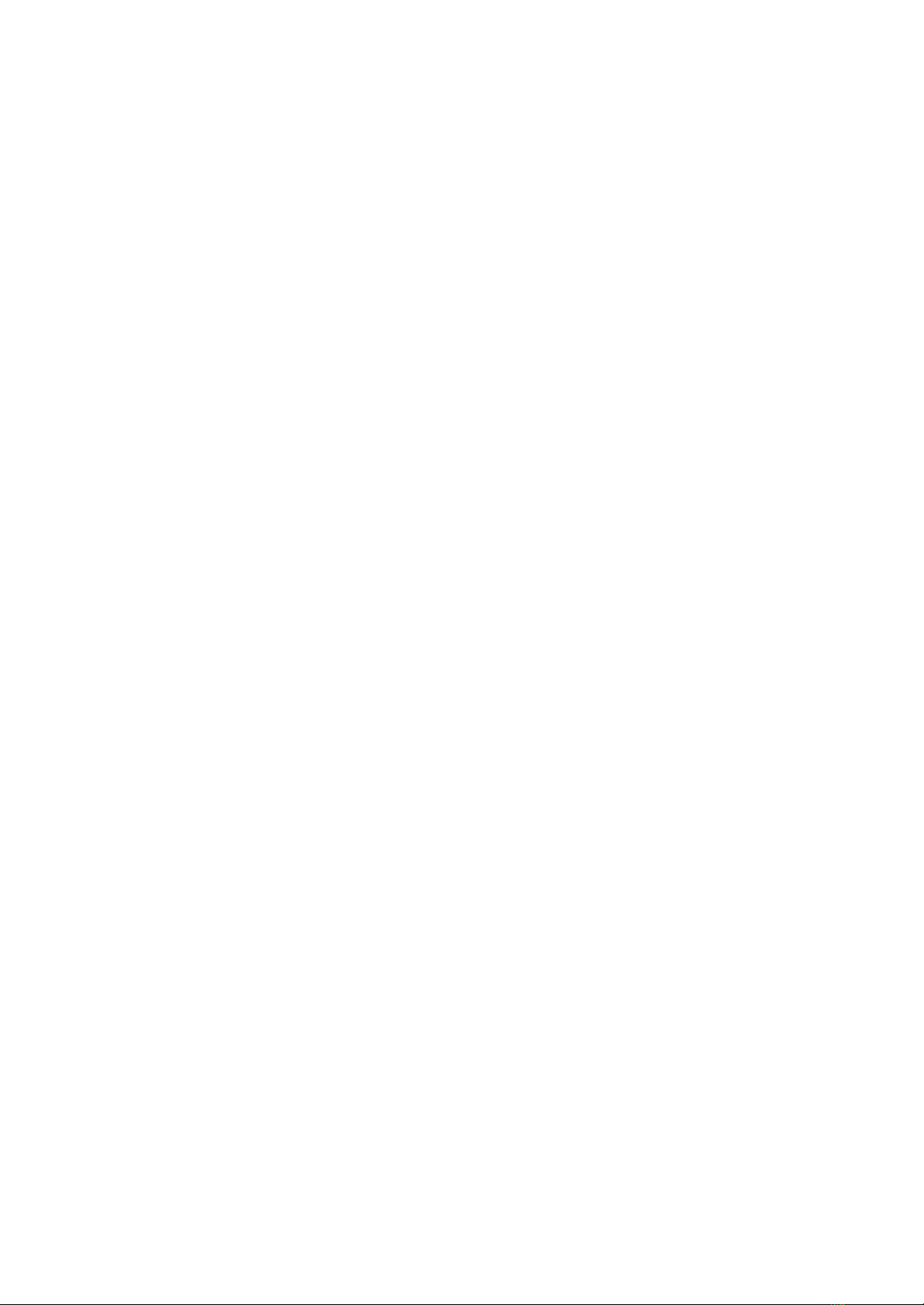
Charging your Skinetic Vest
In order to charge your Skinetic: Creators Edition, please follow these steps:
1. Be sure to turn off the vest by pressing on the on/off (rightmost) button.
2. Unplug the battery.
3. Connect the battery to a power source. You can use any USB-C charger. The battery ‘s
LEDs will signal the amount of charge currently.
4. Once the battery is fully charged, unplug the battery’s charger from the power source.
5. Plug the battery back into the vest.
6. Turn on the vest for further usage.
9

How to drive Skinetic
Skinetic SDK & Unitouch Studio
Whether you are developing for the gaming industry, automotive industry, or any other
industry that requires high-quality haptic feedback, Skinetic SDK and Unitouch Studio provide
the solution you need to design, integrate and manage the haptic feedback on Skinetic.
Skinetic SDK is a software library that enables you to interface your application with Skinetic
Creators Edition, providing developers with the tools they need to create immersive haptic
experiences for their users.
Unitouch Studio is a powerful haptic authoring tool that empowers designers and developers
to create high-definition haptic assets to enhance the immersion of a wide range of
applications, from gaming, XR, professional training and multimedia. It integrates Unitouch
Library, a comprehensive collection of haptic samples, curated and organized to provide
developers with a wide range of tactile sensations and effects.
Unitouch Studio is available for Windows (7 and later) and macOS (10.13 and later).
Skinetic SDK is available for different platforms (Windows, Android, macOS).
Skinetic SDK is also available as a plugin for Unity3D and Unreal Engine for Windows.
Find all needed documentations about Skinetic SDK and Unitouch Studio on
https://skinetic.actronika.com/support
10

Connecting Skinetic to your Computer
Skinetic can work with Unitouch Studio either wireless (Bluetooth) or directly connected to your
PC via USB 3.0. Find below the instructions to make sure the vest works directly with Unitouch
Studio.
Bluetooth:
This procedure can be divided into two important steps; (1) pairing the vest to your computer
OS and (2) connecting it to Unitouch Studio.
Pairing
1. Turn on the Bluetooth in your computer.
2. Start the pairing procedure of the OS to add a new Bluetooth device.
3. Turn on the vest by pressing the power button. The vest will vibrate and the rightmost
LED should be static green.
4. Click the left button of the Skinetic for starting the pairing procedure. The leftmost LED
should start breathing in blue, indicating that the device is pairing. The vest will start to
vibrate from side to side.
5. Select the Skinetic device you want to pair. The device name should be: Skinetic-00##.
Each Skinetic displays a unique serial number.
6. You are now ready to use it with any compatible software.
Connecting
7. Make sure that the vest is in pairing mode, with the leftmost LED breathing blue and
the actuators should be vibrating from side to side.
8. Open Unitouch Studio.
9. On the top right corner of Unitouch Studio UI, click on the NO DEVICE CONNECTED
text. This will open the list of Skinetic devices that are currently recognized by the
system.
A circle on the left of the device name should indicate whether the device is connected
or not. If the circle is green, the device is connected, if not, the circle will be red. The
information displayed in this window displays the connection type, the device firmware
version and the serial number.
10. If you do not see your Skinetic device, click on the refresh button at the top right of
the device list.
11
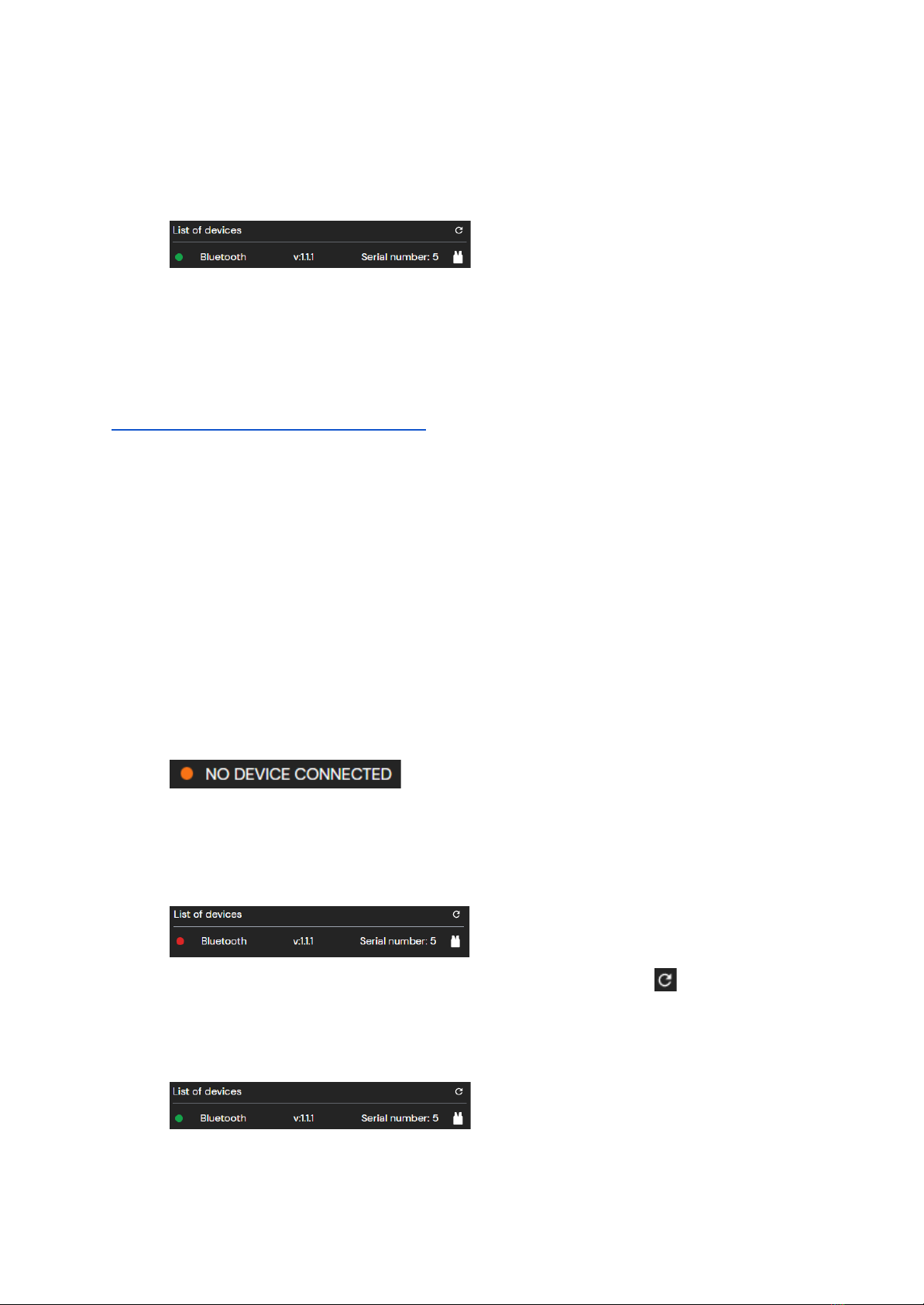
11. If the device appears as disconnected, click on the red dot to connect Skinetic to
Unitouch Studio. The UI should display a green dot and the vest will vibrate shortly;
indicating that it is now connected via bluetooth. The leftmost LED should be static
blue.
12. Once the device is connected, close the device list so you can start working in Unitouch
Studio.
IMPORTANT: As for now, this repairing process needs to be repeated. We will update this
procedure as soon as possible. For more information check our support website;
https://www.skinetic.actronika.com/support
USB:
Before connecting the vest please make sure that these conditions are met.
●The vest is properly connected to the battery. The rightmost LED should be displaying
a static green light.
●The Skinetic should be connected to an USB 3.0 port.
1. Connect the vest to a USB 3.0 port .
2. Open Unitouch Studio.
3. On the top right corner of Unitouch Studio UI, click on the NO DEVICE CONNECTED
text. This will open the list of Skinetic devices that are currently recognized by the
system.
A circle on the left of the device name should indicate whether the device is connected
or not. If the circle is green, the device is connected, if not, the circle will be red. The
information displayed in this window displays the connection type, the device firmware
version and the serial number.
4. If you do not see your Skinetic device, click on the refresh button at the top right of
the device list.
5. If the device appears as disconnected, click on the red circle to connect Skinetic to
Unitouch Studio. The UI should display a green dot.
6. Once the device is connected, close the device list so you can start working in Unitouch
Studio.
12

Experimental: Multi-Channel Audio Interface
In addition to its standard features, Skinetic also includes an experimental mode that exposes
the haptic feedback through a multichannel audio interface. This mode is not yet ready for
production, but offers an exciting glimpse into the future possibilities of haptic technology.
You can use it with any solutions able to drive multi channel audio interfaces, e.g. Digital Audio
Workstations or custom programs. This interface offers the most flexible way to drive haptic as
you directly manage the haptic stream that is being restituted on the vest, enabling dynamic
and real-time haptic rendering.
To use the vest in this mode, make sure that the skinetic device is not set as the default audio
output of your OS.and drive it from your application.
Note: This mode has been tested on windows with WASAPI and ASIO drivers, MacOS with
CoreAudio driver, and Linux with ALSA driver.
13
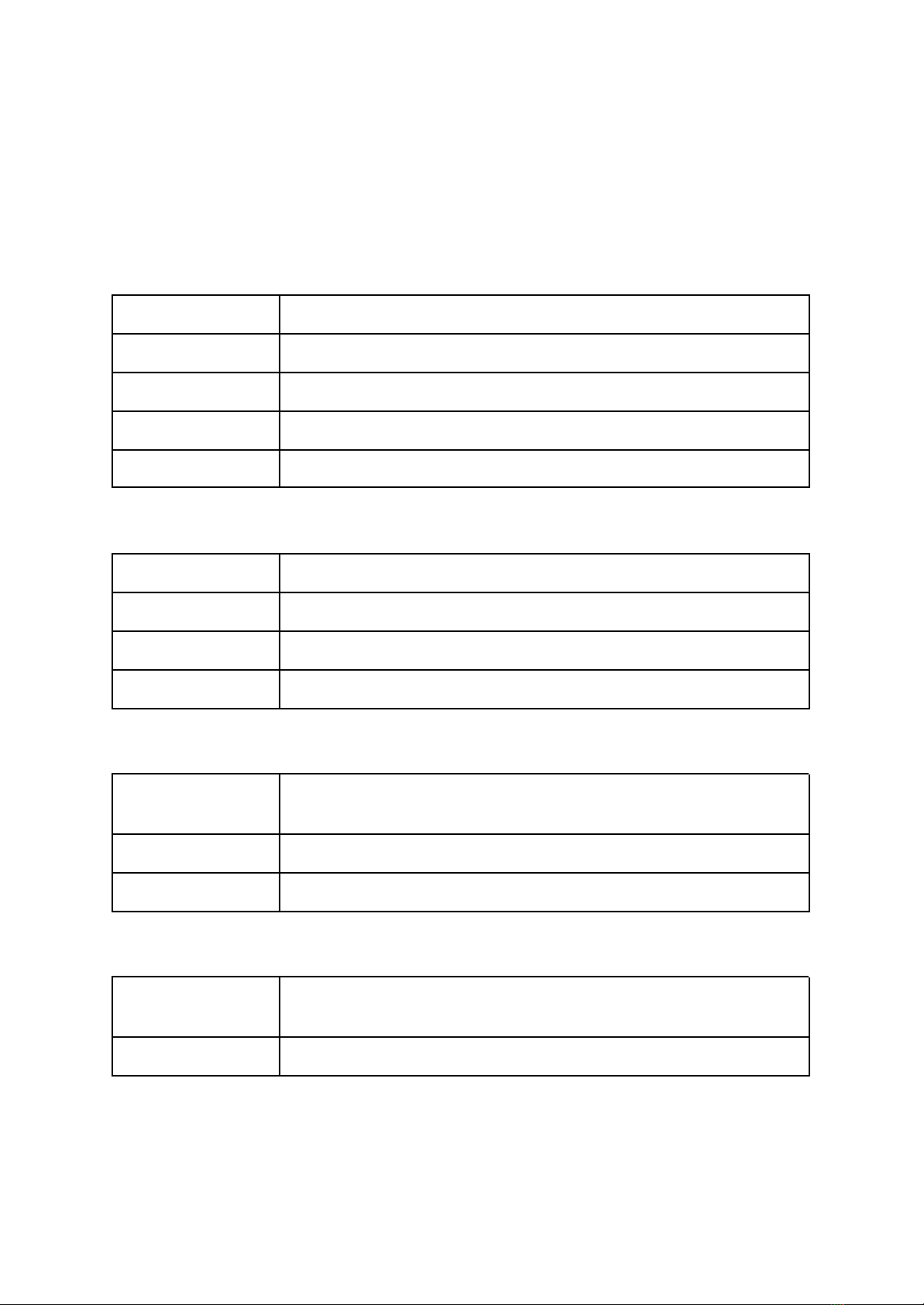
Appendix
Product Specifications
Vest design
Feedback points
Twenty (20) wideband haptic actuators
Size
One-size-fits-all, from XS to XXL
Fitting points
Six (6) fitting points: two (2) rigid on shoulders, four (4) stretchable on sides.
Dressing Time
Less than 1 minute
Weight
1.7kg
Electrical Characteristics
Input voltage
20 Volts
Battery autonomy
Up to 8 hours, in standard usage conditions
Battery energy value
74Wh
Battery charging time
3 hours with a 45W charger (not included)
Connectivity
USB
HID Profile
Audio Profile (USB Audio Class 2.0 - 20 Channels)
WiFi
WiFi 4 - Under development - Available in Q2 2023
Bluetooth
Bluetooth - SPP
Environment Characteristics
Operating
Temperature
-20°C ; 40°C
Storage Temperature
–40°C ; 70°C
14

Health & Safety Warnings
Before using Skinetic
Skinetic Creators Edition has not yet been certified and thus it is considered as a prototype. Please read
the following health and safety warnings to minimize the risk of problems when using Skinetic.
This product was designed for adults and thus it should not be used by people under the age of 14.
Please use the recommended hardware and software specified by Actronika. Using Skinetic with any
other platform that is not advised by Actronika could result in a damage that is not covered in our
warranty.
Use the Skinetic if you are not suffering from any physical pain or muscular ache. Please do not use this
product if you are intoxicated or tired.
For further details concerning usage in other conditions such as pregnancy, heart diseases, as well as
other mental and physical conditions please consult your medical doctor.
Skinetic contains small parts and electrical cables. These parts that could be unintentionally swallowed
by children and pets. Damaging the cables could cause a serious malfunction of the product and could
result in physical harm. Please keep Skinetic away from small children and pets.
Skinetic is exclusively designed for interior usage. Do not use the vest in exterior environments and avoid
any contact with water, dirt, and any other substance that could cause serious malfunctioning to the
electric wiring of the vest.
Using Skinetic with an Extended Reality Headset
Immersive applications in virtual, augmented, and mixed reality tend to occlude and/or replace
visual, auditory, and haptic stimuli. Thus, we advise you to strongly consider these points when
using Skinetic along with an XR headset.
Please clean the interaction area where the XR application is intended to be used. Remove any
obstacles or objects in the area. Ignoring this recommendation could cause serious injuries.
Please avoid the passage of people, pets, or obstacles within the interaction area. Collisions
when wearing Skinetic and an XR headset could cause serious harm.
15

SkineticTM Limited Customer Warranty
This Limited Warranty (the “Warranty”) covers the
use of the SKINETICTM Product you (the “User”)
purchased from ACTRONIKA, a simplified joint stock
company with a capital of 20.947 € whose head
office is located at 157, Boulevard Macdonald -
75019 Paris, registered at the Trade and Companies
Register under the number 803 040 138 R.C.S
PARIS (the “Provider”).
Article 1 - User
This free Warranty applies to any customer of the
SKINETICTM Product. If the User is considered as a
“consumer” by French laws and regulations, then the
User shall also benefit from the Legal Warranty set
forth in article 9 below.
Article 2 – Product
This Warranty applies to the SKINETICTM Creators
Edition (the “Product”) purchased from the Provider
or from any other authorized seller.
Article 3 – Warranty
The Provider warrants, for the Warranty Period, that:
- the Product will function in accordance with its
technical specifications and accompanying
documentation, under normal and intended use;
- the spare parts required to repair the Product will
be available for the duration of the Warranty Period
and for an additional period of 5 years after the end
of the Product’s marketing.
This Warranty applies to Products sold in France or
bought in France by the User.
Article 4 – Warranty Period
This Warranty is effective for a two (2) years period
(the “Warranty Period”) starting from the date of
delivery of the Product. Notwithstanding the
Warranty Period, if the User is considered as a
“consumer” by French laws and regulations, then the
User shall also benefit from the Legal Warranty set
forth in article 9 below.
Article 5 – Support
If there is a problem with the Product, the Provider
will either repair or replace it or, if none of these
options are appropriate, provide a refund of the price
paid for the Product.
The User shall first reach the support services of the
Provider by sending an email to
+33.9.66.98.77.32. Provider’s support services are
open from Monday to Friday, during business hours
(9 am to 6 pm CEST), except French public holidays.
The support services shall then try to identify and
solve the problem encountered with the Product. If
the problem is not solved and if the Product is still
under the Warranty Period, then a pre-addressed
shipping label will be provided to the User to return
the Product. In the event the User directly pays the
shipping costs, these will be reimbursed within a
maximum of 14 days.
The Product must be returned with a copy of a proof
of purchase and the return identification number
given by the support services.
If the Product has a defect covered by this Warranty,
the Provider will repair or replace the Product, and
return the repaired Product or replacement to the
User without additional costs. Replacements may be
a new, refurbished or remanufactured product.
Any repaired or replaced product will be covered by
this Warranty for the remainder of the original
Warranty Period increased by 6 months and any
downtime period exceeding 7 days shall be added to
the remaining time of the Warranty Period.
If the Provider is not able to repair or replace the
Product within one (1) month, it shall provide a
refund of the price paid for the Product.
If the Product is no more under the Warranty Period
or if the defect is not covered by this Warranty, then
the support services shall send to the User a
quotation for the repair of the Product and its
reshipping.
16

Article 6 – Restrictions
To the extent permitted by applicable law, the
following defects or problems are not covered by this
Warranty:
- any defect or damage caused by normal wear and
tear of the Product;
- any defect or damage caused by misuse of the
Product;
- any defect or damage caused voluntarily to the
Product;
- any modification or alteration of the Product;
- any defect or damage caused by accident (such as a
fall, contact with water and other liquids, exposure to
heat or abnormal conditions, etc.);
- any use of the Product in combination with
unsuitable third-parties’ products or softwares;
- any defect or damage caused by a non-compliance
with electrical specifications of the Product;
- any defect or damage caused by a non-compliance
with product documentation;
- any non-compliance with the safety rules listed in
article 7 hereinafter;
- any improper or unauthorized repair of the Product;
- any normal decrease over time in the performance
of the batteries, unless such decrease is due to a
defect of the batteries;
- any removal or damage caused to tampered labels
or any removal of any component of the Product.
Article 7 – Safety rules
Due to its nature, this Product is not intended to be
used (and must not be used) by Users:
- suffering from cardiac problems;
-with pacemakers, cardioverter defibrillators, and
similar medical devices.
- subject to epilepsy or seizures of any nature
If User feels uncomfortable while using the Product,
it shall immediately cease to use it and contact the
support services.
Article 8 – Liability
To the extent permitted by applicable law, the
Provider does not assume any liability for any special,
indirect, incidental, punitive or consequential
damages of any kind whatsoever arising from or in
connection with the Product or this Warranty
including, but not limited to, loss of profits or
revenues, loss of data, loss of business opportunities,
loss of contract, loss of goodwill.
Article 9 – Legal Warranty
If the User is considered as a “consumer” pursuant to
the introductory article of French Consumer Code,
then User shall also benefit from the legal warranty
which applies in the event of a lack of conformity of
goods within the meaning of the Chapter VII of the
French Consumer Code, as well as for hidden defects
pursuant to Articles 1641 to 1649 of the French Civil
Code.
Pursuant to French Consumer Code, the Provider
shall be liable for any lack of conformity existing at
the time of delivery of the Product which appears
within a period of two (2) years from the delivery.
The Provider is also liable during the same period, of
defects of conformity resulting from the packaging,
the assembly instructions, or the installation when
the latter was put at its charge by the contract or was
carried out under its responsibility, or when the
incorrect installation, carried out by the User as
provided for in the contract, is due to deficiencies or
errors in the installation instructions provided by the
Provider.
The Product is considered as is in conformity if it
meets the following criteria:
- the Product is in conformity with the contract (art.
L217-4 of French Consumer Code), and notably:
1. it complies with the description, the type, the
quantity and the quality, notably with respect to
functionality, compatibility, interoperability, or any
other features provided for in the contract;
2. it is fit for any special purpose intended by the
consumer, which was known by the seller at the
latest at the time of the conclusion of the contract
and which it has accepted;
3. it is delivered with all the accessories and
installation instructions to be provided in accordance
with the contract;
4. it is updated in accordance with the contract
17
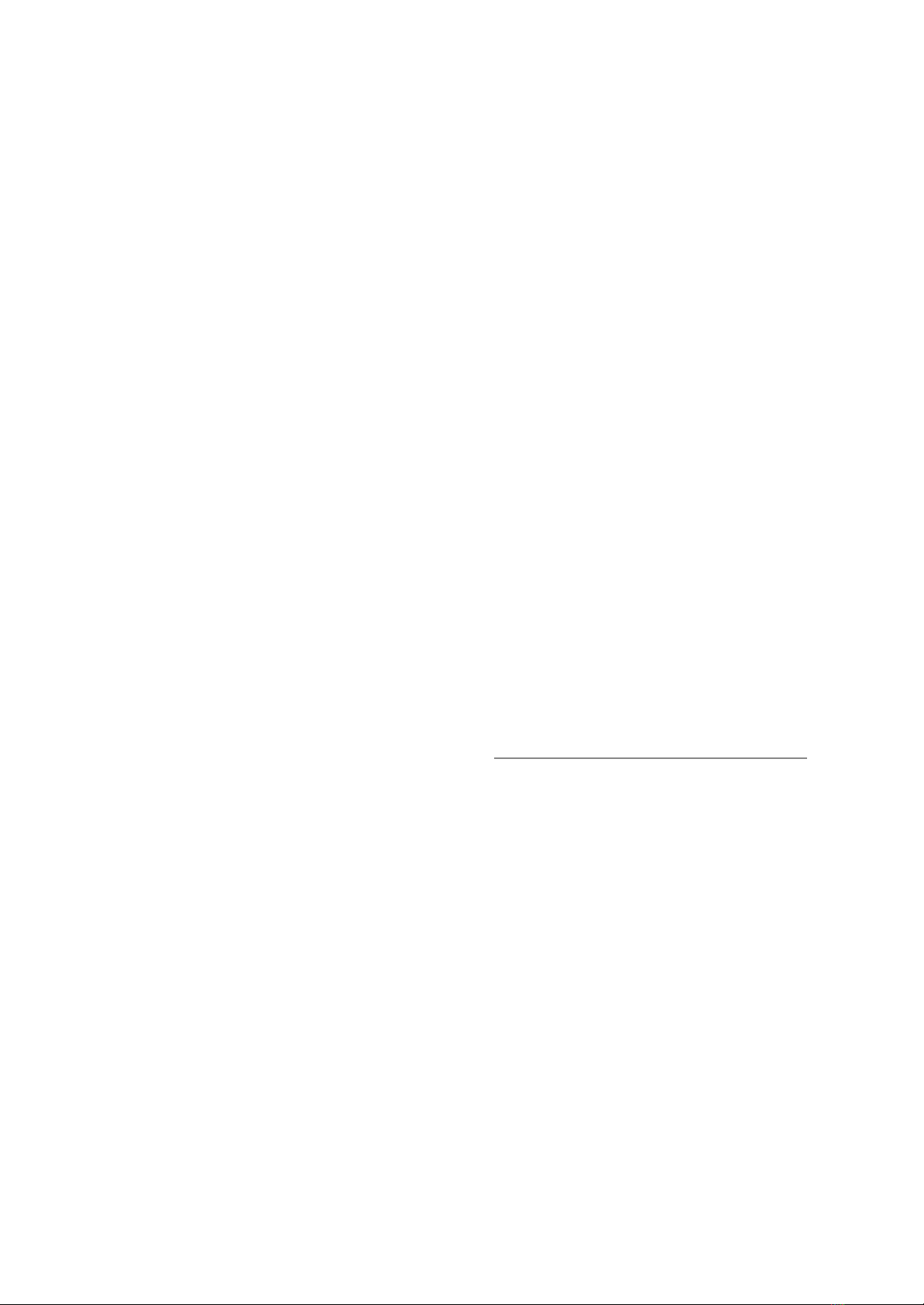
- the Product is in conformity with the following
criteria (art. L217-5 of French Consumer Code):
1. it is fit for the purpose normally expected of goods
of the same type, taking into account, where
appropriate, any provisions of European Union law
and national law as well as any technical standards
or, in the absence of such technical standards,
specific codes of conduct applicable to the sector
concerned;
2. where applicable, it has the qualities that the seller
has presented to the consumer in the form of a
sample or model, before the conclusion of the
contract;
3. where applicable, the digital elements it contains
are provided in the most recent version available at
the time the contract is concluded, unless the parties
agree otherwise;
4. where applicable, it is delivered with all the
accessories, including packaging, and installation
instructions that the consumer can legitimately
expect;
5. where applicable, it is supplied with the updates
that the consumer may legitimately expect, in
accordance with the provisions of Article L. 217-19
of French Consumer Code;
6. it corresponds to the quantity, quality and other
characteristics, including durability, functionality,
compatibility and safety, that the consumer can
legitimately expect for goods of the same type,
taking into account the nature of the good as well as
public statements made by the seller, by any person
upstream in the chain of transactions, or by a person
acting on their behalf, including in advertising or on
the label.
If the Product has a defect covered by this Legal
Warranty, the Provider will repair or replace the
Product, at User’s choice, and return the repaired
Product or replacement to the User without
additional costs. Replacements may be a new,
refurbished or remanufactured product. Returns must
be made pursuant to the conditions of article 5
hereinabove.
In this event, any downtime period shall suspend the
warranty which was still running until the delivery of
the repaired Product. This period shall start from the
date of the User’s request for intervention or from the
date on which the repaired or replaced Product is
made available, if this starting point is more
favorable. The warranty period shall also be
suspended if the User and the Provider enter into
negotiations for an amicable settlement (Article L.
217-28 of the French Consumer Code). Any repaired
Product will be covered by the Legal Warranty for
the remainder of the original Legal Warranty period
increased by 6 months. Any replaced Product will be
covered by a new Legal Warranty of 2 years starting
from the replacement date.
If the Provider is not able to repair or replace the
Product within one (1) month, it shall provide a
refund of the price paid for the Product.
The Provider is also bound by a warranty for the
hidden defects of the Product, which make the
Product unfit for its intended use, or which affect this
use to such an extent that the User would not have
acquired it, or at a lesser price, had he/she been
aware of such defects (Article 1641 of the French
Civil Code).
Any action resulting from hidden defects shall be
brought by the User within two (2) years as of the
date of discovery of the defect (Article 1648 of the
French Civil Code).
Applicable articles of French Consumer Code and
French Civil Code are reproduced hereinafter:
Article L217-16 of French Consumer Code
Dans les cas prévus à l’article L. 217-14, le
consommateur informe le vendeur de sa décision de
résilier le contrat. Il restitue les biens au vendeur aux
frais de ce dernier. Le vendeur remboursera au
consommateur le prix payé et restitue tout autre
avantage reçu au titre du contrat.
Si le défaut de conformité ne porte que sur certains
biens délivrés en vertu du contrat de vente, le
consommateur a le droit à la résolution du contrat
pour l’ensemble des biens, même ceux non couverts
par le présent chapitre, si l’on ne peut
raisonnablement attendre de lui qu’il accepte de
garder les seuls biens conformes.
18

Pour les contrats mentionnés au II de l’article L.
217-1, prévoyant la vente de biens et, à titre
accessoire, la fourniture de services non couverts par
le présent chapitre, le consommateur a droit à la
résolution de l’ensemble du contrat. En outre, dans le
cas d’une offre groupée au sens de l’article L.
224-42-2, le consommateur a le droit à la résolution
de l’ensemble des contrats y afférents.
Les obligations respectives des parties au contrat,
mentionnées à l’article L. 224-25-22 et relatives aux
conséquences de la résolution pour les contenus
numériques et les services numériques, sont
applicables à la résolution du contrat de vente d’un
bien comportant des éléments numériques.
Article L217-4 of French Consumer Code
Le bien est conforme au contrat s’il répond
notamment, le cas échéant, aux critères suivants :
1° Il correspond à la description, au type, à la
quantité et à la qualité, notamment en ce qui
concerne la fonctionnalité, la compatibilité,
l’interopérabilité, ou toute autre caractéristique
prévues au contrat ;
2° Il est propre à tout usage spécial recherché par le
consommateur, porté à la connaissance du vendeur
au plus tard au moment de la conclusion du contrat
et que ce dernier a accepté ;
3° Il est délivré avec tous les accessoires et les
instructions d’installation, devant être fournis
conformément au contrat ;
4° Il est mis à jour conformément au contrat.
Article L217-6 of French Consumer Code
Lorsqu’à l’occasion du contrat, un traitement de
données à caractère personnel est opéré par le
professionnel, un manquement de sa part aux
obligations lui incombant au titre du règlement (UE)
2016/679 du 27 avril 2016
et de la loi n° 78-17 du 6 janvier 1978 relative à
l’informatique, aux fichiers et aux libertés, dès lors
que ce manquement entraîne le non-respect d’un ou
de plusieurs critères de conformité énoncés à la
présente section, est assimilé à un défaut de
conformité, sans préjudice des autres recours prévus
par ces textes.
Article L217-12 of French Consumer Code
Le vendeur peut ne pas procéder selon le choix
opéré par le consommateur si la mise en conformité
sollicitée est impossible ou entraîne des coûts
disproportionnés au regard notamment :
1° De la valeur qu’aurait le bien en l’absence de
défaut de conformité ;
2° De l’importance du défaut de conformité ; et
3° De la possibilité éventuelle d’opter pour l’autre
choix sans inconvénient majeur pour le
consommateur.
Le vendeur peut refuser la mise en conformité du
bien si celle-ci est impossible ou entraîne des coûts
disproportionnés notamment au regard des 1° et 2°.
Lorsque ces conditions ne sont pas respectées, le
consommateur peut, après mise en demeure,
poursuivre l’exécution forcée en nature de la solution
initialement sollicitée, conformément aux articles
1221 et suivants du code civil.
Tout refus par le vendeur de procéder selon le choix
du consommateur ou de mettre le bien en conformité,
est motivé par écrit ou sur support durable.
Article 1641 of French Civil Code
Le vendeur est tenu de la garantie à raison des
défauts cachés de la chose vendue qui la rendent
impropre à l’usage auquel on la destine, ou qui
diminuent tellement cet usage que l’acheteur ne
l’aurait pas acquise, ou n’en aurait donné qu’un
moindre prix, s’il les avait connus.
Article 1648 of French Civil Code
L’action résultant des vices rédhibitoires doit être
intentée par l’acquéreur dans un délai de deux ans à
compter de la découverte du vice.
Dans le cas prévu par l’article 1642-1, l’action doit
être introduite, à peine de forclusion, dans l’année qui
suit la date à laquelle le vendeur peut être déchargé
des vices ou des défauts de conformité apparents.
19
Table of contents