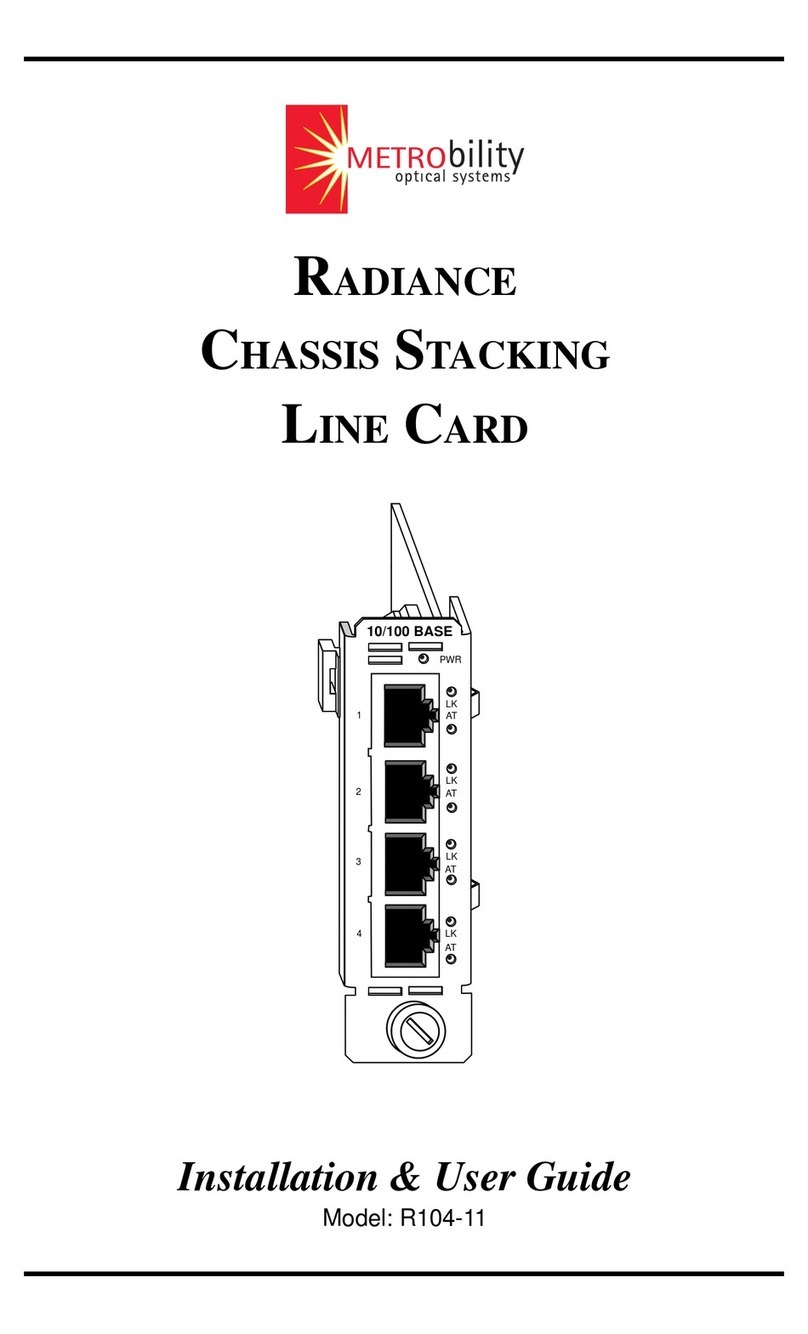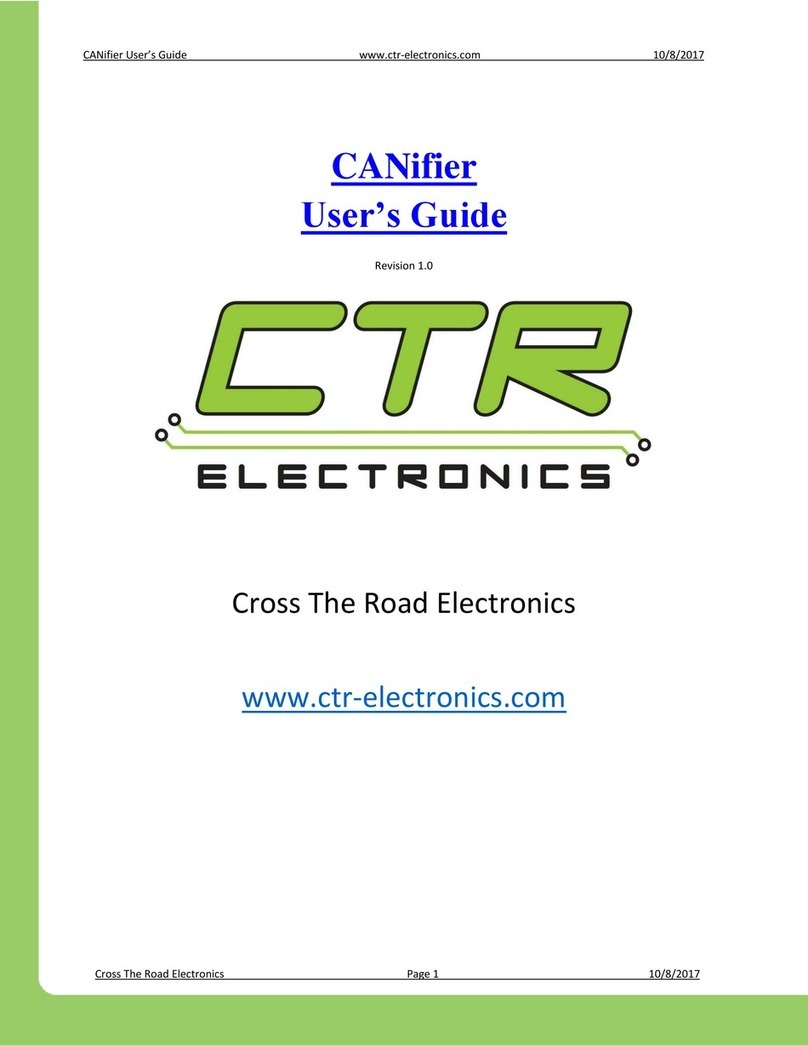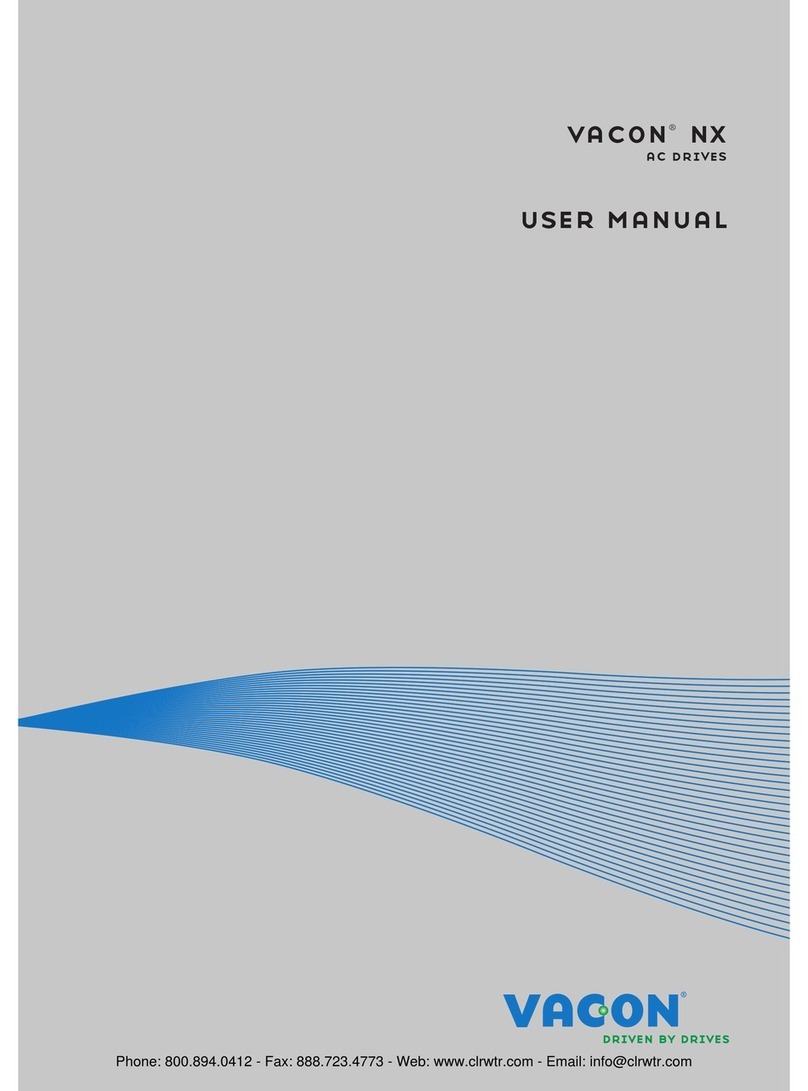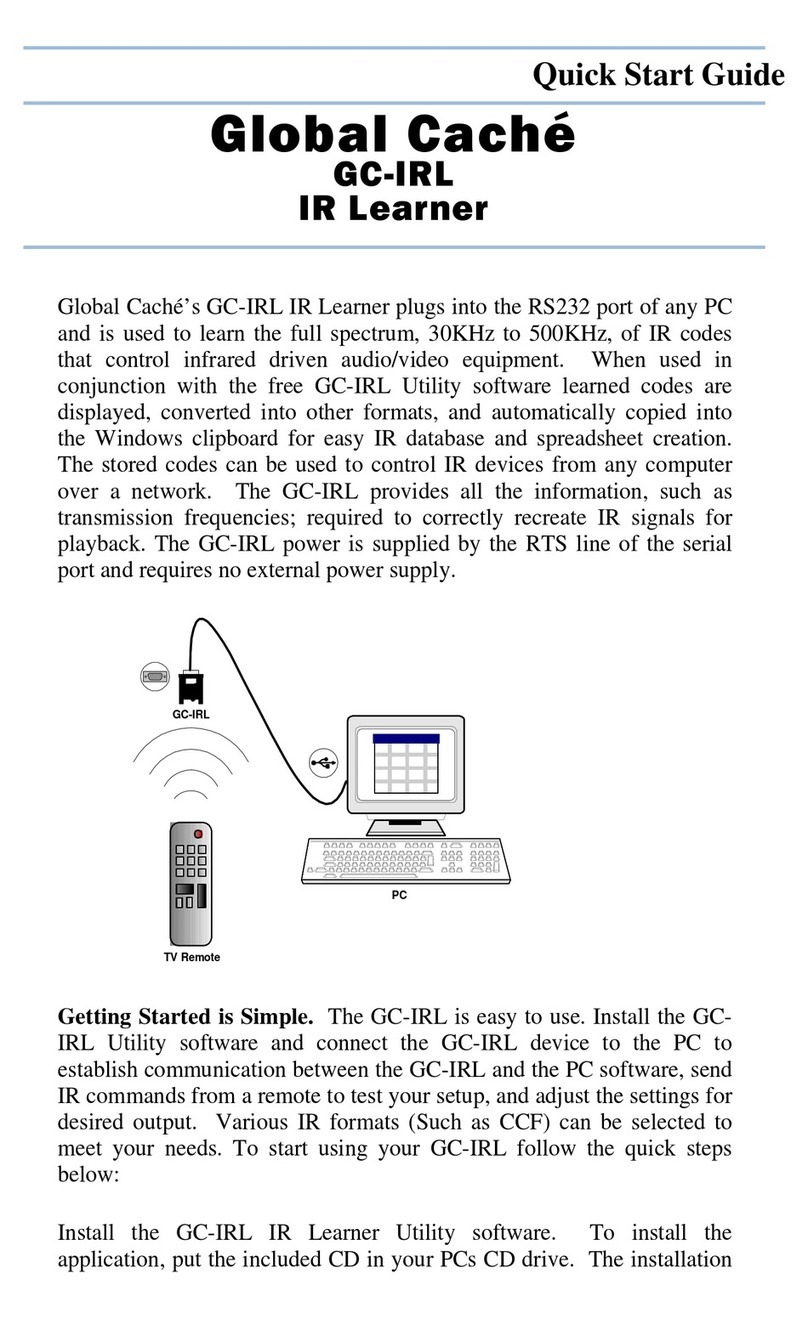ACTUS 720 Series Manual

090407AJN
720 SERIES ACTUATOR – BASIC SETUP
1. Complete the wiring of the electrical system per the enclosed wiring
diagram (Actus drawing number 999-0172). Note the 3 Amp (slow
blow) breaker in the circuit. This is highly recommended as a standard
practice to protect the actuator from overload and failure. A slow blow
fuse is required because draw can reach 7 amps when stalled.
2. Before applying power, double check the following important areas:
a. Proper wiring technique is critical. All wires and cables should be
tied down and positioned so they will not be accidentally pulled
or knocked loose. All wiring subject to high wear or vibration
should be run through loom to protect from shorting to the
vehicle frame.
b. Double check all ground wires as shown on the wiring diagram.
All frame grounds should be free of corrosion, paint, and dirt.
Wires shown running direct to the negative post of the battery
should be attached there, or to a similar good direct ground.
Frame grounding is not recommended for these wires. Note that
this actuator is grounded with terminal #3. Terminals #4 and
#5 provide bi-directional motor control.
c. This is a negative ground, 12 or 24 VDC system. Be sure correct
power is applied and regulated.
d. Certain motor speeds require different wiring. Check the truth
table on the wiring diagram.
3. Mount actuator to device that is to be stroked. Check to make sure
mounting mechanism on the actuator matches mounting required to
stroke the lever. This is a linear actuator and will be damaged if it is
stroking a mechanism that is not moving in a straight linear motion.
This arcing motion requires the actuator to be mounted with the pivot
pin mounting bracket option. Also be sure to minimize side loads to
the actuator rod end.

245 East Roselawn Ave, Suite 23 . St. Paul MN 55117
Main 651.487.8716 . Fax 651.487.4173
www.ACTUSINC.com
4. Before connecting the linkage, run unit back and forth to make sure
that the stroke of the actuator matches that of the lever to be moved.
If the stroke of the actuator needs to be adjusted, proceed as follows:
a. Run unit back and forth and note how the adjustment pins
contact the limit switches to set the stroke length.
NOTE
Before attempting any adjustment of the limit switches,
turn the power off to prevent any accidental short circuits
or injury.
b. Determine which limit switches must be adjusted. Loosen the
set screws, with the Allen wrench supplied, and slide the pins in
or out to adjust the stroke as needed. Do not over tighten set
screws.
CAUTION
Do not attempt to adjust the stroke by bending the
contacts on the limit switches. This is the most frequent
mistake which causes failure of the limit switches and
inevitable failure of the entire unit.
5. With the proper stroke set, connect linkage to lever and run unit back
and forth to make sure that the actuator runs freely without any
binding.
NOTE
Be sure that the actuator contacts the limit switch before
reaching the end of its mechanical stroke. Failure to do so
could result in damage to the actuator.
6. Replace actuator cover.
7. Ready to begin operation.

720 SERIES ACTUATOR – TERMINAL BLOCK
Here is the terminal block:
1. Take a small flat blade screw driver and insert it into the slot above where
you want the wire to go.
2. Press down
3. As you continue to press down,
push the screwdriver towards the
housing and the terminal block will
open.

090407AJN
720 SERIES ACTUATOR – TROUBLESHOOTING GUIDE
In the event of failure or improper operation, please follow the steps outlined
below.
System Check
1. Double check all wiring. Make sure you are using the Actus wiring
diagram drawing number 999-0172. Proper wiring technique is critical.
90% of all field problems can be traced to a poor connection or improper
wiring. Please check the following areas:
a. All wires and cables should be tied down and positioned so they can
not be accidentally pulled or knocked loose. All wiring subject to high
temperature or vibration should be run through a loom to protect it
from shorting to the vehicle frames.
b. Double check all ground wires as shown on the wiring diagram. All
frame grounds should be free of corrosion, paint, and dirt. Wires
shown running directly to the negative post of the battery should be
attached to a similar good direct ground. Frame grounding is not
recommended for these wires. Note that this actuator is grounded
with terminal #3. Terminals #4 and #5 provide bidirectional motor
control. Improper ground will make the limit switches fail to operate
properly.
c. This is a negative ground, 12 or 24 VDC system. Be sure correct
power is applied and regulated.
d. Check system fuse/circuit breaker for proper indication.
e. Certain motor speeds require different wiring. Check the truth table
on the wiring diagram.
2. Check the actuator mounting position. The actuator should move the
device freely without binding. Temporarily disconnect linkage to remove
any load from actuator.

Actuator Trouble Shooting
3. Remove the screws holding cover and gasket to actuator housing.
4. Refer to drawing 999-0172 to check wiring
5. Verify the BLUE wire (terminal block position #3) to negative ground
potential.
6. Attach the RED wire (terminal block position #4) to negative ground.
7. Attach the BLACK wire (terminal block position #5) to 12 volts. This
should cause the actuator to extend until contacting the limit switch.
8. Now reverse the ground and 12 volts on the RED and BLACK wires. This
should cause the actuator to retract until contacting the limit switch. If
actuator operates as described, proceed with the following
potentiometer (pot) check, (where applicable). If the actuator DOES
NOT operate, continue with step #12 under Motor Check.
9. If the actuator has a 2000 ohm linear pot attached to the P.C. board,
this pot provides a position feedback signal. If the pot is defective, the
actuator may run to either the fully retracted or extended position limit
switch then stop. It is rare that the pot will fail but it can be easily
checked with an ohmmeter.
10. Place the probes of the ohmmeter across the ORANGE and BROWN
wires. A reading of approximately 2000 ohms should be read.
11. Place the probes of the ohmmeter across the ORANGE and YELLOW
wires. Run the actuator back and forth as described earlier. As the
actuator moves from one end to the other, the pot value should move
between zero and 2000 ohms. If the actuator operates as described,
proceed with step #12. If the pot does not operate properly, the P.C.
board assembly can be replaced by ordering Actus part number 024-
0577.
Motor Check
12. Disconnect the RED and BLACK wires from the terminal block positions
#1 and #2 INSIDE the actuator. The motor can now be run directly by
applying 12 volts and ground to those wires.
CAUTION
In this configuration, the actuator limit switches are by-passed.
Be sure that the actuator is always connected to run toward the
furthest limit and power is applied only momentarily.

245 East Roselawn Ave, Suite 23 . St. Paul MN 55117
Main 651.487.8716 . Fax 651.487.4173
www.ACTUSINC.com
13. To extend the actuator, place 12 volts on the RED wire, ground on the
BLACK wire.
14. To retract the actuator, place 12 volts on the BLACK wire, ground on the
RED wire.
15. If the actuator operates as described, the problem points to the limit
switches. The switches can only be replaced by ordering a complete
P.C. board. Actus part number 024-0576 (024-0577 – P.C. board with
feedback pot). If the motor will not operate, it must be replaced.

720 Actuator Wiring Diagram
245 East Roselawn Ave, Suite 23 . St. Paul MN 55117
Main 651.487.8716 . Fax 651.487.4173
www.ACTUSINC.com
This manual suits for next models
3
Table of contents
Popular Controllers manuals by other brands

Basler
Basler DECS-250 instruction manual

cashco
cashco BQ Installation, operation & maintenance manual

Emerson
Emerson Bettis RPX Series Installation, operation and maintenance manual
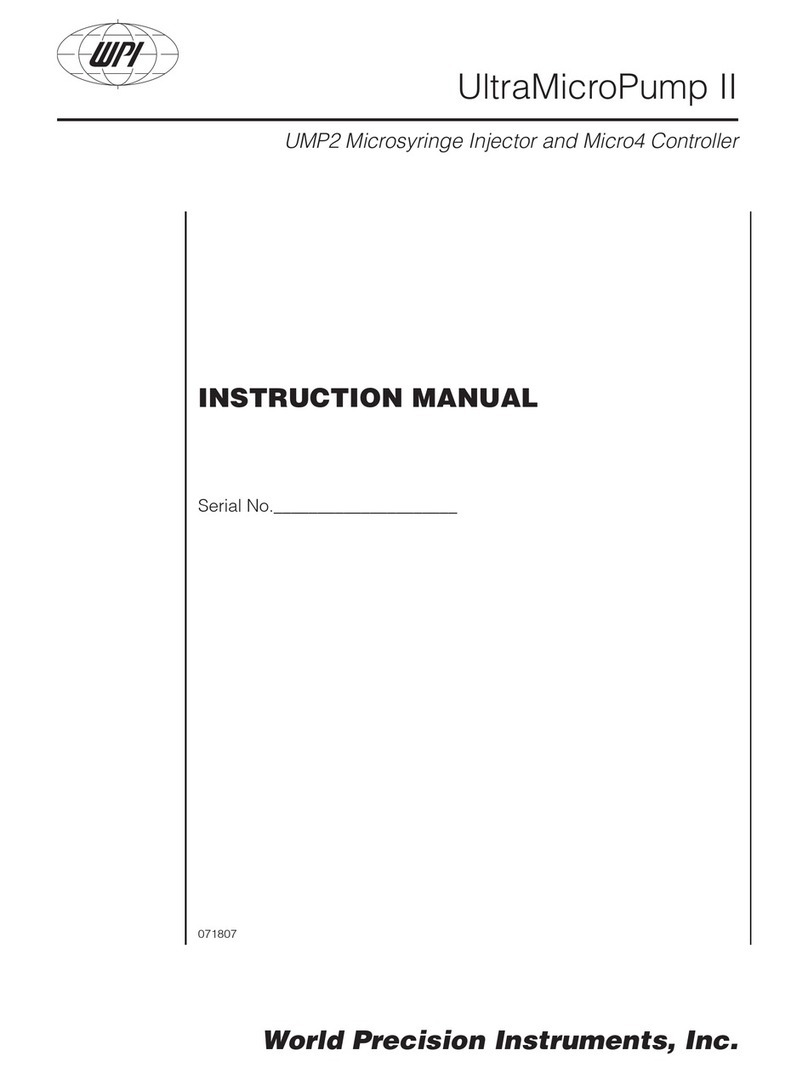
WPI
WPI UltraMicroPump II instruction manual
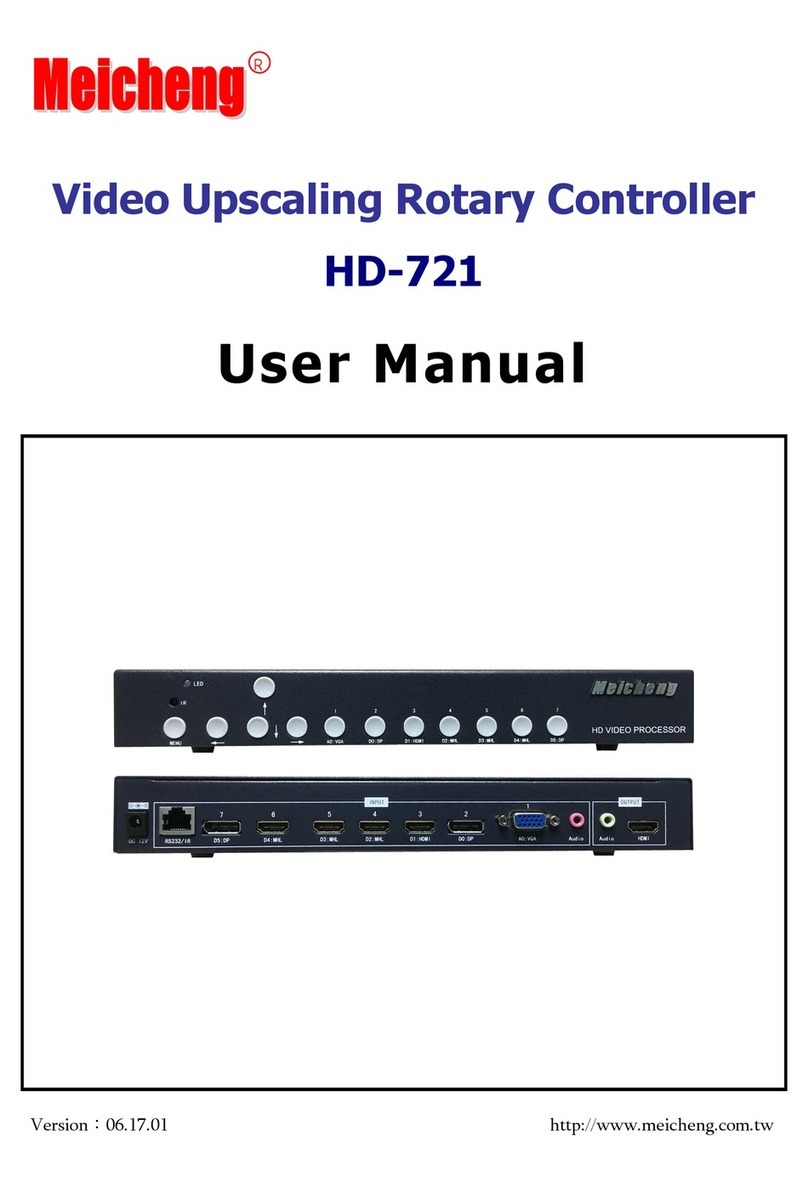
Meicheng
Meicheng HD-721 user manual
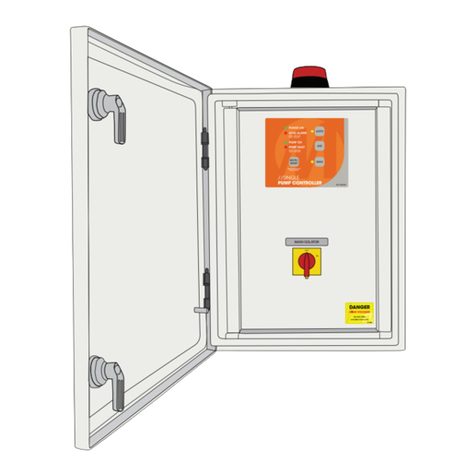
Matelec
Matelec FPC-15207 Owner's operation manual

Regada
Regada SP 1 Installation, service and maintenance instructions

Woodward
Woodward 8200-225 product manual

Azbil
Azbil C35 User's Manual For Installation & Configuration

Honeywell
Honeywell WV8860C installation instructions

DMP Electronics
DMP Electronics X1-8 quick start guide

Core
Core PowerBox Systems V 2.80 manual