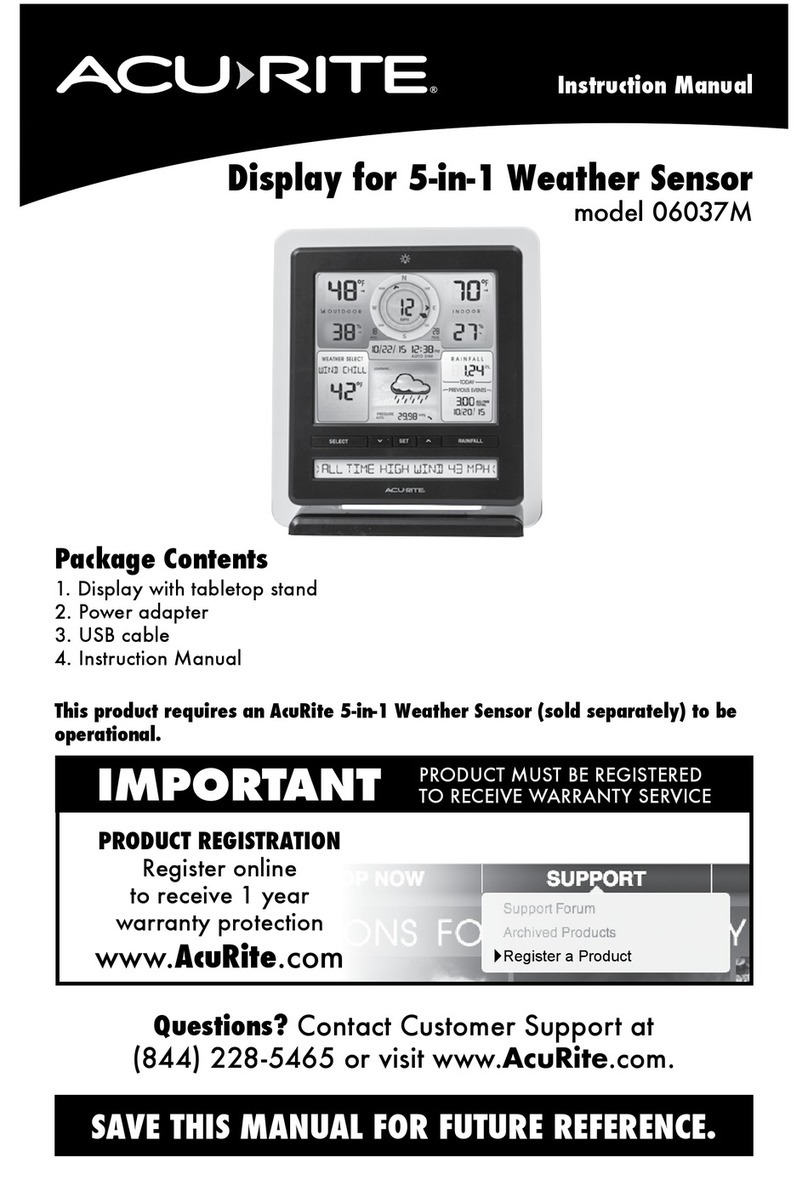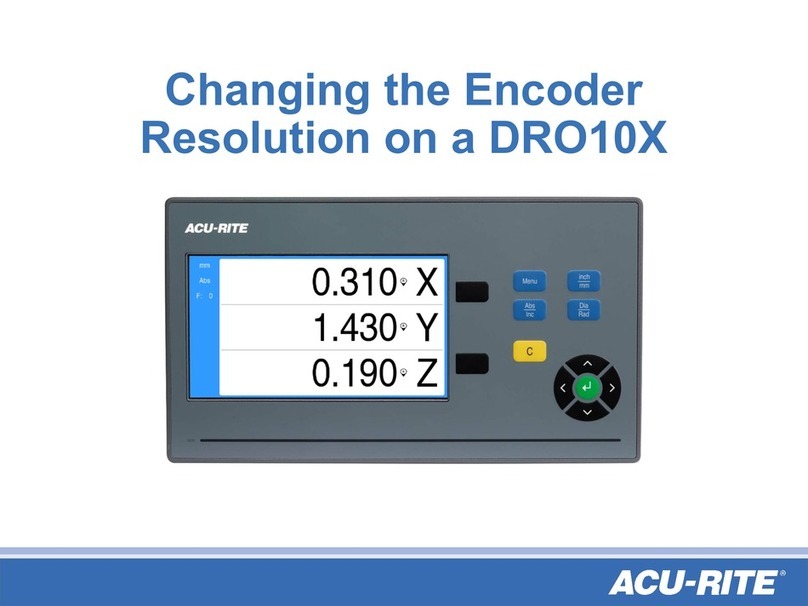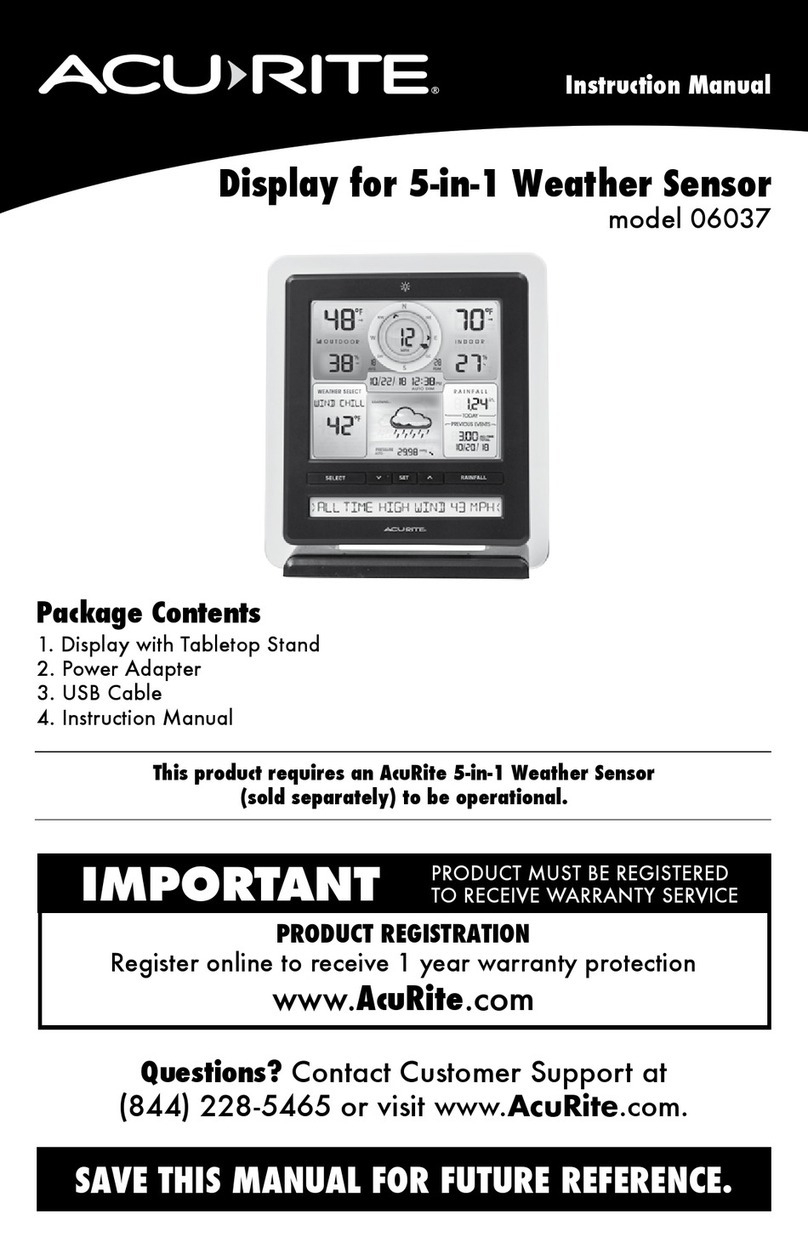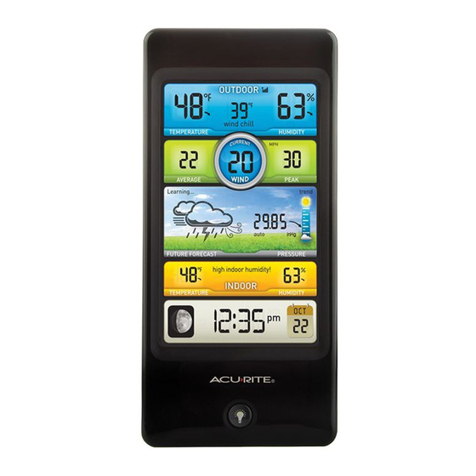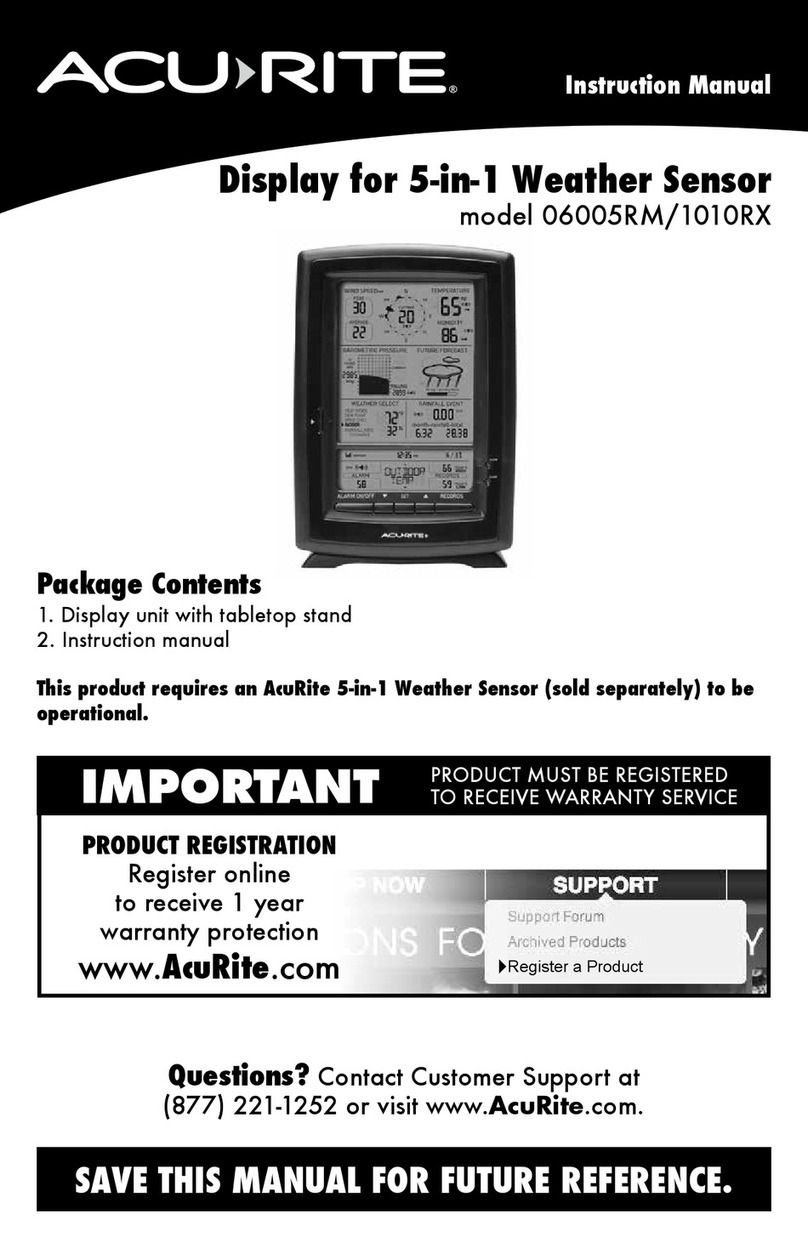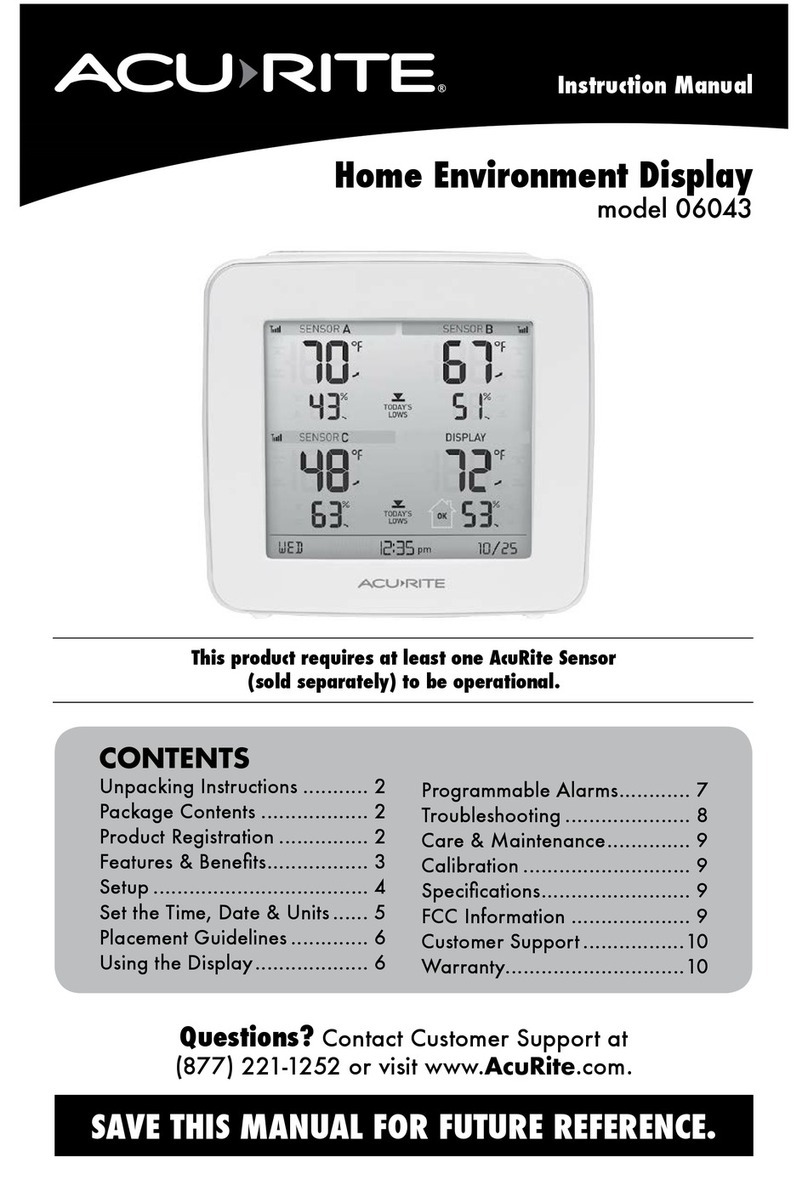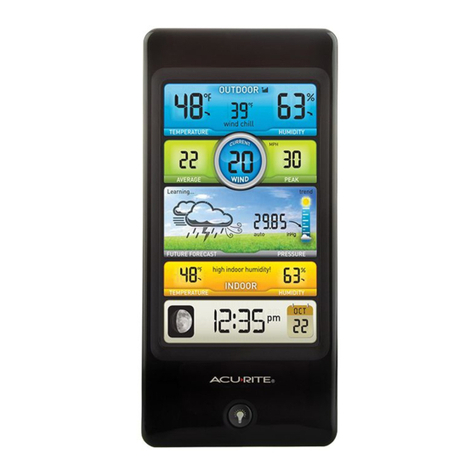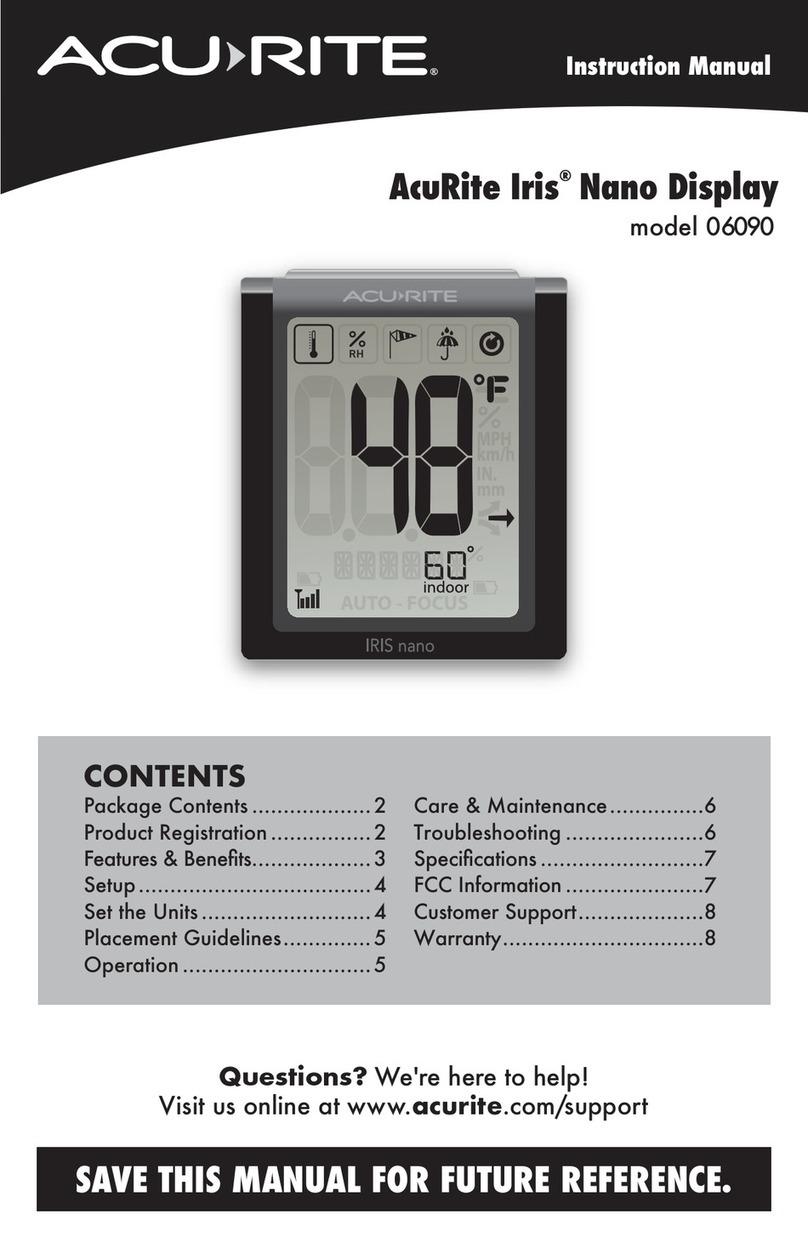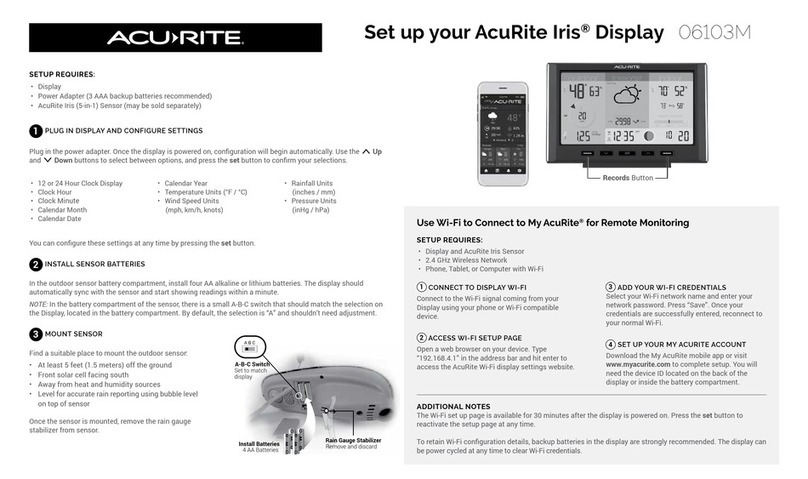Set up your AcuRite Atlas®Display 06104M / 06105M
1INSTALL SENSOR BATTERIES
• In the outdoor sensor battery compartment, locate
the A-B-C switch. Be sure to note the channel that
the A-B-C switch is set to.*
• Install four AA alkaline or lithium batteries. Lithium
batteries are recommended for temperatures below
-4ºF (-20ºC).
* The display does not feature an A-B-C switch, but
you will need to conrm that the sensor the display
connects to is on the same channel designation.
Once the display is connected to the sensor,
conrm the channel designation by navigating to
“Connections” in the main menu.
3MOUNT SENSOR
Please refer to the enclosed AcuRite Atlas Instruction Manual for guidance on outdoor sensor installation.
2
PLUG IN DISPLAY AND CONFIGURE SETTINGS
• Plug the power adapter into the back of the display. The port is located in the bottom right corner. Place
the cord behind the plastic tab. Plug the power adapter into an electrical outlet. Make sure the antenna is
completely upright to ensure communication between the display and sensor.
• (Optional) Locate the battery compartment on the back left side of the display. Slide off the battery
compartment cover and install three AAA batteries. This is recommended to maintain display settings and
save historical data during a power outage.
• Conguration will begin automatically once the display is powered on. Use the menu navigation buttons to
select and conrm your settings. You will be prompted to select:
› Clock Hour/Minute/Daylight Saving Time Setting
› Month/Day/Year
› Units of Measurement (U.S. Standard/Metric)
You can adjust these settings and more anytime by navigating to the menu and selecting General Setup. Use
the menu navigation buttons to make any desired adjustments.
SETUP REQUIRES:
• Display (3 AAA backup batteries recommended – not included)
• Power Adapter
• AcuRite Atlas Sensor*
* May be sold separately and requires 4 AA batteries
(not included)
Menu Navigation Buttons
Power Port
Integrated Keyholes
Antenna
Tabletop Stand
Battery Compartment