Ada Smart Office Furniture AE333-W-01 User manual
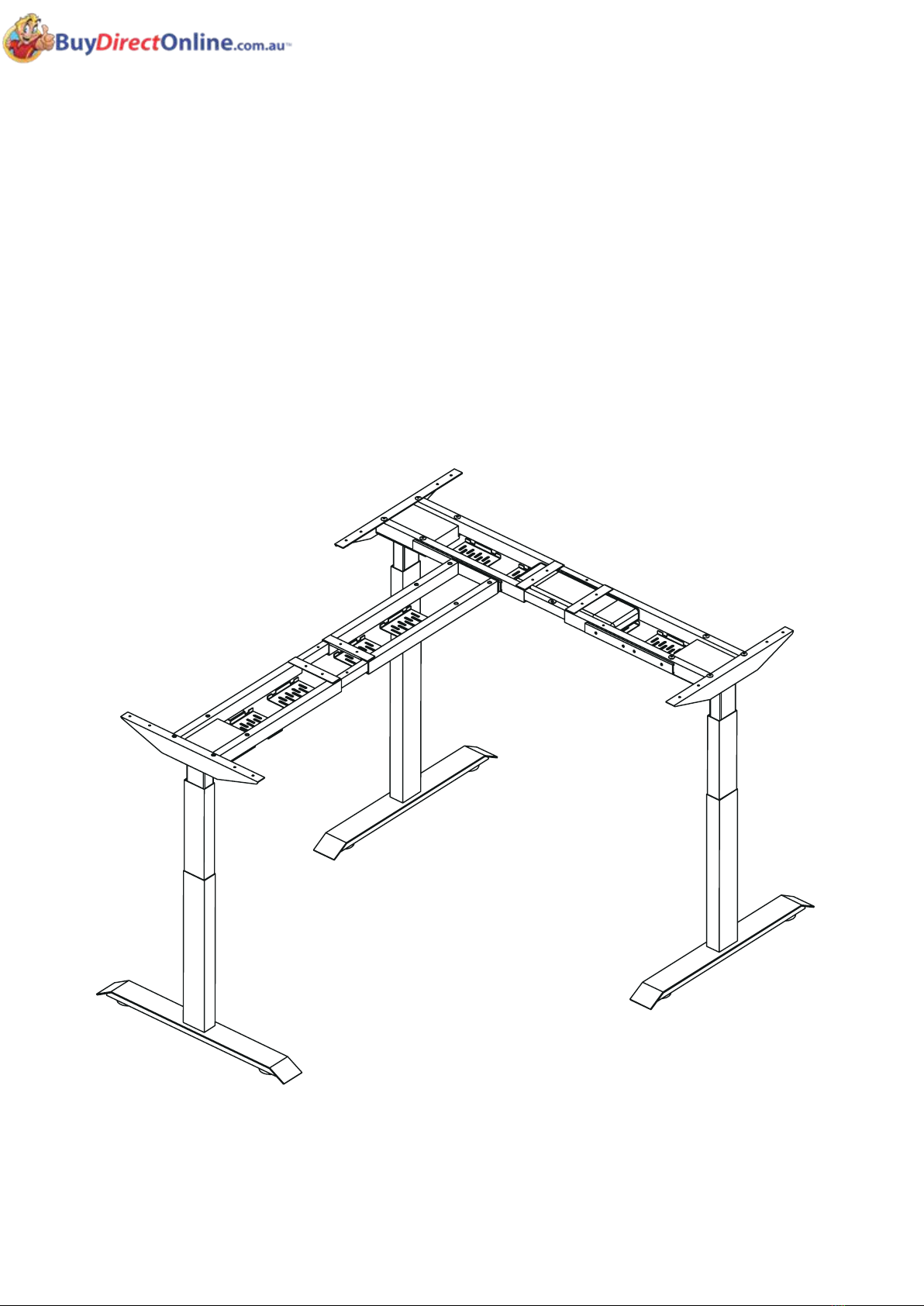
ASSEMBLY INSTRUCTIONS
L-ELECTRIC HEIGHT ADJUSTABLE DESK
Ada Smart Office Furniture Co., Ltd
Phone: 1300 313 495
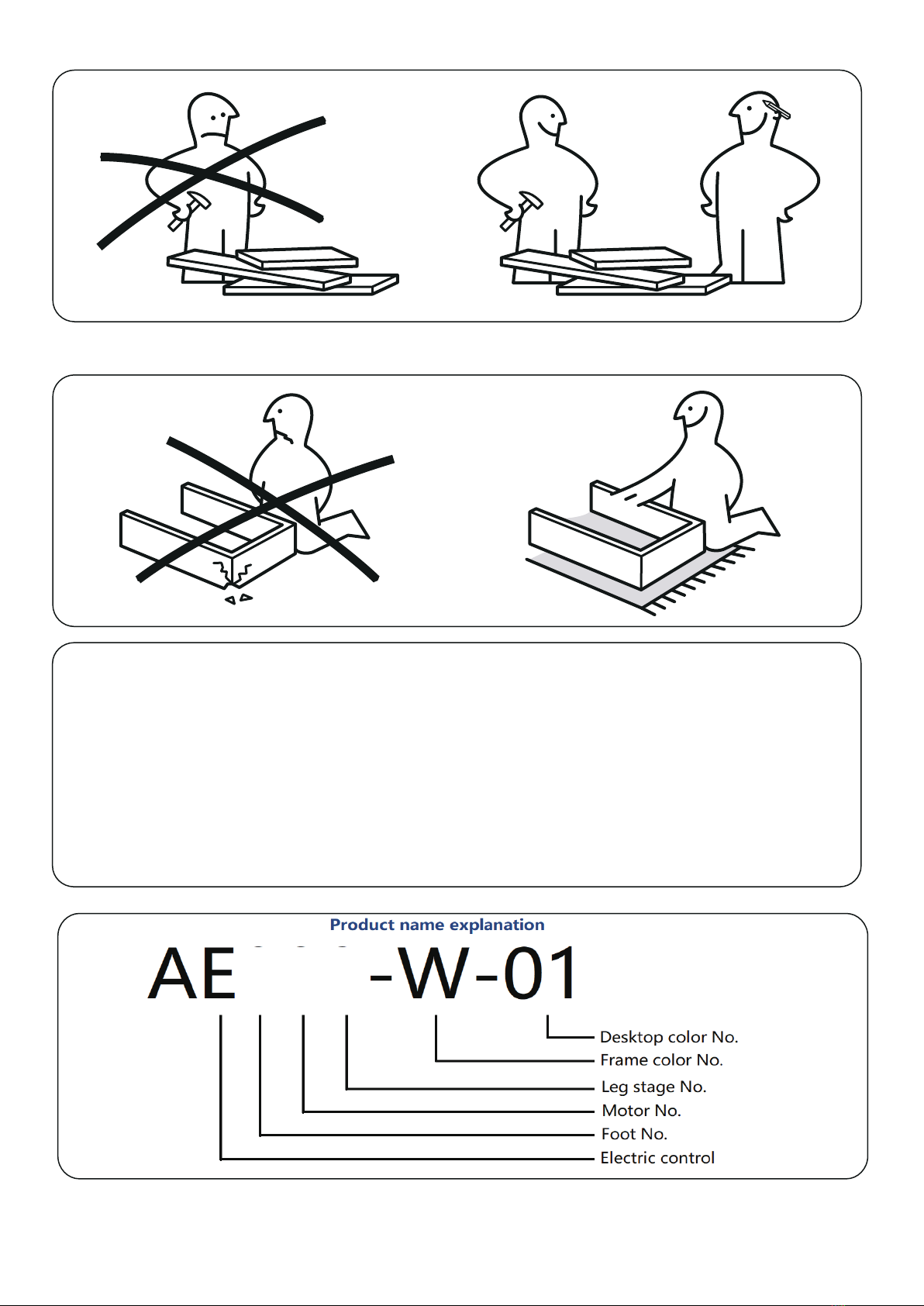
Assemble Item On a Clean Flat Surface
NeedTwoOrMore People To Complete
- Please check you have all hardware before assembling.
- Please ensure you have the name of the item and hardware part required and quantity.
- Please contact us by mail, if you have any questions, and we will reply you ASAP.
- Enjoy your new purchase!
P 1
333
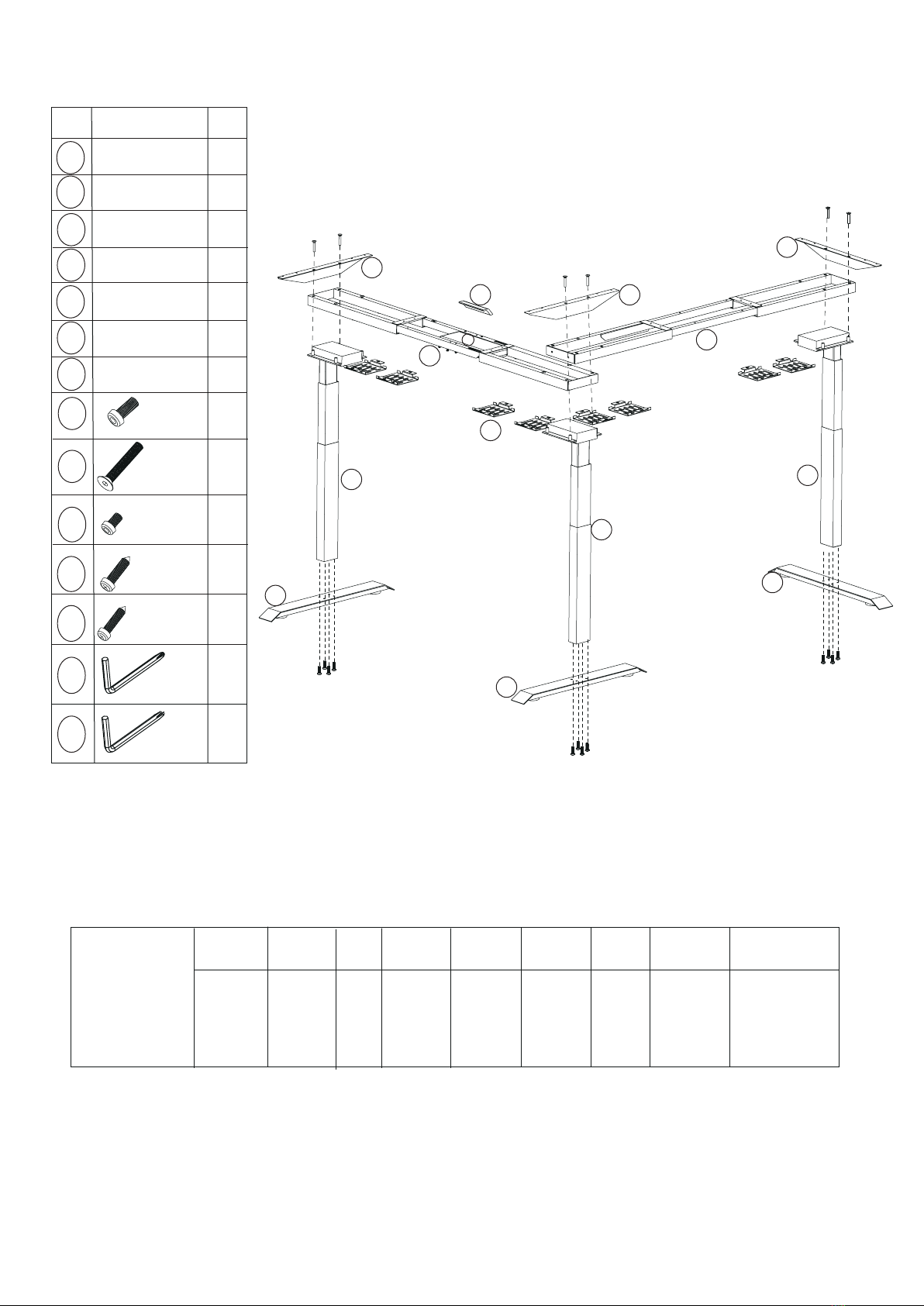
P 2
6
No.
Product Name
QTY
1
2
3
4
5
Base
3
Leg
Cable tray
3
8
Beam
4
Bracket
3
1
Display
7
1
Controller
A
B
12
C
16
D
2
1
M8x40
M4x10
M6x12
M5x20
E
F
M4x15
M5
14
3 110-240 V 1500N 47-63Hz 50wX3 640-1290
mm
25mm/s
2 Minutes On,
18 Minutes
off.
Specification
Segments
Input
voltage
Max
Load
Frequency
Power Adjustable
Height
Speed Duty
Cycle Horizontal Range
1100-1700
mm
1
1
1
2
2
2
3
4
4
5
5
5
6
7
24
1
F
M4
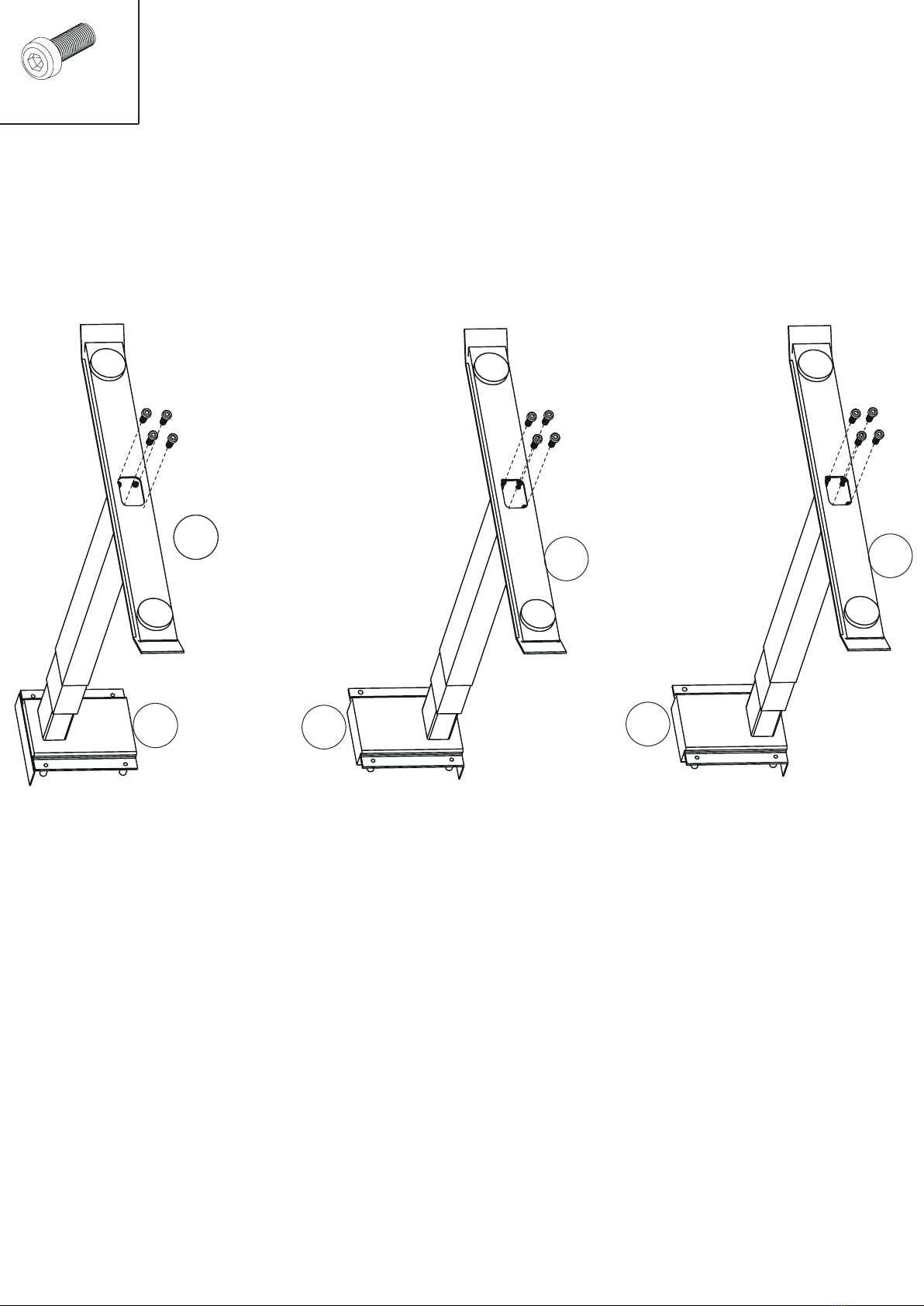
1
M6x12mm
Ax12
P 3
Legs assembling,fix the base and leg with M6 screws.
2
2
1
2
1
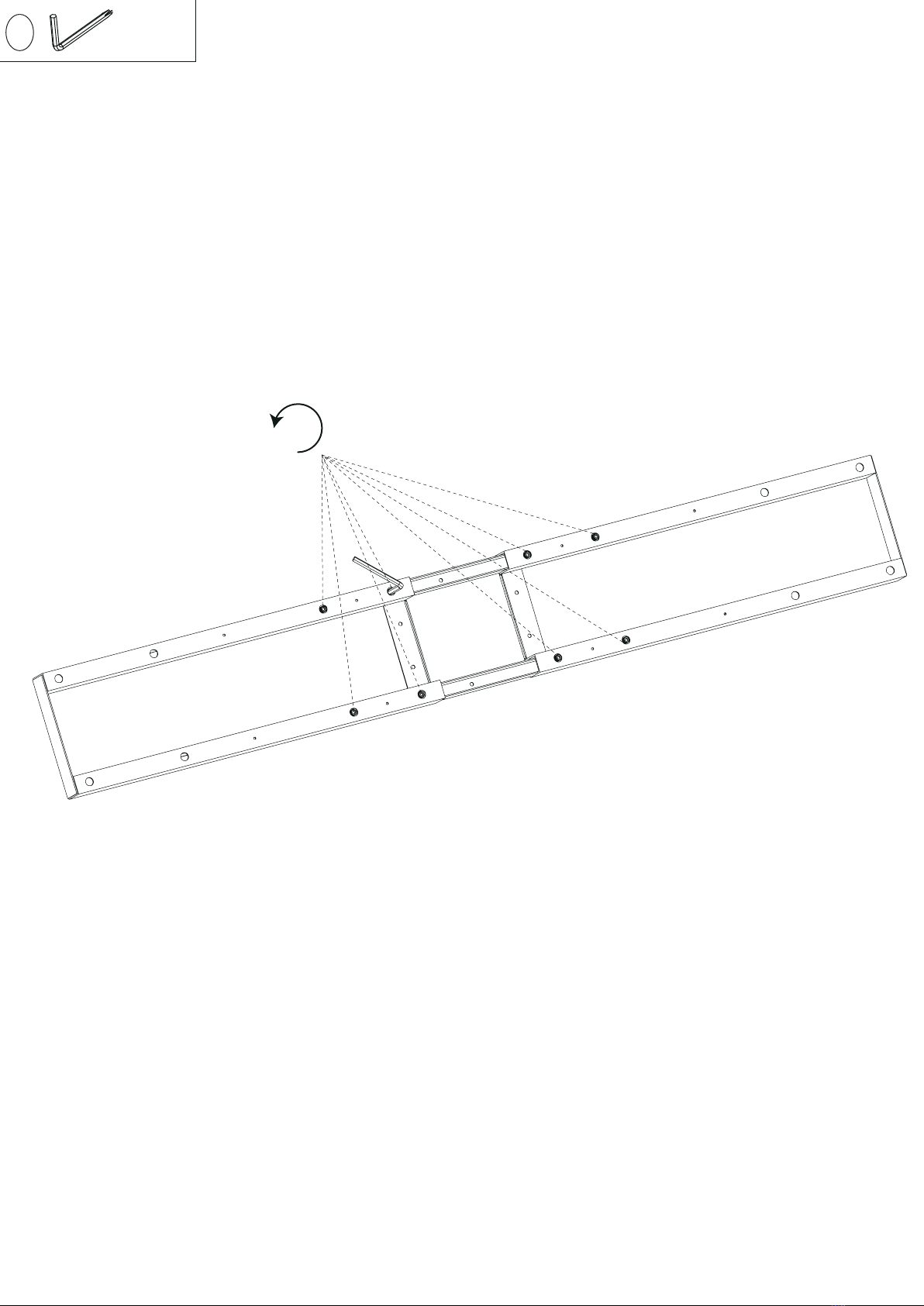
P 4
1. Loose screw
2. Adjust to the appropriate width
3. Tighten the screws (The recommended length
is 15cm shorter than each edge of desktop)
1
G
M4
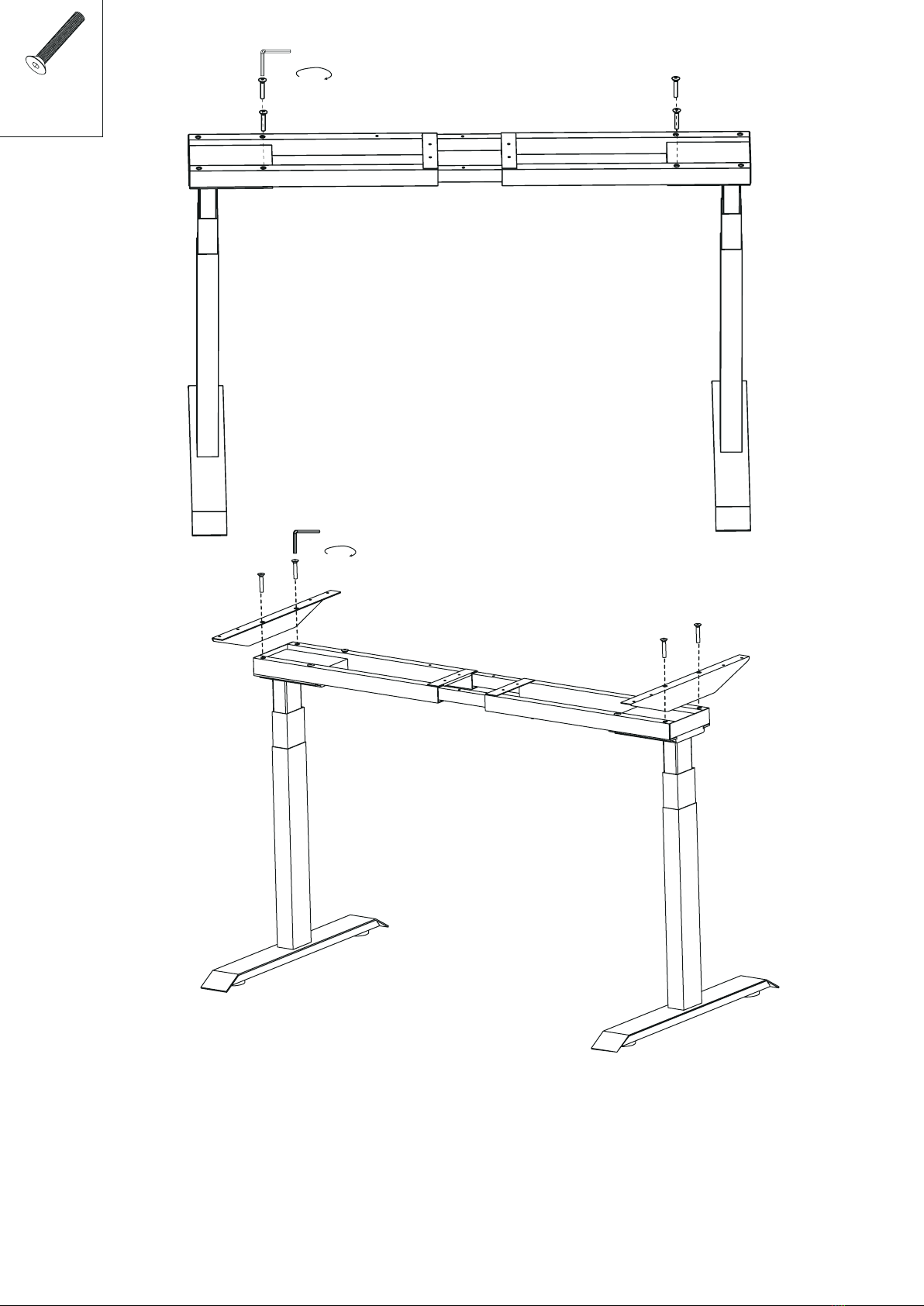
M8x40
BX8
Let two legs stand in right place, then fix the beam on legs
with M8 screws. Fix the brackets with M8 screws
P5
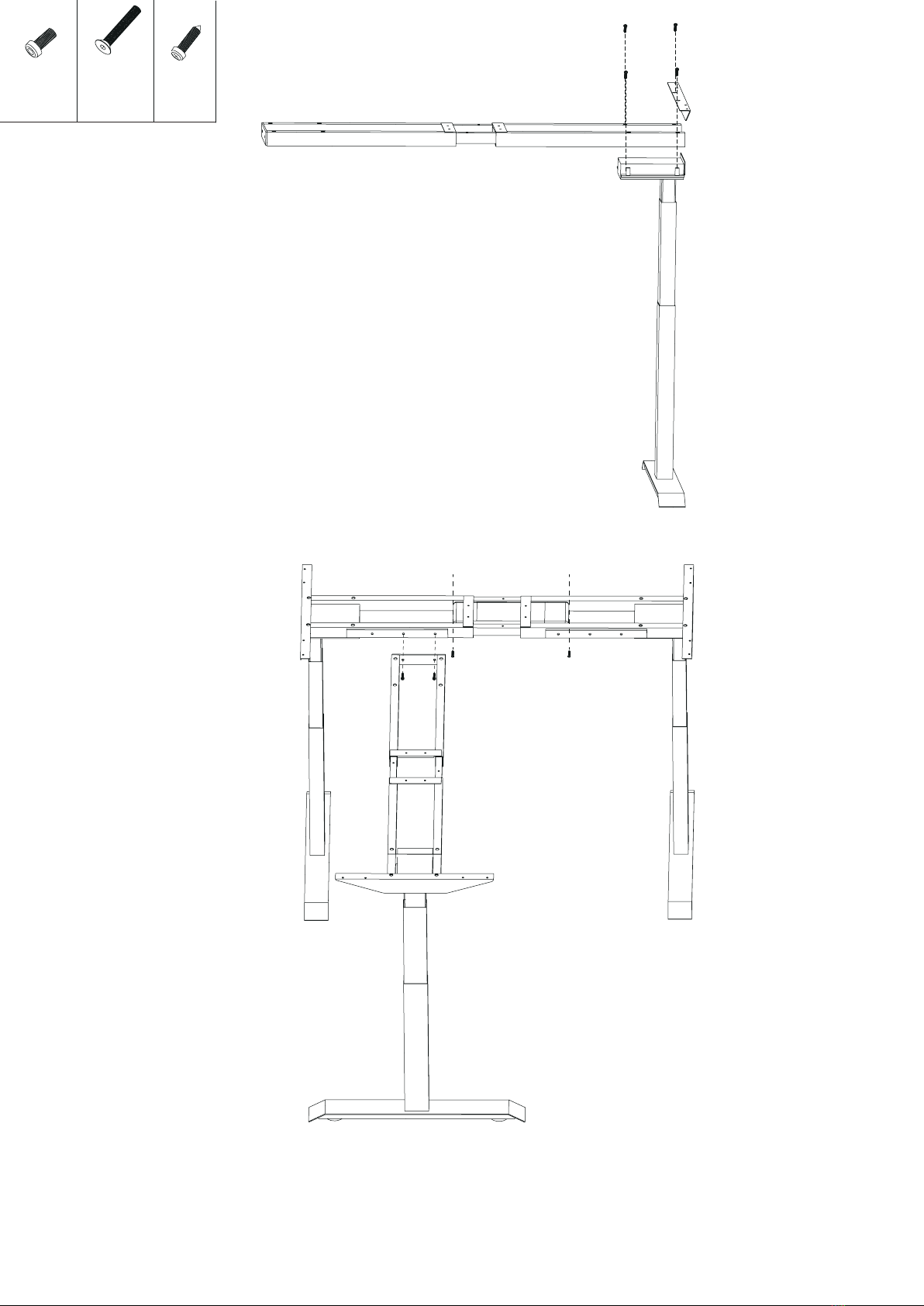
M8x40
BX4
P 6
Fixing Brackets
M6x12
AX2
M5x20
DX2
D
B
A
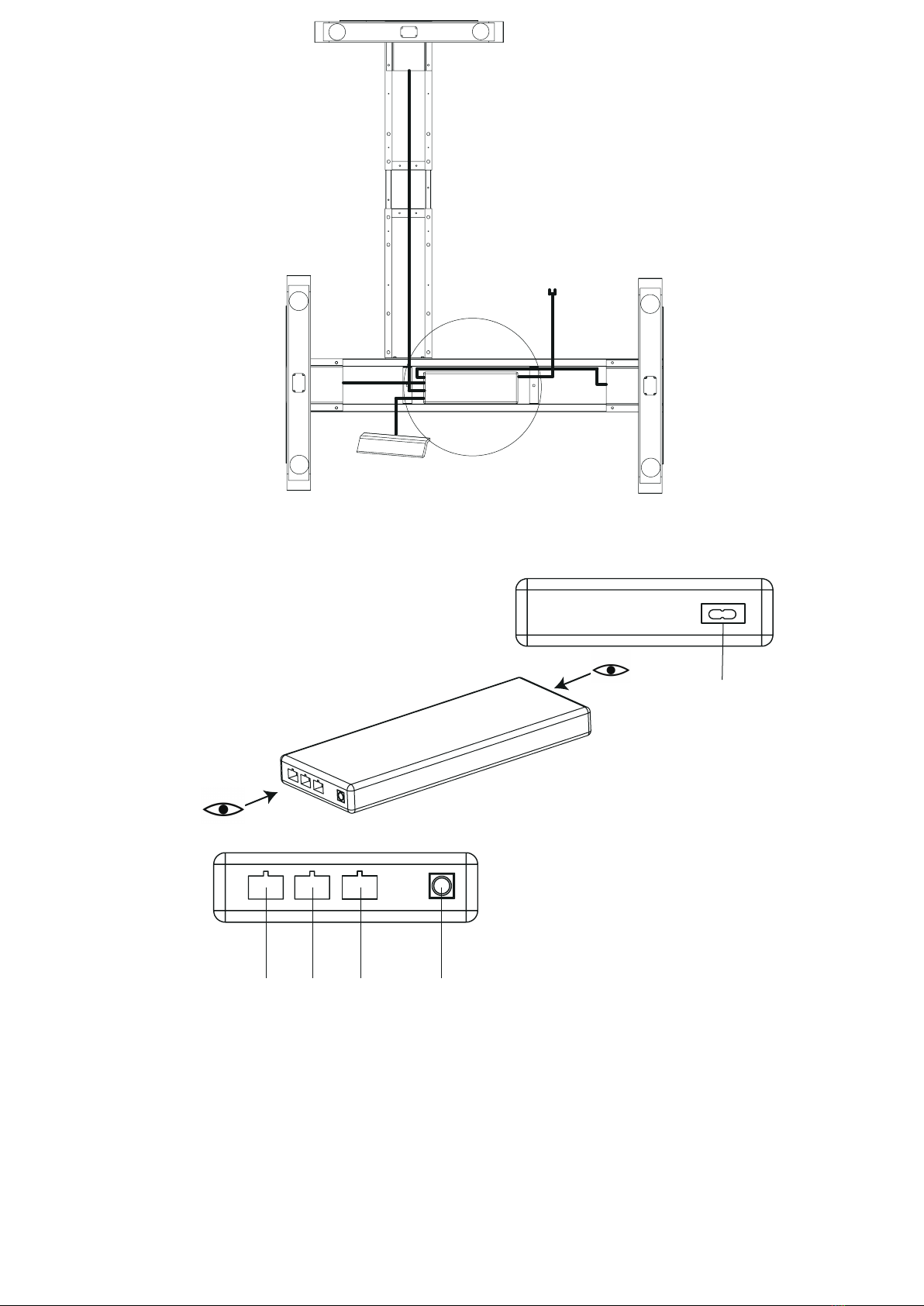
P7
M1 M2 HS
AC
Put the control box in the cable tray.
-insert the motor plug in M1 M2 M3
-insert the control panel plug in HS
-insert the power plug in AC
M3
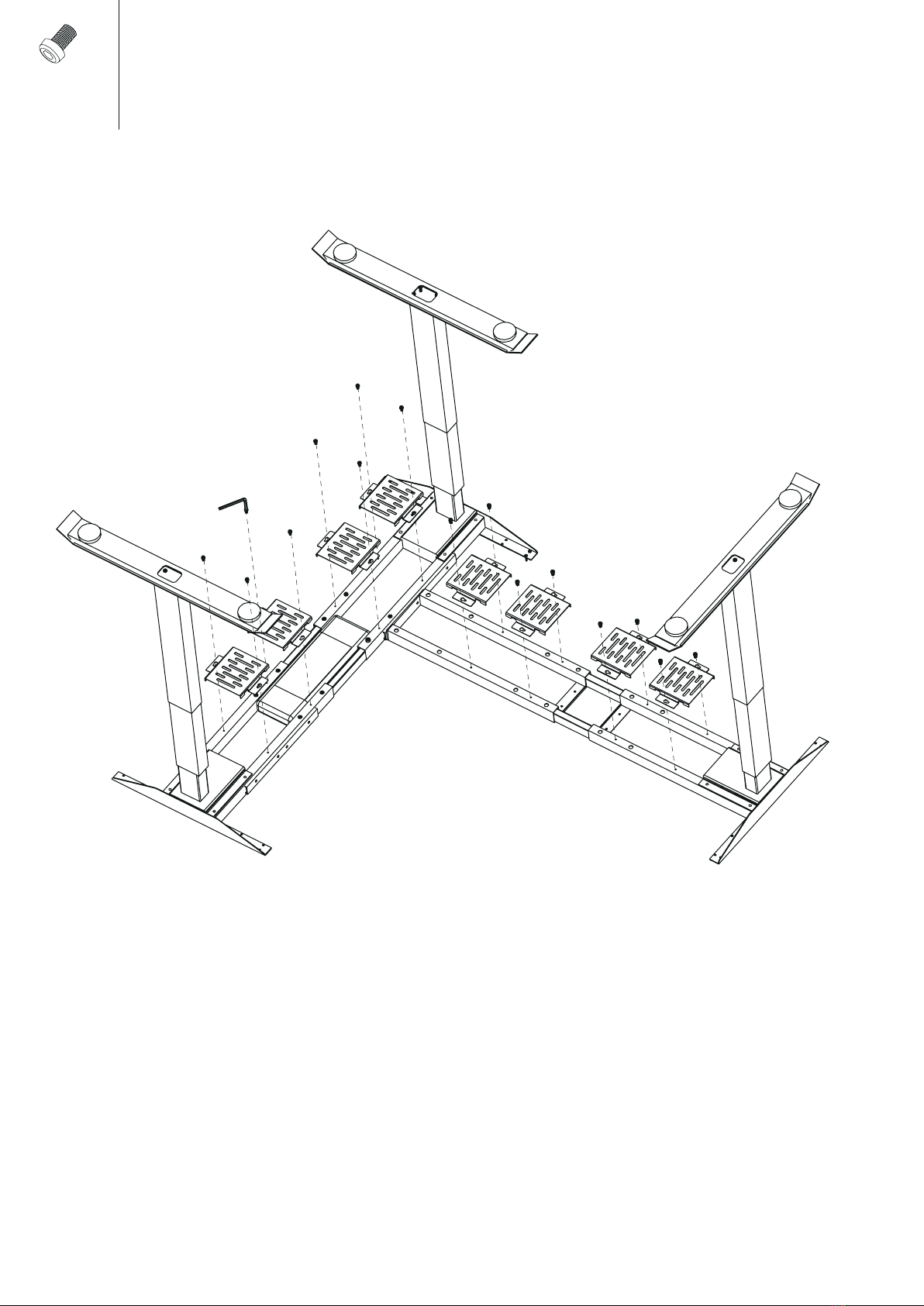
CX16
M4x10
We have fixed the cable tray under the frame.
Please remove the portable two of them to
assemble the controller.
P 8
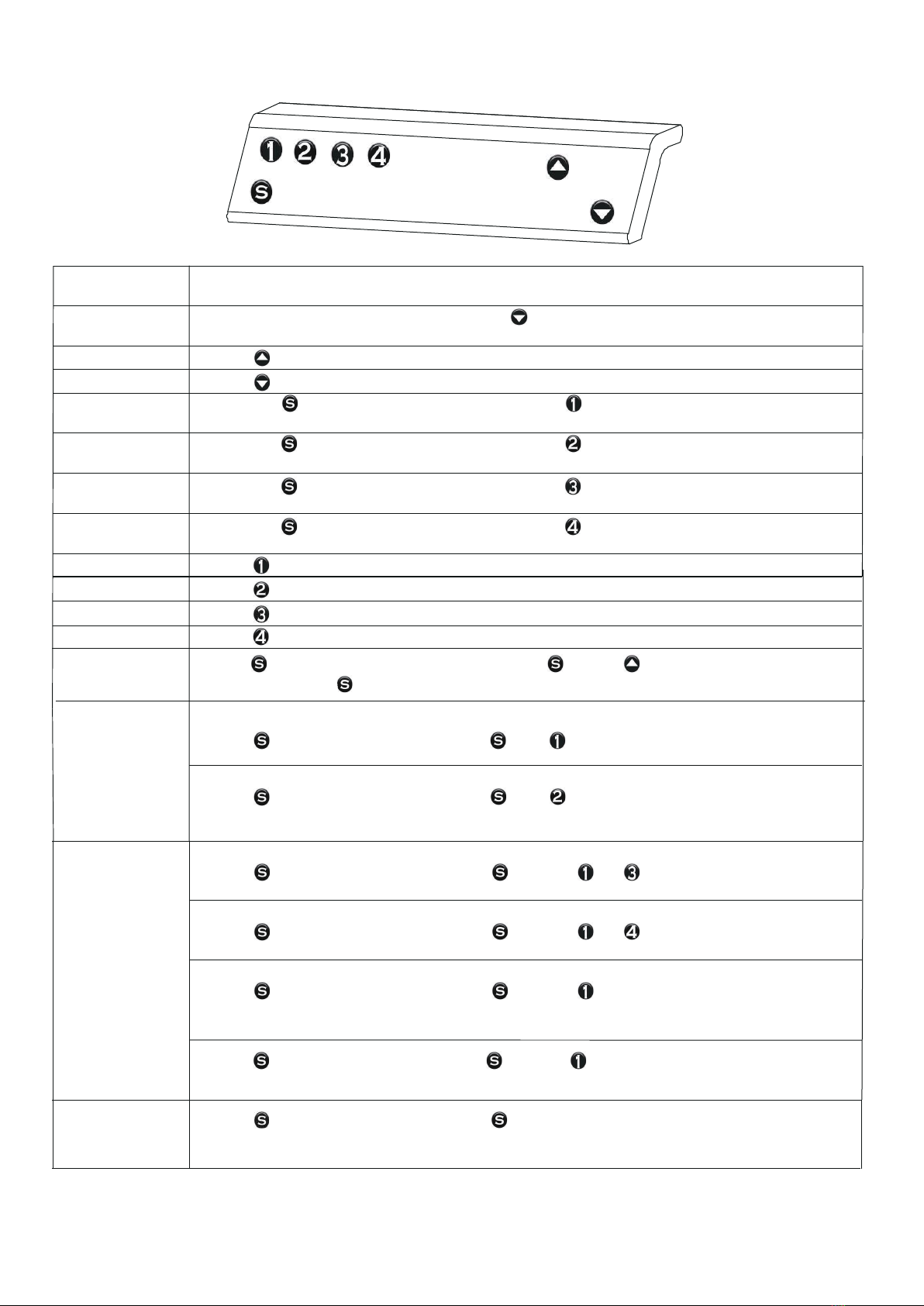
Function
Button operation instruction
Reset
in condition of E2 or run to basic height position, long press for 5 seconds, display RES and press still, it goes down to the lowest
and rebound certain height, reset finish and show basic height.
Manu-up
Press and display real height
Manu-down
Press and display real height
Memory Position 1
After press , the interface flashes and set memory position, press until H1 appears, release button and it comes back to
current height.
Memory Position 2
After press , the interface flashes and set memory position, press until H2 appears, release button and it comes back to
current height.
Memory Position 3
After press , the interface flashes and set memory position, press until H3 appears, release button and it comes back to
current height.
Memory Position 4
After press , the interface flashes and set memory position, press until H4 appears, release button and it comes back to
current height.
call memory position 1
Press until 1 appears, release the button, it runs to corresponding height and displays current position.
call memory position 2
Press until 2 appears, release the button, it runs to corresponding height and displays current position.
call memory position 3
Press until 3 appears, release the button, it runs to corresponding height and displays current position.
call memory position 4
Press until 4 appears, release the button, it runs to corresponding height and displays current position.
Basic height set
Press for 3 seconds and it will display ---, without releasing and press or to adjust basic height; one set is
finished when releasing
Press for 3 seconds and it will display ---, release , press until 0 appears, release the button and it comes back to
display current height. (metric unit)
Metric and English
unit conversion
Press for 3 seconds and it will display ---, release , press until 1 appears, release the button and it displays current
height. (English unit)
Press for 3 seconds and it will display ---, release , then press and until L1 appears, release the button and it
comes back to display current height.
Press for 3 seconds and it will display ---, release , then press and until L2 appears, release the button and it
comes back to display current height.
Press for 3 seconds and it will display ---, release , then press and until L3 appears, release the button and it
comes back to display current height.
Press for 3 seconds and it will display ---, release , then press and until L4 appears, release the button and it
comes back to display current height.
Handle brightness set:
3-level adjustable: low,
middle,high
Press for 3 seconds and it will display ---, release , press until LL1(2/3)appears, set once with each press in 5
seconds, release the button and it comes back to display current height.
Rebound set;
L1: close
L2: light
L3: middle
L4: heavy
P 9
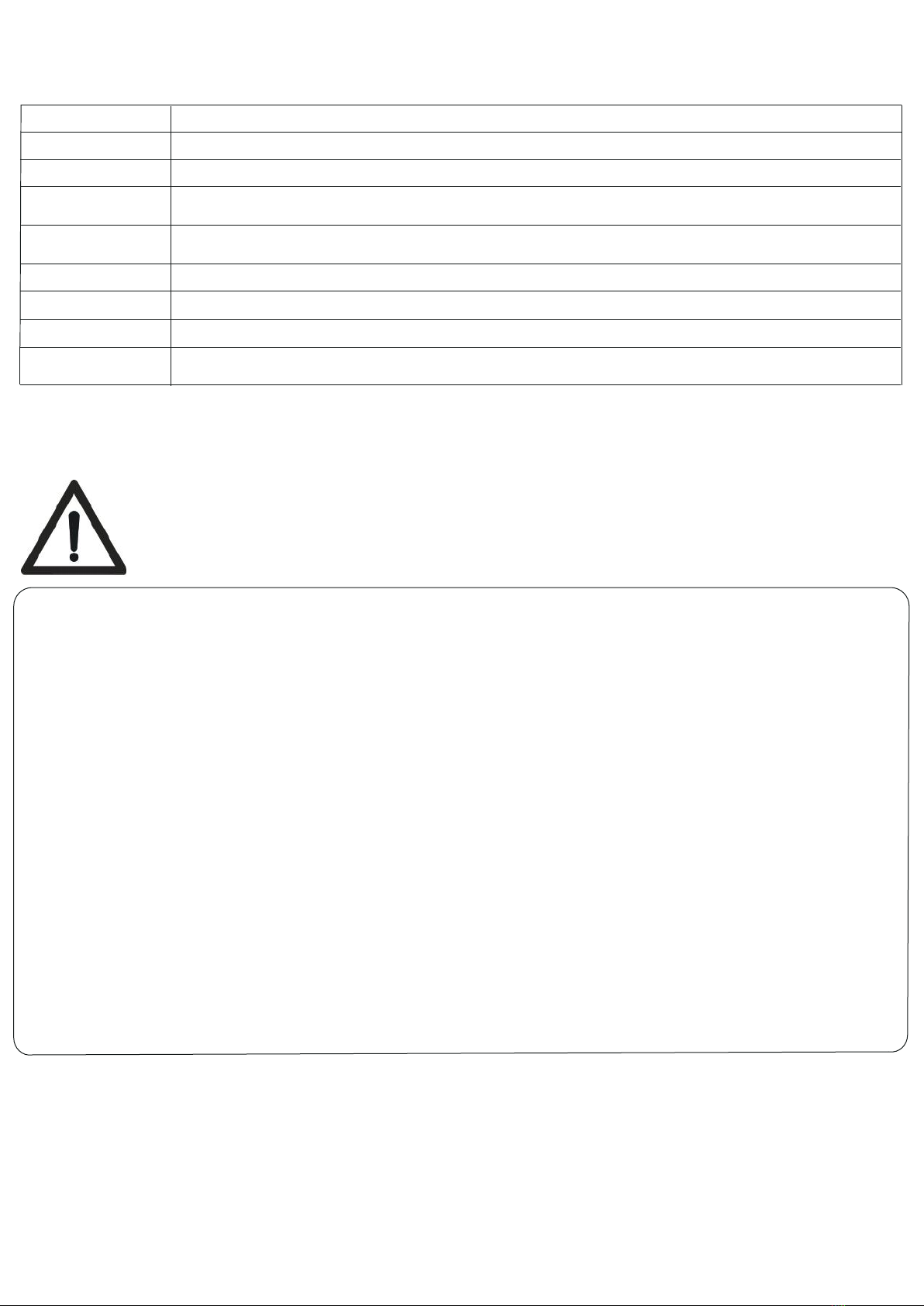
Protection mode (auto-lock screen mode)
Function Instruction
Over-heating protection Hot: it alarms when continuous working 2 minutes; clear automatically after resting 18 minutes.
Sensorless alarm E1: It alarms when motor hall value cannot be inspected; clear it after press reset or re-power on.
Overload protection E2: overload alarm when running up, clear automatically after 3 seconds; overload alarm when running down, clear it after press
reset or re-power on.
Rebound protection E02: it alarms in reversed compression when running; clear automatically after rebound 4cm; or press any button to clear when
rebounding.
Overvoltage alarm E03: it alarms when voltage is higher than limit value, clear automatically after voltage reduced to set value.
Undervoltage alarm E05: it alarms when voltage is lower than limit value; clear automatically after voltage is higher than set value.
Step out alarm E06: it alarms when height differencebetween left and right leg exceeds the set value; clear it after re-power on.
breaking protection It stops and enters protection state when motor lines or manual control lines are removed or disconnected accidentally; back to
normal after reconnected and alarm cleared.
Precautions
1. Power supply: Ac100v-240v, frequency 50/60Hz;
2. Use environment: 0-40 ° C;
3. Before cleaning, the power plug must be unplugged. When cleaning, wipe the surface dust with a slightly damp cloth.
Be careful not to allow water droplets to flow into the inside of the unit. Do not damage the cable or touch the loose plug.
4. Electrical boxes contain electronic components, metals, plastics, wires, etc., and should be disposed of in accordance
with environmental regulations used by countries. Do not dispose of them in accordance with conventional household waste.
5. Before using the product, please carefully check to make sure the product is completely installed.
6. When using the product for the first time, please familiarize yourself with all the features and program settings of the product.
7. Children are not allowed to play on the product. Children play on the product, and some behaviors are unpredictable.
The dangerous consequences caused by this are irresponsible.
8. Due to the slight noise caused by the structure of the V-ribbed belt or the brake, the use of multiple equipment .
will not have any effect.
9. Do not use corrosive or corrosive materials to clean the equipment. It must be ensured that the use of
detergents does not pollute the environment.
10. In the case of understanding the relevant dangers, children aged 8 and over have defects such as body senses,
and those with unsound minds should use them under proper supervision and guidance.
Children are not allowed to touch and play at will.11. Children must not perform cleaning and user maintenance
without supervision.
12. In the event of damage to the power cord, it must be replaced by the manufacturer or a professional to avoid injury.
13. Please ensure that your operating environment does not have any source of danger, such as not throwing your tools around.
Always handle the packaging materials with care to avoid any possible hazards, such as children playing with plastic bags,
which may pose a choking hazard.
14. If necessary, please keep the original packaging of the equipment for your future transportation.
P10
Table of contents
Popular Indoor Furnishing manuals by other brands

Regency
Regency LWMS3015 Assembly instructions

Furniture of America
Furniture of America CM7751C Assembly instructions

Safavieh Furniture
Safavieh Furniture Estella CNS5731 manual

PLACES OF STYLE
PLACES OF STYLE Ovalfuss Assembly instruction

Trasman
Trasman 1138 Bo1 Assembly manual

Costway
Costway JV10856 manual











