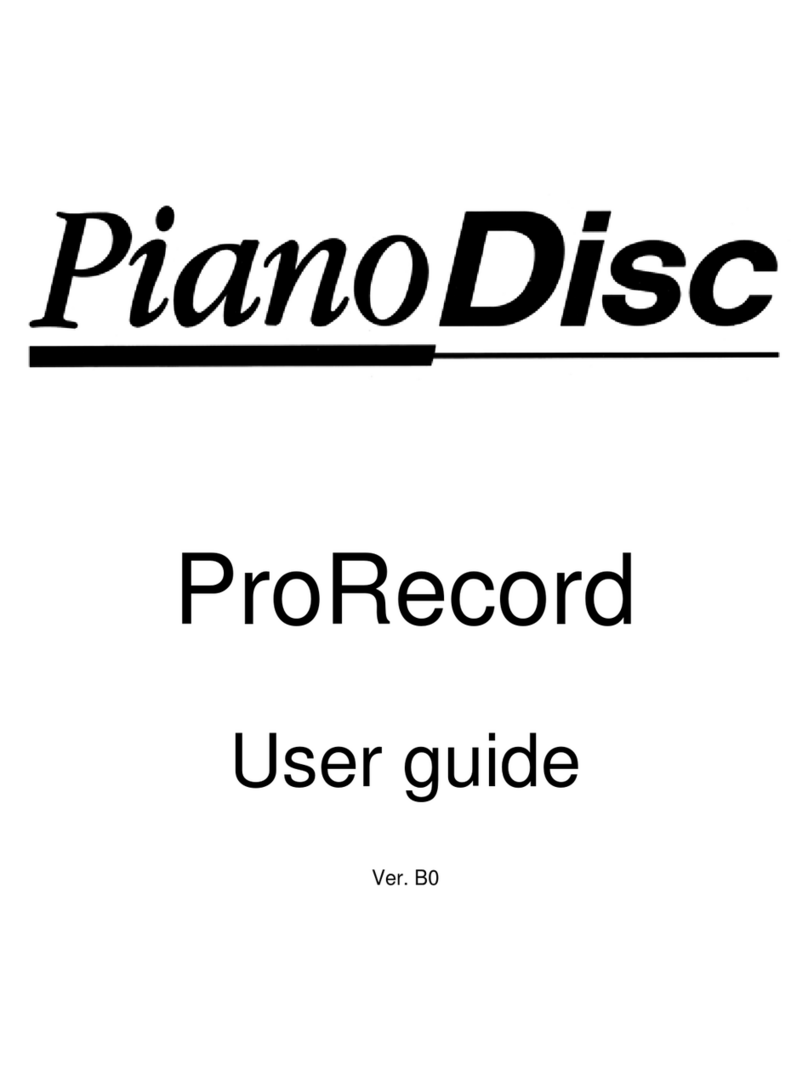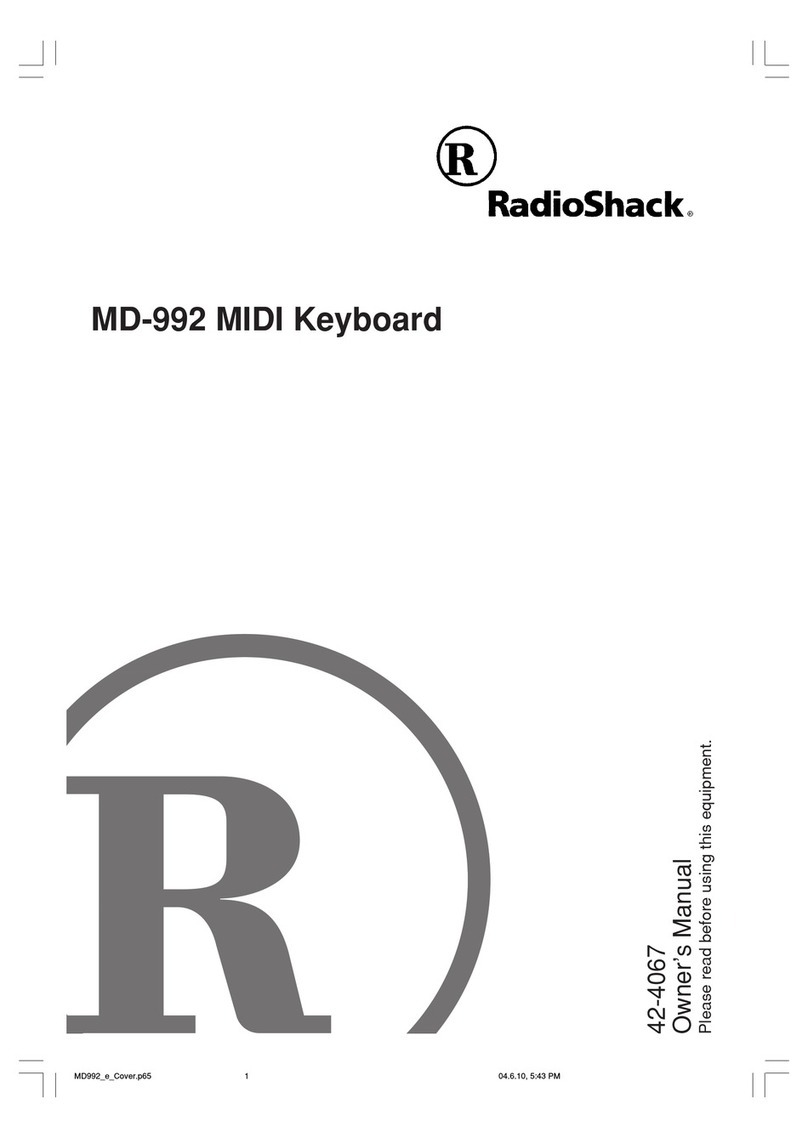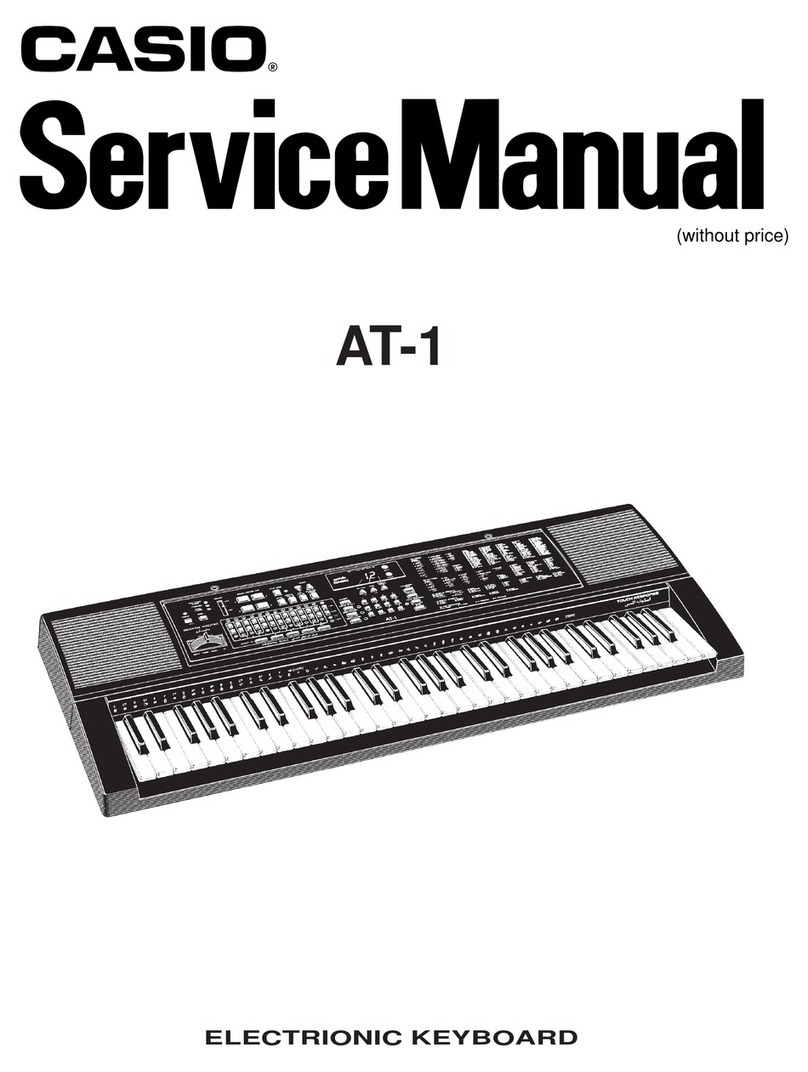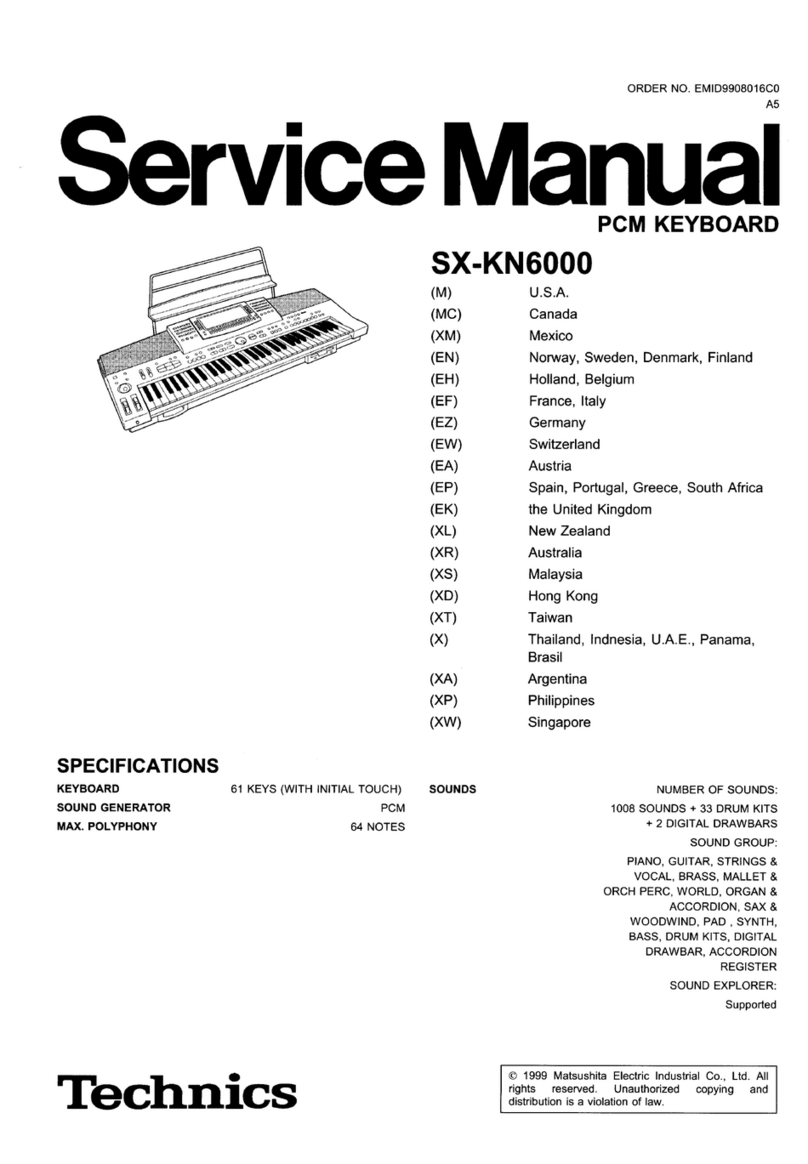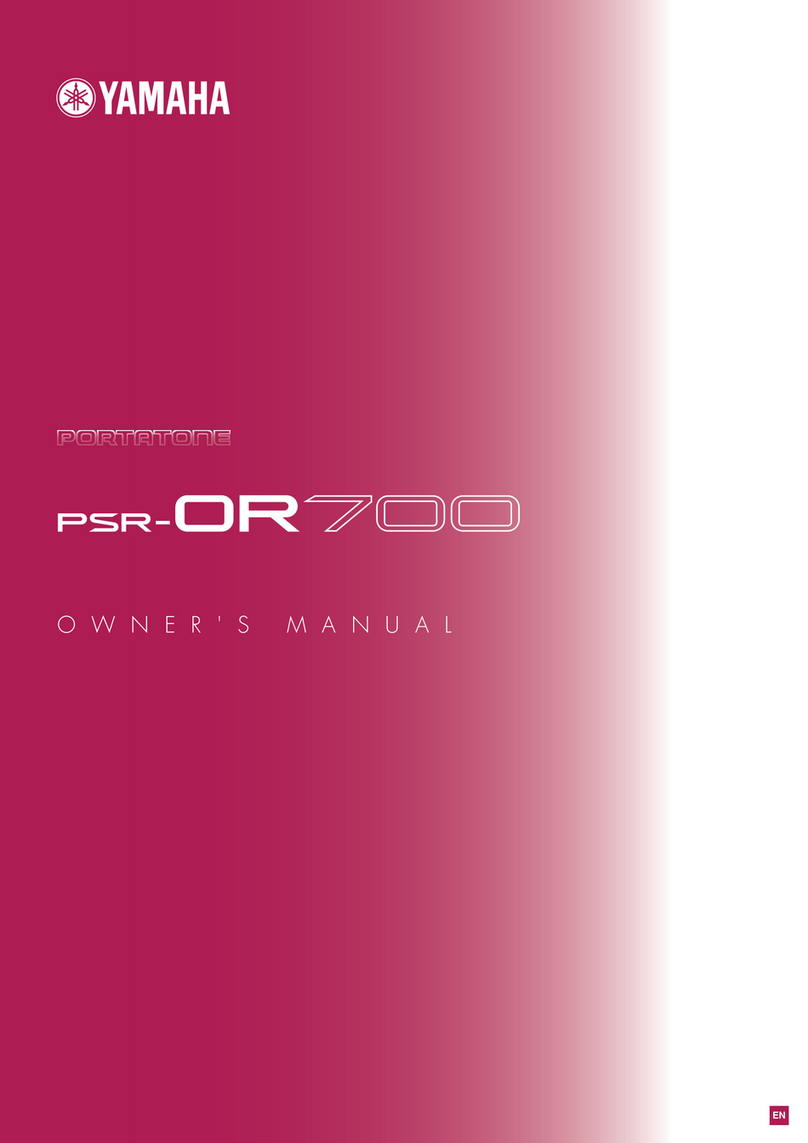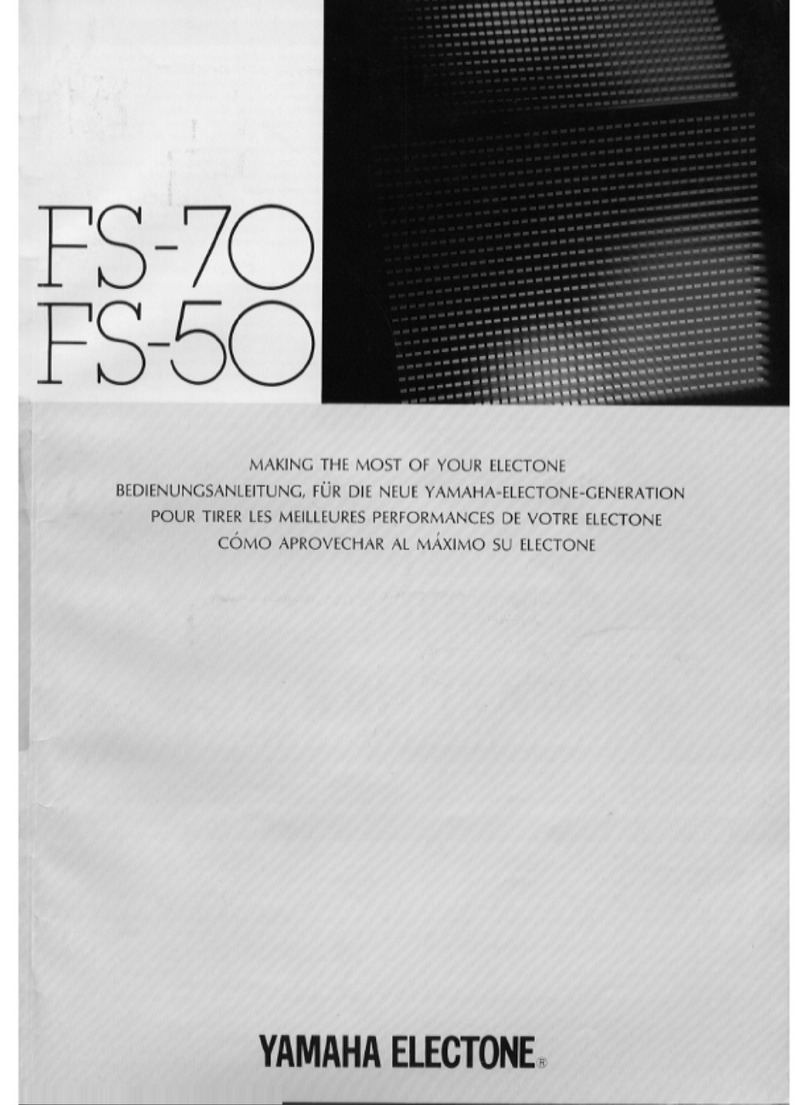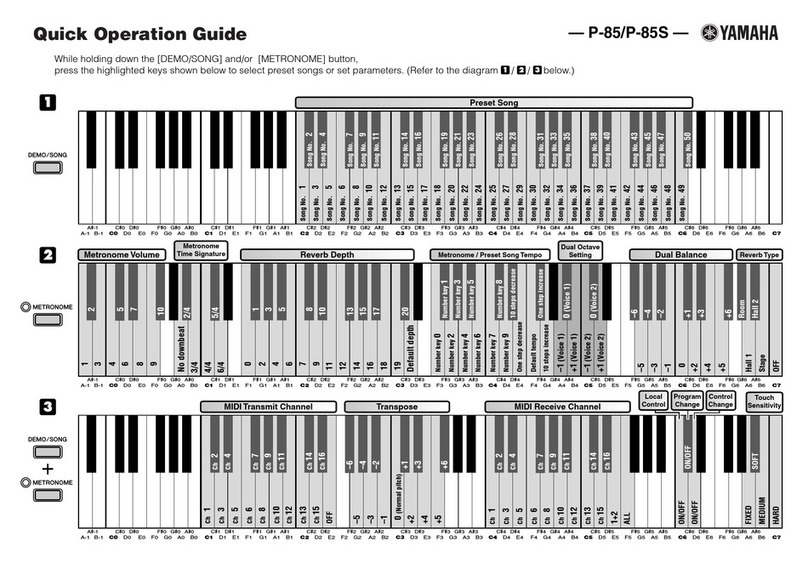Adafruit adabox 010 User manual

AdaBox 010
Created by John Park
Last updated on 2018-12-21 01:07:05 AM UTC

2
4
4
4
4
4
5
5
5
5
6
6
6
6
7
7
8
8
9
10
12
13
14
14
16
16
17
17
17
19
19
20
20
20
20
21
22
23
24
25
26
27
28
29
30
31
32
Guide Contents
Guide Contents
Introduction
Hi there!
Who is this for?
Who isn't this for?
Who are you?
Want to buy past AdaBoxes?
AdaBox001 - Welcome to the Feather Ecosystem
AdaBox002 – Making Things Move
AdaBox003 – The World of IoT – Curated by Digi-Key
AdaBox004 – Making Things Dance
AdaBox005 – Break for Pi
AdaBox006 – CircuitPython
AdaBox007 - SPY
AdaBox008 - Octo Crickit #MakeRobotFriend
AdaBox009 - HalloWing
Unboxing AdaBox 010
AdaBox 010 Contents
Adafruit NeoTrellis M4 featuring Analog Devices ADXL343
4x4 Trellis Keypad x 2
Trellis M4 Laser Cut Enclosure
Wire Stand
JST 4PH to Plug Header Cable
JST 4PH to Socket Header Cable
Headphones
Micro B USB Cable
3.5mm Audio Cable
And even more!
Audio Jack Terminal Block
Bumper x 4
10K Potentiometer
10K Resistor x 2
10uF Capacitor x 2
Bonus Extras!
Cube Prism
Rainbow Stickers
Introducing the Trellis M4
Trellis M4 Beat Sequencers
Trellis M4 Expressive USB MIDI Controller
Trellis M4 Arpeggiator Synth
Classic MIDI Synth Control with Trellis M4
Trellis M4 Synth Design Tool
Trellis M4 Audio Filter Visualizer
Trellis M4 MIDI File Player
Launch Deck Trellis M4 App Launcher
NeoTrellis M4 Light Paintting
FlappyBird Game for Trellis M4
© Adafruit Industries https://learn.adafruit.com/adabox010 Page 2 of 40

33
34
35
36
37
38
39
40
Trellis M4 Memory Game
Trellis M4 Animated Dice Roller
Trellis M4 Tabletop RPG Soundboard
Christmas Soundboard with Trellis M4
ABC Soundboards with Trellis M4
Star Trek Soundboard with Trellis M4
Trellis M4 3D Printed Bumper
Need Help? Questions?
© Adafruit Industries https://learn.adafruit.com/adabox010 Page 3 of 40

Introduction
Hi there!
If you're looking to subscribe to AdaBox, click here! (https://adafru.it/tNC)
If you're here, it's because you were given the gift of electronics with an AdaBox! Perhaps you are a beginner who is
getting started with your AdaBox. Or maybe you just want to relive what it's like being a beginner at electronics again.
But most of all, you want to learn how to build and make creative, awesome stuff with electronics! (If, rather than learn
electronics, you'd like to look at pictures of cats instead, please check https://www.adafruit.com/galleries/cats-of-
engineering (https://adafru.it/oAd))
And, you're in luck: there's
never
been a better time. Seriously. We're not just saying that. It's bonkers how great a time
this is for you to learn electronics!
Gone are the days where you need thousands of dollars of equipment and lots physics/math background. If you have
a dream of an interactive synthesizer controller, you can build it! Want to use tilt and shake gestures for expressive
MIDI control? You can do it!. How about a colored button pad for triggering Euclidean rhythms on your Eurorack
modular synthesizer? The dream is yours to realize! Always wanted your own open source app launcher or sound
board or pixel art doodle pad? Now is the time to build it with the Trellis M4 and a bit of coding in CircuitPython or
Arduino!
Who is this for?
Anyone who loves sounds and lights and squishy buttons, and is interested in learning how to program and build
awesome synth controllers, sequencers, samplers, and interactive gizmos! Oh, and with access to a modern web
browser. That's pretty much the minimum. Remember, this guide is specifically for people who have purchased or
received an AdaBox subscription!
You don't need to know a lot of physics or math, and just like an Art Degree isn't required for making art and being
creative, you
don't
need to have a computer science or engineering degree. It helps if you're comfortable using
computers, but that's a skill most people pick up through life.
If you know how to program already - great! If not, don't worry, we'll teach you enough to be dangerous.
Who isn't this for?
While you can follow along without an AdaBox, it will not make as much sense unless you have
all
of the components
and more which either came as a gift or purchased yourself - remember, the goal is helping beginners!
If you're an expert, please visit our hundreds other tutorials and jump right in at learn.adafruit.com (https://adafru.it/dIu)
Who are you?
Great question. This is me:
I'm Ladyada, and I love to teach people how to build stuff and how they can be creative with technology.
So, are you ready?
Let's do this thing!
© Adafruit Industries https://learn.adafruit.com/adabox010 Page 4 of 40

Want to buy past AdaBoxes?
AdaBox001 - Welcome to the Feather Ecosystem
$70.00
OUT OF STOCK
OUT OF STOCK
AdaBox002 – Making Things Move
$79.95
IN STOCK
ADD TO CART
AdaBox003 – The World of IoT – Curated by Digi-Key
$79.95
IN STOCK
ADD TO CART
© Adafruit Industries https://learn.adafruit.com/adabox010 Page 5 of 40

AdaBox004 – Making Things Dance
$79.95
IN STOCK
ADD TO CART
AdaBox005 – Break for Pi
$69.95
IN STOCK
ADD TO CART
AdaBox006 – CircuitPython
$69.95
OUT OF STOCK
OUT OF STOCK
AdaBox007 - SPY
$69.95
IN STOCK
ADD TO CART
© Adafruit Industries https://learn.adafruit.com/adabox010 Page 6 of 40

AdaBox008 - Octo Crickit #MakeRobotFriend
$79.95
OUT OF STOCK
OUT OF STOCK
AdaBox009 - HalloWing
$79.95
IN STOCK
ADD TO CART
© Adafruit Industries https://learn.adafruit.com/adabox010 Page 7 of 40

Unboxing AdaBox 010
This ADABOX is a multi-sensory feast - Lights! Sound! Squishy buttons! This box comes with a NeoTrellis M4. It's a grid
of 4x8 silicone buttons, with a NeoPixel behind each one for rainbow glory. The engine is a ATSAMD51 microcontroller
with stereo audio channels and microphone input.
NeoTrellis M4 can be an all-in-one synthesizer, drum-machine/sequencer, expressive MIDI keyboard, audio filter,
sampler, simple game machine... well, YOU decide what to make it!
Thanks to the generous sponsorship and support from Analog Devices and Digi-Key, we've even included a fancy
triple-axis accelerometer! Each Trellis M4 comes with an ADXL343 built right in, so your lights and music can react to
movement and tilt.
AdaBox 010 Contents
© Adafruit Industries https://learn.adafruit.com/adabox010 Page 8 of 40

Adafruit NeoTrellis M4 featuring Analog
Devices ADXL343
We got a big ol' blender and tossed in an ItsyBitsy M4,
two NeoTrellis boards and an electret mic amp - turned
on the 'mix' button and out came the NeoTrellis M4 - a
super fun dev board for anyone who likes to squish
buttons, see pretty lights and maybe make a tune or
two.
The NeoTrellis M4 is an all-in-one USB + NeoPixel +
Elastomer + Audio board. It's powered by our new
favoritest-chip-in-the-world, the SAMD51, a Cortex M4
core running at 120 MHz. This chip has a speedy core
with CircuitPython and Arduino support, hardware
DSP/floating point, dual DACs (more on that later!) and
all the goodies you expect from normal chips like I2C,
ADC, DMA, etc. It has a roomy 512KB of flash and 192KB
of SRAM so it's great for CircuitPython, we added a full
8MB flash chip so tons of space for files and audio clips.
Or you can load Arduino in for bonkers-fast audio
processing/generation with our fork of the PJRC Audio
library (https://adafru.it/CVT).
© Adafruit Industries https://learn.adafruit.com/adabox010 Page 9 of 40

The native USB port can turn it into a MIDI USB device if you like - currently that's only supported in Arduino. Tether it
to a computer or tablet, if you like. Or use it in standalone mode, as long as its powered from a USB power plug, it'll
run whatever firmware is burned into it.
OK so you've got this big brain, but now you need inputs and outputs! There's a 4x8 grid of elastomer button pads with
a NeoPixel nestled in the center of each one. You can read any/all button presses simultaneously thanks to the fully
diode'd matrix, and also set each button color to any of 24-bit colors. (We've even got some DMA Arduino code for the
NeoPixels so that they won't take up any processor time.) The elastomer buttons are translucent so they glow
beautifully when lit.
4x4 Trellis Keypad x 2
So squishy! These silicone elastomer keypads are just
waiting for your fingers to press them. Go ahead, squish
all you like! (They're durable and easy to clean, just wipe
with mild soap and water) These are just like the light up
rubber buttons you find on stuff like appliances and
tools, but these are open source and easy to integrate
into your next Trellis M4 project!
Each button is 10mm x 10mm square and 10mm tall.
There is 5mm of grid spacing between the buttons. You
can 'tile' the button pads edge-to-edge and they'll grid
up correctly. You can also cut the pads down if you like,
the silicone is very soft. The way they're molded, they
give about 3mm of travel when pressed for a very
satisfying feel. They are completely quiet, however.
You get two (2) button pads in this pack so this is
the
elastomer pack for dressing up your Trellis M4!
© Adafruit Industries https://learn.adafruit.com/adabox010 Page 10 of 40

© Adafruit Industries https://learn.adafruit.com/adabox010 Page 11 of 40

Trellis M4 Laser Cut Enclosure
So you've got your Trellis M4, a cool/witty name for your
band, a Soundcloud account, a 3D-printed Daft Punk
helmet (https://adafru.it/CVS)... so what could be missing
from your road to stardom?
The NeoTrellis M4 Enclosure, of course! A super-
specifically laser-cut enclosure that turns your 'Trellis
into a handheld light/music maker!
Includes:
3 x Clear Acrylic Cutouts
1 x Black Acrylic Cutout
5 x M3 Black nylon hex nuts
5 x M3x14mm Black nylon screws
These come with paper backings on both sides (it
protects the acrylic while laser cutting and shipping).
You'll need to peel those off before assembly.
© Adafruit Industries https://learn.adafruit.com/adabox010 Page 12 of 40

Wire Stand
This handy bent-wire display stand was originally
designed to hold up 7" tablets but the rubberized design
is great for general purpose electronics & TFT holding.
It's perfect for holding your NeoTrellis M4!
You can adjust the angle and collapse it for travel.
JST 4PH to Plug Header Cable
This cable will let you turn a JST PH 4-pin cable port into
4 individual wires with high-quality 0.1" male header
plugs on the end.
We're carrying these to match up with any of our boards
with STEMMA connectors on the NeoTrellis M4. Can
also be used with any STEMMA
breakouts (https://adafru.it/D81)! This one has header
pins, so it can be used to connect to socket header or
breadboards.
The wires are even color coded:
© Adafruit Industries https://learn.adafruit.com/adabox010 Page 13 of 40

Black for GND
Red for V+
White for SDA
Green for SCL
© Adafruit Industries https://learn.adafruit.com/adabox010 Page 14 of 40

JST 4PH to Socket Header Cable
This cable will let you turn a JST PH 4-pin cable port into
4 individual wires with high-quality 0.1" female sockets
on the end. We're carrying these to match up with any of
our boards with 'STEMMA' connector on the Trellis M4.
Can also be used with any STEMMA
breakouts (https://adafru.it/D81)! This one has socket
pins, so it can be used to connect to wires or headers.
© Adafruit Industries https://learn.adafruit.com/adabox010 Page 15 of 40

Headphones
These earbud headphones are the perfect accessory for
your Trellis M4 - they've been tested to work with our
modules - but can be used with any iOS or Android
device that uses a TRRS pinout. The buds themselves
are 16mm in diameter with a nice 40" long cable. They
come with a standard 4-pole TRRS headphone jack and
have a small microphone for recording audio samples
on your Trellis M4 (or for making calls on a mobile
phone).
© Adafruit Industries https://learn.adafruit.com/adabox010 Page 16 of 40

Micro B USB Cable
This here is a beautiful metallic A to micro-B USB cable!
Perfect for connecting a computer to your NeoTrellis
M4. In one of four randomly selected finishes.
© Adafruit Industries https://learn.adafruit.com/adabox010 Page 17 of 40

3.5mm Audio Cable
Seamlessly transmit high-quality stereo audio with
this 3.5mm Male/Male TRS audio cable. You can use it to
connect your Trellis M4 to powered speakers and rock
the house.
And even more!
Audio Jack Terminal Block
One truth about working with audio is you always need
the cable or adapter you
don't
have in your toolbox.
That's why we love these terminal-block audio
connectors so much. No soldering required! Use
stranded or solid core wire and a small screw driver to
create custom wiring jigs.
© Adafruit Industries https://learn.adafruit.com/adabox010 Page 18 of 40

You'll even be able to use it to make a MIDI cable
adapter to control classic synths!
This is the 3.5mm (1/8") Stereo Audio Jack Terminal
Block. It's the most common size and style of audio
connector, used in most headphones or basic audio
connections you're looking to make.
© Adafruit Industries https://learn.adafruit.com/adabox010 Page 19 of 40

Bumper x 4
Keep your Trellis M4 from going barefoot, give it little
rubber feet! These small sticky bumpers are our favorite
accessory for any electronic kit or device. They are
sticky, but not impossible to remove.
Bumpers may vary in style depending on our supplier
but all are approx 8mm diameter and 4mm tall.
10K Potentiometer
These are our favorite trim pots, perfect for
breadboarding and prototyping. They have a long
grippy adjustment knob and with 0.1" spacing, they plug
into breadboards or female jumper cables with ease.
10K Resistor x 2
ΩMG! You're not going to be able to resist these handy
resistors! Well, axially, they do all of the resisting for you!
This is a 2 pack of 10K Ω Resistors. More specifically,
they are carbon film, through-hole axial type, with 1/4
Watt max dissipation, 300V max voltage, 5% precision
resistors. Whew! These are super common and great for
use in any kit, breadboard, perf-board, or other project.
We got ones with 0.4mm thick wires so they plug in
nicely into solder-less breadboards.
© Adafruit Industries https://learn.adafruit.com/adabox010 Page 20 of 40
Table of contents