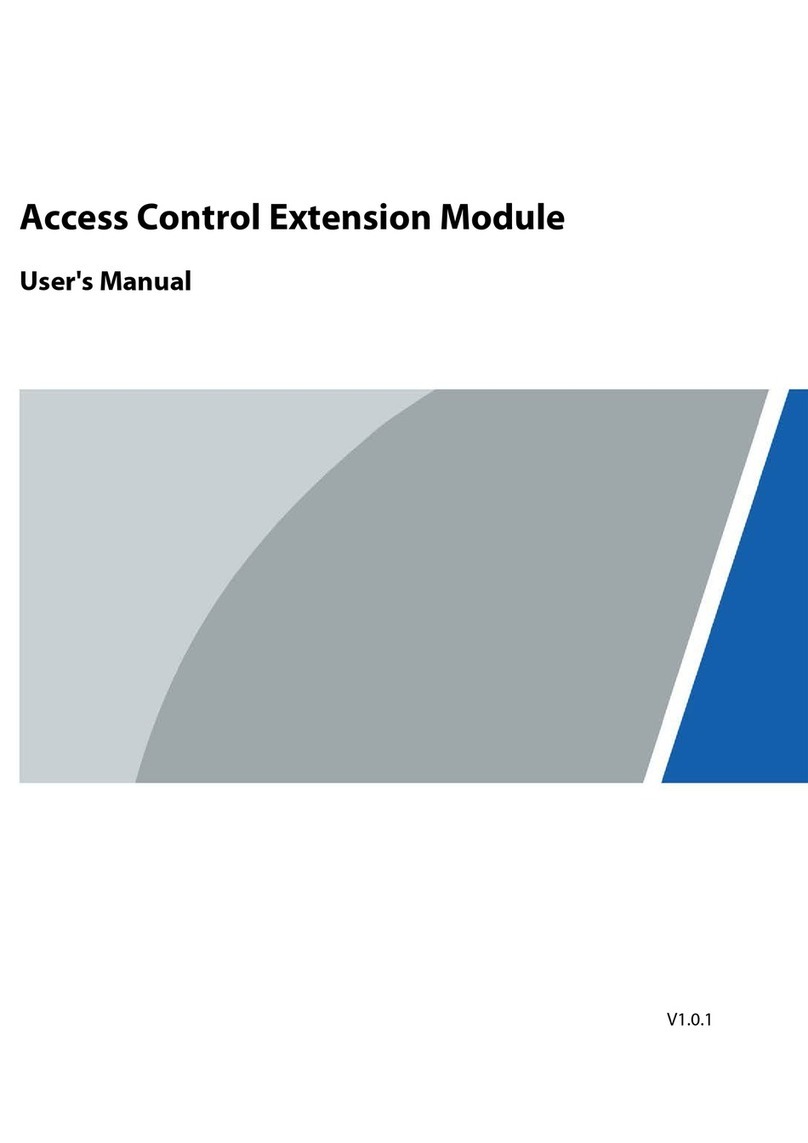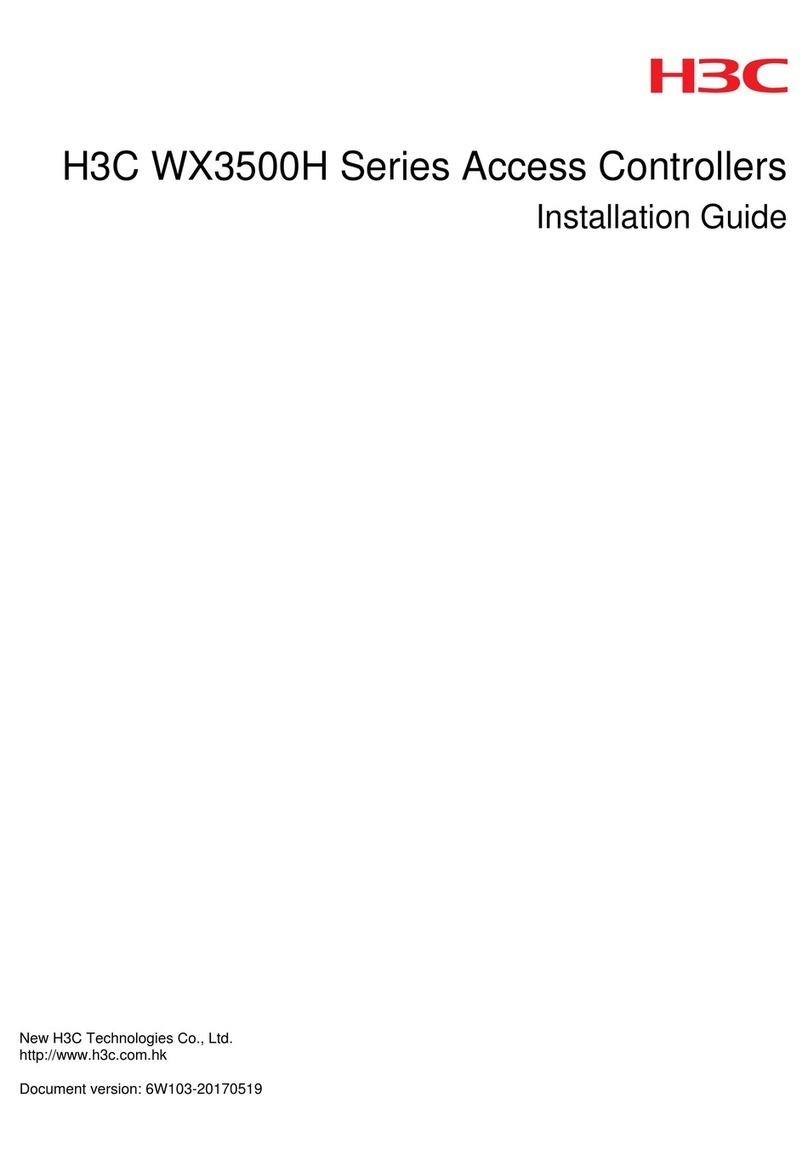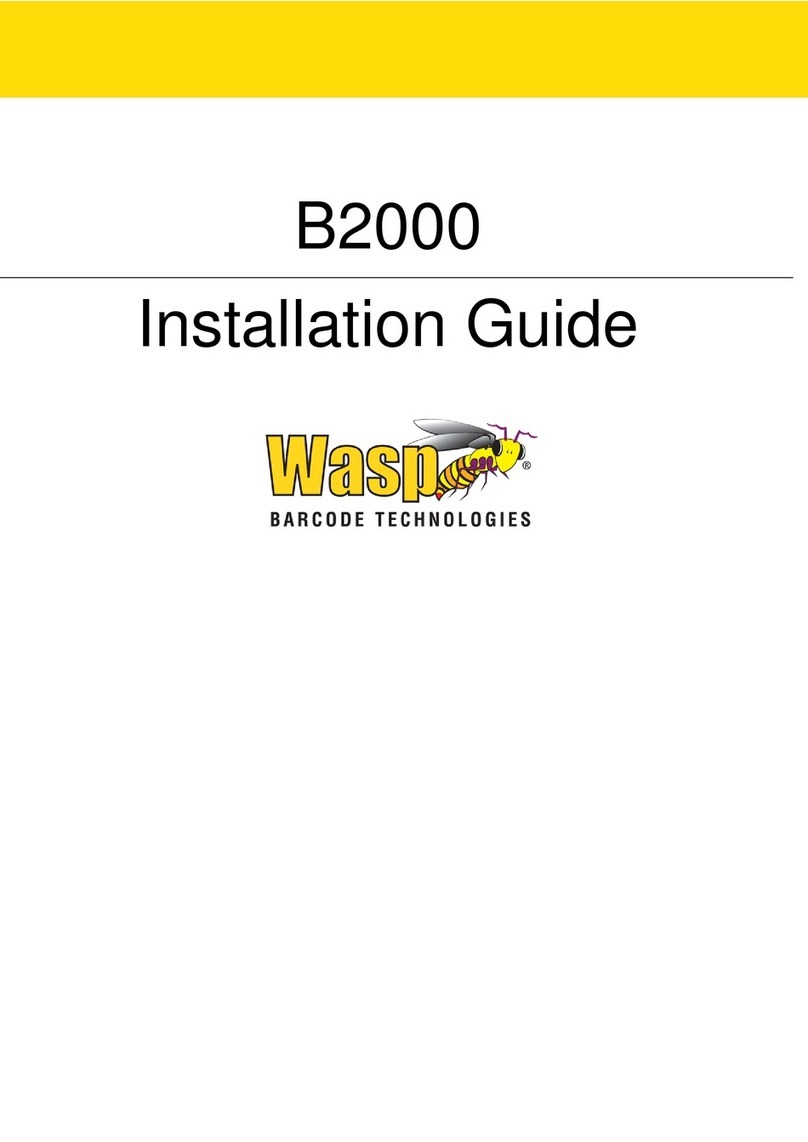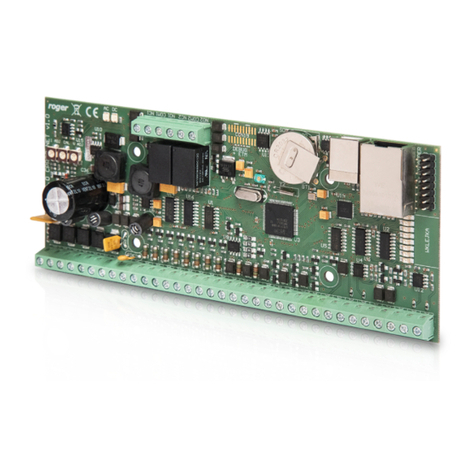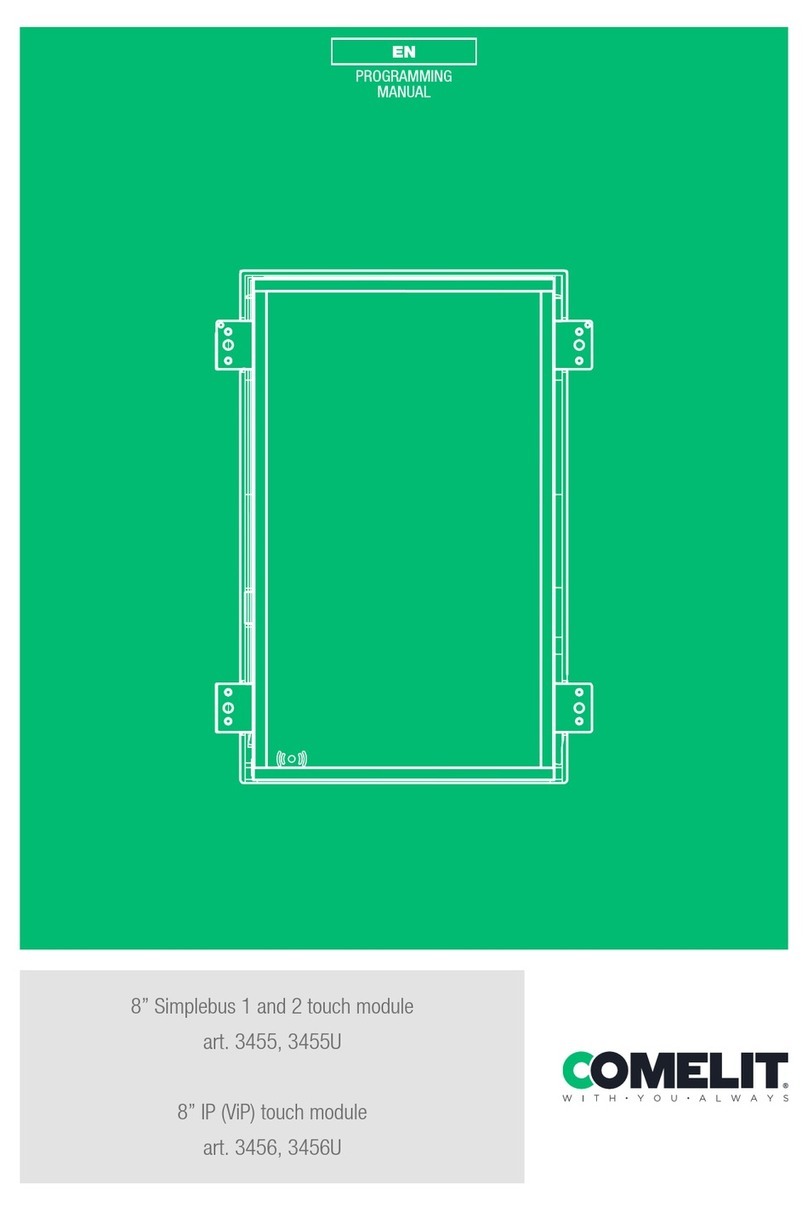ADATIS XS Series User manual

Adatis GmbH & Co. KG Version 1.100 Seite 1 von 5
Montageanleitung XS-Serie
Installation Manual

Adatis GmbH & Co. KG Version 1.100 Seite 2 von 5
1. Preparations
Content of delivery
TouchEntry-XS or FaceEntry-XS device
release tool
optional
decoration frame for surface mounting
spring-loaded mounting brackets for cavity mounting
Location
Suitable for indoor and outdoor use ( -20°C to +60°C
temperature range).
Due to the sunlight readable display the device is quali-
fied for high ambient light intensity. Sunlight (sunrise and
sunset) falling directly into the objective lenses has to be
avoided:
Recommended Mounting height: appr. 1,57 m middle of
back housing
1. Vorbereitungen
Lieferumfang
TouchEntry-XS bzw. FaceEntry-XS Gerät
2 Entriegelungsbleche
optional
Schmuckzarge für Aufputzmontage
Federbleche für Hohlraummontage
Standort
Einsatz im Innen- und Außenbereich ( -20°C bis +60°C
Umgebungstemperatur).
Das Gerät ist, durch das Sonnenlicht ablesbare Display,
auch für den Einsatz bei hoher Helligkeit im Außenbe-
reich geeignet. Allerdings ist ein direkter Einfall von Son-
nenlicht in die Objektive (Morgen-/Abendsonne) zu ver-
meiden:
Empfohlene Anbringungshöhe: ca. 1,57 m Mitte Gehäu-
sekasten

Adatis GmbH & Co. KG Version 1.100 Seite 3 von 5
Interfaces
All connections are on the rear side mounted board of the
device.
Ethernet, Power over Ethernet:
Connect Ethernet plug. For Power-over-Ethernet sup-
ply use PoE-enabled network switch or PoE injector.
2Wire connection:
If the device is ordered with the 2Wire option, con-
nect the two wires to the 2Wire socket. For large
distances pay attention for a sufficent cable-cross-
section. (For further information see
www.adatis.com: infothek-manuals)
Connection on the board
Ethernet, 10/100BaseT with RJ45-socket
2Wire socket (with option 2Wire kit)
Wiegand or RS485 or UART Tx/Rx
2 x trigger input
1 x relay - e. g. door opener
USB-OTG for extensions
Schnittstellen
Alle Anschlüsse befinden sich auf der rückseitig montierten
Platine des Gerätes.
Ethernet, Power over Ethernet:
Ethernet-Verbindung über Ethernetbuchse her-
stellen. Für Stromversorgung über Ethernet (PoE)
einen PoE-fähigen Switch oder einen PoE-Injektor benut-
zen.
2Wire-Anschluss:
Wurde das Gerät mit der 2Wire-Option bestellt,
schließt man die beiden Drahtenden der 2Wire-
Leitung an der 2Wire-Buchse an. Bei großen
Ent- fernungen ist auf ausreichenden Leitungs-
quer- schnitt zu achten. (s. a. www.adatis.com:
Infothek-Handbücher)
Anschlüsse auf der Platine
Ethernet, 10/100BaseT mit RJ45-Buchse
2-Draht-Buchse (bei Option 2-Draht Kit)
Wiegand oder RS485 oder UART Tx/Rx
2 x Trigger-Eingang
1 x Relais - z. B. Türöffner
USB-OTG für Erweiterungen
Inp1 Inp2 Tamper GND
Inputs are biased HIGH and need to
be pulled LOW to GND for trigger!
2WIRE
12-55V DC
Wiegand Relay
GND Dat0 Dat1 NC COM NO

Adatis GmbH & Co. KG Version 1.100 Seite 4 von 5
2. Wall mounting
Flush mouting
The device has the dimensions width 95 x height 197 and a
total depth of 36 mm. A wall opening with the dimensions
183 x 83 mm needs to be prepared.
At the end the device takes off about 8 mm from the wall.
For uneven surface we recommend to install the
device surface mounted by using the intended
decoration frame. When flush mounted it needs to be
assured that the upper and lower flaps of the back box stay
outside the wall opening. The housing protrudes
over the wall surface.
(1) Loosen the back housing with the re-
lease tool: by pressing the release tool
in the corresponding openings the front
part of the device gets loose.
(2) Front can be taken off now.
Pay attention if the device is already
connected!
(3) Use back housing as drilling template.
(4) Pass corresponding cables through the
round hole on the lower side of the back
housing.
(5) Tighten back housing.
(6) Plug in cables to the board on the front
housing.
(7) Snap in front housing to the back
housing with the help of the flaps.
2. Wandanbringung
Unterputzmontage
Das Gerät hat die Abmessungen Breite 95 x Höhe 197 und
eine Gesamttiefe von 36 mm. Ein Wanddurchbruch mit
den Maßen 183 x 83 mm ist herzustellen.
Fertig montiert hebt sich das Gerät ca. 8 mm von der
Wand ab.
Bei unebenen Oberflächen empfehlen wir das
Gerät Aufputz unter Verwendung der dafür vorge-
sehenen Schmuckzarge zu montieren. Bei der Unter-
putzmontage ist darauf zu achten, dass die Laschen des
Rückgehäuses oben und unten auf der Wandoberfläche
aufliegen. Das Gehäuse steht über
der Wandoberfläche hervor.
(1) Mit Entriegelungsblechen
Rückwand lösen: dazu jeweils
links und rechts die Bleche mit den
Nasen in die jeweiligen Öffnungen
einsetzen und drücken, bis das
Frontteil sich löst.
(2) Front kann nun abgehoben werden.
Vorsichtig abheben, sollte das
Gerät bereits angeschlossen sein!
(3) Das Rückteil kann als Bohrschablone
verwendet werden.
(4) Durch die große runde Öffnung in der
unteren Rückteilhälfte die entspre-
chenden Kabel führen.
(5) Rückteil festschrauben.
(6) Kabel an der Platine des Frontteils an-
schließen.
(7) Frontteil anhand der Laschen auf Rück-
teil einklipsen.

Adatis GmbH & Co. KG Version 1.100 Seite 5 von 5
Surface mounting (ordering option)
The surface mounting is done analogously to the
flush mounting, there needs no wall opening to be
installed. The device will be fixed directly on the wall.
The back box consists additionally of the decoration
frame preassembled .
Cavity mounting (ordering option)
The cavity mounting is done analogously to the
flush mounting. A wall opening with the dimen-
sions 183 x 83 mm needs to be prepared.
The back box consists additionally of two spring-
loaded mounting brackets. The back box with the
mounting brackets needs to pressed through the wall
opening. By tightening the screws also the springs tighten.
When cavity mounted it needs to be assured that
the upper and lower flaps of the back box stay out-
side the wall opening. The housing protrudes over the
wall surface.
3. Configuration
You`ll find the instructions for configuring and using
TouchEntry-XS or FaceEntry-XS in the user manual on
www.adatis.com: infothek-manuals.
Aufputzmontage (Bestelloption)
Die Aufputzmontage erfolgt analog der Unter-
putzmontage, es ist kein Wanddurchbruch herzu-
stellen. Das Gerät wird direkt auf die Wand aufge-
schraubt. Das Rückteil besteht zusätzlich aus dem
vormontierten Schmuckrahmen.
Hohlraummontage (Bestelloption)
Die Hohlraummontage erfolgt analog der Un-
terputzmontage. Ein Wanddurchbruch mit den
Maßen 183 x 83 mm ist herzustellen. Das
Rückteil besteht zusätzlich aus den vormon-
tierten Federblechen. Die Rückwand mit den Federblechen
ist durch den Wandauslass zu führen. Durch Anziehen der
Schrauben ziehen sich auch die Federn fest.
Bei der Hohlraummontage ist darauf zu achten,
dass die Laschen des Rückgehäuses oben und un-
ten auf der Wandoberfläche aufliegen. Das Gehäuse
steht über der Wandoberfläche hervor.
3. Konfiguration
Sie finden die Anleitungen zum Konfigurieren und Bedie-
nen des TouchEntry-XS bzw. FaceEntry-XS im Handbuch
auf www.adatis.com: Infothek-Handbücher.
Table of contents
Popular IP Access Controllers manuals by other brands

Control Module
Control Module Genus G1 Mark II user manual

Recognition Systems
Recognition Systems HandKey II manual

Easy Clocking
Easy Clocking XENIO 200 Instruction guide

Panasonic
Panasonic BMET200 - IRIS RECOGNITION operating instructions

Delta Controls
Delta Controls DSC-1616 installation guide

Niko
Niko 10-501 manual