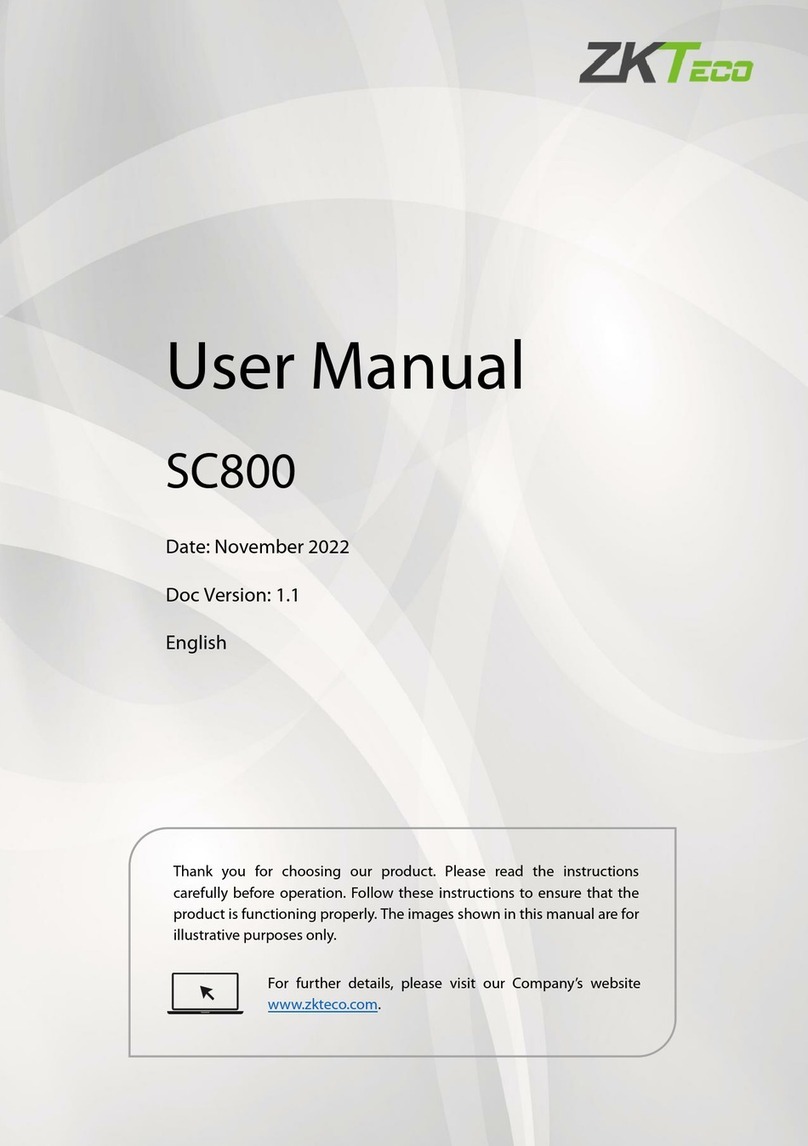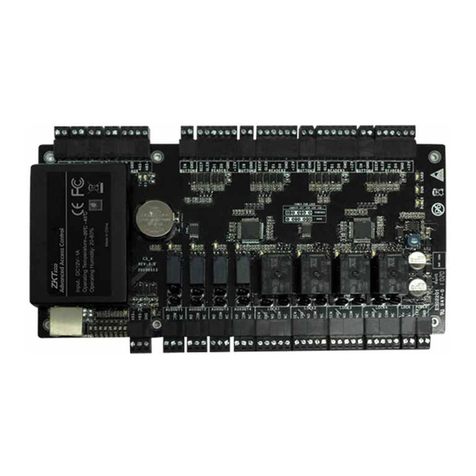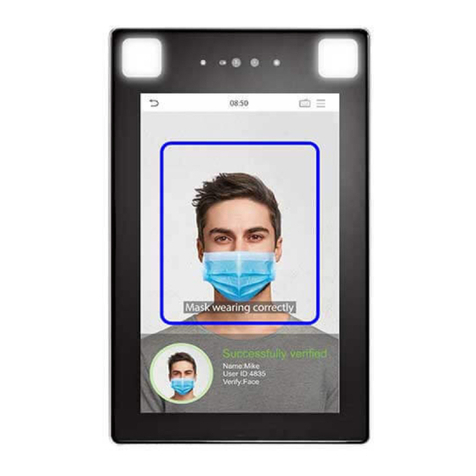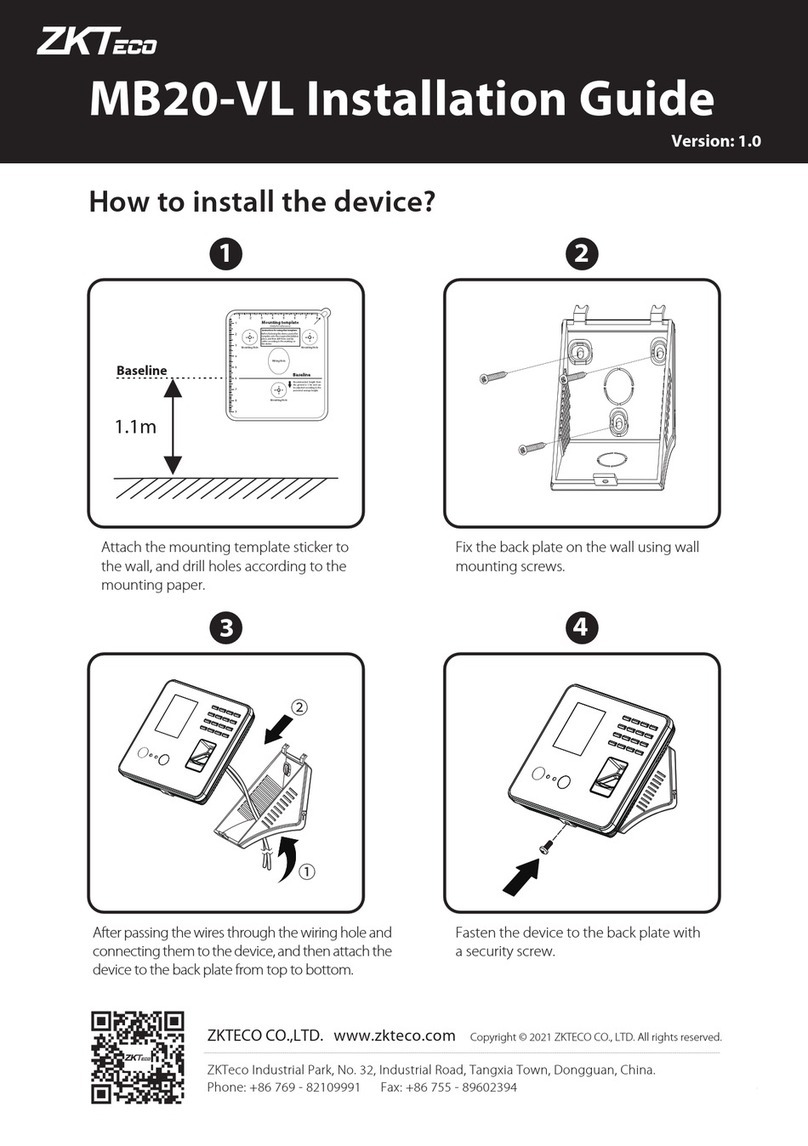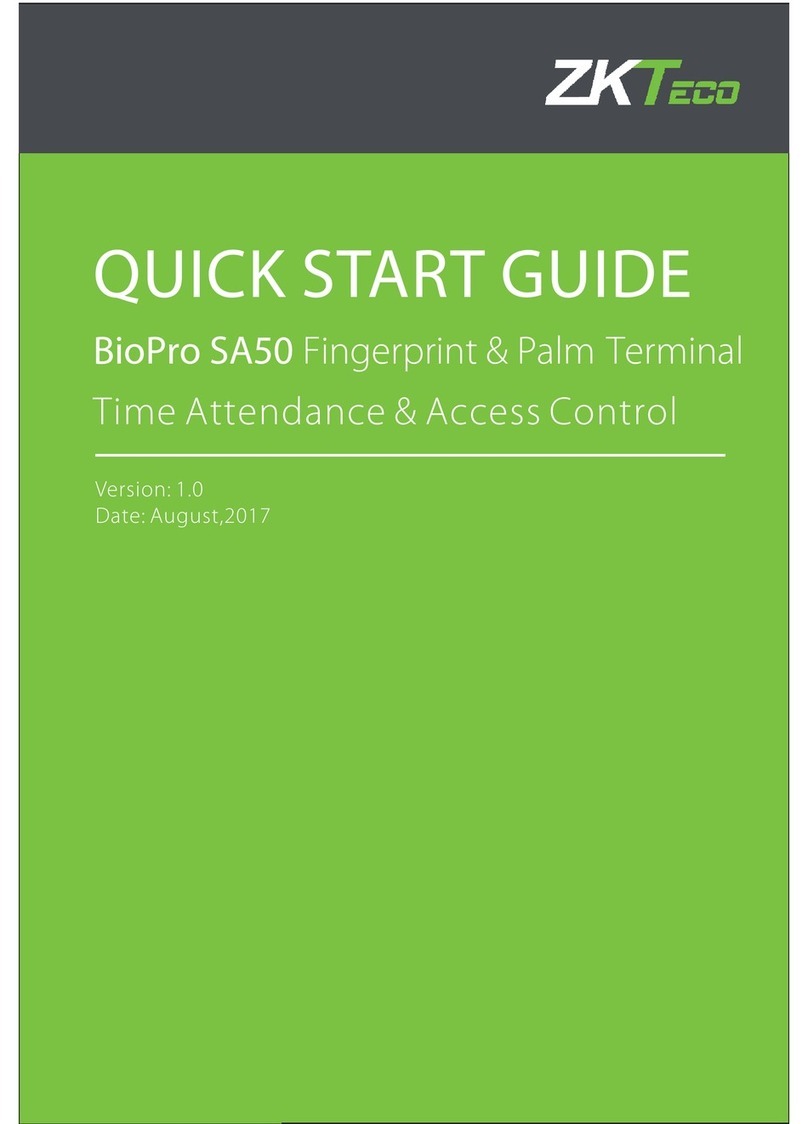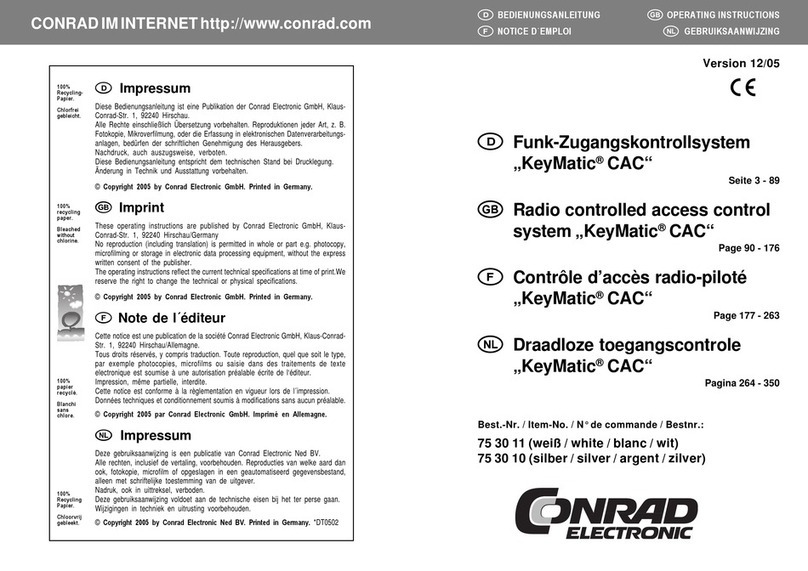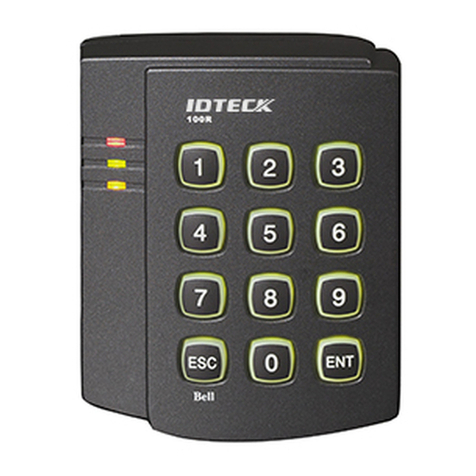4.4 ZK Opera Service Configuration ······················································20
4.5 ZK Opera Service·············································································21
4.6 Troubleshooting··············································································22
5 Amag-Symmetry Configuration······························································26
5.1 Overview·························································································26
5.2 ZK Opera Service Installation ··························································27
5.3 Basic Amag Symmetry Configuration··············································27
5.3.1 Data Connect License ······························································28
5.3.2 Amag SQL Server configuration ···············································28
5.3.3 Symmetry Unique Employee Reference ··································28
5.3.4 Data Export Configuration ·······················································30
5.3.5 Initial Export ············································································31
5.3.6 ZK Opera Service Configuration···············································32
5.4 ZK Opera Service·············································································35
5.5 Troubleshooting··············································································37
6 OP-200 Connect Lenel Software ····························································39
6.1 Start the OnGuard software, local at the “System Tree”: ···············39
6.2 Click the “Hardware” to add one “Access Panel”:···························39
6.3 Add OP-200:····················································································39
7 OP-200 Master Settings on Webserver··················································43
7.1 Install the SilkID driver. ···································································43
7.2 Configuration of SilkID driver for SSL (Optional)·····························43
7.2.1 Certificate Installation ·····························································43
7.2.2 Configuring the Firefox Browser ··············································46
7.3 OP-200 Webserver settings ····························································49
7.3.1 Login Web Server·····································································49
7.3.2 Configuration- Name the Readers ···········································50
7.3.3 Set Card formats ······································································51
7.3.4 Configure Door Settings···························································52
7.3.5 Reader Input and Output settings ···········································53
7.3.6 Backup Database ·····································································56
7.3.7 Personnel management & fingerprint registration··················57