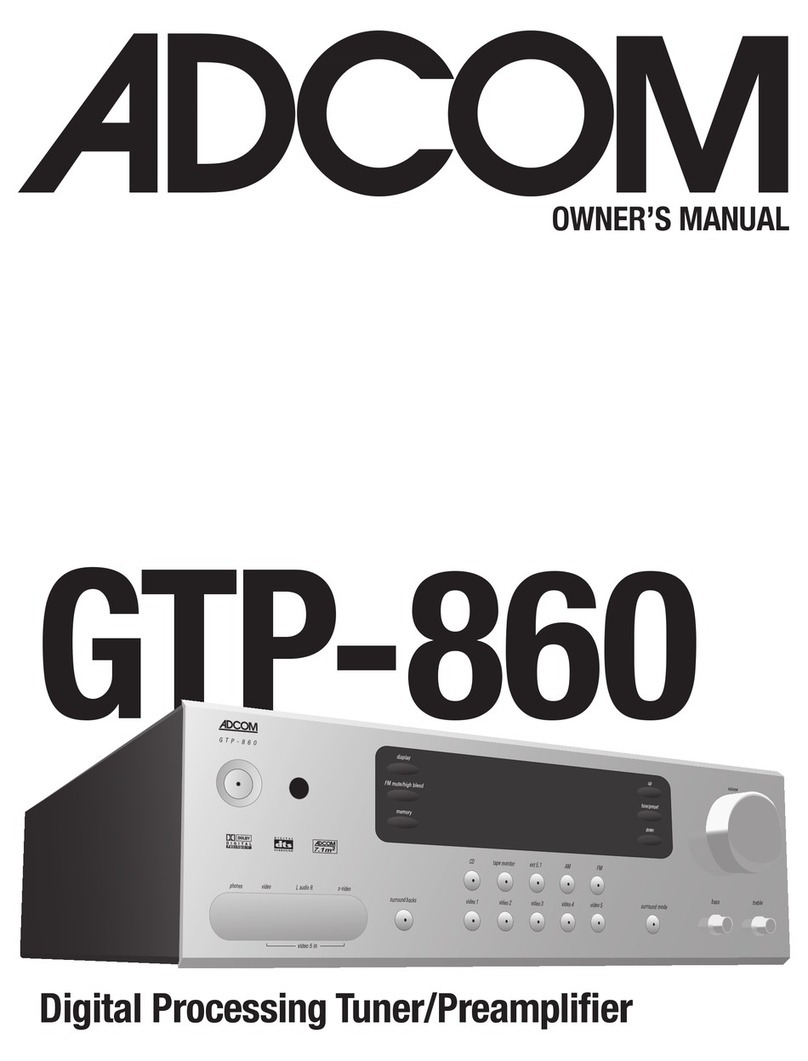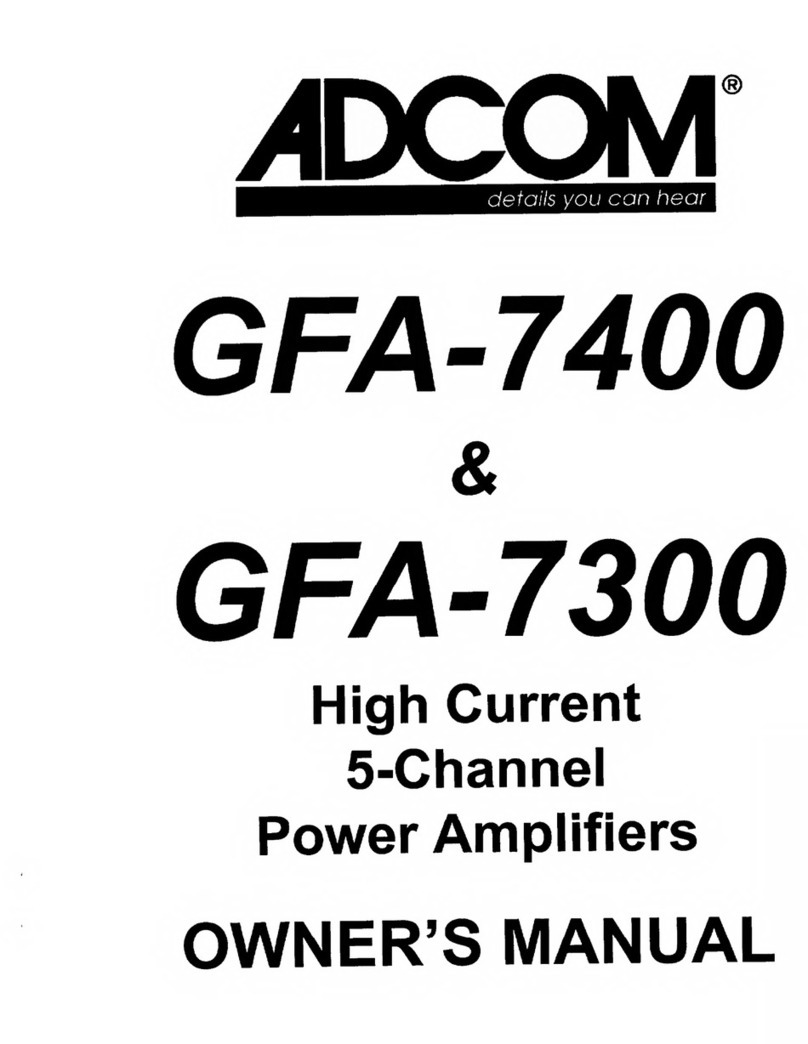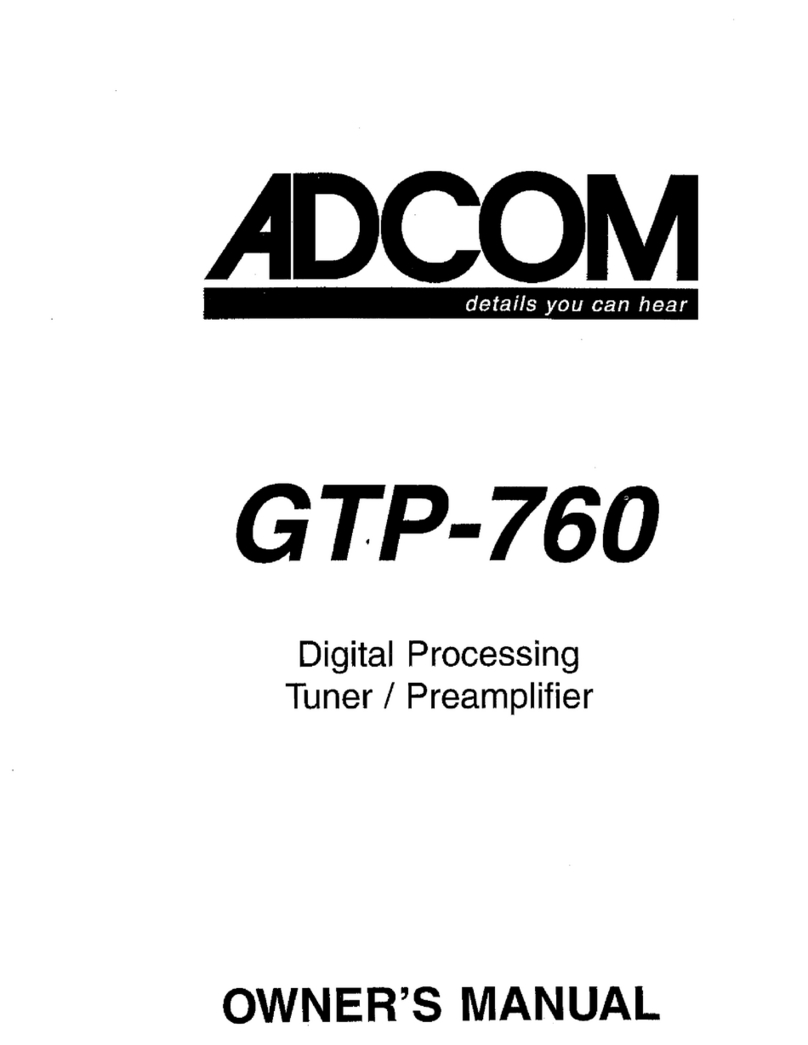Adcom GFA-4302 User manual
Other Adcom Amplifier manuals

Adcom
Adcom GFA-555SE User manual
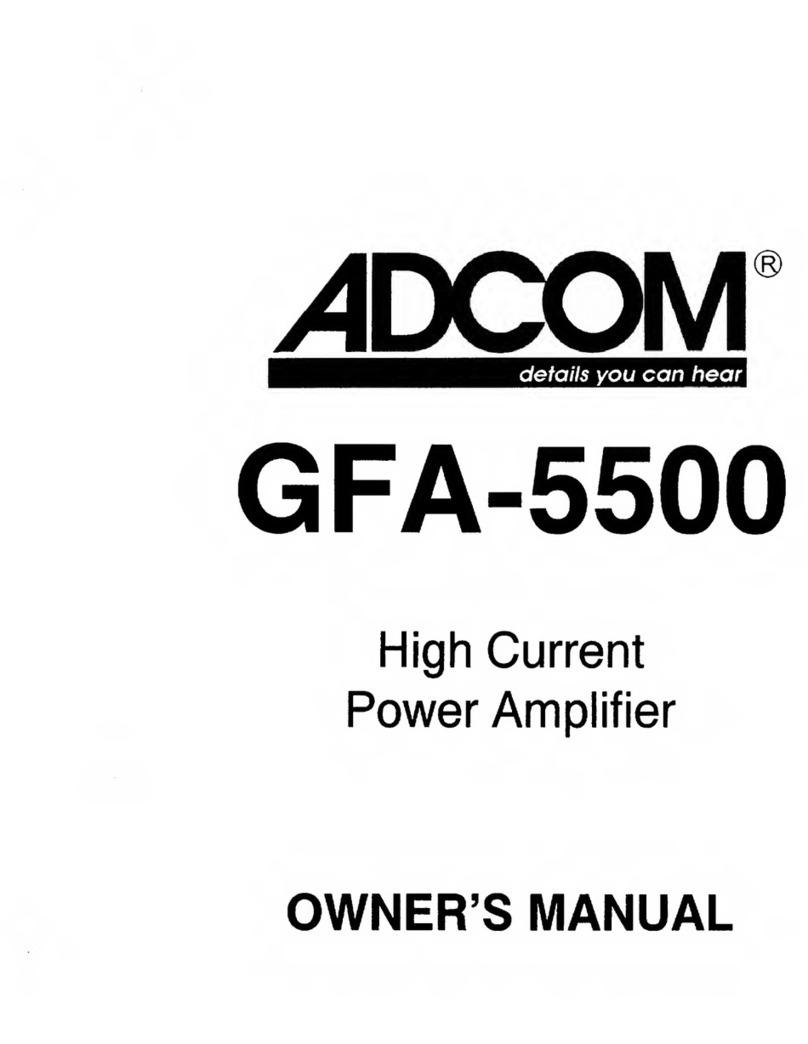
Adcom
Adcom GFA-5500 User manual

Adcom
Adcom GFA-5300 User manual
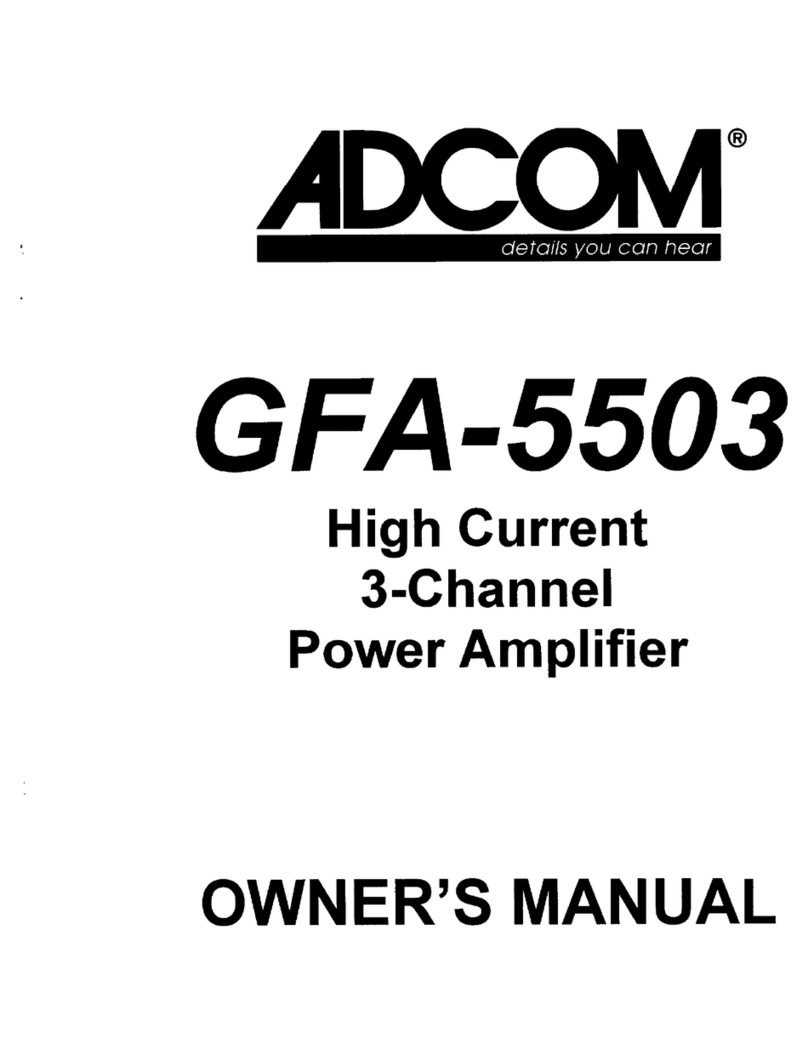
Adcom
Adcom GFA-5503 User manual

Adcom
Adcom GTP-602 User manual

Adcom
Adcom GFA-7500 User manual
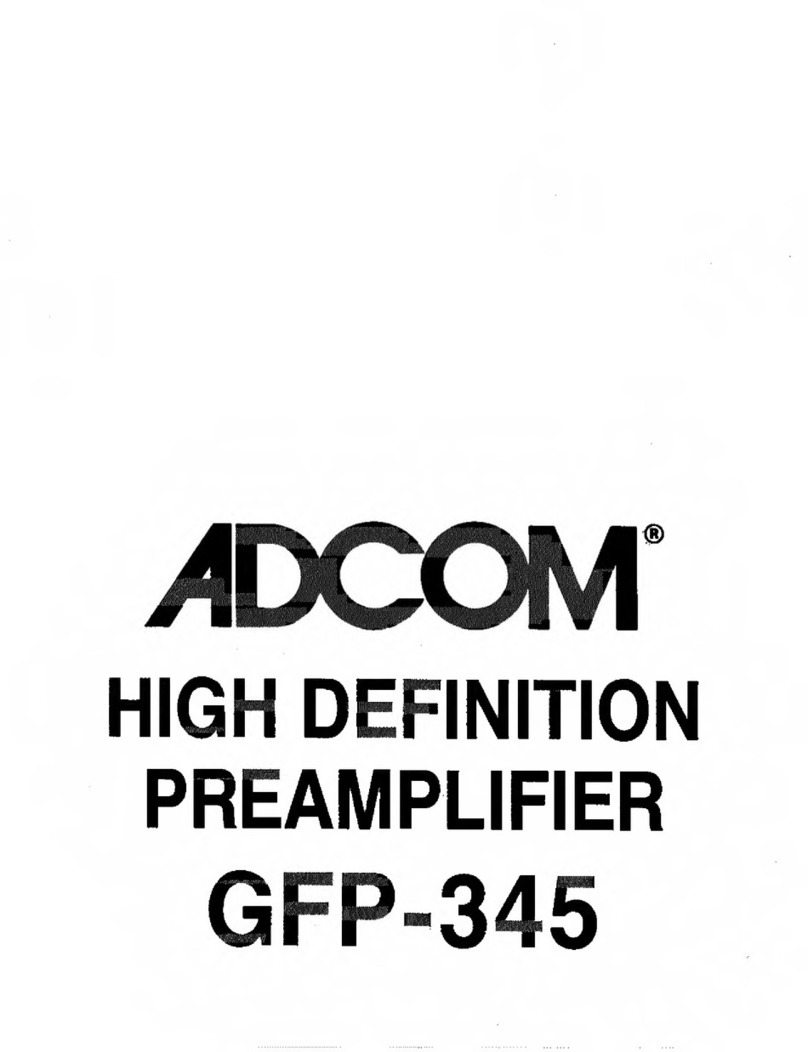
Adcom
Adcom GFP-345 User manual

Adcom
Adcom GFA-5400 User manual

Adcom
Adcom GFA-555SE User manual

Adcom
Adcom S.A.F.E. GFA-7705 User manual

Adcom
Adcom GFA-555 User manual

Adcom
Adcom GFA-5400 User manual

Adcom
Adcom GFA-555 User manual

Adcom
Adcom GFP-555II User manual
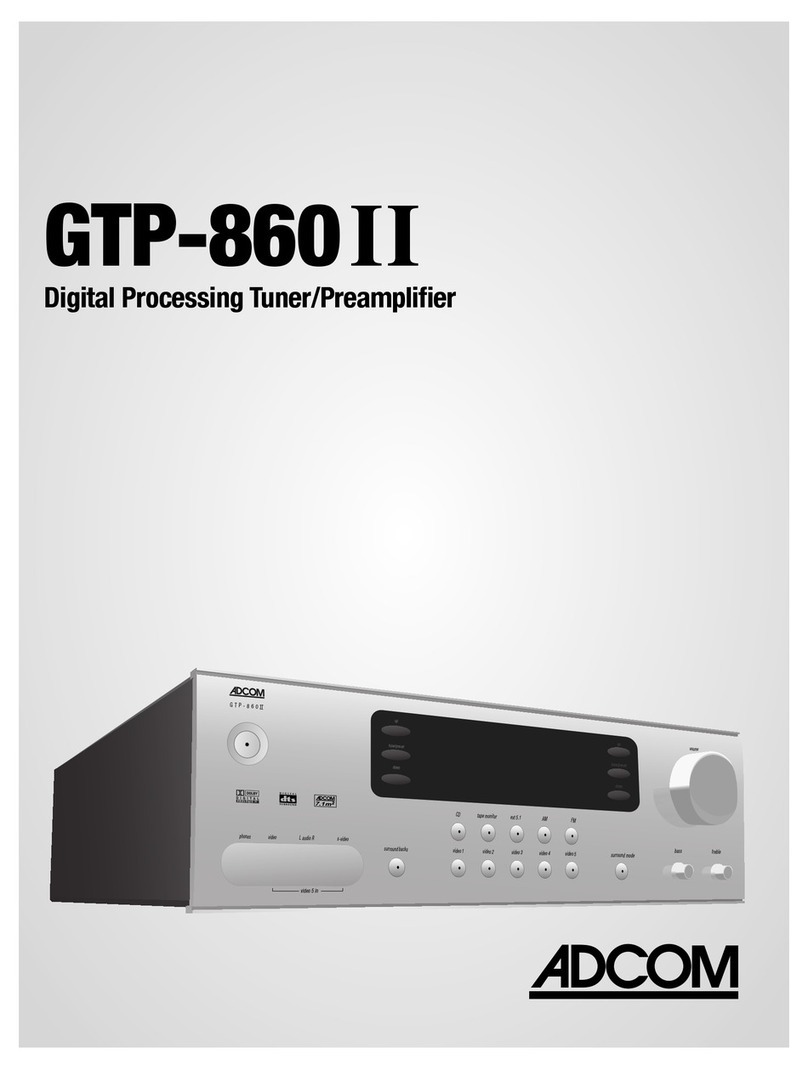
Adcom
Adcom GTP-860II User manual
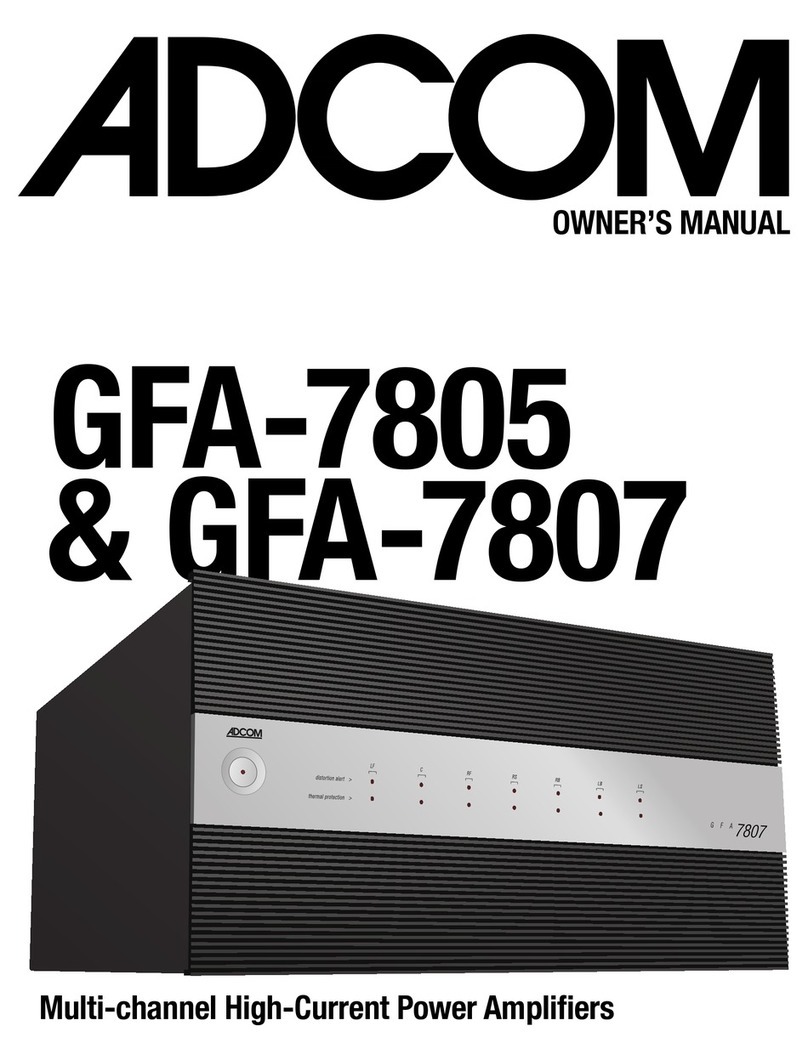
Adcom
Adcom GFA-7807 User manual

Adcom
Adcom GFA-5300 User manual
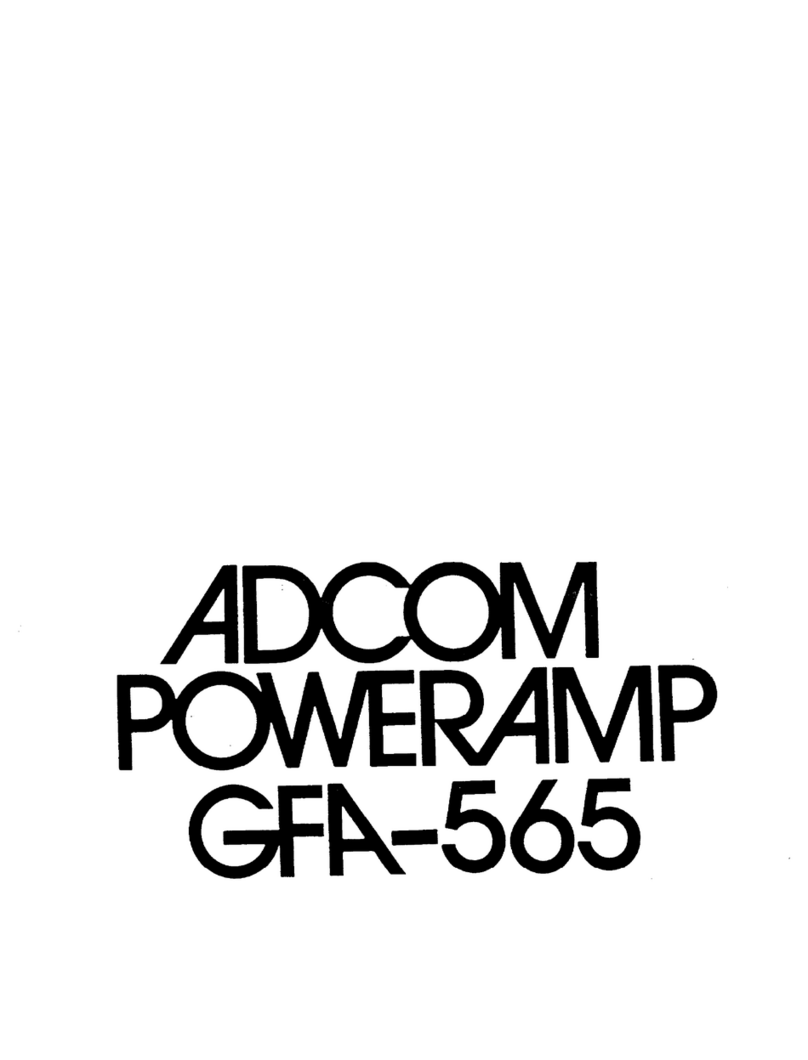
Adcom
Adcom GFA-565 User manual
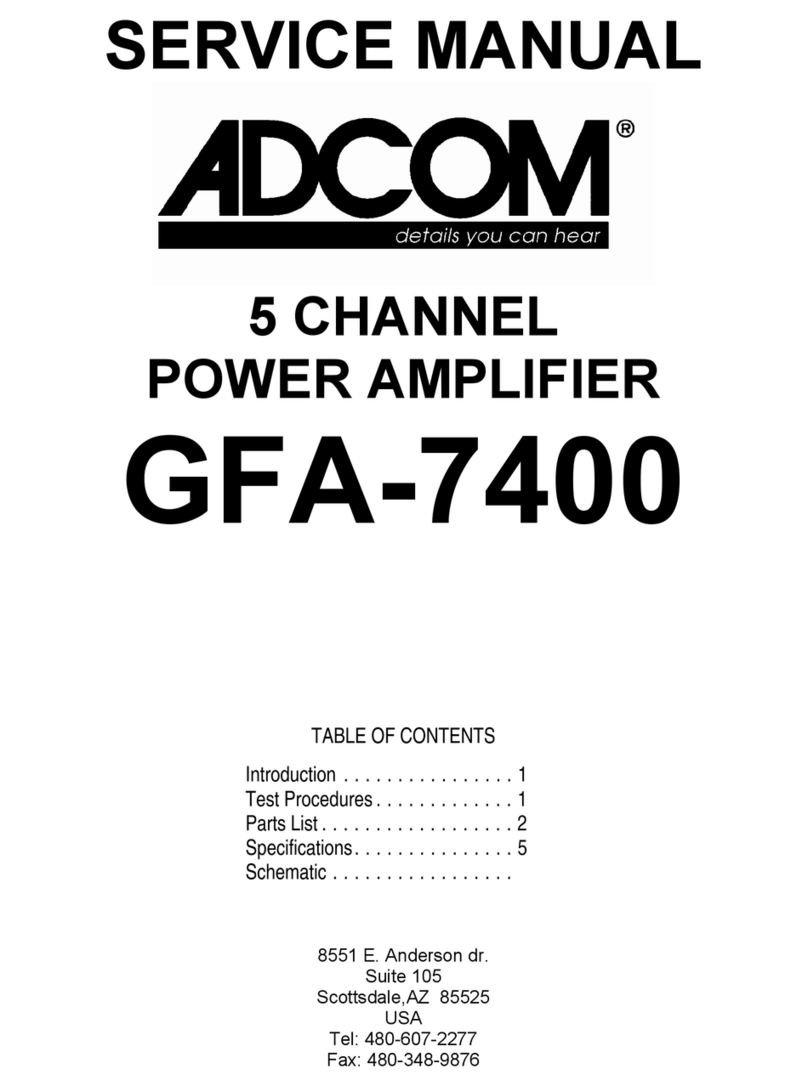
Adcom
Adcom GFA-7400 User manual

Adcom
Adcom GFA-6002 User manual