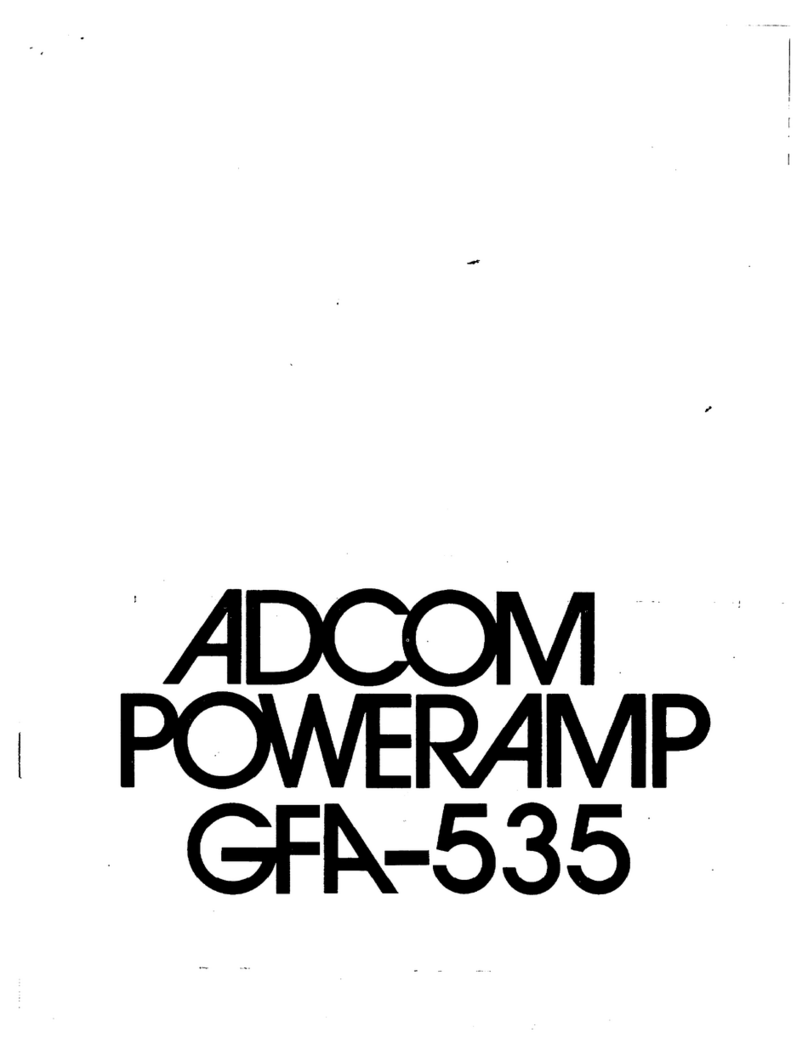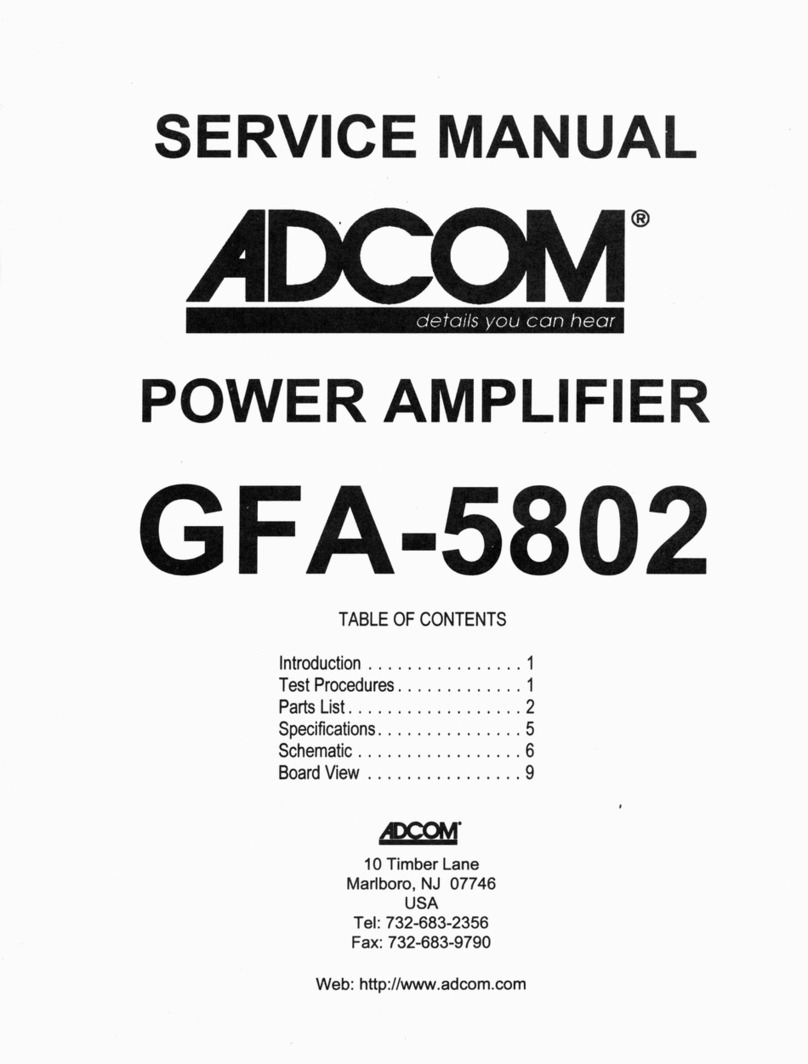Adcom GTP-600 User manual
Other Adcom Amplifier manuals

Adcom
Adcom GFP-1A User manual

Adcom
Adcom GFA-7500 User manual

Adcom
Adcom GTP-500 User manual

Adcom
Adcom GTP-602 User manual

Adcom
Adcom GFA-5300 User manual
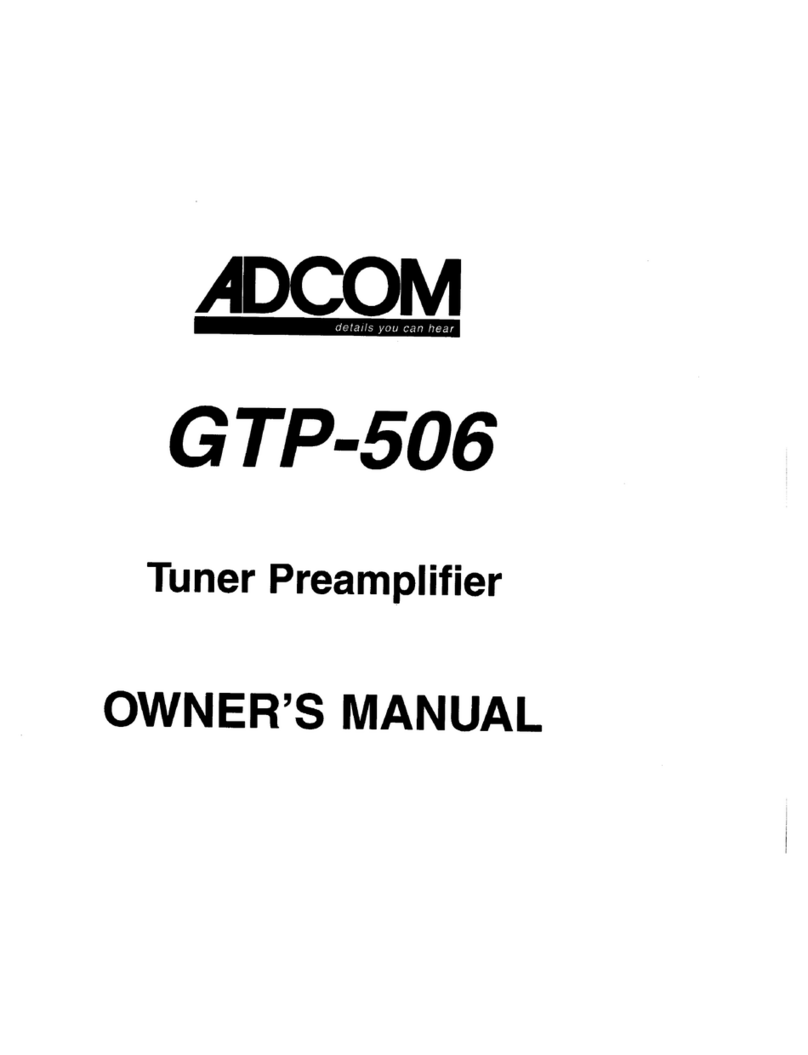
Adcom
Adcom GTP-506 User manual

Adcom
Adcom GFP-555II User manual

Adcom
Adcom GFA-5500 User manual
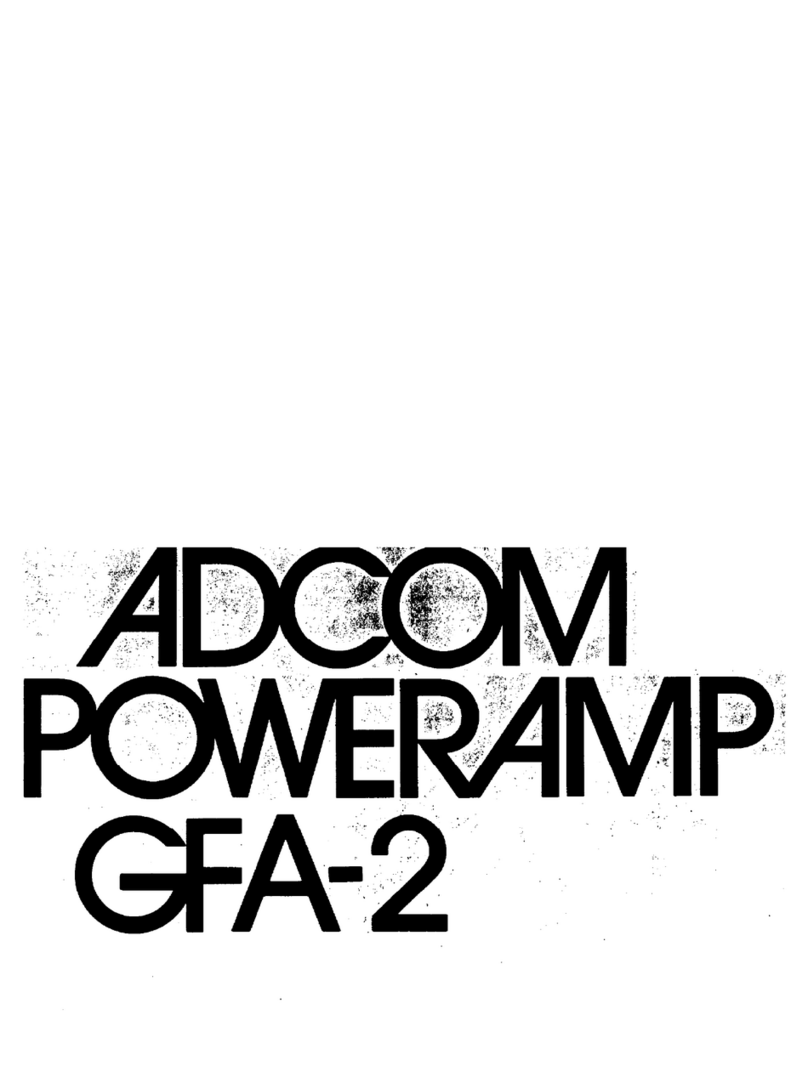
Adcom
Adcom GFA-2 User manual

Adcom
Adcom GTP-502 User manual

Adcom
Adcom GFA-5802 User manual

Adcom
Adcom GTP-500II User manual

Adcom
Adcom GSP-560 User manual

Adcom
Adcom GSA-700 User manual

Adcom
Adcom GTP-450 User manual
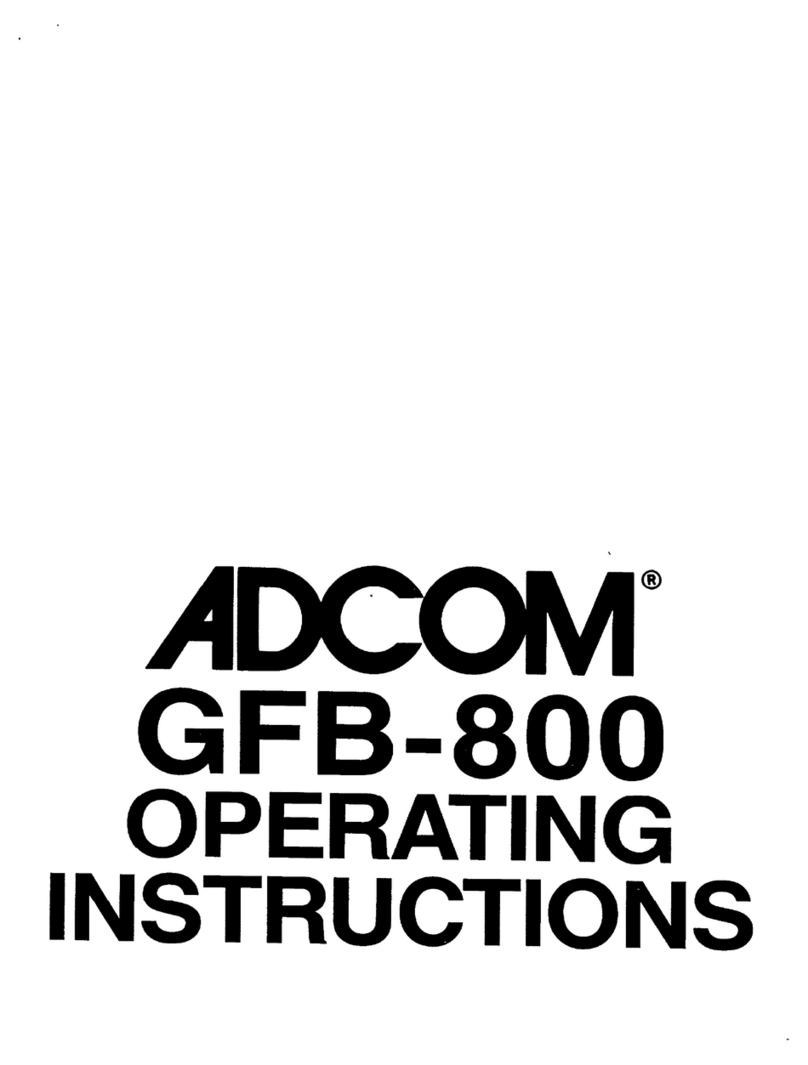
Adcom
Adcom GFB-800 User manual

Adcom
Adcom gtp-815 User manual

Adcom
Adcom GFA-555II User manual

Adcom
Adcom GFA-555 User manual

Adcom
Adcom GFA-5002 User manual