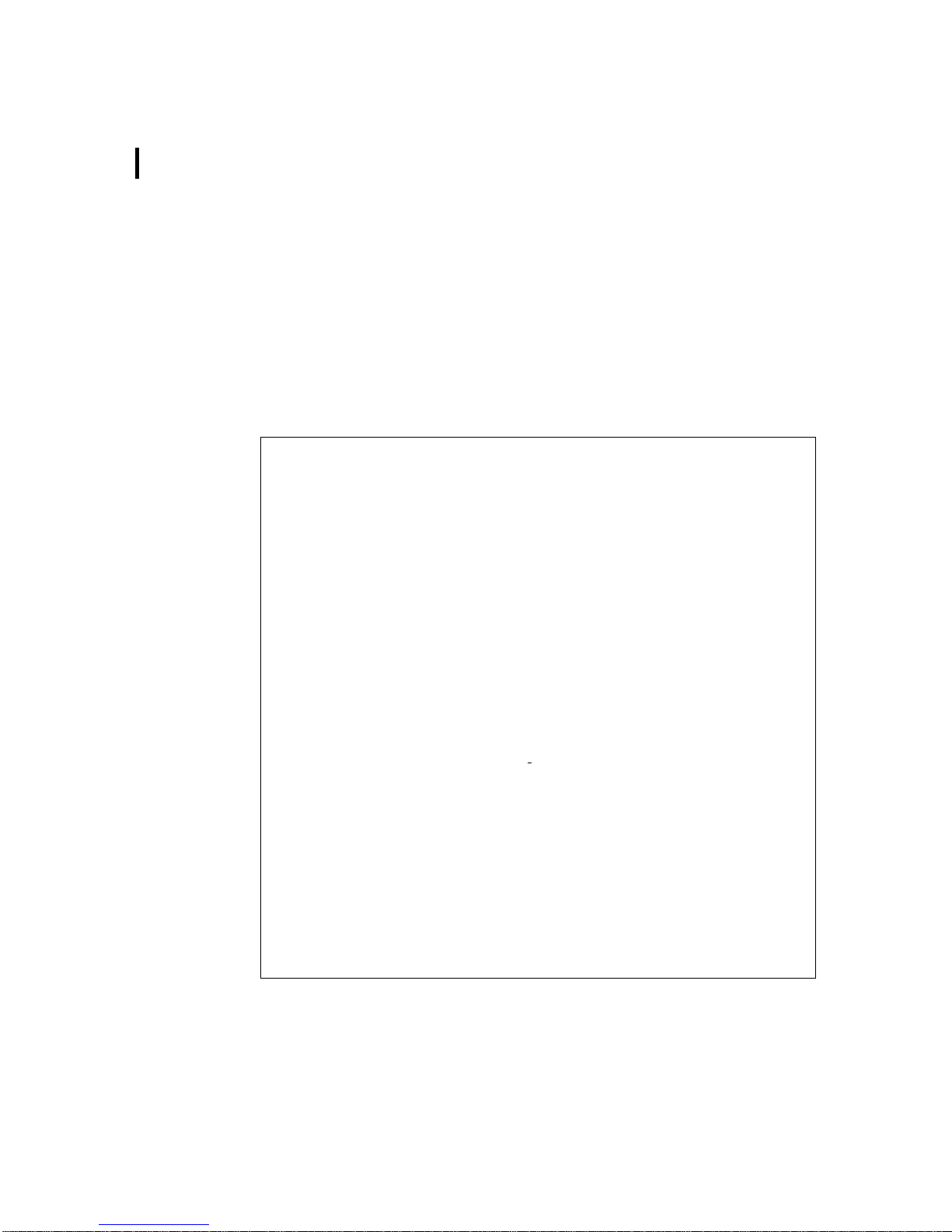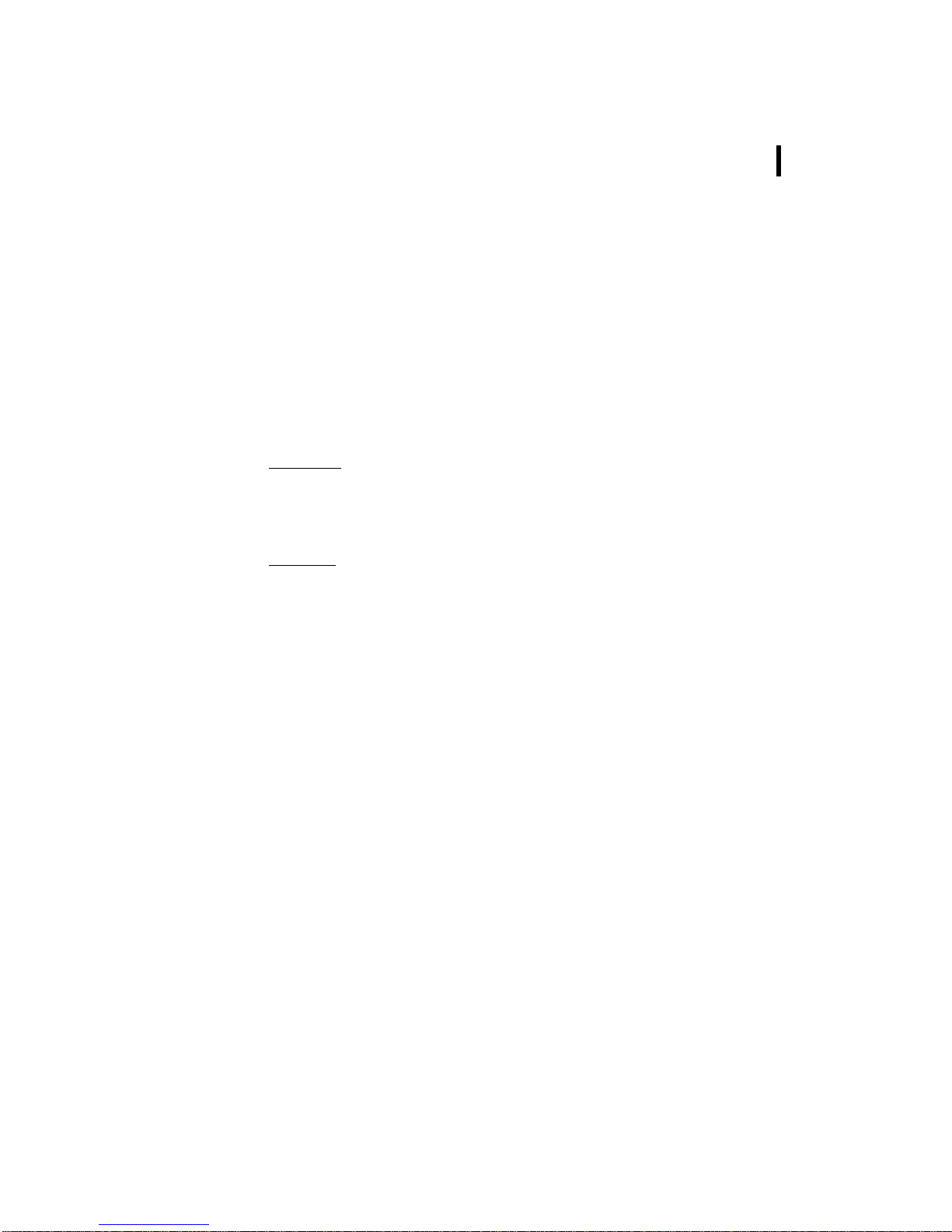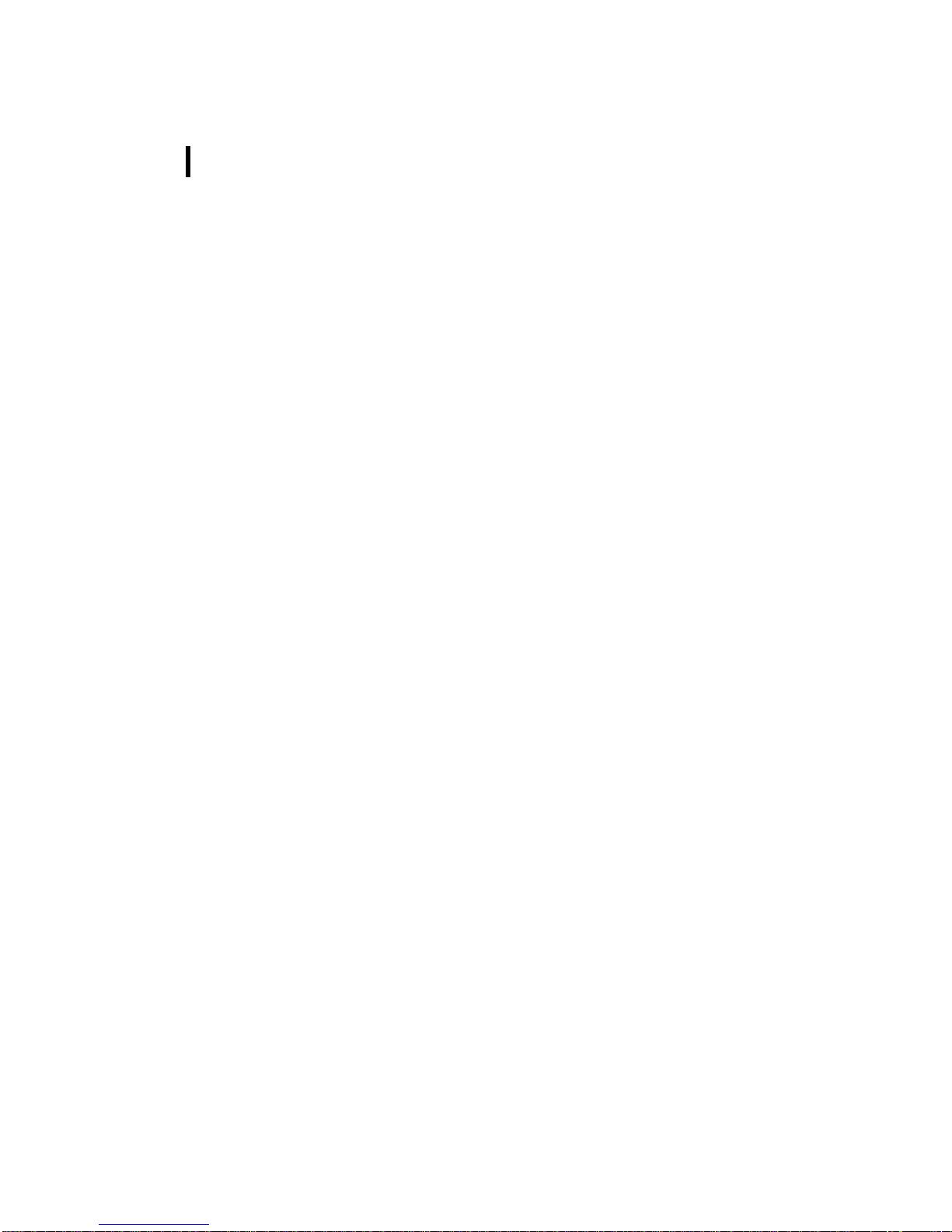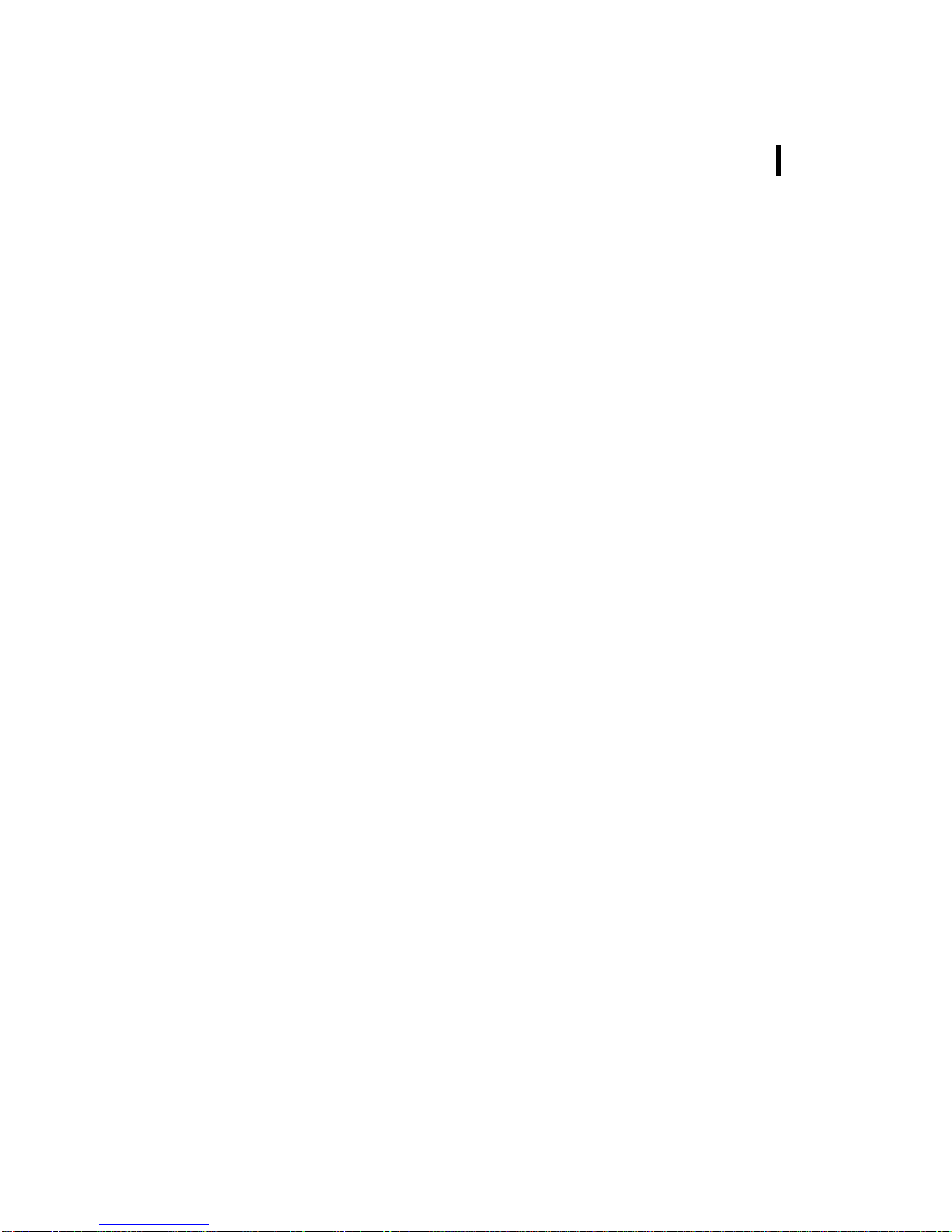3
INDEX
Chapter 1.
Objective................................
................................................................
................................................................
................................................................
................................................................
................................................................
..............................................
............................
.............. 5
55
5
Chapter 2.
Module introduction ................................
................................................................
................................................................
................................................................
...........................................................
......................................................
........................... 6
66
6
2.1.
Description................................
................................................................
................................................................
................................................................
................................................................
................................................................
................................................................
................................................................
................................ 6
66
6
2.2.
Specifications................................
................................................................
................................................................
................................................................
................................................................
................................................................
............................................................
........................................................
............................ 7
77
7
2.2.1. General.............................................................................................................................................7
2.2.2. Specifications of the B900ss-20 ......................................................................................................7
2.2.3. Schematic.........................................................................................................................................9
2.3.
Available Configuration................................
................................................................
................................................................
................................................................
................................................................
................................................................
.........................................
..................
......... 10
1010
10
2.3.1. Software Configuration.................................................................................................................10
2.3.2. Hardware Configuration................................................................................................................10
Chapter 3.
Basic Operation................................
................................................................
................................................................
................................................................
................................................................
................................................................
.................................
...11
1111
11
3.1.
General................................
................................................................
................................................................
................................................................
................................................................
................................................................
................................................................
................................................................
....................................
........
.... 11
1111
11
3.2.
"Hayes" Mode................................
................................................................
................................................................
................................................................
................................................................
................................................................
........................................................
................................................
........................ 11
1111
11
3.3.
"Point-to-Point" Mode................................
................................................................
................................................................
................................................................
................................................................
................................................................
...........................................
......................
........... 12
1212
12
3.4.
"Network" Mode................................
................................................................
................................................................
................................................................
................................................................
................................................................
....................................................
........................................
.................... 13
1313
13
3.5.
DemoKit Utilization ................................
................................................................
................................................................
................................................................
................................................................
................................................................
................................................
................................
................ 14
1414
14
3.5.1. Installation and Connection..........................................................................................................14
3.5.2. WinB900 Software Utilization in Point-to-Point Mode ................................................................15
3.5.3. Use of the WinB900 Software in Network Mode.........................................................................18
3.5.4. Use of the "Terminal" or "HyperTerminal" Software .................................................................20
Chapter 4.
Advanced Operation................................
................................................................
................................................................
................................................................
.........................................................
..................................................
......................... 21
2121
21
4.1.
General................................
................................................................
................................................................
................................................................
................................................................
................................................................
................................................................
................................................................
....................................
........
.... 21
2121
21
4.2.
"Hayes" Protocol Commands................................
................................................................
................................................................
................................................................
...............................................................
..............................................................
............................... 22
2222
22
4.2.1. General...........................................................................................................................................22
4.2.2. Description of the standard commands.......................................................................................23
4.2.3. Registers Description ....................................................................................................................24
4.3.
Utilization Example................................
................................................................
................................................................
................................................................
................................................................
................................................................
.................................................
..................................
................. 25
2525
25
4.3.1. Acquisition of two Point-to-Point Modems..................................................................................25
4.4.
Radio Test Commands................................
................................................................
................................................................
................................................................
................................................................
................................................................
...........................................
......................
........... 28
2828
28