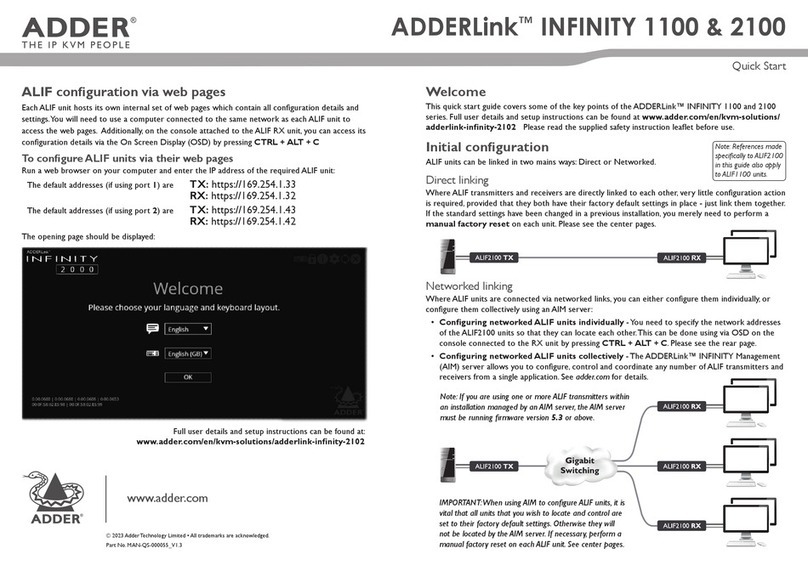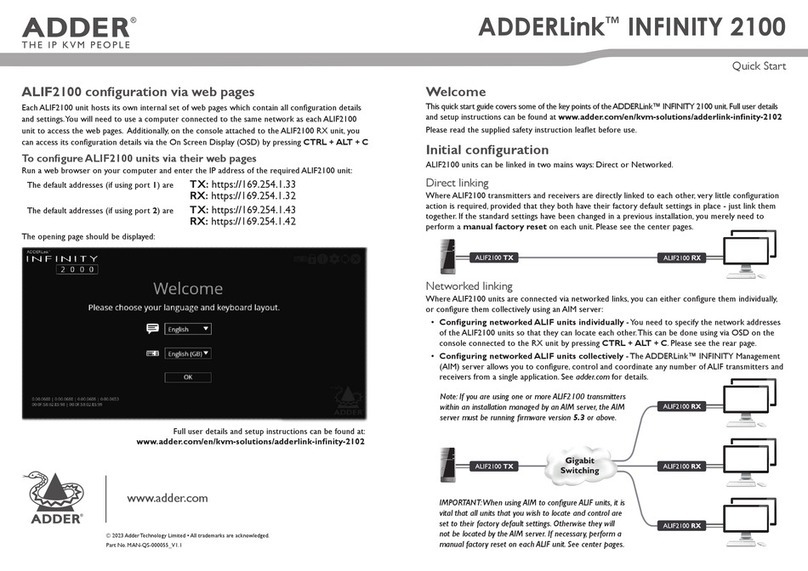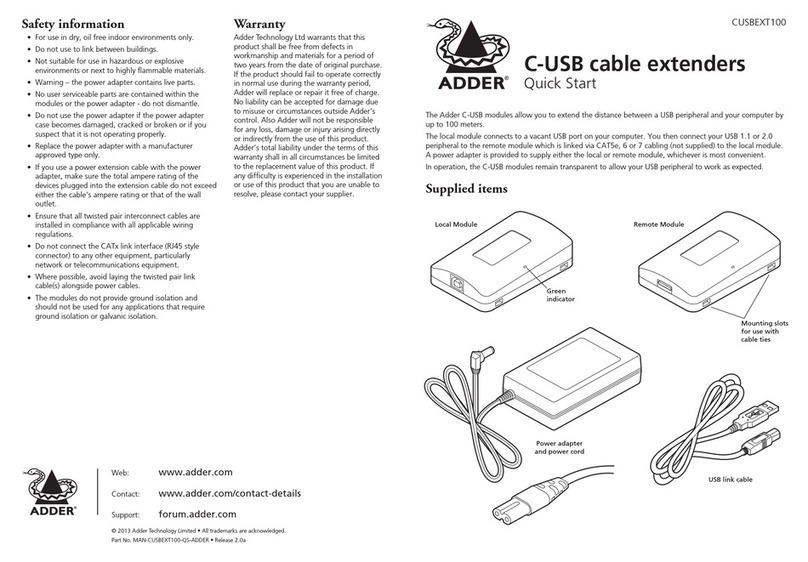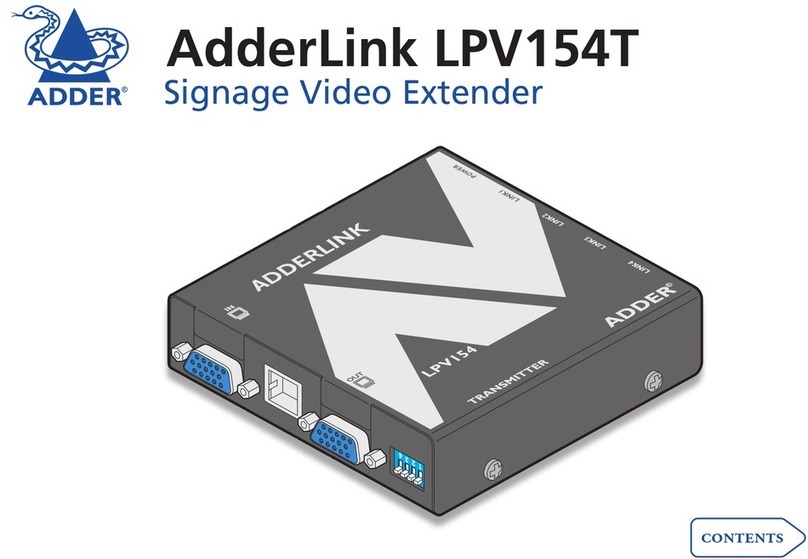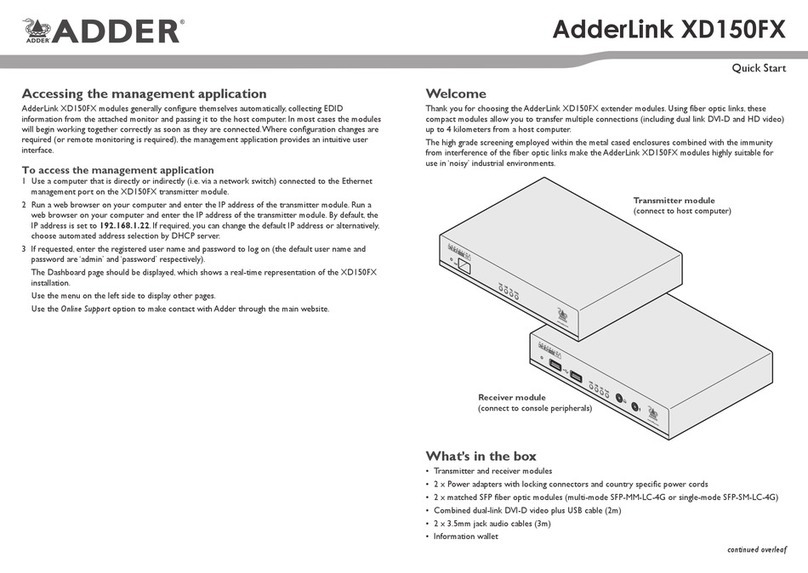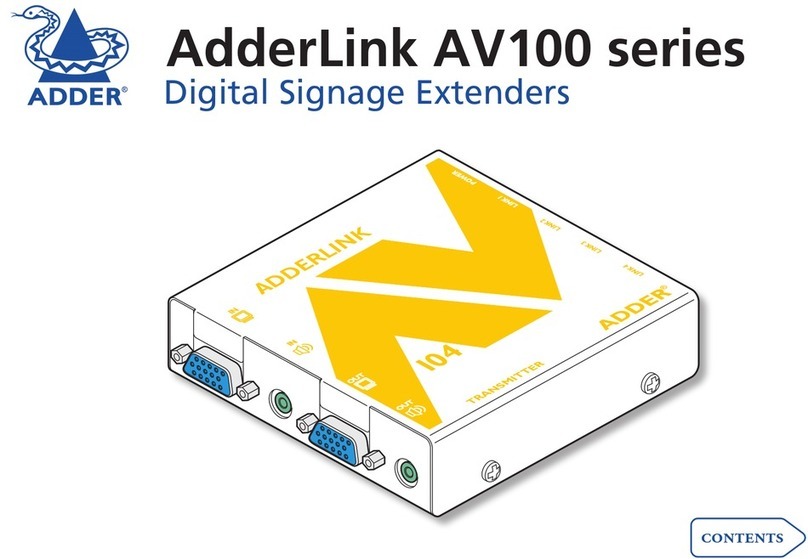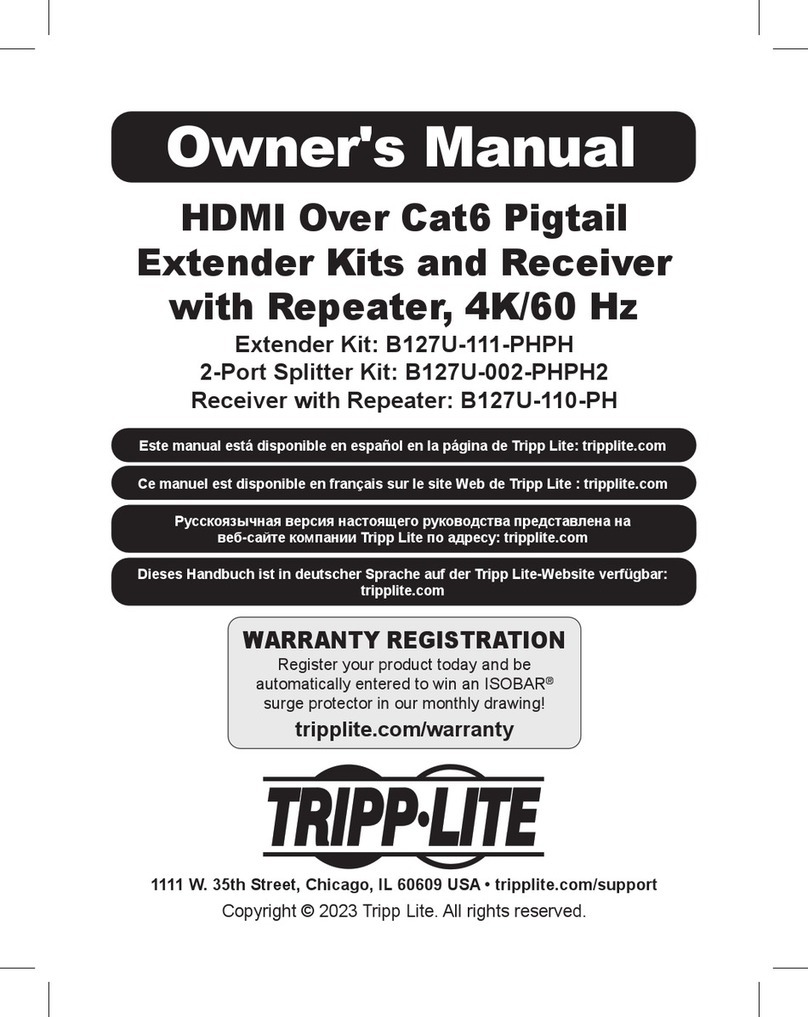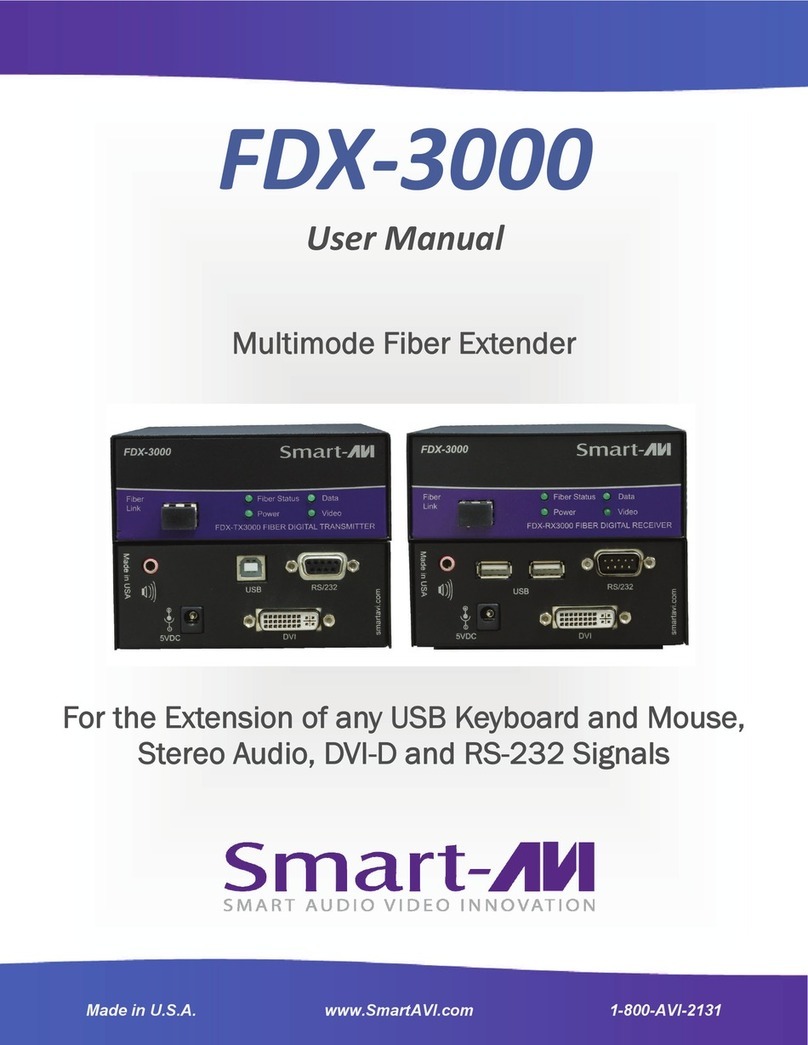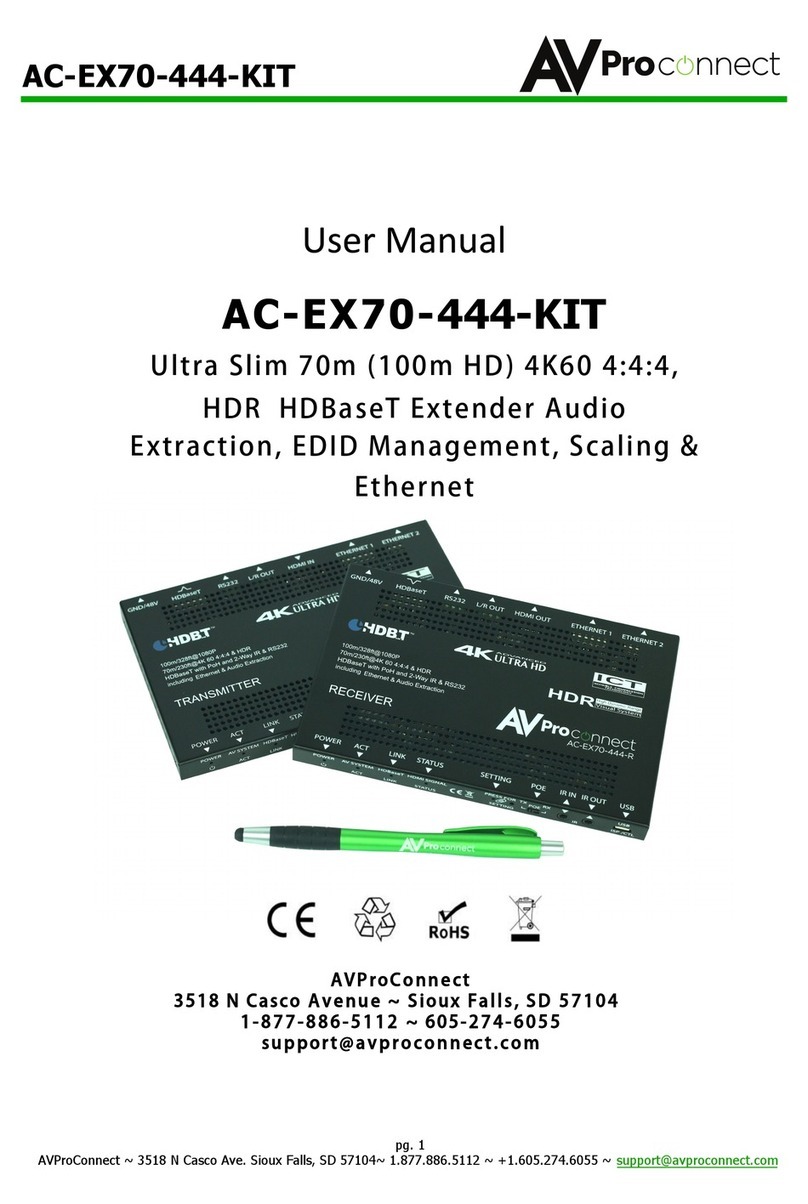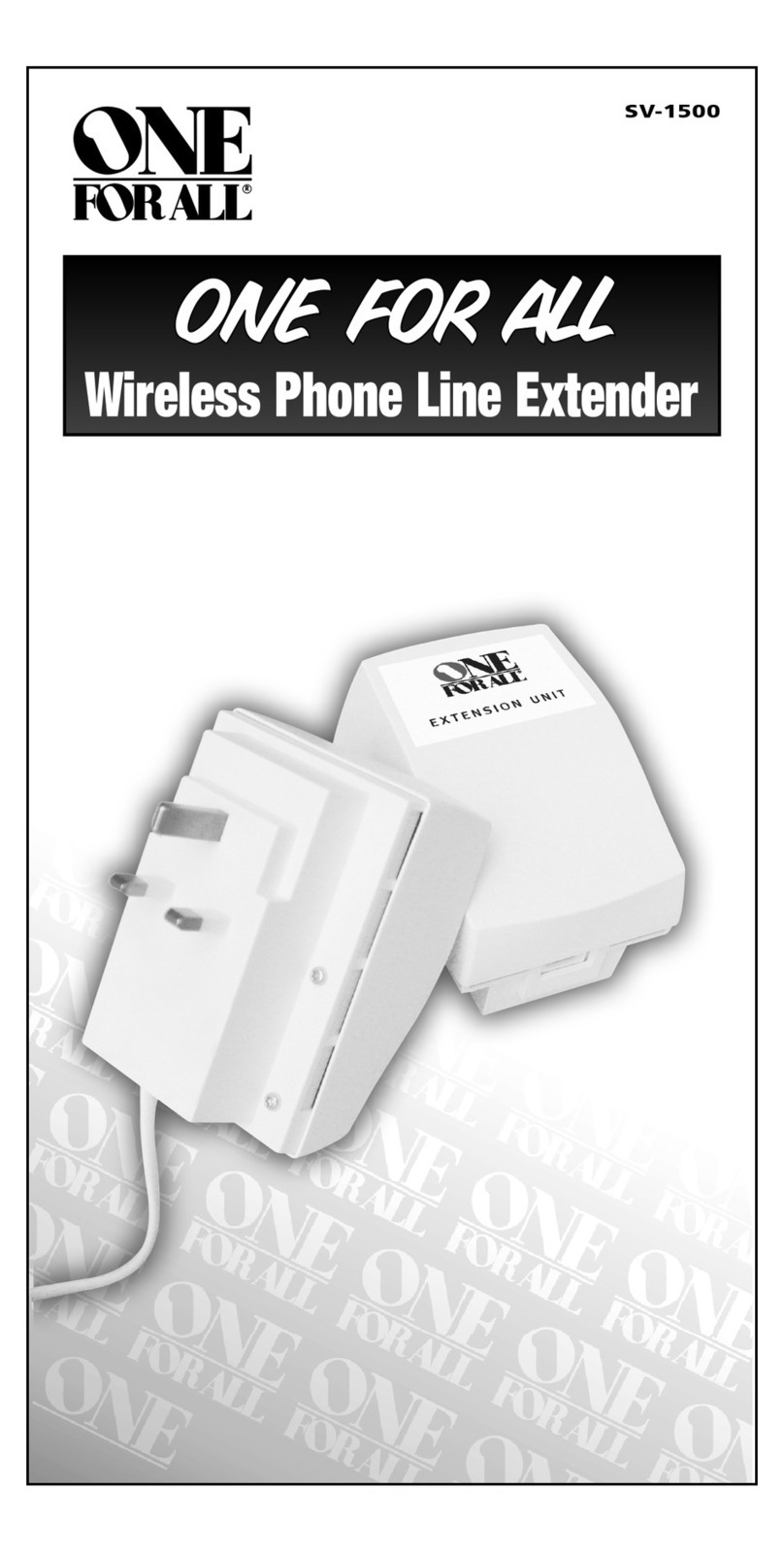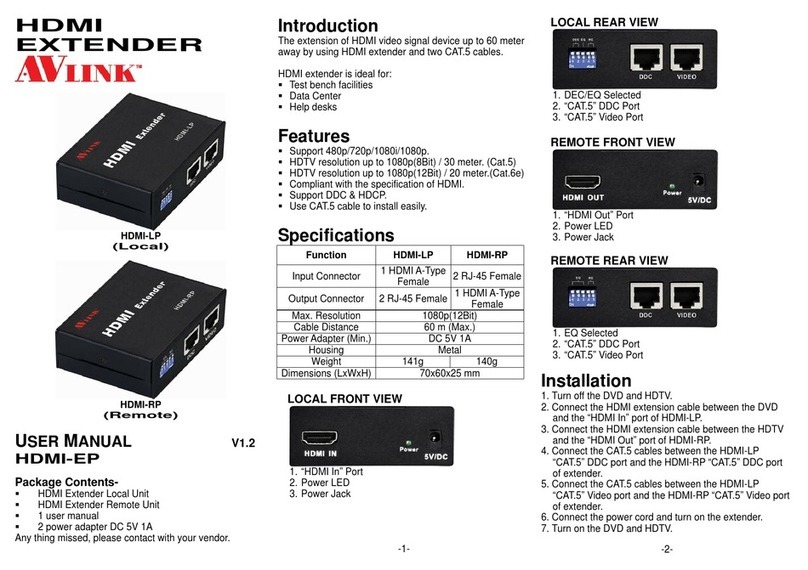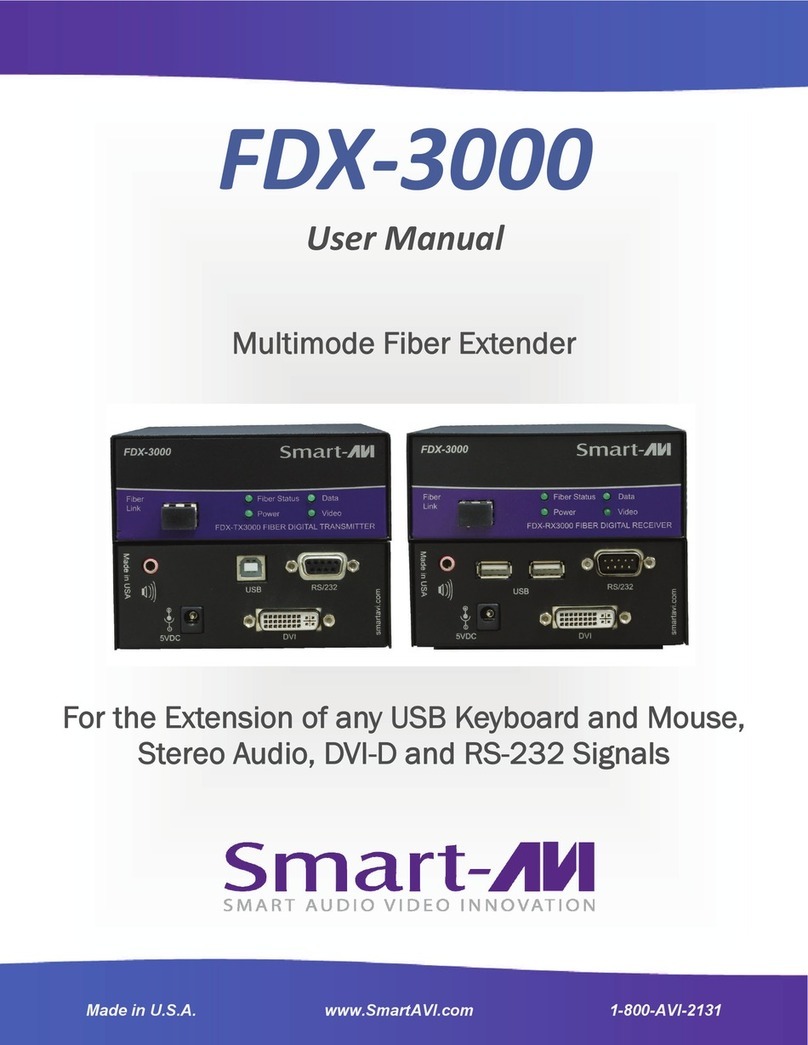RELATED PRODUCTS
Adder offer a vast range of products
to suit your needs. Other products you
may be interested in include:
ADDERLink AV200R
Dual output receiver
ADDERLink AV200T
Transmitter
ADDERLink AV201R
Dual output receiver
with Deskew
ADDERLink AV100T
Transmitter
ADDERLink AV100R
Receiver, no skew
TECHNICAL SPECIFICATIONS
Video Resolutions
A maximum of 1920x1080@60Hz
Extension distance
150 meters at 1920 x1080@60Hz
Max cable skew allowed:
25ns over maximum cable length.
Recommend low skew cables over 50
meters (see manual)
O/S Compatibility
Operating system independent
Connectors (local / remote):
USB Type A ,15 pin VGA and one RJ45
port. (ALPV150P)
2 x 15 pin VGA, 4 x RJ45 1x power
(ALPV154T)
Physical
Transmitter: High impact injection
moulding: 45mm (w), 63 mm (l), 21mm (d)
- excluding cables.
Receiver: High impact injection moulding:
45mm (w), 63 mm (l), 21mm (d) -
excluding cables.
ALPV154T: Steel enclosure: 100mm (w),
100 mm (l), 25mm (d)
Power
LPV 150P: USB powered (Max 500mA
@5V)
LPV154T: 5V @ 2.5A, power unit
provided
Operating temperature
0ºC to 40ºC / 32ºF to 104ºF
Approvals
CE, FCC
ABOUT ADDER
Adder is a leading developer and
thought leader in connectivity
solutions. Adder’s advanced range
of KVM switches, extenders and IP
solutions enable the control of local,
remote and global IT systems across
the enterprise.Adder’s Digital Signage
solutions provide the simplicity of on
time installations within the budget and
offers a no-nonsense straightforward
approach to system conguration. The
AV Series is ideal for use in variety of
multimedia venues.
The company distributes its products
in more than 60 countries through a
network of distributors, resellers and
OEMs. Adder has ofces in the United
States, United Kingdom, Germany,
the Netherlands, Sweden, China and
Singapore.
To nd out more, visit:
http://www.adder.com
ADDERLink LPV154
Line powered video distribution up to 150 meters
ALPV150 Remote unit (receiver at screen)
ADDER TECHNOLOGY
Technology House,Trafalgar Way, Bar Hill,
Cambridge, CB23 8SQ UK
Tel: +44 (0)1954 780044 Fax: +44 (0)1954 780081
email: sales@adder.com www.adder.com
ADDER CORPORATION
350R Merrimac St.
Newburyport, MA 01950 USA
Tel: +1 888 932 3337 Fax: +1 888 275 1117
email: usasales@adder.com www.adder.com
ADDER TECHNOLOGY ASIA PACIFIC
8 Burn Road
#04-10 Trivex, Singapore 369977
Tel: +65 6288 5767 Fax: +65 6284 1150
email: asiasales@adder.com www.adder.com
ORDERING INFORMATION
ALPV150 P: A Pair (1x Transmitter + 1x Receiver)
ALPV150 R: Single Receiver
ALPV150 T: Single Transmitter
ALPV154T: ALPV154 4 port Transmitter
ADDITIONAL ACCESSORIES
External power adapter & USB adapter cable kit: PSU-LPV-KIT
Kit containing:
• 5 V DC power supply: PSU-IEC-5VDC-2.5A
• USB A socket to DC jack 25cm: CAB-USB-DC-JACK
This power kit is only required if the host computer or other
device with a USB port cannot provide sufcient power.
Rack mount plate for rack mounting ALPV154T:ALAV-RMK-
FASCIA.
Rack mount chassis for rack mounting 16 ALPV154 units in 3U:
ALAV-RMK-CHASSIS.