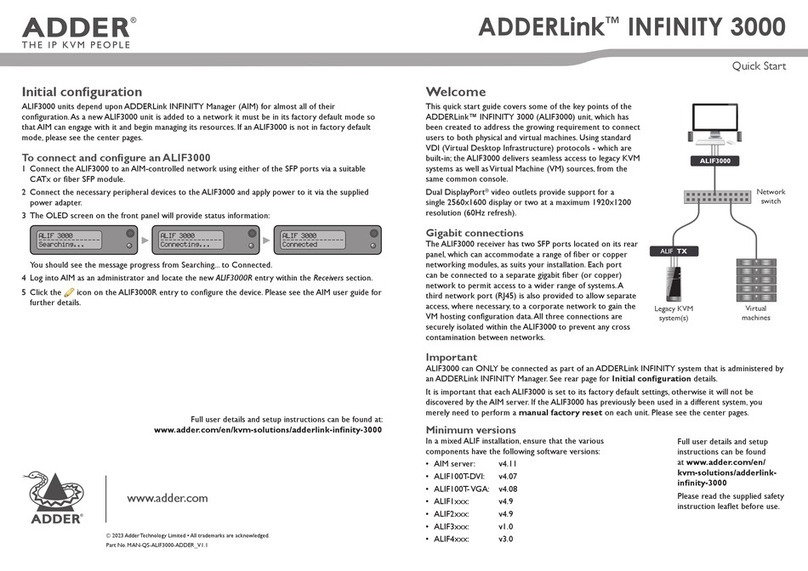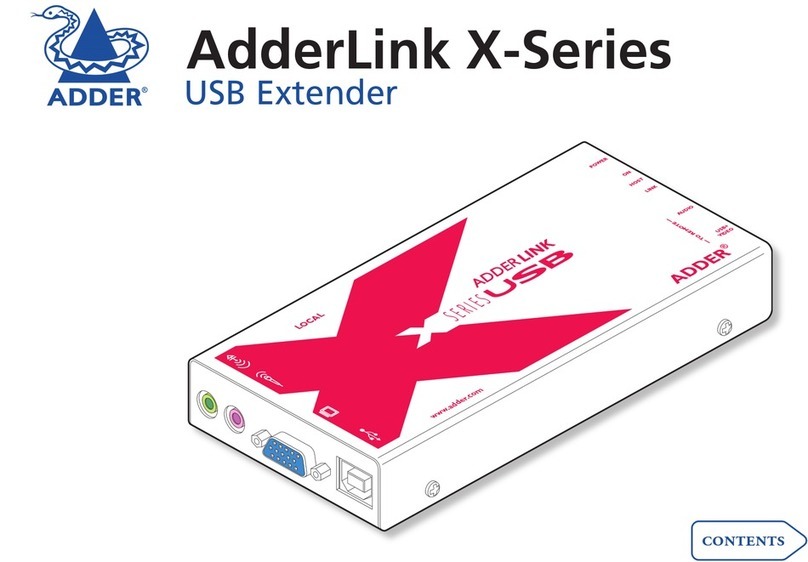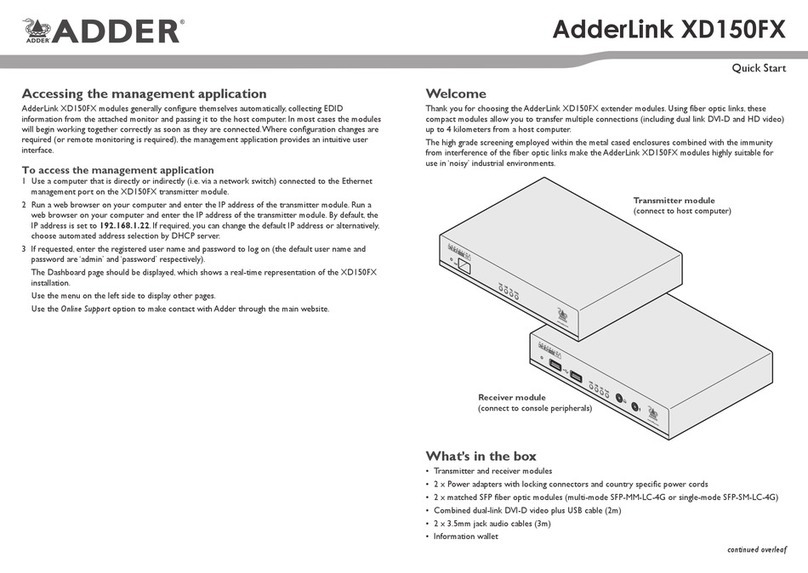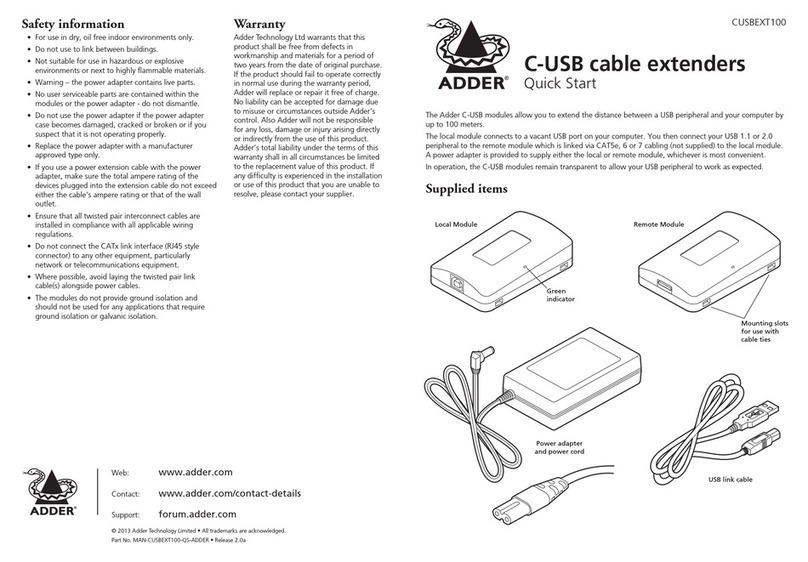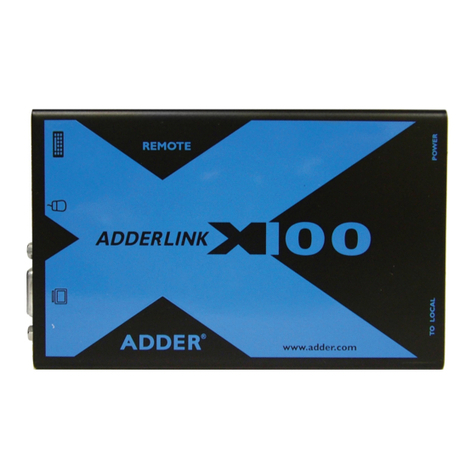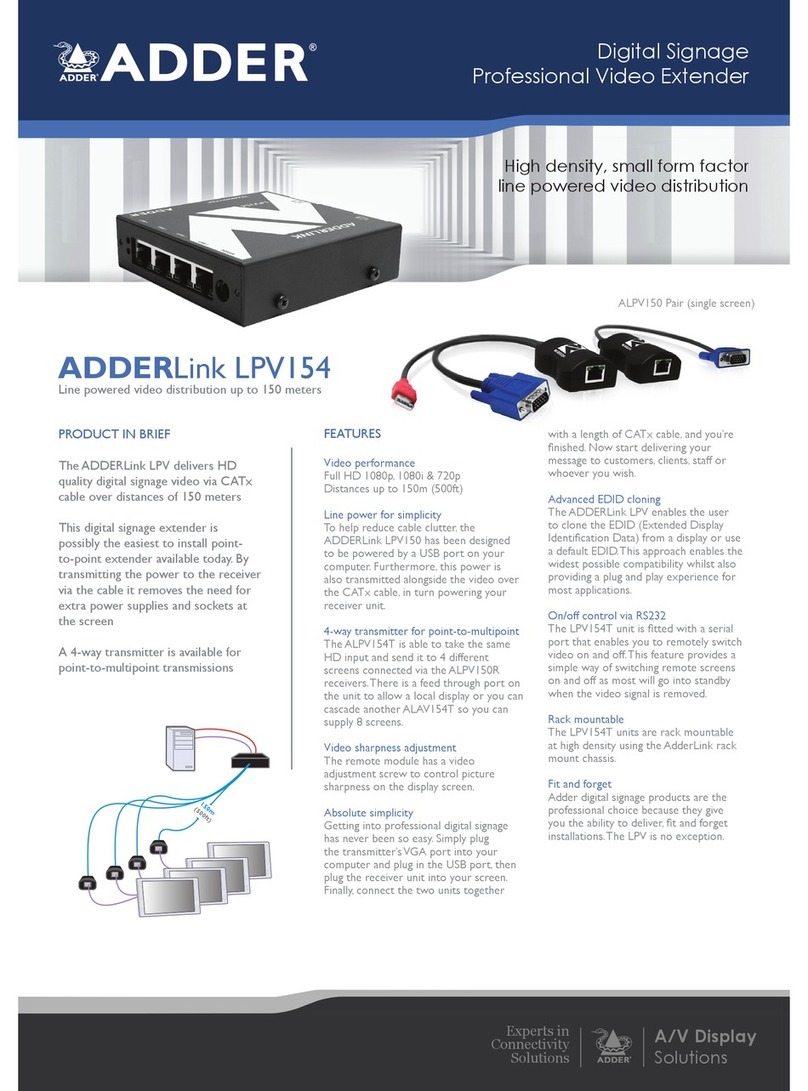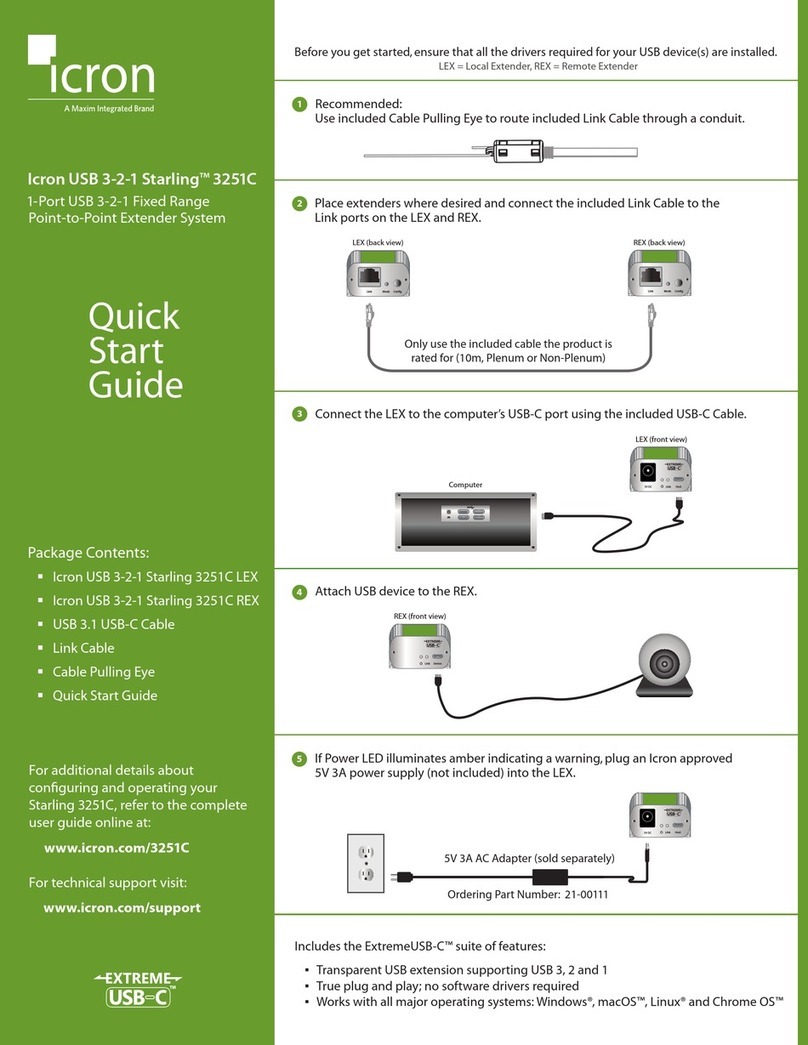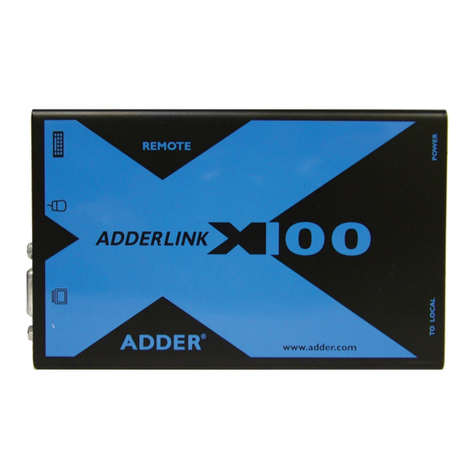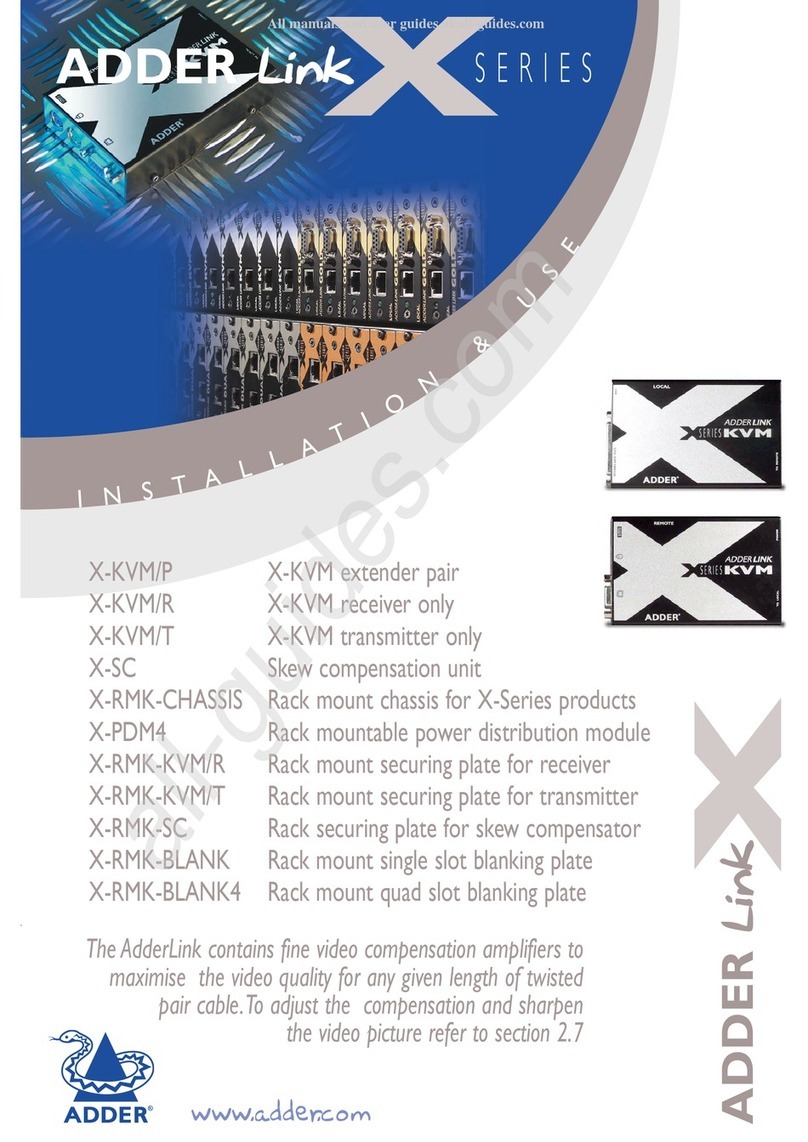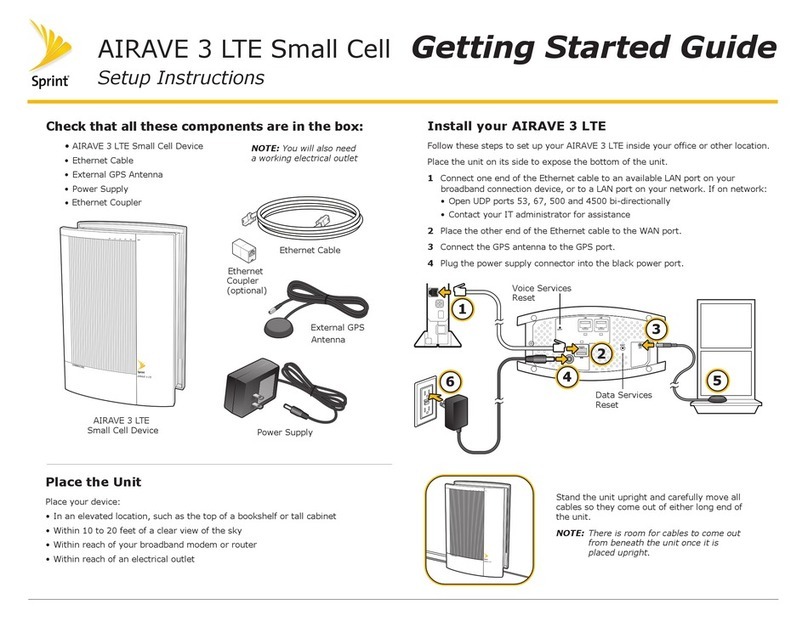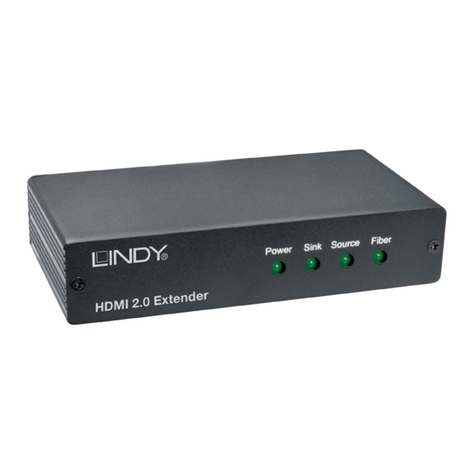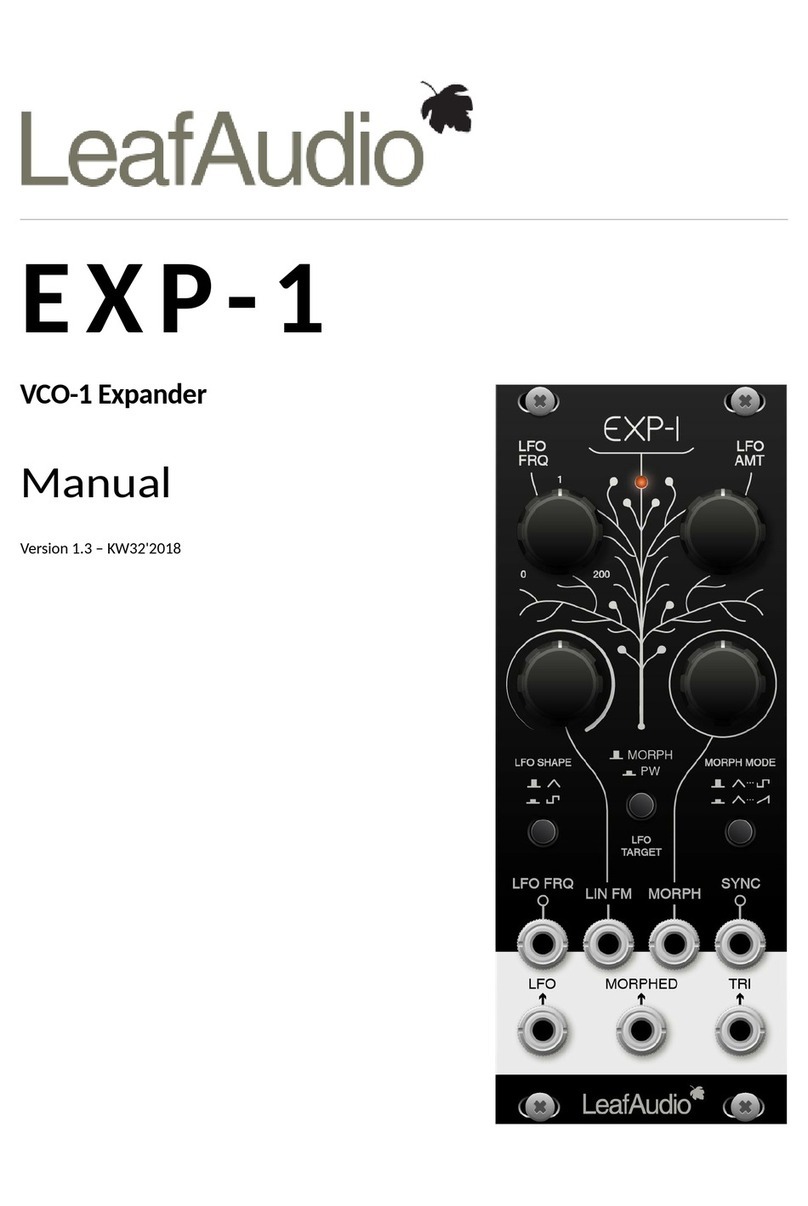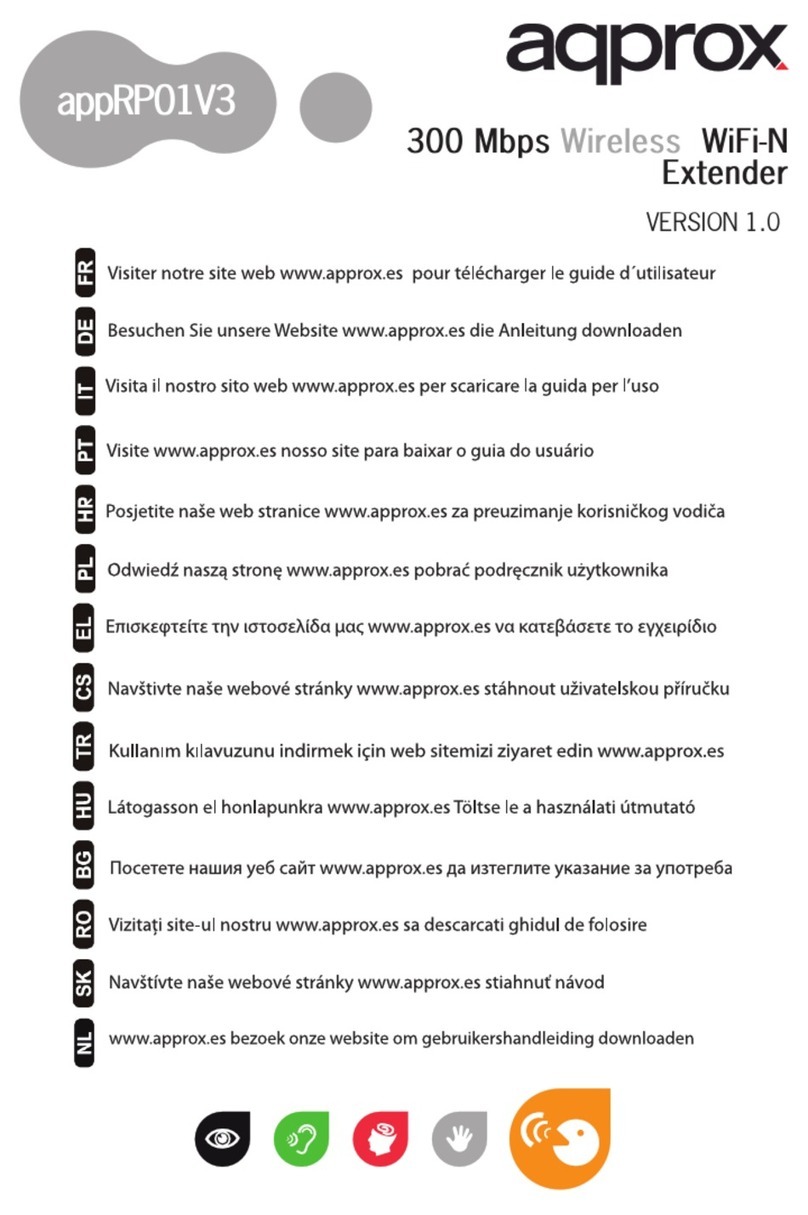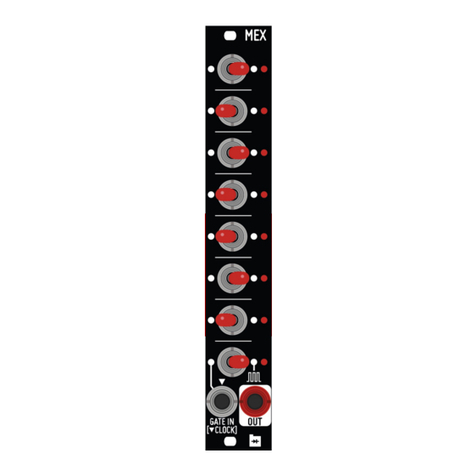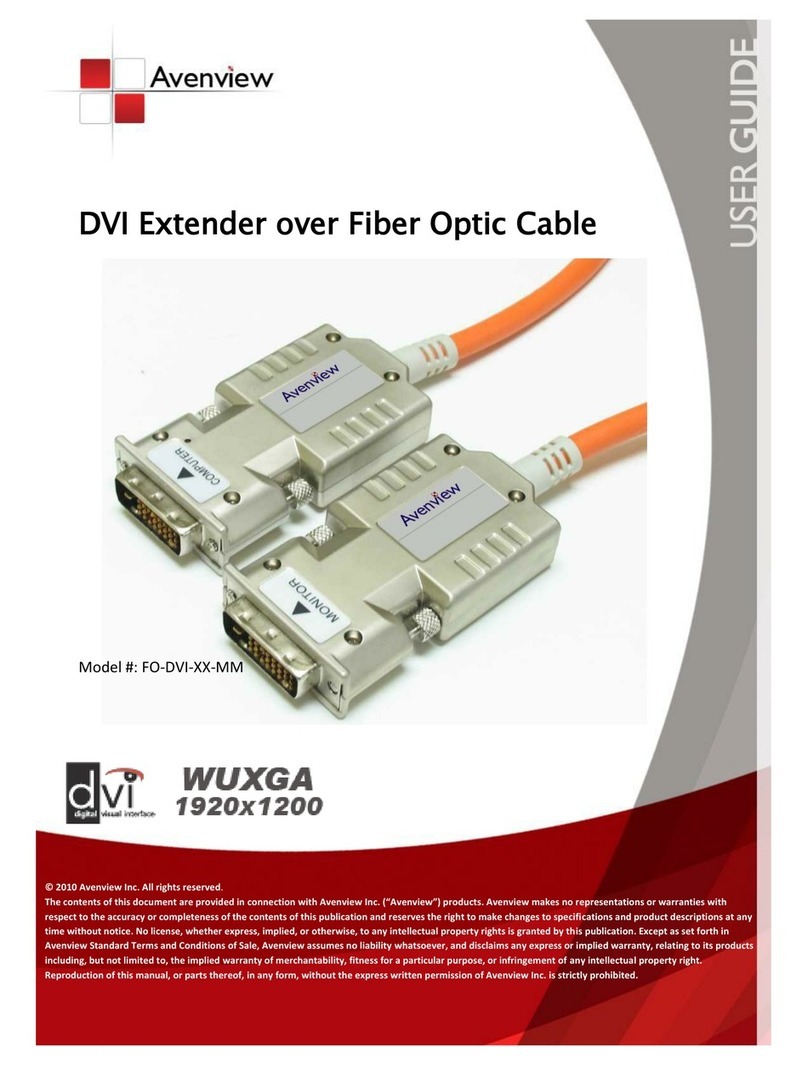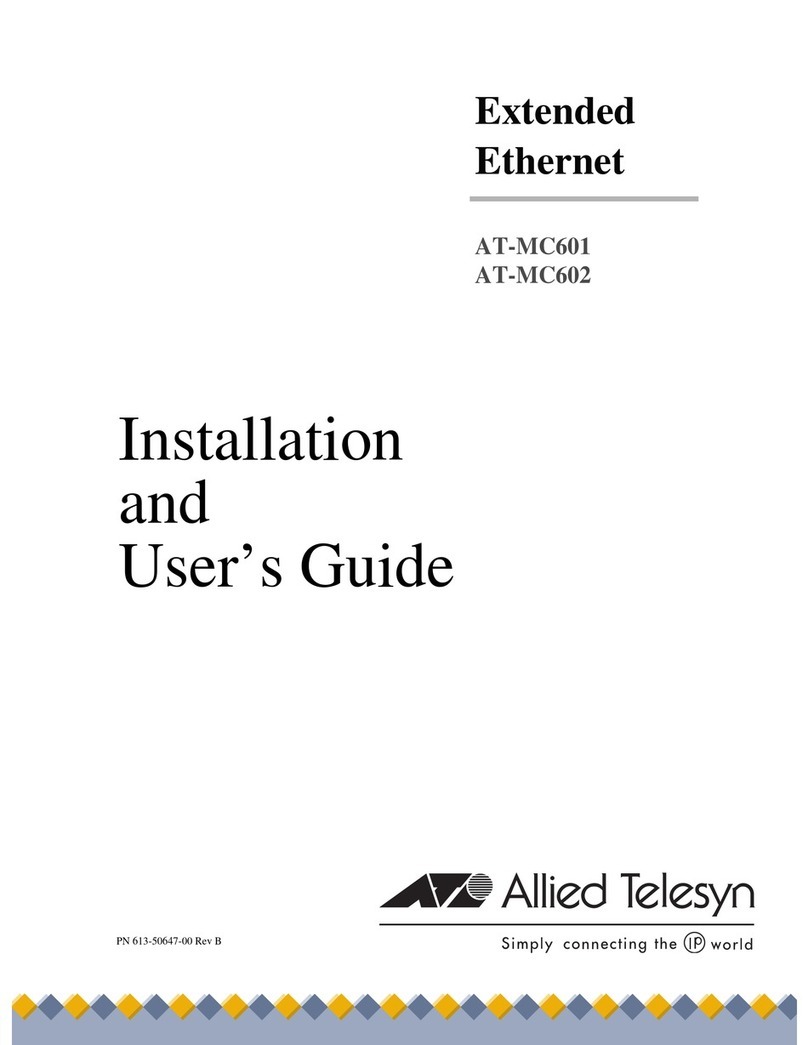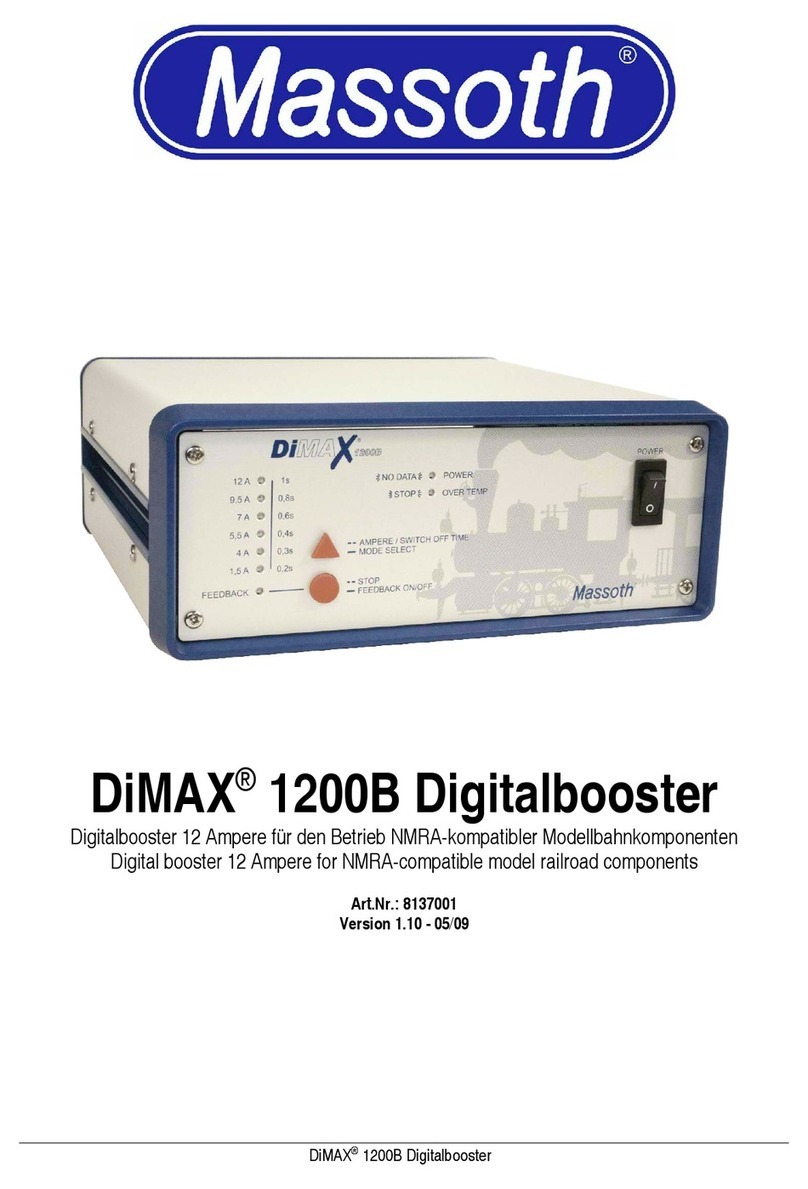ADDER TECHNOLOGY
Technology House,Trafalgar Way, Bar Hill,
Cambridge, CB23 8SQ UK
Tel: +44 (0)1954 780044 Fax: +44 (0)1954 780081
email: sales@adder.com www.adder.com
ADDER CORPORATION
29 Water Street
Newburyport, MA 01950 USA
Tel: +1 888 932 3337 Fax: +1 888 275 1117
email: usasales@adder.com www.adder.com
ADDER TECHNOLOGY ASIA PACIFIC
6 New Industrial Road
#07-01 Hoe Huat Industrial Building, Singapore 536199
Tel: +65 6288 5767 Fax: +65 6284 1150
email: asiasales@adder.com www.adder.com
ABOUT ADDER
Adder is a leading developer and
thought leader in connectivity
solutions.Adder’s advanced range
of KVM switches, extenders and IP
solutions enable the control of local,
remote and global IT systems across
the enterprise.The company distributes
its products in more than 60 countries
through a network of distributors,
resellers and OEMs. Adder has ofces
in the United States, United Kingdom,
Germany, the Netherlands, Sweden,
China and Singapore.
To nd out more, visit:
http://www.adder.com.
RELATED PRODUCTS
Adder offer a vast range of products
to suit your needs. Other products you
may be interested in include:
ADDERLink X100
X100/R; X100A/R;
X100A-PS2/P; X100AS/R;
X100A-USB/P; X100-
PS2/P; X100-USB/P
ADDERLink X50
X50
ADDERLink INFINITY
ALIF1000
ADDERLink X DVI
X-DVI
ADDERLink X USB
X-USB-A
ORDERING INFORMATION
USB Receiver & CATX-USB access module: X200-USB/P-XX
USB Receiver: X200/R-XX
USB Receiver + audio & CATX-USBA access module: X200A-
USB/P-XX
USB Receiver + audio: X200A/R-XX
USB Receiver + audio, skew & CATX audio access module:
X200AS-USB/P-XX
USB Receiver + audio & skew: X200AS/R-XX
XX = Mains Lead Country Code:
UK = United Kingdom
US = United States
EURO = Europe
AUS = Australia
ADDITIONAL ACCESSORIES
CAM: Computer Access Module Order Codes
PS/2 CAMs:
CATX-PS2 (PS/2 only),
CATX-PS2-A (PS/2 plus audio)
USB CAMs:
CATX-USB (USB only),
CATX-USB-A (USB plus audio)
CATX-PS2 (PS2 only)
CATX-PS2A (PS2 with Audio)
Sun CAM:
CATX-SUNA (Sun plus audio)
Serial ash upgrade cable (4-way jack connector to 9-way
D-type male serial connector): CAB-9DF-RJ9-2M
TECHNICAL SPECIFICATIONS
Video Resolution
• 1920 x 1200 at distances up to 50 m/165 ft.
• 1600 x 1200 at distances up to 200 m/650 ft.
• 1280 x 1024 at distances up to 300 m/1000 ft.
Extension Distance
Up to 300 m/1000 ft. using CATx cable
(x=5,5e,6)
Devices Supported
Supports computers with USB style keyboard
and mice, at-screen and CRT style monitors
with standard HDD-15 video connectors and
optional audio through 3.5 mm audio jack.
O/S Compatability
All known software and operating systems
including Windows (all), DOS, Linux, Unix, BSD,
Sun OS, Solaris, Mac OS, NetWare etc.
Connectors (USB CAM)
• Video: HDD-15
• Optional audio: 3.5 mm jack
• Keyboard, Mouse: USB type A
• CATx: RJ45 connector
Connectors (X200 remote unit)
• Video: HDD-15
• Optional audio: 3.5 mm jack
• Keyboard, Mouse: USB Type A
• CATx: 2 x RJ45 connector
• Power: 2.5 mm DC jack
Physical (USB CAM)
Combination of plastic enclosure and cables.
Enclosure: 64 mm/2.5 in. x 45 mm/1.8 in. x 25
mm/1 in. Cables: 340 mm/13.4 in. long
Physical (X200 remote unit)
All metal case, 172 mm/6.8 in. x 26 mm/1 in. x
75 mm/3 in. 430 g/1 lb.
Power Supply
100 - 240VAC 50/60Hz (X200 remote unit
only)
Approvals
CE, FCC
ADDERLink X200
USB keyboard, video and mouse extender with 44.1kHz digital stereo audio
support and switching for two remote devices
Example CAM: CATX-USB-A