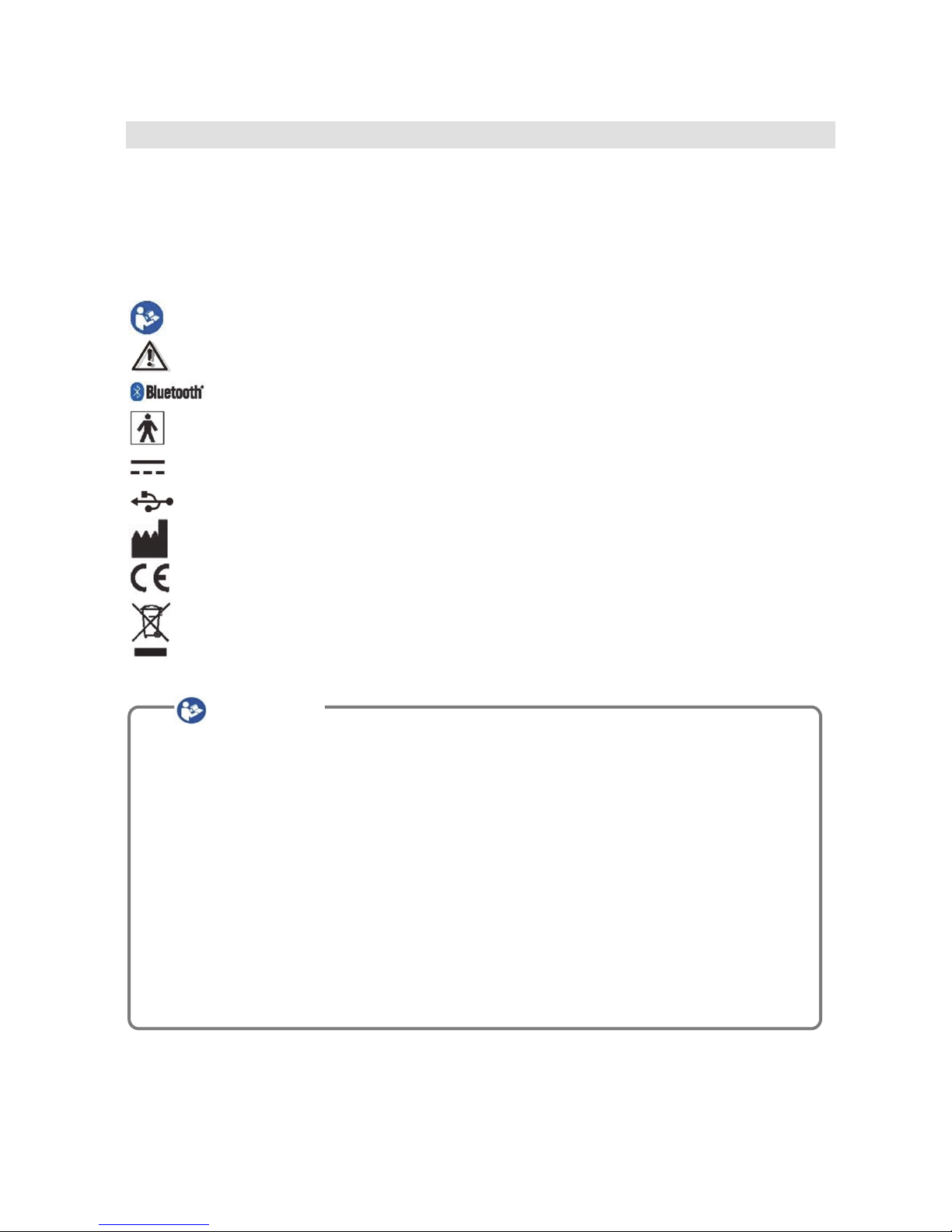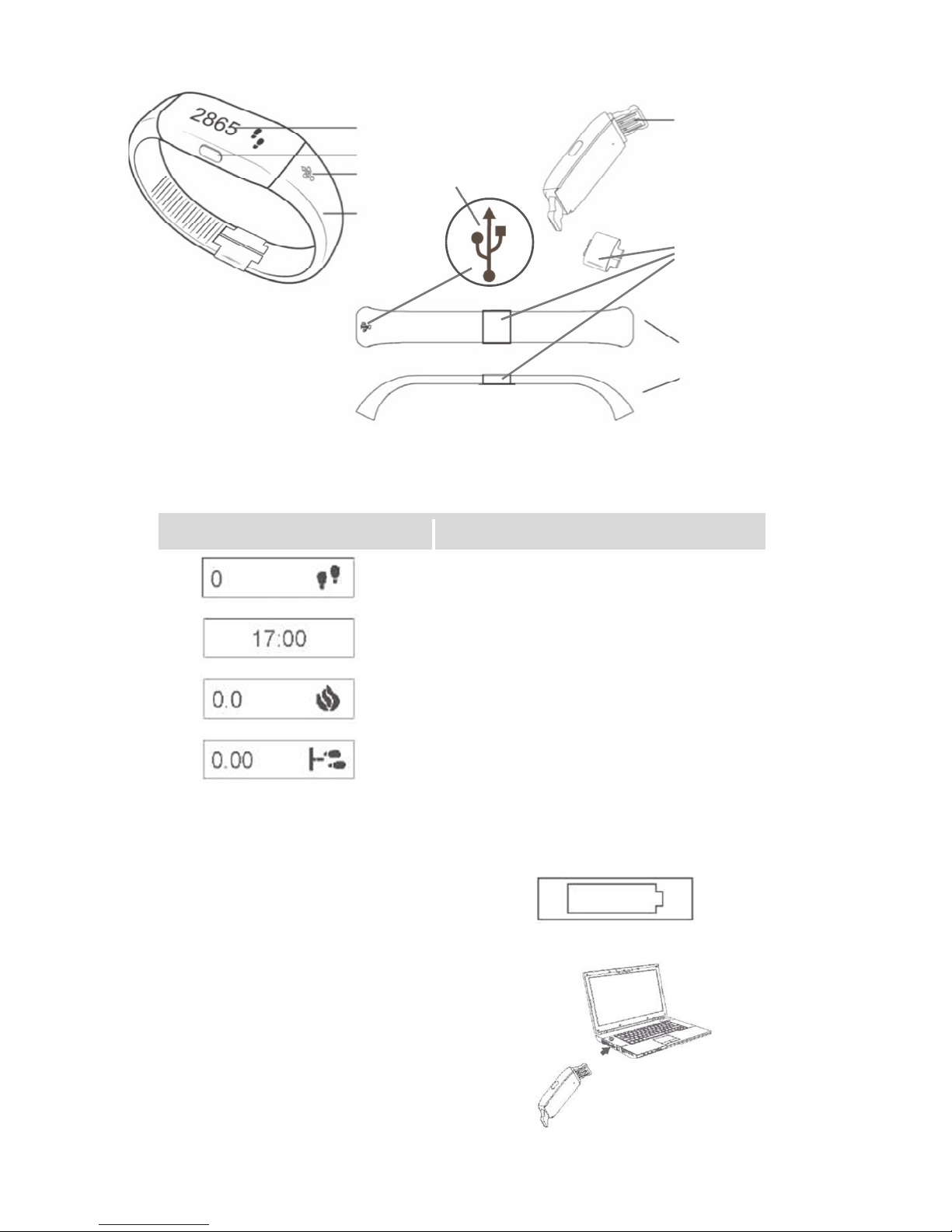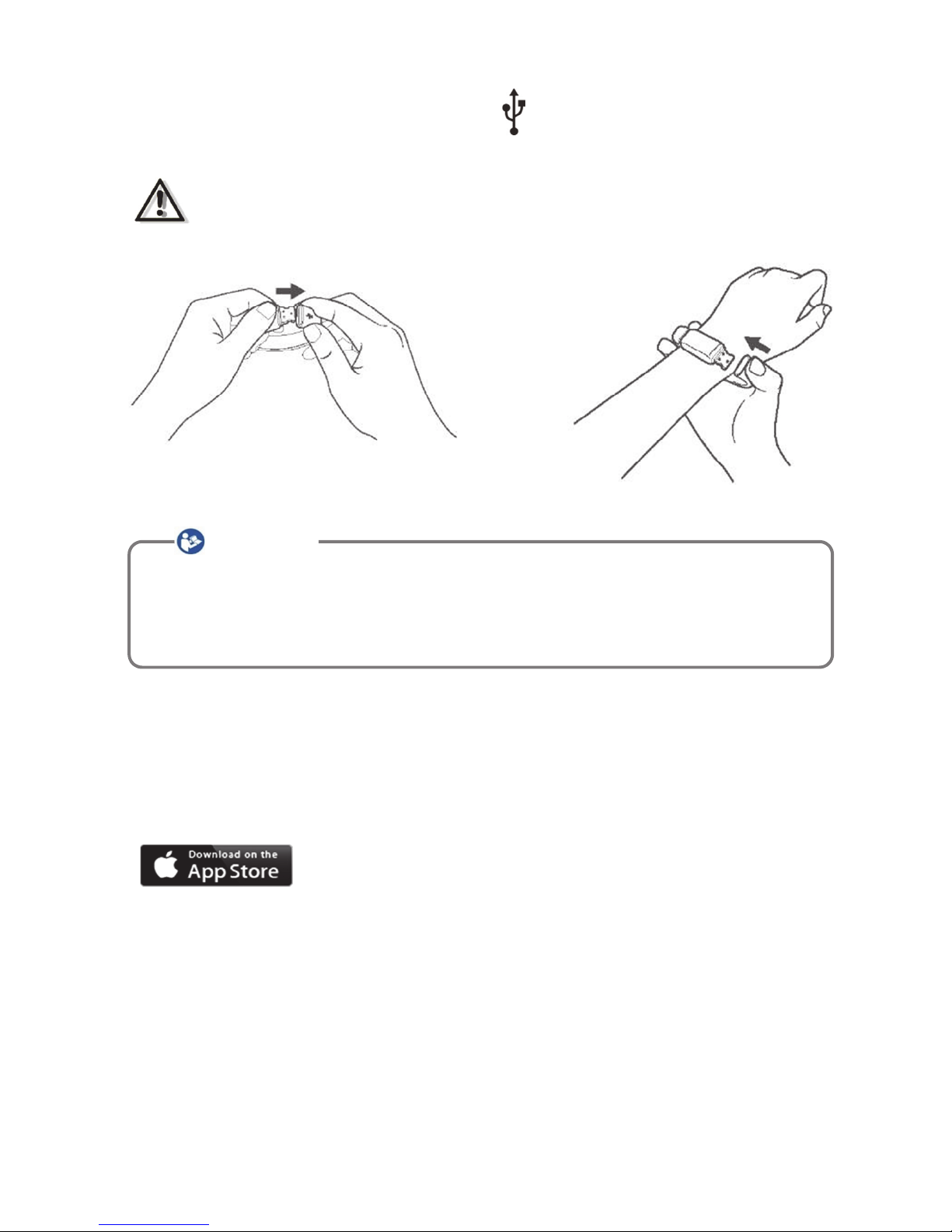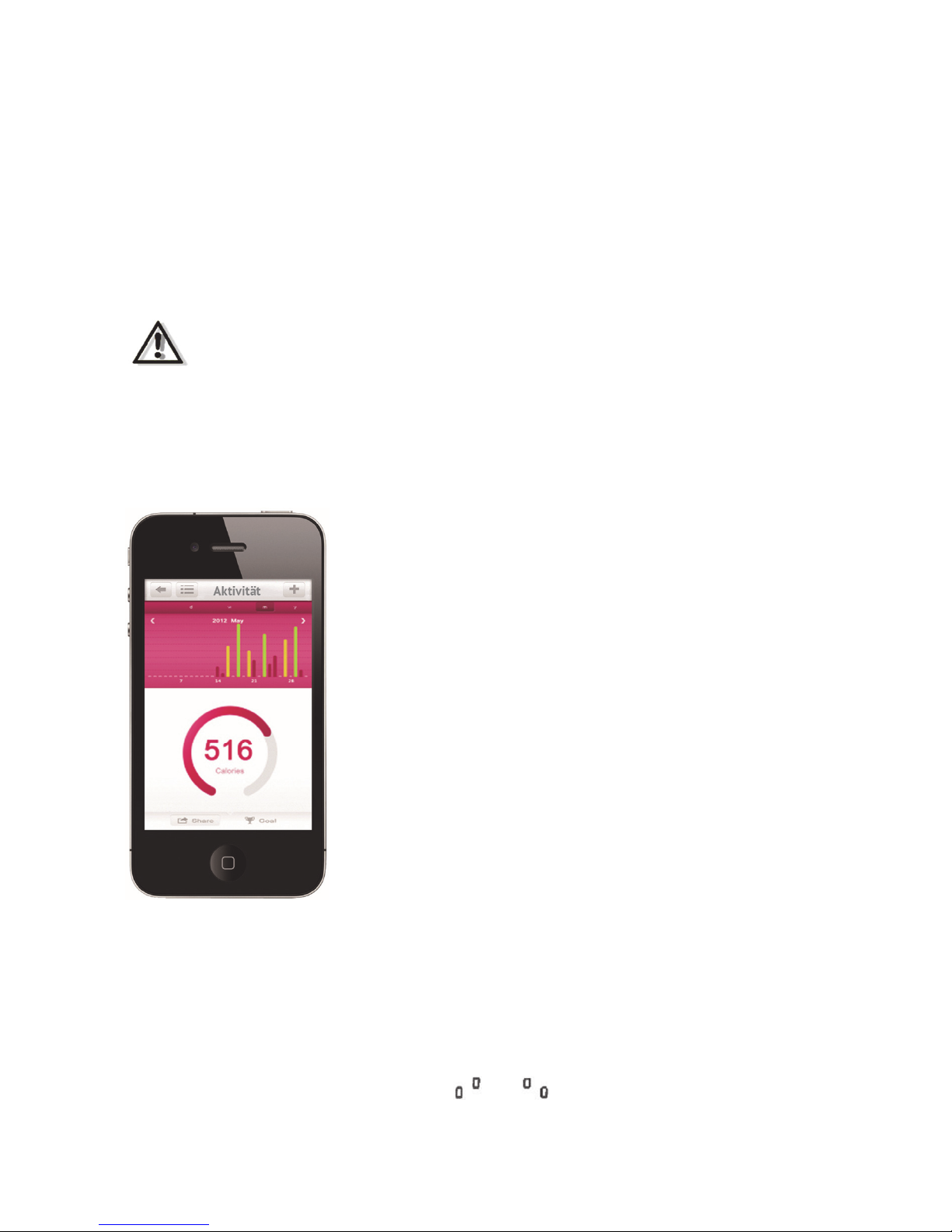2
Thank you for purchasing this high-quality
AM1400 adeVital Activity – Activity
Meter with app
(the AM1400) from the adeVital product range.
All the products in the innovative
adeVital range – body analyser scales, blood
pressure monitor and activity meter
– have Bluetooth 4.0 functionality to transfer data
to the adeVital app. The straightforward interface of the free-to-download app allows
you to check your progress easily and clearly and ensures your health data is always
available and up-to-date.
Table of Contents
SAFETY INFORMATION AND OPERATING INSTRUCTIONS................................................ 3
SAFETY INFORMATION............................................................................................ 3
INSTRUCTIONS FOR USE......................................................................................... 4
CONTENTS OF THE PACKAGE ............................................................................ 5
FIRST USE.................................................................................................... 5
COMPONENTS OF THE ACTIVITY METER ..................................................................... 5
OLED DISPLAY .................................................................................................... 6
CHARGING THE BATTERY........................................................................................ 6
ADJUSTING AND ATTACHING THE WRISTBAND ............................................................. 7
INSTALLING THE ADEVITAL APP AND CONNECTING ....................................................... 8
MONITORING FOR ACTIVITY METERS.......................................................................... 8
CONNECT............................................................................................................ 9
HOW TO USE .............................................................................................. 10
DATA DISPLAY............................................................................................. 11
ERROR MESSAGES AND TROUBLESHOOTING ....................................................... 12
DEVICE CARE .............................................................................................. 13
WARRANTY ................................................................................................ 13
CE DECLARATION OF CONFORMITY ................................................................. 13
DISPOSAL .................................................................................................. 14
LEGAL INFORMATION OBLIGATION REGARDING THE DISPOSAL OF BATTERIES ................... 14
DISPOSAL OF OLD ELECTRICAL DEVICES .................................................................. 14
TECHNICAL DATA .................................................................................................. 14