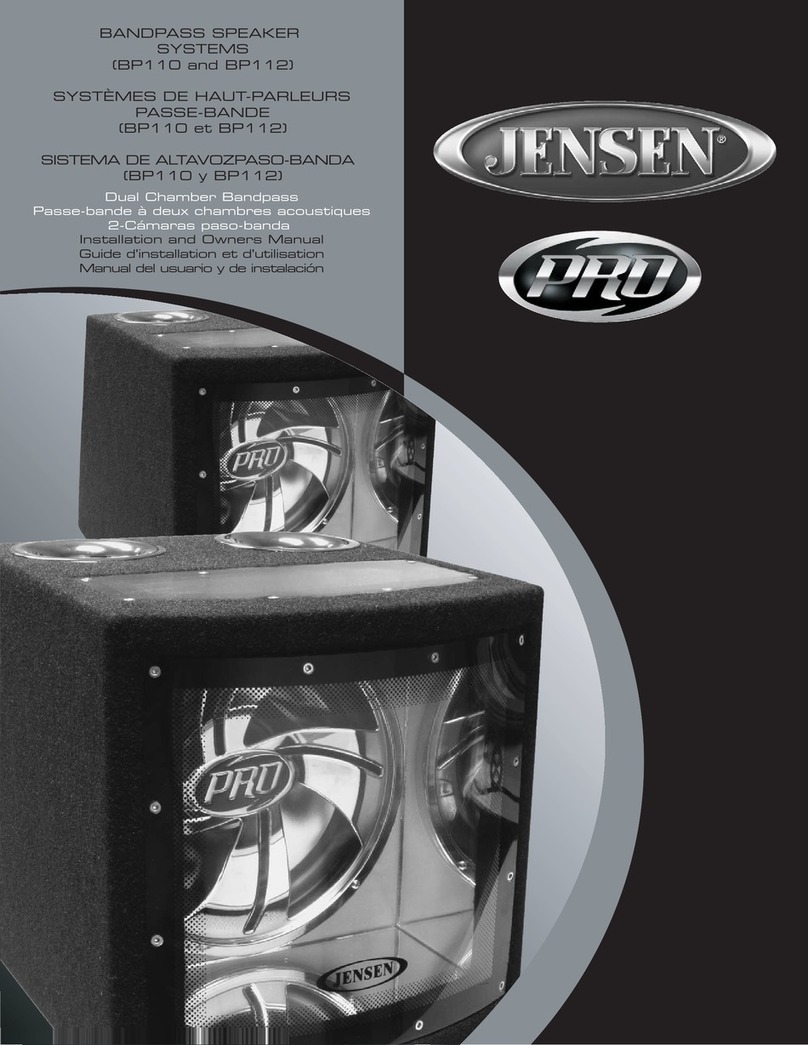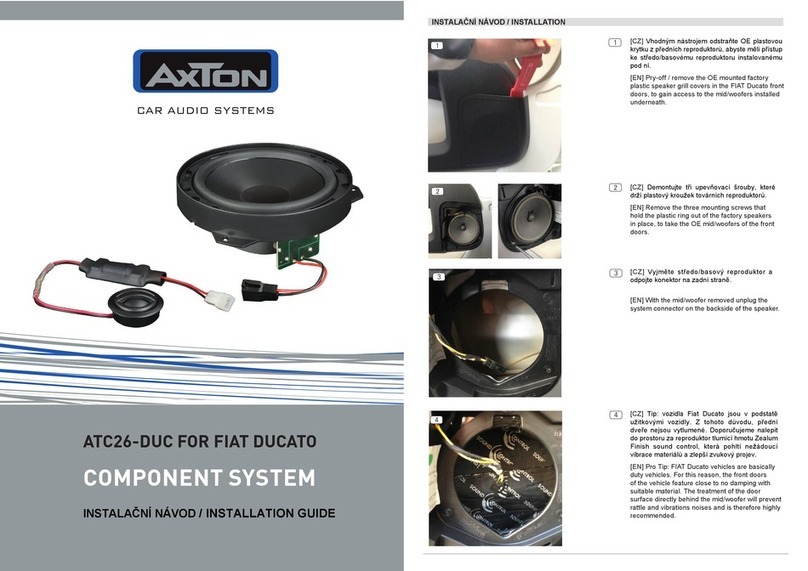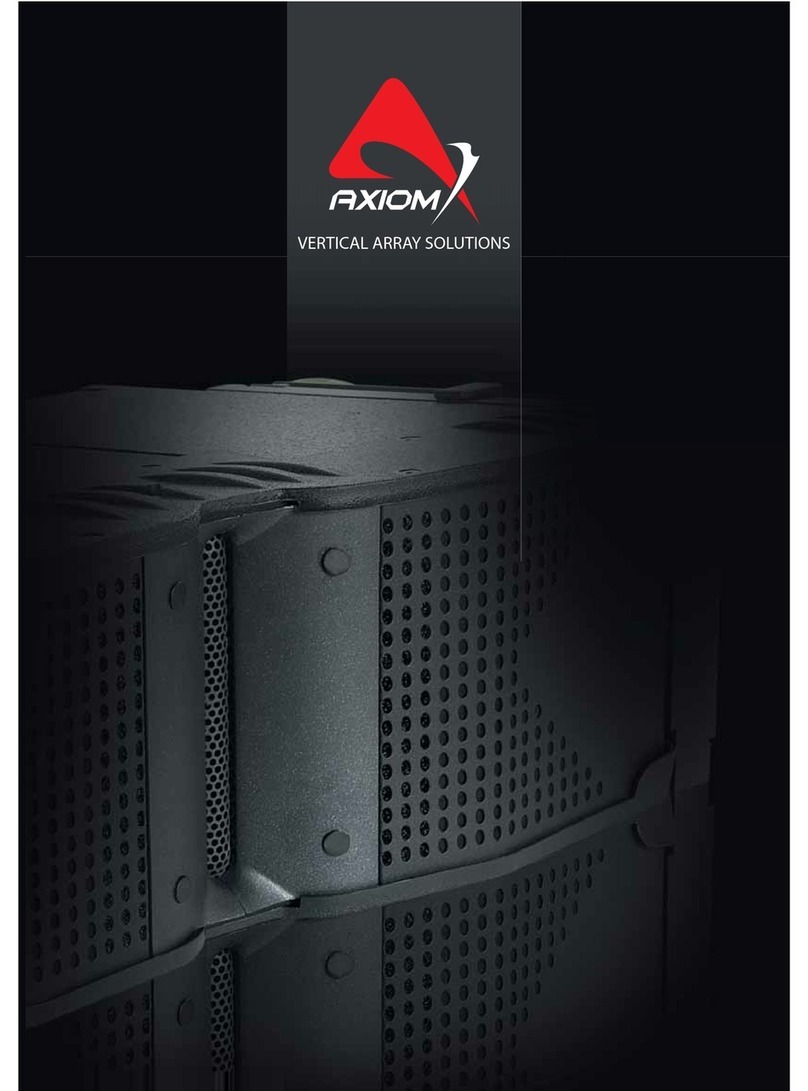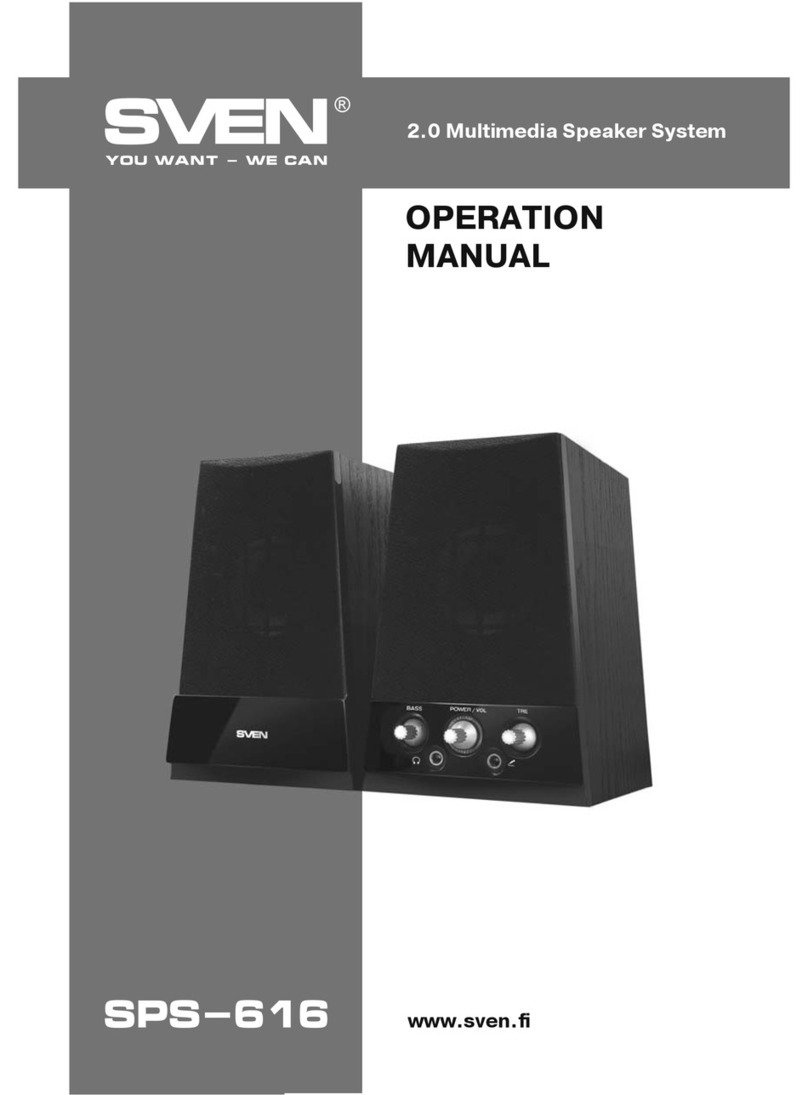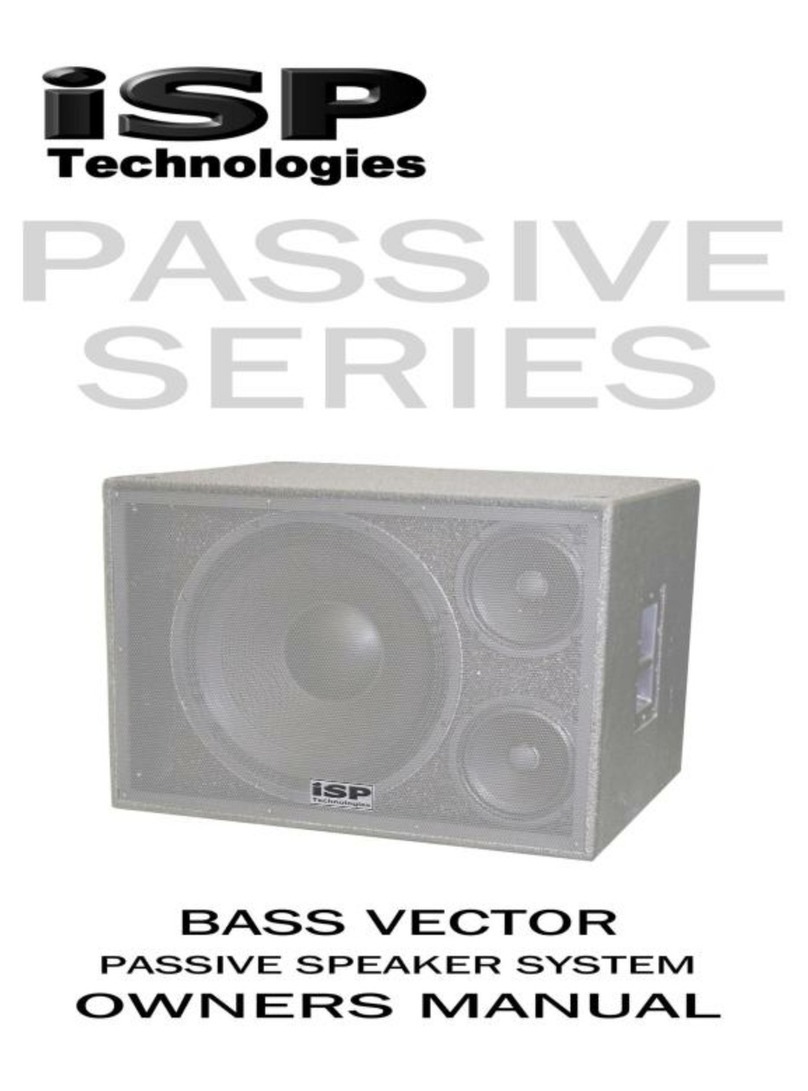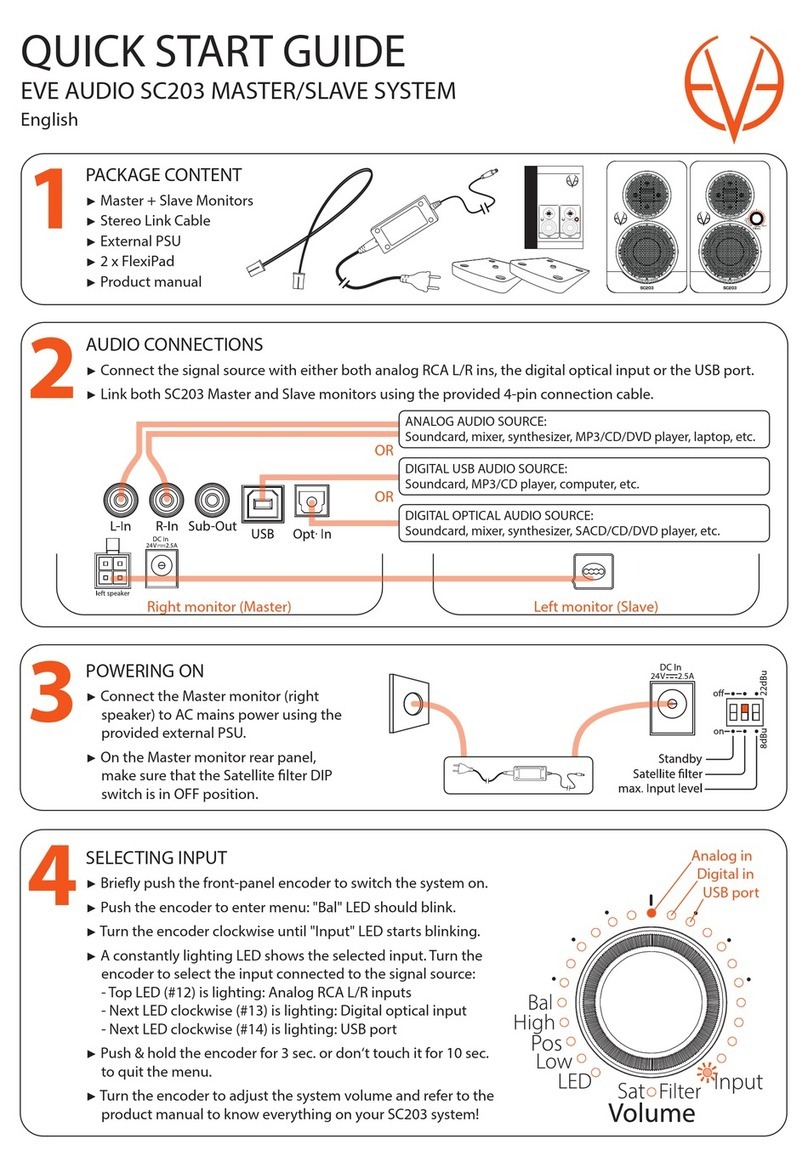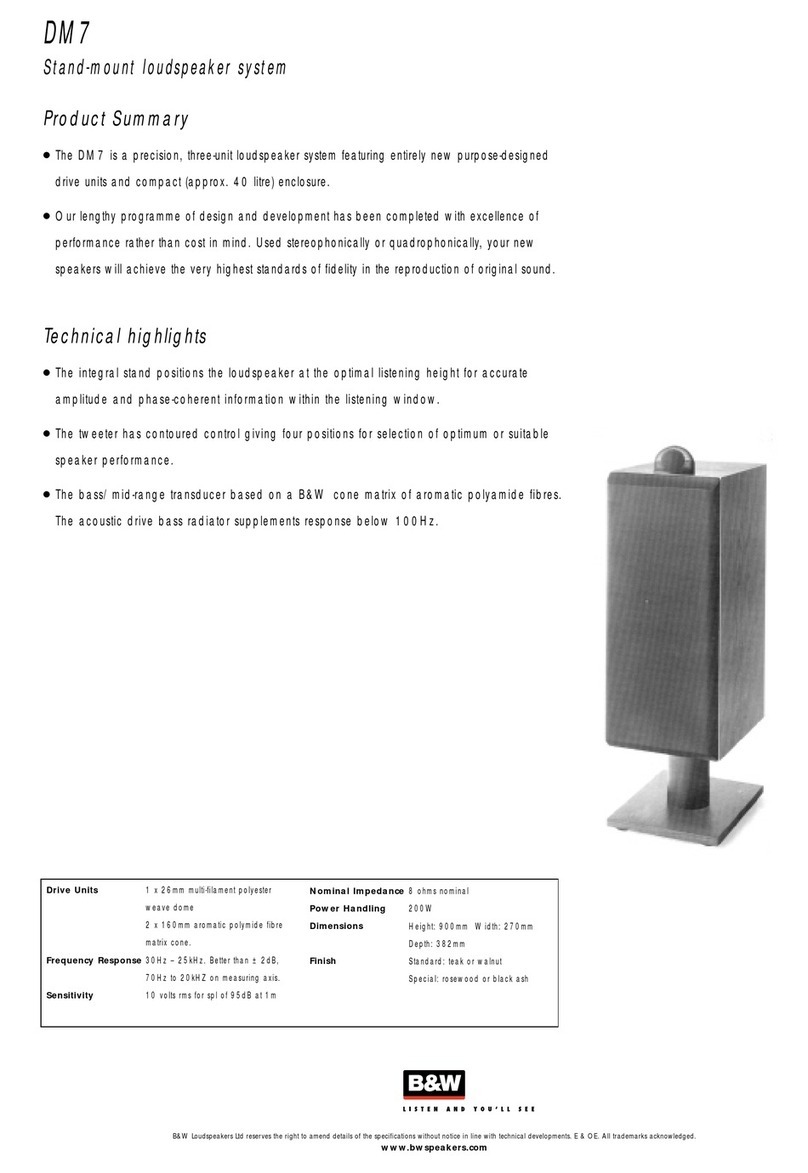ADInstruments MA3300 User manual

making science easier
ADINSTRUMENTS
MA3300 Audio
Monitor
Owner’s Guide

is document was, as far as possible, accurate at the time of release. However, changes may have been made
to the so ware and hardware it describes since then. ADInstruments Pty Ltd. reserves the right to alter
speci cation as required. Late-breaking information may be supplied separately.
Trademarks of ADInstruments
PowerLab®, LabChart®, LabTutor®, LabAuthor® and MacLab® are registered trademarks of
ADInstruments Pty Ltd. The names of specific recording units, such as PowerLab 8/35, are trademarks
of ADInstruments Pty Ltd. LabTutor Server, Chart and Scope (application programs) and LabTutor
Online are trademarks of ADInstruments Pty Ltd.
Other Trademarks
Apple, Mac and Macintosh are registered trademarks of Apple Computer, Inc.
Windows, Windows 7 and Windows Vista are either registered trademarks or trademarks of Microsoft
Corporation.
All other trademarks are the property of their respective owners.
making science easier
ADINSTRUMENTS
Product: MA3300 Audio Monitor
Copyright © April 2014 ADInstruments Pty Ltd.
Unit 13, 22 Lexington Drive, Bella Vista, NSW 2153, Australia
All rights reserved. No part of this document may be reproduced by any means without the prior written
permission of ADInstruments Pty Ltd.
Web: www.adinstruments.com
Documentation: [email protected]
ADInstruments Pty Ltd. ISO 9001:2008 Certified Quality Management System
Reg. No. 1053

1
A-M Systems, Inc. 131 Business Park Loop, P.O. Box 850 Carlsborg, Wa 98324
Telophone: 800-426-1306 * 360-683-8300 * FAX: 360-683-3525
General Description
Instrument Features
The
Model 3300 Audio Monitor
is a high quality audio amplifier designed to transform
electrophysiological signals into sounds. This amplifier features a built-in 6-band audio
equalizer that enables the user to tailor the audio performance to their personal
satisfaction, a high-fidelity quality speaker, a dedicated notch filter designed to minimize
noise interference generated by power lines, a headphone jack, and an BNC line out jack
that enables the the Model 3300 to be used as another signal amplifier prior to
subsequent processing by other instruments.
The instrument can be placed on a lab bench with its built-in metal stand, or it can be
mounted in any industry standard equipment rack (with included rack-mounting hardware).
In addition, the instrument is shipped with it’s own desktop power supply.
It can be used in a number of research or teaching applications requiring the audio
reproduction of electrophysiological signals, such as such as nerve, muscle (EMG), EEG,
EKG, and ERG recordings.
The instrument is not intended for clinical measurements using humans.
Two input signals can be passed to the
Model 3300.
A toggle switch selects which of the
two signals will be amplified and processed by the 6-band equalizer. The Equalizer is a
tunable filter that can increase or decrease the gain of particular frequency ranges,
resulting in a pleasing sound quality produced at the speaker. The use of a set of
headphones (by utilizing the mini-headphone jack) will disable the internal audio speaker.
The volume control acts as a variable gain amplifier, and adjusts the volume of the
speaker output. The processed signal can be passed to an oscilloscope or other
instruments via the Signal Out BNC jack.

CAUTION - 1
HCAUTION
Always use the supplied 3-pin cable for the power cable.
If any other power cable is used, it may result in an electric
shock to the operator.
H
CAUTION
If this instrument is connected to other peripheral devices, be
sure that they are connected in the manner specified by the
manufacturer.
Only connect devices specified by the manufacturer.
Connection to non-specified devices may result in electric
shock to the operator by current of leakage.
Precautions regarding settings
HCAUTION
When maintaining (cleaning, sterilizing, etc.) the stimulator, be
sure to turn the power off and unplug the power cable from the
power outlet first.
Failure to do so may result in an electric shock or malfunction.
HCAUTION
The electronic stimulator has a high voltage output capacity of
up to ±50 V.
Directly touching the output terminals or electrodes during
stimulation or when the power cord is connected during
inspection and the stimulator is operable may result in electric
shock.
Precautions regarding maintenance
This alerts the user to imminent death or serious injury arising
from misuse of the stimulator.
This alerts the user to possible death or serious injury arising
from misuse of the stimulator.
This alerts the user to possible injury or damage to property
arising from misuse of the stimulator.
H
DANGER
H
WARNING
H
CAUTION
Notes are also provided in this manual to alert the user to specific instructions or
recommendations.
HCAUTION
Do not touch the connector pins. Discharge electrostatic
energy by touching a grounded metal part before connecting.
The instrument may be damaged by electrostatic energy.
This device is designed for experimental and research
applications and must not be used for therapeutic purposes.
WARNING
General

Operator’s Manual 1001 i
GENERAL HANDLING PRECAUTIONS
This device is intended for use only by qualified medical personnel.
Use only our approved products with this device. Use of non-approved products or in a non-
approved manner may affect the performance specifications of the device. This includes, but is
not limited to, batteries, recording paper, pens, extension cables, electrode leads, input boxes
and AC power.
Please read these precautions thoroughly before attempting to operate the instrument.
1. To safely and effectively use the instrument, its operation must be fully understood.
2. When installing or storing the instrument, take the following precautions:
(1) Avoid moisture or contact with water, extreme atmospheric pressure, excessive humidity and temperatures, poorly
ventilated areas, and saline or sulphuric air.
(2) Place the instrument on an even, level floor. Avoid vibration and mechanical shock, even during transport.
(3) Avoid placing in an area where chemicals are stored or where there is danger of gas leakage.
(4) The power line source to be applied to the instrument must correspond in frequency and voltage to product
specifications, and have sufficient current capacity.
(5) Choose a room where a proper grounding facility is available.
3. Before Operation
(1) Check that the instrument is in perfect operating order.
(2) Check that the instrument is grounded properly.
(3) Check that all cords are connected properly.
(4) Pay extra attention when the instrument is combined with other instruments to avoid misdiagnosis or other problems.
4. During Operation
(1) The instrument must receive continual, careful attention.
(2) Turn power off or remove electrodes and/or transducers when necessary to assure the safety.
5. To Shutdown After Use
(1) Turn power off with all controls returned to their original positions.
(2) Remove the cords gently; do not use force to remove them.
(3) Remove the power cord from the AC SOURCE socket to isolate the instrument from the AC supply mains.
(4) Clean the instrument together with all accessories for their next use.
6. The instrument must receive expert, professional attention for maintenance and repairs. When the instrument is
not functioning properly, it should be clearly marked to avoid operation while it is out of order.
7. The instrument must not be altered or modified in any way.
8. Maintenance and Inspection:
(1) The instrument and parts must undergo regular maintenance inspection at least every 6 months.
(2) If stored for extended periods without being used, make sure prior to operation that the instrument is in perfect
operating condition.
(3) Technical information such as parts list, descriptions, calibration instructions or other information is available for
qualified user technical personnel upon request from your distributor.

ii Operator’s Manual 1001
CAUTION
United States law restricts this device to sale by or on the order of a physician.

Operator’s Manual 1001 iii
EMC RELATED CAUTION
This equipment and/or system complies with the International Standard IEC 60601-2 for electromagnetic
compatibility for medical electrical equipment and/or system. However, an electromagnetic environment
that exceeds the limits or levels stipulated in IEC 60601-1-2, can cause harmful interference to the
equipment and/or system or cause the equipment and/or system to fail to perform its intended function
or degrade its intended performance. Therefore, during the operation of the equipment and/or system, if
there is any undesired deviation from its intended operational performance, you must avoid, identify and
resolve the adverse electromagnetic effect before continuing to use the equipment and/or system.
The following describes some common interference sources and remedial actions:
1. Strong electromagnetic interference from a nearby emitter source such as an authorized radio station
or cellular phone:
Install the equipment and/or system at another location. Keep the emitter source such as cellular
phone away from the equipment and/or system, or turn off the cellular phone.
2. Radio-frequency interference from other equipment through the AC power supply of the equipment
and/or system:
Identify the cause of this interference and if possible remove this interference source. If this is not
possible, use a different power supply.
3. Effect of direct or indirect electrostatic discharge:
Make sure all users and patients in contact with the equipment and/or system are free from direct or
indirect electrostatic energy before using it. A humid room can help lessen this problem.
4. Electromagnetic interference with any radio wave receiver such as radio or television:
If the equipment and/or system interferes with any radio wave receiver, locate the equipment and/or
system as far as possible from the radio wave receiver.
5. Interference of lightning:
When lightning occurs near the location where the equipment and/or system is installed, it may induce
an excessive voltage in the equipment and/or system. In such a case, use an uninterruptible power
supply.
6. Use with other equipment:
When the equipment and/or system is adjacent to or stacked with other equipment, the equipment and/
or system may affect the other equipment. Before use, check that the equipment and/or system
operates normally with the other equipment.
7. Use of unspecified accessory, transducer and/or cable:
When an unspecified accessory, transducer and/or cable is connected to this equipment and/or
system, it may cause increased electromagnetic emission or decreased electromagnetic immunity.
The specified configuration of this equipment and/or system complies with the electromagnetic
requirements with the specified configuration. Only use this equipment and/or system with the
specified configuration.
Caution - continued

iv Operator’s Manual 1001
8. Use of unspecified configuration:
When the equipment and/or system is used with the unspecified system configuration different than
the configuration of EMC testing, it may cause increased electromagnetic emission or decreased
electromagnetic immunity. Only use this equipment and/or system with the specified configuration.
9. Measurement with excessive sensitivity:
The equipment and/or system is designed to measure bioelectrical signals with a specified sensitivity.
If the equipment and/or system is used with excessive sensitivity, artifact may appear by
electromagnetic interference and this may cause mis-diagnosis. When unexpected artifact appears,
inspect the surrounding electromagnetic conditions and remove this artifact source.
If the above suggested remedial actions do not solve the problem, consult your distributor for additional
suggestions.
NOTE about Waste Electrical and Electronic Equipment (WEEE) directive 2002/96/EEC
For the member states of the European Union only:
The purpose of WEEE directive 2002/96/EEC is, as a first priority, the prevention of waste electrical and
electronic equipment (WEEE), and in addition, the reuse, recycling and other forms of recovery of such
waste so as to reduce the disposal of waste.
Contact your representative for disposal at the end of its working life.


Contents
Introduction ................................................... 2
Features ............................................................ 2
Configuration ..................................................... 3
Peripheral Devices ................................................. 3
Electronic Stimulator 1001 Hardware Configuration .......
4
Precautionary Labels and Indications ........... 5
Front .................................................................. 5
Rear ................................................................... 5
List of Symbols .............................................. 6
Description of Parts ....................................... 7
Front .................................................................. 7
Power On/Off ......................................................... 7
Keys and Dial ......................................................... 7
Main Interval........................................................... 8
External Trigger (EXT TRIG) ................................ 10
Stimulation Waveform Setup ................................ 12
Stimulation Waveform Output .............................. 14
BIPHASIC, MIX, MODU, DC, ALTN ..................... 16
Memory ................................................................ 18
Rear ................................................................. 19
Power ................................................................... 19
External Signal Input Terminals ............................ 20
Synchronizing Signal Output Terminal ................. 22
Serial Output ........................................................ 23
General Handling Precautions .................... 24
Preparation.................................................. 26
Installing the Serial Converter Driver Software 26
Scope Settings ................................................ 29
Installing the Stimulator ................................... 33
Connection of Cables ...................................... 33
Specifications .............................................. 35
Stimulation Trigger ........................................... 35
Main Interval......................................................... 35
Stimulation Waveform Setup ........................... 35
Stimulation Output ........................................... 36
Synchronized Output Signal ............................ 37
Language......................................................... 37
Power Source .................................................. 37
Environment .................................................... 37
Operating Environment ........................................ 37
Storage Environment ........................................... 37
Durability.......................................................... 38
Installation ....................................................... 38
Safety Standards ............................................. 38
Dimensions and Weight................................... 38
Electromagnetic Compatibility ......................... 38

2
Introduction
Introduction
The electronic stimulator is used for the basic physiological and
pharmacological research and experiments.
This device is designed for experimental and research
applications and must not be used for therapeutic purposes.
WARNING
By simple operation of the panel, a single pulse, pair pulse, train pulse
and repeat pulse according to main interval can be output, as well as
various mixed waveforms in combination with an external signal, and a
biphasic pulse.
The stimulator is also equipped with a booster amplifier to allow field
stimulation.
Features
/Simple train stimulation
A single pulse, pair pulse or train pulse can easily be output.
/Built-in main interval function, independent of stimulation waveform
setup
Starting/Stopping and the repeat time and repeat count can be set separately
using the main interval function, ensuring simple, reliable operation.
/Field stimulation
The built-in booster amplifier with a maximum output of ±50 V and 400
mA enables direct field stimulation with any stimulation waveform.
/Simple biphasic pulse stimulation
/Mixing and modulation input terminals that allow output of mixed and
modulated waves through combination with an external signal
/Alternate stimulation by the addition of an evoked response to eliminate
stimulation artifacts
/Output of information to an external device such as a Power Lab
All set stimulation conditions and operating information can be output
from the USB port to an external device.
/High precision, high reliability design
By adopting a crystal oscillator as the internal base oscillation source and
combined with IC technology, time-related items can be controlled with
extreme precision, ensuring excellent reliability and reproducibility as well
as stable operation.
/Fine adjustment of output voltage
The output voltage setting can be adjusted up to 10 V.
/Input/Output protection circuit
The built-in protection circuit prevents damage in the event of an accidental
short circuit in the output terminal or synchronization signal output terminal
or excessive voltage (max. 50 V) to the input terminal.

Introduction
3
Configuration
Peripheral Devices
Oscilloscope
Data Processor
TRIG
OUTPUT
to ISO
Setup Data Computer
Electronic Stimulator 1001
Patch Clamp Amplifier
Microelectrode Amplifier
Membrane Potential Fixing
Amplifier
Isolator
[Fig.1]

4
Introduction
Electronic Stimulator 1001 Hardware Configuration
Serial 0
Communications
Unit
EEPROM
Amplifier
to Data Processor
SCI-B
TRIG
LEVEL
Settings
Stimulation
Output
Voltage
Stimulation
Signal
Range
Information
Stimulation Voltage
(Detected Value)
SCI-A
Serial 1
Communications
Unit
F-ROM
for writing
Isolator
[Fig.2]

Precautionary Labels and Indications
5
Precautionary Labels and Indications
See the relevant reference page for details of each label or indication.
H
CAUTION
If this instrument is connected to other peripheral devices, be
sure that they are connected in the manner specified by the
manufacturer.
Only connect devices specified by the manufacturer.
Connection to non-specified devices may result in electric
shock to the operator by current of leakage.
HCAUTION
Do not touch the connector pins. Discharge electrostatic
energy by touching a grounded metal part before connecting.
The instrument may be damaged by electrostatic energy.
Front
Rear
STOP
INPUT
MODUMIX
MAIN
START MAIN KEY
START
EXT
TRIG
EXT
TRIG
SPEAKER to PC
OFF ON
OUTPUT
INTERVALDELAY
MAIN
INTERVAL
SET CYCLES
END
TRAIN
END
76
"
AC SOURCE
1
F
U
S
E
F
U
S
E
See P.1-14 [Fig.3]
See P.1-20, 1-22 See P.1-23 [Fig.4]

6
List of Symbols
List of Symbols
The following symbols are used in connection with the stimulator.
An explanation of each symbol is given in the table below.
*When the description of a symbol used for the stimulator differs from
JIS standards, it is shown in brackets.
Symbol Description Symbol Description
H
Caution / See attached materials
"
[Serial I/O Terminal]
8
Power ON
6
Input [Terminal]
9
Power OFF
7
Output [Terminal]
F
ON position [Power ON] Equipotential Ground [Terminal]
G
OFF position [Power OFF] [Positive Polarity]
1
Alternative Current (AC)
The products marked with this symbol apply to the European WEEE directive 2002/96/EEG
and require separate waste collection. For the products labeled with this symbol, contact your
representative for disposal at the end of its working life.
[Negative Polarity]

Description of Parts
7
Description of Parts
Front
Power On/Off
This button is used to turn the power on and off.
Keys and Dial
Used to increase or decrease the set values. (See P.2 for details.)
Name
1Power Button
2Power Indicator Lamp
Function
When the power button is pressed (ON position), the power indicator lamp
lights and the power is turned on. To turn the power off, press the button again.
When the power is turned on, all the LEDs light once (self-check).
Name
3Keys
4Dial
Function
Press to adjust the set values. The indicator for the selected key blinks. The set
value changes each time the key is pressed.
Adjusts the set value selected with the selector key. Turn clockwise to increase
the value and counterclockwise to decrease the value.
When the dial is pressed, the last selected set value blinks and is set.
Main Interval
Power On/Off External Trigger Biphasic•EMixing•EModulation•EDC
Stimulation Waveform Output
Stimulation Waveform Setup
Dial
Memory
[Fig.5]
1 2
[Fig.6]
4
3
[Fig.7]

8
Description of Parts
Main Interval
Controls the repeat cycle (T1) and repeat count (N1) as well as starting
and stopping of stimulation.
(The timing signal created here acts becomes the trigger as MAIN
INTERVAL and is not a direct stimulation waveform.)
Name
5Stimulation interval (T1)
indicator (MAIN INTERVAL)
6Stimulation count indicator
(CYCLES)
7Stimulation count cancel key
(RESET)
8Stimulation start key
(START <MANUAL>)
9Stimulation stop key
(STOP <MANUAL>)
Function
Displays the repeat interval (T1) setting.
Setting range: 1 ms to 9990 s
Displays the repeat count (N1) setting.
/CYCLES switches from displaying the repeat count (CYCLES) to displaying
the repeat setting (SET CYCLES). (Normally CYCLES is displayed and the
indicator is lit.)
/When the selector key is pressed, the display changes to SET CYCLES and
the indicator blinks. (It automatically returns to CYCLES after about 10
seconds.)
/SET CYCLES can be changed by turning the dial while the indicator is
blinking.
/While CYCLES is displayed, it is synchronized with stimulation output and
shows the stimulation count.
Setting range: 1 to 999 or to continuous operation (run).
When the START signal is received, the set number of pulses is output by MAIN
INTERVAL at the set interval (T1) and operation stops.
When continuous operation is set (run), after the START signal is received, the
MAIN INTERVAL signal continues to be sent at the set interval (T1).
Operation continues until the STOP key is pressed.
Resets the stimulation repeat count.
Used to start stimulation manually.
When this key is pressed, MAIN INTERVAL operation Starts.
The START key is disabled during MAIN INTERVAL operation. (No restart.)
Used to stop stimulation manually.
When this key is pressed, MAIN INTERVAL and all other operation stops and
the stimulator returns to initial status.
8
576
9
A
[Fig.8]

Description of Parts
9
Function
Lights when MAIN INTERVAL is operating.
(As it is sometimes difficult to tell whether MAIN INTERVAL is operating
when a long interval has been set, operation can be judged by checking the
lamp.)
[Fig.9] MAIN INTERVAL operation when SET CYCLES is set to 008
Name
AMAIN INTERVAL operation lamp
Disabled
MAIN
INTERVAL
signal
Operating Stopped Operating

10
Description of Parts
External Trigger (EXT TRIG)
Like MAIN INTERVAL, this generates a trigger pulse. It is used to control
the stimulation repeat cycle by an external signal.
When EXT is selected with the trigger selector button, stimulation occurs
in synchronization with the signal that is input to the external trigger
terminal on the rear of the stimulator.
B[Fig.10]

Description of Parts
11
Name
BTrigger level adjustment knob
(EXT TRIG LEVEL)
Function
Selects whether the trigger is activated at the signal level that is input to the
external trigger terminal (on rear).
Adjustment range: 0 to ±10 V.
If the sweep-wave output from the oscilloscope is used as the external trigger
signal, the stimulation pulse can be monitored at any position on the oscilloscope
tube by setting the level adjustment knob.
Allowing for a noise margin and hysteresis in the built-in comparator, use a
trigger signal to oscillate up to about 1 V lower than the trigger level.
[Fig.11]
When set to SYNC
When the knob is turned fully counterclockwise until it locks (SYNC position),
the trigger level is approximately +3 V.
When activating the trigger at a pulse of +5 V, the inconvenience of setting
the level can by avoided by using this position.
External trigger pulse
External
trigger
signal
Approx. 1 V or more is needed
Other manuals for MA3300
1
Table of contents