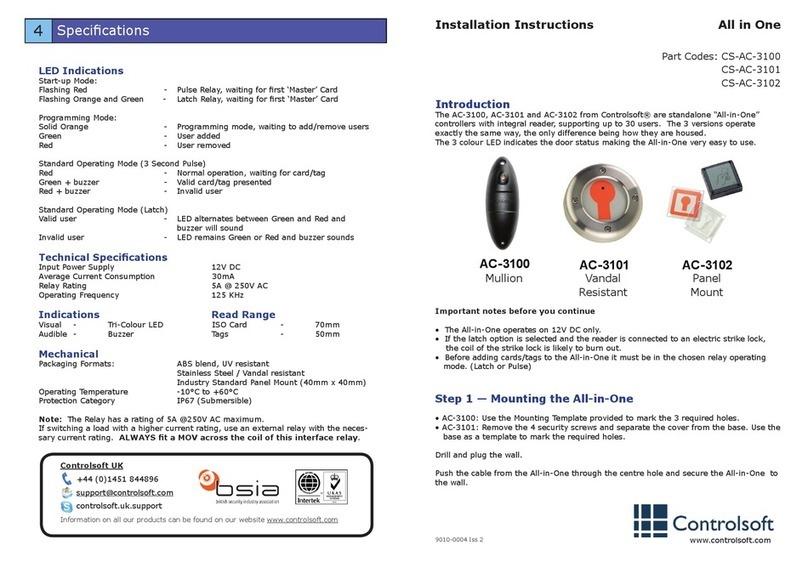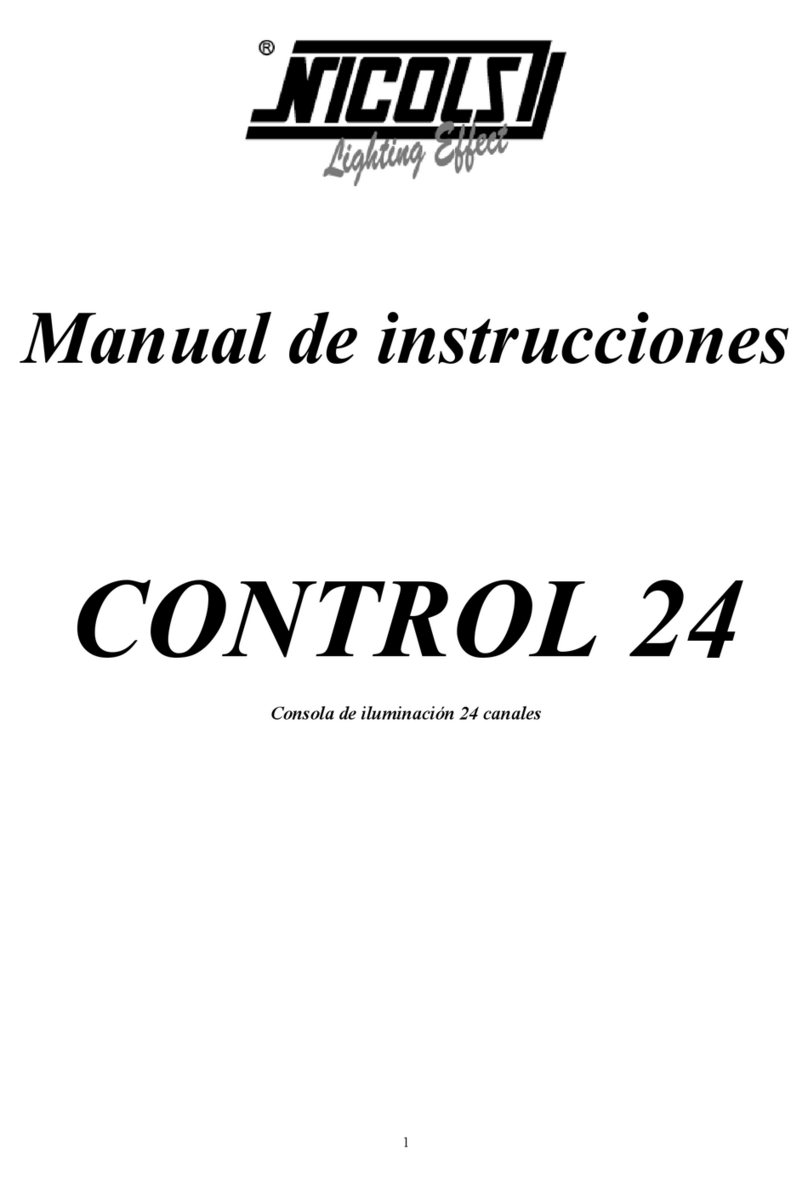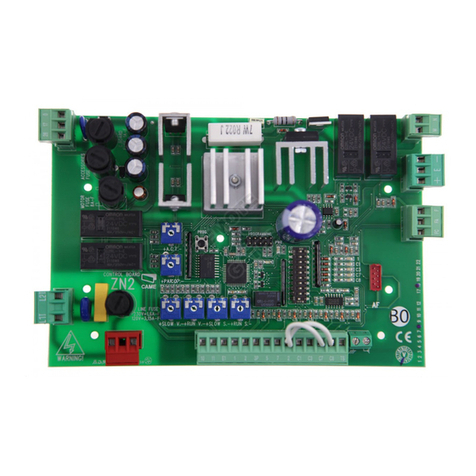Adjustables MRT2T8-PM User manual

OPERATION GUIDE
www.adjustablesbyleggett.com
99300828-b EDR10783 12/06


CONTENTS
MR2T8-PM Function ............................................................................................ 4
J Box Programming Procedure .......................................................................... 5
Power Down Box Operation ..............................................................................5
MR2T8-PM Programming (1 hand control - 1 bed) .......................................... 6
MR2T8-PM Programming (2 hand controls - 1 bed).............................................7
MR2T8-PM Programming (1 hand control - 2 beds)..........................................8
MR2T8-PM Programming (2 hand controls - 2 beds) ...................................... 9
MR2T8-PM Reprogramming (separating 2 beds) .......................................... 10
Copyright © 2006 Leggett & Platt, Inc.

4
MR2T8-PM Hand Control Operation Guide 99300828-b
MR2T8-PM FUNCTION
IMPORTANT INFORMATION
READ ADVISORY INFORMATION IN THE OWNERS MANUAL CAREFULLY BEFORE USING THIS
PRODUCT. THE POTENTIAL FOR ELECTRICAL SHOCK EXISTS IF ELECTRICAL COMPONENTS
ARE NOT INSTALLED OR OPERATED PROPERLY.
HAND CONTROL REQUIRES FOUR (4) AAA SIZE BATTERIES. TO CONSERVE
BATTERY LIFE, THE TRANSMITTER TURNS OFF ALL FUNCTIONS WHEN ANY
BUTTON IS PRESSED FOR MORE THAN 50 SECONDS.
NOTE
POSITION RECALL BUTTONS
Press to recall a position or
massage function set by the
program set button.
TRANSMISSION
INDICATOR LIGHT
Verifies a button is being pressed
and data is being sent to the bed.
FOOT UP/DOWN BUTTONS
Press and hold to raise or lower
the foot section.
FOOT MASSAGE BUTTONS
Press and hold the increase
button to activate the foot
massage at high intensity. Press
the decrease button to reduce
foot massage intensity. To turn off
foot massage, press and hold the
decrease button until the
massage turns off.
FLAT BUTTON
Press and release to return the
bed to the flat position. This
button will also turn off the
massagers.
HEAD MASSAGE BUTTONS
Press and hold the increase
button to activate the head
massage at high intensity. Press
the decrease button to reduce
head massage intensity. To turn
off head massage, press and hold
the decrease button until the
massage turns off.
HEAD UP/DOWN BUTTONS
Press and hold to raise or lower
the head section.
PROGRAM SET BUTTON
Use to program any position of
the bed as a favorite position (3
unique positions). Press the
position recall buttons (1, 2 or 3)
to return bed to any of the
programmed positions.
To Program Favorite Positions:
1. Set the head and/or foot to the
desired position.
2. Press the program set button once
and release.
3. Wait 2 seconds, press position
recall button 1 to save position.
4. Repeat steps 1 thru 3 above to
program favorite positions for
recall buttons 2 and 3.

MR2T8-PM Hand Control Operation Guide 99300828-b
5
J BOX PROGRAMMING PROCEDURE
When programming the hand control,
unplug the adjustable bed electrical
power cord. Wait 30 seconds, then plug
the cord back in to the power source.
This simple process automatically sets
the bed to the program mode for 90
seconds. For convenience, use this
procedure in lieu of pressing the learn
button (located on the J Box, mounted to
the underside of the bed base frame).
J BOX PROGRAMMING
For adjustable beds equipped with “J box” only—no power down box.
At any point where “press the learn
button” is designated, disconnecting and
reconnecting the electrical power cord
will achieve the same function. Note that
this alternate programming feature is
only applicable to beds without a power
down box. Power down equipped
adjustable beds require use of the learn
button when programming the hand
control.
POWER DOWN BOX OPERATION
In case of a power outage, press and
hold the learn button on the power down
box to lower the bed to the flat position
(FIGURE 1).
This function is only for lowering the bed
and will not operate the bed to any other
position. The (2) 9 volt batteries should
be replaced after this function is used.
In the event the power down feature
does not work, check to make sure the
(2) 9 volt batteries are good.
LEARN
BUTTON
FIGURE 1: Power down box learn button.
POWER
DOWN BOX

6
MR2T8-PM Hand Control Operation Guide 99300828-b
MR2T8-PM PROGRAMMING 1 hand control - 1 bed
The two step procedure below is required to program 1 hand control to operate 1 bed.
Before beginning, make certain the bed is plugged into a working grounded electrical
outlet. If programming fails, initiate the programming procedure a second time.
STEP 1
The bed will be equipped with either a
power down box or J box receiver unit
(FIGURE 2). Locate the receiver unit for
the bed and press the learn button for 1
second and release. Note: If you
experience difficulty locating or reaching
the learn button on a J box equipped
adjustable bed, refer to J Box
Programming on page 5.
STEP 2
On the hand control, simultaneously
press and hold the preset 1 and foot up
buttons (FIGURE 3). The transmission
indicator light will flash slowly and then
flash rapidly to indicate programming
mode. Continue to hold for 5 seconds
and then release the buttons.
One hand control is now programmed to
operate one bed.
FIGURE 2: Power down box and J box receiver units.
POWER
DOWN BOX
POWER DOWN
BOX IS NOT
MOUNTED TO
BED FRAME.
J BOX IS
MOUNTED TO
THE BOTTOM
SIDE OF THE
BED FRAME.
LEARN
BUTTON
LEARN
BUTTON
J BOX
FOOT UP
BUTTON
TRANSMISSION
INDICATOR
LIGHT
FIGURE 3
PRESET 1
BUTTON

MR2T8-PM Hand Control Operation Guide 99300828-b
7
MR2T8-PM PROGRAMMING 2 hand controls - 1 bed
The three step procedure below is required to program 2 hand controls to operate 1
bed. Before beginning, make certain the bed is plugged into a working grounded
electrical outlet. If programming fails, initiate the programming procedure a second
time.
STEP 3
Repeat Step 1 and Step 2 with hand
control 2.
Two hand controls are now programmed
to operate one bed.
STEP 1
The bed will be equipped with either a
power down box or J box receiver unit
(FIGURE 2). Locate the receiver unit for
the bed and press the learn button for 1
second and release. Note: If you
experience difficulty locating or reaching
the learn button on a J box equipped
adjustable bed, refer to J Box
Programming on page 5.
STEP 2
On hand control 1, simultaneously press
and hold the preset 1 and foot up
buttons (FIGURE 3). The transmission
indicator light will flash slowly and then
flash rapidly to indicate programming
mode. Continue to hold for 5 seconds
and then release the buttons.
HAND
CONTROL 1
HAND
CONTROL 2
FIGURE 2: Power down box and J box receiver units.
POWER
DOWN BOX
POWER DOWN
BOX IS NOT
MOUNTED TO
BED FRAME.
J BOX IS
MOUNTED TO
THE BOTTOM
SIDE OF THE
BED FRAME.
LEARN
BUTTON
LEARN
BUTTON
J BOX
FOOT UP
BUTTON
TRANSMISSION
INDICATOR
LIGHT
FIGURE 3
PRESET 1
BUTTON
OPERATE ONLY ONE (1) HAND CONTROL AT
A TIME. OPERATING TWO (2) HAND
CONTROLS AT THE SAME TIME WILL
MOMENTARILY BLOCK BOTH RF SIGNALS
AND PREVENT BOTH CONTROLS FROM
FUNCTIONING.
NOTE

8
MR2T8-PM Hand Control Operation Guide 99300828-b
MR2T8-PM PROGRAMMING 1 hand control - 2 beds
The three step procedure below is required to program 1 hand control to operate 2
beds. Before beginning, make certain the beds are plugged into a working grounded
electrical outlet. If programming fails, initiate the programming procedure a second
time.
BED 2
BED 1
STEP 3
Repeat Step 1 and Step 2 for bed 2.
One hand control is now programmed to
operate two beds.
STEP 1
The bed will be equipped with either a
power down box or J box receiver unit
(FIGURE 2). Locate the receiver unit for
the bed and press the learn button for 1
second and release. Note: If you
experience difficulty locating or reaching
the learn button on a J box equipped
adjustable bed, refer to J Box
Programming on page 5.
STEP 2
On the hand control simultaneously
press and hold the preset 1 and foot up
buttons (FIGURE 3). The transmission
indicator light will flash slowly and then
flash rapidly to indicate programming
mode. Continue to hold for 5 seconds
and then release the buttons.
FIGURE 2: Power down box and J box receiver units.
POWER
DOWN BOX
POWER DOWN
BOX IS NOT
MOUNTED TO
BED FRAME.
J BOX IS
MOUNTED TO
THE BOTTOM
SIDE OF THE
BED FRAME.
LEARN
BUTTON
LEARN
BUTTON
J BOX
FOOT UP
BUTTON
TRANSMISSION
INDICATOR
LIGHT
FIGURE 3
PRESET 1
BUTTON

MR2T8-PM Hand Control Operation Guide 99300828-b
9
MR2T8-PM PROGRAMMING 2 hand controls - 2 beds
The six step procedure below is required to program 2 hand controls to operate 2 beds. Before
beginning, make certain the beds are plugged into a working grounded electrical outlet. If
programming fails, initiate the programming procedure a second time.
STEP 5
On hand control 1, simultaneously press and
hold the preset 1 and the foot up buttons
(FIGURE 3). The transmission indicator light
will flash slowly and then flash rapidly to
indicate programming mode. Continue to hold
for 5 seconds and then release the buttons.
STEP 6
Repeat Step 4 and Step 5 with hand control 2.
Two hand controls are now programmed to
operate two beds.
STEP 1
The bed will be equipped with either a power
down box or J box receiver unit (FIGURE 2).
Locate the receiver unit for the bed and press
the learn button for 1 second and release.
Note: If you experience difficulty locating or
reaching the learn button on a J box equipped
adjustable bed, refer to J Box Programming on
page 5.
STEP 2
On hand control 1, simultaneously press and
hold the preset 1 and the foot up buttons
(FIGURE 3). The transmission indicator light
will flash slowly and then flash rapidly to
indicate programming mode. Continue to hold
for 5 seconds and then release the buttons.
STEP 3
Repeat Step 1 and Step 2 with hand control 2.
STEP 4
The bed will be equipped with either a power
down box or J box (FIGURE 2). On bed 2, press
the learn button for 1 second and release.
FIGURE 2: Power down box and J box receiver units.
POWER
DOWN BOX
POWER DOWN
BOX IS NOT
MOUNTED TO
BED FRAME.
J BOX IS
MOUNTED TO
THE BOTTOM
SIDE OF THE
BED FRAME.
LEARN
BUTTON
LEARN
BUTTON
J BOX
HAND
CONTROL 1
BED 1
HAND
CONTROL 2
BED 2
OPERATE ONLY ONE (1) HAND CONTROL AT
A TIME. OPERATING TWO (2) HAND
CONTROLS AT THE SAME TIME WILL
MOMENTARILY BLOCK BOTH RF SIGNALS
AND PREVENT BOTH CONTROLS FROM
FUNCTIONING.
NOTE
FOOT UP
BUTTON
TRANSMISSION
INDICATOR
LIGHT
FIGURE 3
PRESET 1
BUTTON

10
MR2T8-PM Hand Control Operation Guide 99300828-b
MR2T8-PM REPROGRAMMING separating 2 beds
The six step procedure below is required to separate 2 hand controls from operating 2 beds. One
hand control per bed operation will result. Before beginning, make certain the beds are plugged into
a working grounded electrical outlet. If programming fails, initiate the programming procedure a
second time. NOTE: OPERATE ONLY ONE (1) HAND CONTROL AT A TIME. OPERATING TWO (2) HAND
CONTROLS AT THE SAME TIME WILL MOMENTARILY BLOCK BOTH RF SIGNALS AND PREVENT BOTH
CONTROLS FROM FUNCTIONING.
STEP 4
The bed will be equipped with either a power
down box or J box (FIGURE 2). On bed 2, press
the learn button for 1 second and release.
STEP 5
On hand control 2, simultaneously press and
hold the preset 1 and the foot up buttons
(FIGURE 3). The transmission indicator light
will flash slowly and then flash rapidly to
indicate programming mode. Continue to hold
for 5 seconds and then release the buttons.
STEP 6
Repeat Step 4 and Step 5 with hand control 2.
Independent hand control operation is now
restored (hand control 1 operating bed 1; hand
control 2 operating bed 2).
STEP 1
The bed will be equipped with either a power
down box or J box receiver unit (FIGURE 2).
Locate the receiver unit for the bed and press
the learn button for 1 second and release.
Note: If you experience difficulty locating or
reaching the learn button on a J box equipped
adjustable bed, refer to J Box Programming on
page 5.
STEP 2
On hand control 1 simultaneously press and
hold the preset 1 and foot up buttons (FIGURE
3). The transmission indicator light will flash
slowly and then flash rapidly to indicate
programming mode. Continue to hold for 5
seconds and then release the buttons.
STEP 3
Repeat Step 1 and Step 2 with hand control 1.
Note: wait 90 seconds before proceeding to
Step 4.
HAND
CONTROL 1
BED 1
HAND
CONTROL 2
BED 2
FIGURE 2: Power down box and J box receiver units.
POWER
DOWN BOX
POWER DOWN
BOX IS NOT
MOUNTED TO
BED FRAME.
J BOX IS
MOUNTED TO
THE BOTTOM
SIDE OF THE
BED FRAME.
LEARN
BUTTON
LEARN
BUTTON
J BOX
FOOT UP
BUTTON
TRANSMISSION
INDICATOR
LIGHT
FIGURE 3
PRESET 1
BUTTON

Table of contents
Popular Controllers manuals by other brands

Omron
Omron E5CC-U-800 instruction manual

Steamist
Steamist TSC-250 Installation and operating instruction
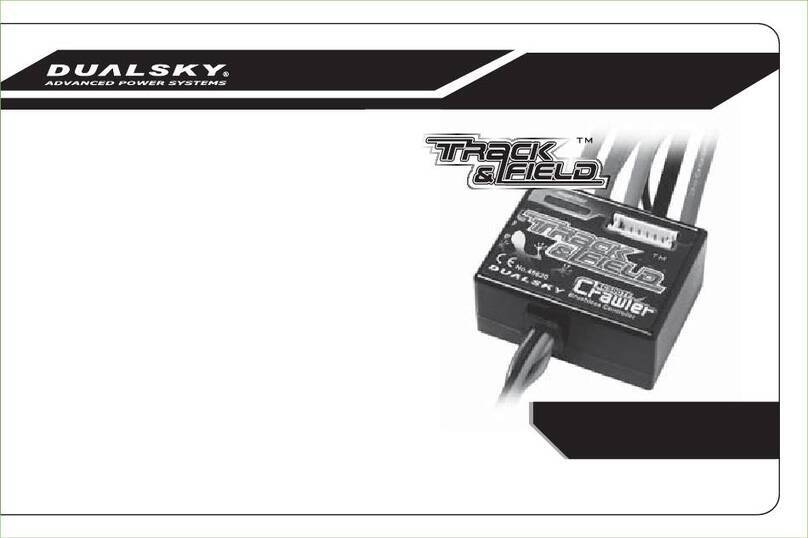
Dualsky
Dualsky Track&Field XC500TF-Crawler user manual

Walchem
Walchem WDB400 Series instruction manual

cashco
cashco 1465 Installation, operation & maintenance manual
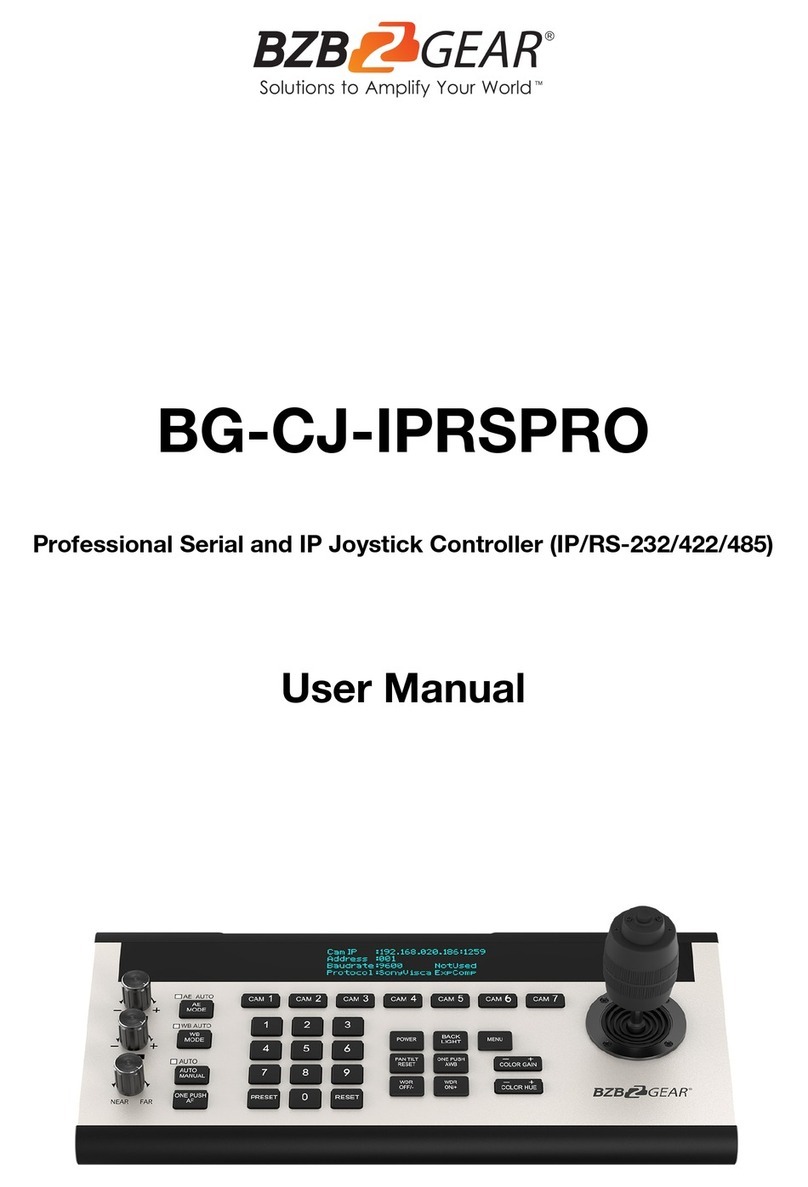
BZB Gear
BZB Gear BG-CJ-IPRSPRO user manual