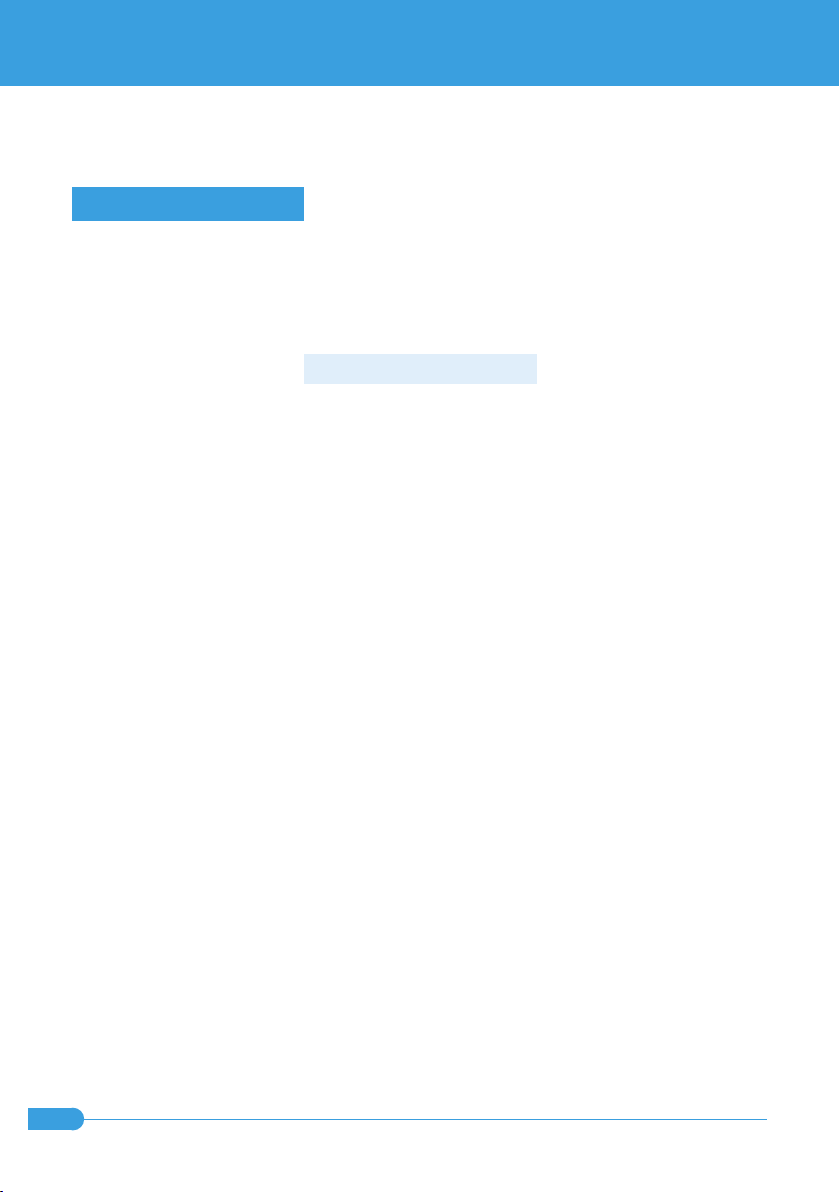User manual air foam Hybridsystem arsos® plus + dexos®light wds · Version 09/2022 3
1 Foreword
Dear client,
you are now reading the user manual of the arsos® plus therapeutic support system of
ADL® GmbH.
arsos® plus is a multi-cell foam mattress with combined air-foam-cells. This air-foam
technology enables the mattress to adjust itself to the weight and feeling of comfort of
the patient by means of air support. The functions are based upon known reliable mecha-
nisms. On the one hand, it is a soft foam mattress with reinforced edges. On the other
hand, arsos plus is a static air filled mattress with a 21 cm safety soft foam mattress,
which prevents the patient from sinking to the bed base level in case of system failure.
To be operated with alternating pressure, the soft foam mattress is connected to the
alternating pressure power unit dexos light® wdm. The range of indications is extended by
a wide variety of diseases. This modular system combines advantages concerning safety
aspects and therapeutic purposes.
We are addressing the health professionals as well as the end users. Before the utilization,
please keep in mind that the first set-up is to be done by an instructed person. The end
user should also receive a briefing and read the entire user manual if used long-term.
With writing this user manual, the product management of the ADL GmbH has set itself
the goal to create a good and understandable aid and guidance to maximize the use of
the system. If, nevertheless, questions remain, please ask your provider for direction and
assistance, or contact ADL GmbH in Amt Wachsenburg directly.
Your
GmbH