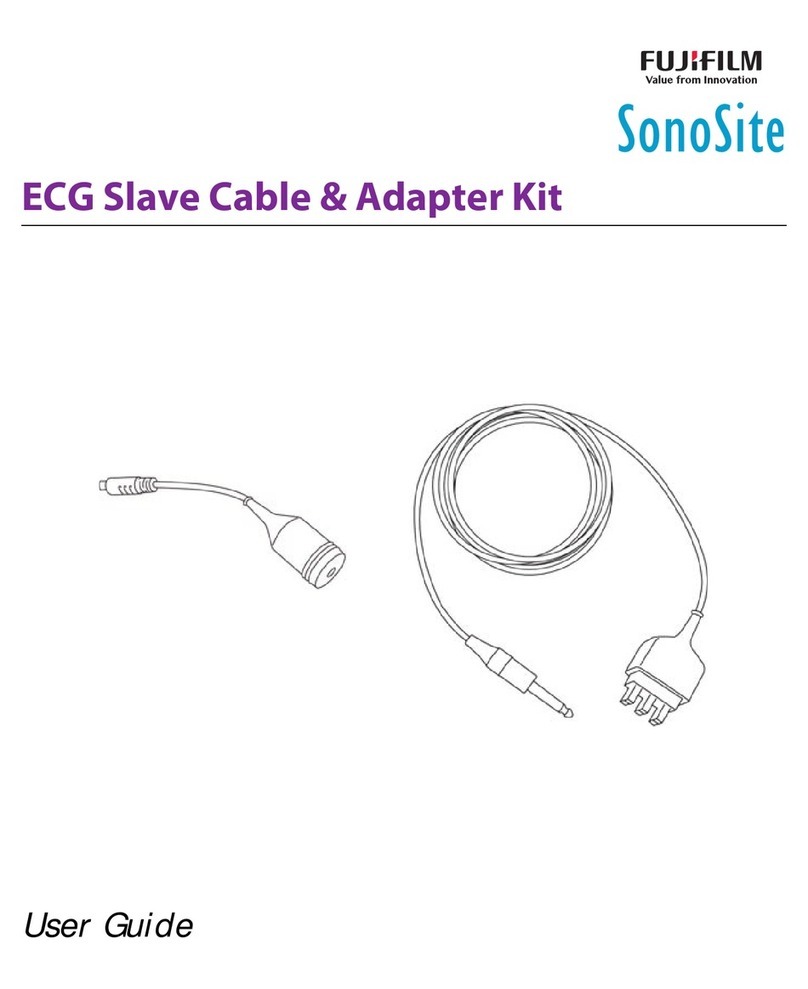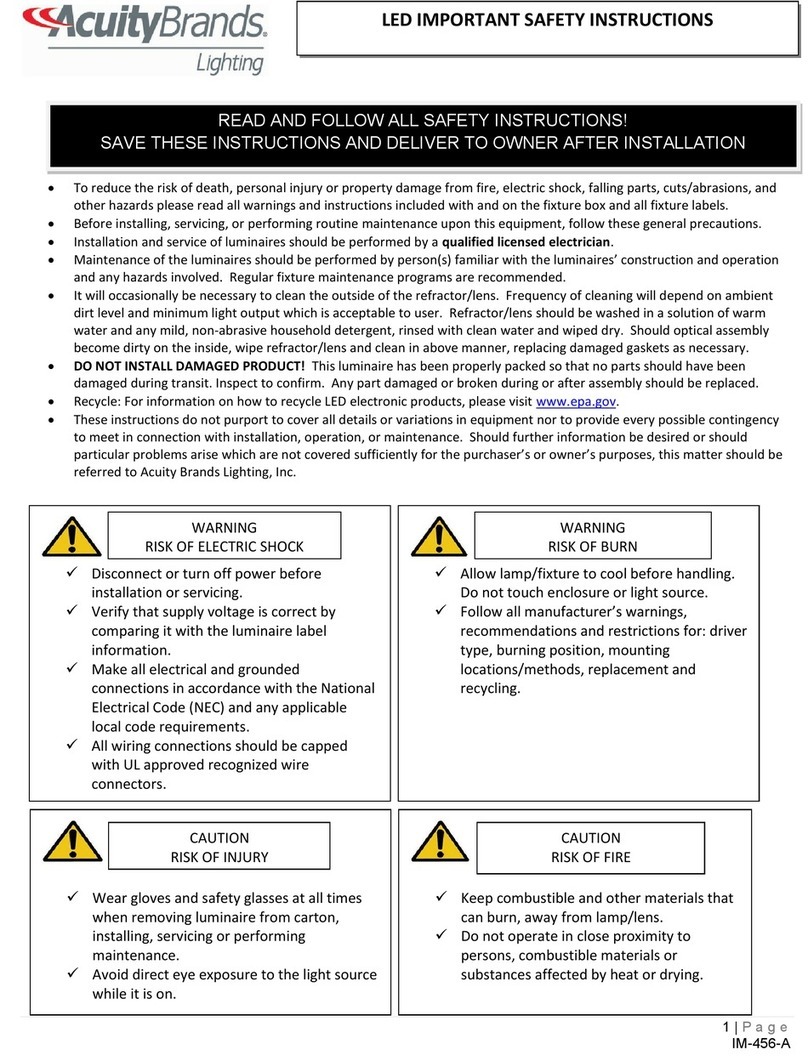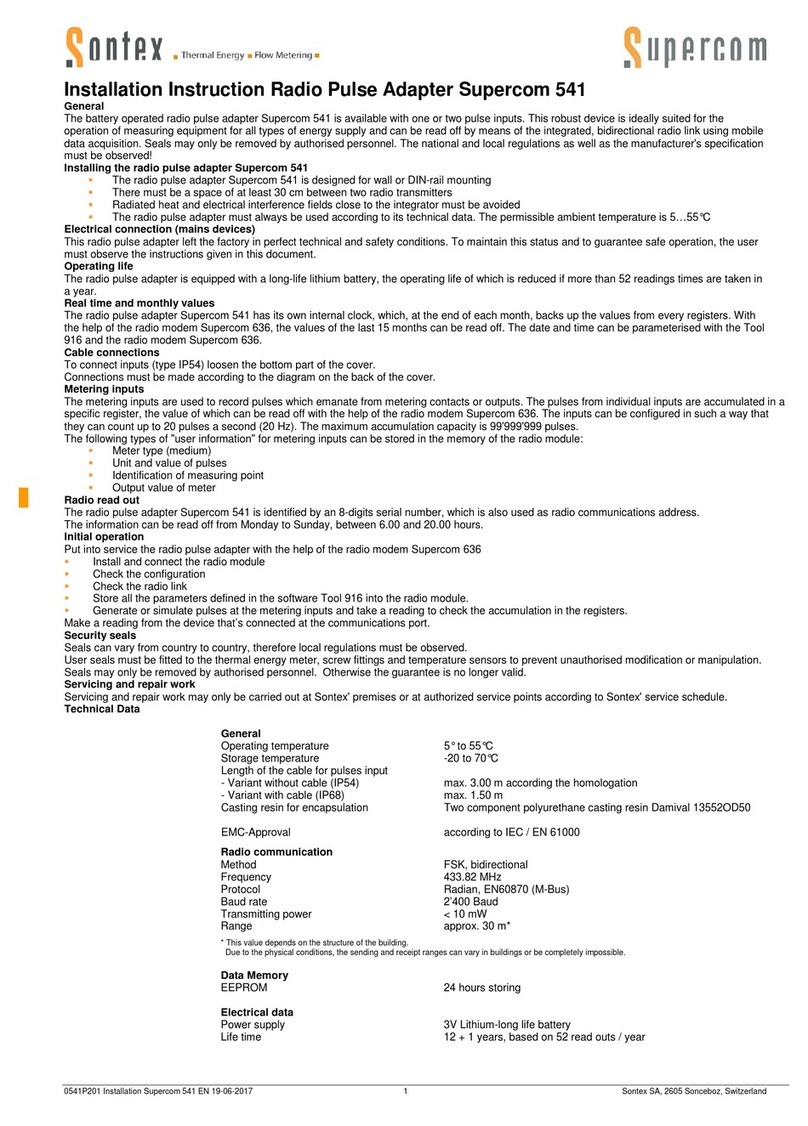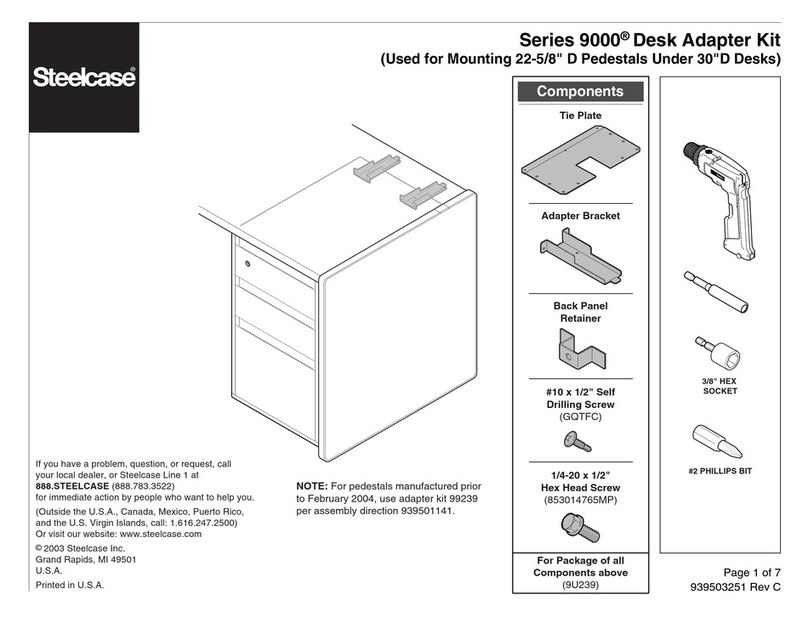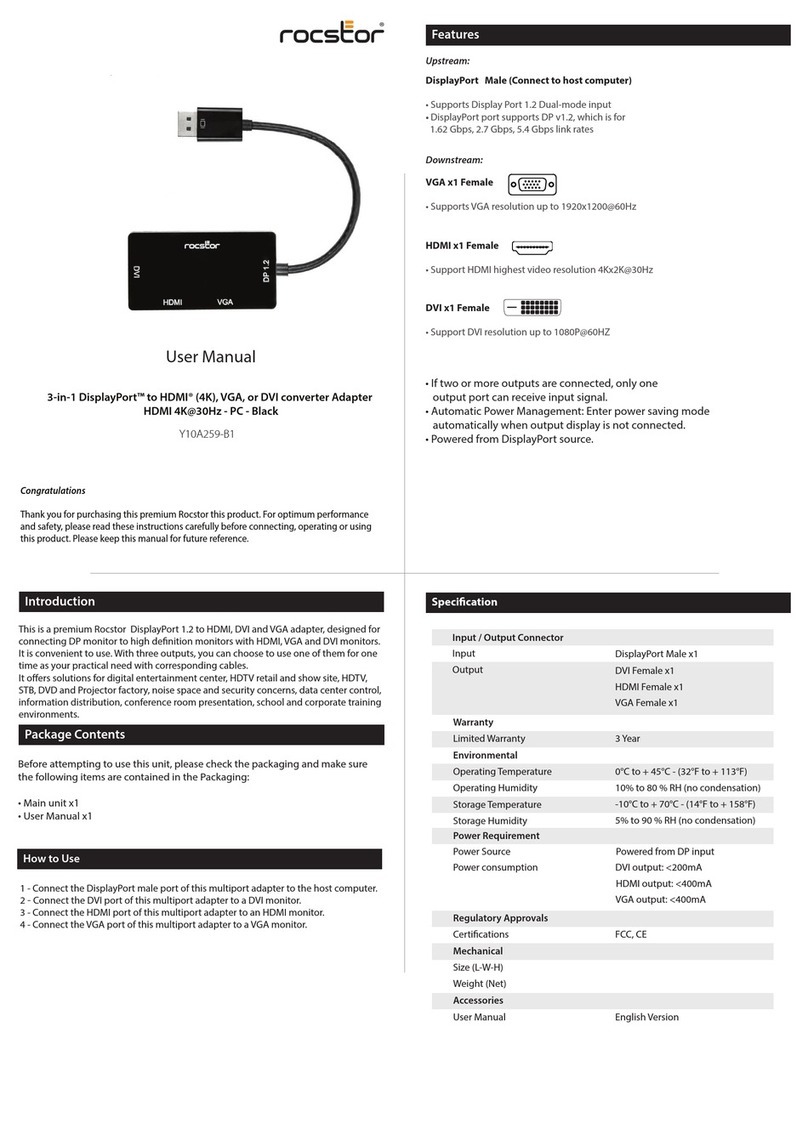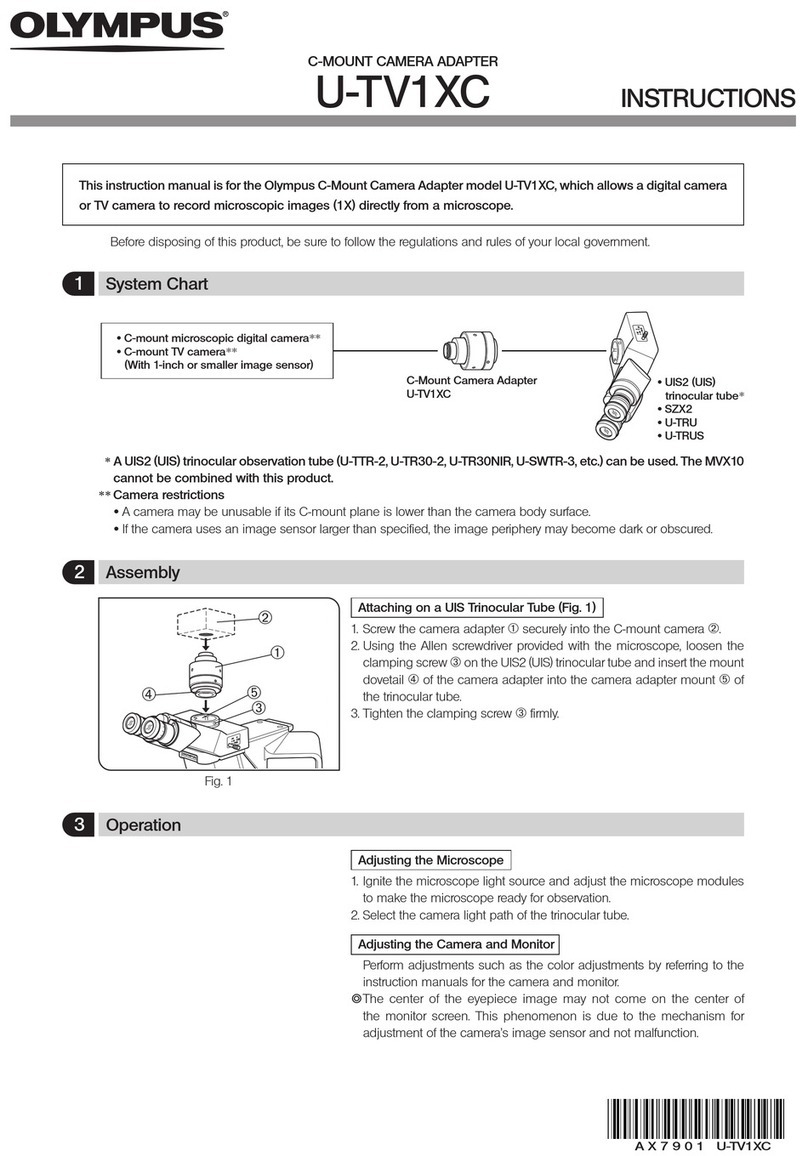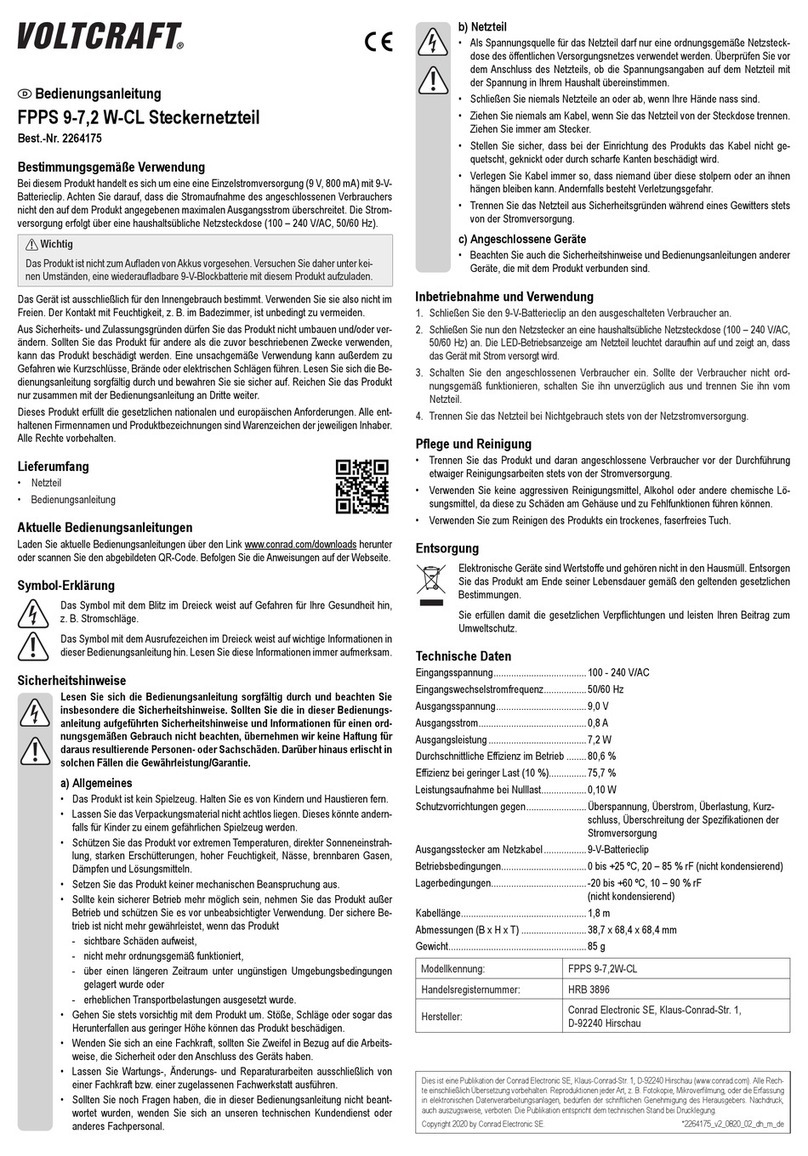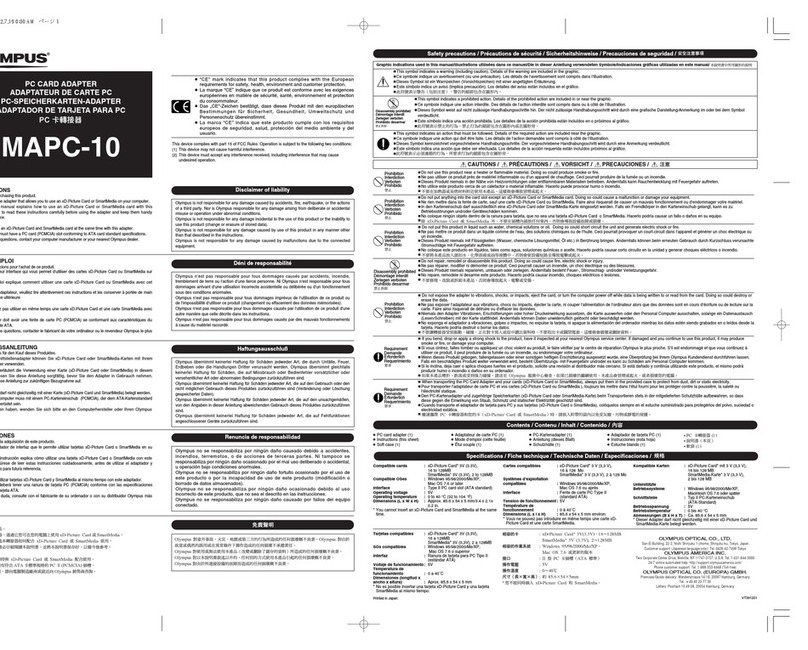Admiral CA101 Manual

==
==-n-tr:i = *::=! ;
.:j ;:=!:=- j j5;::
j u - _ !. : - _ o- - ;:-=;
=i ti;a,3;= ; srtr:'
o fr =; Z=1=1
=Z i :::i7=
i ; b
z =;z
tll
=::=
'
-i ;=i:l
a
fi
1
: E -:ii=,i=,i==
6=;:.=:=:_
zi t ? i::1-t;:E='
sj..1===:i
t i; E +=s::i_::!i
=::Z*r;!
6
i E
E :::;::E=:ii
-i:=t=,!+=
= E !iiEI=!:ii: ;t==ir.71
F i';:;?];i+r
:,:i=t;i
-.=
- 4
i i tr=:; g - ! Ff +f !?
:i Eti=il ; tz=az
s
.s
.s
S
s
N
.s
\)
tr
N
N
\\)
\)
\)
s
$
\!
.T
€
qt
.9
z
<t
4
4
=
I
o
z
I
N
<l
o
o
I
I
{J
I
I
I
I
I
E
o
ol
rL
!
\
o
I
L
o
I
\!
\
rl
E
!
=2=-t+ 2a3 ii.!-
.-
".;:= + .:l
i_ .-
i =
- r":-=n,= =:= :
.:-c
;-!-zi>
- =-t -^.
.E=,.a: :t- pii
i 4==: ; =.2
i V !:
n.-e
-: ^ c-Y i ^:'!? c Y 0 L
:5:.:-= ;--= ;:=
:=i.==- c.El t.o
a !-E- o
a z | - F
la:o:= ::=::.1
.:=
i5"ir- o:j" =:
: -5 C - v - Z-=
f:=-:;,a :Q;a ==.!
1.:-l'; '(J.:
i =)u
i t"; i* ii--.s ; "
e
'^'^. ti r -^-::-; .L=
s_-:-ii1: ls'i! E:,:
.r ,+'= -= -a;5 = i'-
_lal-.=- 1<-9 ''r'
1:i-g-q =g: j =r.
.::]: ; E ist-! '-.9
cl: =
i- o
d, = - o-
--:=-
-y::a i T:.:.2
?.aa
z
j*j2.n .:::-::c-
a= ii'"i ;:a: -=-
::j;;: n-Fi =g.:
z I-E: .1
:-6P.L2..
:'4.?-'- t r,Ja ^ d.=
- f,- = -l ):- c - 9=
:;:-=-: ; -; i F
o
d
i:-" =-; .0) "- -tr=
=-:,j.:+!;-:-! i-o
l.- -:
!,
f v; ; x'": >
E
o
= ^ " U: ,' . - - :_-
_":.!+
"
=: t:-.:+ :-5
Ee:i""-.2 ci-.: Fa;
a6
6n
W
1ffi7
IEffi[
o
o
0,
c
ei rJ:n E
llfl-lill
rlr
Ee
lt-l-
-\ilorl- li e.g
I "1111LE
1l1_11"|]l,rl\ :".9
ll
0

,g:
;E
iij=;
+r
i i; s:;;
i
;s,
;1ii::
';zi.j
i ii::
i,i,1,
i i i.-12:
i.
tiii i:;;
*i=,
i,
:;;::j,::
:;
?
: i::;:
:iti
ii
:!1:.1
;1;
:;
:+
;:js:
E
(J-
; :ii:=::aE
i
.= Z -: ; ! r- d1 i
-'' o ' i I ;=.-,_; =
i1i
;
=,,i;Jitt,
iilii'i3i*i€ii'gii
.. :: ri J
.:F
-! --;j
=:-
&F !.*
!=
s;
:! z -
.-,^,
z+
"= < a
9< -!r
J't ,?,
'i,
: : -Y | : 9- -
4!=E.
= ==
! ; .:= a
I =: c 1 :=; :
?. ? i - : , -=.+ o e
- 4.i = i+ -= 4 --
: ,n 9=: ,=i: E :
; -i :;.e =-'
, :t =::=
:a'=
3-n=
=
Z:
=-' :=: F5i
':=^---dF:
' 1= i.i= :t.
= E
H.=
z_
?i i=7 =='- *..:
= '
j l?? j.= 'L=
i =-. ti=- =!=- S=?
=
=:
1--t,iz
Ui;
c-+--t.'--'lrl+
+ =
- -.t.=--
- -4 4o ;
E 1;
j;:=
ij t=
z=, +11
i-'
-Ei:;:'i=-*:i
trx!
U:: ,l_i:-=-.-
=
;
:
_ 92,
$:;i:r:1-=i;=: Ed
t
;;:;.t-1
l;!j;: f; |
g+::='-'=:F*i:
o :i
- := :;-

Admirol lNSTAILAT|ONand
SERVICE
NOTES
for ADAPTER-CONVERTER
CAl0l
This Addpler-Converler is designed for instollotion only in the'21-series
chassisindicoted in the toble below.
TheseService Noles qre intended for inslollqtion or servic-e
1nen,
ond con-
tqin inslqllqtion qnd service inslruclions, o portiol schemotic ond c ports list
for the Admirql Adopler-Gonverler CAlOl.
Use ihis Service Dqtq together wilh lhe Inslqllqtion qnd Service Notes
(included with the receiver) or with ServiceMonuol No. 5336 or 5362 for lhe
2l serieschqssis.
GENERAL
Adapter-Converter CAl0l has been designed
{or use
only in the 2l-series chassis
listed below. These chassis
use a conventional AGC cbcuit.
Adapter-Converter CA102 is available {or use in
2l-serieschassis
nhich use a sateil AGC circuit. These
chassishavehigher run numbersthan thoselisted below.
Adapter-ConverterCAl02 is alsousedin all 2lMl and
21Ni chassis.
Installing the Adapter-Converter
in a receiver'will
adapt
the sweepcircuits
to operateat the new line anrl
field ratesrequired
{or receiving
color signals
in black
Insroll Adltpter-Converlel CAIOt only i chosis wirh
Run numbers lisred below. Note lhcl first produclion
Ghdssiswere 'ot stdmped wirh d ntn number.
2181 chassis
starnpedRun l0 or lower
2lC1 chassis-all chassis
2lDl chassis all chassis]
See
"Inportant"
note
2lEl chassis-all chxssisJ
underheadinghelow.
21E1 chassis
stampedRun 1
21Gl chassis
stampedRun 1
21Hl chassisstamped
Run 1
2lJl. chassisstamped
Run 5 or lower
2lK1 chassisstamped
Run L
21Ll chassis
stamped
Run I
2lPl chassis
stampedRun 1
21Q1chassisstamped
Run I
and white or in color if a color wheelis used.
The installation oI the Adapter-Converter
provides the
receiver
wilh additional rear panelcontrols {or color sig-
nals and a color changeswitch. This makes
it possibleto
change {rom "Standard Black and White" pjctures to
"Black and White from Color" or "Color" pictures,
by
simply operatingthe color changeswitch at the rear of
the chassis. With this switch in the "Standarcl Black-
White" position the receiver operates
on standard black
and white signals.
With the "Color Chanee" switch in the "Black-White
{rom Color" position, black and white pictures are pro-
duced lrom color signals. The picture may be slightly
narrower than lor standaril black and white reception.
With the"Color Change"
switchin the "Color" posi-
tion- color oictures will be receivedi{ a color wheel is
used. For viewing through the color wheel, the picture
is reducedto approximately one-halfthe size of the pic-
ture s€reen.A proper sizecolor wheelis required.
For receptiono{ standardblack and white signals,the
original
rearpanelpictureadjustmentsareused.For the
receptionof color signalsin either black and white or irt
colo;. a seDaratesetoI controls are used. Thesecontrols
are locatedon the Adapter-Convertersub-chassisand on
the
"Color ControlPan;I". The "ColorControl
Panel"is
rviredto the Adapter-Converterand mountsto the rear of
the televisionchassis.The threecontrolson this panelare
"I1eight, Vertical Linearity and Vertical Hold".
ADAPTER.CONVERTER
INSTATTING
THE
I^4PORIANT: When installing lhe Addpter-Converter in s 2lDl or 2lEl chassis, order a Verlical Lin-
earity control, 3,OOOohms, wire wound, port number 75A13-18 dnd d resisror,6S0 ohms,
I wrrtt' prrr! number 60814'581.
INSTRUCTIONS given in each step below. Note the
difierences
in wiring the Adapter-Converterto the 21I)l
or 21E1 chassisas comparedto other 2l-series chassis.
Step l. Remove and discard the following parts
from the TY chaseie. Refer to figure l.
Note that the call-oute'ola, lb, lc' etc."
in figure I indicate the location of parts
to be removed. (II required,the circuit lo-
cationso{ C41S (C4) and R32B (R9) men-
tioneil below can be found in figure 9, or in
figure
10{or 2lDl or 2lEl chassis.)
a. Remove
condenser
C431,.l m{d (paper).
b. Remove
condenser
C41g 330 mmfd. (mica)'
c. RemoveresistorR328, 22,000 ohms, /1 watt;
ornit
thisstep
in 21D1 or 21El chassis.
d. Remove the trimmer screw Irom the Horiz.
Drive trimmer at the rear of the TV chassis.
The Adapter-Converter
is a completely
wired and pre-
tested
sub-chassis
includingthecolor controlparrel.The
sub-chassis
rnounts
in the undersideoi thetelevisionchas-
sisrvith the shaft oJthe "Color Change"switch extending
through the rear of the chassis. The "Color Control
Panelt'mounts
attherearoI thetelevisionchassis.
Installation ol the Adapter-Converter sub-chassis
js
simple.No special
toolsaierequiredotherthanan elec-
tric-or handdrill, soldering
iron, screwdriver,
pliersand
side cutters. Reler to the partial schematic
figure 9- or
figure l0 {or 21Dl and 2lEl chassis,and to figures
I
thiu 6. Note that colnponents with symbol numbers
lowerthan"25" (on the
partialschernatic)are
contained
in the Adapter-Converter
sub-chassis.
IIVIPORTANT:
Be{ore installingl be sure that the receiver is operating
normally to avoid diltrculLylater.
To install the Adapter-Converter
carefully Jollow ALL
Prinled in U.s.A.
8-ll-51 Forrn No. 4IA9-21

FE0
4p
GFEEN
49
ALUE
4h
OFANGE
4i
wHlrE 4j
Srep 2.
c.
d.
b.
Figure 4. Adopler-Conveyler Sub-
.hos!i5 dnd Color Conlrol Pdnel,
showing Lo.qrion of wiring ro be
Connecred in Srep 4.
Figure L Bortom viey, of TV Chcasis
Betore Insrclling Adcprer-
Converter. Showing L.tcotion of Ports to be Renoved or Dis-
.onnecred in SrePs
I cnd 2.
Replace Lhe Lrirnner screw a{ter inserting a g.
mica washer betrveen the nretal washer and the
trinmer plale. The rnica washer is lor insula-
ting thc metalwasherlrom the trirnmer
plate. h.
DiEconnecl (unsolder or clip) the {ollow.
ing connectionE. Re{er to figure l. Note
that the call-outs "2a, 2h, 2c, etc." in
fierure I indicate the location of wires or i.
pirts to lrc disconnectetl. Tnhe locations
are given in figure 8. (I{ required, the cir-
cuit locationso{ the components
mentioned
belowcan
befoundin figure
9,or in 6gurc
10 i.
lor'2lDI or 2lEl chassis.)
Disconnoctthe hot side o{ condenser
C311.
(.047
mid, paper) at thetie poirt. Ornitthis
stepin 2ID1 or 21El chassis.
Disconnect
grounding Iead (usually Lrlack)
{rom witlth control
L402 at chassis
gSounding
lus.
Disconnectthe groundingleadlrom Horizon-
talDrivetrirnrrerC423
anclfrornrcsistotR437
(1 megohm).
Disconnectthe
grounded
endo{ resistor
R438.
(i3,200
thns) lrom thetie
point. For support.
twist the disconnectedend o{ resistor
arouncl
an adjoining
unusedtjepoint,if availahle.
At resistorR406(1 megohmor 680,000ohms)
clisconnectthe
lead iusuall,v
red) n'hichcomes
from heightcontrolR408. Reroute
thisleadto
thc vicirritrioJ tube socket
V40l (6SN7l lor
ease
in conrleclineilater.
At electrolyticcondenserC407A (lUO m{d)
disconneclthe lead (usuallygray or nhite)
which oomes
{rom the centerlerrninal of Ver-
ticalLinearitycontrolR410. Reroutethis
lead
to the viciniry ol tube socketV401 (6SN7)
for easein connectinglater.
At the lead (usually
recl) on Hor. Lock coil
L401. disconnectone end o{ mica condenser
C418 (.0039
mfd).
At pin I oftubesocketV401A(6SN7)vertical
oscillator
tube disoonnectole end of resistor
R448(150,000
ohms)or R404
(1.2
megohms)
which ever happensto be connectedto pin 1.
Perform this stepin 2lD1 and 2lE1 chassi-"
only: At the tie lug in the chassisdisconrrect
the red lead {rorr pin 10 oi V306 (picture)
tube socket.
Performthis stepin 21D1 and 21E1 cbassis
only:Remove
the
Vert.
Lin. controlR4,
ii3.000
ohms) and resistorR5 (620 ohrnsl lrom the
ColorControl
panel
of the Adapter-Corrverter.
ReplacetheVert.Lin. conrrolR4 rvitha 3,000
ohm wire wound type, (part number75813-
18) and replaceR5 rvith a 680 ohm, I watt.
resistor(part nurrber 60814-681)
Figure 2, Ba.k View oI Iv chdssis,
Showing Lo.drions of Holes
tor Mounring Addprer-converter EUb-(hd5siscnd
Color Conrrol Pdnel.
Figure 3. Side view of Tv Chossis,Showins Lo.orion! oI Holes
for Mounring Ad6pter-converter iub-.hqs5is.

tq rx, ffllf P/tlllltJ.
:o
"t',-,
,*,L
Sf
u"*-ili,
i',lllllill,
tigure 5. Color Chonse
Swirch Se.rions, Showing
lo.arions of conne.rions
mode in Step 4. figure 5.
Instclled, Bofom View of lV Chossis with Adcller-Converrer
Showing Lo.arions ot Connedions mdde in Step 4.
Step 3. Mount tbe ,Adapter-Converter
sub'chassis
aa follows. See Figures 2, 3, 6, 7 anrl 8,
a. Retnove
Lhenrounting
nuts from the Height
Control (R403) and the Vert. Lin. Control
(R410) on the TV chassis. Mount ihe escut-
cheonplate for the color switch over the con-
trol sha{ts antl replace the rnounting nuts.
llsing theescutcheon
plateasa template,
drill
a I/2" hole at point "X" and two 1/4" holes
at poinl.
"Y': scefrgure
2 \"te: Il thc
sel i- a T\ onll model.
theholes
al points
"Y" canbe omitted. The waferover
the rec-
tangular
cut-out
(to therig}t) canberenroved
and
theHoriz.
HoldanclHoriz.
Drive
trimmcrs
canl-readjustetl
through thehole.
b. Llsing
a nunber 30 drill, rnakea hole il the
side
of thechassisat point"Z"; see6gure3
c. Usinga hal{ inch roundfile.frlea hal{ round
cuL-out
in thechassis
atpoint
"R"; seefigure
2.
d. Lsing thetwo screwssupplied,
nount thesub-
chassis.tlse Lhehole at point "Z'" and an un"
used
holein the chassis;
seefigure
3.
e. Nlourtthecolor
control
paneltotherearofthe
chassisusing the tn'o Poner translorrneL
nounting scre$,s.
With a nunrber30 drill^ drill
ahole
in thechassis
aL
point"S"; seefigure
2.
Ilse theremaining
mounting
lug on the color
control panel as a template {or drillirrg hole.
Dressthcwiring {rom colorcontrol
panel
into
cut'out
in tbechassis
belol'Lhepanel.
{. PlaceLhecolor slvitch
knob onthe control shaft
of the color change
sl'itch so that the pointer
corresponds
l'ith the switch settings and thc
markings
onthe
escutcheol
Plate.
Step 4. MaLe
the follorling (uiring) conneelionq.
- ]lefer to figures
4.5 and 6. Note
thatcall'
outs "4a, 4b, 4c, etc." in figuree 4, 5 and
. 6, indicate conneclion points' Tube loca'
tione are given in figure 8. (If required"
the circuit locations o{ the componentsmen-
tioned below can be {ound in figure 9, or in
figure 10 Jor 21Dl or 21El chassis.)
a. Connectthe
yellow
wirefromHor, DriveTrim-
mer
Clb topin I oItubesocketV406 (horizon"
tat output).
b. Connect
the loose end o{ condenser
C4l8
f
.0039m{d) to terminal
2 o{ switchSWIa.
c. Connectthe maroon rvire {rom terminal I of
switchSWla to theLerminalo{ Hor. Lock coil
L40l to which condenser
C41B (.0039mfd,
mica) rras
{ormerly connected.
d. Connectthe
blacklead(grounil
side)oi Width
coil L&02 to terminal I oI switch SWla.
e. Connect
theblack
lead(lowside) o{Hor-Drive
trimmer C423
to terminal
5 of s$'itchSWla.
{. Connectthe loose end of condenserC4, 330
mrnfd, mica (connected
to terminal 11 o{
SWlb) to pin 2 o{ tubesocketV405 (6SN7)
horizontal
oscillator,
A. Connecl
the
loo.e
.nd of th. gre.n
uire lcon-
nectedto termirralI0 of SWlbr to
pin4 ol
tube socket
V405 (6SN7) horizontal oscillator.
h. Connect
the loose end o1the blue lvire (con-
nectedto terminal
3 of SWIa) to the discon-
nectedsideo{ resistorR43B(8,200
ohrns).
i. In all chassisexcept
2lDl and 21E1,connect
the loose end of the orange wire ({rom the
tie lug connecting to terminal 9 of SWlb)
to the junction o{ condenserC426 (.25 mfd)
andresistor
R442 (6,800
ohms).
In 21D1
and21E1chassis,
connectthe
loose
end o{ the orangewire (from the tie lug con-
necting to terminal 9 of SWfb) to pin 4 of
V406 (6CD6G) tube. Pin 4 ol V406 is used
asatie point connecting
to terminal 5 of T404.
j. Connect
the looseend oI the white wire ({rom
thetie lug connecting
to terminal
l5 of SWlc)
.t4 )
\'-k///

to the gray or white lead {rom the deflection
roke whichis connettcd
to a tieluli havingno
olherconnectiolls
to it.
In all chassisexcept
2lDl and 2IEl, connect
the discolnected
end o{ resistorR9 (22.000
ohos) attachecl
to thetie strip in the Adapter-
Converterto the juoction o{ condenser
C427
t.02 mfd) and hor. linearitycoil L403.
In 2lDl and2lEl chassis,connect
the dis-
connectedend ol resistor R9 (22,000 ohms,
rttached to the tie strip in the Adapter-Con-
verter sub-chassislto the tie lug which is the
junction
o{resistor
R415(22.000
ohms),elec-
trolytic condenserC4078 (20 mfd), and the
lead {rom height control R408.
Ir all chassis
except2lD1 and 2lEl, connect
the loose encl o{ the red rvire (connected
to
the tie strip in the Adapter-Couvertersub-
chassis)to the lead (usually
red) connected
topin l0 ofpicture
tubesocketV306.
In 2lDl and 2lEl chassis,connectthered
lead.from
pin l0 of V306 (picture)
tube
socket
to the tie lug which is the junction of resistor
R10 (220,000
ohms),condenserCB
(.01
mfd)
.
and a 3-inch long red lead in the Adapter-
Converter sub-chassis. Clip ofi and discard
thc (3-jnch
long) red lead.
Connectthe
loose
endoI condenserC3ll (.047
rnldi to the Lie
point,junctionoI resistorR9
(22,000 ohms) ald resislor RfO (220,000
ohrrs). Resistors
R9 andRlO aremountedon
the8 terminaltie strip in thesub-chassis.
Connectthe maroon rvire (connected
to the
3 telnrinallie stripirt sub-t-hassis)to pin 5 of
socketV408 (6W4) dampertube.
Connect loose end ol R4uli:i
(150,000 ohms)
or R404 (1.2 megohms),
whicheverrvas
dis-
corrnected;151ep2h,to terminal
23 o{ SWld.
Connect
the looseend of the red wire (con-
l428 ADJUSTI{EIITSTORSTA||OANO
BLACT(t fltilIt PtcTuRE$
t-
P.
Figure 8. Aotton View ot tV
Chossis
wirh Adlrpter-Converter
Insrclled. Showing Lo.otions of
T'ibes. Conlrol+ dnd Adiusr-
menls.
Fig','re 7. B6rk View of IV Chossis with Adcpler-Convertet
inrtdlled, showing Lo(otionE of Controls ond Aduilrnenrs.
nected
to terminal
24 of SWld) to the cliscon-
nected end o{ resistor R406 (1 megohm or
' 680,000 ohms
).
q. Corrnectthelotse endo{ the rvhitewire (con-
nectedto ternrinal
16o{ SWl.d)to electrolytic
corttlenset
C407A (100 rn{dl.
r. ConnecLthe looseend of the red wire (corr-
nectedto HeightcontrolR408,to terminal27
o{ SWld. SeestepIe.
s. Connectthe loosc
eod ol the wire (connected
to Vert. Lin. controlR4I0i to terminal19 o{
SWId. Seestep
2f.
t. Connect
the looseend o{ the greenwire (con-
nectedto terminal20 o{ SWld) to pin I o{
tubesocket
V40fA (6SN7) vertical
oscillator.
u. Connect
thelooseend
of themaroon
wJre
(ex-
tending{ronr
the
'color
control
panel) to elec-
trolyticconderserC4078 (20 mId).
Beforeturning ihe receiveron, it is important to oheck
the circuit to be sure that the connectionshave been
properly made. The partial schematicwill be o{ belp in
checkingcircuit wiring.
MOUNTING THE CABINET BACK
Be{ore
mountingthe baok.it may be rrecessaryto cut
arvaya smallscctionor.erthe Color Control
Panel.
o..ol
\lt[r.t ri,
vfIL liotD
llfle$T
l0lllsTilEflT5
R405
r10L
0
R327
8irflIxt5s
fl r+or
lill r$rcrr
ljll sroci|Ic
'i i na|lsroRrtR
lilfM!'&:
L3O4
v405
16Siltcrl
R
316

OPERATING
THERECEIVER
IMPORTANf: Atter instqlling the AdoPrer-Convefier, be sure to instruct the customer on the operotion
ol the fV receiver tor receiving cofor signofs. The "lnstructions For Operoting" which are 'supplied
with the Addprer-Converter should be given to the customer,
PICTI'RE
ADJUST'YIENTS
PICTURE
ADJUSTMENTS
FOR"STANDARD BIACK
-AND -WHITE- PICIURES
.
Picture adjustments
for "Standar,i
Bla,
k.-and-White" reivinga "Color" signal,since
a compromise
adjustment
I'iclures
arnmade
the
-ame
ashelore
t.h.'Adapt'
r Con. r"ar
-ir.'erir'rcs
bene""..ru.)
Loobtain
!ati5facto.itGt i-
verter was installed However u'henrnakingthe ion.trap nessand f..us when suitciring {rom one type oi pi"iur"
and
{ocus
adjustment,recheck
these
adjustments
rrhi]e
re- to another.
For "stqndqrd Blqck qnd White,, pictures
lor receiving
"Standard Black-and,White"pictures.
operatethe receiver thesameasbe{orethe Adapier"Con-
r,erter
was
installed,
exceptfor operatingthe
Color
Change .
s$''itchat Lhe
rear of thi chassis. Foi"standard Blaci-
and-Whire"picLures
roLatetheColor
Changeswitch
Iull1,
lu th. leltto thr.
"Standard
Black"Whire--posirion.
For Block qnd White Piciures From Color Signols
lior rcceiving black ancl
lvhite pictures lrom color sig-
nals, operate Lhe receiver the same as {or "standard
Black-and-While"
pictures.
with theexception
oI thefol-
lo!vtnq:
l. Rotate the Color Chanses1r'itchto Lhe
"Black-White
Frorn
Color"
rrosil
ion rienLerr
2. Operate
all{rontpanel
controls
{or tuning
in pictures,
with theexception
o{ the Vertical Hold control.
3. If necessary,
usc the Vertical Hold control on the
Picturcadjustrnents
{or black-and-rhite
pictules
frorn
colorsignals
arenrade
thesame
aslor "Standard
Black-
and-White"pictures
lyiththe
exceptionthatseparatc
coD-
trols arc used{or someadjustments,Secfigures? and {3.
Makethesepicture
adjustnents
as inslructecl
in the Jol
lowingparagraphs.
Height ond VertiG(rl
Lineqrify Adiustment
_ lleight and vertical
litearity adjustments
tor piclure-s
{rom Color,"ignals
aremade
using
a separate
seL
o{ con-
Lrols.The
lleight and
Vert.Lin controls
{orpictures
from
"Color" signalsaremoun[ed
ontheColorControl
Panel
at therear of thechassis.to the leJt
of theporver
trans-
{orrner. Seefigure 7.
I{ thepicLureis oJincorrect
height(r'erLical
size),
ad-
just the EIEICHT control. This adjuslment
may a{Iect
theverticallinearityo{ the piclure. If necessary.
alter-
nately
adjustthe \rERT.LIN. controlandHITIGHT
con-
trol. Notethatthe
upper
portion
of thepicture
is afiected
mostl,vb1'the VerLicalLinearily control; thelowerpor-
tion by the Hcightcontrol.
Picture lill, Picture Centering, ond Florizonlol
Lineority Adiustment
Picturetilt, picture
centering.
and horizontal
linearitv
adjrr.trrr.rrtlor
fir'lures
ironr
"Coior"
-ignals
ar" rnad.
usingthesamccontrols
or adjusttrerts
asusedfor"stand-
ard Black-and-White"pictures.
Instructions
{or making
theseadjustments
are gir.en
in "[nslallation
ald Service
Notes" (included
rith receiver)or in Service
Manrrals
5336or-5362.Theseadjustments
canbemadervhile
re-
c:iling eilhertype o{ pictureand generally
need
lot be
re;.-eated.
Ilowcr.er,a conpromiseadjustrnent
is some-
limesnecessary
sothat satisfactory
linearityis obtained
Color Control Panelat the rear df the chassisfor lock-
ing in the pictur.e
vertically.
For Color Pictures In ColoF(Using a Color Wheel)
For receiving
colorpictures
in color (using
an appro-
priate
sizecolor
wheell,operateLhe
receiver
thesami as
{or "Standard
Black-and-White"
pictures
rvith
theexcep-
tion of the follorving:
1. R_otate
thc Color Changesrvitchto "Color,, positiorr
({ully to theright) .
2. Operate
all lront panelcontrols {or tuning in pictures
with the exception
of the Vertical Hold control.
3. If necessary,
usethe Vertical Hold control on the
ColorControl
Panel
attherear
of the
chassis{or lock-
ing in thepicture vertically,
,1,.Operatethe color wheel according to the operating
instruotioDs
supplied
with it.
PICTURE
ADJUSTMENTS
FOR
BLACK.
AND
-WHITE
PICTURES
FROM
-COI.OR-
SIGNAIS
for all typeso{pictures.width
{ niJthr
orrtloli" rrut
I'ror
ideJ
[or
adjustnrent
nfBlack
arr'lWhite_
picture.
lrom a 'Color" signal.Ceneralll.
this type of picture u,ill beslightly narrower than the size
required
tofill the
picture
viewing
screen.
If the
width is
Freallr
reduce,l.,"he.l
116L".;ro;1"1
driveadju-tmenL
as
instructed
in paragraph
belon
on"Horizontai
DriveAd-
justment". ChecLthe rectifier tube and tubesin the hor-
izortal circuit. Be sure that the Color ChaneeSwitch is
in thn
"Biack-$hite
From
Color"positjon.
-
Horizontql Oscillqtor Adiusiment
Using o Color Signcl
_ HorizonLal oscillator adjustment is required i{ the
horizontal control (on the {ront panel) wili not keepthe
picture
in "holizontalsync"throughat least
hal{ oI its
rotation so_
thal the picture does not "break up" when
srvitching
channels,
However, belore rnaking the horizontal oscillator ad-
juslment be surethat the pictute can bc made to remain
stationary
up and
down (sync
vertically)aslack of both
vertical and horizontal
sync is an indication oI other
trouble in the sync circuits such as a defectivetube or
othercomponent.
A separate
Horiz. Lock trimrner is used{or adiustrnent
oI tbehorizontal
o:r'illator
rvhen
receivinq
pictuies
lrom
a Color
signal.
Se"
figur"s
i andB for a;j;slmert loca-
a10ns.
Horizontal oscillatoradjustment
shouldbemadedurinq
the hours lt'hena station is transmitting "Color,' sienals=.
Howdverif a "Color" signal is not availablean app"roxi-
661e
rpresel)
adjustmentcan
benrade
using
an oicillo-

scopeas instructed under paragraph "Ilorizontal Oscil-
lator Adjusttrent Using An Oscilloscope",
To make the l-Iorizontal Oscillator adjustment usilg
a co)or
signal.
procaed
a- loJlous:
a. Setthe Color Changeswitch (at the rear oi the chas-
sis) to the "Black"White Frorn Color" position.
b. Tune in a channel which is transmitting "Color" sig-
lals.
c. Set
the
HorizontalHold controlonthe frort panel
to
cenlero{ rotation.
d. Using a non-metallic
screwdriver,
adjusl the Horiz,
Lock trimmer (for Color signals) until the picture
is in sync, Seefigures 7 and 8 {or adjustmcntloca"
ltons.
Note: IJ a brightvertical
lineappealsin the
picLure
it
ntay be necessary
io rclouch the Horiz, Drive trimmer
(for Color signals) a{ter n,aking the Horiz. Oscillator
adjustnrent.
See
paragraph
on"HorizorLal
l)rive Adjust.
ment" belorv.
Horizontql Oscillqtor Adiustment
Using on Oscilloscope
A separatelloriz. Lock trinmer is used
{or adjustment
of the Horizontal
oscillalorfor operationfrom a Color
signal, Seefigure 7 lor adjustmentlocations.
Florizontal oscillator adjustmentis bestmade with the
receivertuned Loa station transmitting "Color" signals,
However,an approximate
(preset) adjustment
can be
madeusingan oscilloscopeto indicate
the{ree
running
frequencyo{ the horizontal oscillator (29,160cycles) {or
colorsignals,
To make the horizontal oscillator adjustnent using dn
oscilloscope,proceed
as follows:
3.
Allorv.the receiver and oscilloscope to warm up {or a
Connect Lheoscilloscope
through a 15 rnm{d conden
ser to the control grid of the horizontal output tube
v406.
Setlhe
u:r-iilo'up".rn.ep
Jle.luencrfori.u,5 tlcles.
Thi- i- on" halt
"f rhehoriz"nrai
oi"illaLorlroqu.n.y
(15,750
cvcles){or "Standard
Black-and-White"
pic-
Lures.A checkfor the 7.875 cycle {requenc,v
can be
made by srvitching the Color Change Switch to
"Standard
Blaok-and-White"
position
andtuningin a
station with picture in sync. At the proper setting oI
the 7,875 oscilloscopefrequency, two cycles oI the
horizontalwar.e{orm
shouldappear
onthe
oscilloscope
scleen.
I)o not disturb the oscilloscJpeafter setting the
oscilloscope
srveep{requency.
4. S$'iLchLhe
Color Change
Siitch to the "Black,I7hire-
Fr-orn
Color" position. Setthe Horizontal
Hold con-
trol onthe front palel atthe center
of rotation. Using
a nol-metallic screwdriver, adjusr the Horiz. Lock
lrimmer
([or color
sigrral::5eeligur,'7r untjl Iour
,1cles
oi theh,ri.,,ntaIuor.Jorrn
alppear
onthe
oscil-
loscope
screen.
lf thoaLor"
adju"Lrrrcrrti. 1'rop.rl1
mede.
orrllslight
touch-ut'
ol thpli;r'izunlal
O-"lllaio.
oradju"rm.r'r
otih.
Horiz. Drive trinmer may be required lvhen the set is
Lunedto Color signals, Touch up of the Horiz. Drive
trimmer ({or color signals)
is required
if a bright ver-
tical line (s) is visibleln thepicture.
Horizonltrl Drive Adiustment
A separateHORIZ. DRM tr.immer is used lor hori-
zontaldrive
adjustment{or operaLion{rom a "Color" sig-
nal. Seefigures7 andil lor adjustment
locations.
If this adjustnrent
is not properly madea lrlhite
vertical
line (s) rnayber.isible
on Lhescreen.It may alsobe diffi,
cult to obtain sufiicient picture width and brightness.
Adjust
as{ollows:
I. Tuln theCHANNEL control to a channel
transmitting
a "Color" signal.
2. Set BRIGIITNESS control aL a lorver than average
setting.Tuln PICTURE
controlcompletely
totheleft.
.'. | -irg a rron-'rretalli,
""rewilrivpr
turn thn HORIZ.
DRIVE screw'
(out
tothe
left) asfar aspossible
while
still nraintaining tension on the trimmer plate. If a
white vertical line (or lines) appearsin the raster,
slowlyturn the.HORIZ. DRIVE screwin, until the
line
(s
) just disappears,
NoLe:
ChecktheHorizontal
Oscillator
adjustment
after
naking the HORIZ. DRM adjustment.
PICTURES
USING A COI.OR WHEEI
S idthadju-Lment
-hould
seldomii ever
bercquired.
Tl Lhcpicture
ha. insufficicnt
r.idrh,
,
he,-k
rhpHorizon-
tal Drive Adjustment, the rectifier tube and tubes in thc
horizontal circ_uit.1{ .rvidth
adjustmentis required, make
adjusmentas{ollows:
l. Setthe
Color
Changeswitch
to "Color,,
position.
2. Adjust the rvicitb
control until the picture width is ol
adequale
sizeto fill the picture mask in {ront o{ the
color wheel. CAIITIONi I)o not reduce
the picture
width below the size of the picture mask, or to the
point wherebright or dark vertical bar(s) arevisible
at the le{t side of the picture,
IJ the width is reduced
below the abovelimits. damaee
rrrarre"ult
to lhe
hurizontal
outpullube
and
other
cofr-
ponl.rls
in lhehorizontal
outpul
r
ircuit.
Color Wheel
Instructio[s {or the attachmentand operation of the
color rvheelrvill besuppliedrvith the coloi wheel,
PICTURE
ADJUSTMENTS
FORCOTOR
lir lure
adiu-trrrenlsiorreceir
inq
Color
pir-lures
{
u-ine
a..,lor nh.ol
t arelhe.ame
as
lo-r
bjack
andwhir. pi.l
tures {rom color signals-
with the exceptionthat the pic-
tur.esize(height andwidth) arereducedto approximatelv
one-hal{the sizeof the picture tube {or viewing througir
the mask oJ the color wheel.
Except{or width adjustment(ouLlined
in theparagraph
below), nake all picture adjustments
following the in-
slruclions
given
under
theheading
'-Pi'-turc
{djustmcnts
For
Black-ind-Whitc
Pi.tures
FrJm
ColorSignals".
widrh
Picturewidth
Lr,olor pi,-tur.s
has
beenpreset
atthe
far-lorylor
normal
rvidthu.ing
anap;:ropriate
sizecolor
wneel.
The rvidth adjustment ({or color pictures) is locatedin
the underside of thc chassis. Seefigure B. Removal o{
the chassisfrom the cabinetwill be iequired {or making
adjustment.

TROUBIE
SHOOIING
in sweep{requencies
usedJor "Color" signals.
Voltageor resistancerneasurements
can be usedto lo-
catedelective
componentsin a conventionalmauer. In
pleneralpicture ol rastertroubies {or picturesfrom Color
signals
will be similar to that o{ "$tandard Black and
White" picLures. The in{ormation contained in the
TroubleShootingChartin ServiceManualNo. 5336 or
5362 rvill be of heJp.
TVVOTTAGEDAIA
(Vohdges
given on schemqtic
diogrom)
Voltages indicated on this schematjc are taken $ith the color chanee sl{irch in rhe "Black-
\\
hir, 'fom Lu,of'Io-irion.
For voltagcs r,',idrrhe colol cl,ange switrh in rhe "Srandard tslack-WhiLe" posirion, r€Iet
ro tle schematics in Service Xlanual 5336 r,r 5362.
WitL the color change switch in the "Color" position, voltage readings rakcn riill bc ap-
proximarely the same as v-ith thc color change s$'itch in the "SrandBrcl Black-White" posi-
tion with exception of readings raken at pins 1 anrl 2 of verLical oscillaLor V401A and ar
Lhe
screen of horizo lal Oulput \i406. nt tLe-qe
points volrage readings witt be appr(,ximarely
the same as n'ith the color change switch in thl] "Black-White {rom Coior" position.
Note that voltage readirrgs are taken with contlol adjustments on rhe "Color Control
panel" at hau rotation and wiLh the color change switch in any of its three positions.
. PICTURE control tumed fully clockrvise. CFIANNEL conrrol ser on an unuscctchannet.
OtlLer front controls set at approximately half rotation. \iert. Lir. and Ileiqht set ar
approximaLely half rotation.
O Linc voltage117
volts,{C.
a yoltages measured vith a vacuum rLLbe
voltneter between rube sockcr relninals and
chassis,uuless otherr,yise
ilxlicated.
I loltages markcd with an asterisk + nili vary uidbly nith con|Iol selring.
putsed high vorrases are ,..".', "" tt"l:[",]! v406, and on rhe firarncnt rerninars and
capoI tl,e ]B3CT tube. NO.A.TTE)\4PT
SHOULD IJEItADE TO TAKE I,IEASURDMENTS
TRON'I TITESE POINTS I]NLESS SUITABLE TEST EOUIPI{ENT IS AVAILABLE.
Picture tube 2nrl anode voltage can he m"asurcd lrorn rhe 2nJ anode connector and
sLould be taken only l{irh a lrigh voltage instrunent such as a kiloroltmeter or a VTVM
with a high-volage p19be:2!d anodc voltage is appr.oximately12.5 KV. Proper litanent
voltage check of the lB3cT tube nray be made by observiug frtarlcnr brilliancy is compared
Nith lha! obtaincd1\'itha 1.5volt drr cell haltery. PARTS
IIST
, ffeplaeem,e.nt
irarls for {d_apter-Conrerler
C{l0l ar. IistFd
in lhis parts lisr: the-e parts hare.lmbol number.
lowerlhan "25--."
For otherTV part. nith raluc- shorrn
on the partials,hematir'figur.0 or fgure lb. sr.elhe parts
list in Service Manual No. 5336 or 5362.
Troubleshcotingthe sneepcir-cuils
o{ the TV chassis
with the Adapter-Converter
sub-chassisinstalled can be
accomplished
by the useoi Lhe
wavelorns shown on the
schematics
givenin the ServiceManuals. There will how-
everbesomeslight dillerencesin shapeof wave{orms
and
difierencesin the number o{ cyelesof vertioal or horizor-
talware
-hapes
appearing
ontheoscillo-copc.Thisis
due
lu thcdifferen'
es
in curnpun.nt
ralues
andthoditl.renc.
Symbol
Resislors
Description
RI 470.000ohms.
11wa1t...........................6088-4?4
R2 1ruegohm,VertjcalHold......................75tsf36
R3 2.5nregohms,Height..............................?5813-3
f3000 ohms,Vert. Lin., carbonLype,
i u".d rrirhallcha"si-ex,.pr
Rr 1 21Dl,rnd21tI.................................;;BI3-;
l''3000 "hrrr-.
Vnrl.
Lin..
rirc rluurrcl
I type,usedwith 2IDl and 2lEI
t chassis.............. ....75813-18.
820 ohms,% 1r'att,uscdwith all
chassisexcept
2IDl and 21E1........6088-821
"'680 ohms,I rvatt.used
with 21D1
and 2lEl chassis................................60814-681
iJ.200ohtrs,
% rr'att..............................6088
822
270.000ohms,
l': natt..........................6088-2?4
22,000ohms"
{ natt............................
6088-223
Rt0 220,000ohms.1 watt...........................60814-224
'RII 150,000ohms,'1ratt...........................60814-154
Rl2 I50,000ohns,1 watt...........................60814-154
+Not {urlishcd in kit; must bc orderedseparately.
sflEN Sfl Stl0tNtl PAtl 0t fa,
"sntafi0 SueI lNa MtE" PtcnnE|.
Condensers
Symbol l)escription Part No.
C1a 135to 400 mm1d,
Hoiiz. Lockldual 66L32-2
Cfb 20to280
mmfd,I{oriz.DriveJtrimmer
C2 .0012nrfd, silver mica, 5%........----..-.6SRl-72
C3 330nmld,nrica....................................65821-331
C4 330mmfd.
mica.....................................6582f-33I
C.5 330mmfd,mica.....................................65821-331
C6 .25rnid,200volls,paper................--.....6489-42
C7 .02
mfd,400 r'olts,
paper......................6eA2-9
Cg .0I m{d,400vol1s,piper.......................64B9-32
Cq 20 rmrrfcl,2.000
volts,
ceramic....,........65423-4
Cf0 .t mld,400volts,paper............
...........64F9-26
Coils qnd Misc, Pqrfs
L1 WidthCoi1..............................................q4A38.I
SWla Wafer
switch..........................................T2C36-51
SWIb Walerswitch......................................Part
of SWla
SWlc Wajer sn'itch..............................--..........i7C86,52
SWld Waferswitch..........................................7
7
CZ6-53
ControlKnob (for colorswitch)
...........33426
DeLert,
switch
(for SWI)....................T7C36-54
Escutcheonplate({or color
switch
)
.....26438
Scrcrvstud
ifor SWI
)
...........................77C36-Ss
PartNo.
R5
R7
R8
R9
Admiral Corporalion
cHtcAGo, tLLtNots
7

r/26Sll?rr
r/26Sll10r 6l{6cr
lBicT
6B
NOTE
Symbol rumbers tor porls
in ihe Adcprer-Converler
qre Iower thdn "25"t for
exomple, R4, clo, etc.
Figure 9. Po'fidl S.hemdli. fot dll Chdslis Excepr 2lDl ond 2tEl, Showing the Verti.cl ond Horironral Sweer cir.uirs with rhe
Addprer-Converler wiring Add€d. For lhe .or plere s.hemslic wirhour the Adaprer-Converrer, see servi.e manuol 5336 or 5362,
6CD6
NOTE
Symbol nunbers tor porls
in lhe Ad.rpter-ConYerler
.re fower lhon "25"i tot
exofiple, R4, GIO, etc,
Fisure lo. pdrriltl Schemdri. {or 2lDl cnd 2lEr chqssis. Showins rhe Verli.dl d'd Horizonrct Sweeb Circu;rswirh AdoErer-Con-
verter wiring Added. For the Complete 5.hemdli. wirhour rhe Adopter-Converter, refey to Servi<e Monuol S33o or s362.
=.1
I
-'0il
6[4cT
,'.i, 'xi,
Table of contents