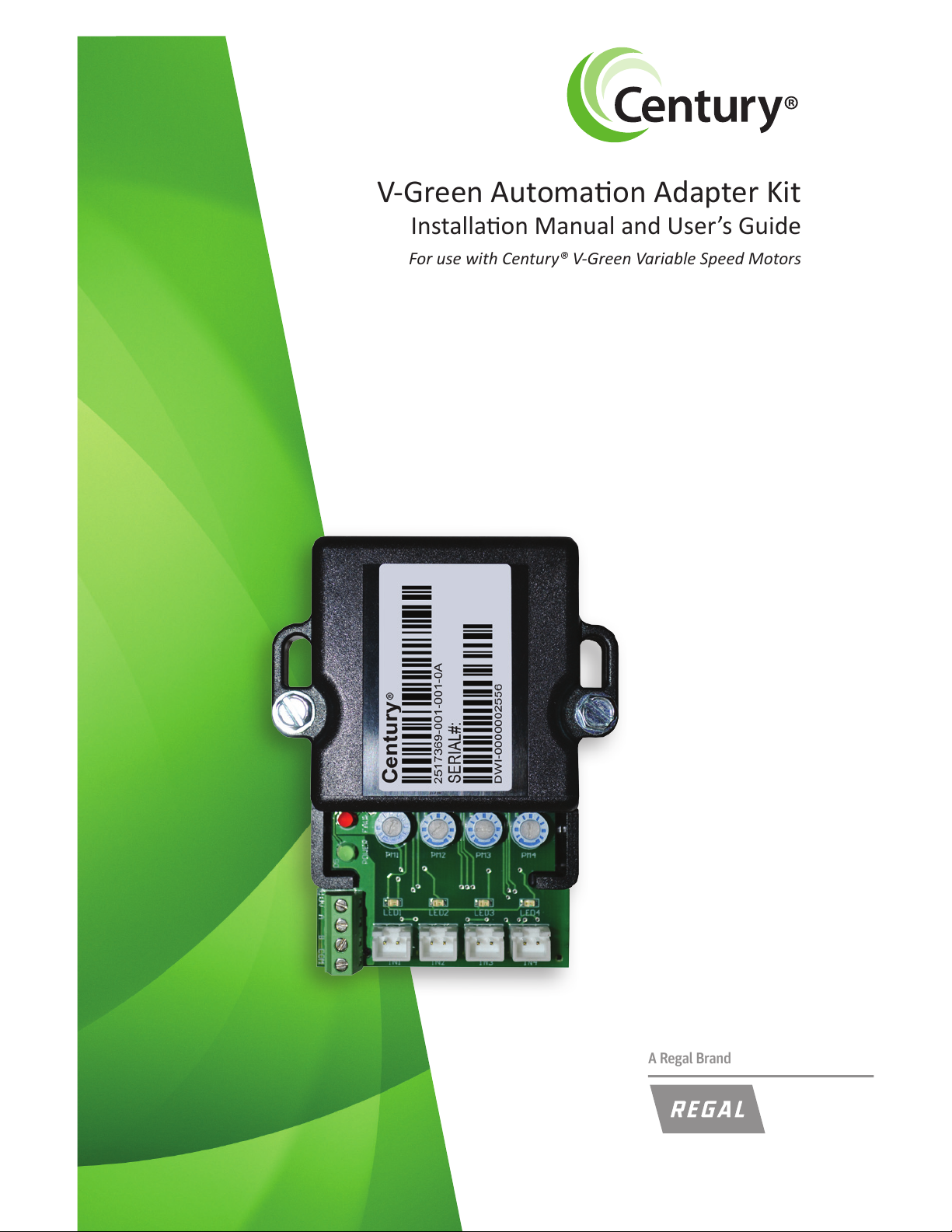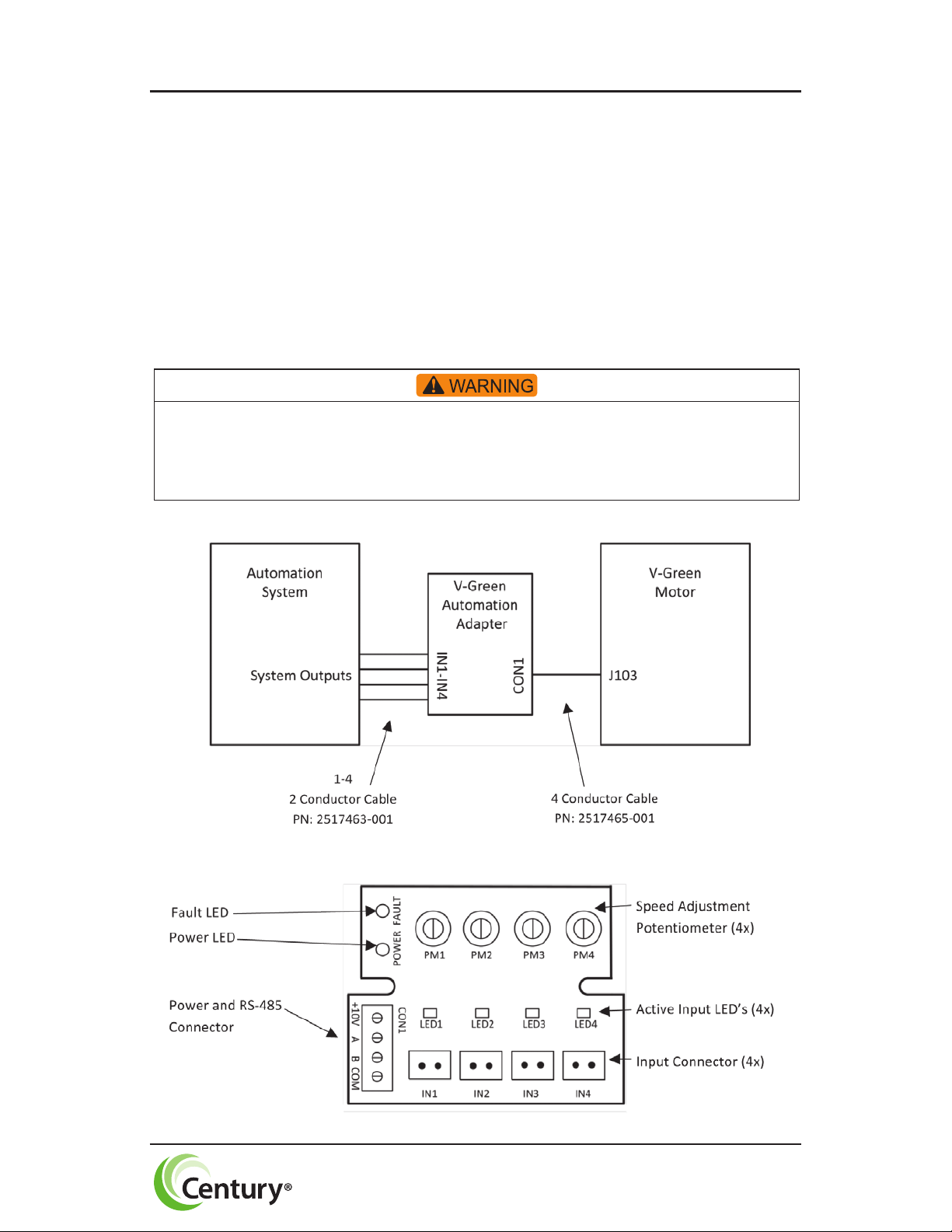1
Contents
Kit Contents ....................................................................................3
Introducon ....................................................................................4
Overview .....................................................................................4
Connecng to a V-Green motor .....................................................6
Connecng to an alternate power source ....................................13
Connecng to an automaon system...........................................14
- Using automaon system output connectors ......................14
- Using automaon system relays ...........................................15
˃ Connecng to Input side of Relays ................................15
˃ Connecng to Output side of Relays .............................16
- Output Signal Powered by Automaon Adapter ......16
- Output Signal Powered by Alternate Power Supply .17
Operang a V-Green Automaon Adapter ...................................18
Adjusng Motor Speed ........................................................... 18
FAULT Status .................................................................................19
Troubleshoong Guide .................................................................19
Specicaons ................................................................................20