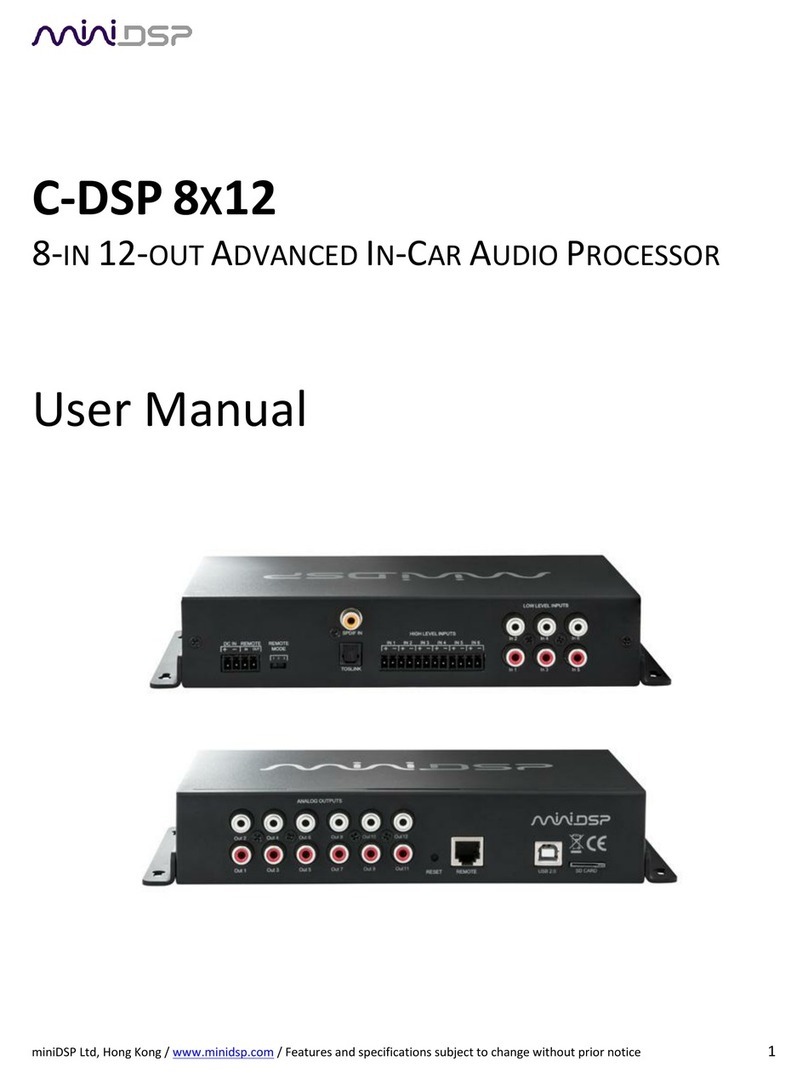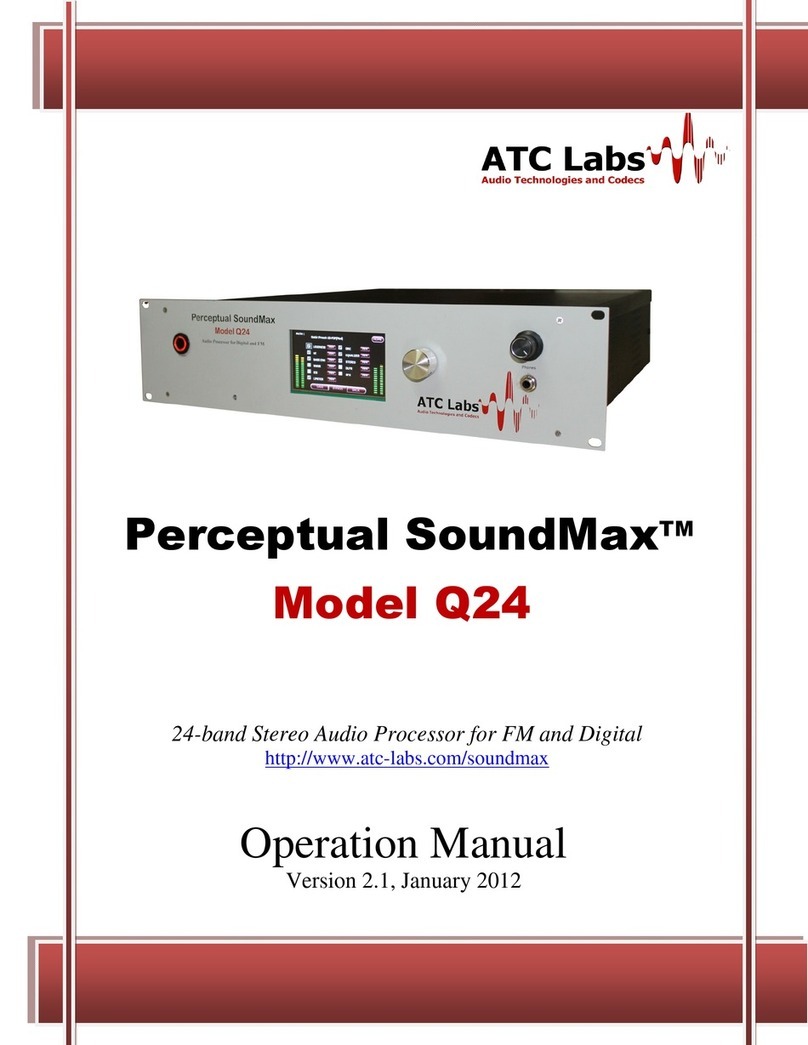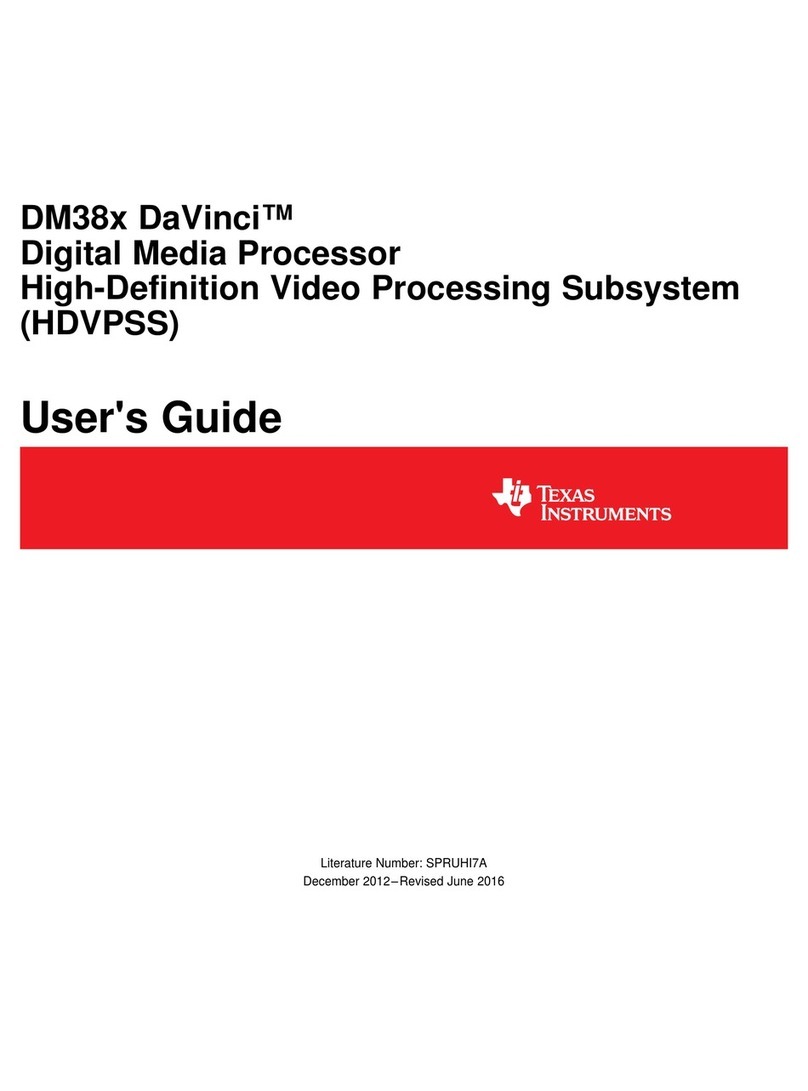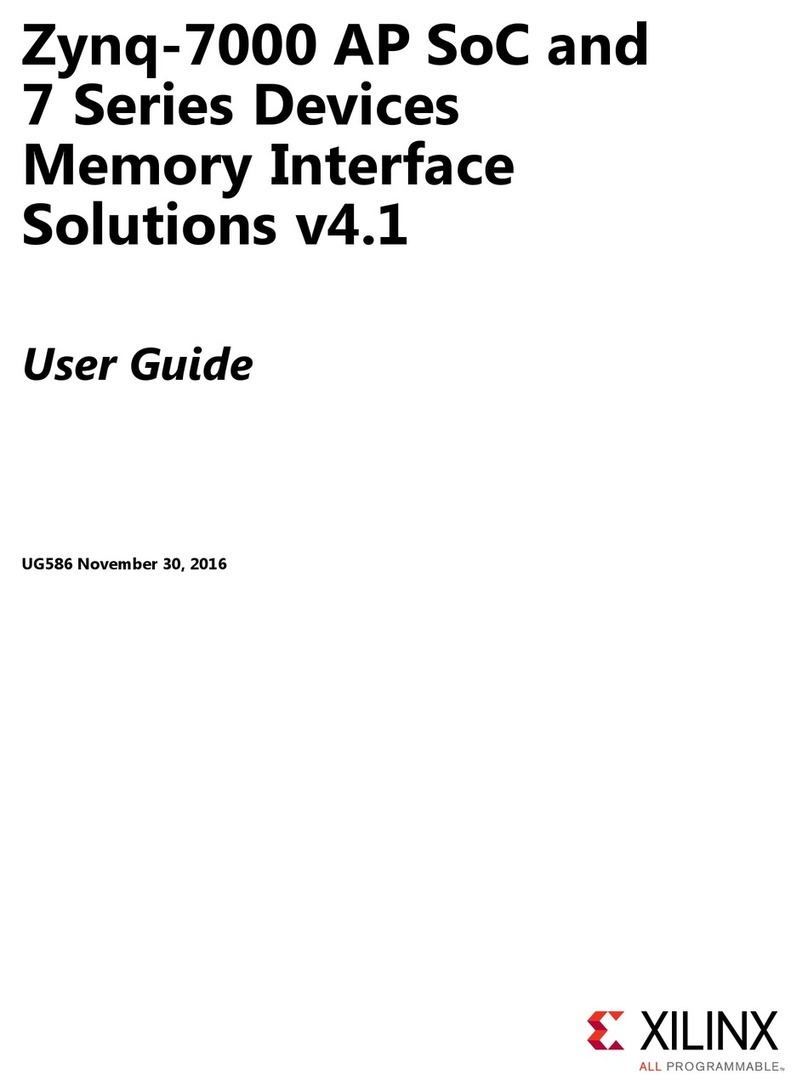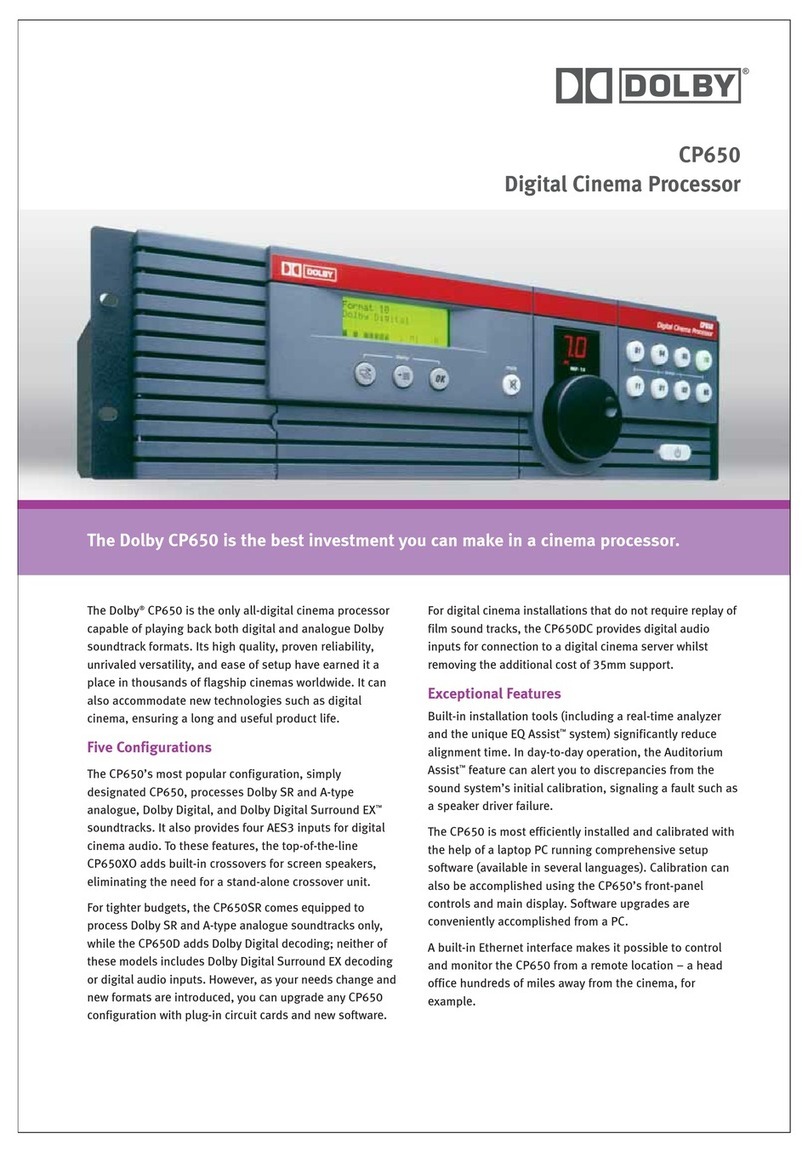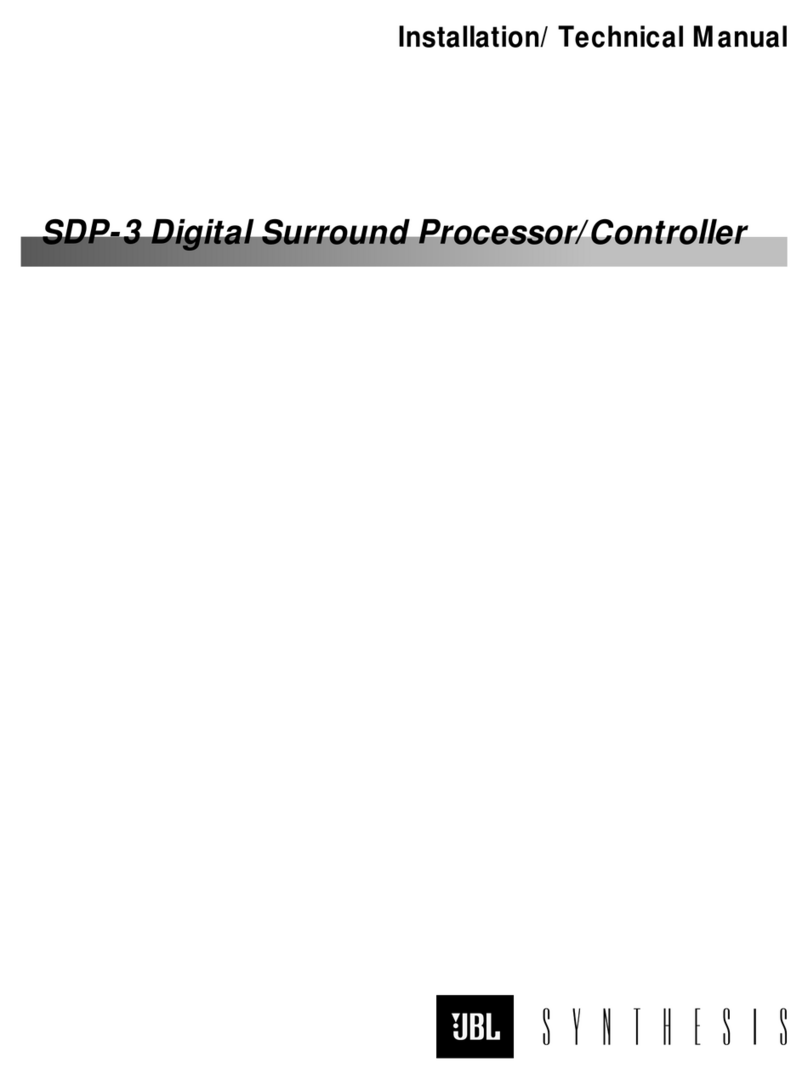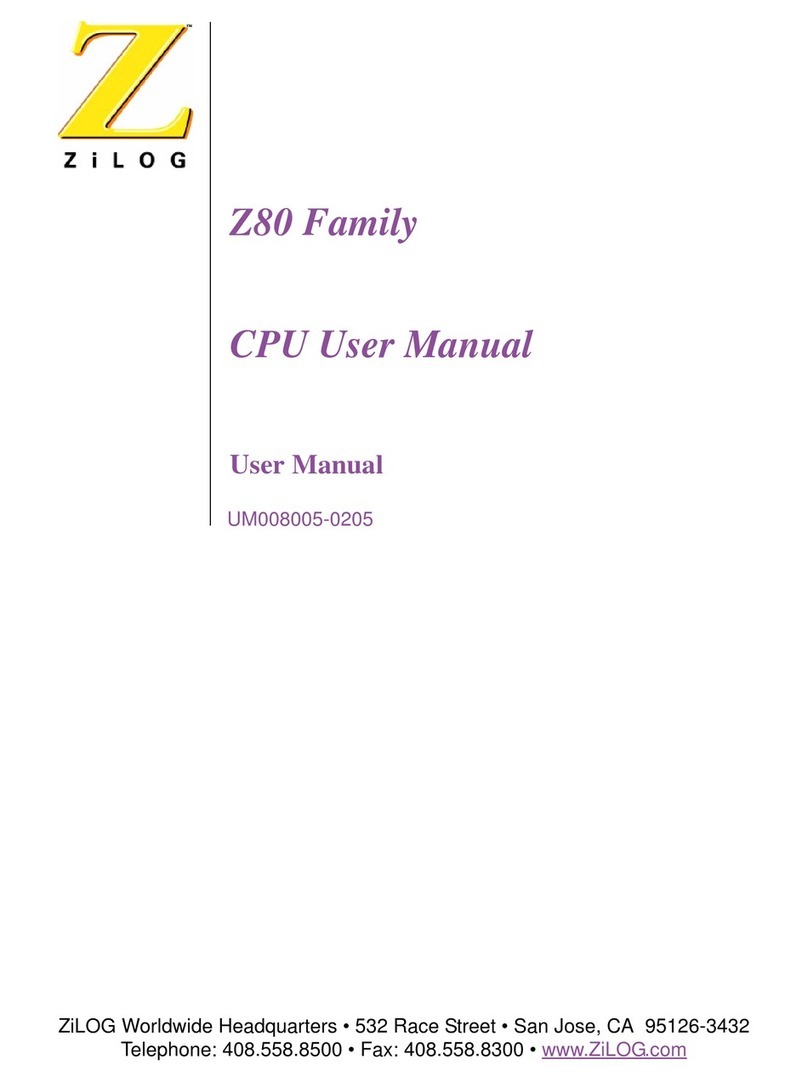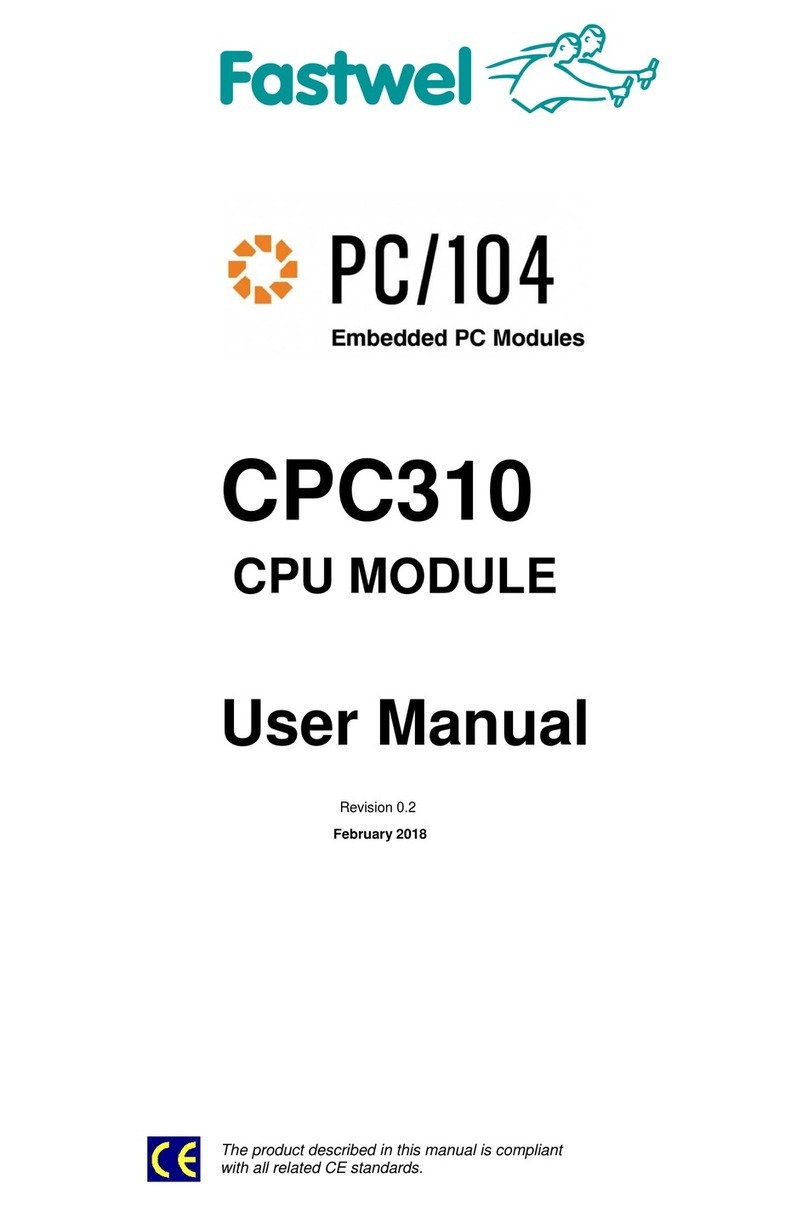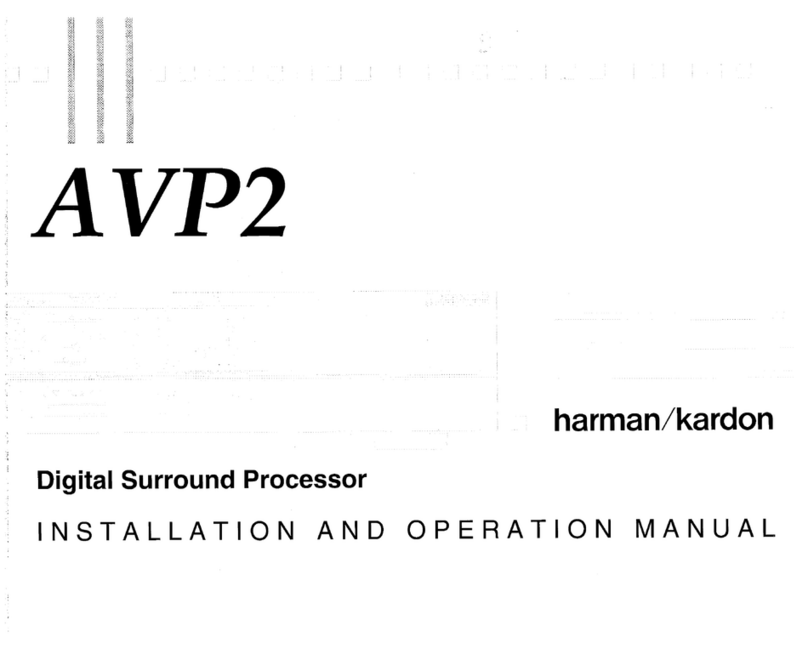ADS-tec OPC7008 User manual

User Manual
Industrial PCs
OPC7008
Version 1.3

Industrial PCs OPC7008
2 © ads-tec GmbH • Raiffeisenstr.14 • 70771 Leinfelden-Echterdingen
Product Portfolio
Copyright
©ads-tec GmbH
Raiffeisenstr.14
D-70771 Leinfelden-Echterdingen
Germany

Industrial PCs OPC7008
© ads-tec GmbH • Raiffeisenstr.14 • 70771 Leinfelden-Echterdingen 3
INDEX
ABOUT US.......................................................................................................................................... 5
1REMARKS ................................................................................................................................. 6
1.1 RELEVANT DOCUMENTATION FOR THE DEVICE ....................................................................................6
1.2 EXPLANATION OF USED SYMBOLS ....................................................................................................6
1.3 DATA,FIGURES AND MODIFICATION ................................................................................................6
1.4 TRADE MARKS ...........................................................................................................................7
1.5 COPYRIGHTS.............................................................................................................................7
1.6 ENVIRONMENTAL CONDITIONS .......................................................................................................8
1.7 STANDARDS..............................................................................................................................9
1.8 EQUIPMENT VERSION ..................................................................................................................9
1.9 SCOPE OF DELIVERY....................................................................................................................9
2OPERATING INSTRUCTIONS ....................................................................................................... 10
2.1 OPERATING LOCATION...............................................................................................................10
2.2 DAMAGE DUE TO IMPROPER USE...................................................................................................10
2.3 WARRANTY /REPAIR................................................................................................................. 11
2.4 TREATMENT AND DISPOSAL OF LITHIUM BATTERIES ...........................................................................11
3INSTALLATION ........................................................................................................................ 12
3.1 INSTALLATION OPTION ..............................................................................................................12
3.2 EXTERNAL DEVICE DIMENSIONS....................................................................................................13
3.3 INSTALLATION LAYOUT FOR OPC7008 .......................................................................................... 14
3.4 ORDER OF INSTALLATION ...........................................................................................................15
4COMMISSIONING..................................................................................................................... 17
4.1 AVAILABLE INTERFACES..............................................................................................................17
4.2 CABLE INSTALLATION ................................................................................................................17
4.3 ORDER OF STEPS DURING COMMISSIONING .....................................................................................18
4.4 CHECK FOR OPERATIONAL READINESS ............................................................................................18
5OPERATION ............................................................................................................................ 19
5.1 FRONT CONTROL KEYS...............................................................................................................19
5.2 SOFT KEYBOARD ......................................................................................................................20
5.3 TOUCH SCREEN........................................................................................................................ 21
5.4 STATUS INDICATORS .................................................................................................................21
6INTERFACES............................................................................................................................ 22
6.1 INTERFACE SETUP.....................................................................................................................22
6.2 24 VDC POWER SUPPLY............................................................................................................22
6.3 USB CONNECTIONS ..................................................................................................................22
6.4 PS/2 CONNECTOR .................................................................................................................... 23
6.5 NETWORK CONNECTION (RJ45) ..................................................................................................23
6.6 SERIAL COM INTERFACE (RS232) ...............................................................................................24
6.7 EXTERNAL DRIVES ....................................................................................................................24
7DRIVES.................................................................................................................................. 25

Industrial PCs OPC7008
4 © ads-tec GmbH • Raiffeisenstr.14 • 70771 Leinfelden-Echterdingen
7.1 HARD DRIVE /FLASH SSD ......................................................................................................... 25
8SOFTWARE &DRIVER INSTALLATION .......................................................................................... 26
8.1 INSTALLING THE OPERATING SYSTEM ............................................................................................ 26
8.2 TOUCH SCREEN DRIVER INSTALLATION .......................................................................................... 27
8.3 SOFT KEYBOARD ...................................................................................................................... 27
9TECHNICAL DETAILS................................................................................................................. 28
10 SERVICE AND SUPPORT............................................................................................................. 30
10.1 ADS-TEC SUPPORT.................................................................................................................... 30
10.2 COMPANY ADDRESS .................................................................................................................. 30
11 COMPONENT REPLACEMENT ....................................................................................................... 31
11.1 1. REPLACING THE LITHIUM BATTERY ............................................................................................ 32
11.2 2. REPLACING THE FLASH MODULES .............................................................................................. 33
12 CE CONFORMITY DECLARATION.................................................................................................. 35

Industrial PCs OPC7008
© ads-tec GmbH • Raiffeisenstr.14 • 70771 Leinfelden-
E
Pos:1/Datentechnik/AllgemeineHinweise/Wirüberuns/Wirüber uns@ 2\mod_1254923190378_6.doc@ 6522@
A
BOUT U
S
ads-tec GmbH
Raiffeisenstr. 14
D-70771 Leinfelden
-
Phone: +49 711 45
8
Fax: +49 711 458
9
www.ads-tec.com
As a supplier of h
i
operatin
g
g
roups o
f
up to date and del
system technology.
ads-tec puts entir
e
commissioning - an
d
technology.
The Data Technolo
g
wide ran
g
e of indus
t
ads-tec has special
develops software t
o
Pos: 2 / Dat ent ech ni k/All ge meine H in weis e/R ele van te Do ku men tati one n zu m G erät /Rel e vant e Do ku ment ati one n für OPC / C PC / O TC / VM T /STC@ 2\mod_1268662117522_6.doc @ 7352@
Echterdingen
S
-
Echterdingen
8
94-0
9
4-990
ig
h tech equipment, ads-tec supports lar
g
e e
n
f
companies with state-of-the-art technolo
g
y, kn
ivery of comprehensive services in the area of
e
solutions for automation into practice - fro
m
d
has particularly specialised in manipulation an
d
g
y division develops and manufactures PC base
d
t
rial PCs, thin clients and embedded systems ava
ised in the adaptation and optimisation of op
o
ols to complement the offered hardware platfor
m
5
n
terprises and
g
lobally
ow-how that is always
automation, data and
m
the plannin
g
to the
d
material manipulation
d
solutions and holds a
ilable.
erational systems and
m
s.

Industrial PCs OPC7008
6 © ads-tec GmbH • Raiffeisenstr.14 • 70771 Leinfelden-Echterdingen
1REMARKS
1.1 RELEVANT DOCUMENTATION FOR THE DEVICE
The following documents are essential for setting up and operating this device:
USER MANUAL (THIS DOCUMENTATION):
Contains information for installation, commissioning and operating the device along with
technical data of the device hardware.
WEBSITE
By using the website www.ads-tec.de, you can download drivers, software, user manuals,
leaflets and flyers from the Download section on the website.
Note:
We would recommend you make use of our website contents (www.ads-tec.de) in order
to ensure an optimised data quality and to be quickly and comprehensively informed of
any technical modification.
SERVICE CD:
Contains drivers and user manuals.
Note:
The service CD menu automatically starts if the autostart option for removable media is
activated.
The service CD was created by using Adobe Flash. The service CD menu is even available
if the Flash Player is not installed.
Pos: 3 /D atent echni k/All gemei ne Hin weise/ Erläu terung z u den verwen deten S ymb olen/ Erläuter ung z u den ver wend eten Sym bole n @ 0\mod_1158752779484_6.doc@ 141 @
1.2 EXPLANATION OF USED SYMBOLS
Warning:
The "Warning" symbol refers to activities which could cause personal injury or damage to
the hardware and software!
Note:
The "Note" symbol describes conditions which unconditionally have to be observed in
order to ensure trouble-free operation. Additionally, hints and advice for the efficient use
of this device and for software optimisation are given using this symbol.
Pos: 4 / Dat ent ech ni k/All ge meine H in weis e/D ate n, A bbi ldung en, Änder ung en/D at en, Ab bild ung en,Ä nder ung en @ 1\mod _12 354 804 987 75_ 6.doc @ 5162 @
1.3 DATA,FIGURES AND MODIFICATION
All texts, data and figures are non-binding. All these materials are subject to modification
due to technological advances. Our products comply with all provisions and requirements
of the legislation at that point in time when the products leave our company premises. The
operator/operating company bears sole responsibility for the compliance with any
consecutive new technological requirement and adherence to any consecutive new
legislatory provision, as well as for the observance of their obligation as the
operator/operating company.
Pos:5/Datentechnik/AllgemeineHinweise/Warenzeichen/Warenzeichen@ 2\mod_1263298182965_6.doc @ 6972@

Industrial PCs OPC7008
© ads-tec GmbH • Raiffeisenstr.14 • 70771 Leinfelden-Echterdingen 7
1.4 TRADE MARKS
We would like to emphasise that all names of hardware and software products used in this
documentation, as well as all brand names of corresponding companies are subject to the
general copyrights of the intellectual property in terms of trademarks, brand names and
patents.
Windows®, Windows®CE are registered trademarks of Microsoft Corp.
Intel®, Pentium®, Atom™, Core™2, are registered trademarks of Intel Corp.
IBM®, PS/2®and VGA®are registered trademarks of IBM Corp.
CompactFlash®is a registered trademark of the Compact Flash Association.
RITTAL®is a registered trademark of Rittal Werk Rudolf Loh GmbH & Co. KG.
Any other national and international trademarks and product names shall hereby also be
recognised.
Pos:6/Datentechnik/AllgemeineHinweise/Urheberrecht/Urheberrecht @ 0\mod_1158756954232_6.doc@ 153 @
1.5 COPYRIGHTS
This manual including all contained figures is protected by copyright law. Any use of this
manual by a third party in non-compliance with the international copyright law shall hereby
be prohibited. Any reproduction, translation and electronic or photographic archiving or
modification requires previous written agreement by ads-tec GmbH.
In the event of non-compliance, you shall be obliged to compensate for damages.
Pos:7/Datentechnik/AllgemeineHinweise/Umweltbedingungen/UmwelbedingungenfürOPC 7013/ 7015/ 7022 @ 2\mod_1257325662755_6.doc @ 6783@

Industrial PCs OPC7008
8 © ads-tec GmbH • Raiffeisenstr.14 • 70771 Leinfelden-Echterdingen
1.6 ENVIRONMENTAL CONDITIONS
The device may be operated under the following conditions. Failure to observe these
specifications will terminate any warranty for this device. Ads-tec cannot be held liable for
any damages arising due to improper use and handling.
•Temperature for OPC7008
In operation -20 … +55°C*
(*only with Flash SSD)
for storage -30 … +75°C
•Temperature for devices OPC7013/7015
In operation +5 … +45°C
In operation -20 … +60°C*
(*valid only with Flash SSD, Automotive HDD or 2,5" Industrial SSD)
for storage -30 … +65°C
for storage -30 … +75°C*
(*valid only with Flash SSD, Automotive HDD or 2,5" Industrial SSD)
•Temperature for device OPC7022
In operation +5 … +45°C
for storage -20 … +60°C
•Humidity:
In operation 10 … 85% without condensate
For storage 10 … 85% without condensate
•Vibration resistance
In operation 1 G, 10 … 500 Hz
(DIN EN 60068-2-6)
•Shock resistance
In operation 5 G, with a half-wave of 30 ms duration
(DIN EN 60068-2-27)
Pos:8/Datentechnik/AllgemeineHinweise/Normen/Normen @ 1\mod_1219145812377_6.doc@ 3945 @

Industrial PCs OPC7008
© ads-tec GmbH • Raiffeisenstr.14 • 70771 Leinfelden-Echterdingen 9
1.7 STANDARDS
This device complies with the requirements and protective aims of the following EC
regulations:
•This device meets the test requirements for granting the CE sign according to the
European test standards EN 61000-6-4 and EN 61000-6-2.
•This device complies with the test requirements in accordance with EN 60950
(VDE0805, IEC950) "Safety of Information Technology Equipment"
•The device meets the EN 60068-2-6 standard test requirements (sinus excitation).
•The device meets the EN 60068-2-27 standard test requirements (shock resistance
test).
Note:
A respective conformity declaration for the authority in charge is available at the
manufacturer and may be viewed on request.
All connected components, as well as cable connections must also meet these
requirements for compliance with the EMC legislation. For this reason, screened bus and
LAN cables including screened connectors must be used and installed according to the
instructions in this user manual.
Pos: 9 /D atent echni k/All gemei ne Hin weise/ Auss tattung svar iant en/Aus stat tungs varia nten für O PC600 0/7 000 @ 2\m od_12 65643 75054 9_6.d oc @ 7192 @
1.8 EQUIPMENT VERSION
The system is available in the following equipment version:
Platform including a Flash SSD:
Platform without any rotating mass storage medium (hard disc, etc.) and with an
embedded operating system (Windows CE 6.0 / XP embedded) for stationary use with a
standard Ethernet or with radio networking cards installed on moving commissioning /
forklift equipment.
Pos:10/Datentechnik/AllgemeineHinweise/Lieferumfang/Lieferumfang fürOPC7008/ 7013/ 7015 / 7022@ 2\mod_1257320771863_6.doc@ 6773 @
1.9 SCOPE OF DELIVERY
Please check that all of the following components are contained in the packaging:
•1 x device
•With 24V DC devices: 3-pin lead-through plug from Phoenix Contact, 3-pin 3.81
OPC7 with a screw connection (already connected with
device socket)
•Service CD
Optional delivery scope
•Operating system
Pos: 11 /D atent echni k/Betri ebshi nweis e/Be triebsor t/B etriebs ort für OPC -Seri e / IPC- Ser ie /C PC- Ser ie / PLC- Serie / ITC -Seri e/ OTC-Serie@ 0\mod_1158827335567_6.doc@ 217 @

Industrial PCs OPC7008
10 © ads-tec GmbH • Raiffeisenstr.14 • 70771 Leinfelden-Echterdingen
2OPERATING INSTRUCTIONS
This device contains electrical voltages and extremely sensitive components. User
intervention is restricted to plugging in additional cards only. The manufacturer or a
service partner authorised by the manufacturer should be consulted if you plan to make
further modifications. For this type of work, the device must be switched off at the mains
and the power lead must be disconnected. Suitable measures for avoiding electrostatic
discharge towards parts of the components when touching the equipment must be taken.
If the device is opened by an unauthorised person, hazards for the user might arise and
any warranty claim will cease.
General instructions:
•All users must read this manual and have access to it at all times.
•Installation, commissioning and operation may only be carried out by trained and
qualified staff.
•The security instructions and the manual itself must be observed by all persons
who work with this device.
•At the location of use the valid guidelines and regulations for accident prevention
must be observed.
•The manual contains the most important instructions on how to use this device in
a safe way.
•Appropriate storage, proper transport, installation and commissioning, as well as
careful operation are prerequisites for ensuring safe and proper operation of the
device.
Warning:
Any leads (e.g. power leads, interface cables) may only be connected if the device is
switched off in order to avoid damaging the device.
2.1 OPERATING LOCATION
The control system is designed for use inside a switching cabinet. You must ensure
compliance with the specified environmental conditions. Using the device in non-specified
environments, for example, on board ships, or in areas that might contain explosive gases
or in extreme heights is prohibited.
Warning:
The device may only be switched on after acclimatising to the ambient temperature in
order to avoid condensate accumulation. The same applies if the device has previously
been exposed to extreme temperature variations.
To avoid overheating: The device must not be exposed to direct radiation by sunlight or
any other light or heat source.
If the device is integrated in a panel, casing or similar enclosures, you must ensure that
no heat accumulation builds up. The maximum permissible environmental temperature
must never be exceeded.
Pos: 12 /D atent ech nik/Bet riebs hin weise/ Schä den dur ch uns achge mäßen G ebrauc h/Sc häde n durch u nsachg emäß en Gebr auch @ 0\ mod_ 11588 27867958_6.doc @ 221@
2.2 DAMAGE DUE TO IMPROPER USE
If the control system shows any obvious damage, e.g. caused by improper operating or
storage conditions or by improper use or handling, you must immediately put the device
out of operation and protect it from being accidentally switched on.
Pos: 13 /D atent ech nik/Bet riebs hin weise/ Gewä hrleis tung / R epara tur/G ewähr leist ung / Repar atur @ 0\mo d_115 88280 54427 _6.doc @ 223 @

Industrial PCs OPC7008
© ads-tec GmbH • Raiffeisenstr.14 • 70771 Leinfelden-Echterdingen 11
2.3 WARRANTY /REPAIR
During the warranty period, any repair must be carried out by the manufacturer or by
persons duly authorised by the manufacturer only.
Pos: 14 /D atent ech nik/Bet riebs hin weise/ Behan dlung und En tsorg ung vo n Lithiu m-Batt erie n/Beh andlu ng und En tsorg ung vo n Lithiu m-Batterien@ 1\mod_1247056308470_6.doc @ 5922@
2.4 TREATMENT AND DISPOSAL OF LITHIUM BATTERIES
This device contains a lithium battery for supplying the system clock with power as long as
the supply voltage is not connected. The battery has a life cycle of 3 - 5 years depending
on which load is applied.
Note:
The more the battery is exposed to higher temperatures, the faster it ages.
Warning:
There is an acute risk of explosion should the wrong type of battery be used.
Warning:
Do not put lithium batteries into a fire, do not solder on the cell body, do not recharge
them, open them, short-circuit them, do not reverse their polarity or heat them up over
100°C; dispose of them properly and protect lithium batteries from direct sun light,
humidity and condensation.
Lithium batteries may only be replaced by the same type, or by a type recommended by
the manufacturer.
The lithium battery must be disposed of according to the local legislation at the end of its
life cycle.
Pos:15/Datentechnik/Montage/Montagemöglichkeiten/Montagemöglichkeitf ürOPC7008/ 7013/ 7015/ 7022 @ 2\mod_1257329372078_6.doc@ 6802@

Industrial PCs OPC7008
12 © ads-tec GmbH • Raiffeisenstr.14 • 70771 Leinfelden-Echterdingen
3INSTALLATION
3.1 INSTALLATION OPTION
This device is intended for integration into switch panels or switching cabinets. In order to
allow for a safe installation and operation (connector access), these switch panels or
control desks must be accessible from the back. The device can be integrated into
switching cabinets with a wall thickness of 2 to 13 mm. We recommend a minimum of 3
mm for correct installation with an IP65 front protection class.
Warning:
To avoid overheating in operation: The device must not be exposed to direct radiation by
sunlight or any other light or heat source.
If the device is integrated in a panel, casing or similar enclosures, you must ensure that
no heat accumulation builds up. The maximum permissible environmental temperature
must never be exceeded.
Devices including a data drive must only perpendicularly be integrated. Any deviation
must be agreed with ads-tec.
The IP65 protection class is only achieved after correct installation.
Note:
When selecting the enclosure for integration, the power dissipation total of the system
including that of all integrated PCBs must be taken into account. The enclosure must be
calculated in such a way that the maximum environmental temperature is not exceeded in
any case.
Pos:16/Datentechnik/Montage/Montageskizzen/AußenabmessungendesGeräts/Montageskizzedes GerätsOPC7008@ 2\mod_1269954779742_6.doc @ 752 6 @

Industrial PCs OPC7008
© ads-tec GmbH • Raiffeisenstr.14 • 70771 Leinfelden-Echterdingen 13
3.2 EXTERNAL DEVICE DIMENSIONS

Industrial PCs OPC7008
14 © ads-tec GmbH • Raiffeisenstr.14 • 70771 Leinfelden-Echterdingen
3.3 INSTALLATION LAYOUT FOR OPC7008
Pos:17/Datentechnik/Montage/Reihenfolge derMontage/Reihenfolgeder MontagefürOPC7008@ 2\mod_1270555737081_6.doc @ 7562 @

Industrial PCs OPC7008
© ads-tec GmbH • Raiffeisenstr.14 • 70771 Leinfelden-Echterdingen 15
3.4 ORDER OF INSTALLATION
INTEGRATING THE DEVICE IN AN INSTALLATION RECESS
1) Before the device can be integrated in the panel, the tensioner fixing screws must be
loosened until the tensioners open.
(Item 1 - item 2).
Note:
Tensioners can be opened by using an Allen key of 3mm size.

Industrial PCs OPC7008
16 © ads-tec GmbH • Raiffeisenstr.14 • 70771 Leinfelden-Echterdingen
2) Now, position the device inside the installation recess.
Warning:
In order to position the device correctly, the opened tensioners should be held back by
hand while inserting the device in the installation recess.
3) Fasten the tensioner screws until hand-tight once the device is installed in the recess.
(Item 3)
Pos:18/Datentechnik/Inbetriebnahme/Systemmerkmale/Inbetriebnahmefür OPC7008@2\mod_1270119451010_6.doc@ 7533@

Industrial PCs OPC7008
© ads-tec GmbH • Raiffeisenstr.14 • 70771 Leinfelden-Echterdingen 17
4COMMISSIONING
Warning:
The PC must be switched off before connecting or disconnecting any cables in order to
prevent damage to the electronics!
The device may only be switched on after acclimatising to the ambient temperature in
order to avoid condensate accumulation.
Make sure to meet the permissible voltage requirements for this device.
After switching off and before switching on you must wait for at least 5 seconds.
4.1 AVAILABLE INTERFACES
The devices have the following interfaces by default:
Note:
The screen of a data cable must always be connected with the connector housing (EMC).
Under the embedded operating system, interfaces must explicitly be enabled and required
drivers must be installed in order to be able to use them.
Pos:19/Datentechnik/Inbetriebnahme/Kabelmontage/Kabelmontage fürOPC7000-Serie@ 2\mod_1271079309582_6.doc @ 7602 @
4.2 CABLE INSTALLATION
The interfaces as well as power supply plugs for the device are accommodated in the
device service slot.
Pos:20/Datentechnik/Inbetriebnahme/Reihenfolge derInbetriebnahme/Reihenfolgeder InbetriebnahmefürOPC7000-Serie@ 2\mod_1271079348034_6.doc@ 7606@

Industrial PCs OPC7008
18 © ads-tec GmbH • Raiffeisenstr.14 • 70771 Leinfelden-Echterdingen
4.3 ORDER OF STEPS DURING COMMISSIONING
•With 24V DC devices: Connect the power supply
cable with the terminals by using cable end sleeves
•Connect cable for serial / parallel data transmission and fasten the screws between
the connector plug and socket
•Plug in all other required cables and protect from accidental disconnection
Pos: 21 /D atent echni k/Inbet rieb nahme/ Betr iebsber eitsc haft pr üfen/ Betrieb sberei tsch aft prüf en für OPC/ CPC/ PLC/OT C/ITC /VMT- Serie( +Monitore)/ IPC5100/5500/2400/1100 @ 0\mod_1158905578361_6.doc@ 381@
4.4 CHECK FOR OPERATIONAL READINESS
Check the device for any hidden damage potentially caused by improper transport,
operating or storage conditions or by improper use or handling (e.g. smoke development
from the device, etc.). If any damage is detected, the device must be put out of service
immediately and protected from accidental switch-on.
Pos:22/Datentechnik/Bedienung/FrontseitigeTasten/FrontseitigeBedientastenfür OPC7013/ 7015/ 7022@ 2\mod_1257326176256_6.doc @ 6799 @

Industrial PCs OPC7008
© ads-tec GmbH • Raiffeisenstr.14 • 70771 Leinfelden-Echterdingen 19
5OPERATION
5.1 FRONT CONTROL KEYS
Depending on the equipment version, an operating system and a soft keyboard has
previously been installed ex works. The keys on the front panel are occupied with the
following functions by a specific driver in the soft keyboard:
Level 1:
Activate and deactivate the soft keyboard for letter/character input by
using the touch screen.
Level 2:
Decrease display brightness.
Level 1:
Change task (Alt+ESC) in Windows.
Level 2:
Increase display brightness.
Level 1:
Not allocated. The configuration of this level can be customised by
programming via the soft keyboard programme
Level 1:
Right mouse-key function.
Shift key (SHIFT) for activating the second keyboard level. This key
must be pressed simultaneously with the desired function key.
Note:
If the software keyboard is not installed, only the functions for display settings are active.
When changing the values, no representation is visible on the screen. The key functions
can have been previously modified in accordance with customer specific requirements.
The above described functions are pre-set ex works.
Pos:23/Datentechnik/Bedienung/Softkeyboard/SoftkeyboardfürO PC/ CPC / OTC/ VMT/ STC-Serie@ 1\mod_1204714082851_6.doc@ 3402 @

Industrial PCs OPC7008
20 © ads-tec GmbH • Raiffeisenstr.14 • 70771 Leinfelden-Echterdingen
5.2 SOFT KEYBOARD
If an operating system is installed ex works, the soft keyboard is also preinstalled. If the
operating system is delivered separately with the device, the soft keyboard must also be
installed on site. By using the soft keyboard, data can be entered via the touch screen like
with an external keyboard.
HOW TO OPERATE THE SOFT KEYBOARD FROM VERSION 3.11:
Activate and deactivate the soft keyboard for
letter/character input using the touch screen
Switches numeric keys on and off
(only if numeric keys are visible)
Switching between different representations
(Alphanumeric keys Numeric keys Function key bar)
Soft keyboard representation, zoom in
Soft keyboard representation, zoom out
Note:
If a function is to be activated, which requires pressing two keys at the same time (e.g.
Alt + F4), these keys have to be pushed one after another at the soft keyboard, and the
special keys Shift, Alt and Ctrl must always be pushed first.
Due to differences in programming of a large variety of software programmes, we cannot
ensure that the soft keyboard works properly with all available software.
When deactivating the soft keyboard, the previously active state
(alphanumeric / numeric keys or function keys) will be stored and will be displayed when
re-activating the keyboard.
Pos:24/Datentechnik/Bedienung/TouchScreen/TouchScreenfür VMT 60xx/OPC7000@ 1\mod_1246361069977_6.doc @ 5853@
Table of contents