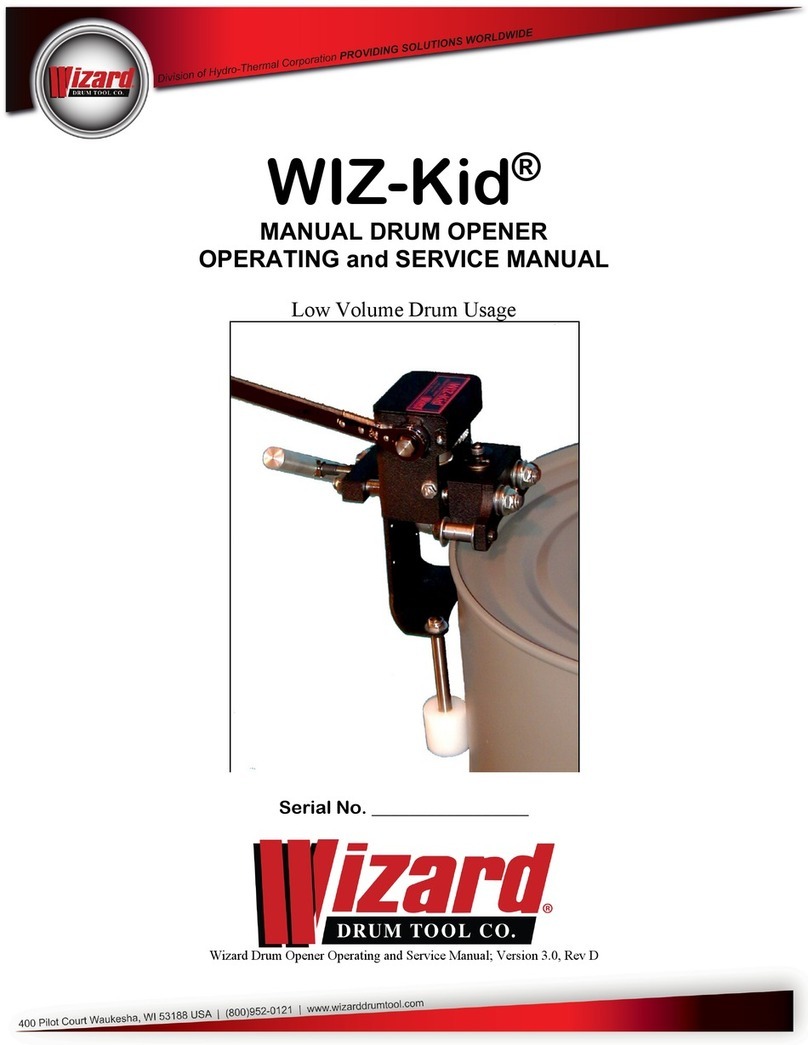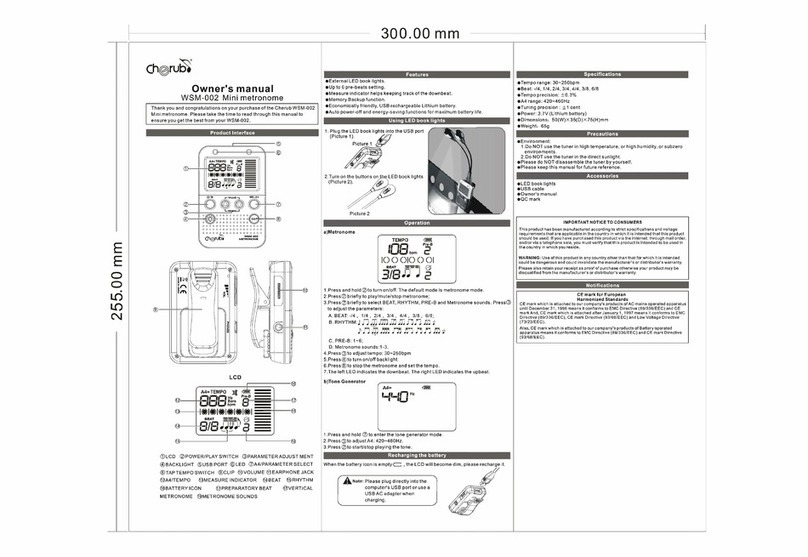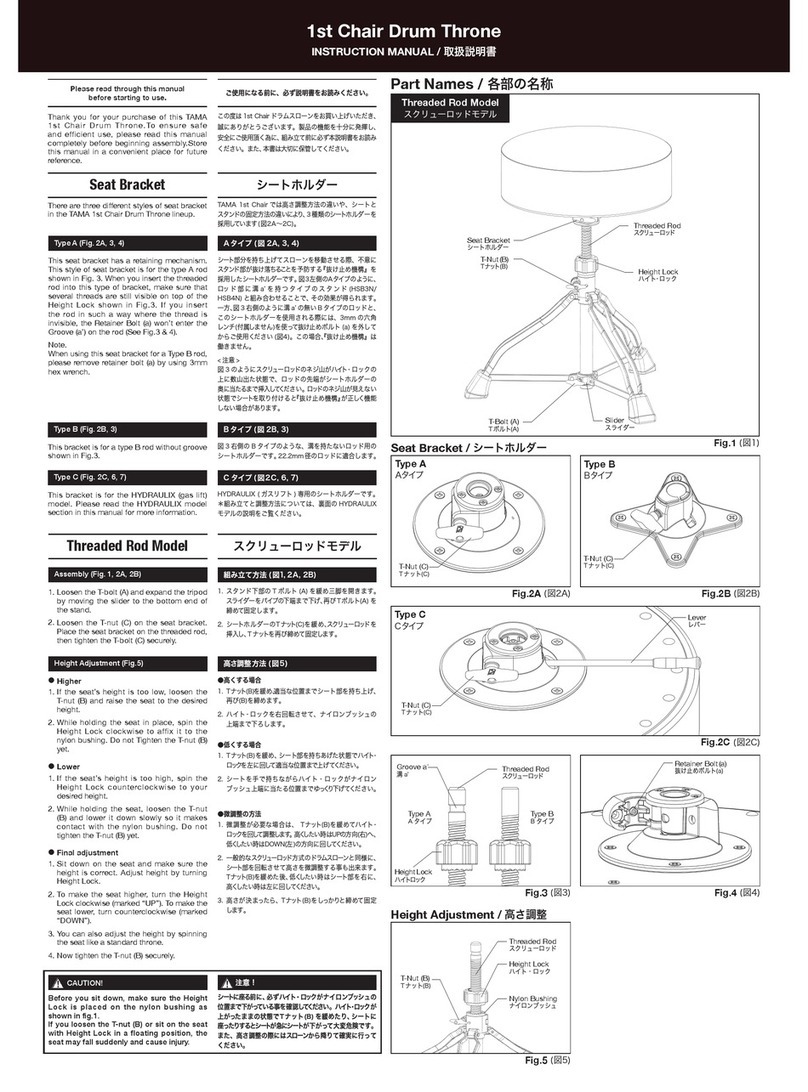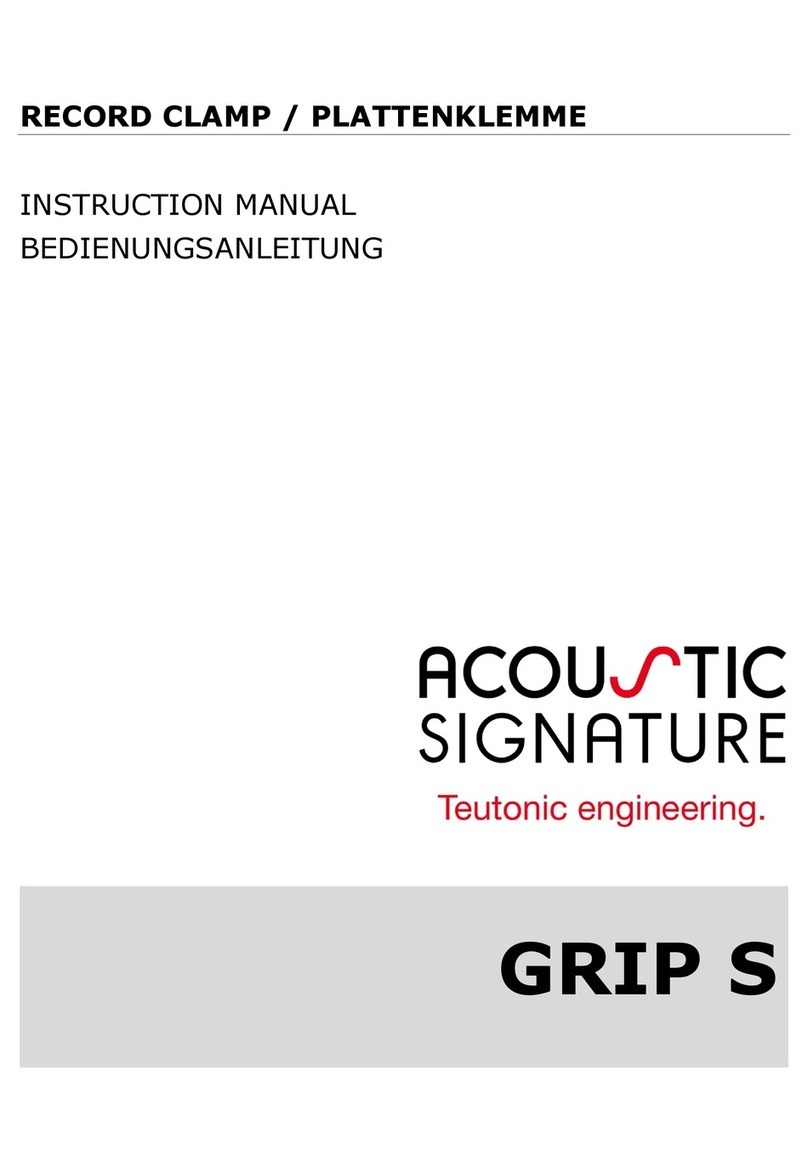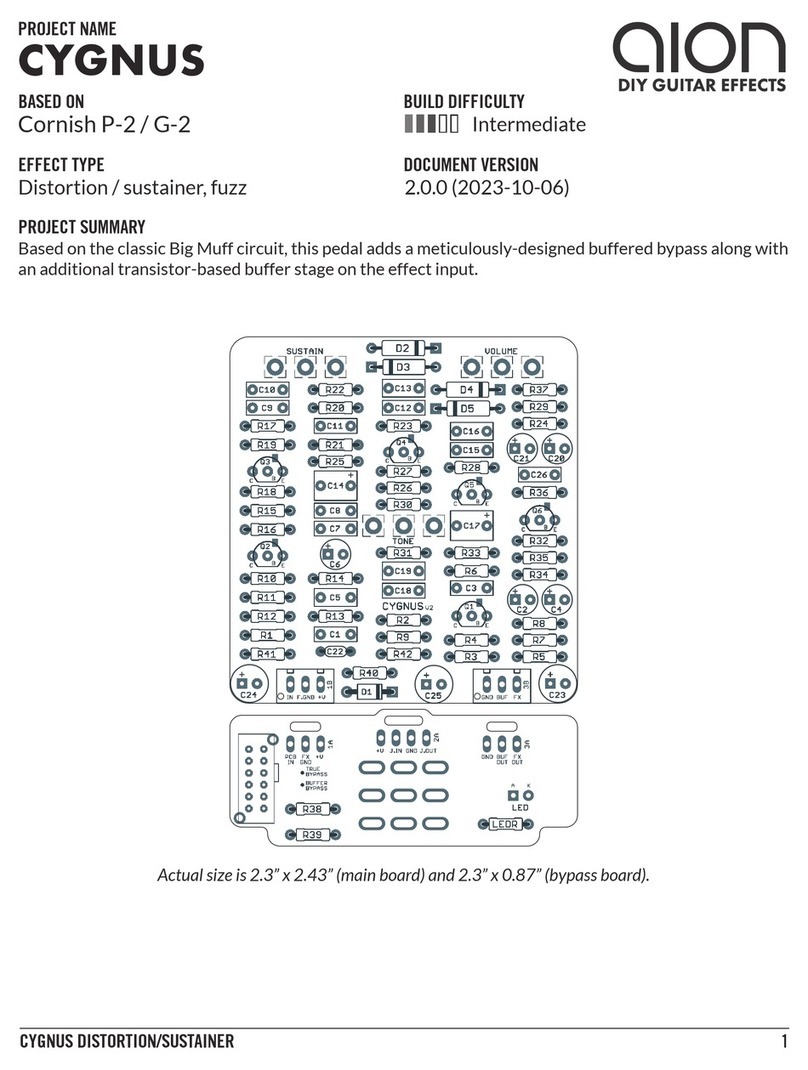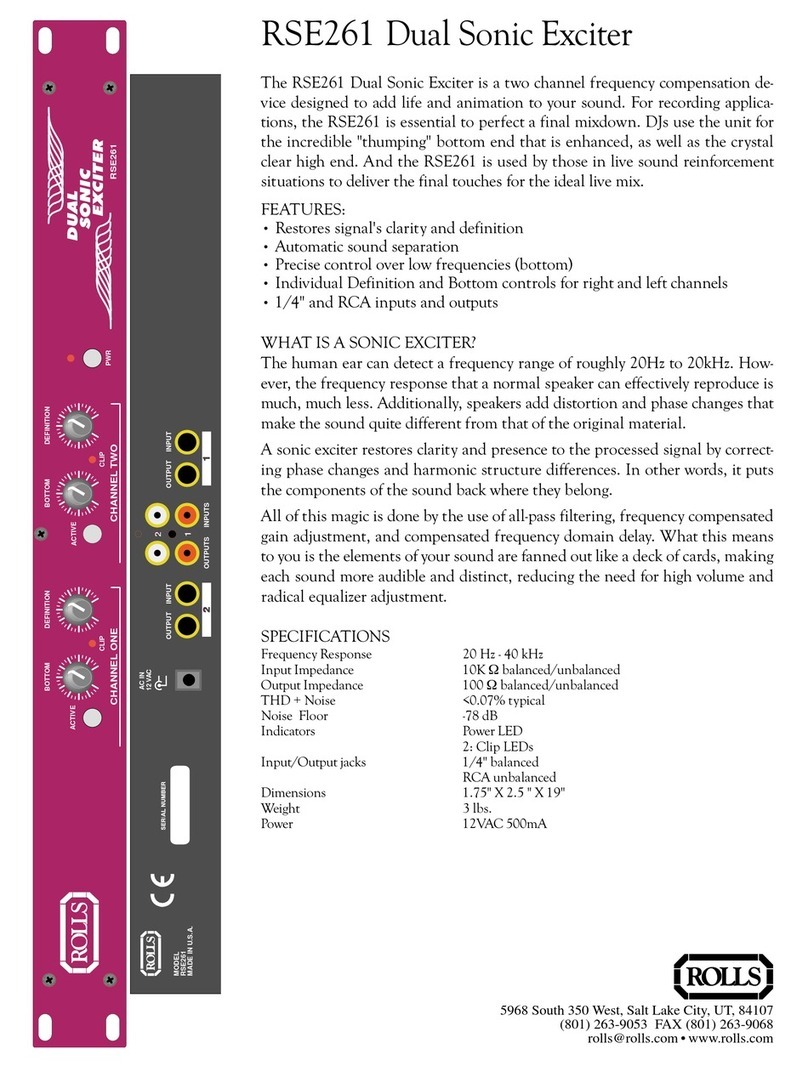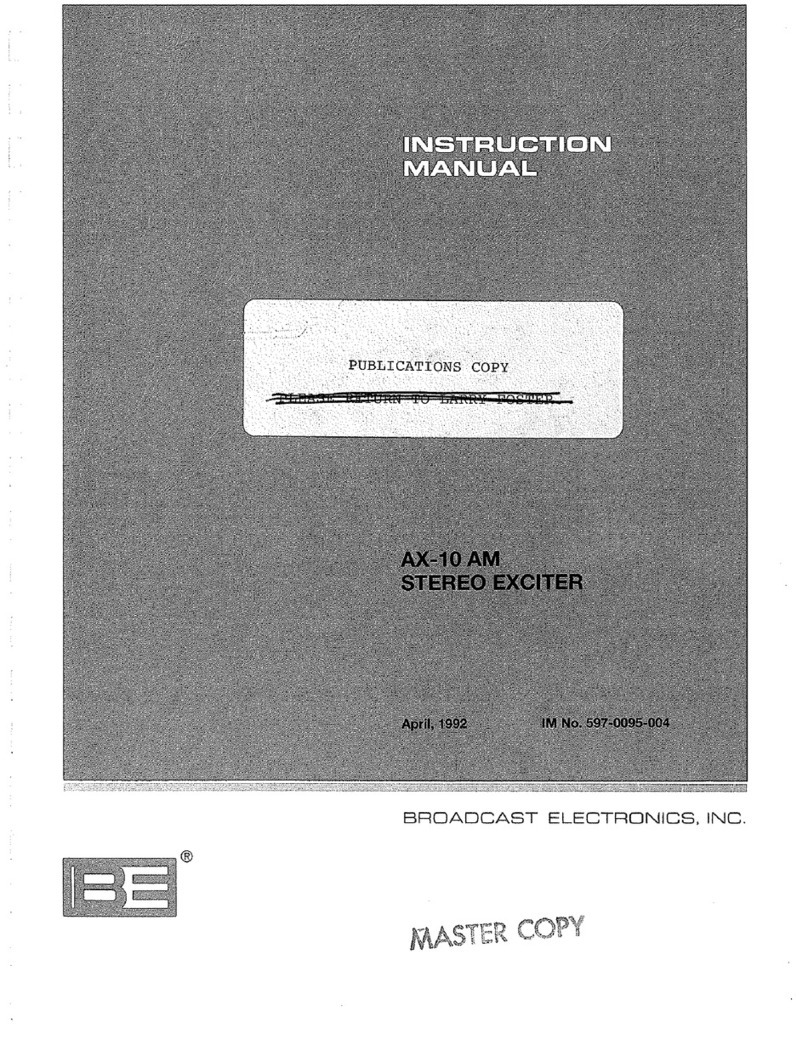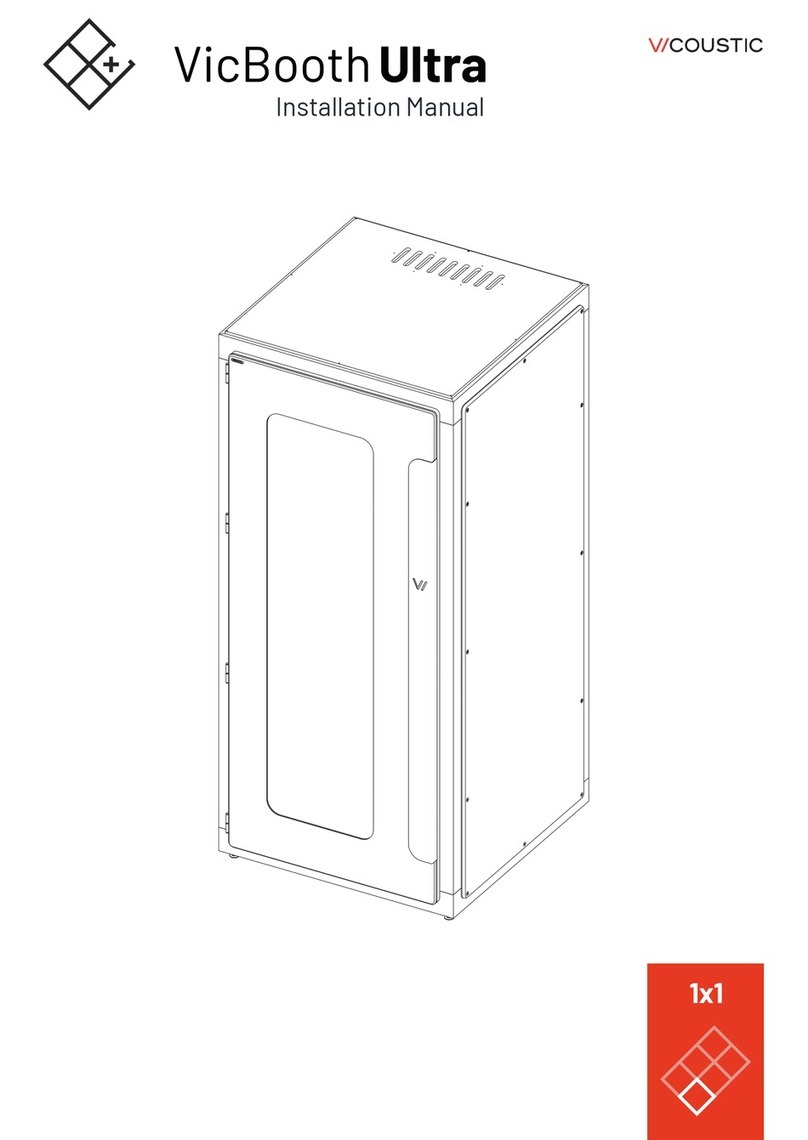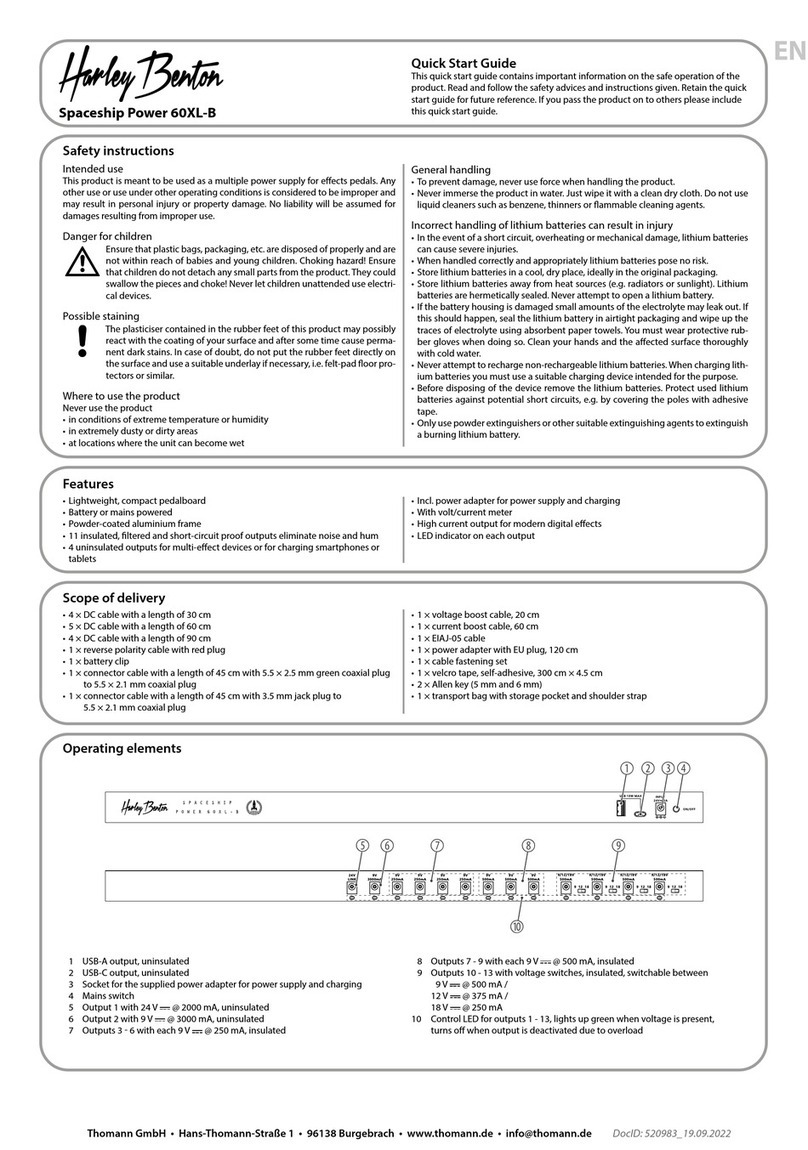adt-audio TM222 User manual

adt-audio
ToolMod Pro-Audio Module System
User Manual
®
This manual is a supplement to the ToolMod User Manual that contains extensive
information and safety instructions on the ToolMod® Pro-audio Module System by
adt-audio®. If you don‘t have the ToolMod User Manual ask for a copy by email or
fax, or download a PDF-version from one of our websites. It is imperative that you
take account of the hints and safety instruction in the ToolMod User Manual that
are not repeated in this supplement for a particular module.
analoge + digitale Tonstudiotechnik Karl Juengling
Inh. Dipl.-Ing. Gerd Juengling e. K.
4-6, Scholtwiese • Gladbeck • 45966 • NRW • Germany
Phone: 0049 2043 51061 • Fax: 0049 2043 56844
Email: info@adt-audio.com • Web: www.adt-audio.com + www.adt-audio.de
®
The TM222 Stereo Mastering Compressor comes with many additional
functions to achieve high loudness gain without the typical 'compres-
sor sound'. The module is best suited for mastering dynamics proces-
sing and as master compressor for mixing.
The TM222 is available in horizontal and vertical versions. Both ver-
sions are electrically identically and differ only in the lettering of the
faceplate and the orientation of the control knobs. The module ts
into 1U-high and 4U-high ToolMod frames.
TM222
Stereo Mastering Compressor
Principle of Operation....2
Control Elements....2
Basic Setup / Quick Ref...4
Special Features....8
Connectors....11
technical Specications....12
We assume that you are familiar with the basic princip-
les of pro audio devices. Therefore, the explanations in
this manual are limited to the special features and func-
tions of the particular module. General information
on many pro audio topics can be found on our web site
http://www.adt-audio.com
Content
Hint

adt-audio
ToolMod®Pro-Audio Module System
TM222 - Stereo Mastering Compressor
2
Principle of Operation
Very exible feed-forward controlled, fully parametric VCA stereo compressor with ca-
librated stereo tracking, variable crest factor setting, integrated parallel compression,
side-chain insert, and autogain, with optimized regulation characteristics for dynamic
treatment with high loudness gain for mastering and mixing.
Control Elements
THR - Threshold
Determines the begin of the compression in the range from + 18 dB to - 24 dB. Below
this level no compression takes place. The internally calibrated 0 dB position refers to
+ 6 dBu ≅ + 4 dBV.
CREST - determines the behavior of the ac/dc converter
The 6-position rotary switch CREST determines the basic characteristic of the com-
pression from position 1 / Peak to position 6 / RMS. With CREST set to peak mode,
the TM222 works as fast and aggressive compressor that responds to the peak value
of the audio signal. Position 6 selects RMS mode, which results in slow and soft com-
pression that is controlled by the loudness of signal. Steps 2 to 5 are interim values
between the two extremes. Use Crest to set the basic characteristic of the compres-
sor. In most cases, the interim values 2 to 5 are the best choice. The crest setting al-
so determines the minimum attack and release time. This is only important if you se-
lect RMS or position 5.
ATTACK - determines the attack time of the compressor
This pot determines the attack time of the compressor in the range from 50 µs to 30
ms. However, the minimum attack time is also determined by the crest setting (see
above). The attack time is very important for the characteristic of the compression.
Shorter attack times cause more aggressive behavior while longer settings leave the
transients unchanged and result in a more natural sounding compression. The range
from 1.5 to 20 ms is best suited for mastering and mixing. The attack time refers to a
gain reduction of 10 dB.
RELEASE - determines the release time of the compressor
The release pot changes the time the compressor takes to fade up after the level drops.
With long release time settings, audible ‚pumping‘ appears. If the release time is too
short, low frequency distortion can occur. The release time can be adjusted in the ran-
ge from 50 ms to 2 sec per 10 dB.
LT-INT - adds program depending release

adt-audio
ToolMod®Pro-Audio Module System
TM222 Stereo Mastering Compressor
3
This pot determines if and how much the density of the mix modulates the release ti-
me. With low density signals (short peaks only), the LT-INT setting causes no changes
while with high density signals (constant high levels) the release time is increased. This
function is similar to the ‚Auto-Release‘ feature of some compressors; however, you
can adjust the amount of ‚autogain‘ instead of switching over to a preset value. All to
the left, LT-Int is disabled. The more to the right, the higher is the inuence on the
release time. Please note that the integration time depends on the setting and can be
up to 25 sec. Therefore, it takes some time before the effect of a changed setting is
stable. (You can ‚reset‘ LT-Int just by turning the pot all to the left for a second and
than go back to new setting).
Ratio
The Ratio pot determines the relation between input and output level above threshold
and therefore the magnitude of the compression. With an input level 10 dB above
threshold and a ratio of 2 the output level is 5 dB above threshold. With a ratio setting
of 5, 10 dB above threshold is reduced to 2 dB. All to the left, no compression takes
place. The maximum ratio is 20 : 1. With this setting, the TM222 works as a limiter.
Practical values for mastering are in the range from 1.2 to about 3.
Gain - controls the output level
The gain pot only controls the output level of the compressor. It does not change the
compression itself. The control range is ± 20 dB. The 0 dB position has a center click
and is internally calibrated.
Autogain - automatic compensation of the gain reduction
The autogain circuitry keeps the output level constant independent of the THR, Ratio,
and Attack setting. With autogain you don‘t need to readjust the output gain after a set-
ting has been changed. The AUOGAIN-OFF switch disables the function. The reference
level for the compensation can be internally adjusted. The factory standard setting is
+ 6 dBu ~ + 4 dBV. You can specify other levels with the order. Autogain and gain ope-
rate independently. You can manually change the gain if autogain is active or not.
ENV - Envelope, improves low frequency compression performance
Compressing bass signals with short, pump-free release time settings, can cause dis-
tortion due to the regulation within the period time of the bass signal. With short re-
lease times, the ripple rejection of the control voltage that actually is the rectied
audio signal is low. The ripple on the control voltage causes an additional modulation
of the audio signal that results in distortion. This physical effect limits the minimum
pump free release time related to the gain reduction and the spectral density of low
frequency signals. The envelope circuit improves the performance of the compressor
by a special lter that reduces the compression of bass signals and increases the re-
lease time with such signal a little.
Knee – determines the transition into the compression around the threshold level
The Knee pot determines the ratio in the transition range above the threshold. All to the
left at 0 dB, there is no transition range at all. As soon as the level exceeds threshold,
it is compressed with the ratio that is determined by the setting of the ratio pot. The
knee range can be set to a maximum of 12 dB. With this setting, the ratio increases
from 1 : 1 over a level range of 12 dB to the setting of the ratio pot. Using such a set-
ting with high ratio values can make higher compression possible or reduce the negati-

adt-audio
ToolMod®Pro-Audio Module System
TM222 - Stereo Mastering Compressor
4
ve side effects. To keep the overall level constant, the threshold is shifted down with
'softer' knee settings. It's in the nature of things that the effect of a soft knee setting
is lower if the ratio is small, since the difference between the uncompressed and the
uncompressed range is small.
Fill – integrated parallel Compression
The integrated parallel compression is controlled by the Fill pot that mixes the un-
compressed input signal to the compressed ouput. With higher compression and short,
pump-free release time settings, the details of the signal structure and the transients
become more and more 'damaged' as a negative side effect of high loudness gain. Ad-
ding the uncompressed - and therefore undamaged - input signal to the output can re-
store the damage considerably; however, adding too much input signal will reduce the
loudness gain. The maximum level is - 4 dB; practical values are between approx. -
15 and - 8 dB.
Side-Chain-Insert & O/P to S-C
The stereo side chain insert point makes it possible to integrate external equalizers and
other processing units into the control loop of the compressor to modiy the behavior
of the compressor under regulation. Like the audio inputs and outputs, the side-chain
insert inputs and output are electronically balanced and have the impedances, levels,
and headroom. The side chain output signal is always present while the side chain in-
sert input is selected by the SIDE-CHAIN-INSERT switch. The O/P TO S-C switches the
signal at the side chain insert input directly to the output. Direct control of the set-
tings of external gear is therefore possible.
Gain Reduction Display
A LED chain with 10 LEDs and a total range of 25 dB displays the actual gain reduc-
tion.
DYN-Switch
The DYN switch is the hard bypass for the entire module. If not pressed, the output is
switched to the input by relays.
Base Settings / Quick-Ref
The control ranges of all parameters of the TM222 stereo mastering compressor make
many different compressor settings possible - from a fast, peak controlled compressi-
on with audible pumping to a soft, loudness oriented compression that maintains the
originality. To simulate one of the 'classic' compressors, simply set the controls to the
same values and select an appropriate Crest factor. However, the most important use
of the TM222 is a compression that achieves high loudness but maintains the originali-
ty of the mix, the transients, and also preserves the subjective impression of dynamic.

adt-audio
ToolMod®Pro-Audio Module System
TM222 Stereo Mastering Compressor
5
For this, start with a base setting as follows:
Base Settings:
Threshold - ~ - 15 dB ... - 20 dB
Crest - 3
Attack - 6 ms
Release - 0.3 sec
LT-Int - all to the left - IMPORTANT !
Ratio - 2
Gain - 0 dB
Envelope - all to the left
Knee - all to the left
Fill - all to the left - IMPORTANT !
The Adjustment Process
1. Threshold and Ratio
Starting with the base setting above, readjust the Threshold until you get a gain red-
uction of about 10 dB. The compression should already be a little too high. It is better
to use lower threshold levels than higher ratio values. It works best if the compressor
is under regulation for the entire mix (which is the case when the actual level never
drops below the threshold). If in doubt, turn the threshold pot more to the left and lea-
ve the ratio pot as it is or use less ratio to reduce the compression.
2. adjusting the Attack Time
Now, turn the Attack pot all to the right. Due to the very long attack time, almost no
regulation takes place anymore, since it simply takes to long for the compressor to re-
act. Turn the attack pot slowly to the left until you here the compression come up
again and nd a setting that lets the transient pass thru without causing regulation but
is fast enough to fade up the 'breakdown' of the signal after a peak. With such a set-
ting you avoid severe damage of the transients. Since human ear recognizes 'sound' by
the structure of the transients, the compressed mix sounds the more natural the lower
the transients are deformed. On the other hand you need to go as close to the point
of an acceptable damage to the transients by using a shorter attack time, to achieve
considerable loudness gain. In most cases you will end up in the range between 8 and
20 ms for the attack time.
If you switch the compressor on and off after this setting, you should hear a higher lou-
dness without that the character and the naturality of the mix has changed. Make su-

adt-audio
ToolMod®Pro-Audio Module System
TM222 - Stereo Mastering Compressor
6
re that you don't have different levels with and without compressor for this test. The
autogain should take care about this; however, you may need to ne trim the output
level with the gain pot.
3. optimizing Threshold and Ratio with the new Attack Time
After adjusting the attack time, optimize the setting of threshold and ratio for best
loudness gain and/or to your liking.
4. optimizing Crest
Try to get an improvement by changing the Crest setting. Choose the setting that is
best suited for the mix you are working on.
5. adjusting the Release Time
After optimizing Crest, we need to ne tune the release time. Release time setting is
always a compromise between audible pumping (= you can hear the compressor fade
up when the level drops) and low frequency distortion, which is a physical effect that
appears if the release time is too short.
'Pumping' becomes audible if the release time is longer than the release time of the hu-
man ear of approx. 0.3 sec/10 dB with individual and program depending differences.
If the release time of the compressor is shorter than this approximate value of 0.3 sec,
the audible pumping disappears. Such a setting is absolutely necessary to increase the
density - and therefore the subjective impression of higher loudness.
However, with a release time setting in that range another problem appears that limits
the minimum release time. With short release time settings and low frequencies, the
control voltage, which is actually the rectied audio input signal, is no dc voltage but
a dc voltage with overlayed remains of the audio signal. The shorter the release time
and the lower the frequency, the lower is the lter effect of the compressor's time
constant circuit. The ripple on the dc control voltage causes additional regulation and
the additional regulation causes the distortion. This is a physical problem that is not
limited to certain compressors.
Set the release pot from the start value of 0.3 sec for a moment to about 1 sec - now
you will hear the pumping - and turn slowly to the left to nd the point where the pum-
ping just disappears. Ignore any lf distortion for the moment.
6. compensating LF Distortion with the Envelope Circuit
The Envelope circuit (ENV) can reduce the low frequency distortion considerably. The
circuit combines a special lter that reduces the bass compression with a short and in-
audible increased release time for the time a low frequency signal is present. The l-
ter characteristic compensates the increasing distortion toward lower frequencies in

adt-audio
ToolMod®Pro-Audio Module System
TM222 Stereo Mastering Compressor
7
a way that the distortion remains constant over the frequency. The ENV pot sets the
start frequency for this lter up to 120 Hz. At 120 Hz the bass compression is reduced
to keep the distortion constant at lower frequencies. Envelope is no magic bullet but
helps a lot to nd a better compromise between pumping and lf distortion. In additi-
on Envelope avoids that the entire mix is modulated by the kick drum and or the bass.
So far the principle.
➔If you get low frequency distortion or modulation of the compression from kick
drum or bass with the 'just no pumping' setting of release pot, just turn the ENV
pot to the right until the distortion and/or modulation disappears.
7. Trying Soft Knee
At this point, you can try to achieve a higher compression by slightly reducing the
threshold and/or increasing the ratio. Do it and try if you can improve the performance
with the Knee pot. The knee circuit changes the transition from the unregulated part
of the compression curve to the compressed part, which is 'hard' with the knee pot all
to the left and 'soft' with the pot all to the right. With a soft setting, the ratio incre-
ases over an increase of the level that is determined by the setting of the pot to the
setting of the ratio pot. The maximum transition range is 12 dB.
Please note that you can get a considerable improvement with a soft knee setting on-
ly is the ratio is high. With a ratio below or up to 2 : 1, which is the range we are using
for this kind of compression, you will get only subtle improvements. The reason is sim-
ply that the difference of the linear part of the compression characteristic below the
threshold and the 2 : 1 characteristic above threshold is no high enough to cause a big
difference in the behavior.
8. adding parallel Compression
After trying soft knee, reduce the threshold and/or increase the ratio again and ad-
just a compression that is a little too high but take care that you make a mental note
of the old setting. It depends on the mix if you better reduce the threshold or incre-
ase the ratio; just try. At this point the compression is already pretty high and will da-
mage the structure of the signal and the transients - which limits the maximum com-
pression. The remedy is parallel compression. Parallel compression mixes the uncom-
pressed, undamaged input signal to the output. That will cover the damage; however,
adding too much of the uncompressed input signal will also reduce the compression
and therefore the loudness gain.
Use the Fill pot to add the input signal. Start from all to the left and increase ll un-
til you get a better result but check by switching on and off if you still have an appro-
priate loudness. In most cases the best setting is somewhere between - 20 and - 8 dB.
The maximum level is - 4 dB.
9. LT-Int - adding Program depending Release Time Modulation
You should now get a strong compression with considerable loudness gain that still sounds
natural and that appears to have dynamic due to the long attack time, which leaves the
transients as they are. You can now use the LT-INT pot to modulate the release time
by the density of the signal. The LT-Int (long time integration) circuit is a second re-
lease stage that has a xed attack time of 0.3 sec (like a VU meter), while you set the
release time with the pot. The circuit increases the static release time that is set by
the release pot if the density of the signal is high and leaves it unchanged with a low

adt-audio
ToolMod®Pro-Audio Module System
TM222 - Stereo Mastering Compressor
8
density. Use LT Int carefully to loosen the tight compression. If you add too much LT
Int you prevent the compressor from lling the 'breakdowns' in the signal and you loose
loudness gain. With an appropriate setting you can usually reduce the static release ti-
me (with the release pot) without causing additional low frequency distortion.
ATTENTION - due to the long integration time of up to 25 sec, there is a delay before
the circuit settles to a new setting. Change the setting in small step and wait some se-
conds before you check for the result. You can reset the circuit when you turn the LT
Int pot all the left.
10. Checking the Compression
It is very important that you check the settings by switching on and off permanently
and that you always check if the compressed signal and the uncompressed signal ha-
ve the same levels. Even a level difference of 1 or 2 dB changes the impression of lou-
dness a lot.
11. Autogain
Although Autogain is a very useful feature that keeps the output level constant when
you change the compressor settings, there are some limitations.
An analoge computational circuit calculates the gain reduction from the settings of the
threshold, the ratio, and the attack pots. While autogain works at a very high precision
of the less than 0.5 dB over the full range with fast attack time setting, longer attack
time setting may cause higher deviations. With longer attack times, the output level
depends on the level of the short peaks that pass the compressor without causing re-
gulation. Therefore, the resulting real gain reduction differs from the calculated value
that results from the setting of threshold and ratio. Without an additional dynamic cir-
cuit, it is not possible to calculate the precise gain reduction since it depends on the
randomness of the mix combined with the attack time setting. Such a circuit would
change the entire characteristic, which is not useful.
The autogain circuit in the TM222 compensates the attack time setting by empirically
determined correction values. Depending on the peculiarities of a particular mix the
error might be up to 3 dB over the entire range of the attack pot. However, with the
small differences that are made during the optimization of the setting, the differences
are negligible. If you notice a signicant level difference after the initial setting of the
attack pot, just use the gain pot for compensation.
Autogain does not compensate an increase of the level caused by the Fill pot and the
slight differences that can be caused by the different settings of the Crest switch.
Special Features
Some additional features are possible
Exchanging Equalizer and Compressor in ToolMod Mastering-Sets
If the Stereo-Mastering-Compressor TM222 is used in combination with a stereo equa-
lizer TM204, TM205, or the 4-band shelving eq with adjustable steepness TM208, two
additional patch cables and the side chain insert of the compressor can be used to re-

adt-audio
ToolMod®Pro-Audio Module System
TM222 Stereo Mastering Compressor
9
verse the order of equalizer and compressor without actually repatching the cables.
The only requirement to use this feature is to place the compressor post equalizer. Ar-
range eq and compressor in a way that the outputs of the equalizer are connected to
the inputs of the compressor.
The inputs of the equalizers TM204, TM205, and TM208 are connected to the TRS jacks
OUT-b in parallel. If the equalizer INPUTS are connected to the side chain insert inputs
of the compressor, the regulation takes place controlled by the input signal of the equa-
lizer as soon as the side-chain-insert switch is pressed. In this case the setting of the
eq does not affect the regulation of the compressor which results in exactly the same
effect that you get if you place the eq post the compressor. The only little downside is
that the autogain circuit cannot compensate the level offset that is caused by the set-
ting of equalizer. This offset, that is determined by the difference between the input
and the output level of the eq can be easily compensated with the manual gain pot.
The two additional cables are short TRS to TRS cables.
1. connect TRS OUT-b, EQ compartment, left channel with
TRS IN-b, Compressor compartment, left channel
2. connect TRS OUT-b, EQ compartment, right channel with
TRS IN-b, Compressor compartment, right channel
With these connections, the switch SIDE-CHAIN-INSERT selects the order of equalizer
and compressor:
SIDE-CHAIN-INSERT not pressed - EQ -> Compressor
SIDE-CHAIN-INSERT pressed - Compressor -> EQ
Some notes:
It is not necessary that eq and compressor are installed next to each other or in the
same frame. If the audio cabling connects the eq outputs with the compressor inputs,
this feature works.
Feedback Regulation
The TM222 is a feed forward controlled VCA Compressor. It is possible to operate the
compressor with feedback regulation instead, which changes the characteristic of the
regulation. To switch over to feedback operation it is necessary to connect the outputs
of the compressor to the side chain insert inputs. With these connections, the side chain
insert switch selects feedback regulation instead of feed forward regulation.
Cabling for Feedback Regulation
Since the outputs of the compressor are wired to xlr male connectors only, two spe-
cial split cables are necessary. You can order these cables from us or make it yourself.
You need two short Y cables with an xlr male on one end and an xlr female and a trs
plug on the other two ends.
The following connections are necessary:
1. Output left (OUTa) to side chain insert in left (INb)
2. Output right (Outb) to side chain insert in right (INb)
The compressor outputs are available on the xlr female plugs of the Y cables.

adt-audio
ToolMod®Pro-Audio Module System
TM222 - Stereo Mastering Compressor
10
After pressing the SIDE-CHAIN-INSERT switch the compressor operates with feedback
regulation.
Important Notes for Feedback Operation:
The control range of the Ratio pot is different with feedback regulation. The maximum
Ratio with the Ratio pot all to the right is 3 : 1.
With feedback regulation, the O/P TO S-C switch causes an internal feedback from out-
put to input.
DO NOT USE THE O/P TO S-C SWITCH IF YOU USE FEEDBACK REGULATION!

adt-audio
ToolMod®Pro-Audio Module System
TM222 Stereo Mastering Compressor
11
Connectors
The TM222 is a 4U ToolMod module that uses two adjacent module compartments in a
1U-high frame or two module compartments above each other in a 4U-high frame. The
inputs and outputs use the xlr connector of the two compartments. The TRS jacks are
used for the side chain insert inputs and outputs.
Connector Positions in the 1U-high and 4U-high Frame
The above image shows the rear panel of the of a 1U-high frame. If the module is in-
stalled in the compartments 1 and 2, the connectors are allocated as follows:
Input left: XLR IN1a
Output left: XLR OUT1a
Input right: XLR IN2a
Output right: XLR OUT2a
Side-Chain Insert Input left: TRS IN1b
Side-Chain Insert Output left: TRS OUT1b
Side-Chain Insert Input right: TRS IN2b
Side-Chain Insert Output right: TRS OUT2b
In the 4U-high frame, the location of the connectors is turned counter clockwise. The
right channel connectors are located on top; the left channel connectors below.

adt-audio
ToolMod®Pro-Audio Module System
TM222 - Stereo Mastering Compressor
12
Technische Specications
Format ToolMod Module Size 4U
Versions TM222h - horizontal faceplate
TM222v - vertical faceplate
Power Supply Tool-Series Standard
Supply Voltages +/- 25 V and + 48 V Phantom (not used in this module)
Current Consumption +/- 160 mA *)
Inputs balanced, grounded (electronically balanced), Stereo
nominal Level + 6 dBu - Gain
maximum Level ≥ + 30 dBu - Gain
Input Impedance 20 Hz - 20 kHz, > 10 kΩ
nominal Source Impedance ≤ 50 Ω
CMRR 15 kHz > 65 dB, typical 75 dB
1 kHz > 80 dB, 40 Hz > 90 dB
Outputs balanced, grounded (electronically balanced), Stereo
nominal Level + 6 dBu
maximum Level ≥ + 30 dBu
Source Impedance 20 Hz - 20 kHz, < 50 Ω
Load Resistance ≥ 1200 Ωfor Pmax +30 dBu,
≥600 Ωfor Pmax + 27.5 dBu,
≥ 300 Ωfor Pmax + 22 dBu
Load Capacity ≤ 6 nF || 2 kΩ @ 20 kHz THD = 1 %, + 30 dBu
≤ 15 nF || 2 kΩ @ 20 kHz THD = 1 %, + 26 dBu
≤ 20 nF || 2 kΩ @ 20 kHz THD = 1 %, + 22 dBu
CMRR (IEC) > 40 dB, 40 Hz - 15 kHz
Gain internally calibriert to 0 dB +/- 0.3 dB without regulation,
Fill all to the left, Gain @ 0 dB
Gain control range ≥ +/- 20 dB
(the Gain pot controls the output level and does not alter the compression)
Frequency 3 dB limits < 10 Hz to > 150 kHz (without regulation)
Response Power Bandwidth for Headroom ≥ + 30 dBu from 10 Hz to > 50 kHz
Linearity ≤± 0.2 dB without regulation from 20 Hz to 50 kHz
Phase Respone 20 Hz-20 kHz < +6/-10°
THD ≤ + 28 dBu, 40 Hz ... 20 kHz, < 0.1 %,
max. THD @ + 30 dBu < 1 %
(without Regulation - THD under regulation is determined by the frequency,
and by the attack- and release-time settings and the actual gain reduction)
Crosstalk ≥ 70 dB, 40 Hz ... 15 kHz
unweighted Noise <= -91 dBu without regulation @ 0 dB Gain
(RMS, 22Hz-22kHz, Ref: 0 dBu = 775 mV)
weighted Noise <= -95 dBA without regelation @ 0 dB Gain
(AVG, DIN-A-Filter, Ref: 0 dBA = 775 mV @ 1 kHz)
Dynamic Range >= 121 dB without regulation @ 0 dB Gain,
(
relating to RMS S/N value 22Hz-22
kHz)
Control Voltage
Rejection ≥70 dB

adt-audio
ToolMod®Pro-Audio Module System
TM222 Stereo Mastering Compressor
13
Threshold Range + 18 dB bis - 24 dB, referred to + 6 dBu = 1.55 V ~ + 4 dBV
0 dB position internally calibrated
Ratio Range from 1 : 1 (no compression) to
1 : 20 (Limiter Operation)
Crest changes the Characteristic of the ac/dc Converter
6 Position Stepper Switch
1 / Peak - Peak Conversion with very short Integration Time
6 / RMS - RMS Conversion with long Integration Time
2 bis 5 / M - interim Values between Peak and RAMS
Attack Attack Time Adjustment for 10 dB Gain Reduction
Range 0.05 ms to 30 ms
(with very short attack time settings, the attack time is determined by
the Crest setting in pos. 5 & RMS)
Release Release Time Adjustment for 10 dB Gain Reduction
Range 50 ms to 3 s
Envelope Function to improve the LF distortion with short release time settings.
The Pot determines the upper limit frequency from 0 = Off to 120 Hz
Fill parallel Compression, adds the uncompressed input signal up to a level
of - 4 dB
Knee inuences the Transition Range into regulation around the Threshold Level
0 dB, ‚hard Knee‘, 12 dB, ‚soft Knee‘,
the Ratio is approximated over a maximum range of 12 dB to the setting
of the Ratio Pot.
LT-Int long Time Integration with 0.3 sec Attack Time and adjustable
Recovery Time up to 25 sec.
Increases the (static) Release Time depending on the density of the Signal.
Autogain automatic Gain Correction depending on the Threshold, Ratio, and Attack
Settings
active at Threshold Setting below 0 dB = + 6 dBu (factory Standard)
AUTOGAIN OFF disables Autogain
Side Chain Insert electronically balanced Insert Output and Input with the same Data as the
Audio Outputs and Inputs. Ermöglicht die Einbindung externer
Allows inserting external gear to modiy the characteristic of the
compression, activated by the SIDE-CHAIN-INSERT switch
Output to S-C Control Function for the Side Chain Insert
Switches the Side-Chain Insert Input directly to the output of the
compressor to allow to check the setting of the external gear.
Display Gain Reduction Display with 10 LED‘s, Range 1 dB to 25 dB
Bypass Hard Bypass by Relay
*) The maximum current consumption is the current consumption under real-world operating con-
ditions; i.e. outputs loaded with > 5 kΩ at standard a/d or d/a converter levels of ~ + 18 dBu. If
the outputs are loaded with the minium load resistor of 1200 Ω and an output level of + 30 dBu the
current consumption increases by 30 mA per output. The standard current consumption should be
used to calculated the necessary capacity of the power supply unit.

analoge + digitale Tonstudiotechnik Karl Jüngling
Inh. Dipl.-Ing. Gerd Jüngling e. K.
Scholtwiese 4-6 • D45966 Gladbeck • Deutschland
Tel.: 0(049) 2043 51061 • Fax: 0(049) 2043 56844
E-Mail: info@adt-audio.com • Internet: www.adt-audio.com + www.adt-audio.de
Postface and Disclaimer
This manual contains general information on the adt-audio® module system Tool-
Mod®.
By no means does this information represent guaranteed particular characteristics or
results of use. The information in this manual has been carefully compiled and veri-
ed. Due to our policy of continuous product improvement, we reserve the right to
make product changes without prior notice. All specications are subject to change
without notice.
Copyright
This manual is copyright protected. Do not copy, distribute, or translate into other
languages without permission in writing from adt-audio® Karl Juengling. All rights re-
served.
Trade Marks
adt-audio® and ToolMod® are registered trademarks of analoge + digitale Tonstudiotech-
nik Karl Juengling. All other trademarks are the property of their respective owners.
CE Declaration of Conformity
Manufacturer: Fa. Karl Juengling
Type of Equipment: Audio Signal Processor
Product: ToolMod Pro-Audio Module System,
consisting of:
Modules, Mounting Frames, Power Supply Units and Accessories
Compliance Engineer: Gerd Juengling
Test Basis:
EN50081-1:1992, EN50082-1:1992, EN61000-3-3:1995, EN60065:1993 Class1, EN61000-3-
2:2000, EN60065:2002, EN55013:2001, EN55020:2002, 73/23 EWG; 93/68 EWG
We hereby declare that the construction of the ToolMod system complies with the stan-
dards and regulations listed above.
Environmental Protection
This product can be recycled. Products bearing this symbol must not be
thrown away with normal household waste. At the end of the product‘s life,
take it to a collection point designated for recycling of electrical and elec-
tronical devices. Find out more about return and collection points through
your local authorities.The European Waste Electrical and Electronic Equip-
ment (WEEE) Directive was implemented to dramatically reduce the amount of waste
going to landlls, thereby reducing the environmental impact on the planet and on hu-
man health. Please act responsibly by recycling used products. If this product is still
useable, consider giving it away or selling it.
WEEE-Registration: DE 59049716
adt-audio
ToolMod®Pro-Audio Module System
Table of contents
Other adt-audio Music Equipment manuals