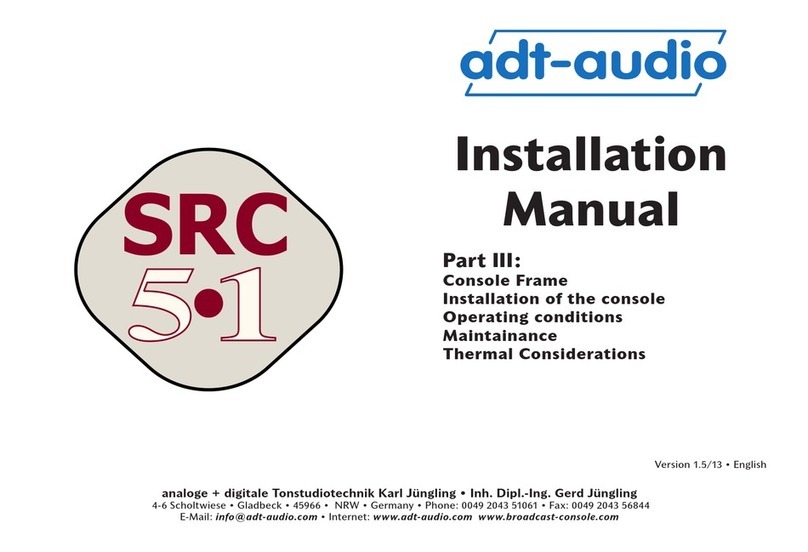adt-audio 5MT User manual

Installation
Manual
Part II:
Connectors
Pinning Diagrams
Description of Connectors
for Consoles with D-Sub Connectors
analoge + digitale Tonstudiotechnik Karl Jüngling • Inh. Dipl.-Ing. Gerd Jüngling
4-6, Scholtwiese • Gladbeck • 45966 • NRW • Germany • Phone: 0049 2043 51061 • Fax: 0049 2043 56844
E-Mail: info@adt-audio.com • Internet: www.adt-audio.com www.broadcast-console.com
Version 1.6/07 • English
MT
MT
M
M
M
M
M
M
M
M
M
M

2
MT
MT
M
M
M
M
M
M
M
M
M
M
Summary
3. Connectors— 4
3.1 Technical data of Inputs and Outputs
— 4;
3.2 Connector Types
— 5;
3.3 Connector Panels
— 8;
4. Patch Bay— 20;

3
MT
MT
M
M
M
M
M
M
M
M
M
M
Preface
This manual contains all information that is necessary to prepare and plan
the installation of the mixing console and accessory components.
Please, read this manual carefully. We point out common mistakes and
problems that are connected with the installation and provide suggestions
to avoid such problems. You will save a lot of time and unnecessary start
up problems by investing a couple of hours in the reading of this manual.
The rst part of the manual contains everything about the power supply
units and crossover devices that are necessary for fail safe power supply
congurations and the implementation of the mains connections. Part 2
is about the audio installation. Besides detailed information about basic
principles of audio installation and the methods of grounding, this chapter
contains all pinning diagrams, the locations of the connectors, and a
detailed description of their functions. Part 3 contains general information
about the assembly of the console, environmental considerations, the
recommended maintenance, and a couple of remarks about the operation
of the console to ensure a long and problem free lifespan.
This manual concerns the stereo versions of the
5MT console system, Series S, Serie C and Series D
with D-Sub Connectors, Version V1.6/2007
Another manual is available for Consoles
with 30-Pin Siemens connector

4
MT
MT
M
M
M
M
M
M
M
M
M
M
3. Connectors
3.1 Technical data of Inputs and Outputs
The characteristic data of all audio inputs and outputs of the modules are
identical. Here is a listing of the basic data of the different types.
Level
The nominal level of the 5MT system is determined by the customer. It is
only xed by the adjustment of the system meters that can be set to any
level between 0 dBu and +10 dBu. If no nominal level is specied by the
customer, it will be set to + 6 dBu = 1.55 V RMS
Headroom
The maximum level of a particular signal chain always refers to an overall
gain of 0 dB. With positive gain values, the maximum value is equivalent
to the output value, with negative gain settings, the maximum value
is equivalent to the input level. The design of the internal circuitry can
handle the maximum level in each stage of the signal chain; however, if
the internal chain adds gain stages and attenuation stages as well, the
maximum level is the level of the circuit of the highest level in the chain.
Transmission Band
The entire system is designed for the transmission of audio frequencies
between 40 Hz and 15 kHz in accordance to German IRT rulebook 3/5.
Variations of the amplitude vs frequency (frequency response) are in
accordance with this rulebook.
The worst case value for any line level signal chain is > +/- 0.5 dB
RF- and Subsonic Filters
The suppression of subsonic and RF frequencies depends on the execution
of the internal lters. The default lters are adjusted for edge frequencies
(- 3 dB) of < 10 Hz and > 80 kHz. Other values in accordance to
customers requirements are possible.
The suppression of subsonic and RF frequencies for microphone preamp-
liers defaults to edge frequencies (- 3 dB) of < 15 Hz and > 80 kHz.
Other values in accordance to customers requirements are possible.
Inputs
Microphone inputs
All microphone inputs are transformer balanced and oating. The input
impedance is > 2kOhm in the transmission band without input pad and |
> 3 kOhms with pad. CMRR in accordance to IRT standards is > 70dB at
frequencies <=15 kHz.
Line inputs
Line Inputs can be implemented electronically balanced or transformer
balanced and oating as an option. All insert inputs, control room source
select inputs, and other line level inputs are electronically balanced unless
otherwise ordered.
Electronically balanced line level inputs
Nominal level + 6dB (or custom level, respectively)
Maximum level in the transmission band >= +24 dBu.
Input impedance in transmission band > 10 kOhm.
CMRR corresponding to IRT rulebook measurement method
> 50 dB, in the transmission band
Transformer balanced and oating line level inputs
(optionally available for line inputs of input channels)
Nominal level +6dB (or custom level, respectively)
Maximum level in the transmission band >= + 4dBu,
( core saturation of input transformers at 40 Hz > + 26 dBu)
Input impedance in the transmission band > 10 kOhm.
CMRR corresponding to IRT rulebook measurement method 60 dB, in the
transmission band
Outputs
All outputs are electronically balanced. Some outputs can be implemented
transformer balanced and oating on special order. Most of the optional
output transformers are mounted in the console frame, because the size
of a transformer that is capable of handling levels of more than + 24 dBu

5
MT
MT
M
M
M
M
M
M
M
M
M
M
@ 40 Hz does not t into most of the modules.
All electronically balanced outputs have a drive capacity of at least + 24
dBu into the nominal load of 600 Ohms between 40 Hz and 15 kHz (worst
case condition).
Nominal level +6dB (or custom level, respectively)
Source impedance < 50 Ohms
CMRR/IEC > 34 dB, typical value 46 dB
Transformer balanced outputs:
If transformer balanced outputs are ordered, the low frequency headroom
is limited by the core saturation level of the transformer itself at low
frequencies. The minimum value of the core saturation is + 26 dBu into
600 Ohms at 40 Hz.
Nominal level +6dB (or custom level, respectively)
Source impedance < 60 Ohms
CMRR/IEC > 34 dB, typical value 46 dB
CMRR/IRT > 60 dB up to 15 kHz
Level Diagram
The entire level diagram of the 5MT console system is at. The internal
levels of the circuitry are not lower than the external levels of inputs,
insert points and outputs. In combination with the high supply voltage
of +/- 20 Volts this principle results in an overall headroom of more
than + 24 dBu throughout the entire console circuitry. Since full level is
processed on all ampliers, processing stages and the mixing busses as
well, maximum dynamic range is achieved, also as far as the mix noise is
concerned. The mix noise in particular suffers from a level diagram, that
uses lower internal levels to achieve a nominal higher output level.
3.2 Connector Types
Four versions of the connector panel
The connections for each module type of 5MT consoles are standardized.
There are 4 types of connector panels.
Version 1 is used for type of input modules for consoles with internal
patch bay.
Version 2 is used for all types of input modules for consoles without
internal patch bay.
Version 3 is used for the master section
Version 4 is used for tie jacks with consoles with internal patch bay.
The master panel also contains the power supply connector. One of
these panels is part of each 5MT console.
All connector panels are available with different
versions of multipin connectors. This manual concerns
the D-Sub connector version. Another manual is
available for the 30-Pin Siemens connector version.
Location of the connector panels
The connector panels are mounted right behind the belonging input
modules, the master section and - if installed - the patch bay at the rear
side of the frame. The connector panels are inside the frame and can be
covered by additional rear sheets. A row of metric 4 mm threads allows
the installation of cable clips at the rear bottom of the console frame.
These clips can be used to hold the cable tree. The connector panels are
mounted approximately 75 mm inside the frame.
Routing bus and master bus Assignment
The assignment of the 24 routing bus rails to the module slots is part of
the frame installation. It can be changed by the rearrangement of bridges
on the frame boards. See the drawings of the frame boards for details
on this conguration. This conguration determines which routing bus
is connected to a particular module slot. If not otherwise specied, the
busses will be assigned to the rst 24 channels in the frame.
Table of contents
Other adt-audio Music Mixer manuals