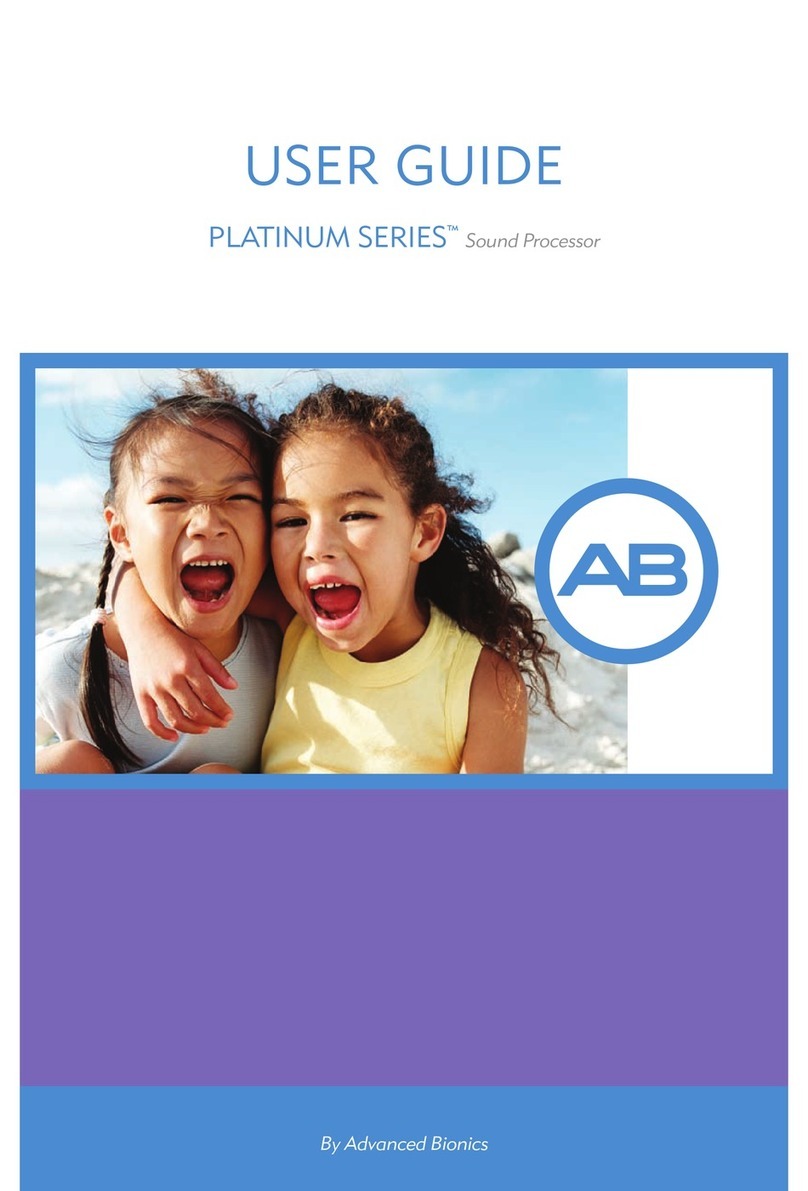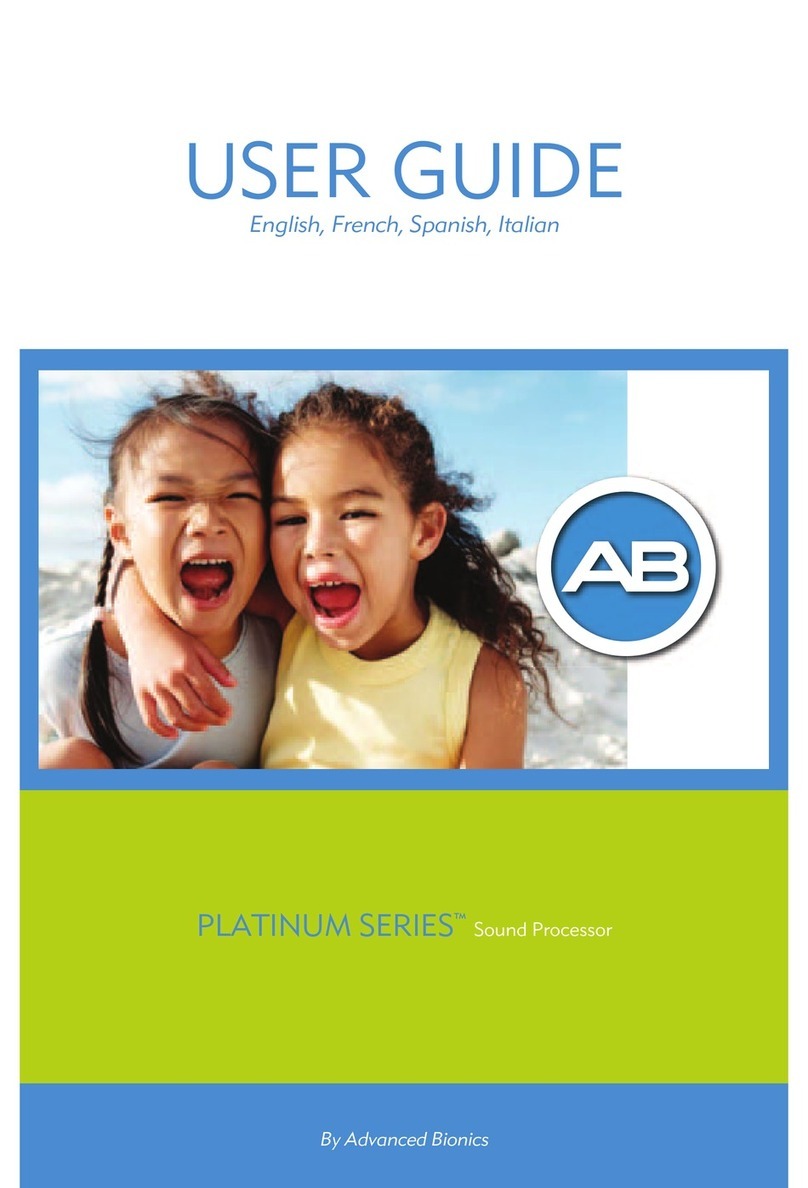4
• In the event of uncomfortably loud sound, discomfort, or
pain remove the headpiece immediately and contact your
cochlear implant professional
• Contact your cochlear implant professional to adjust the
magnet strength of your headpiece if you are concerned
that it is too weak or strong
• Portable and mobile Radio Frequency (RF) communica-
tions equipment, including radios and cellular phones,
may affect sound quality of the sound processor and
accessories; however there is no safety hazard associated
with such equipment
• The sound processor and accessories should be used in
accordance with the electromagnetic compatibility (EMC)
information provided in the ‘Guidance and Manufactur-
er’s Declaration’ section of this Instructions for Use
• The digitally coded, inductive transmission technology
used in this device is extremely reliable and experiences
almost no interference from other devices. It should be
noted, however, that when operating the device near a
computer terminal or other strong electromagnetic fields,
it may be necessary to be at least 60cm (24”) away to
ensure proper operation. If the sound processor does
not respond to the implant because of an unusual field
disturbance, move away from the disturbing field
Intended Use
The Chorus
TM
Sound Processor is a body worn sound
processor that converts sound picked up by the
microphone into electrical signals that are used by
the cochlear implant to enable hearing.