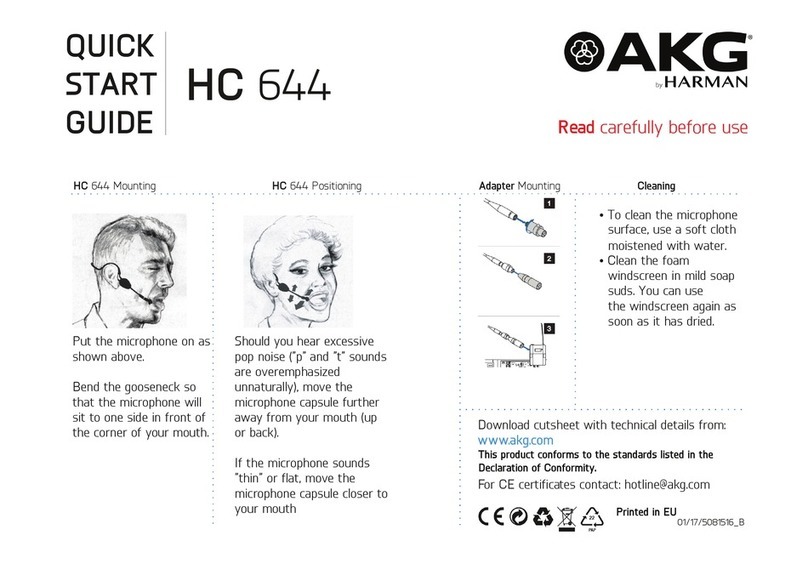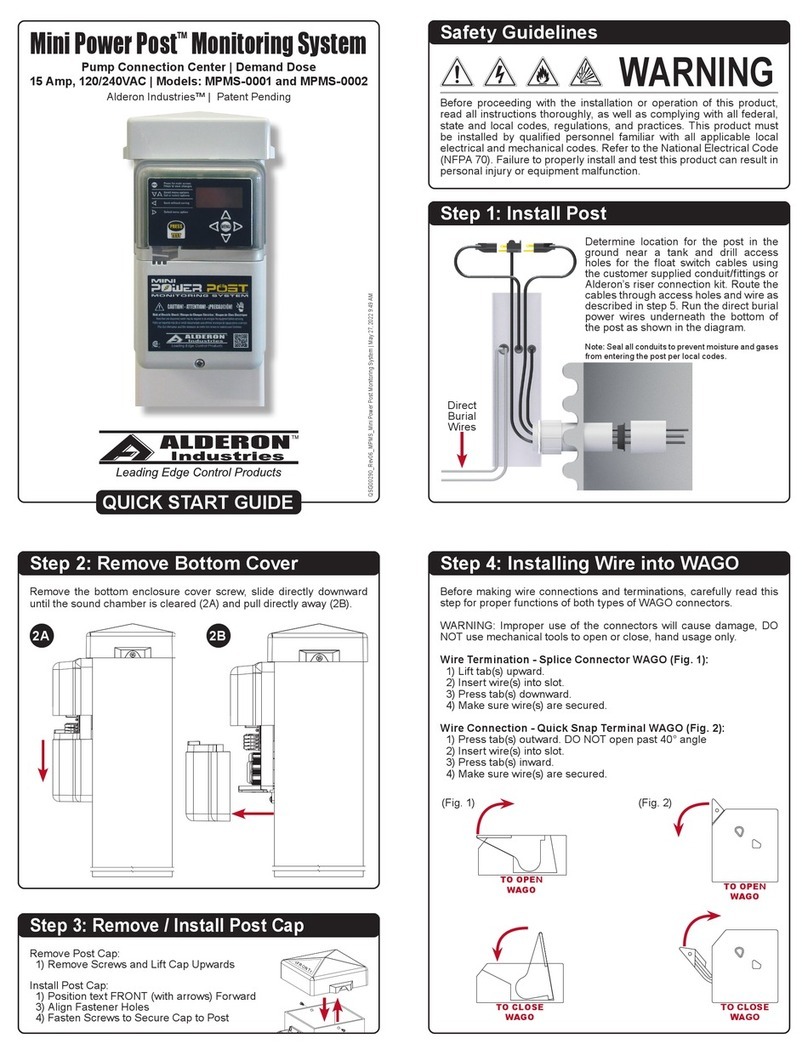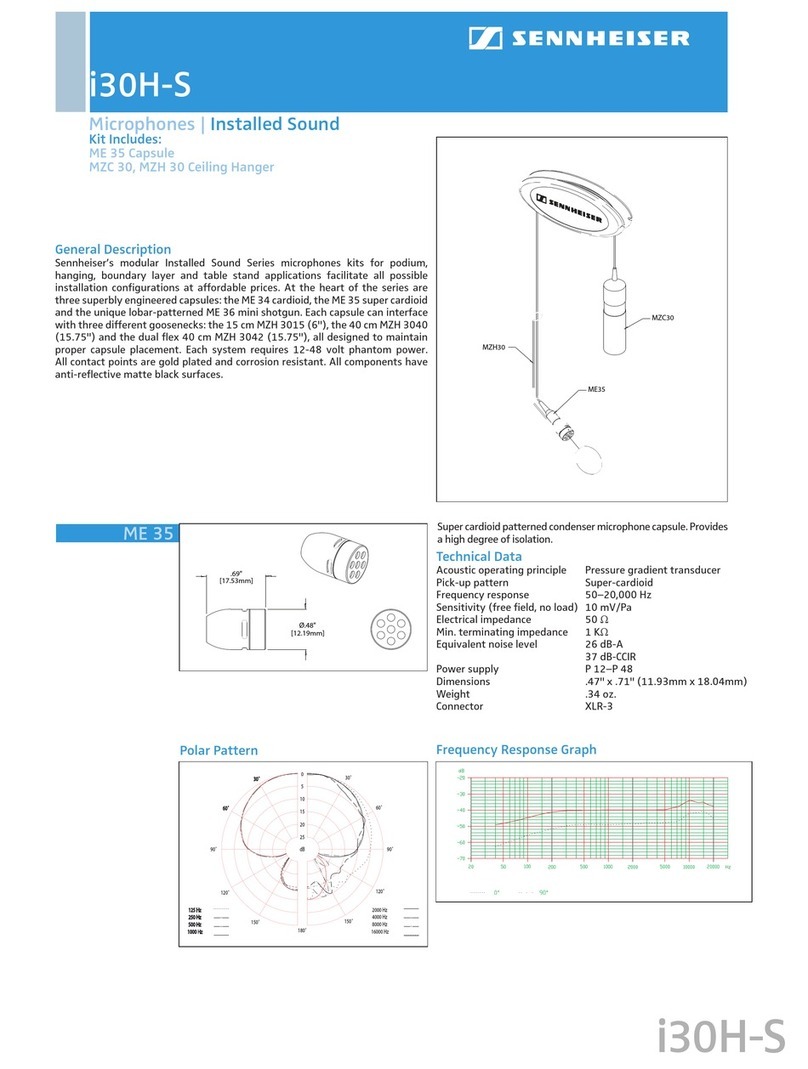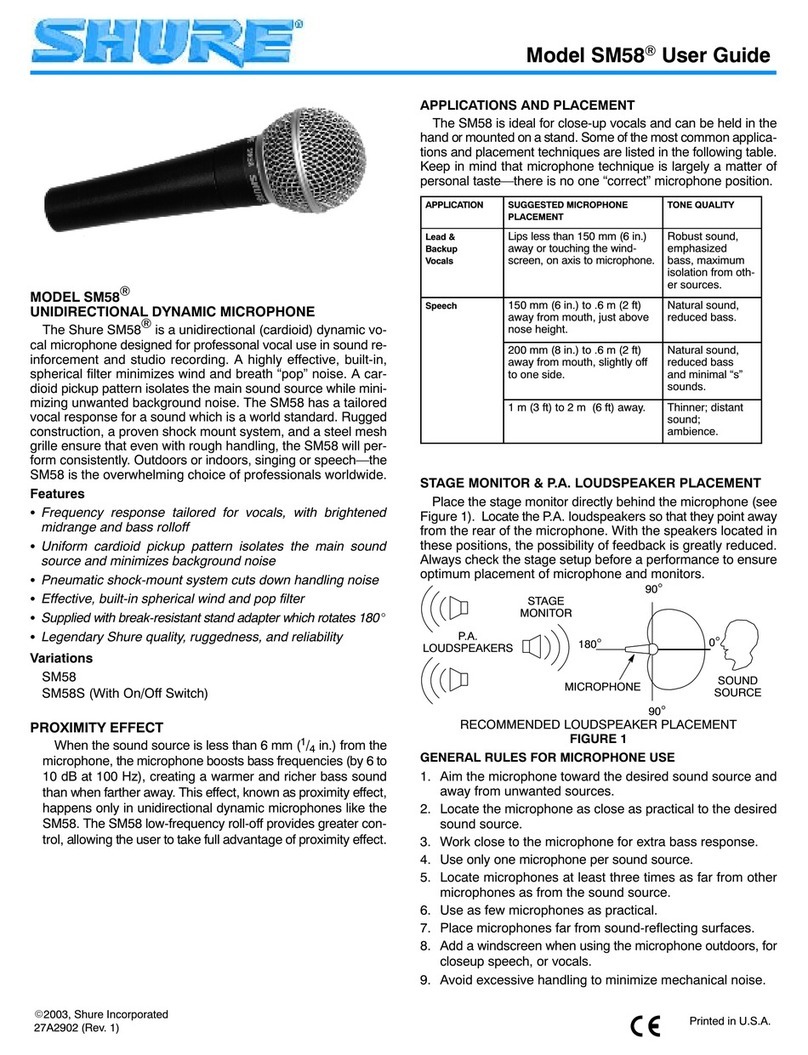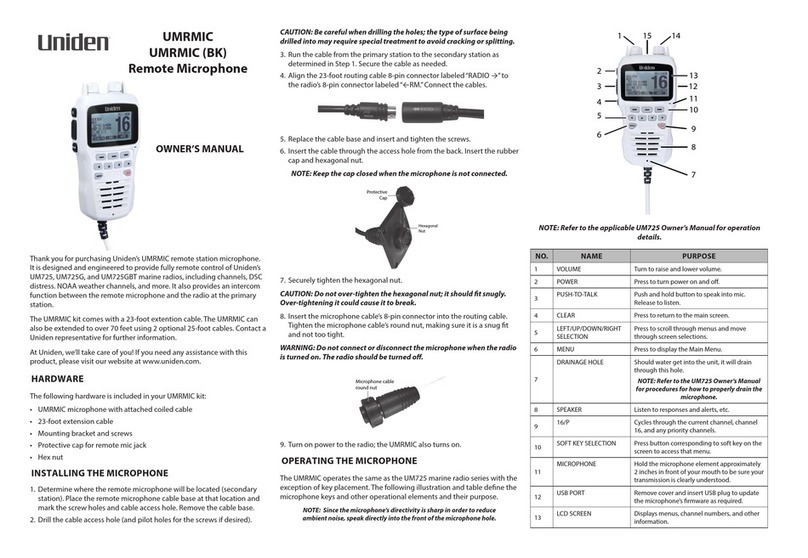Advanced Native Technologies ING 20 User manual

UHF IN EAR MONITOR SYSTEMS
SISTEMI IN EAR MONITOR UHF
EN USER MANUAl | Section 1
IT MANUAlE D’USO | Sezione 1

ENGLISH
ING Series | User manual
2
3
Series
User manual | ING Series
CONTENTS
1| Introduction 4
2| Description 4
2.1 | ING 20T/30T transmitter 4
2.2 | ING 20R/30R beltpack receiver 6
3| System setup 8
3.1 | Transmitter setup 8
3.2 | Beltpack receiver setup 9
4| Troubleshooting 11
5| Technical specications 12
6| Notes 26
The warnings in this manual must be observed together with the
“User manual - Section 2”.
PACKAGE CONTENT
• 1x ING 20T or ING 30T transmitter - A
• 1x PE-40 Earphones with accessories - B
• 1x ING 20R or ING 30R receiver - C
• 1x External power supply - D
• 1x Antenna with BNC connector - E
• 2x 1.5 Volts AA batteries - F
• 2x 19” standard rack mounting kit - G
• 1x User manual - Section 1
• 1x User manual - Section 2
A
C
B
D
F
E
G
Note: for both models are available two versions - the standard one (PE-40)
and that with Beyerdynamic FIRE ONE earphones, including its accessory
kit and case cod. 150105007 (ING 20) - cod. 150105008 (ING 30).

ENGLISH
ING Series | User manual
4
5
Series
User manual | ING Series
1| INTRODUCTION
Thank you for choosing a A.N.T – Advanced Native Technologies – product!
In our ING series IEM systems we have put our passion and our technological
background gained over the years, to offer products that suit your needs,
maintaining the quality over time.
Please,dedicatesomeminutestoreadthisinstructionmanualinordertoquicklyachieve
the best performances from this product.
For safety precautions, warranty and disposal, please refer to attached Section 2.
For further information about all A.N.T products catalog, please visit our website:
www.ant-sound.com
2| DESCRIPTION
1 2 4 5 6 7
2 3 4 5 6 7
1
FRONT PANEL
2.1 ING 20T/ING 30T TRANSMITTER
1PHONES
To monitor singer/musician listening, please connect headphones/earphones to
this output.
2HEADPHONE LEVEL
Use this control to adjust PHONES output level. Since high volume listening may
permanentlydamageyourhearing,before each session set the volumetoaminimum,
then turn it up slowly.
3INPUT LEVEL (ING 30T only)
Adjusts the sensitivity of AF1 and AF2 transmitter inputs signals.
Turn the knob clockwise to increase the volume, and counterclockwise to
decrease it.
4SET
Press this button to select functions, and to set transmitter parameters
values.
5LCD
The display shows indicators of audio levels (AF1 and AF2), the number
of Group and Channel, the STEREO / MONO mode and lock.
6 UP/DOWN
Use these buttons to select higher or lower values/functions for each
parameter.
7 POWER
Press it for 2 seconds to turn ON and OFF the unit.
1 2 36 4
45
1
REAR PANEL
2
1“DC 12-18V” POWER SOCKET
Connect to this socket only the supplied power supply.
2“AF1 INPUT” & “AF2 INPUT” CONNECTORS
Balanced audio inputs with “COMBO” (XLR-F/JACK da 6,35mm) connectors
for signals to be transmitted. For MONO signal, use AF2 Input only.

ENGLISH
ING Series | User manual
6
7
Series
User manual | ING Series
3”AF LEVEL” AF 1 & AF2 INPUT LEVELS (ING 20T only)
These controls allows you to adjust the signal levels of inputs AF1 e AF2.
4ANTENNA SOCKET
Connect the supplied antenna to this BNC socket.
5PAD (ING 30T only)
This selector allows to reduce the input signal by 12dB.
6 MONO/STEREO (ING 20T only)
This selector allows to choose between Mono or Stereo listening. In the latter case
the signals of AF1 and AF2 inputs are independent, while in the mono mode both
earphones have the same signal (s).
4 4
3 3
2 2
1 1
5 56 8 67
9 9
ING 20R ING 30R
2.2 | ING 20R/ING 30R BELTPACK RECEIVER
1VOLUME CONTROL WITH POWER SWITCH
To turn on the receiver, turn the knob to the right until you hear a click, to turn it off
completely rotated to the left until it clicks.
Turn the knob to the right to increase the volume, and to the left to decrease it.
CAUTION: High listening volume may permanently damage your hearing.
2RF/LOW BATT LED
With correct reception this indicator is lit green, it blinks red when the battery is low.
3PHONES
3.5mm stereo mini-jack connector for earphones/headphones.
4FIXED ANTENNA
For signal receiving.
5LCD
Thedisplayshowsthelevelsofaudio,signalreception,andbatterycharge,
numeric data for GROUP and CHANNEL and the lock. The STEREO mode
indicator is active only when this mode is selected in the transmitter.
ING 30R receiver has also status indicators of TONE, LIMITER and MIX
functions, which are described later.
6 SET
Press this button to select functions, and to set receiver parameters
values.
7 ESC (ING 30R only)
Press this button to return to the main menu.
8 UP/DOWN
Use these buttons to select higher or lower values/
functions for each parameter.
9 BATTERY COMPARTMENT
To replace the batteries, lightly press on the sides of
the compartment cover and lift forward.
Take out the discharged batteries, and insert two new
batteries (respecting the gure in the compartment)
thenclosethelid.Removethebatteriesfrom the receiver
when not in use for extended periods.
WEARING THE BELTPACK RECEIVER:
Clip the receiver to a belt or to the shoulder strap of your guitar. For better
fastening reliability it’s preferable to secure it as shown in the gure, then
fasten it in a way that the belt is tight from the clip.
8 8

ENGLISH
ING Series | User manual
8
9
Series
User manual | ING Series
3| SYSTEM SETUP
For optimal transmission, the transmitter height must be at least 1 m (3ft) and put the
antenna vertically, upward. Avoid placing the transmitter close to metal objects or to
digital devices (CD players, computers, console, and so on).
The transmitter and receiver must be placed to have a straight “visual contact”.
3.1 | TRANSMITTER SETUP
The main screen of the display shows radio frequency, the selected operating mode
(MONO/STEREO), the transmission level of the AF1 and AF2 signals and the lock, if
it’s activated.
1 GROUP SELECTION
Press the SET button until when “GROUP” appears in the display.
Use the up and down buttons to select the desired group of frequency, then press
again SET to conrm the choice.
2 CHANNEL SELECTION
Press the SET button until when “CHANNEL” appears in the display.
Use the up and down buttons to select the desired channel, then press again SET
to conrm the choice. Simultaneously using more systems, it’s better to have them
on the same group but on different channels.
3 STEREO OR MONO OPERATING MODE (ING 30T only)
Press the SET button until when “STEREO” or “MONO appears in the display. Use the
up and down buttons to select the desired mode, then press again SET to conrm
the choice. In Mono mode you will listen to AF2 signal, while in STEREO you listen
to both AF1 and AF2 signals.
ATTENTION: for ING 20T the selection for MONO/STEREO mode is mechanically
achieved by a switch on transmitter rear panel.
4 LOCK ACTIVATION AND DEACTIVATION
Press the SET button until when the icon “LOCK” start flashing in the display, then
press the up and down buttons to conrm the choice.
To deactivate LOCK and edit the settings, you need to press the button
“SET” for 2 seconds.
ATTENTION: when LOCK icon is displayed, you can see the unit settings,
but these settings are not editable.
3.2 | BELTPACK RECEIVER SETUP
The main screen of the display shows radio frequency, the selected operating
mode (MONO/STEREO), the transmission level of the AF1 and AF2 signals,
batteries status, and the lock, if it’s activated. ING 30R display shows also
information about TONE, LIMITER, and MIX features.
To do your settings, use the SET button and the up and down buttons. In ING
30R there is also an ESC button, useful to immediately go back to main menu.
Press on the sides of the lid to lift the lid, and to access to the hidden buttons:
ESC and SET (ING 30R) o up and down (ING 20R).
1 AF1 AND AF2 CHANNELS VOLUME BALANCE (ING 30T only)
Press the up/down buttons to adjust volume balance between AF1 and
AF2 of a Stereo signal If the transmitter is in Mono mode, using the up/
down buttons you set the position of the signal in the Stereo eld.
2 GROUP SELECTION
Press the SET button for 2 seconds until when “GROUP” starts flashing in
the display. Use the up and down buttons to select the desired frequency
group, then press again ESC (ING 30R) or SET (ING 20R) to exit the menu.
3 CHANNEL SELECTION
Press the SET button for 2 seconds to access the settings menu, then
press again SET until when “CHANNEL” starts flashing in the display.
Use the up and down buttons to select the desired frequency group, then
1
4
2
3
1
2
4 5 76
3
8

ENGLISH
ING Series | User manual
10
11
Series
User manual | ING Series
press again ESC (ING 30R) or SET (ING 20R) to exit the menu.
Simultaneously using more systems, it’s better to have them on the same group
but on different channels.
If the transmitter is in Mono mode, using the up/down buttons you set the position
of the signal in the Stereo eld.
4 TONE SELECTION (ING 30T only)
Press the SET button for 2 seconds to access the settings menu, then press again
SET until when “TONE” starts flashing in the display. Use the up and down buttons
to activate (ON) or deactivate (OFF) TONE feature.
TONE ON boosts high frequencies.
5 LIMITER SELECTION (ING 30T only)
Press the SET button for 2 seconds to access the settings menu, then press again
SET until when “LIMITER” starts flashing in the display. Use the up and down buttons
to activate (ON) or deactivate (OFF) LIMITER feature. LIMITER ON reduces sudden
peaks, thus protecting your hearing.
6 LOCK (ING 30T only)
Press the SET button for 2 seconds to access the settings menu, then press again
SET until when the lock icon starts flashing. Use the up and down buttons to activate
(ON) or deactivate (OFF) the lock.
ATTENTION: when LOCK icon is displayed, you can see the unit settings, which
are not editable.
7 MIX (ING 30T only)
Press the SET button for 2 seconds to access the settings menu, then press again
SET until when “MIX” starts flashing in the display. Use the up and down buttons to
activate (ON) or deactivate (OFF) MIX feature.
MIX ON allows to listen both transmitter input signals - AF1 and AF2 - using the
supplied earphones.
To balance the signal between AF1 and AF2 inputs, press the up and down buttons.
You can choose among 31 available positions:
In MIX -0- position, AF1 and AF2 input signals are balanced.
Press the (button arrow up) to increase AF1 signal versus AF2 signal:
1-, 2-, 3-, 4-, 5-, 6-, 7-,8-, 9-, A-, b-, C-, d-, E-, and F- (max)
Press the (button arrow down) to increase AF2 signal versus AF1 signal:
-1, -2, -3, -4, -5, -6, -7, -8, -9, -A, -b, -C, -d, -E, and -F (max)
8 BATTERIES LEVEL INDICATOR
This icon displays in 4 steps the battery charge level. When inside the icon there’s no
bars present and LOW BATT LED flashes, please immediately replace the batteries.
4| TROUBLESHOOTING
PROBLEM LEDS SOLUTION
No sound or very
low sound level.
Power LED
turned off.
Make sure the batteries are not discharged
and that the receiver is turned on.
Transmitter LCD turned off.
Check the connection between power
supply and the transmitter.
Turn on the transmitter.
Receiver RF indicator is off.
Make sure that transmitter and receiver are
set to the same frequency.
Reduce the distance between transmitter
and receiver, and verify that the two devices
are in direct visual contact.
Make sure that the transmitter antenna is
mounted correctly.
Receiver turned on
and RF light on.
Raise the volume of the receiver and check
earphones connection.
Check the input level of the transmitter and,
possibly, increase it.
Distortions or unwanted
interferences.
Receiver RF
antenna lit.
Increase the distance from possible causes
of interference (digital control devices, such
as CD player, console ...).
Use a different frequency.
Distorted sound.
Receiver LOW
BATT LED
flashes.
Too high level
indicator of the
transmitter.
Replace the batteries.
Turn down the volume control of the
transmitter or the volume of the source
device.
Listening to a Mono signal only
from one hearphones side.
Transmitter is
in Stereo
mode.
Set the transmitter in Mono mode.
Mode Stereo and MIX activated:
you want to hear only the right
input signal transmitter, even if
the transmitter is in Stereo mode
and both the transmitter inputs
are used. (ING 30 only).
Transmitter is
in Mono mode. Set the transmitter in Stereo mode.
Listening to two independent
mono signals in left and right
earphones, but you want to hear
the signals in both earphones
(ING 30 only).
Activate MIX in the transmitter.

ITALIANO
Serie ING | Manuale d’uso
1312
Series
User manual | ING Series
5| TECHNICAL SPECIFICATIONS
BELTPACK RECEIVER ING 20R ING 30R
Modulation FM stereo FM stereo
Range of frequencies 823-832MHz + 863-865MHz 823-832MHz + 863-865MHz
Channels available 96 (8 groups with
12 channels each)
96 (8 groups with
12 channels each)
Frequency response 50Hz – 15.000Hz(±3dB( 50Hz – 15.000Hz(±3dB(
Signal-to-noise ratio ≥80dB ≥80dB
Audio outputs 3,5mm stereo mini-jack 3,5mm stereo mini-jack
Max output level 50mW x 2 50mW x 2
Controls Volume, up, down, SET Volume, up, down, ESC, SET
Indicators Multi-function LCD, LOW battery,
RF
Multi-function LCD, LOW battery,
RF
Power supply 2 AA 1.5V batteries 2 AA 1.5V batteries
Operating time > 12h, battery-dependent > 12h, battery-dependent
Dimensions (W x H x D) 64 x 90 x 23 mm
2.51” x 3.54” x 0.9”
64 x 90 x 23 mm
2.51" x 3.54" x 0.9"
Weight 95 g - 0.09 oz 95 g - 0.09 oz
TRANSMITTER ING 20T ING 30T
Modulation FM stereo FM stereo
Range of frequencies 823-832MHz + 863-865MHz 823-832MHz + 863-865MHz
Channels available 96 (8 groups with
12 channels each)
96 (8 groups with
12 channels each)
Output power 10mW 10mW
Frequency response 50Hz – 15.000Hz(±3dB( 50Hz – 15.000Hz(±3dB(
Signal-to-noise ratio ≥80dB ≥80dB
Inputs 2 x balanced XLR 2 x balanced COMBO - XLR and
6,35mm. (1/4”) jack
Input impedance 10K Ohm 10K Ohm
Antenna connectors BNC socket BNC socket
Front panel controls Headphones volume, SET and
up/down buttons, power button
Headphones volume, input
level, SET and up/down buttons,
power button
Rear panel controls 2 x AF LEVEL, MONO/STEREO
switch 0/-12dB PAD switch
Indicators Multi-function LCD Multi-function LCD
Dimensions (W x H x D) 212 x 44 x 96 mm
8.34” x 1.73” x 3.77”
212 x 44 x 96 mm
8.34” x 1.73” x 3.77”
Weight 560 g - 19.7 oz 560 g - 19.7 oz
Le avvertenze nel presente manuale devono essere osservate
congiuntamente al “Manuale d’uso - Sezione 2”.
INDICE
1| Introduzione 15
2| Descrizione 15
2.1 | Trasmettitore ING 20T/30T 15
2.2 | Ricevitore Beltpack ING 20R/30R 18
3| Impostazione del sistema 20
3.1 | Impostazione del trasmettitore 20
3.2 | Impostazione del ricevitore beltpack 21
4| Soluzione dei problemi 24
5| Caratteristiche tecniche 25
6| Note 26

ITALIANO
Serie ING | Manuale d’uso
14
15
Manuale d’uso | Serie ING
Serie
C
F
G
PACKAGE CONTENT
• 1x Trasmettitore ING 20T o ING 30T - A
• 1x Auricolari PE-40 completi di accessori - B
• 1x Ricevitore ING 20R o ING 30R - C
• 1x Alimentatore esterno - D
• 1x Antenna con connettore BNC - E
• 2x Batterie stilo 1,5 Volts AA - F
• 2x Kit di montaggio per l’installazione a rack - G
• 1x Manuale d’uso - Sezione 1
• 1x Manuale d’uso - Sezione 2
A
B
D
E
Nota: per entrambi i modelli è disponibile sia la versione standard standard
(PE-40) che quella con auricolari BeyerDynamic FIRE ONE, con relativo kit di
accessori ed astuccio cod. 150105007 (ING 20) - cod. 150105008 (ING 30).
1| INTRODUZIONE
Grazieper averacquistatoun prodottoA.N.T–AdvancedNative Technologies!
Nei sistemi IEM della serie ING abbiamo profuso la nostra passione ed il
nostro background maturato nel corso degli anni per offrirvi un prodotto
che soddisfi le vostre esigenze e mantenga la sua qualità nel tempo.
Ritagliatevi qualche minuto per leggere questo manuale di istruzioni in modo
tale da ottenere il massimo delle prestazioni da questo prodotto.
Per le istruzioni relative a sicurezza, le precauzioni, la garanzia e lo smaltimento
fate riferimento all’allegato sezione 2.
Per ulteriori informazioni su tutti i prodotti del catalogo A.N.T consultate il
nostro sito:
www.ant-sound.com
2| DESCRIZIONE
1 2 4 5 6 7
PANNELLO ANTERIORE
2 3 4 5 6 7
1

ITALIANO
Serie ING | Manuale d’uso
16
17
Manuale d’uso | Serie ING
Serie
2.1 TRASMETTITORE ING 20T/30T
1PRESA PHONES
Collegate una cufa a questa uscita per monitorare l’ascolto del cantante/musicista.
2LIVELLO DELLA CUFFIA
Utilizzate questo potenziometro per regolare il livello dell’uscita PHONES. L’ascolto
a volumi elevati può danneggiare irreversibilmente l’udito, prima di ogni sessione
impostate il volume al minimo, quindi alzatelo gradualmente.
3LIVELLO DI INGRESSO (solo ING 30T)
Regola la sensibilità dei segnali degli ingressi AF1 e AF2 del trasmettitore.
Ruotare la manopola in senso orario per aumentare il volume e in senso antiorario
per diminuirlo.
4SET
Premete questo tasto per selezionare le funzioni e stabilire i valori dei parametri del
trasmettitore.
5DISPLAY MULTI-FUNZIONE
Nel display sono presenti gli indicatori dei livelli audio (AF1 ed AF2), del numero di
GROUP e CHANNEL, il modo STEREO/MONO ed il lucchetto di blocco.
6 SU/GIÙ
Usate questi tasti per scegliere valori/funzioni superiori o inferiori di qualsiasi
parametro.
7 PULSANTE DI ACCENSIONE
Per l’accensione e lo spegnimento dell’unità premete questo pulsante per 2”.
1 2 36 4
45
1
PANNELLO POSTERIORE
2
1ALIMENTAZIONE “DC 12-18V”
Collegate a questo ingresso esclusivamente l’alimentatore in dotazione.
2CONNETTORI “AF1 INPUT” & “AF2 INPUT”
Ingressi audio bilanciati con prese “COMBO” (XLR-F/JACK da 6,35mm).
Utilizzate AF2 INPUT per collegare un segnale di ingresso MONO.
3LIVELLI DI INGRESSO “AF LEVEL” AF 1 & AF2 (solo ING 20T)
Consentono di regolare il livello del segnale degli ingressi AF1 e AF2.
4PRESA ANTENNA
Collegate l’antenna in dotazione a questa presa BNC da pannello.
5PAD (solo ING 30T)
Questo selettore consente di attenuare il segnale in ingresso di 12dB.
6 MONO/STEREO (solo ING 20T)
Questo selettore consente di scegliere l’ascolto Mono o Stereo. In
quest’ultimo caso i segnali degli ingressi AF1 e AF2 sono indipendenti,
mentre nella modalità mono in entrambi gli auricolari è presente il segnale
dell’ingresso AF2.

ITALIANO
Serie ING | Manuale d’uso
18
19
Manuale d’uso | Serie ING
Serie
2.2 | RICEVITORE BELTPACK ING 20R/ING 30R
1REGOLATORE DI VOLUME CON INTERRUTTORE DI ACCENSIONE
Per accendere il ricevitore ruotate la manopola verso destra nché sentite un clic, per
spegnerlo ruotate totalmente verso sinistra nché sentite un clic. Girate la manopola
verso destra per aumentare il volume e verso sinistra per diminuirlo.
ATTENZIONE: l’ascolto a volume alto può danneggiare irreversibilmente l’udito.
2LED RF/LOW BATT
Questoindicatore segnalelacorrettaricezione (verde),olampeggia quando la batteria
è scarica (rosso).
3USCITA PHONES
Uscita per auricolare/cufa con connettore mini-jack stereo da 3,5mm.
4ANTENNA FISSA
Consente la ricezione del segnale.
5DISPLAY MULTI-FUNZIONE
Nel display sono presenti gli indicatori dei livelli audio, di ricezione e di carica della
batteria, le indicazioni numeriche di GROUP e CHANNEL ed il lucchetto di blocco.
L’indicatoredella modalitàSTEREOèattivo solo quando questamodalitàèselezionata
neltrasmettitore.Nel modello ING 30R sono presenti anche gli indicatori delle funzioni
TONE, LIMITER e MIX, descritte più avanti.
6 SET
Premete questo tasto per selezionare le funzioni e stabilire i valori dei parametri del
ricevitore.
7 ESC (solo ING 30R)
Premete questo tasto per tornare al menù principale.
8 SU/GIÙ
Usate questi tasti per scegliere valori/funzioni superiori
o inferiori per ogni parametro.
9 VANO BATTERIE
Per sostituire le batterie, premete leggermente sui lati
del coperchio del vano e sollevate in avanti.
Estraete le batterie scariche ed inseritene due nuove
(rispettando la gura nel comparto) poi chiudete il
coperchio. Rimuovete le batterie dal ricevitore in caso
di non utilizzo per periodi prolungati.
FISSARE IL RICEVITORE BELTPACK:
Agganciate il ricevitore ad una cinta o alla tracolla della chitarra.
Per una migliore stabilità è preferibile assicurarlo come mostrato nella gura,
inlandolo completamente in modo tale che la cinta sia stretta dalla clip.
4 4
3 3
2 2
1 1
5 56 8
867
9 9
ING 20R ING 30R
8

ITALIANO
Serie ING | Manuale d’uso
20
21
Manuale d’uso | Serie ING
Serie
3| IMPOSTAZIONE DEL SISTEMA
Per una trasmissione ottimale, collocate il trasmettitore ad almeno 1 m di altezza
e mettete l’antenna in verticale, verso l’alto. Non collocate il trasmettitore in
prossimità di oggetti metallici né di dispositivi a controllo digitale (lettori CD,
computer, consolle e così via). Trasmettitore e ricevitore devono essere posti in
“contatto visivo” diretto.
3.1 | IMPOSTAZIONE DEL TRASMETTITORE
La schermata principale del display mostra la radiofrequenza, il modo di funzionamento
selezionato (Mono/Stereo), il livello di trasmissione del segnale AF1 AF2 e il blocco del
lucchetto quando è attivo.
1 SELEZIONE DEL GRUPPO
Premete il tasto SET nché sul display appare la scritta “GROUP”.
Utilizzate i tasti su/giù per scegliere il gruppo di frequenza desiderato poi premete
di nuovo SET per confermare la scelta.
2 SELEZIONE DEL CANALE
Premete il tasto SET nché sul display appare la scritta “CHANNEL”.
Utilizzate i tasti su/giù per scegliere il canale desiderato poi premete di nuovo SET
per confermare la scelta. Usando contemporaneamente più sistemi, è preferibile
averli sullo stesso gruppo di frequenza ma su canali diversi.
3 SELEZIONE DEL MODO DI FUNZIONAMENTO STEREO O MONO
(solo ING 30T only)
Premete il tasto SET nché sul display appare la scritta “STEREO o MONO”.
Utilizzate i tasti su/giù per scegliere la modalità desiderata poi premete di nuovo
SET per confermare la scelta.
La schermata principale del display mostra la radiofrequenza, il modo di
funzionamento selezionato (MONO/STEREO), il livello di trasmissione del
segnale AF1 ed AF2, lo stato di carica delle batterie ed il lucchetto. Il ricevitore
ING 30R mostra anche le funzioni TONE, LIMITER e MIX.
Per procedere con le regolazioni operate con i controlli SET ed i tasti su/
giù. Il ricevitore ING 30R ha anche il tasto ESC, per tornare subito al menu
principale. Premete sui lati del coperchio per sollevarlo ed accedere ai tasti
coperti ESC e SET (ING 30R) o ai tasti su e giù (ING 20R).
1 BILANCIAMENTO DEL VOLUME DEI CANALI TRA AF1 E AF2
(solo ING 30T)
Premete i tasti su/giù per regolare il rapporto di volume tra i canali AF1
e AF2 di un segnale Stereo.
Se il trasmettitore è in modalità Mono, con i tasti su/giù stabilite la
posizione del segnale nel fronte Stereo.
1
2
4 5 76
3
8
3.2 | IMPOSTAZIONE DEL RICEVITORE BELTPACK
1
4
2
3
Nella modalità Mono ascolterete il segnale dell’ingresso AF2 mentre in
STEREO ascolterete i segnali di entrambi i canali AF1 e AF2.
ATTENZIONE: per il modello ING 20T la selezione della modalità MONO/
STEREO avviene in maniera meccanica tramite il selettore posto sul
retro del trasmettitore.
4ATTIVAZIONE E DISATTIVAZIONE DELLA PROTEZIONE DELLE
IMPOSTAZIONI
Premete il tasto SET nché sul display appare l’icona del lucchetto, quindi
premete i tasti su/giù per bloccare o sbloccare il sistema. Per disattivarlo
e operare di nuovo premete il tasto “SET” per 2 secondi.
ATTENZIONE: con il lucchetto attivo potete vedere le impostazioni del
sistema ma non le potete modicare.

ITALIANO
Serie ING | Manuale d’uso
22
23
Manuale d’uso | Serie ING
Serie
2 SELEZIONE DEL GRUPPO
Premete il tasto SET per 2” nché sul display inizia a lampeggiare la scritta “GROUP”.
Utilizzate i tasti su/giù per scegliere il gruppo di frequenza desiderato poi premete
ESC (ING 30R) o SET (ING 20R) per uscire dal menù.
3 SELEZIONE DEL CANALE
Premete il tasto SET per 2” per accedere al menù poi premete di nuovo SET nché
sul display inizia a lampeggiare la scritta “CHANNEL”. Utilizzate i tasti su/giù per
scegliere il canale desiderato poi premete ESC (ING 30R) o SET (ING 20R) per uscire
dal menù.
Usando contemporaneamente più sistemi è preferibile averli sullo stesso gruppo di
frequenza ma su canali diversi.
4 ATTIVAZIONE E DISATTIVAZIONE DELLA FUNZIONE TONE
(solo ING 30T)
Premete il tasto SET per 2” per accedere al menù impostazioni, poi premetedi nuovo
SET nché sul display inizia a lampeggiare la scritta “TONE”. Utilizzate i tasti su/
giù per attivare (ON) o disattivare (OFF) la funzione TONE. L’impostazione TONE ON
consente di avere una enfatizzazione delle frequenze alte.
5 ATTIVAZIONE E DISATTIVAZIONE DELLA FUNZIONE LIMITER
(solo ING 30T)
Premete il tasto SET per 2” per accedere al menù impostazioni, poi premetedi nuovo
SET nché sul display inizia a lampeggiare la scritta “LIMITER”. Utilizzate i tasti su/
giùperattivare(ON) o disattivare(OFF)lafunzioneLIMITER.L’impostazione LIMITER
ON permette di ridurre i picchi improvvisi per proteggere il vostro udito.
6 ATTIVAZIONE E DISATTIVAZIONE DEL BLOCCO DELLE IMPOSTAZIONI
(solo ING 30T)
Premete il tasto SET per 2” per accedere al menù impostazioni, poi premetedi nuovo
SET nché sul display inizia a lampeggiare l’icona del lucchetto.
Utilizzate i tasti su/giù per attivare (ON) o disattivare (OFF) il blocco.
ATTENZIONE: con il lucchetto attivo potete vedere le impostazioni del sistema ma
non le potete modicare.
7 ATTIVAZIONE E DISATTIVAZIONE DELLA FUNZIONE MIX
(solo ING 30T)
Premete il tasto SET per 2” per accedere al menù impostazioni, poi premetedi nuovo
SET nché sul display inizia a lampeggiare la scritta “MIX”. Utilizzate i tasti su/giù
per attivare (ON) o disattivare (OFF) la funzione MIX.
L’impostazione MIX ON permette di ascoltare entrambi i segnali di ingresso del
trasmettitore, AF1 e AF2, attraverso gli auricolari forniti in dotazione.
Premete i tasti su/giù per bilanciare il segnale tra i due ingressi AF1 e AF2,
potete scegliere fra 31 posizioni disponibili:
Nella posizione MIX -0- i segnali di ingresso AF1 e AF2 sono bilanciati fra
di loro.
Premete il tasto (freccia in su) per aumentare il segnale AF1 rispetto al
segnale AF2: 1-, 2-, 3-, 4-, 5-, 6-, 7-,8-, 9-, A-, b-, C-, d-, E-, F- (max).
Premete il tasto (freccia in giù) aumentate il segnale AF2 rispetto al segnale
AF1: -1, -2, -3, -4, -5, -6, -7, -8, -9, -A, -b, -C, -d, -E, -F (max).
8 INDICATORE DI LIVELLO DELLE BATTERIE
Questa icona visualizza in 4 gradi il livello di carica delle batterie.
Quando all’interno dell’icona non è presente nessuna barra e l’indicatore
LOW BATT lampeggia, sostituite immediatamente le batterie.

ITALIANO
Serie ING | Manuale d’uso
24
25
Manuale d’uso | Serie ING
Serie
4| SOLUZIONE DEI PROBLEMI
PROBLEMA SPIE LUMINOSE SOLUZIONE
Assenza di audio o volume troppo
basso.
Display del rice-
vitore spento.
Assicuratevi che le batterie non siano
scariche e che il ricevitore sia attivato.
Display del trasmettitore spento. Controllate la connessione tra alimentatore
e trasmettitore. Accendete il trasmettitore.
L'indicatore RF del ricevitore è
spento.
Assicuratevi che trasmettitore e ricevitore
siano impostati sulla stessa frequenza.
Riducete la distanza tra trasmettitore e
ricevitore e vericare che i due dispositivi
siano in contatto visivo diretto. Assicuratevi
che l’antenna del trasmettitore sia montata
correttamente.
Ricevitore attivato e spia RF accesa. Alzate il volume del ricevitore e controllate il
collegamento delle cufe.
Distorsioni o interferenze
indesiderate.
Spia RF
del ricevitore
accesa.
Aumentate la distanza dalle possibili cause
di interferenza (dispositivi a controllo
digitale, quali lettore CD, consolle…).
Usate una frequenza diversa.
Suono distorto.
Lampeggia il led
LOW BATT del
ricevitore.
Indicatore
di livello del
trasmettitore
troppo alto.
Sostituite le batterie
Abbassate il volume con il regolatore di
livello del trasmettitore o il volume della
sorgente in riproduzione.
Ascoltare il segnale Mono solo da un
lato delle cufe.
Il trasmettitore è
in modo Stereo. Mettete il trasmettitore in modo Mono.
Modo Stereo e MIX: volete sentire
solo il segnale di ingresso destro
del trasmettitore, anche se il
trasmettitore si trova in modalità
Stereo e usate entrambi gli ingressi
del trasmettitore. (solo ING 30)
Il trasmettitore è
in modo Mono. Mettete il trasmettitore in modo Stereo.
Negli auricolari sinistro e destro
ascoltate due segnali Mono
indipendenti, ma volete ascoltarli in
entrambi gli auricolari. (solo ING 30)
Mettete il trasmettitore in modo MIX.
5| CARATTERISTICHE TECNICHE
RICEVITORE BELTPACK
ING 20R ING 30R
Modulazione FM stereo FM stereo
Gamma di frequenze 823-832MHz + 863-865MHz 823-832MHz + 863-865MHz
Canali 96 (8 gruppi da 12 canali) 96 (8 gruppi da 12 canali)
Risposta in frequenza 50Hz – 15.000Hz(±3dB( 50Hz – 15.000Hz(±3dB(
Rapporto segnale/rumore ≥80dB ≥80dB
Uscite audio jack stereo da 3,5mm jack stereo da 3,5mm
Max livello di uscita 50mW x 2 50mW x 2
Controlli Volume, su, giù, SET Volume, su, giù, ESC, SET
Indicatori Display multi-funzione,
LOW battery, RF
Display multi-funzione,
LOW battery, RF
Alimentazione 2 batterie AA 1,5V 2 batterie AA 1,5V
Durata > 12h, secondo le batterie usate > 12h, secondo le batterie usate
Misure (L x H x P) 64 x 90 x 23 mm 64 x 90 x 23 mm
Peso 95 g 95 g
TRASMETTITORE ING 20T ING 30T
Modulazione FM stereo FM stereo
Gamma di frequenze 823-832MHz + 863-865MHz 823-832MHz + 863-865MHz
Canali 96 (8 gruppi da 12 canali) 96 (8 gruppi da 12 canali)
Potenza in uscita 10mW 10mW
Risposta in frequenza 50Hz – 15.000Hz(±3dB( 50Hz – 15.000Hz(±3dB(
Rapporto segnale/rumore ≥80dB ≥80dB
Ingressi 2 x XLR bilanciato 2 x COMBO bilanciato, XLR &
jack da 6,35mm
Impedenza di ingresso 10K Ohm 10K Ohm
Connettori di antenna Presa BNC Presa BNC
Controlli anteriori Volume cufa, tasti SET e su/
giù, interruttore di accensione
Volume cufa, livello di
ingresso, tasti SET e su/giù,
interruttore di accensione
Controlli posteriori 2 x AF LEVEL, interruttore
MONO/STEREO Interruttore PAD 0/-12dB
Indicatori Display multi-funzione Display multi-funzione
Dimensioni (L x H x P) 212 x 44 x 96 mm 212 x 44 x 96 mm
Peso 560 g 560 g

26
Manuale d’uso | Serie ING
Serie
6 | NOTES/NOTE
www.ant-sound.com
ENG The information contained in this manual have been carefully drawn up and checked.
However no responsibility will be assumed for any incorrectness. This manual cannot cover all
the possible contingencies which may arise during the product installation and use. Should
further information be desired, please contact us or our local distributor. A.E.B. Industriale Srl
can not be considered responsible for damages which may be caused to people and things
when using this product. Specications and features are subject to change without prior notice.
ITA Le informazioni contenute in questo manuale sono state attentamente redatte e
controllate. Tuttavia non si assume alcuna responsabilità per eventuali inesattezze. Questo
manuale non può contenere una risposta a tutti i singoli problemi che possono presentarsi
durante l’installazione e l’uso dell’apparecchio. Siamo a vostra disposizione per fornirvi
eventuali ulteriori informazioni e consigli. A.E.B. Industriale Srl non può essere ritenuta
responsabile per danni o incidenti a cose o persone, causati o connessi all’utilizzazione o
malfunzionamento dell’apparecchio.
The batteries supplied with the system can be recycled. Please dispose of them as special waste
or return them to your specialist dealer. In order to protect the environment, only dispose of
exhausted batteries.
Le batterie o l’accumulatore in dotazione con il sistema sono riciclabili. Smaltire le batterie nei punti
di raccolta specializzati o presso il rivenditore. Ai ni della tutela ambientale, smaltire unicamente
batterie o accumulatori vuoti.
Made in China
Prodotto in Cina

©2017 A.E.B. Industriale Srl | Printed in China | REV 1.0
A.E.B. Industriale Srl - Via Brodolini, 8 - Località Crespellano
40053 Valsamoggia - Bologna (ITALIA)
Tel +39 051 969870 - Fax +39 051 969725
This manual suits for next models
1
Table of contents
Languages: