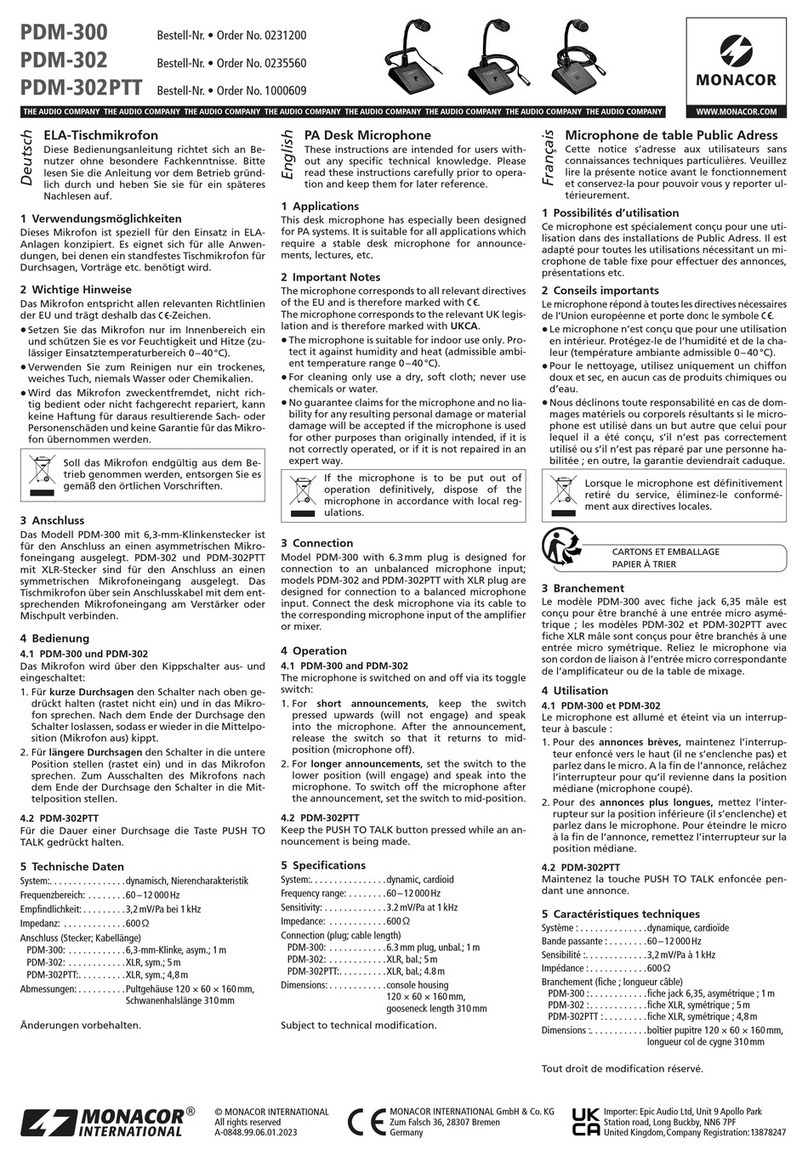Copyright©by MONACOR INTERNATIONAL GmbH & Co. KG, Bremen, Germany. All rights reserved. A-1178.99.01.10.2010
®
ECM -220 USB
Best.-Nr. 23.6060
wwwwww..iimmggssttaaggeelliinnee..ccoomm
Microphone stéréo USB
Veuillez lire la présente notice avec attention avant
le fonctionnement et conservez-la pour pouvoir vous
y reporter ultérieurement.
1 Possibilités dʼutilisation
Ce microphone électret est prévu pour des enregis-
trements stéréo directement sur un ordinateur. Il
contient deux capsules comme système micro XY
avec un angle de 90° lʼune par rapport à lʼautre. Le
branchement à lʼordinateur sʼeffectue via une inter-
face USB 1.1 ou USB 2.0.
Pour un enregistrement audio via lʼordinateur, on
peut utiliser le logiciel audio livré avec le système
dʼexploitation ou un autre logiciel audio installé en
complément. Différents programmes dʼenregistre-
ment audio, par exemple “Audacity” sont disponi-
bles sur Internet comme logiciel gratuit.
2 Conseils importants dʼutilisation
Le microphone répond à toutes les directives né-
cessaires de lʼUnion européenne et porte donc le
symbole .
Le microphone nʼest conçu que pour une utilisa-
tion en intérieur. Protégez-le de lʼhumidité et de la
chaleur (plage de température de fonctionnement
autorisée : 0 – 40 °C).
Pour le nettoyage, utilisez uniquement un chiffon
sec et doux, en aucun cas de produits chimiques
ou dʼeau.
Nous déclinons toute responsabilité en cas de dom-
mages matériels ou corporels résultants si le mi-
crophone est utilisé dans un but autre que celui
pour lequel il a été conçu, sʼil nʼest pas correctement
branché ou sʼil nʼest pas réparé par une personne
habilitée ; en outre, la garantie deviendrait caduque.
3 Fonctionnement
1) Fixez le support micro avec lʼanneau fileté sur le
microphone. Vissez le support micro sur le pied de
table livré ou sur un autre pied doté dʼun filetage
9,5 mm (3⁄8″). Pour un montage sur un pied avec
filetage 15,9 mm (5⁄8″), dévissez lʼadaptateur fileté.
2) Orientez le micro de telle sorte que le côté repéré
soit dirigé vers la source audio. Si besoin, des-
serrez la vis de fixation sur le support et après le
réglage de lʼinclinaison, revissez.
3) Démarrez lʼordinateur.
4) Reliez le cordon livré au micro et à un port USB
de lʼordinateur : la LED bleue sous les mem-
branes brille, le micro est reconnu par le système
dʼexploitation comme appareil dʼentrée audio
USB. Les drivers nécessaires – drivers standards
du système dʼexploitation – sont installés auto-
matiquement. (Dans certains cas, il peut être né-
cessaire dʼindiquer manuellement le chemin dʼac-
cès des drivers sʼils ne sont pas automatique-
Lorsque le microphone est définitivement
retiré du service, vous devez le déposer
dans une usine de recyclage adaptée pour
contribuer à son élimination non polluante.
ment trouvés par le système dʼexploitation. Si be-
soin, installez les drivers nécessaires via le CD
dʼorigine du système dʼexploitation sʼils nʼexistent
pas sur lʼordinateur).
5) Appelez le logiciel audio utilisé, effectuez les ré-
glages pour lʼenregistrement micro ( notice
dʼutilisation du logiciel audio).
4 Caractéristiques techniques
Système : . . . . . . . . . . . . . . 2 récepteurs à gradient de pres-
sion, cardioïdes
Pression sonore max. : . . . . 130 dB pour 0,5 % taux de dis-
torsion
Rapport signal sur bruit : . . . 76 dB (filtre A)
Convertisseur A/D : . . . . . . 16 bits pour 8 – 48 kHz échan-
tillonnage
Alimentation : . . . . . . . . . . . 5 V via interface USB
Branchement sur le micro : . prise USB type B
Cordon micro : . . . . . . . . . .
cordon USB 3 m (fiche mâle type A
sur fiche mâle type B)
Norme de branchement : . . USB 1.1, USB 2.0
Dimensions, poids : . . . . . . ∅50 mm ×185 mm, 430 g
Systèmes d’exploitation adaptés :
Windows 98 SE, Windows ME, Windows 2000, Windows XP,
Windows Vista, Windows 7, Mac OS 9, Mac OS X
Tout droit de modification réservé.
Windows est une marque déposée de Microsoft Corporation aux Etats-
Unis et dans les autres pays. Mac OS est une marque déposée de Apple
Computer, Inc. aux Etats-Unis et dans les autres pays.
Microfono stereo USB
Vi preghiamo di leggere attentamente le presenti
istruzioni prima della messa in funzione e di con-
servarle per un uso futuro.
1 Possibilità dʼimpiego
Questo microfono elettrete a condensatore è stato
realizzato per registrazioni direttamente con un
computer. Contiene due capsule come sistema di
microfoni XY disposti reciprocamente ad un angolo
di 90°. Si collega direttamente ad un computer con
porta USB 1.1 o USB 2.0.
Per la registrazione audio tramite il computer si
può usare il software audio in dotazione con il si-
stema operativo, oppure un software audio instal-
lato in aggiunta. Vari programmi di registrazione
audio, p. es. “Audacity”, sono disponibili in Internet
come freeware.
2 Avvertenze importanti per lʼuso
Il microfono è conforme a tutte le direttive rilevanti ri-
chieste dellʼUE e pertanto porta la sigla .
Usare il microfono solo allʼinterno di locali. Pro-
teggerlo dallʼumidità e dal calore (temperatura
dʼimpiego ammessa fra 0 e 40 °C).
Per la pulizia usare solo un panno morbido,
asciutto; non impiegare in nessun caso prodotti
chimici o acqua.
Nel caso dʼuso improprio, di collegamenti sbagliati
o di riparazione non a regola dʼarte del microfono,
non si assume nessuna responsabilità per even-
tuali danni consequenziali a persone o a cose e
non si assume nessuna garanzia per lʼapparecchio.
3 Messa in funzione
1) Fissare il supporto sul microfono per mezzo del-
lʼanello con vite. Avvitare il supporto del micro-
fono sullo stativo da tavolo in dotazione o su un
altro stativo con filettatura di 9,5 mm (3⁄8″). Per il
montaggio su uno stativo con filettatura di
15,9 mm (5⁄8″), svitare lʼadattatore filettato.
2) Orientare il microfono in modo tale che il lato
stampato sia rivolto in direzione della sorgente
sonora. Se necessario, allentare la vite di bloc-
caggio sul supporto e stringerla nuovamente
dopo aver impostato lʼinclinazione.
3) Accendere il computer.
4) Collegare il cavo in dotazione con il microfono e
con la porta USB del computer: si accende il LED
blu sotto le membrane, e il microfono viene rico-
nosciuto dal sistema operativo come dispositivo
dʼinput audio USB. Saranno installati automati-
camente i driver necessari – driver standard del
sistema operativo.
(In alcuni casi può essere necessario di asse-
gnare in modo manuale il percorso dei driver se
Se si desidera eliminare il microfono defi-
nitivamente, consegnarlo per lo smalti-
mento ad unʼistituzione locale per il rici-
claggio.
il sistema operativo non li trova automaticamente.
Eventualmente installare in un secondo tempo i
driver richiesti tramite il CD originale del sistema
operativo se non si trovano sul computer.)
5) Chiamare il software audio usato e procedere alle
impostazioni per la registrazione con il microfono
(Istruzioni del software audio).
4 Dati tecnici
Sistema: . . . . . . . . . . . . . . . 2 ricevitori a gradiente di pres-
sione, caratteristica a cardioide
Pressione sonora max.: . . . 130 dB con fattore di distorsione
0,5 %
Rapporto S/R: . . . . . . . . . . . 76 dB (filtro A)
Trasduttore A/D: . . . . . . . . . 16 Bit con frequenza di campio-
namento 8 – 48 kHz
Alimentazione: . . . . . . . . . . 5 V tramite porta USB
Contatto sul microfono: . . . . presa USB tipo B
Cavo del microfono: . . . . . .
cavo USB di 3 m (connettore tipo A
su connettore tipo B)
Standard di connessione: . . USB 1.1, USB 2.0
Dimensioni, peso: . . . . . . . . ∅50 mm ×185 mm, 430 g
Sistemi operativi adatti: . . . .
Windows 98 SE, Windows ME,
Windows 2000, Windows XP, Windows Vista, Windows 7,
Mac OS 9, Mac OS X
Con riserva di modifiche tecniche.
Windows è un marchio registrato della Microsoft Corporation negli USA e
in altri paesi.
Mac OS è un marchio registrato della Apple Computer, Inc. negli USA e
in altri paesi.
Réponse en fréquence
Riposta in frequenza
Diagramme polaire (à 1 kHz)
Diagramma direttivo (con 1 kHz)
LR
F
I