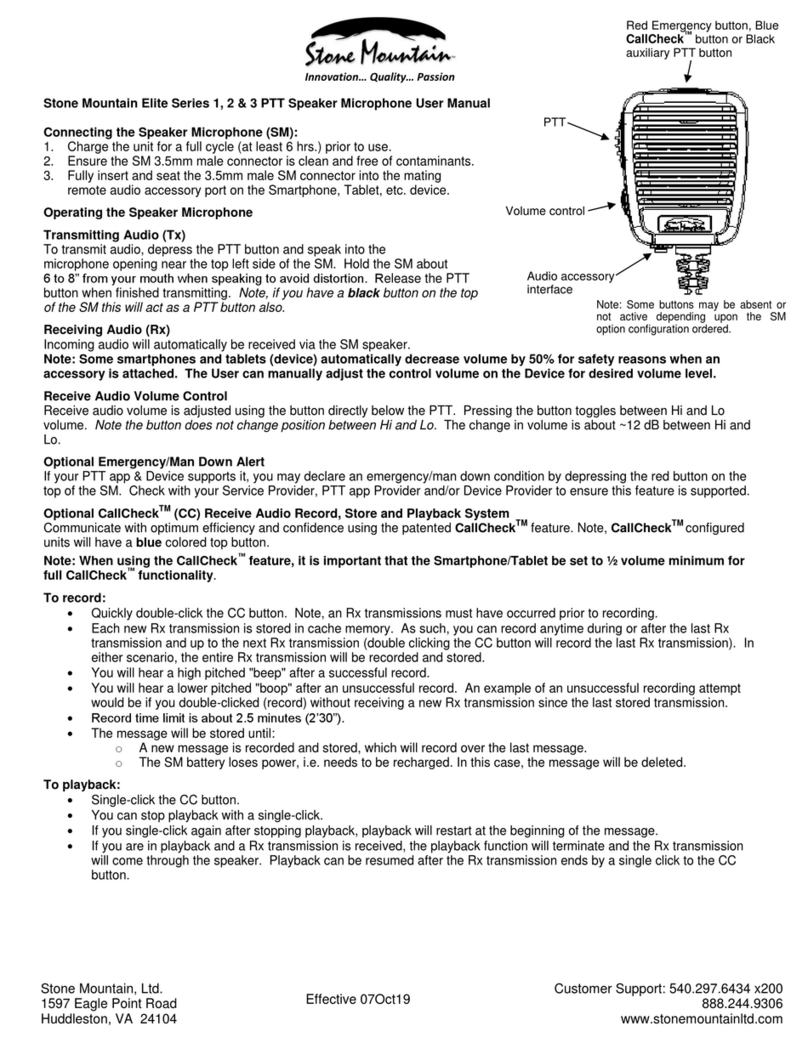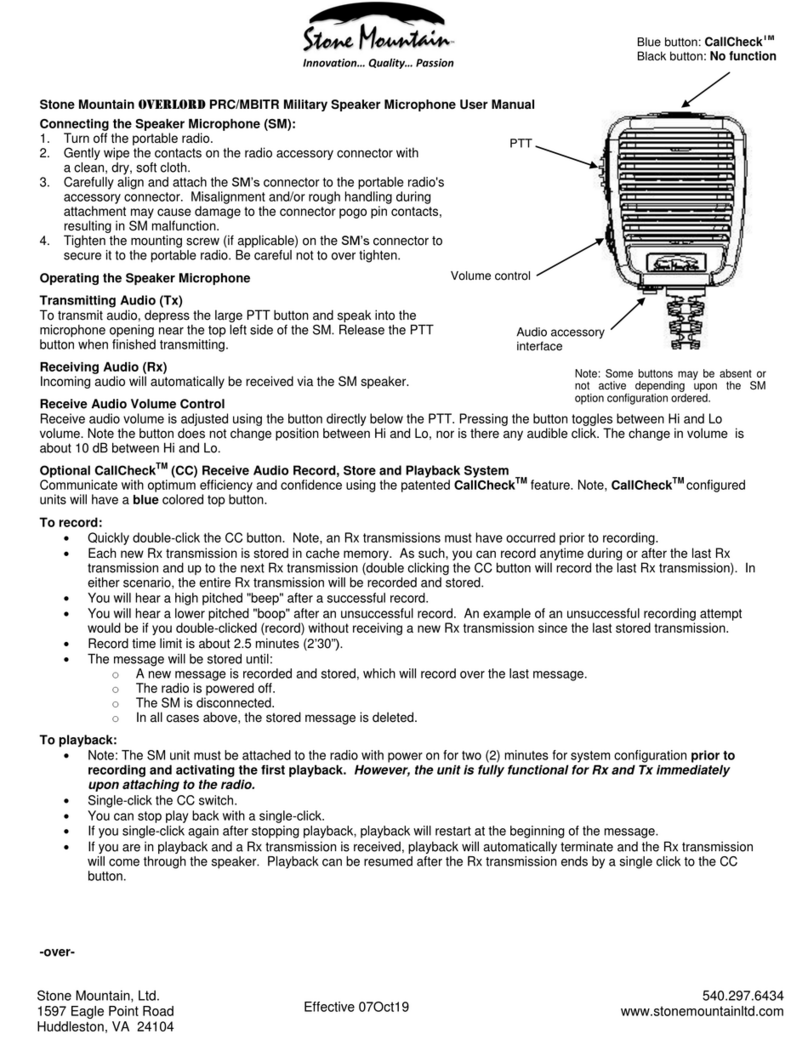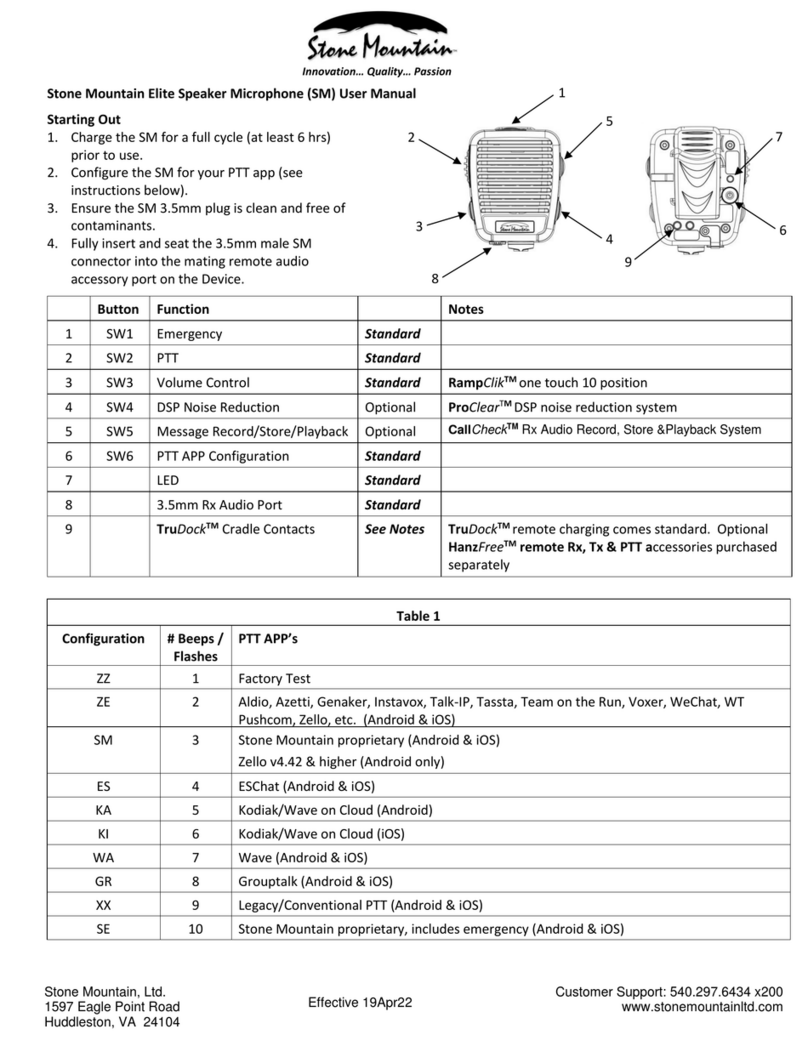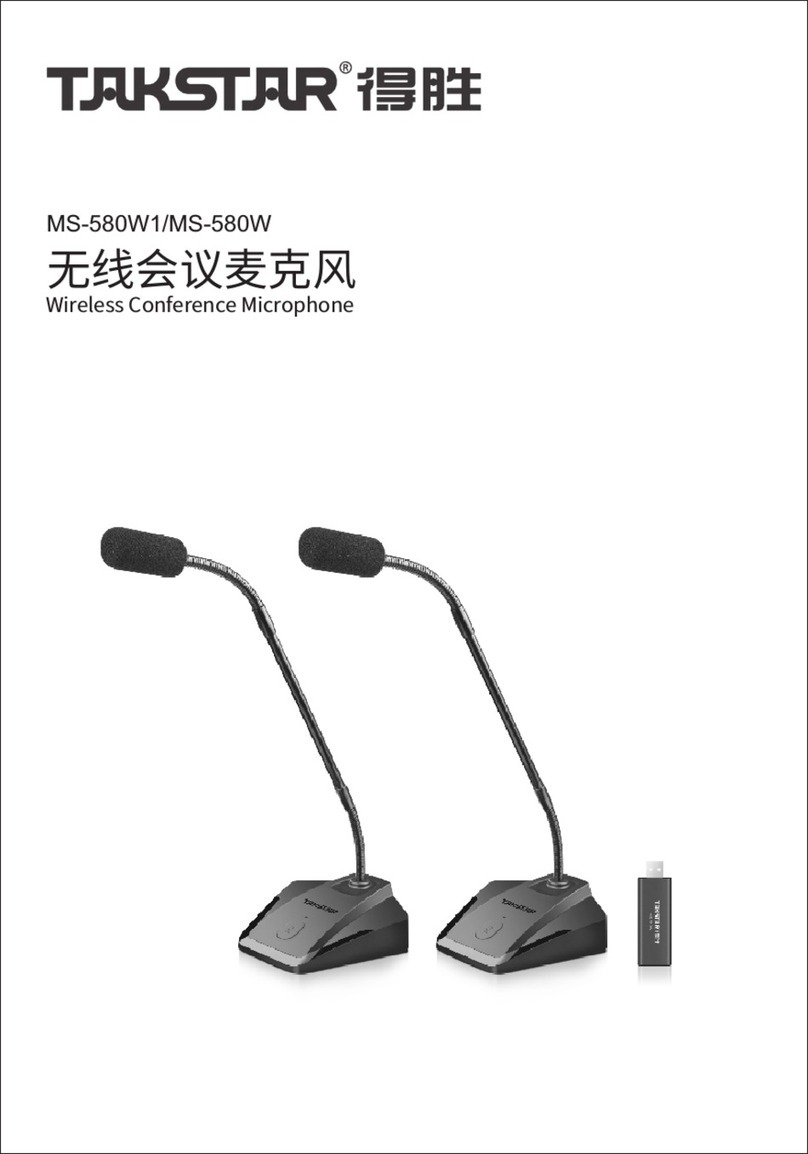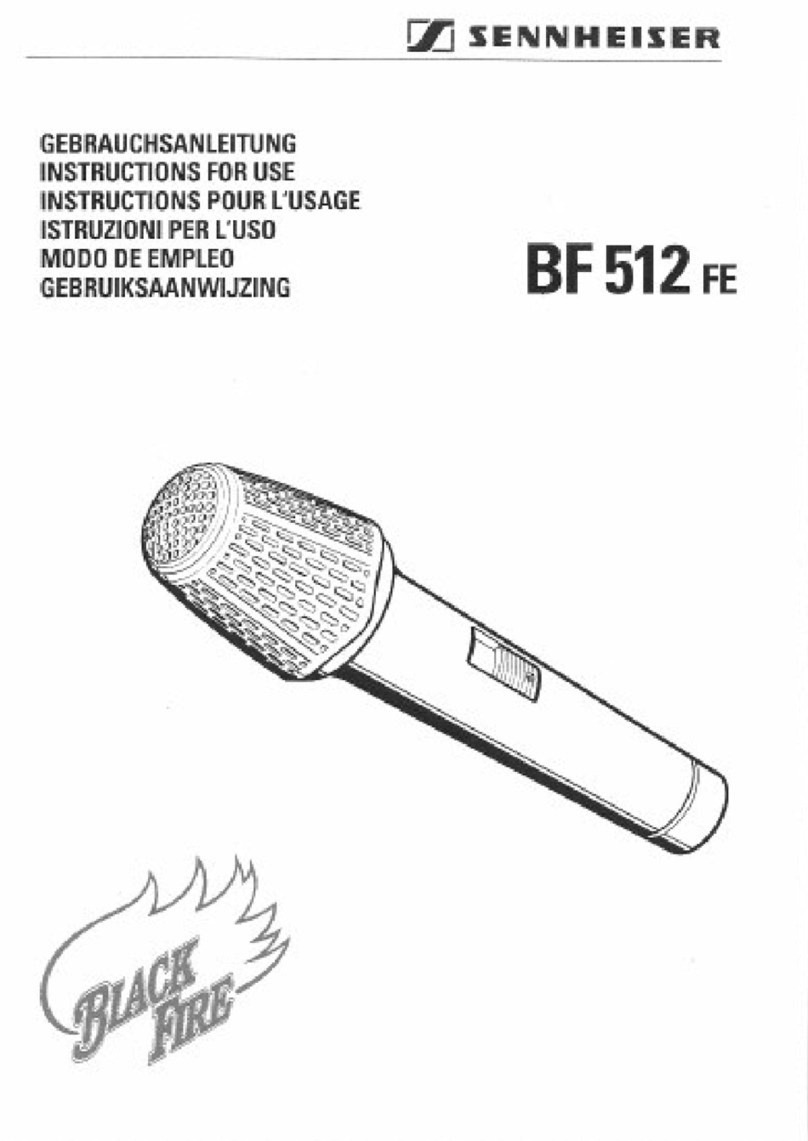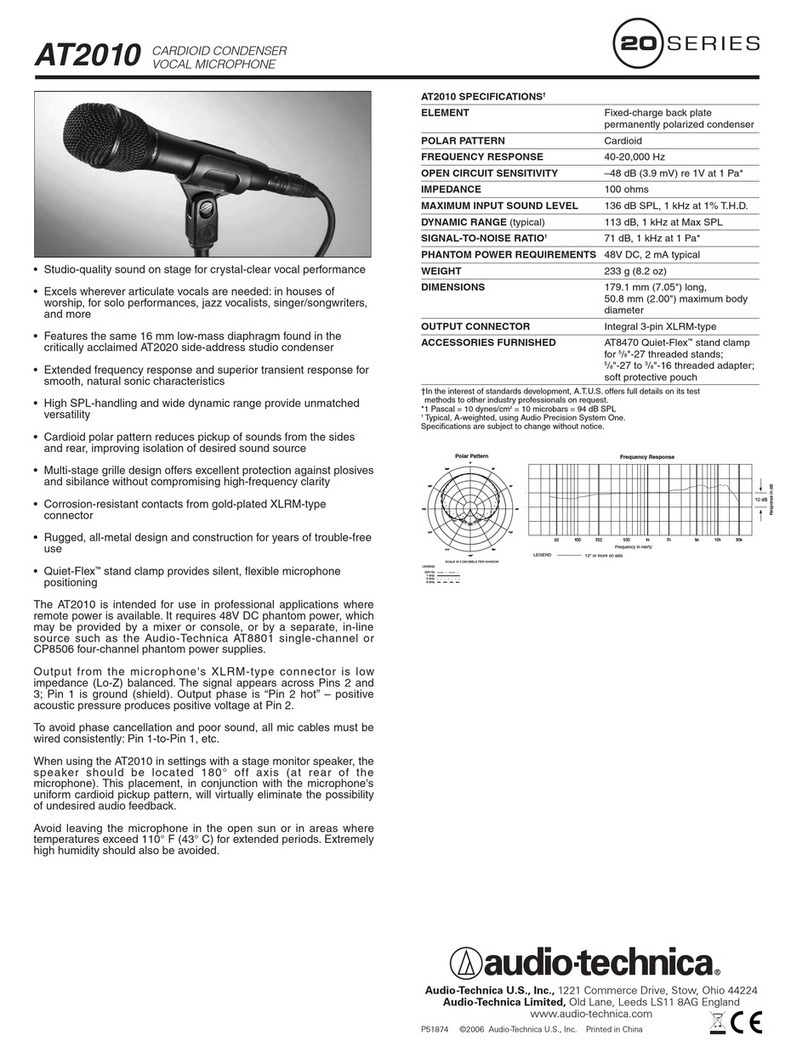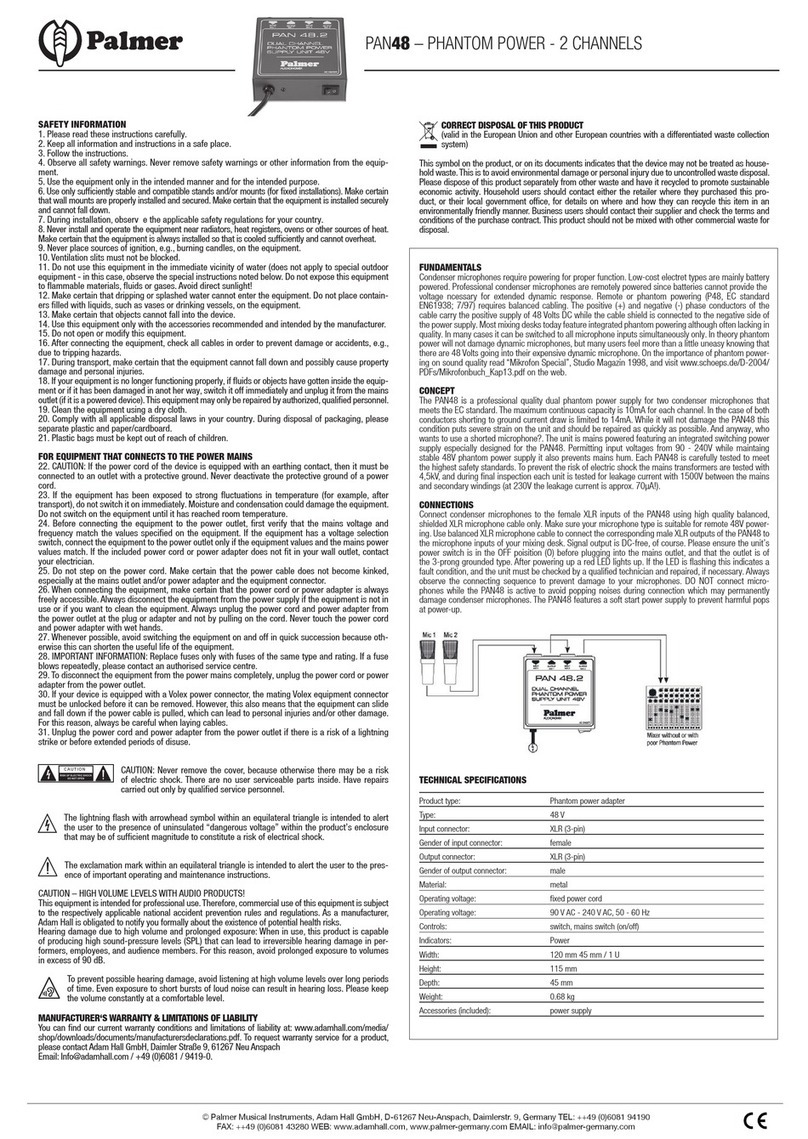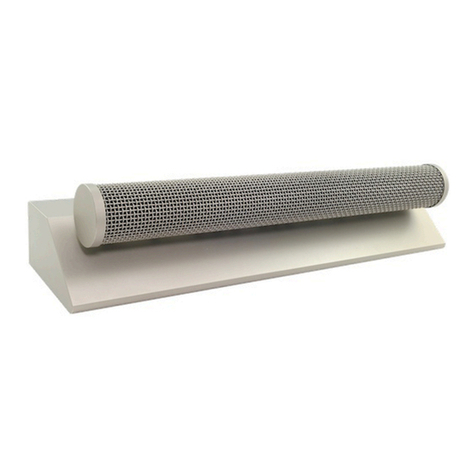Stone Mountain BluSkye User manual

Stone Mountain, Ltd.
1597 Eagle Point Road
Huddleston, VA 24104
Customer Support: 540.297.6434 x200
www.stonemountainltd.com
Effective 05Jul23
Innovation… Quality… Passion
Stone Mountain BluSkye® Bluetooth®
Speaker Microphone (SM) User Manual
BluSkye® is a feature rich, industrial grade Bluetooth®
speaker microphone that supports Android, iOS, Windows
and LMR platforms running Push To Talk (PTT) applications.
SM buttons may have different assigned functions by the PTT
OEM than those shown below –Read your PTT application
and/or Device manual for further information.
Starting Out
1. Charge the SM for at least six (6) hours prior to
first use. When the SM is powered off, there is
no LED charging indication, though charging is
still occurring. Note: Be sure to only charge
with Stone Mountain approved charging
accessories.
Button
Primary Function
Button
Secondary Function
Notes
1
SW1
Emergency/programmable
Note 1
2
SW2
PTT
3
SW3
RampClik volume control
4
SW4-P
Programmable button (e.g. message
replay, etc.)
SW4-S
Channel down
Note 1 & 2
5
SW5-P
Phone call control
SW5-S
Channel up
Note 1 & 2
6
SW6
On/off, pairing, etc.
7
SW7
Tac10TM rotary channel select
(optional)
8
3.5mm Rx Audio Port
9
TruDockTM cradle contacts
10
5.5mm charging port
11
LED Indicator
Notes
1. Buttons may have different functions depending upon the PTT app. Refer to your PTT app and/or Device user
manual for further details.
2. To toggle between Primary (P) Function and Secondary (S) Function, press and hold SW3, then immediately
press and hold SW4. An audible beep identifies which Function is active as follows:
•One beep: Primary Function is active.
•Two beeps: Secondary Function is active.

Stone Mountain, Ltd.
1597 Eagle Point Road
Huddleston, VA 24104
Customer Support: 540.297.6434 x200
www.stonemountainltd.com
Effective 05Jul23
Innovation… Quality… Passion
Operating the Speaker Microphone
Power On: Press and hold SW6 for three (3) seconds and release. An audible booBEEP means the unit is on.
•The LED flashes red: The SM is not connected/paired. Follow instructions for pairing below.
•The LED flashes blue: The SM is paired. Wait 20 seconds after Power On prior to engaging in a
duplex/ptt call, etc.
Power Off: Press and hold SW6 for three (3) seconds and release. An audible boop, boop, BEEboop means the unit is
powered off.
Pairing: Power off the SM. Press and hold SW6 for six (6) seconds. An audible booBEEP followed by a beeBEEP means
the unit is in pairing mode. The LED will flash red & blue while in pairing mode. Follow the instructions of the
Device/phone to connect and pair to the SM. Note, depending upon the operating system, ptt/application used, etc.,
the SM Available Device/Friendly name will be one of the names shown below. Select “BluSkye BT”, “Stone Mountain
BluSkye PTT”, or Kodiak-PTT (dependent upon configuration). Do not select “BluSkye LE”, as this is handled implicitly by
the PTT app if necessary.
BluSkye BT
BluSkye LE
Kodiak-PTT
Stone Mountain BluSkye PTT
The RSM will emit a BEEPBEEP tone and the LED will blink blue upon successful pairing. Wait 20 seconds after pairing
prior to engaging in a duplex/ptt call, etc.
Checking Configuration: The SM comes factory configured. To check the configuration, ensure the SM is powered on.
Press and hold SW3, SW4 and SW5 for five (5) seconds. An audible boop, boop will be followed by a booBEEP. The LED
will flash pink. Next will be some number of BEEP’s that correspond to the SM’s present Configuration Number, e.g.:
•1 BEEP/1 red LED flash = Configuration 1
•2 BEEP/2 red LED flash = Configuration 2, etc.
This is followed by a BEEboop, boopboopboop, BEEboop, at which time, Configuration mode is exited. The SM is now
powered off and unpaired. Follow the SM Pairing instructions to turn on and re-pair the SM to the Device.
Changing Configuration: It is not recommended to change the Configuration from the factory setting unless absolutely
necessary. Reference Table 1 and 2. Follow the Checking Configuration procedure. After the audible Configuration
Number BEEP(s) and before the exit Configuration mode BEEboop tone, press SW6 the number of times corresponding
to the desired configuration. An audible BEEP(s)/red LED flash(es) will follow confirming the new Configuration number.
This is followed by an audible BEEboop,boopboopboop, BEEboop, at which time, Configuration mode is exited. The SM
is now powered off and unpaired. Follow the SM Pairing instructions to turn on and re-pair the SM to the Device.
SM System Reset: If the SM becomes unresponsive and/or loses audio, you may perform a system reset. Follow the
Checking Configuration instructions to reset the SM.
Transmitting Audio (Tx): To transmit audio, depress SW2 and speak into the microphone opening near the top left side
of the SM. Hold the SM about 6 to 8” from your mouth to avoid distortion. Release SW2 when finished transmitting.
Table 1
Config
# Beeps /
Flashes
PTT APP’s
OS
1
1
Table 2
Android
2
2
Table 2
iOS
3
3
Table 3
Android
4
4
Table 3
iOS
5
5
Kodiak/WoC
Android/iOS
Table 2 –Supported ptt apps (may support others not listed)
Zello
GroupTalk
Celrado
Tassta
Tango Tango
Table 3 –Supported ptt apps (may support others not listed)
ESChat
Zebra
TBD
TBD

Stone Mountain, Ltd.
1597 Eagle Point Road
Huddleston, VA 24104
Customer Support: 540.297.6434 x200
www.stonemountainltd.com
Effective 05Jul23
Innovation… Quality… Passion
Receiving Audio (Rx): Incoming audio will automatically be received via the SM speaker. Note: Some Devices
automatically decrease volume by 50% for safety reasons when an accessory is attached. The User may be able to
manually adjust the volume control on the Device for desired volume level.
RampClikTM Volume Control: Receive audio volume is adjusted using SW3. Press the button and hold to increase volume
level. Press and immediately release for each step decrease in volume level. An increasingly/decreasingly audible tone
plays for each volume level during adjustment. There are 10 available volume levels.
Emergency/Man Down Alert: Declare an emergency/man down condition by pressing SW1. Read your Device and/or
PTT application manual for further information regarding support of this feature.
Phone Call Control: Press and release SW5-P once to answer and end an incoming phone call. Press and hold SW5-P for
four (4) seconds to reject an incoming call. If the SM is in Secondary mode during an incoming call, toggle back to
Primary mode and press SW5-P to answer the call.
Channel Selection: Press and release SW4-S and SW5-S to scroll up and down channels, contacts, talks groups, etc.
Read your Device and/or PTT application manual for further information regarding support and details of this feature.
3.5mm SureSealTM accessory jack: This interface supports remote receive audio accessories, e.g. surveillance kits,
external speaker, etc. The speaker in the SM is disabled when a receive audio accessory is connected to the audio
accessory jack. Keep the rubber connector cover inserted when an audio accessory is not attached. Note that only Stone
Mountain audio accessories are guaranteed to function correctly with Stone Mountain SM products. Consult your Stone
Mountain Product Guide or contact Customer Support for further information.
TruDockTM Remote Charging, Tx & PTT
You can purchase TruDockTM cradles and HanzFreeTM accessories that transform your SM into a 100% hands free
charging and communication system. Remote charging is standard –Remote Tx and PTT is optional. Contact Stone
Mountain for more information.
Charging
1. There is a low battery audible beep/ red LED flash that occurs every thirty (30) minutes when the battery gets to
15% capacity. At this point, the unit should be recharged as soon as possible. Note, depending upon the
amount of usage, the SM will continue to function for approximately one full normal business day when the first
low battery beep/LED occurs.
2. To recharge the unit, remove the protective rubber plug from the charging port on the SM cable. Plug the
5.5mm connector of the Stone Mountain approved charger into the cable charging port. The SM LED will flash
red/green during charging when the SM is powered on. Full charge takes between 5 to 6 hours assuming a
completely discharged battery. Replace the protective rubber plug after charging is complete.
3. The SM can also be charged in optional TruDockTM single bay, vehicle mount and gang chargers.
General Care & Maintenance
▪Do not use solvents, abrasives or other cleaning solutions to clean your Speaker Microphone.
▪Clean with mild soap and tap water.
▪Do not insert objects into the speaker chamber or the microphone port, as this will adversely impact the audio
quality and may result in subsequent water leakage.
Innovation... Quality... Passion
Designed, Assembled, Tested and Supported with Pride in the USA. At Stone Mountain we strive to provide our
customers with innovative products of the highest quality, reliability and value. We welcome and appreciate your input -
Feel free to contact us.
Other Stone Mountain Microphone manuals