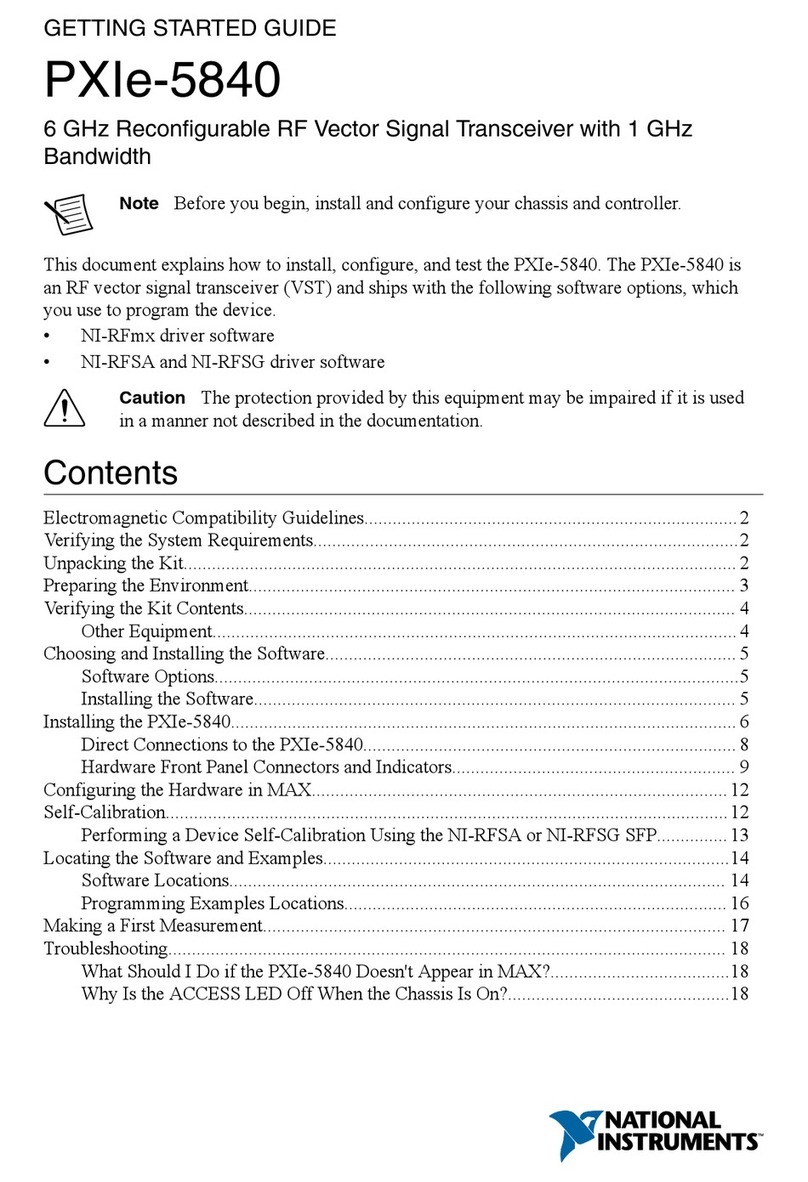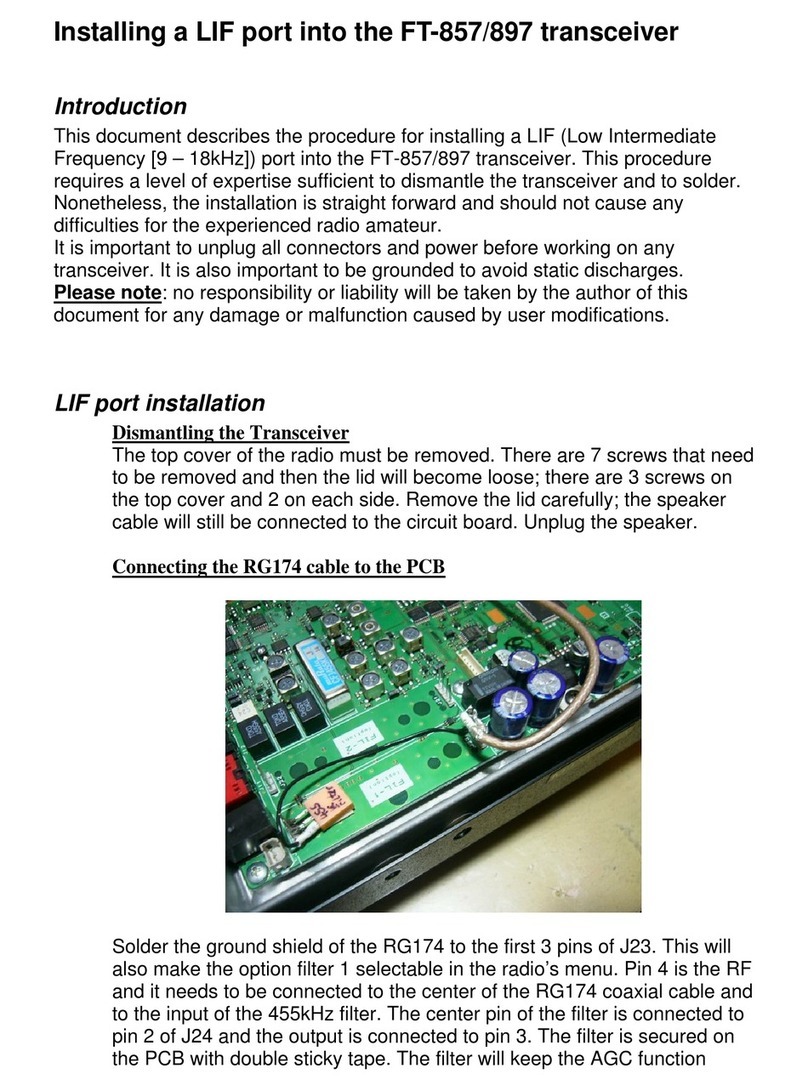Advanced Wireless Communications Mini 3 User manual
Other Advanced Wireless Communications Transceiver manuals

Advanced Wireless Communications
Advanced Wireless Communications AWR Advantage User manual

Advanced Wireless Communications
Advanced Wireless Communications awr2108 User manual

Advanced Wireless Communications
Advanced Wireless Communications AWR Advantage Plus User manual

Advanced Wireless Communications
Advanced Wireless Communications AWR Advantage User manual
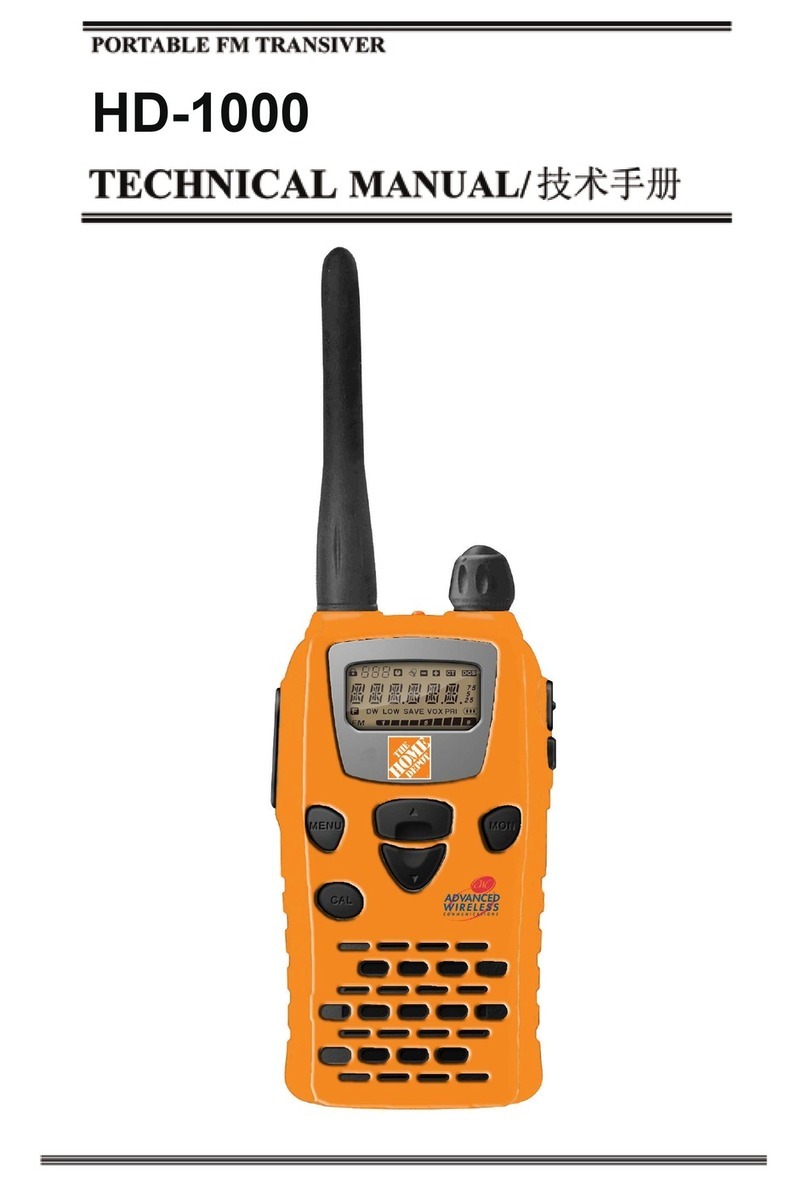
Advanced Wireless Communications
Advanced Wireless Communications HD-1000 User manual

Advanced Wireless Communications
Advanced Wireless Communications HD-1000V2 User manual
Popular Transceiver manuals by other brands

Kenwood
Kenwood TM-241A Service manual

Technisonic Industries Limited
Technisonic Industries Limited TDFM-136B Quick reference guide
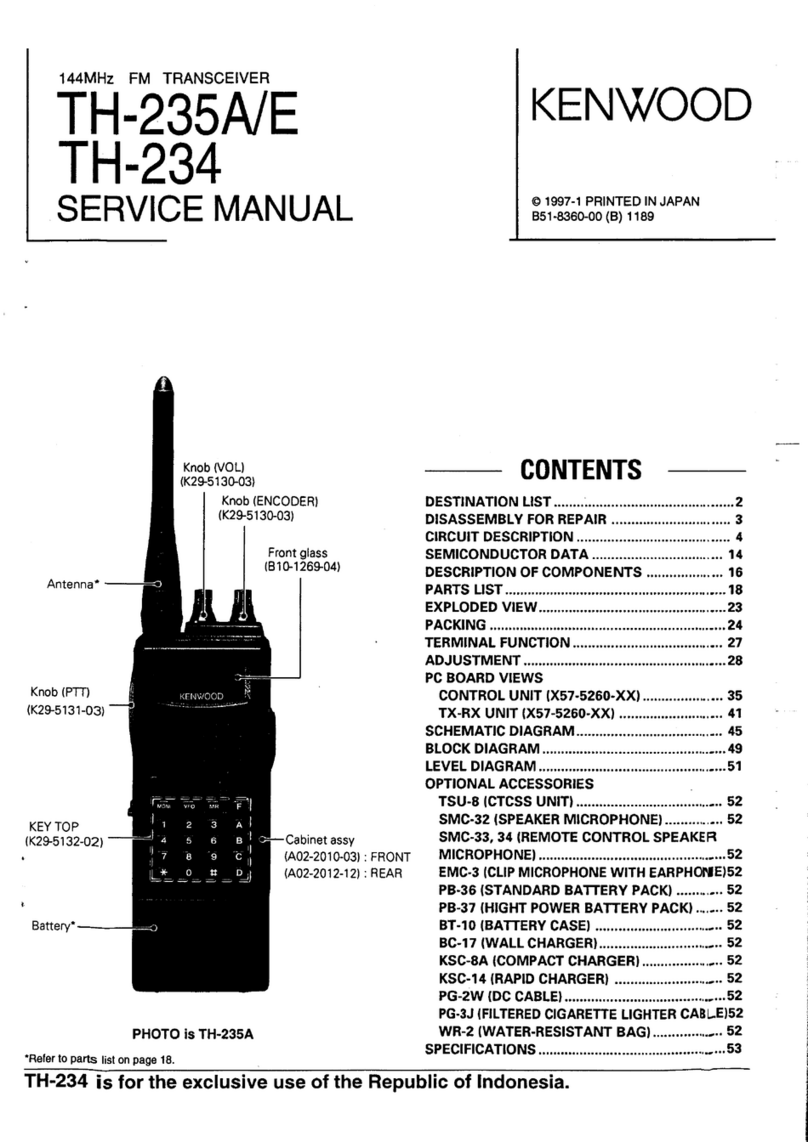
Kenwood
Kenwood TH-235A Service manual
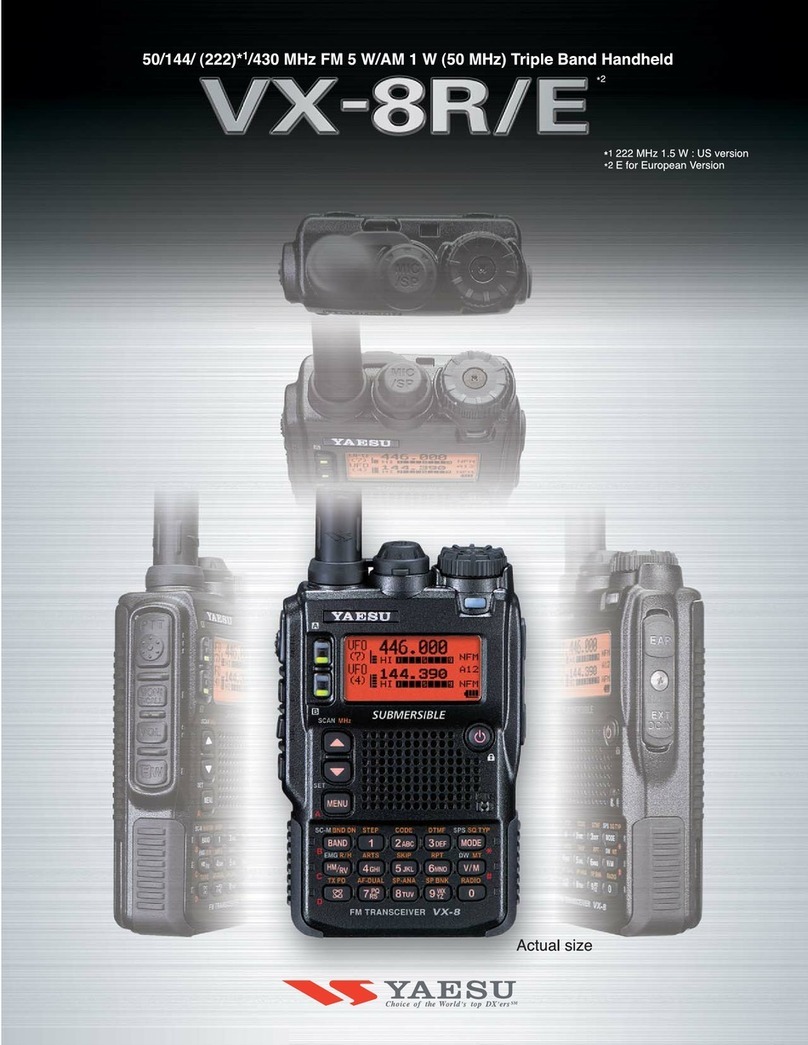
Yaesu
Yaesu VX-8R Brochure & specs
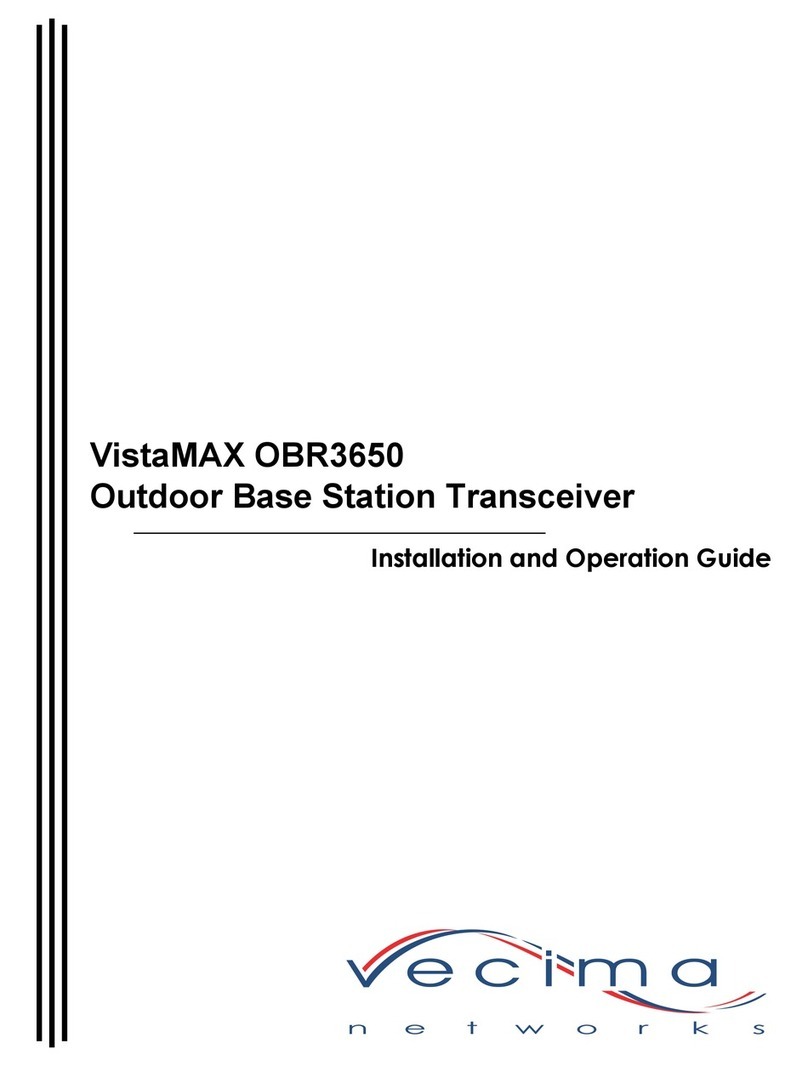
Vecima
Vecima VistaMAX OBR3650 Installation and operation guide
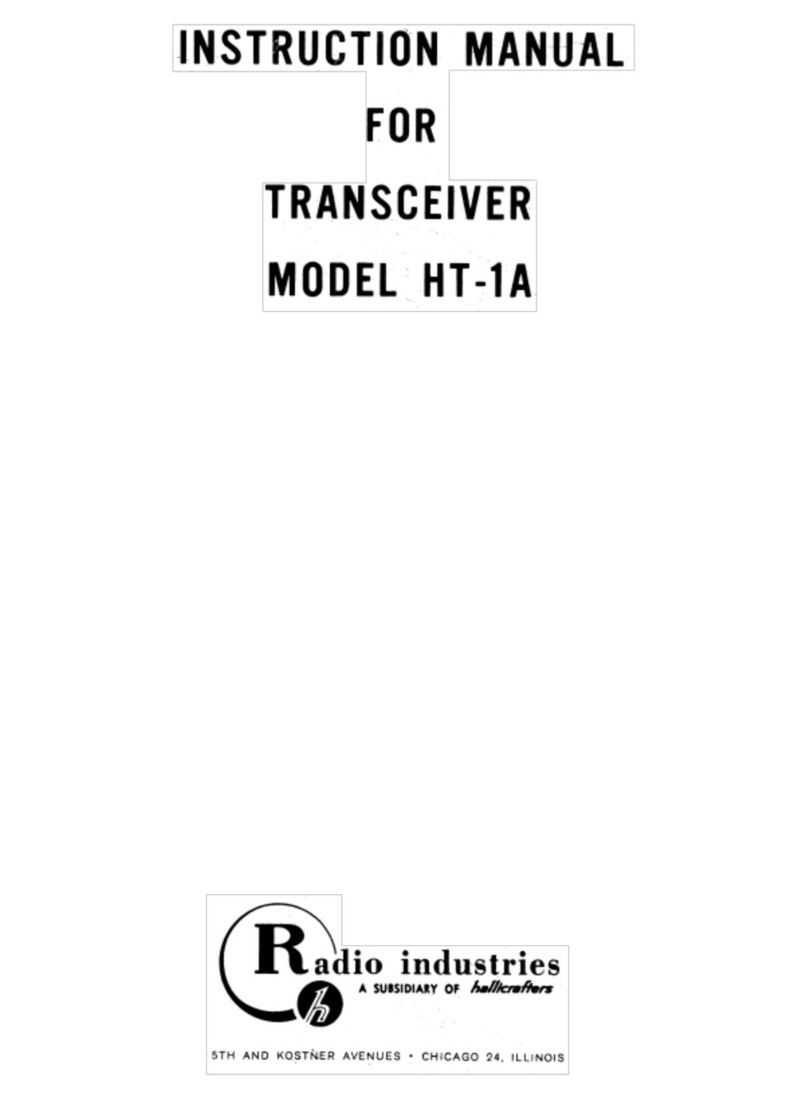
Radio Industries
Radio Industries HT-1A instruction manual