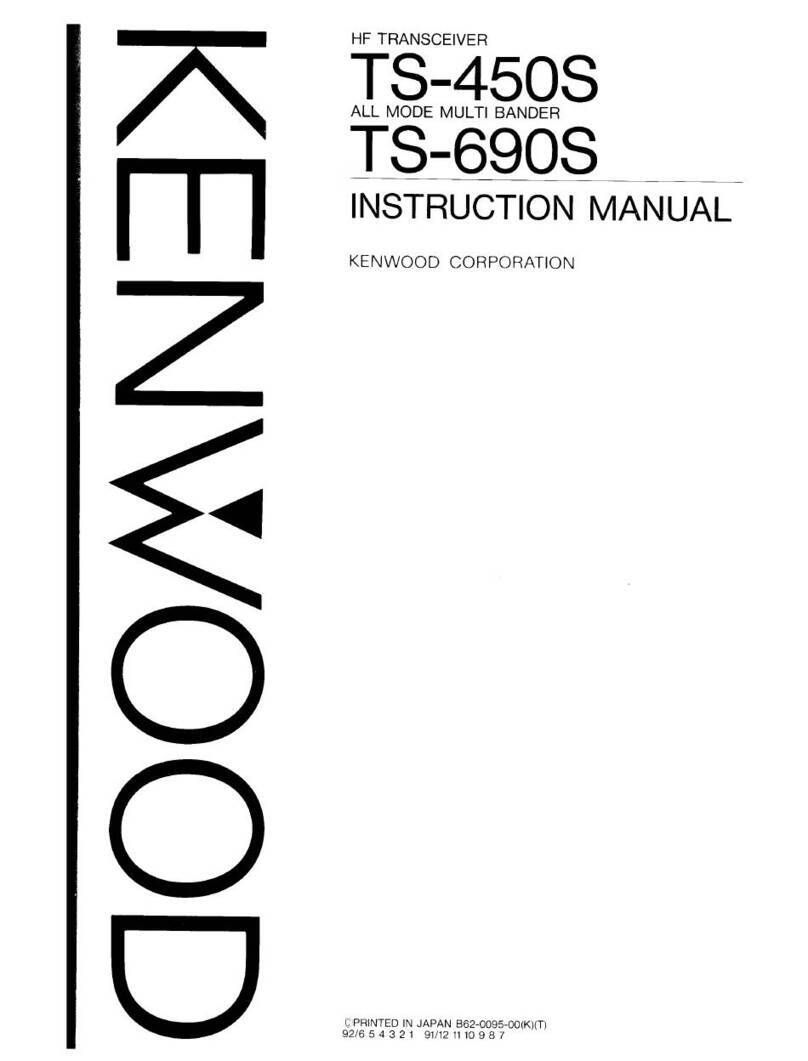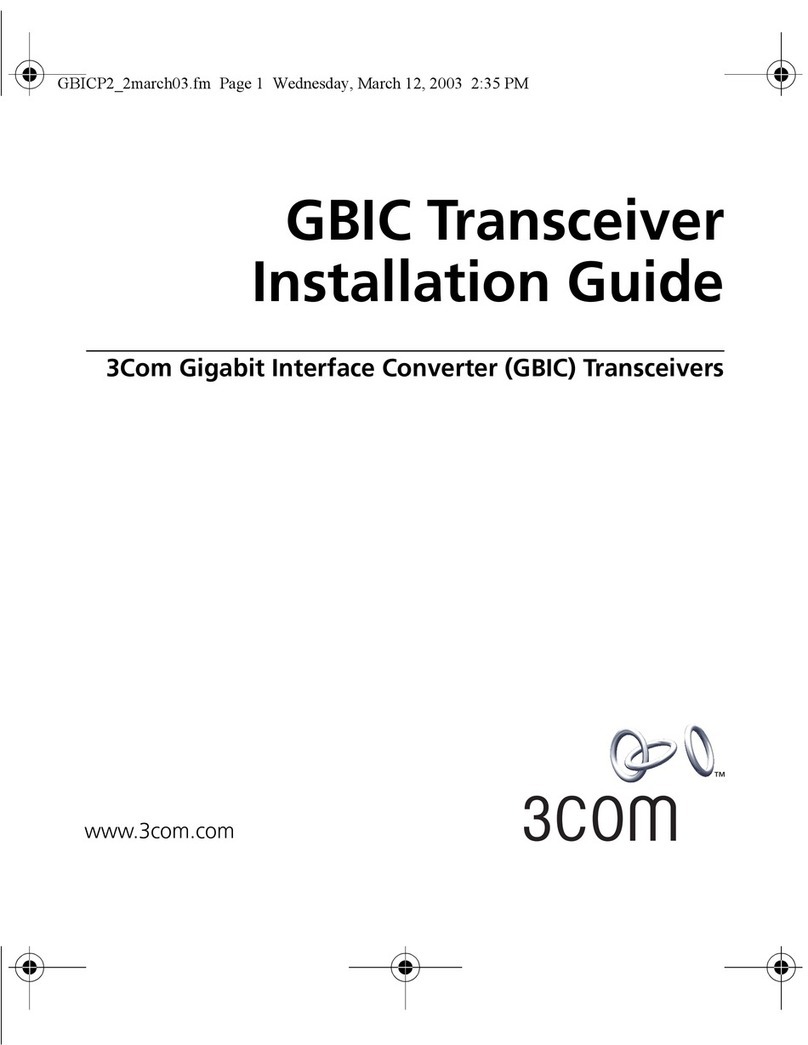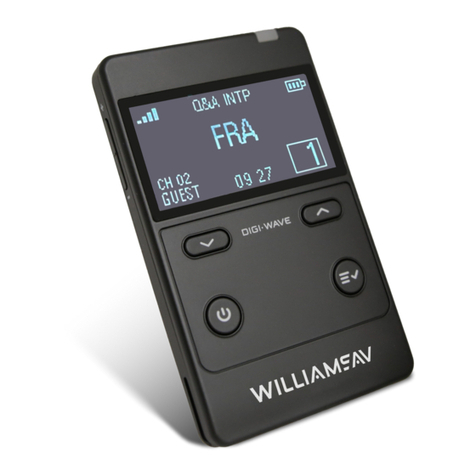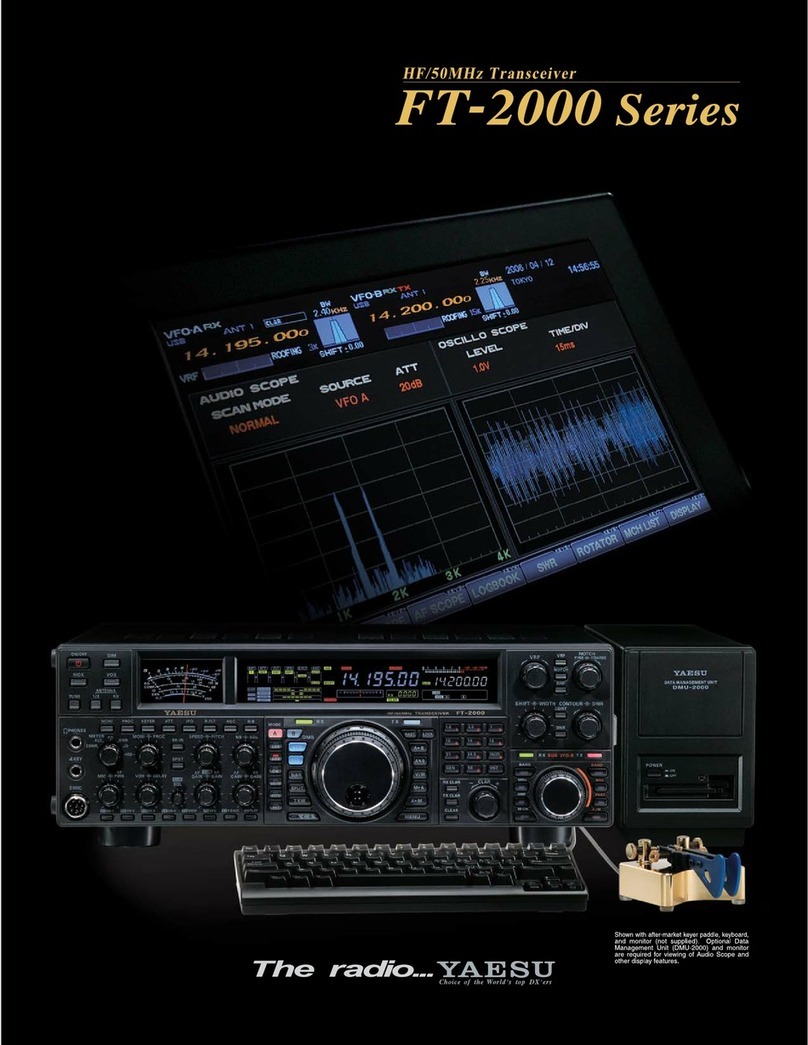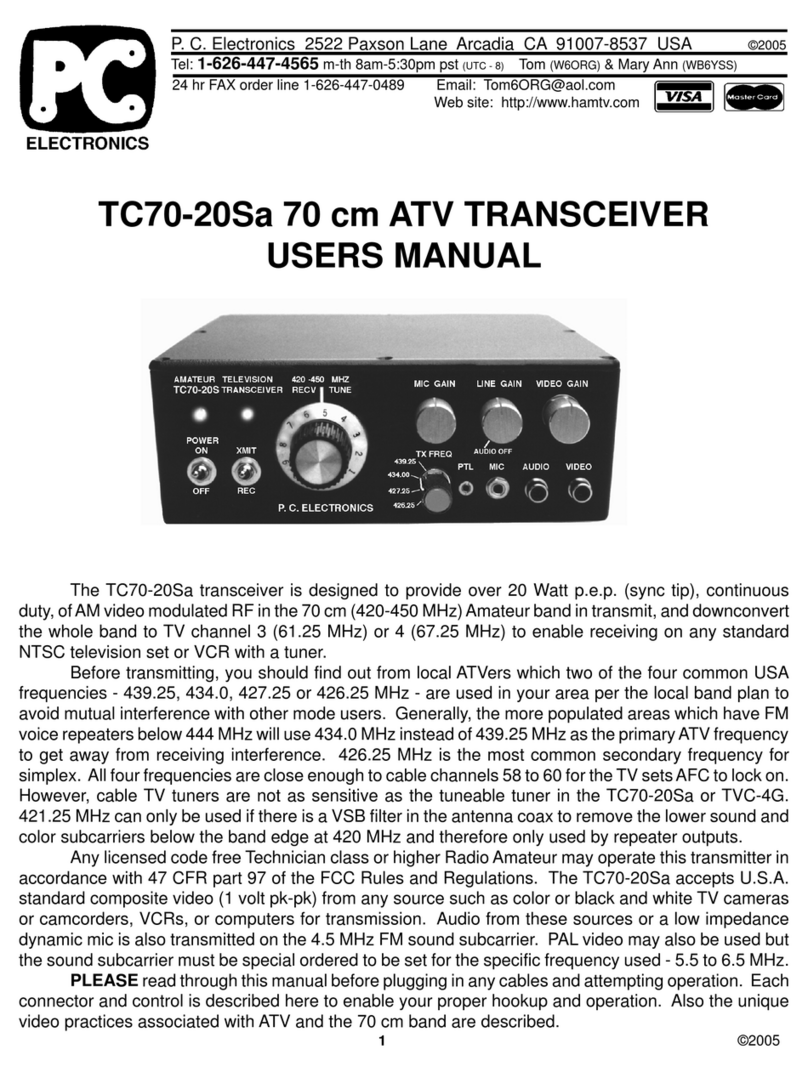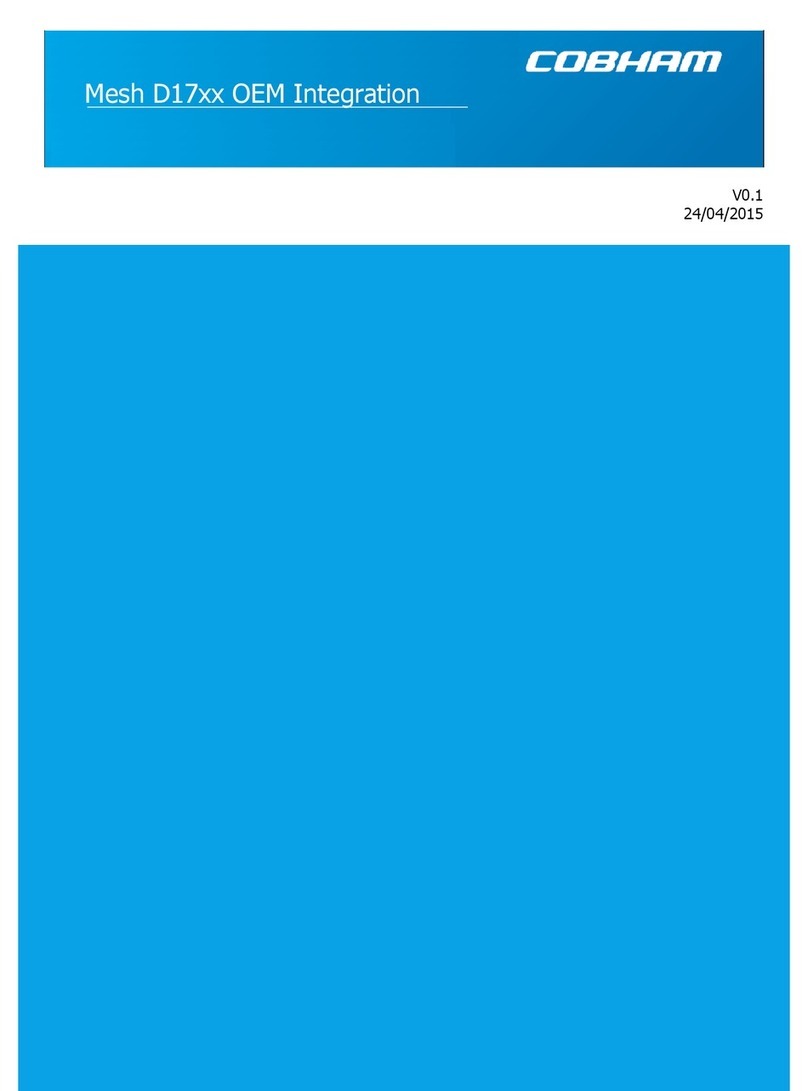Advanced Wireless Communications AWR Advantage User manual
Other Advanced Wireless Communications Transceiver manuals
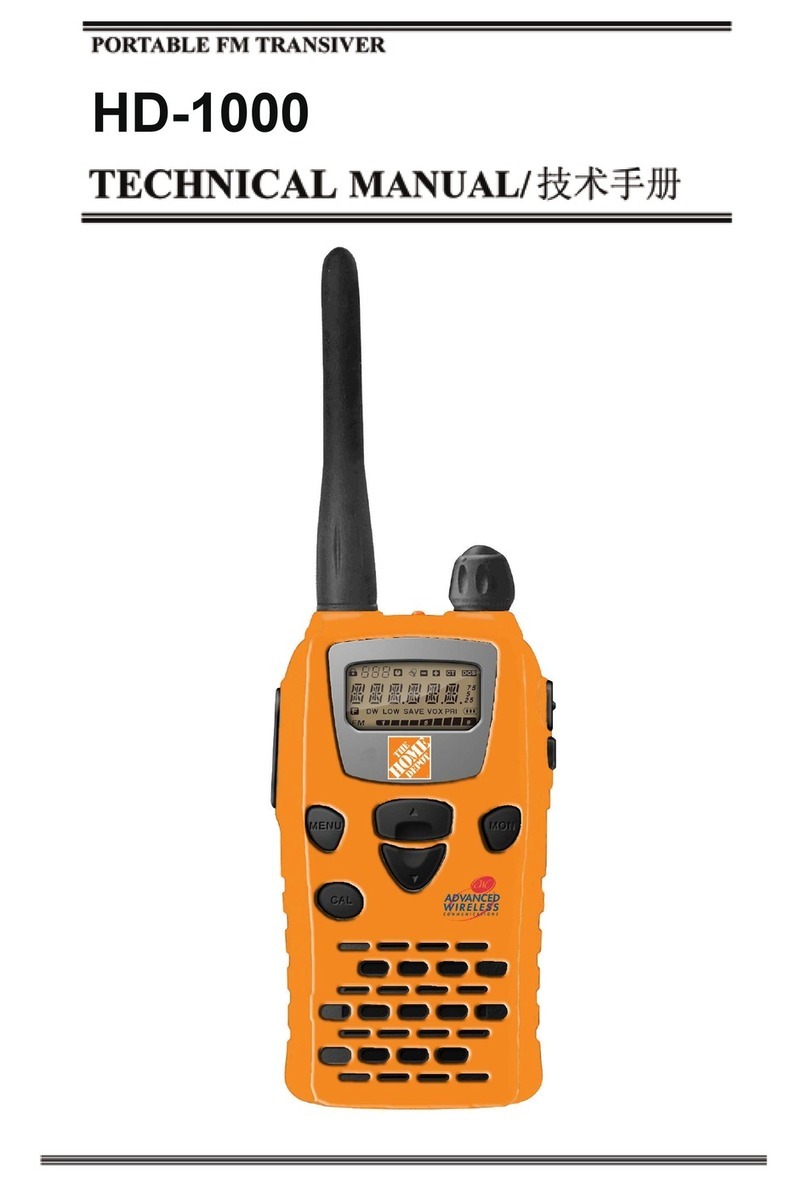
Advanced Wireless Communications
Advanced Wireless Communications HD-1000 User manual

Advanced Wireless Communications
Advanced Wireless Communications AWR Advantage User manual

Advanced Wireless Communications
Advanced Wireless Communications AWR Advantage Plus User manual

Advanced Wireless Communications
Advanced Wireless Communications awr2108 User manual

Advanced Wireless Communications
Advanced Wireless Communications Mini 3 User manual

Advanced Wireless Communications
Advanced Wireless Communications HD-1000V2 User manual