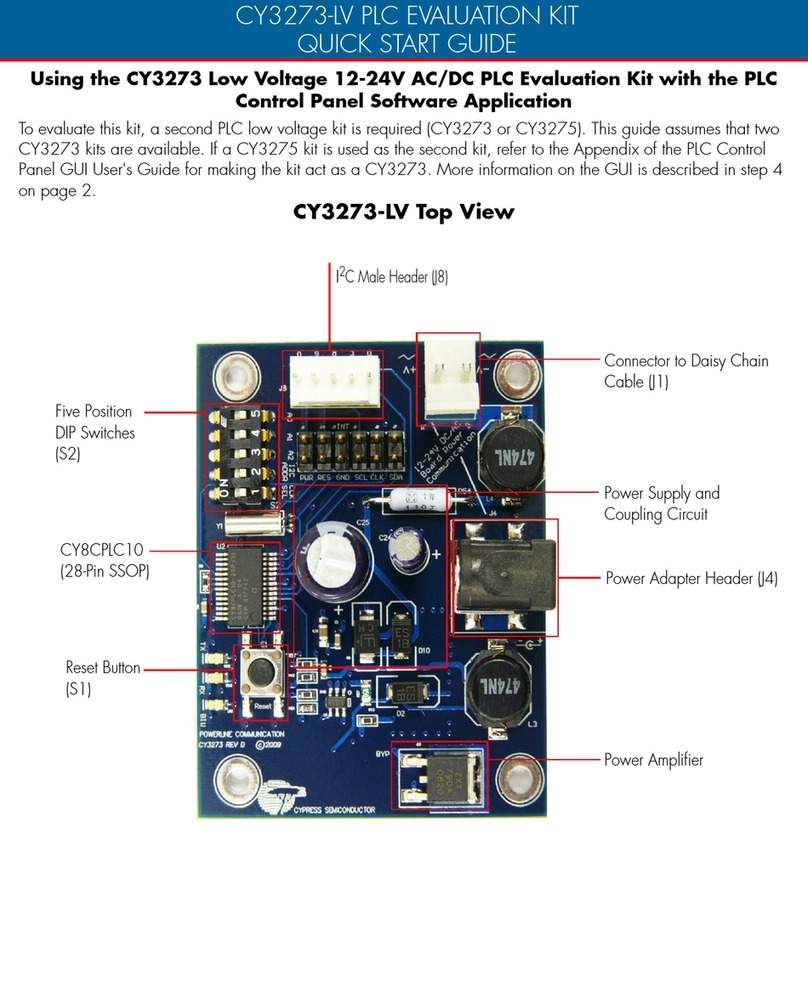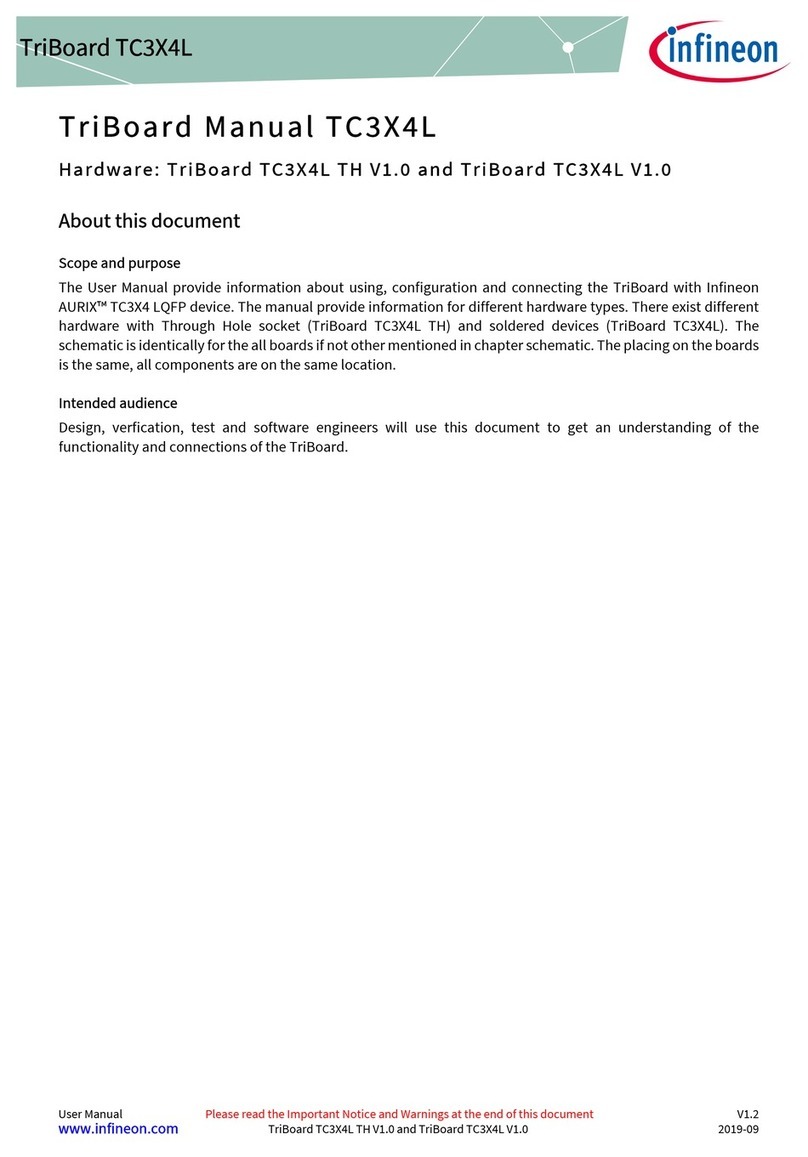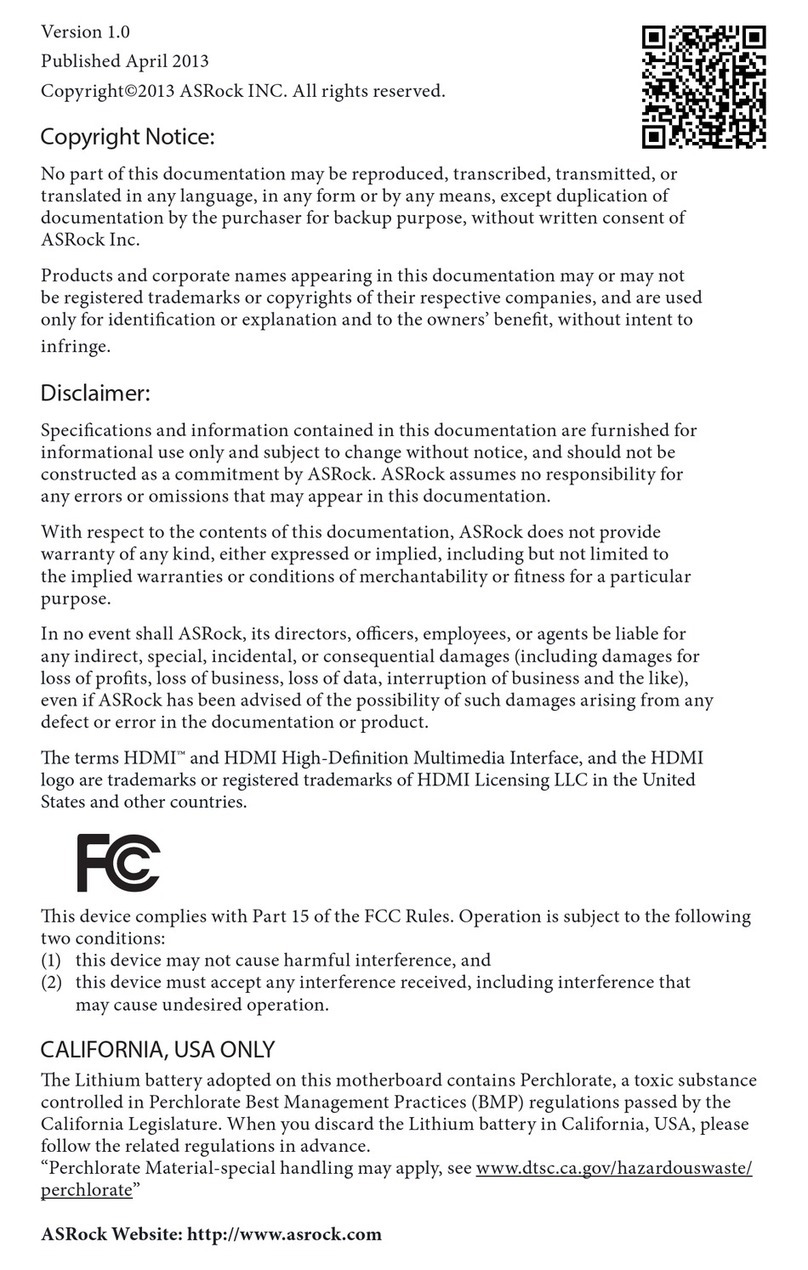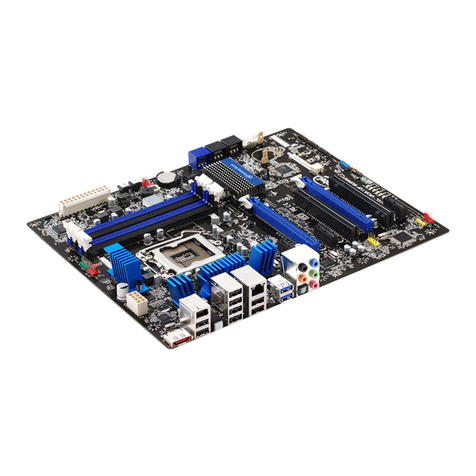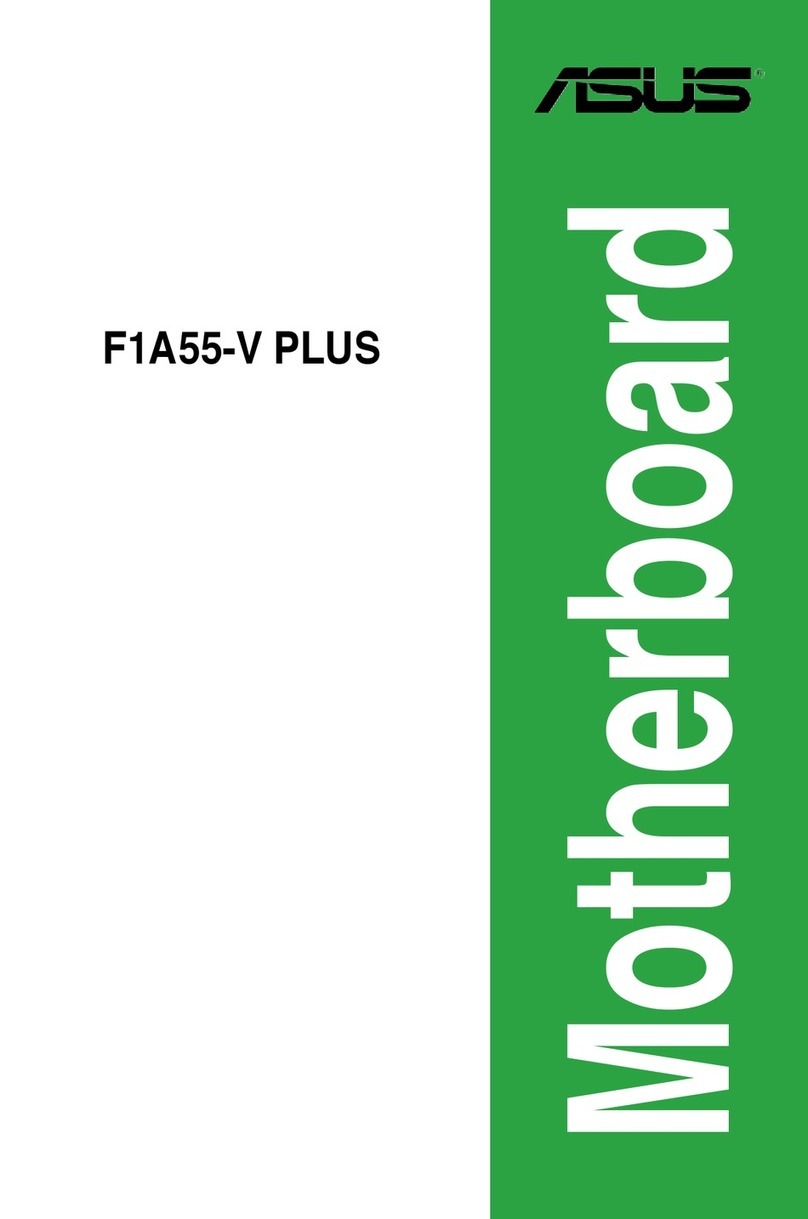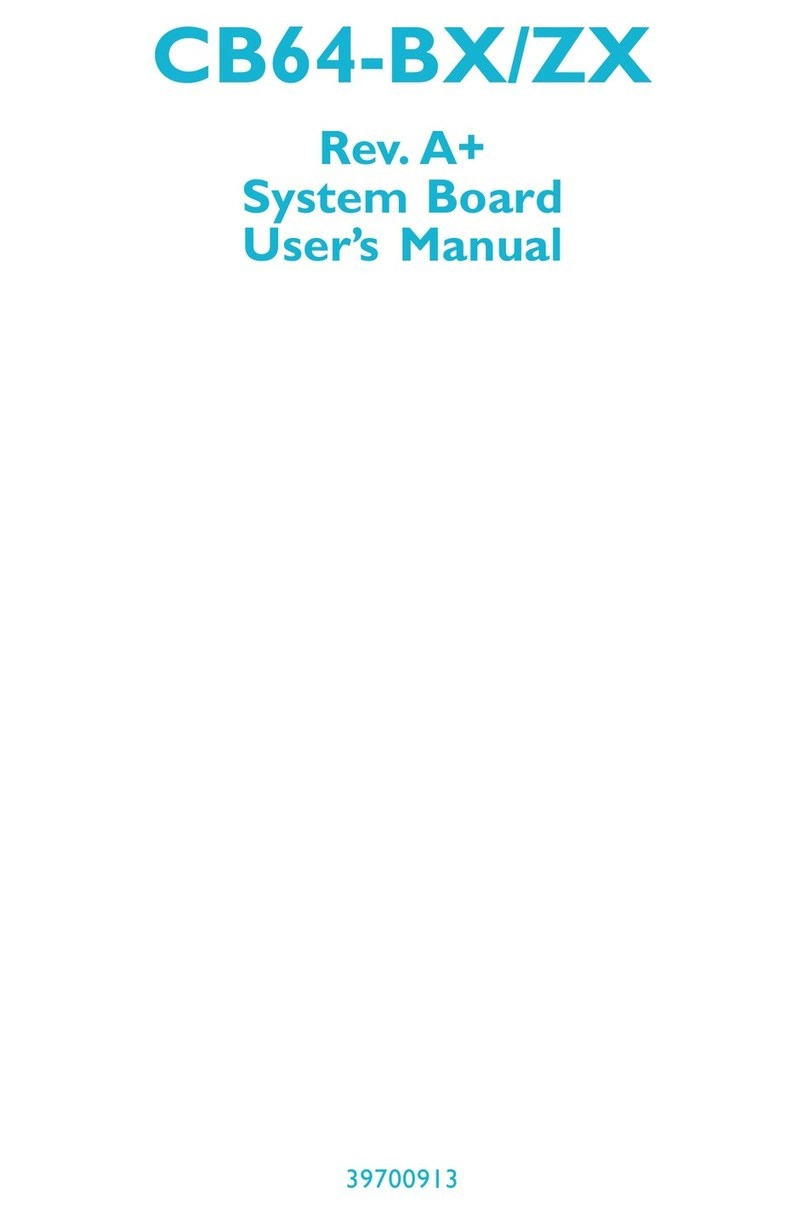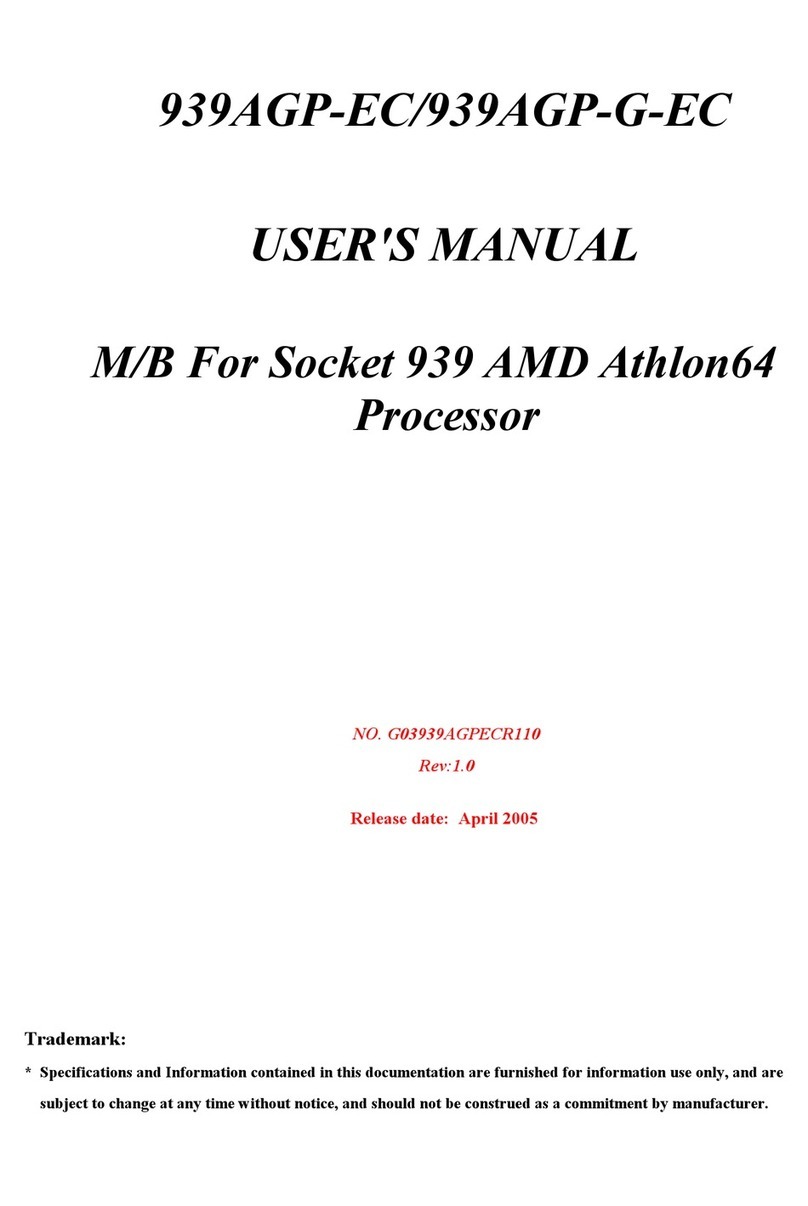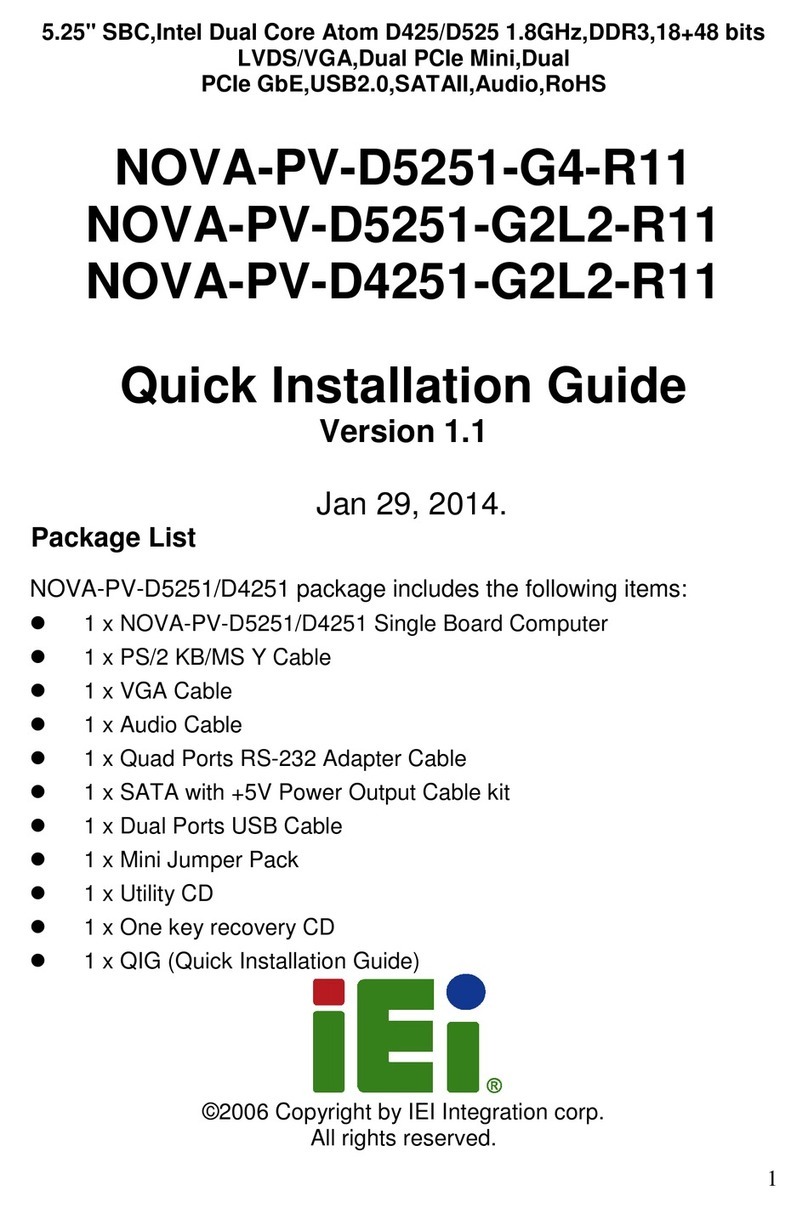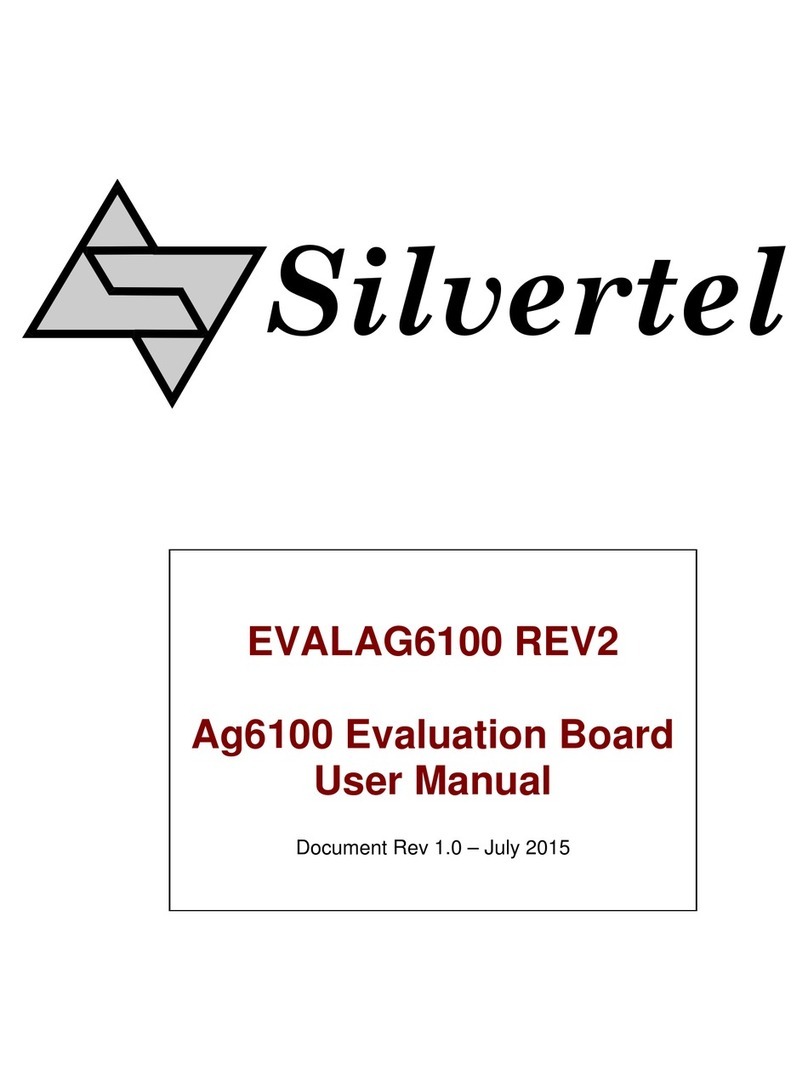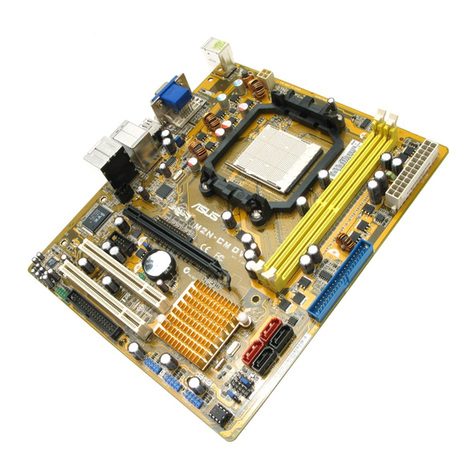Advanced BMW OBDII User manual

BMW OBDII Key programmer ADVANCED
Now works with K-Line and D-CAN bus
BMW OBD Key programmer ADVANCED is designed to program new original
key or PCF7936 chip.
Key programming takes only 10-15 seconds (for CAS sw. versions before
ISTA-P-41) and only 8-11 minutes for CAS with new firmware (sw. version ISTA-
P-41 and higher).
Newer sw. version CAS (ISTA-P-41 and up) will only take longer time the first
time you program the key. If you ever programmed this car –all next attempts
will be fast within 10 seconds.
Also, the device turns off the factory security alarm (for the time of
programming) and erases the memory of diagnostic faults via OBDII.
The ADVANCED kit also includes the HT Pro device and two HTspy keys for
BMW and MINI Cooper.

Supported models
BMW 1' E88 (11/2006 —10/2013)
BMW 1' E82 (11/2006 —10/2013)
BMW 3' E90 (02/2004 —08/2008)
BMW 3' E90 LCI (07/2007 —12/2011)
BMW 3' E91 (02/2004 —08/2008)
BMW 3' E91 LCI (07/2007 —05/2012)
BMW 3' E92 (05/2005 —02/2010)
BMW 3' E92 LCI (11/2008 —06/2013)
BMW 3' E93 (09/2005 —02/2010)
BMW 3' E93 LCI (11/2008 —10/2013)
BMW 5' E60 (05/2003 —12/2009)
BMW 5' E60 LCI (10/2005 —12/2009)
BMW 5' E61 LCI (11/2005 —05/2010)
BMW 6' E63 (05/2002 —07/2010)
BMW 6' E63 LCI (04/2006 —07/2010)
BMW 6' E64 (09/2002 —07/2010)
BMW 6' E64 LCI
BMW X1 E84
BMW X5 E70
BMW Z4 E89
(04/2006 —07/2010)
(04/2009 —06/2015)
(01/2007 — 12/2013)
(01/2008 —08/2016)
MINI R56 (11/2005 —07/2010)
MINI R56 LCI (04/2009 —11/2013)
MINI Clubman R55 (10/2006 —07/2010)
MINI Clubman R55 LCI (03/2009 —06/2014)
MINI Cabrio R57 (11/2007 —07/2010)
MINI Cabrio R57 LCI (04/2009 —06/2015)
MINI Coupé R58 (01/2011 —05/2015)
MINI Roadster R59 (01/2011 —04/2015)
MINI Countryman R60 (01/2010 —10/2016)
MINI Paceman R61 (03/2012 —09/2016)

Device description

The programmer has two diodes D, K, Ready and a sound buzzer.
LED features:
D LED indicates diagnostic status.
K LED shows the status of the data for key generation.
Ready LED
D- flashesgreen after establishing communication with the car. Light is
always on: green on successful completion, red on failure.
K- green if the device has found all the data for the key. Flashing red if
the data from DDE / DME is not read.
Red light is always on: it is possible to program only the “service key”
Sound signals:
1) Rising sound - from low to high - successful programming
2) Long constant sound - only “Service key” is possible.
Reconnect the OBDII and repeat again.
3) Lowering sound - from high to low - unsuccessful shutdown
4) Short double beep - insert the key into the ignition slot and turn on the ignition.
If the programmer LEDs blink red and a constant beep is heard immediately it
means a programmer malfunction. Mail or call us to arrange the device
repairing.

If your security alarm is off or you do not have security alarm at all then you
do not need to do these operations. You can continue to the key
programming procedures.
Make sure that the option switch is switched to the "Alarm Off" position.
Make sure that the car battery status shows 11 or higher voltage.
Connect the programmer to the car OBDII. (wake up the car’s CAN bus: unlock
the car door with a mechanical key or press the START/STOP button).
The LEDs on the programmer will blink
K – green
D - red
You will hear a beep and the LEDs will stop blinking
within 5-10 seconds. The alarm will turn off.
Don’t try to start a car before programming is complete!
After completion, you will hear a beep and the LEDs will show the device
status (see the device description - LED features).
Errors:
•The programmer LEDs quickly blink red for a long time (more than 20 seconds)
or do not light up at all –car communication error.
•Make sure the car is not in sleep mode (press the car's START/STOP button).
•If the START/STOP button light is on and the device cannot do operations - it is
probably an additional non OEM security system installed.
Alarm disabling

Key programming
The car should not be in sleep mode! The car’s START/STOP button light
should be on,
if not - press START/STOP button or press the central locking button (for the
old E60).
Make sure that the option switch is switched to the "Key Programming"
position.
Make sure that the car battery status shows 11 or higher voltage.
1..Connect the device to the OBDII.
The LEDs will blink:
K–green
D- red or green
Wait for the Ready LED to blink.
On a car with an old CAS version (up to ISTA-P-41) or if the CAS was already
programmed with this device:
the K LED will slowly blink green in 5-10 seconds.
On a car with the new CAS version (ISTA-P-41 and up), when you connect to
this car first time:
Programming will start automatically and it will not be possible to start the car
until its completion! CAS programming takes about 8-11 minutes.
Upon completion of programming, All of the LEDs will turn green.
2. Put the key in the device coil and hold it in this position until the work is completed.
If all of the three LED diodes (D, K and Ready) light up (not blinking) green and you
can hear one beep signal then the key/transponder is programmed.

A) If the D, K and Ready LEDs are light up green and you heard rising beep, the
car is ready to start.
B) If you hear short multiple beeps,insert the just programmed key into the ignition
coil, turn on the ignition/press START/STOP button and wait until programming is
done (it can take from 10 to 60 seconds). Do not disconnect the device until the
procedure is done. Wait until D and K LEDs constantly light up green and you can
hear a rising beep sound.
C) If the LED Dlights up green, Klights up red and you can hear a constant beep it
means that only the “service key” is programmed (read more about Service key
option below).
D) If the LED Dis red + lowering the sound signal an error has occurred (see errors).
Note: The device stores codes of all programmed keys –that’s why you can
reprogram those keys to other vehicles.
You can watch the full process of programming new key here:
https://youtu.be/mHrudo-lnl0
Key programming

. .
+48 517 443 433
+48 22 724 99 96
B) If LED Dis red and you can hear alowering beep - it is a CAS error. Repeat
several times starting from step 1 and if the error is repeated, then programming
with thecar is not possible.
C) If the device's LEDsare off for a long time (for longer than 20 seconds) or quickly blink
yellow - there is acommunication error with the car. Make sure the car is not in sleep
mode (Press the car's START/STOP button). If the START/STOP button light is on, the
device operation is not possible (probably there is an additional (after factory) security
system of the car installed).
Errors:
A) If the device LED flashes green / red alternately - writing key error.
Repeat everything from step 1 and if the error has been repeated, replace
the key.
Troubleshooting

Service Key
This key allows you to unlock and lock a car central lock with the remote
control but does not allow starting the engine!
In case if all the data necessary for key programming was not read,the device can
program the key only with the RF function.
If you program spare key ask the customer to start the car with original key, then
open the car with the remote control of the service key and write it again according to
“Key Programming” –it should takes 10-15 seconds.
A service key like any other key can be re-programmed to other cars.
Diagnostic fault codes and steering lock fault
erasing.
Vehicle ignition is On.
Connect the device to the car. LED Don the programmer will turn green + beep.
Errors:
Programmer LED blinks red or does not light - communication error with the car
(probably an additional security system (after factory) of the car is installed).

HTPro / HTspy key
The ADVANCED kit includes HTpro and HTspy keys for BMW and MINI.
With these devices, you are able to ensure that all modules in the car are fully
functional before programming a new key. This will allow you to avoid the situation
that after programming the transponder/key, it turns out that, for example, you need
to replace the CAS module and the programmed transponder in the new key,
unfortunately, must be thrown away. When you use these devices, you can save
information from the new key on your own computer and program another key to the
car in the future without need to have a car.

HTpro / HTspy key
To work with HTpro and HTspy Key devices you must use two programs: HTpro and
HTag (for Windows computers). Here is the process of programming the HTspy key
to check if all the necessary modules in the car are functional.
1. Prepare a new key (PCF7936 transponder) and HTspy device.
The HTspy key is treated by the car just as a normal key. Therefore, to prevent the
registration of two new keys in the CAS module (HTspy key + new key), first read the
data from the new key that you want to program and then enter this data in HTspy
key.
Start by connecting the HTprog device to the computer and inserting a new key (or
the transponder itself) into the device coil, then launch the HTpro software. Now click
the "Read All" button. After a while, the read data will appear. You must now change
the information in line Pg.3 from "06" to "0E". After that click the "W" button. Read the
information again by clicking the "Read All" button. If you see "0E" in the line Pg.3, it
means that the information has been saved correctly and now click the "Save" button
and save the file on the computer.
Now connect the HTspy key to the computer (if you want to program the BMW key, of
course you choose the HTspy key in the shape of the BMW key, and if you want to
make the Mini key you choose the HTspy key in the shape of the Mini key). Start the
HTag software and click the "Read" button. You will see information read from the
HTspy key. Now, click on the "Load" button and select the file saved by you with the
information read from the new key. Information from the new key should now be
loaded in the software, now click the "Write" button. Remember not to disconnect
the HTspy key from the computer from now until you start the car! You can now
go to the car to program HTspy key devices.
2. Programming the HTspy key device in the car.
The HTspy key programming process is identical to the programming process of the
normal car key which is described earlier in this manual. After programming the
HTspy key, start the car with it. If the car has started up, it means that all modules are
functional and you can start programming the new key without worrying that the new
key will not start the car. At this point, you can also run the HTag software, click the
"Read" button and save the key data to your computer. Thanks to that you will be
able to make another key to this car without the car.
You can watch the full process of programming new key with HTpro and HTspy
devices here:
https://youtu.be/2sHEiRvXy9s
Table of contents