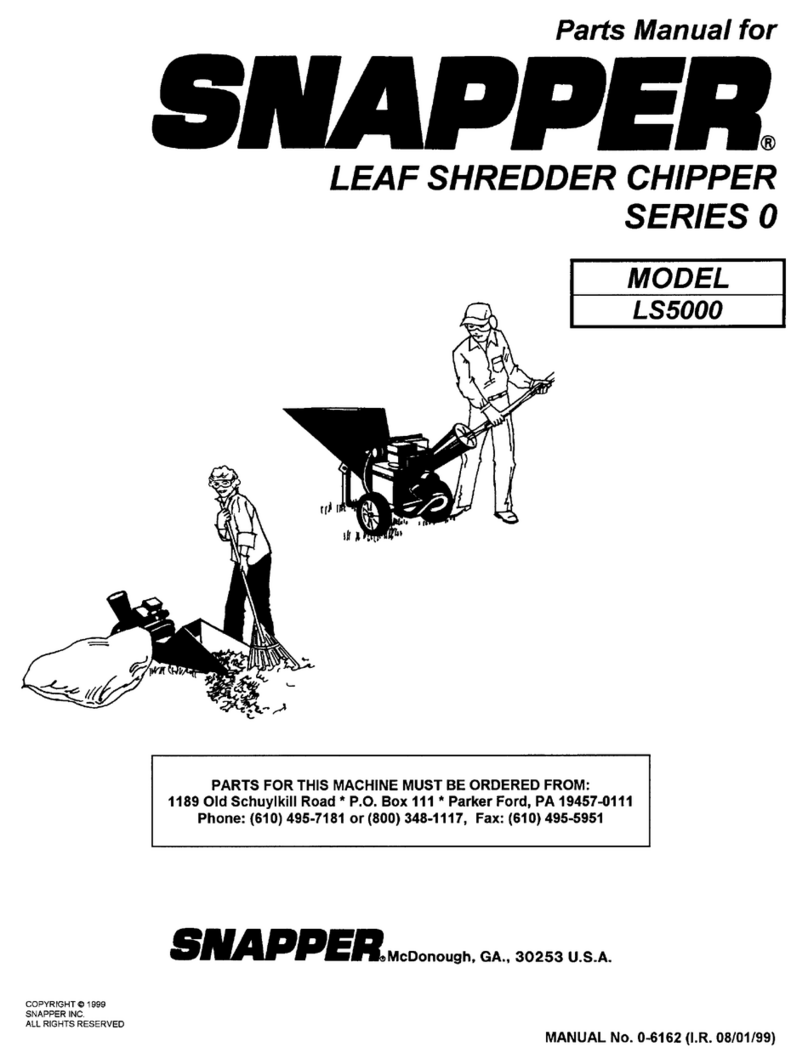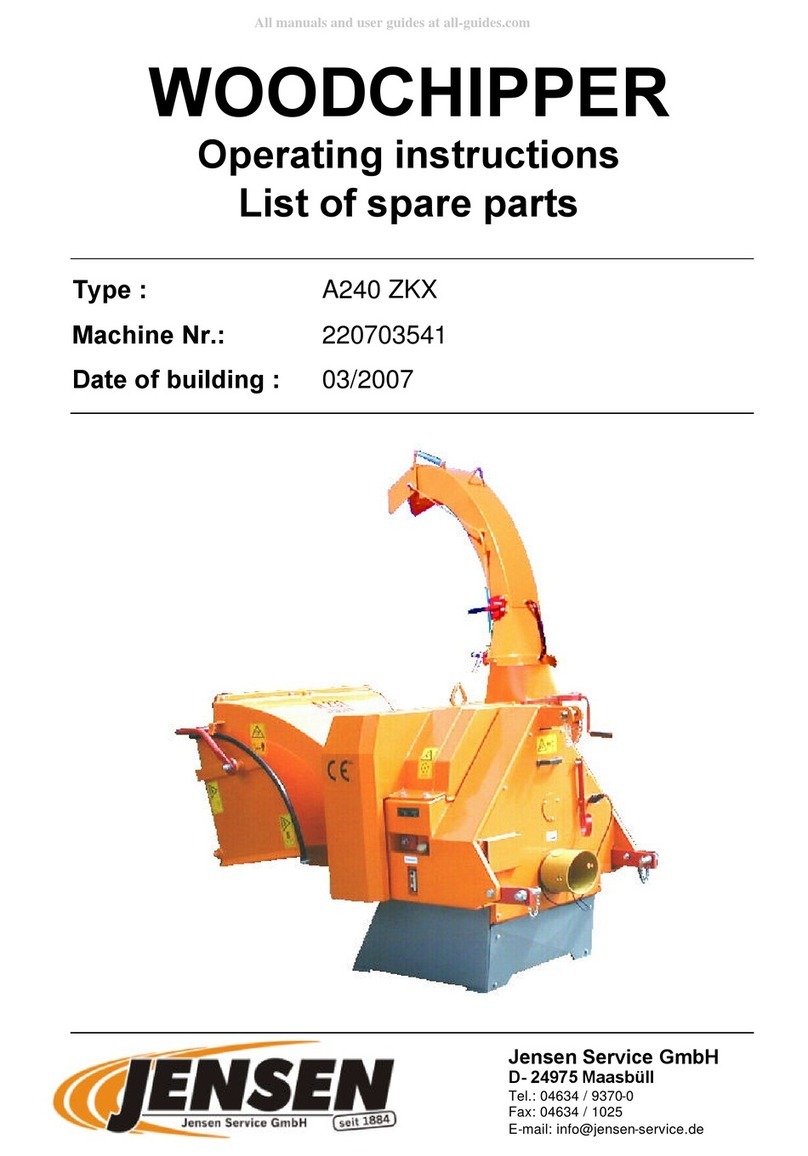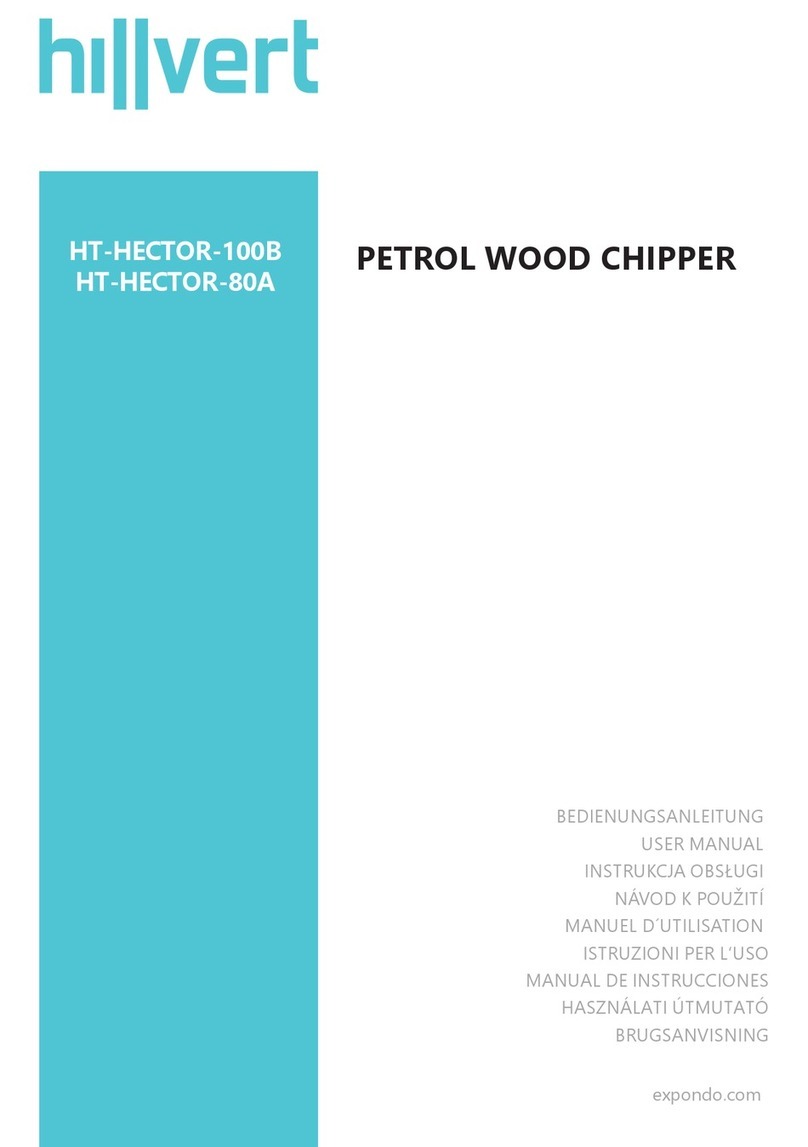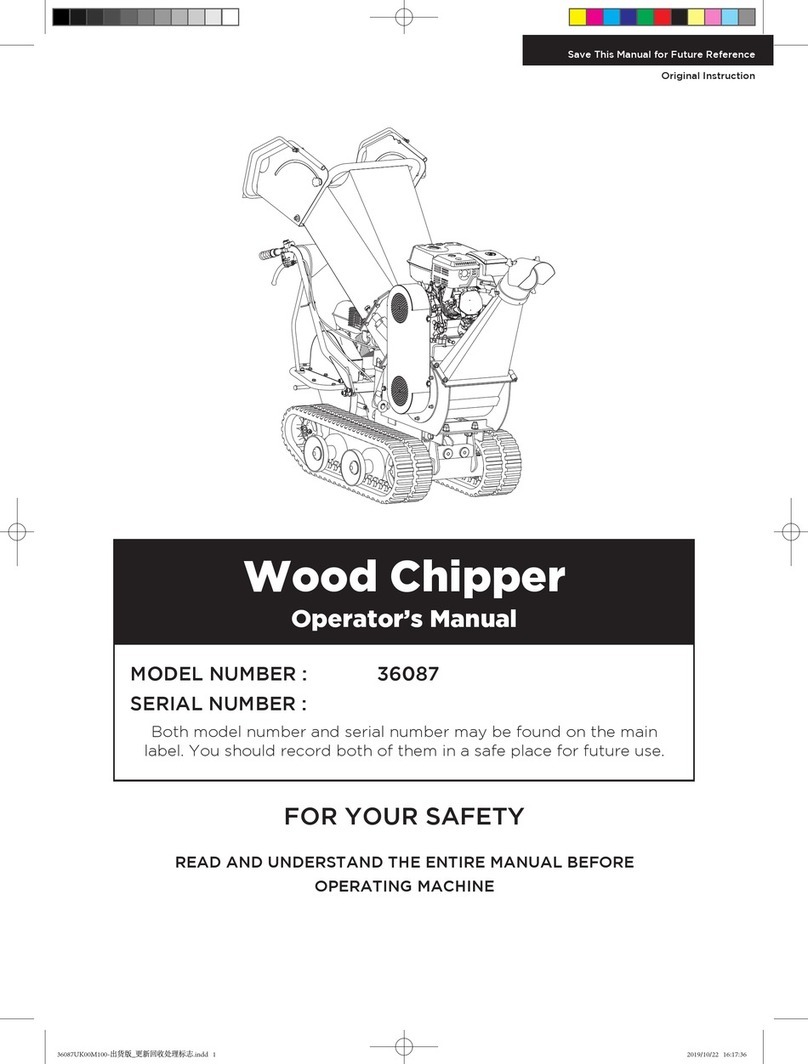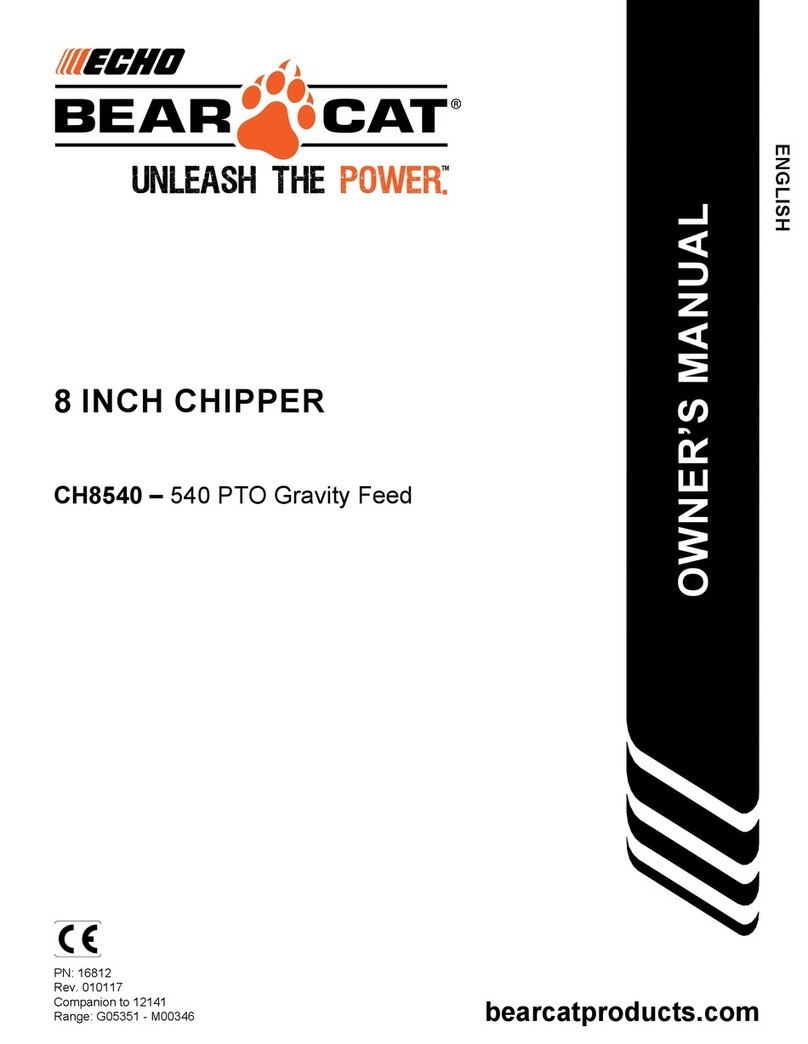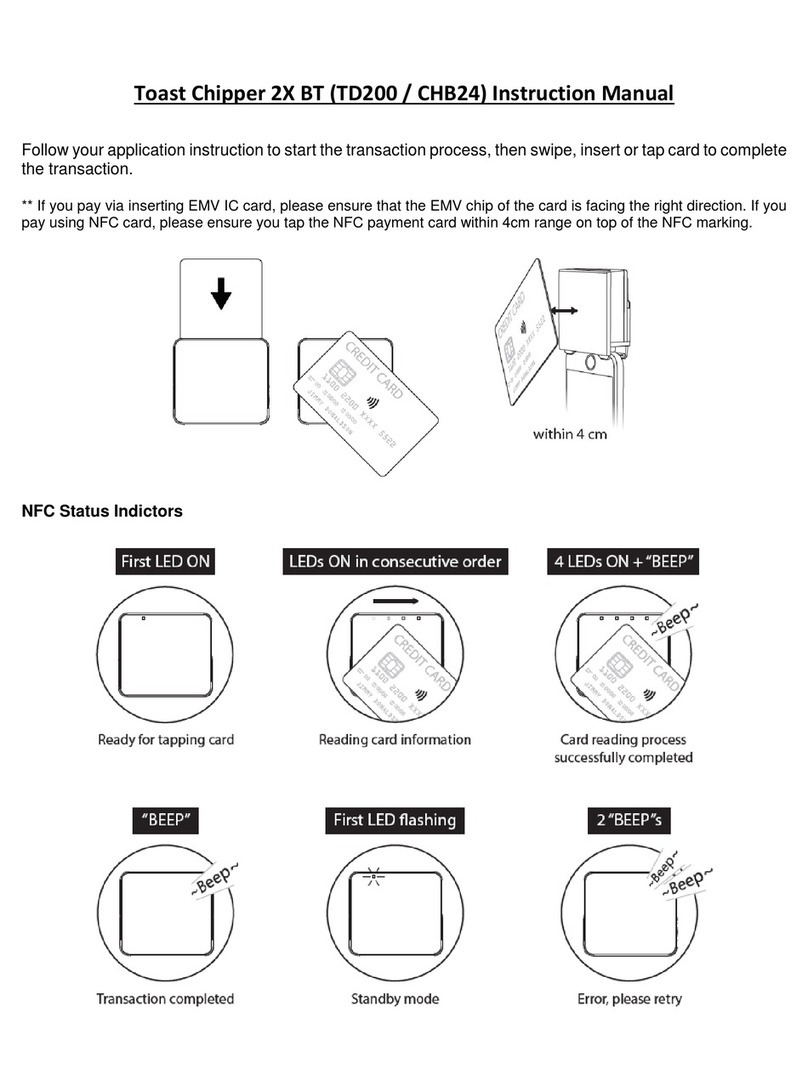Advantech ROM-5780 User manual

User Manual
ROM-5780
Rockchip RK3399 Cortex®-
A72+A53 SMARC 2.1 Computer-
on-Module

ROM-5780 User Manual ii
Copyright
The documentation and the software included with this product are copyrighted 2021
by Advantech Co., Ltd. All rights are reserved. Advantech Co., Ltd. reserves the right
to make improvements in the products described in this manual at any time without
notice. No part of this manual may be reproduced, copied, translated or transmitted
in any form or by any means without the prior written permission of Advantech Co.,
Ltd. Information provided in this manual is intended to be accurate and reliable. How-
ever, Advantech Co., Ltd. assumes no responsibility for its use, nor for any infringe-
ments of the rights of third parties, which may result from its use.
Acknowledgments
Arm is a trademark of the Arm Corporation
Rockchip is a trademark of the Rockchip Corporation
All other product names or trademarks are properties of their respective owners
Product Warranty (2 years)
Advantech warrants to you, the original purchaser, that each of its products will be
free from defects in materials and workmanship for two years from the date of pur-
chase.
This warranty does not apply to any products which have been repaired or altered by
persons other than repair personnel authorized by Advantech, or which have been
subject to misuse, abuse, accident, or improper installation. Advantech assumes no
liability under the terms of this warranty as a consequence of such events.
Because of Advantech’s high quality-control standards and rigorous testing, most of
our customers never need to use our repair service. If an Advantech product is defec-
tive, it will be repaired or replaced at no charge during the warranty period. For out-
of-warranty repairs, you will be billed according to the cost of replacement materials,
service time and freight. Please consult your dealer for more details.
If you think you have a defective product, follow these steps:
1. Collect all the information about the problem encountered. (For example, CPU
speed, Advantech products used, other hardware and software used, etc.) Note
anything abnormal and list any on screen messages you get when the problem
occurs.
2. Call your dealer and describe the problem. Please have your manual, product,
and any helpful information readily available.
3. If your product is diagnosed as defective, obtain a return merchandise authori-
zation (RMA) number from your dealer. This allows us to process your return
more quickly.
4. Carefully pack the defective product, a fully-completed Repair and Replacement
Order Card and a photocopy proof of purchase date (such as your sales receipt)
in a shippable container. A product returned without proof of the purchase date
is not eligible for warranty service.
5. Write the RMA number visibly on the outside of the package and ship it prepaid
to your dealer.
Part No. 2006M57801 Edition 2
Printed in China April 2021

iii ROM-5780 User Manual
Declaration of Conformity
FCC Class B
Note: This equipment has been tested and found to comply with the limits for a Class
B digital device, pursuant to part 15 of the FCC Rules. These limits are designed to
provide reasonable protection against harmful interference in a residential installa-
tion. This equipment generates, uses and can radiate radio frequency energy and, if
not installed and used in accordance with the instructions, may cause harmful inter-
ference to radio communications. However, there is no guarantee that interference
will not occur in a particular installation. If this equipment does cause harmful interfer-
ence to radio or television reception, which can be determined by turning the equip-
ment off and on, the user is encouraged to try to correct the interference by one or
more of the following measures:
Reorient or relocate the receiving antenna
Increase the distance between the equipment and receiver
Connect the equipment into an outlet on a circuit different from that to which the
receiver is connected
Consult the dealer or an experienced radio/TV technician
Ordering Information
Packing List
Before installation, please ensure the following items have been shipped:
1 x ROM-5780
4 x Screws
1 x China ROHS
Part No. Description
ROM-5780CO-REA1E SMARC 2.1 RK3399 1.8GHz, 2GB, 16GB eMMC, 0 ~ 60 °C
(32 ~ 140 °F)
ROM-5780CO-RFA1E SMARC 2.1 RK3399 1.8GHz, 4GB, 32GB eMMC, 0 ~ 60 °C
(32 ~ 140 °F)
ROM-5780CO-RLA1E SMARC 2.1 RK3399 1.8GHz, 2GB, 16GB eMMC, without
LVDS, SATA, 0 ~ 60 °C (32 ~ 140 °F)
ROM-5780WO-REA1E SMARC 2.1 RK3399 1.8GHz, 2GB, 16GB eMMC, -20 ~ 85 °C
(-4 ~ 185 °F)
ROM-DB5901-SWA2 Development board for SMARC v2.0 RISC Module series

ROM-5780 User Manual iv
Optional Accessories
*Please contact us to get suitable cellular module for your region.
Part No. Description
1701100300 Debug port cable for ROM-5780
1700019474 D-SUB 9P(F)/D-SUB 9P(F) RS232/RS485 100c
1970004750T001 Heat Spreader
1970004755T001 Semi Heat Sink for 0 ~ 60 °C (32 ~140 °F)
1970004690T001 Semi Heat sink for -20 ~ 85°C (-4 ~ 185 °F)
1930004835 Screw for Heat Spreader and Semi Heat Sink
96PSA-A36W12R1-3 ADAPTER 100-240V 36W 12V 3A
1700001524 Power Cord 3P UL 10A 125V 180 cm (70.8 in)
170203183C Power Cord 3P Europe (WS-010+WS-083) 183 cm (72 in)
170203180A Power Cord 3P UK 2.5A/3A 250V 183 cm (72 in)
1700008921 Power Cord 3P PSE 183 cm (72 in)
SQF-ISDM1-16G-21C SQF SD Card I-SD UHS-I MLC 16G 0 ~ 70 °C (32 ~ 158 °F)
SQF-ISDM1-16G-21E SQF I-SD UHS-I MLC 16G -40 ~ 85 °C (-40 ~ 185 °F)
EWM-W188M201E 802.11a/b/g/n/ac,RTL8822BE,2T2R,w/BT4.1,M.2 2230
1750008717-01 Dipole Ant. D.B 2.4/5G WIFI 3dBi SMA/M-R BLK
1750007965-01 Antenna Cable R/P SMA (M) to MHF4, 300 mm (11.8 in)
968AD00479* 4G module LTE Cat 4 for China
1750007990-01 Antenna 4G/LTE full band L=11 cm 50 Ohm
1750006009 Antenna Cable SMA (F) to MHF 1.32 25 cm (9.84 in)

v ROM-5780 User Manual
Safety Instructions
1. Read these safety instructions carefully.
2. Keep this User Manual for future reference.
3. Disconnect this equipment from any AC outlet before cleaning. Use a damp
cloth. Do not use liquid or spray detergents for cleaning.
4. For plug-in equipment, the power outlet socket must be located near the equip-
ment and must be easily accessible.
5. Keep this equipment away from humidity.
6. Put this equipment on a reliable surface during installation. Dropping it or letting
it fall may cause damage.
7. The openings on the enclosure are for air convection. Protect the equipment
from overheating. DO NOT COVER THE OPENINGS.
8. Make sure the voltage of the power source is correct before connecting the
equipment to the power outlet.
9. Position the power cord so that people cannot step on it. Do not place anything
over the power cord.
10. All cautions and warnings on the equipment should be noted.
11. If the equipment is not used for a long time, disconnect it from the power source
to avoid damage by transient over-voltage.
12. Never pour any liquid into an opening. This may cause fire or electrical shock.
13. Never open the equipment. For safety reasons, the equipment should be
opened only by qualified service personnel.
14. If one of the following situations arises, get the equipment checked by service
personnel:
The power cord or plug is damaged
Liquid has penetrated the equipment
The equipment has been exposed to moisture
The equipment does not work well, or you cannot get it to work according to
the user's manual
The equipment has been dropped and damaged
The equipment has obvious signs of breakage
DISCLAIMER: This set of instructions is given according to IEC 704-1. Advantech
disclaims all responsibility for the accuracy of any statements contained herein.
Safety Precaution - Static Electricity
Follow these simple precautions to protect yourself from harm and the products from
damage.
To avoid electrical shock, always disconnect the power from your PC chassis
before you work on it. Don't touch any components on the CPU card or other
cards while the PC is on.
Disconnect power before making any configuration changes. The sudden rush
of power as you connect a jumper or install a card may damage sensitive elec-
tronic components.

ROM-5780 User Manual vi

vii ROM-5780 User Manual
Contents
Chapter 1 Introduction..........................................1
1.1 Introduction ............................................................................................... 2
1.2 Product Features....................................................................................... 2
1.3 Mechanical Specifications......................................................................... 4
1.4 Electrical Specifications ............................................................................ 5
1.5 Environmental Specifications.................................................................... 5
Chapter 2 H/W Installation....................................7
2.1 Board Connectors ..................................................................................... 8
2.1.1 Connector List............................................................................... 8
2.2 Block Diagram........................................................................................... 9
Figure 2.1 ROM-5780 Block Diagram.......................................... 9
Chapter 3 Pin Definitions & Quick Start Guide 11
3.1 Pin Definition........................................................................................... 12
Table 3.1: MXM 3.0 Gold Finger ............................................... 12
3.2 Quick Start Guide.................................................................................... 16
3.2.1 Debug Port Connection............................................................... 16
3.2.2 Debug Port Settings.................................................................... 16
Chapter 4 Software Functionality ......................17
4.1 Test Tools ............................................................................................... 18
4.1.1 HDMI........................................................................................... 18
4.1.2 Multi-display................................................................................ 19
4.1.3 Audio Test................................................................................... 20
4.1.4 4G Test ....................................................................................... 21
4.1.5 Wi-Fi/BT Test .............................................................................. 22
4.1.6 UART .......................................................................................... 24
4.1.7 I2C Switch................................................................................... 25
4.1.8 SD/MMC Card/USB Disk/HDD ................................................... 25
4.1.9 RTC Test..................................................................................... 26
4.1.10 SPI Flash Test ............................................................................ 26
4.1.11 Ethernet Test .............................................................................. 26
4.1.12 GPIO Test................................................................................... 27
4.1.13 Watchdog Test............................................................................ 29
4.1.14 MIPI CSI Camera........................................................................ 29
Chapter 5 Advantech Services ..........................31
5.1 RISC Design-in Services......................................................................... 32
5.2 Contact Information................................................................................. 35
5.3 Technical Support and Assistance.......................................................... 35
5.3.1 Warranty Policy........................................................................... 35
5.3.2 Repair Process ........................................................................... 36

ROM-5780 User Manual viii

Chapter 1
1Introduction
This chapter introduces the ROM-
5780 platform
Sections include:
Introduction
Specifications

ROM-5780 User Manual 2
1.1 Introduction
Advantech’s ROM-5780 SMARC 2.1 Computer-on-Module features a Rockchip
RK3399 SOC that includes dual-core Arm Cortex-A72 and quad-core Arm Cortex-
A53 processors as well as an Arm Mali-T860MP4 3D graphics engine. This solution
delivers an advanced display interface — HDMI 4K@60Hz, eDP and LVDS. It fea-
tures USB 3.0, PCIe 2.0, SATA, Gigabit Ethernet, and MIPI-CSI for embedded appli-
cations. It is an ideal solution for applications in POS kiosks, vending machines,
infotainment systems, and medical devices.
ROM-5780 is paired with an Advantech ROM-DB5901 SMARC 2.0 development
board for faster end product peripheral integration and decreased time-to-market.
The carrier board reference schematics and layout documentation will be provided
along with open-sourced Linux BSP, test utilities, hardware design utilities, and refer-
ence drivers.
1.2 Product Features
Compatible Module SMARC 2.1
Processor
System CPU Rockchip RK3399 Arm dual-core Cortex-A72 and
quad-core Cortex-A53, up to 1.8 GHz
Memory
Technology LPDDR4 3732 MT/s
Capacity On-board 2/4GB LPDDR4
Flash 16/32 GB eMMC NAND Flash for O.S. and boot
loader; 8 MB SPI NOR Flash
Graphics
LVDS
1 x Single Channel 24-bits LVDS (Default) or 1 x
Dual Channel 24-bits LVDS (Shared with eDP, by
BOM Option)
HDMI 1 x HDMI 2.0, up to 4096 x 2160 at 60 Hz
eDP 1 x eDP 1.3
Graphics Engine Arm Mali-T860MP4 GPU, support OpenGL ES1.1/
2.0/3.0, OpenCL1.2, DirectX11.1 etc.
H/W Video Codec
Decoder:H.265 up to 4Kx2K @ 60fps, H.264,
H.263, VC-1, VP9, VP8, MVC, MPEG-1/2/4
Encoder:H.264 UP to [email protected], MVC and VP8
Ethernet Chipset 1 x RTL8211FSI
Speed 1 x 10/100/1000 Mbps
RTC RTC Yes
Watchdog Timer 1~6553s, default 60s, power on/off 1s
Security TPM 2.0 (Optional)

3 ROM-5780 User Manual
Chapter 1 Introduction
I/O
PCIe 1 x PCIe 2.1 x 1, support 2.5GT/s
SATA 1
USB 2 x USB 3.0, 3 x USB 2.0, and 1 x USB 2.0 OTG
Audio 2 x I2S
SPDIF -
SDIO 1
Serial Port
1 x 2-wire UART/Debug by switch selection;
1 x 2-wire UART
1 x 4-wire UART
SPI 1
CAN -
GPIO 12 x GPIO Ports
I2C 5
Camera Input 1 x 4-lane MIPI CSI, 1 x 2-lane MIPI CSI
System Bus -
Touch -
Keypad -
Power Power Supply Voltage 4.75~5.25V
Power Consumption 8.52W (Max)
Environment Operating Temperature 0 ~ 60 °C / -20 ~ 85 °C (32 ~ 140 °F / -4 ~ 185 °F)
Operating Humidity 5 ~ 90% relative humidity, non-condensing
Mechanical Dimensions (W x D) 82 x 50 mm (3.22 x 1.9 in)
Operation System Linux and Android
Certifications CE/FCC Class B

ROM-5780 User Manual 4
1.3 Mechanical Specifications
Dimensions: SMARC form factor size: (D x W) 82 x 50 mm/ 3.22 x 1.9 in
Height on Top: Under 3.0 mm base on SPEC definition (without heat sink)
Height on Bottom: Under 1.3 mm base on SPEC definition

5 ROM-5780 User Manual
Chapter 1 Introduction
1.4 Electrical Specifications
Power Supply Voltage:
–Voltage requirements: +5 V
Power Supply Current:
Test Conditions:
1. Test temperature: room temperature
2. Test voltage: rated voltage AC 220V/60Hz
3. Test loading:
3.1 Maximum load mode: Running programs.
3.2 Idle mode: DUT power management off and no running any program.
4. OS: Debian 9
5. Test software: qa.sh (heavy loading for CPU+VPU+GPU)
1.5 Environmental Specifications
Operating Temperature: 0 ~ 60 °C/ -20 ~ 85 °C (32 ~ 140 °F / -4 ~ 185 °F)
The operating temperature refers to the environmental temperature for the
model.
Operating Humidity: 5 ~ 95% relative humidity, non-condensing
Storage Temperature: -40 ~ 85 °C (-40 ~ 185 °F)
Storage Humidity:
–Relative humidity: 95% @ 60 °C (140 °F)
Model Kernel idle Maximum mode
ROM-5780 4.13 W 8.52 W

ROM-5780 User Manual 6

Chapter 2
2H/W Installation
This chapter details mechanical
and connector information for the
ROM-5780 CPU Computer on
Module
Sections include:
Connector Information
Block Diagram
Functions available with ROM-
DB5901-SWA2

ROM-5780 User Manual 8
2.1 Board Connectors
The board has one switch that allows you to configure your system
2.1.1 Connector List
Switch
SW1: UART & Debug Port Selection
SW2: AT/ATX Mode Selection
Position Description
SW1
SW2
UART & Debug Port selection
AT& ATX mode selection
Setting Function
SW1(2-3) Normal UART
SW1(2-1) Debug Console (Default)
Setting Function
SW2(2-3) AT Mode (Default)
SW2(2-1) ATX Mode

9 ROM-5780 User Manual
Chapter 2 H/W Installation
2.2 Block Diagram
Figure 2.1 ROM-5780 Block Diagram

ROM-5780 User Manual 10

Chapter 3
3Pin Definitions &
Quick Start Guide
This chapter comprises pin defini-
tions and a quick start guide

ROM-5780 User Manual 12
3.1 Pin Definition
Please refer to the 314 Pin MXM gold finger following SMARC 2.1 standard pin defi-
nitions as detailed below:
Table 3.1: MXM 3.0 Gold Finger
Pin Signal Pin Signal
P1 SMB_ALERT_1V8# S1 I2C_CAM1_CK
P2 GND S2 I2C_CAM1_DAT
P3 CSI1/DSI1_CLK+ S3 GND
P4 CSI1/DSI1_CLK- S4 -
P5 - S5 I2C1_SCL
P6 - S6 CAM_MCK
P7 CSI1/DSI1_D0+ S7 I2C1_SDA
P8 CSI1/DSI1_D0- S8 CSI0_CK+
P9 GND S9 CSI0_CK-
P10 CSI1/DSI1_D1+ S10 GND
P11 CSI1/DSI1_D1- S11 CSI0_D0+
P12 GND S12 CSI0_D0-
P13 CSI1/DSI1_D2+ S13 GND
P14 CSI1/DSI1_D2- S14 CSI0_D1+
P15 GND S15 CSI0_D1-
P16 CSI1/DSI1_D3+ S16 GND
P17 CSI1/DSI1_D3- S17 -
P18 GND S18 -
P19 GBE0_MDI3- S19 -
P20 GBE0_MDI3+ S20 -
P21 GBE0_LINK100# S21 -
P22 GBE0_LINK1000# S22 -
P23 GBE0_MDI2- S23 -
P24 GBE0_MDI2+ S24 -
P25 GBE0_LINK_ACT# S25 GND
P26 GBE0_MDI1- S26 -
P27 GBE0_MDI1+ S27 -
P28 - S28 -
P29 GBE0_MDI0- S29 -
P30 GBE0_MDI0+ S30 -
P31 - S31 -
P32 GND S32 -
P33 SDIO_WP S33 -
P34 SDIO_CMD S34 GND
P35 SDIO_CD# S35 USB4+
P36 SDIO_CK S36 USB4-
P37 SDIO_PWR_EN S37 -
P38 GND S38 AUDIO_MCLK
P39 SDIO_D0 S39 I2S0_LRCK
P40 SDIO_D1 S40 I2S0_SDO0
P41 SDIO_D2 S41 I2S0_SDIN
P42 SDIO_D3 S42 I2S0_CK
Table of contents