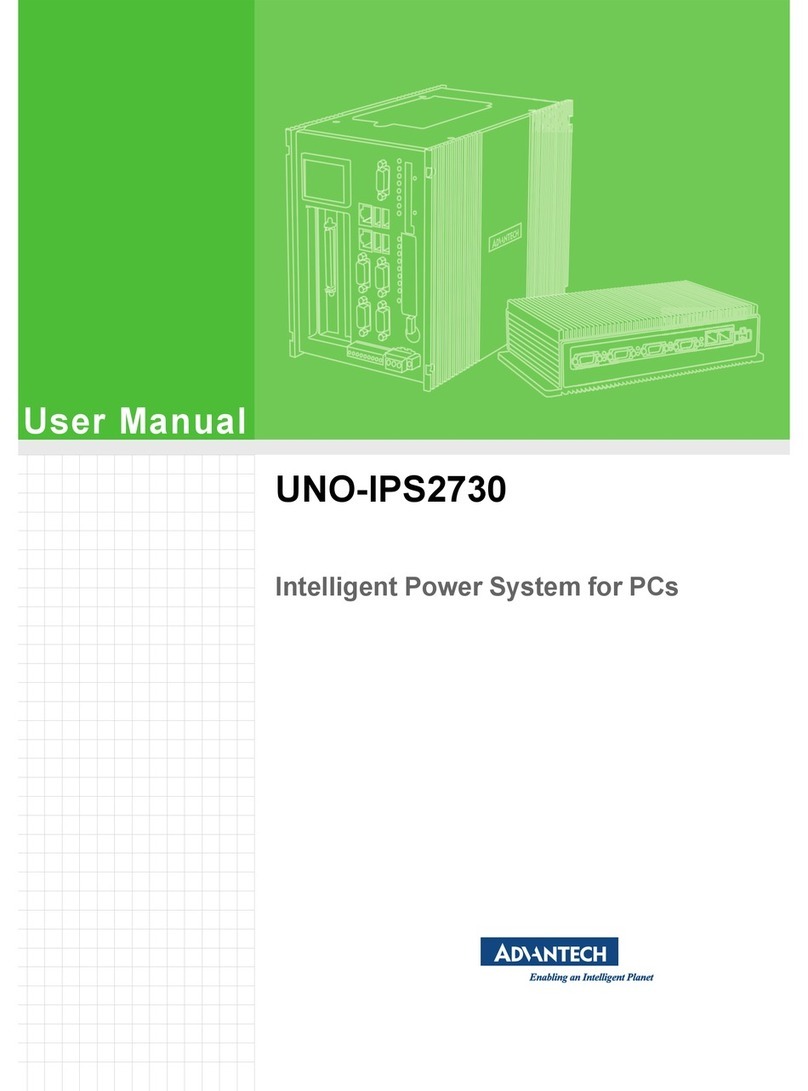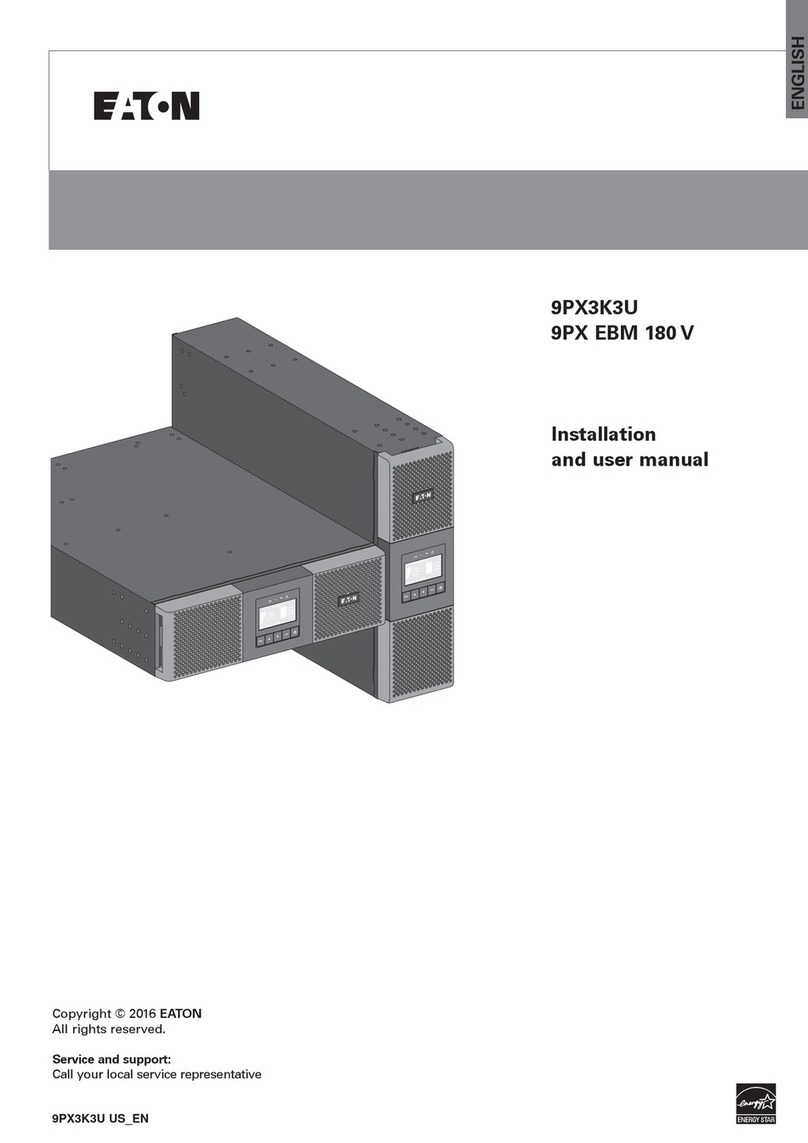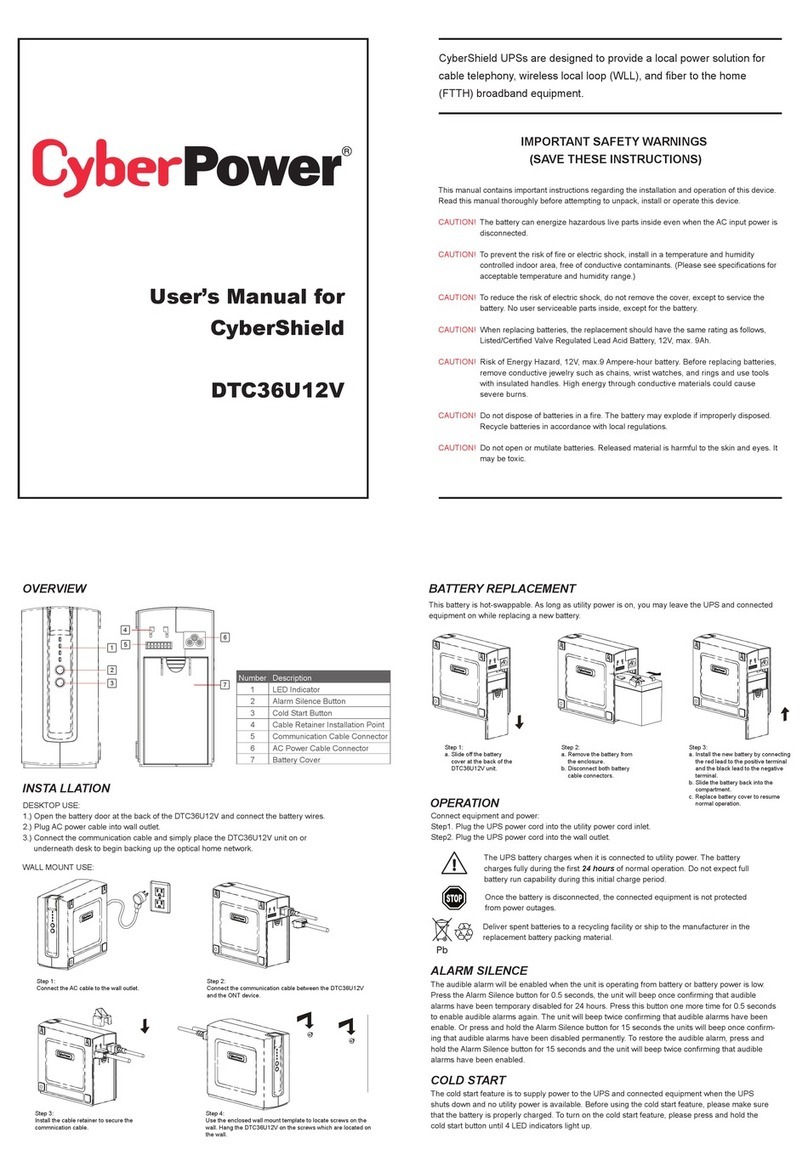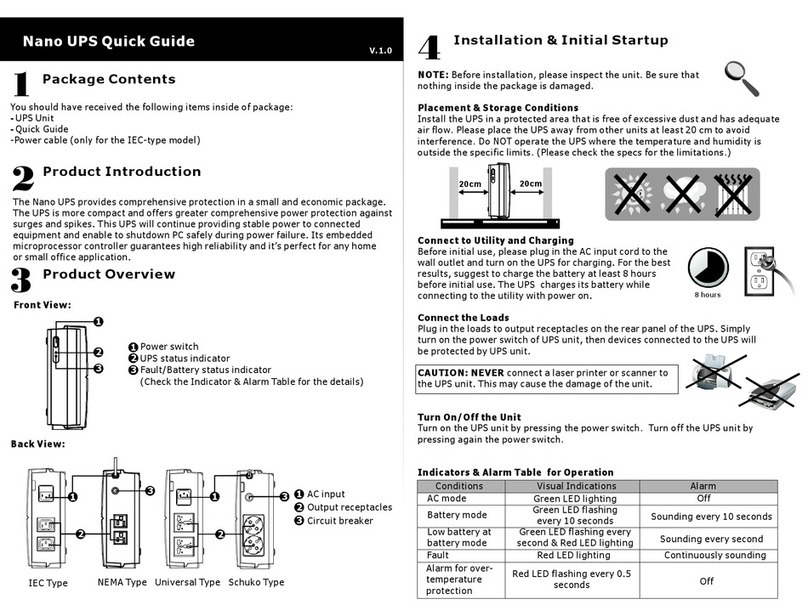Advantech DLT-U1100 User manual

DLT-U1100 UPS
Uninterruptible Power Supply
Manual V1.00
Industrial PCs applied in
/
Logistics and Warehouse
/
Heavy Duty
/
Fleet Management
/
Stationary and Automation

IMPORTANT:
Read this manual carefully.
Keep for future reference.
The software and hardware designations as well as the brand names used in this documentation are in most cases also
registered trademarks and are subject to the international law (trademark, brand and protection laws).
We recognize all national and internationalen trademarks and product names.
We reserve the right to modify the contents of this document at any time and without prior notice.
DLoG GmbH assumes no liability for technical inaccuracies, typographic errors or faults in this documentation.
DLoG GmbH also assumes no liability for damages caused directly or indirectly by the delivery, performance or usage of this
material.
This documentation is protected by copyright. Duplication, in whole or in part, is not permitted without prior written approval
of DLoG GmbH.
Manual title: Manual DLT-U1100
External Uninterruptible Power Supply (UPS)
for MTC 6 and XMT 5 Industrial PCs (12/24 VDC)
Manual completed on: 01/29/2014
Manual Version: V1.00
DAN 885195E
©Copyright 2013-2014
By DLoG GmbH
All rights reserved
DLoG GmbH
Industriestraße 15
D-82110 Germering
(+49) 89 / 41 11 91 0
www.advantech-dlog.com

Content
1.Available Manuals for UPS DLT-U1100............................................................................................................................................5
1.1.Overview...............................................................................................................................................................................5
1.2.Target group / Qualifications required for installation...........................................................................................................5
1.3.Current manuals on the internet ...........................................................................................................................................5
1.4.Design method in this manual...............................................................................................................................................6
2.Basic safety guidelines......................................................................................................................................................................7
2.1.Intended use .........................................................................................................................................................................7
2.2.Always mount, operate and service the device correctly......................................................................................................8
2.3.Industrial PCs approved for UPS DLT-U1100 ......................................................................................................................8
2.4.No combination of UPS + automatic start/shut down via ignition possible...........................................................................9
2.5.Vehicle “EMERGENCY Stop Switch” cannot switch off industrial PCs with UPS ................................................................9
2.6.Written abbreviations used for devices and accessories......................................................................................................9
2.7.Device identification, device type plate.................................................................................................................................9
2.8.Mounting the DLT-U1100....................................................................................................................................................10
2.9.Modification, repairs and handling of batteries ...................................................................................................................10
3.Technical specifications..................................................................................................................................................................11
3.1.Warranty..............................................................................................................................................................................11
3.2.System................................................................................................................................................................................11
3.3.Environment........................................................................................................................................................................12
3.4.Approvals entire unit...........................................................................................................................................................12
3.5.Approvals batteries .............................................................................................................................................................12
3.6.DLT-U1100 dimensions......................................................................................................................................................13
3.7.Mounting brackets with drill holes.......................................................................................................................................14
4.Unpacking the DLT-U1100...............................................................................................................................................................15
4.1.Scope of delivery.................................................................................................................................................................15
4.2.Packaging / Returning your device.....................................................................................................................................15
4.3.Transport and storage.........................................................................................................................................................15
5.Mounting the DLT-U1100.................................................................................................................................................................16
5.1.Important notes – read before installation...........................................................................................................................16
5.1.1.Only electronic and mechanical skilled persons...................................................................................................................................16
5.1.2.Admissible locations..............................................................................................................................................................................16
5.1.3.Modification, repairs and handling of batteries......................................................................................................................................16
5.1.4.Check automatic switch-off settings......................................................................................................................................................17
5.1.5.Suitable mounting position....................................................................................................................................................................17
5.1.6.Electrical connection points on the vehicle...........................................................................................................................................17
5.2.Mounting steps....................................................................................................................................................................18
5.2.1.Required components...........................................................................................................................................................................18
5.2.2.Procedure..............................................................................................................................................................................................19
5.2.3.Pins Input/Output...................................................................................................................................................................................19
5.2.4.Power supply cable (detail view)...........................................................................................................................................................20
6.Cleaning the DLT-U1100..................................................................................................................................................................21
7.Reasonably forseeable misuse.......................................................................................................................................................22
8.Technical customer support ...........................................................................................................................................................23
9.End-of-life device disposal..............................................................................................................................................................24
10.Return shipment form......................................................................................................................................................................25
11.List of figures....................................................................................................................................................................................26


Available Manuals for UPS DLT-U1100
Advantech-DLoG DLT-U1100 Manual V1.00 Page 5 of 26
1. Available Manuals for UPS DLT-U1100
1.1. Overview
The following manuals are available for the Uninterruptible Power Supply (UPS) DLT-U1100:
Contents: For target group: Available as:
Poster "For your
safety" References to hazards
e.g. from electric power
−Skilled electronics person
−Skilled mechanics person A3 poster printed,
enclosed with the device
Poster
"Quickstart DLT-
U1100"
First steps in commissioning,
mechanical and electrical
mounting
−Skilled electronics person
−Skilled mechanics person A3 poster printed,
enclosed with the device
Manual
"DLT-U1100" Complete operating
instructions
−User
−Skilled electronics person
−Skilled mechanics person
PDF file in Download Center at
www.advantech-dlog.com
Read all manuals carefully because they help avoid hazards, reduce repair costs and downtimes and increase the reliability
and service life of the DLT-U1100.
Keep the manuals for future use.
Contact the responsible business office of DLoG GmbH if you require additional information or clarification.
1.2. Target group / Qualifications required for installation
This DLT-U1100 manual is intended for skilled persons.
WARNING: Electric shock due to contact with live parts / property damage
Only electronic and mechanical skilled persons are permitted to install the DLT-U1100. Specialized
knowledge of batteries and the applicable safety regulations is also required.
Unauthorized persons must be kept away from the UPS which contains rechargeable Lithium Ion
batteries.
If the DLT-U1100 is incorrectly installed and configured, the DLoG GmbH warranty for this device will be
canceled. DLoG GmbH assumes no liability for damages caused directly or indirectly by the incorrect
installation or usage of the DLT-U1100.
DLT-U1100 operators must be trained.
1.3. Current manuals on the internet
Current manuals can be found in our Download Center on the internet at www.advantech-dlog.com.

Available Manuals for UPS DLT-U1100
Page 6 of 26 DLT-U1100 Manual V1.00 Advantech-DLoG
1.4. Design method in this manual
The following icons are used in this manual to indicate dangers, notices etc.:
Personal injury
The following levels apply, denoted by the respective keyword:
DANGER: There is an immediate risk of death / serious injury
WARNING: There is a possible risk of death / serious injury
CAUTION: Mild injury is possible
Hazardous voltage, electric shock
Explosion hazard
NOTICE Risk of physical damage
Tipps for using product or manual
Instructions look like this:
ÖInstruction 1
ÖInstruction 2
Listings look like this:
−Item 1
−Item 2

Basic safety guidelines
Advantech-DLoG DLT-U1100 Manual V1.00 Page 7 of 26
2. Basic safety guidelines
In order to prevent injury and damage, please read and observe the following safety guidelines prior to assembly and
commissioning.
The manufacturer assumes no liability for any and all damages that can be attributed to non-compliance with these
guidelines.
2.1. Intended use
The DLT-U1100 is a battery-operated uninterruptible power supply for the Advantech-DLoG industrial PCs MTC 6 and
XMT 5, each with 12/24 VDC power supply unit.
Any other or additional use is not as intended. The user/operator of the DLT-U1100 is solely responsible for any resulting
damage.
This also applies to unauthorized modifications to the unit.
The intended usage particularly requires compliance with the safety instructions set out in this guide.
Figure 2.1: UPS DLT-U1100
Area of application: not for use in life-support systems or critical safety systems
The device is not designed for use in life-support systems or critical safety systems where system malfunction can lead to
the direct or indirect endangerment of human life.
The operator shall take full responsibility for using the device in these situations.

Basic safety guidelines
Page 8 of 26 DLT-U1100 Manual V1.00 Advantech-DLoG
2.2. Always mount, operate and service the device correctly
The DLT-U1100 was designed and built according to modern technology and accepted safety regulations. However, the
operation of the DLT-U1100 can endanger personnel or third parties and cause damage to the device and other material
assets when for example the device is
−installed incorrectly or improperly.
−operated by untrained or uninstructed personnel.
−improperly operated and maintained.
−not used as intended.
The operator commitments in regards to safety (accident prevention regulations, work protection) are to be followed.
2.3. Industrial PCs approved for UPS DLT-U1100
The DLT-U1100 can only supply the following devices with power:
−MTC 6 Series Industrial PCs with 12/24 VDC power supply unit
−XMT 5 Series Industrial PCs with 12/24 VDC power supply unit
The DLT-U1100 has been designed for this supply voltage.
Application example:
Figure 2.2: Application example DLT-U1100 and MTC 6

Basic safety guidelines
Advantech-DLoG DLT-U1100 Manual V1.00 Page 9 of 26
2.4. No combination of UPS + automatic start/shut down via ignition possible
The Advantech-DLoG industrial PCs MTC 6 and XMT 5 can be used with automatic startup/shut down capabilities. This
automatic feature controls the startup and shutdown of the industrial PC via the <POWER> button or the vehicle’s ignition.
Please take into consideration:
If the DLT-U1100 is connected, the industrial PCs MTC 6 and XMT 5 cannot be started or shut down
automatically via vehicle ignition.
Hence it is important to make the following setting before the DLT-U1100 is connected to MTC 6 and
XMT 5: Define that the MTC 6 and XMT 5 always start and shut down with the <POWER> button, not via
ignition signal.
ÖMake the respective adjustments in the configuration tools:
Configuration tool "DLoG Config" for MTC 6
Configuration tool "DLoG NextConfig" for XMT 5
Otherwise, MTC 6 and XMT 5 can not be started, because with a connected UPS system no ignition
signal is available.
2.5. Vehicle “EMERGENCY Stop Switch” cannot switch off industrial PCs with UPS
Please note: If an industrial PC with an uninterruptible power supply (UPS) is installed on a vehicle, the vehicle emergency
stop switch will not affect the the industrial PC.
2.6. Written abbreviations used for devices and accessories
Please note that to save space on the DLT-U1100 and supplied accessories, the following abbreviations have been used:
Abbreviation Explanation
+ DC+
- DC-
Ign Ignition
2.7. Device identification, device type plate
Device identification via serial number on the device type plate:
−Advantech-DLoG device code for DLT-U1100 models: 35
−Week and year of manufacture
−Six digits for device identification

Basic safety guidelines
Page 10 of 26 DLT-U1100 Manual V1.00 Advantech-DLoG
2.8. Mounting the DLT-U1100
WARNING: Electric shock due to contact with live parts / property damage
Only electronic and mechanical skilled persons are permitted to install the DLT-U1100 UPS.
Specialized knowledge of batteries and the applicable safety regulations is also required.
If the DLT-U1100 is incorrectly installed and configured, the DLoG GmbH warranty for this device will be
canceled.
DLoG GmbH assumes no liability for damages caused directly or indirectly by the incorrect installation or
usage of the DLT-U1100.
WARNING: Explosion hazard
Do not use the DLT-U1100 at locations where flammable gases or vapors are present.
Do not use the DLT-U1100 near gas stations, fuel depots, chemical facilities or locations where blasting
work is being performed.
Do not throw the DLT-U1100 into fire; the batteries may explode.
2.9. Modification, repairs and handling of batteries
WARNING: Electrical shock possible fromtouching live parts / property damage
Do not commission the DLT-U1100 if there are visible signs of damage to the device.
The DLT-U1100 contains Lithium Ion batteries. Replacement of the rechargeable batteries by the
customer is expressly prohibited.
Do not open or modify the DLT-U1100.
Do not perform any repairs. Repairs on the DLT-U1100 may be made only by Service Centers authorized
by Advantech-DLoG.
Do not submerge the DLT-U1100 and cables in water or other liquids because of the danger of electrical
shock.
Use only original power cables by Advantech-DLoG; they meet special requirements for low-temperature
flexibility, UV resistance, oil resistance, etc.
Condensation can occur if the DLT-U1100 is moved from a cold environment into a work room. Therefore,
allow for an acclimatization time of approx. 2 hours.

Technical specifications
Advantech-DLoG DLT-U1100 Manual V1.00 Page 11 of 26
3. Technical specifications
3.1. Warranty
DLT-U1100 devices
(batteries excluded) DLT-U1100 devices (batteries excluded) are warranted as specified in Advantech-DLoG
TOB (http://www.dlog.com/en/tob/).
Batteries Batteries are warranted for a period of six (6) months from delivery.
3.2. System
Bridging time 10 min
Maximum output 40 W
Nominal output voltage of the UPS 12 VDC
Nominal input voltage of the UPS 12, 24, 48 VDC
Input voltage range 9 to 60 VDC
Output voltage range 10 to 14 VDC
Charging time 2.5 h (fully recharge a completely discharged battery)
Compatibility Compatible with 12/24 VDC power supply of MTC 6 and XMT 5
Battery Lithium-ion battery
Housing Coated aluminum
Dimensions 170 x 120 x 55 mm3(6,69 x 4,72 x 2,16 in)
Weight 1.1 kg
Connectors Input Lumberg 0315 04-Pin male
Output Lumberg 0305 04-Pin female
Cables required Cable set included
Fixing 2 mounting brackets with 2 drill holes each for M3.5x6 mm screws

Technical specifications
Page 12 of 26 DLT-U1100 Manual V1.00 Advantech-DLoG
3.3. Environment
Temperature range, in which the UPS
supplies the terminal with power from
the battery
-10 to +50 °C (+14 to +122 °F)
Temperature range, in which the
batteries of the UPS are recharged 0 to +45 °C (+32 to +113 °F)
Storage temperature range -20 to +60 °C (-4 to +140 °F)
Humidity 10 to 90% @ +40 °C (+104 °F), non-condensing
Vibration/shock Class 5M3 according to DIN EN 60721-3-5
3.4. Approvals entire unit
IP protection IP65
EMC immunity EN 61000-6-2:2005
EN 61000-4-2:2009
EN 61000-4-3: 2006 + A1:2008 + A2:2010
EN 61000-4-4:2012
EN 61000-4-5:2006
EN 61000-4-6:2009
EN 61000-4-8:2010
EMC emissions EN61000-6-4:2007 + A1:2011
EN 55011: 2009 + A1:2010
CE-marking
3.5. Approvals batteries
UN 38.3
EN 62133

Technical specifications
Advantech-DLoG DLT-U1100 Manual V1.00 Page 13 of 26
3.6. DLT-U1100 dimensions
Dimensions in mm:
Figure 3.1: Dimensions DLT-U1100 top view
Figure 3.2: Dimensions DLT-U1100 side view

Technical specifications
Page 14 of 26 DLT-U1100 Manual V1.00 Advantech-DLoG
3.7. Mounting brackets with drill holes
Dimensions in mm:
Figure 3.3: Two mounting brackets with drill holes
Mounting bracket
with 2 drill holes for
M3.5x6 mm
threaded screws
Mounting bracket
with 2 drill holes for
M3.5x6 mm
threaded screws

Unpacking the DLT-U1100
Advantech-DLoG DLT-U1100 Manual V1.00 Page 15 of 26
4. Unpacking the DLT-U1100
4.1. Scope of delivery
The delivery includes at least the following:
−UPS case
−UPS connection cable <-> power source on the vehicle
−UPS connection cable <-> industrial PC
−Phoenix contact plug and ground cable for industrial PC
−Connecting wires for power source on the vehicle
4.2. Packaging / Returning your device
Save the packaging material for possible forwarding transports or returns of the DLT-U1100.
When returning the device, use the Return shipment form at the end of the manual.
4.3. Transport and storage
Storage temperature range -20 to +60 °C (-4 to +140 °F)
Humidity 10 to 90% @ +40 °C (+104 °F), non-condensing
Dimensions 170 x 120 x 55 mm3(6,69 x 4,72 x 2,16 in)
Weight 1.1 kg

Mounting the DLT-U1100
Page 16 of 26 DLT-U1100 Manual V1.00 Advantech-DLoG
5. Mounting the DLT-U1100
5.1. Important notes – read before installation
5.1.1. Only electronic and mechanical skilled persons
WARNING: Electric shock due to contact with live parts / property damage
Only electronic and mechanical skilled persons are permitted to install the DLT-U1100 UPS.
Specialized knowledge of batteries and the applicable safety regulations is also required.
If the DLT-U1100 is incorrectly installed and configured, the DLoG GmbH warranty for this device will be
canceled.
DLoG GmbH assumes no liability for damages caused directly or indirectly by the incorrect installation or
usage of the DLT-U1100.
5.1.2. Admissible locations
WARNING: Explosion hazard
Do not use the DLT-U1100 at locations where flammable gases or vapors are present.
Do not use the DLT-U1100 near gas stations, fuel depots, chemical facilities or locations where blasting
work is being performed.
Do not throw the DLT-U1100 into fire; the batteries may explode.
5.1.3. Modification, repairs and handling of batteries
WARNING: Electrical shock possible fromtouching live parts / property damage
Do not commission the DLT-U1100 if there are visible signs of damage to the device.
The DLT-U1100 contains Lithium Ion batteries. Replacement of the rechargeable batteries by the
customer is expressly prohibited.
Do not open or modify the DLT-U1100.
Do not perform any repairs. Repairs on the DLT-U1100 may be made only by Service Centers
authorized by Advantech-DLoG.
Do not submerge the DLT-U1100 and cables in water or other liquids because of the danger of electrical
shock.
Use only original power cables by Advantech-DLoG; they meet special requirements for low-temperature
flexibility, UV resistance, oil resistance, etc.
Condensation can occur if the DLT-U1100 is moved from a cold environment into a work room.
Therefore, allow for an acclimatization time of approx. 2 hours.

Mounting the DLT-U1100
Advantech-DLoG DLT-U1100 Manual V1.00 Page 17 of 26
5.1.4. Check automatic switch-off settings
The Advantech-DLoG industrial PCs MTC 6 and XMT 5 can be used with automatic startup/shut down capabilities. This
automatic feature controls the startup and shutdown of the industrial PC via the <POWER> button or the vehicle’s ignition.
Please take into consideration:
If the DLT-U1100 is connected, the industrial PCs MTC 6 and XMT 5 cannot be started or shut down
automatically via vehicle ignition.
Hence it is important to make the following setting before the DLT-U1100 is connected to MTC 6 and
XMT 5: Define that the MTC 6 and XMT 5 always start and shut down with the <POWER> button, not via
ignition signal.
ÖMake the respective adjustments in the configuration tools:
Configuration tool "DLoG Config" for MTC 6
Configuration tool "DLoG NextConfig" for XMT 5
Otherwise, MTC 6 and XMT 5 can not be started, because with a connected UPS system no ignition
signal is available.
5.1.5. Suitable mounting position
Important when determining the mounting position of the DLT-U1100 on the vehicle:
−Take the permissible working temperature range of the DLT-U1100 into account (heat development of the vehicle, e.g.
near the engine).
−The UPS DLT-U1100 heats up during the charging process; for this reason, make sure to provide for adequate
ventilation. Do not cover the UPS.
−Check the available cable length. Both the electronic connection point of the vehicle and the industrial PC must be easily
reached.
−Install the cables according to the regulations. Cables must not interfere with the ongoing operation or present a hazard
to persons.
−Screw the cables sufficiently tight but make sure not to pinch them. Otherwise, the cable may break or the cable
insulation may be damaged.
−Observe the specifications of the vehicle manufacturer for the attachment of additional devices. Special attention must be
paid to regulations about welding or drilling work performed on structural parts.
−Observe the permissible ambient conditions of the DLT-U1100; refer to Chapter 3.3 Environment.
5.1.6. Electrical connection points on the vehicle
The electrical connection point suitable for the DLT-U1100 depends on the respective vehicle type.
−Make sure to observe the technical/electrical information of the vehicle manufacturer.
−Keep in mind that certain electrical connection points are not suitable for the DLT-U1100, e.g. for vehicles with braking
energy reclamation.
−Position the DLT-U1100 as closely as possible to the connection point and connect it there.
−Make sure that the connection point exhibits a stable potential level.
−Do not connect the DLT-U1100 directly to the circuit of high power consumption devices (e.g. converters for forklift
drives); this may result in sudden restarts, malfunctions or damage to the device.

Mounting the DLT-U1100
Page 18 of 26 DLT-U1100 Manual V1.00 Advantech-DLoG
−With some vehicles, the chassis represents DC+. The DLT-U1100 chassis is then also DC+. If peripheral devices now
supply DC-, e.g. via a plug connector through a serial interface to the shield connection of the DLT-U1100, a short circuit
is inevitable and malfunctions/total failures are unavoidable.
It must be ensured with these vehicles that the UPS case does not have any electrical connection to the vehicle body.
5.2. Mounting steps
5.2.1. Required components
(1) UPS DLT-U1100 case
Figure 5.1: DLT-U1100 components
(2) UPS connection cable <–> power source
on the vehicle
(3) UPS connection cable <–> industrial PC
(4) Phoenix contact plug and ground cable
for industrial PC
(5) Cables with numbered wires for the
power source on the vehicle:
1 = DC+
2 = Ign+ (setting: not connected or DC+)
3 = DC-
4, Blue = Ground
(6) Direct current input from the power
source at the vehicle
(7) Direct current output to the industrial PC
(1)
(5)
(2)
(3)
(4)
(7)
(6)

Mounting the DLT-U1100
Advantech-DLoG DLT-U1100 Manual V1.00 Page 19 of 26
5.2.2. Procedure
ÖMount the DLT-U1100 (1) on the vehicle via the two mounting brackets and four M3.5x6 mm threaded screws.
ÖConnect the connection cable (2) to the electrical connection point of the vehicle.
ÖConnect with the DLT-U1100 (input) as shown in position (6).
ÖConnect connection cable (3) to the industrial PC:
For this purpose, plug the Phoenix contact plug (4) into the UPS connection of the industrial PC and screw tight.
ÖConnect and fasten the ground cable (4) to the ground pin of the industrial PC.
ÖConnect with the UPS (output) as shown in position (7).
ÖFasten all cables securely.
5.2.3. Pins Input/Output
Figure 5.2: Input, output pins

Mounting the DLT-U1100
Page 20 of 26 DLT-U1100 Manual V1.00 Advantech-DLoG
5.2.4. Power supply cable (detail view)
Figure 5.3: Power supply cable
CAUTION: Hazardous voltage, electric shock
Use only original power supply cables from Advantech-DLoG. Advantech-DLoG power cables meet the
specific requirements for low-temperature flexibility, UV resistance, oil resistance, etc. If other power
supply cables are used:
−The user/operator of DLT-U1100 is solely responsible for the resulting damage.
−All warranties by DLoG GmbH are voided.
Table of contents
Other Advantech UPS manuals
Popular UPS manuals by other brands

Gamatronic
Gamatronic Centric Series installation guide

Best Power
Best Power Fortress 750 VA user guide

Toshiba
Toshiba G9000 SERIES installation guide
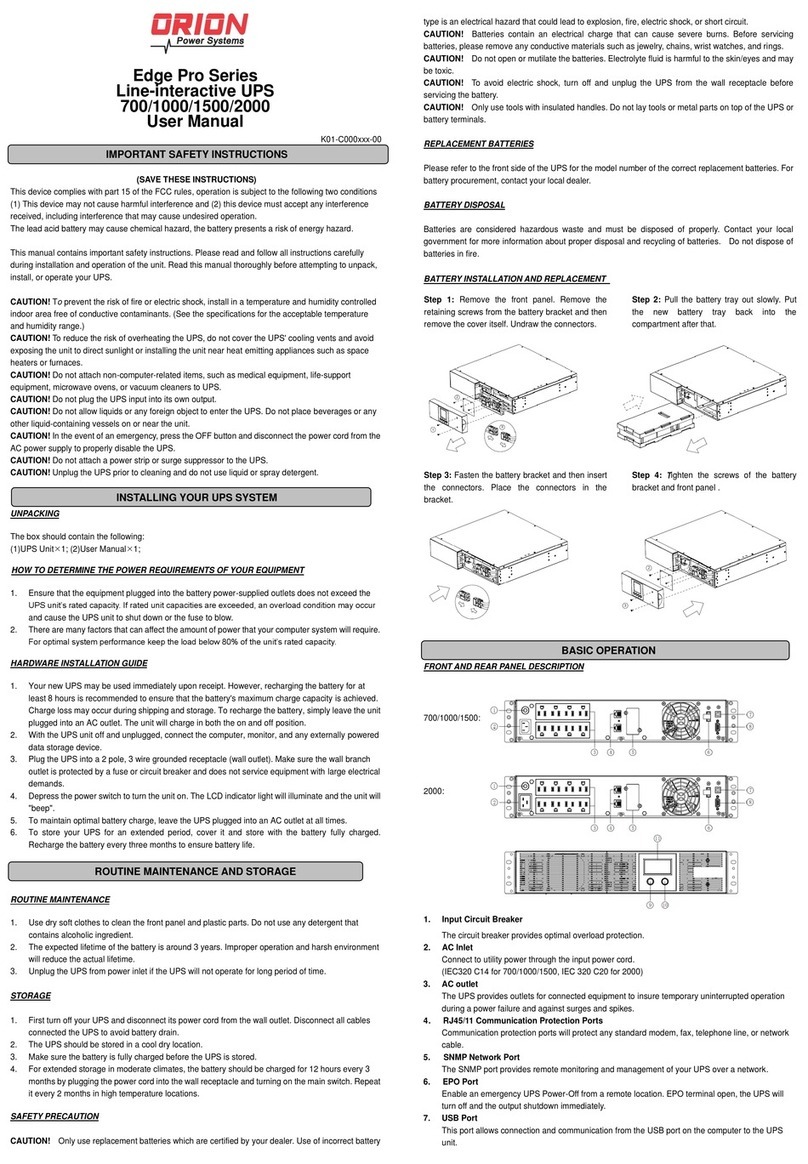
Orion Power Systems
Orion Power Systems Edge Pro Series user manual
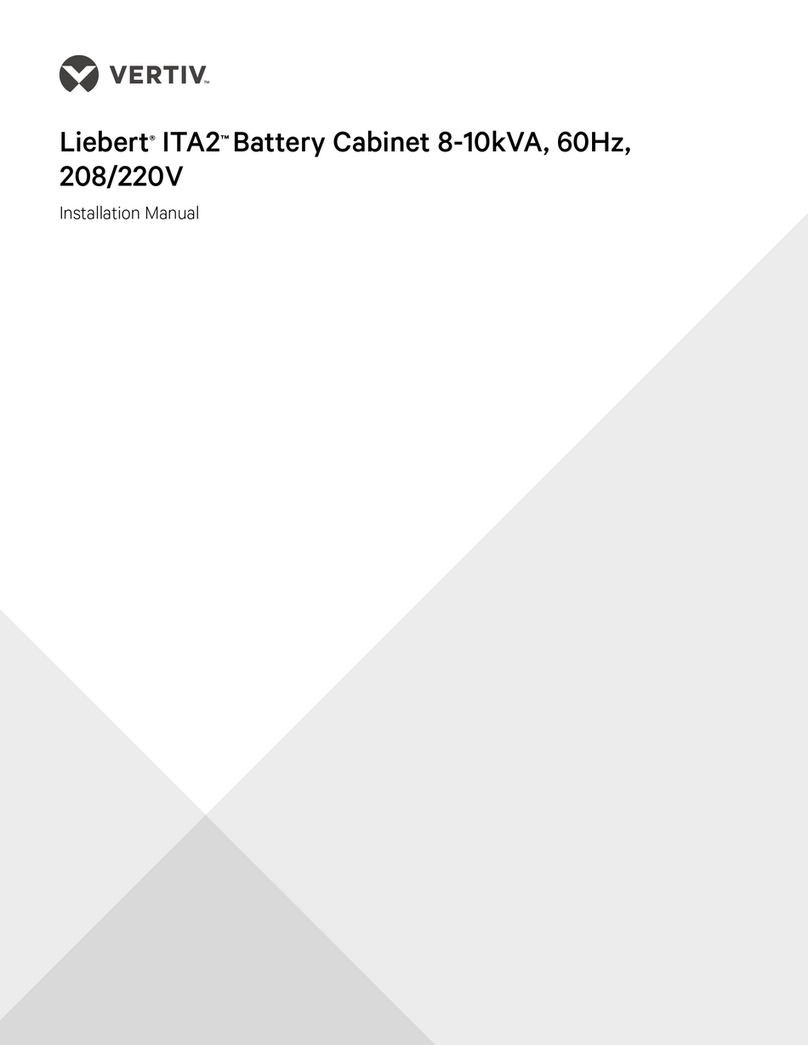
Vertiv
Vertiv Liebert ITA2 installation manual

Toshiba
Toshiba 1400XL Plus Series Operation manual