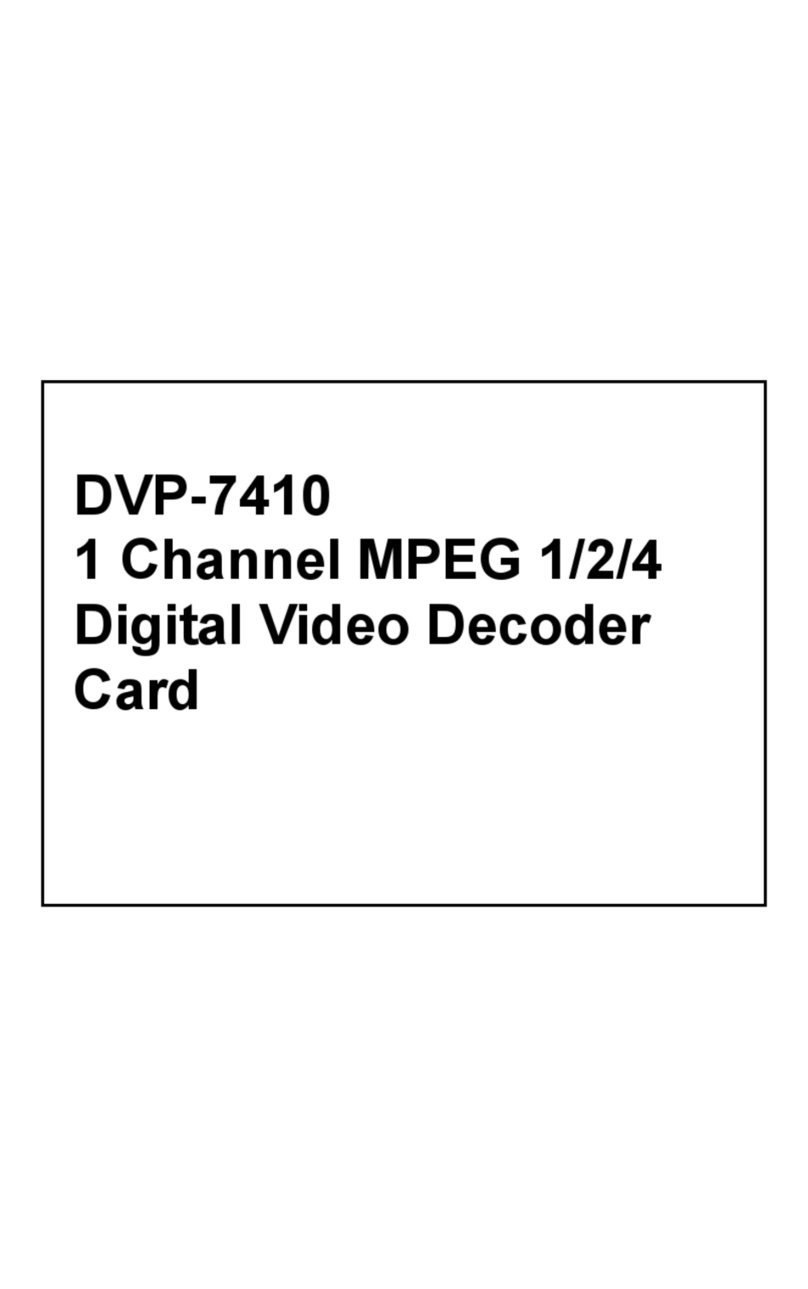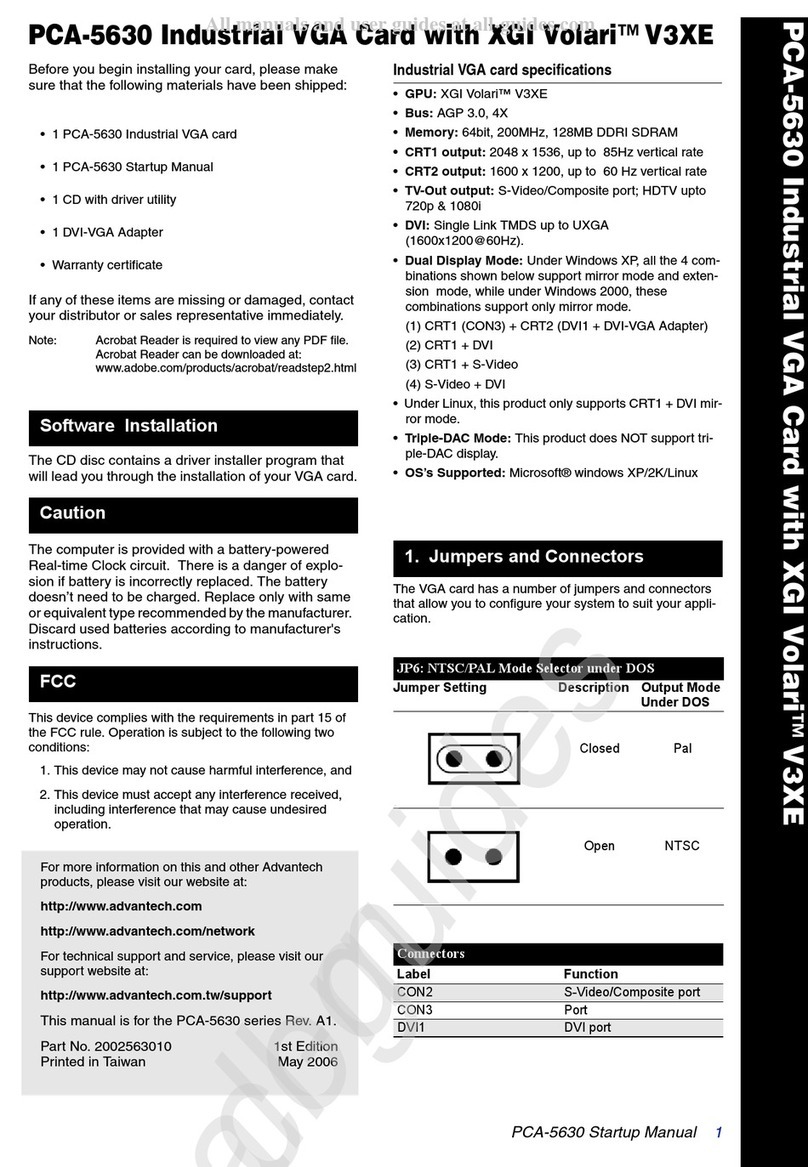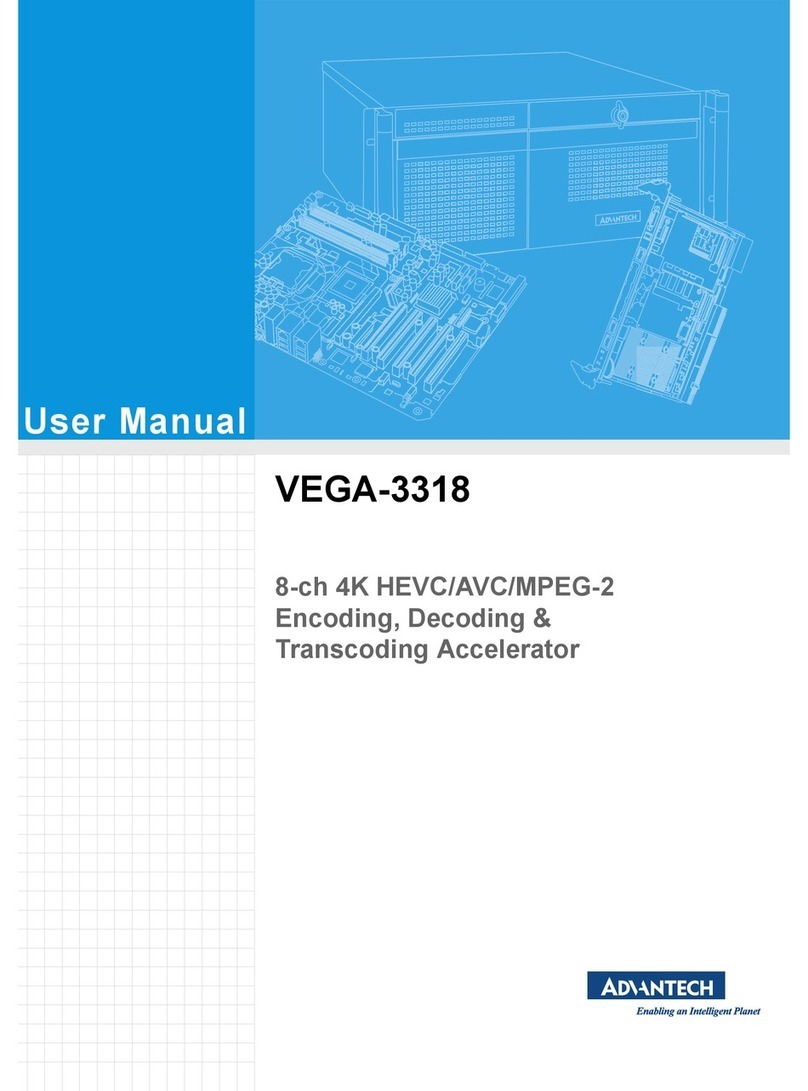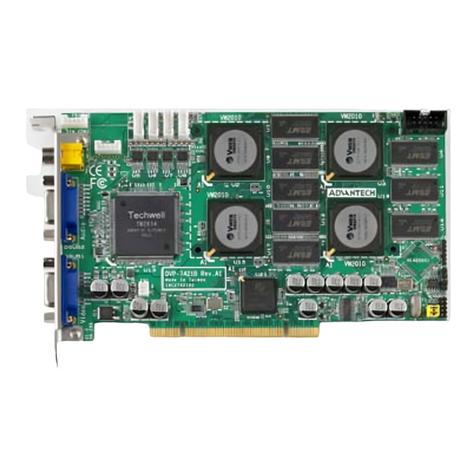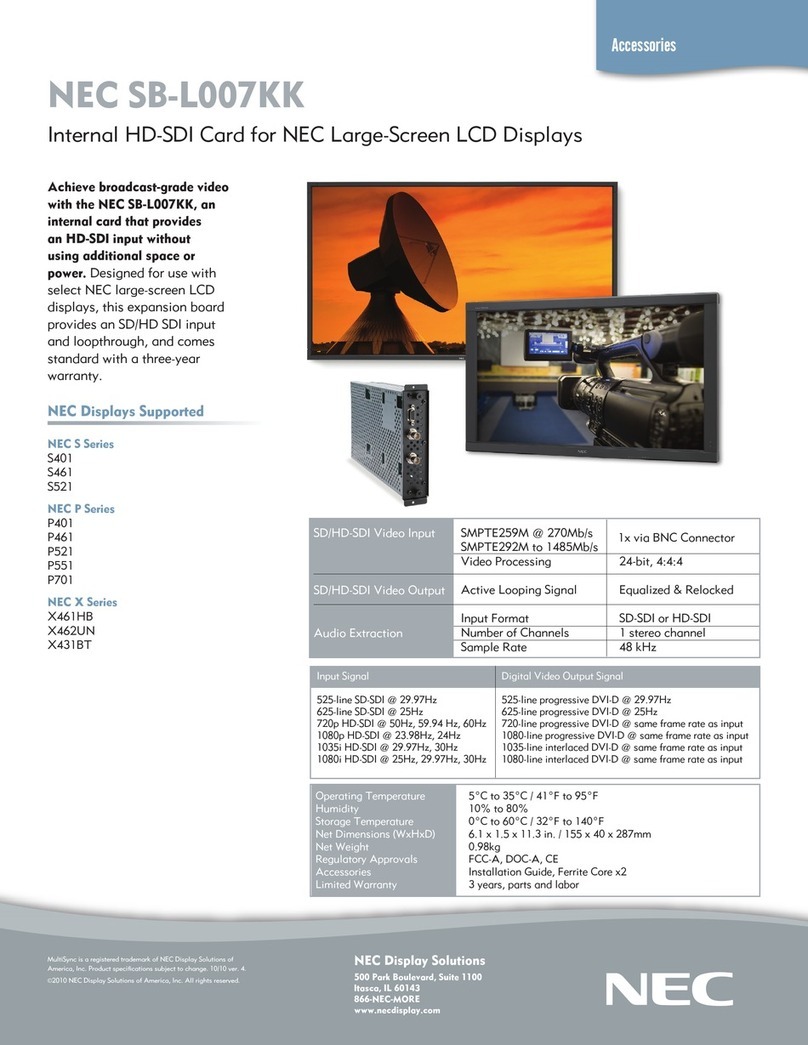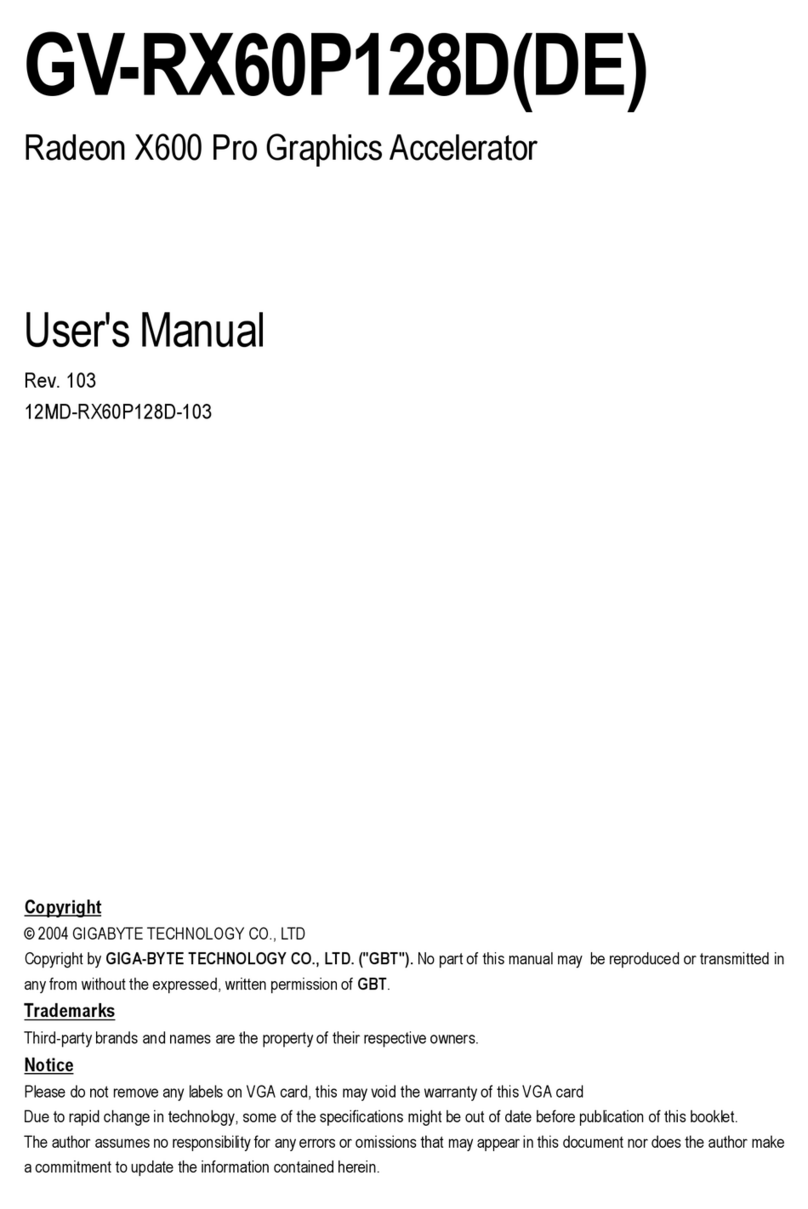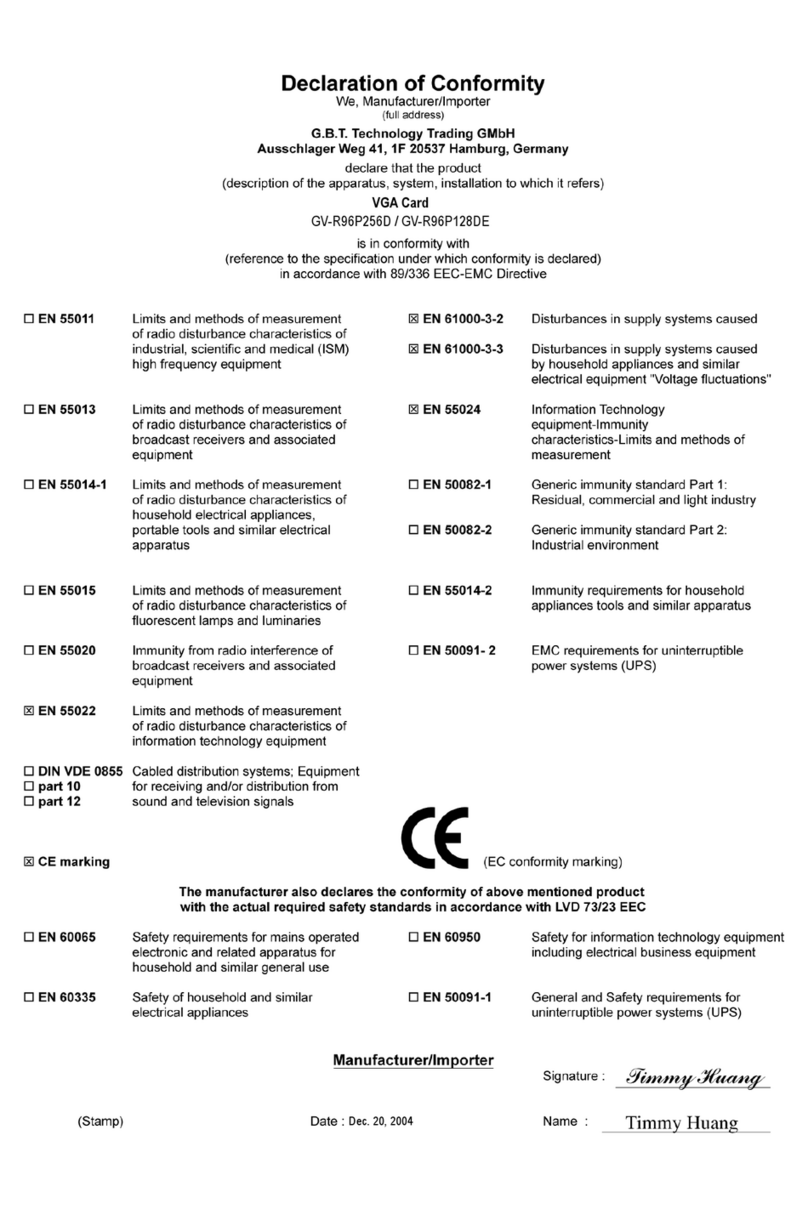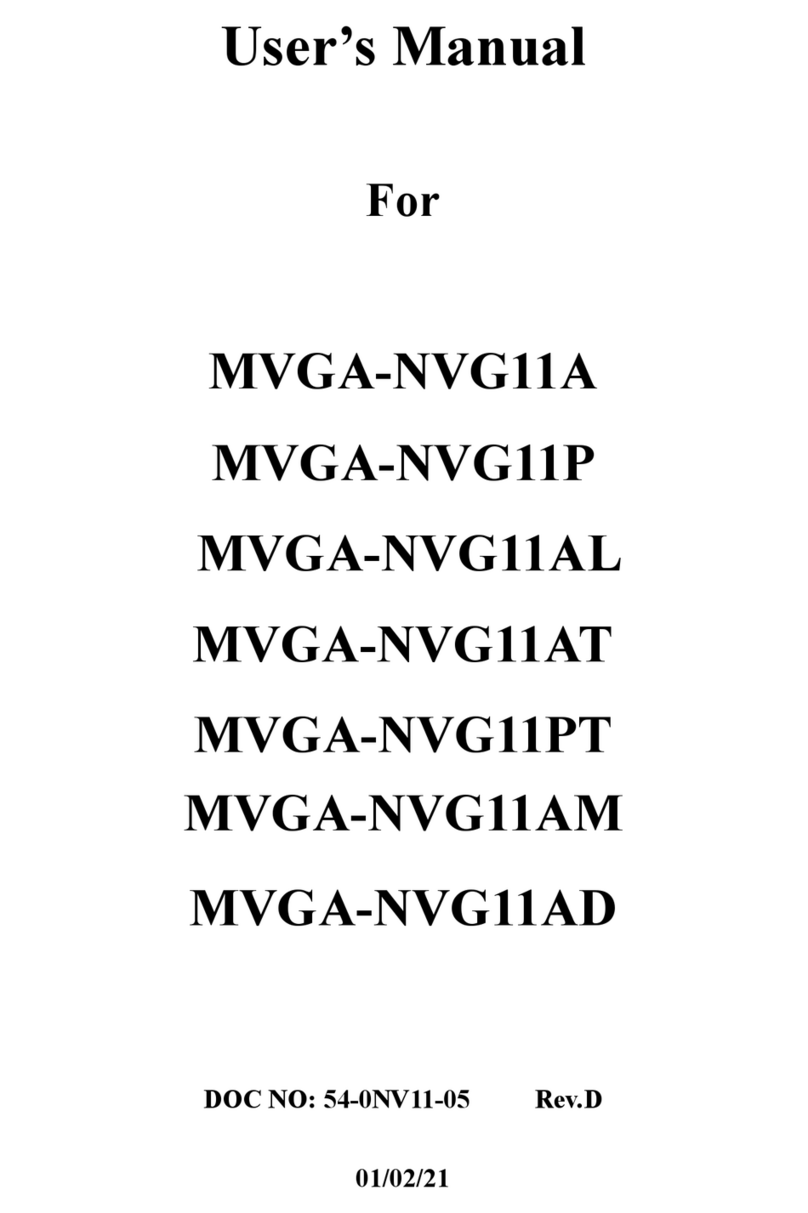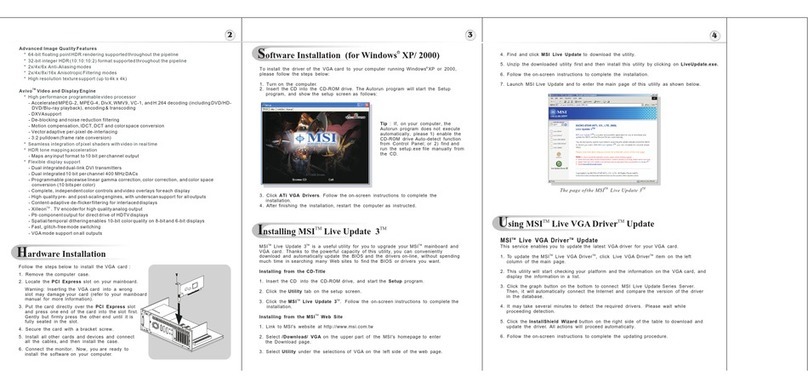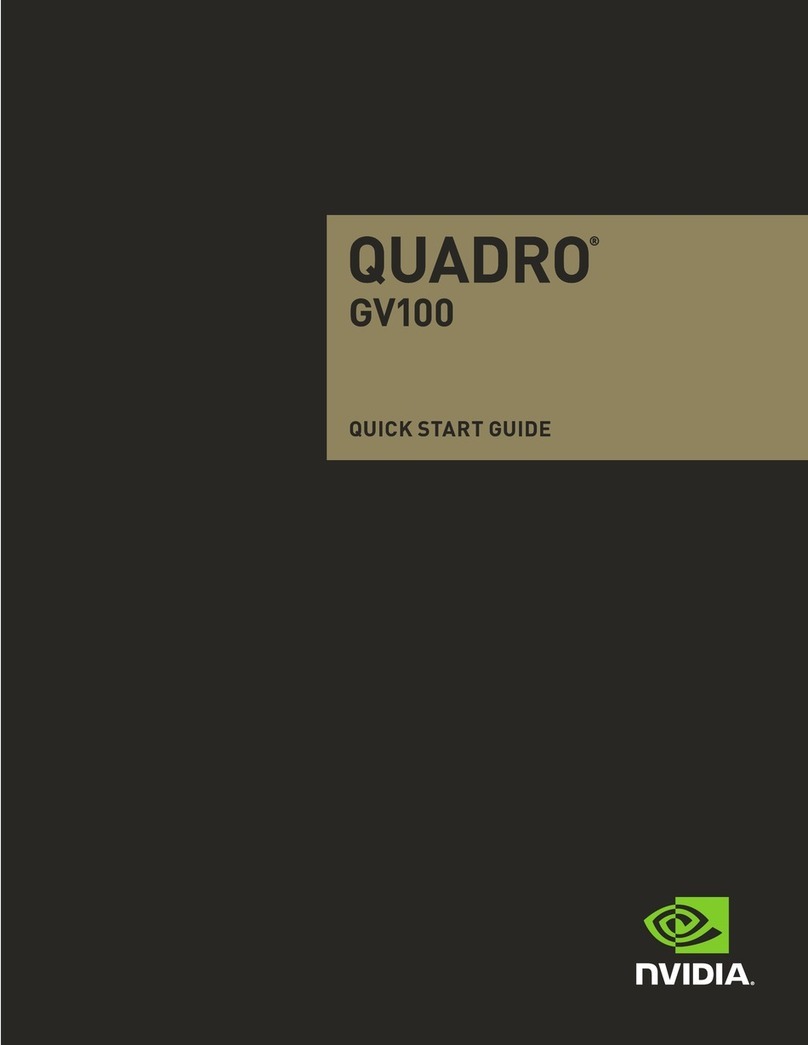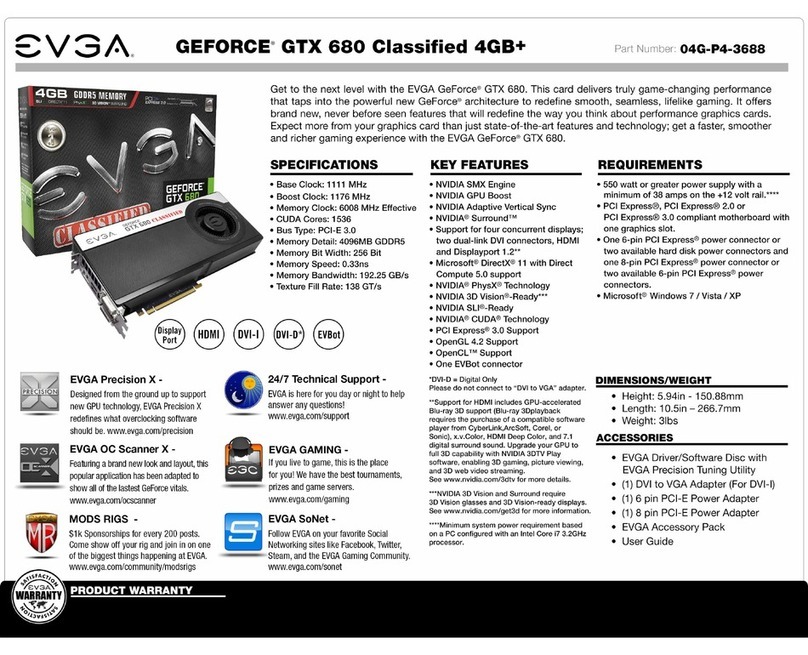Advantech PCA-6653 User manual

PCA-6653
Video Display Card for
Flat Panel and CRT

ii
Copyright Notice
This document is copyrighted by Advantech Co., Ltd. All rights
are reserved. Advantech Co., Ltd., reserves the right to make
improvements to the products described in this manual at any time
without notice.
No part of this manual may be reproduced, copied, translated, or
transmitted in any form or by any means without the prior written
permission of Advantech Co., Ltd. Information provided in this
manual is intended to be accurate and reliable. However, Advan-
tech Co., Ltd., assumes no responsibility for its use, nor for any
infringements upon the rights of third parties which may result
from its use.
All brand and product names mentioned herein are trademarks or
registered trademarks of their respective holders.
Part No. 2002665300, 1st Edition
Printed in Taiwan, September 1995

iii
Contents
Chapter 1 Introduction..................................1
Description.............................................................................. 2
Specifications.......................................................................... 3
Display Support...................................................................... 4
Video BIOS ............................................................................. 4
Simultaneous Display Mode.................................................. 5
Chapter 2 Hardware Setup ...........................7
Hardware Configuration....................................................... 8
Connectors ............................................................................ 10
Jumper Setting ..................................................................... 11
Pin Assignments ................................................................... 12
Power Management ............................................................. 13
Chapter 3 Software Drivers and Utilities...15
Simultaneous Display Mode................................................ 16
Sleep Mode............................................................................ 16
Software Support ................................................................. 17
Driver Installation................................................................ 18
Windows Setup ............................................................................... 19
AutoCAD R12................................................................................. 22
Lotus 1-2-3 and Lotus Symphony ................................................. 24
VESA ............................................................................................... 26
Word ................................................................................................ 27
WordPerfect.................................................................................... 28

iv

Chapter 1 Introduction 1
1
Introduction
CHAPTER

2PCA-6653 User's Manual
Description
The PCA-6653 is based on the CHIPS VGA flat panel/CRT controller
and is fully IBM VGA compatible. This controller offers a large set of
extended functions and higher resolutions, and it supports simulta-
neous functioning. Since the PCA-6653 VGA adapter is fully compat-
ible, you do not require any special drivers to operate in standard
modes. The enclosed software drivers allow you to take advantage of
the extended features of the PCA-6653:
High performance in Microsoft Windows
Resolutions up to 1024x768 in graphics modes with 256 colors
640x480 resolution in graphics modes with 32K, 64K, and 16M
colors
132 column text mode
Warning! Be sure to turn off the power and unplug all compo-
nents before attempting to install or adjust the PCA-
6653.Make sure the jumpers are set correctly before
connecting the PCA-6653 to your flat panel display.
Incorrect jumper settings could damage your display.

Chapter 1 Introduction 3
Specifications
Chipset: CHIPS 65545, integrated flat panel / CRT VGA controller
Slot: High performance 16-bit ISA-bus add-on card
BIOS: 27C010, supports 4 banks, 32KB for each bank
Memory: 1MB DRAM on board
256Kx16 DRAM socket for frame buffer (Optional)
Windows GUI (Graphic User Interface) Accelerator:
32-bit BitBLT Engine
Hardware Cursor
Wait State: 32-bit Memory read/write operation
Zero wait state (when CPU write to 66545)
Simultaneous CRT/LCD display: Available with TFT, STN, B/W, EL,
CRT
Display support: CRT - 1024x768 Non-interlaced analog or multi-
synch monitors with 256 colors
640x480 CRT and Panel display with 64K colors
Flat panel - TFT LCD (Max resolution is 1024x768)
DSTN /STN LCD (Max resolution is 800x600)
B/W LCD
PLASMA LCD
EL
Connector: DB-44 for Flat panel Display
DB-15 for CRT
Built-in 44-pin for general purpose connector (Pin Header)
Built-in 5-pin for keyboard connection (Housing)
Power: On-board DC-DC converter supplies LCD bias voltage (VEE)
Power Management: Chips 65545 power saving stand-by mode

4PCA-6653 User's Manual
Driver Support
The software driver provides:
Microsoft Windows 3.XX
MS DOS
AutoCAD Release 12
Lotus 1-2-3
Lotus Symphony
VESA
Microsoft Word
WordPerfect
132 Column Text Mode (only usable in WordPerfect and Wordstar)
The PCA-6653 provides 16.7M colors with a CRT output frequency
of 65 MHz.
Video BIOS
The standard BIOS chip supports four kinds of flat panel displays:
TFT LCD: Toshiba LTM09C016
DSTN LCD: Sharp LM64183P
MONO LCD: Sharp LM64C142
EL: Planar EL640.480AD4

Chapter 1 Introduction 5
Simultaneous Display Mode
The PCA-6653 supports simultaneous display to a CRT monitor and a
flat panel display. The flat panel may be TFT, mono, DSTN, or EL.
If you use a DSTN LCD in this mode, the display must be under 16/
256 colors or the CRT and flat panel screens will tremble. You must
add a frame buffer with 512K RAM and update the BIOS setup. Call
us for assistance.

6PCA-6653 User's Manual

Chapter 2 Hardware Setup 7
2
Hardware Setup
CHAPTER

8 PCA-6653 User's Manual
Hardware Configuration
The PCA-6653 is based on chipset 65545 and has high performance, a
simple configuration, and fully supported LCD/EL/CRT.
Address
Data
Control
16
24
16-bit
ISA BUS
32 16
RGB
H/V Sync
1MB Video
Memory 512KB
Frame Buffer
24
Panel Data
Panel Control
DC-DC
Converter
/ENVEE Power-on
Sequencing
+VEE
-VEE
To CRT Display
To Flat Panel Display
+V -V
65540/45
PCA-6653 System block diagram
Address
Data BIOS
Figure 2-1 Block Diagram

Chapter 2 Hardware Setup 9
Figure 2-2 Component / Jumper Placement

10 PCA-6653 User's Manual
Connectors
CN1 DB-15 Female for CRT monitor
CN2 DB-44 Female for flat panel display
CN3 pin-header 44-pin for flat panel display (pin to pin
compatible with CN2)
CN4 housing 5-pin for keyboard connection

Chapter 2 Hardware Setup 11
Jumper Setting
Be sure the jumper setting is correct before you install the card to the
chassis. Refer to figure 2-2 for pin assignments.
JP1 2 PIN 1: standby mode to save power , 0: normal mode
JP4 2 PIN External Contrast Adjustment VR connector
JP5 3 PIN VEE for LCDs power source selection
1-2 : +VEE (output is positive)
2-3 : -VEE (output is negative)
JP6 3 PIN Panel Colock polarity select (SHFCLK)
1-2 : +SHFCLK (for LCDs)
2-3 : -SHFCLK (for EL)
JP2,JP3 2 PIN ROM BIOS Bank select
BANK JP2 JP3 LCD Model
Bank 0 1 1 LTM09C016
Bank 1 0 1 LM64C142
Bank 2 1 0 LM64183P
Bank 3 0 0 EL640.480AD4
VR1: VEE adjustment for LCD/EL
Step 1 - Short the JP4.
Step 2 - Adjust the voltage for each LCD VEE. Voltage
ranges from +12V to +40V
Note: The two jumper settings are 0 (open) and 1 (closed).
Warning! Turn off the system power, and disconnect the
cables prior to adjusting the voltage!
Adjusting theVR1 may damage the LCD/EL
display module.Call if you need assistance.

12 PCA-6653 User's Manual
Pin Assignments
CN1: Pin No. Descriptions Pin No. Descriptions
1 R 9 (Not used)
2 G 10 Ground
3 B 11 (Not used)
4 (Not used) 12 (Not used)
5 Ground 13 Horizontal sync
6 Ground 14 Vertical sync
7 Ground 15 (Not used)
8 Ground
CN2 and CN3:
Pin No. Descriptions Pin No. Descriptions
1 +12V 23 P14
2 +12V 24 P15
3 Ground 25 P16
4 Ground 26 P17
5 +5V 27 P18
6 +5V 28 P19
7 VEESAFE 29 P20
8 Ground 30 P21
9 P0 31 P22
10 P1 32 P23
11 P2 33 Ground
12 P3 34 Ground
13 P4 35 ASHFCLK
14 P5 36 FLM
15 P6 37 M
16 P7 38 LP
17 P8 39 Ground
18 P9 40 ENABKL
19 P10 41 KB_DATA
20 P11 42 KB_CLK
21 P12 43 C_VR1
22 P13 44 C_VR2

Chapter 2 Hardware Setup 13
CN4: Pin No. Descriptions
1 Clock
2 Data
3 (Not used)
4 Ground
5 +5V
Power Management
To save power, you can disable the Chips 65545 by setting the JP1
jumper to 1 (closed). This clears the memory and interrupts input and
output. You can use the included software if you only want to stop
output. To disable the flat panel's backlight, set CN2-pin40 (EN-
ABKL) to 0 (open).

14 PCA-6653 User's Manual

Chapter 3 Software Drivers and Utilities 15
3
Software Drivers and
Utilities
CHAPTER

16 PCA-6653 User's Manual
This chapter describes the installation and operation of the software
drivers on the included Display Driver diskette.
Simultaneous Display Mode
The 65545 VGA BIOS supports monochrome LCD, EL, color TFT
and STN LCD flat panel displays. It also supports interlaced and non-
interlaced analog monitors (VGA color and VGA monochrome) in
high-resolution modes while maintaining complete IBM VGA
compatibility. Digital monitors (i.e. MDA, CGA, and EGA) are NOT
supported. Multiple frequency (multisync) monitors are supported as
analog monitors.
Both CRT and panel displays can be used simultaneously. The PCA-
6653 can be set in one of three configurations: on a CRT, on a flat
panel display, or on both simultaneously. The system is initially set to
simultaneous display mode. In the utility diskette, there are three
.COM files which can be used to select the display. Simply type the
filename at the DOS prompt:
CT.COM Enables CRT display only
FP.COM Enables panel display only
SM.COM Enables both displays at the same time.
Sleep Mode
The Display Driver diskette contains two files that support sleep
mode. Simply type the filename at the DOS prompt:
ON.COM switches to normal display mode.
OFF.COM switches to sleep mode.
Table of contents
Other Advantech Video Card manuals