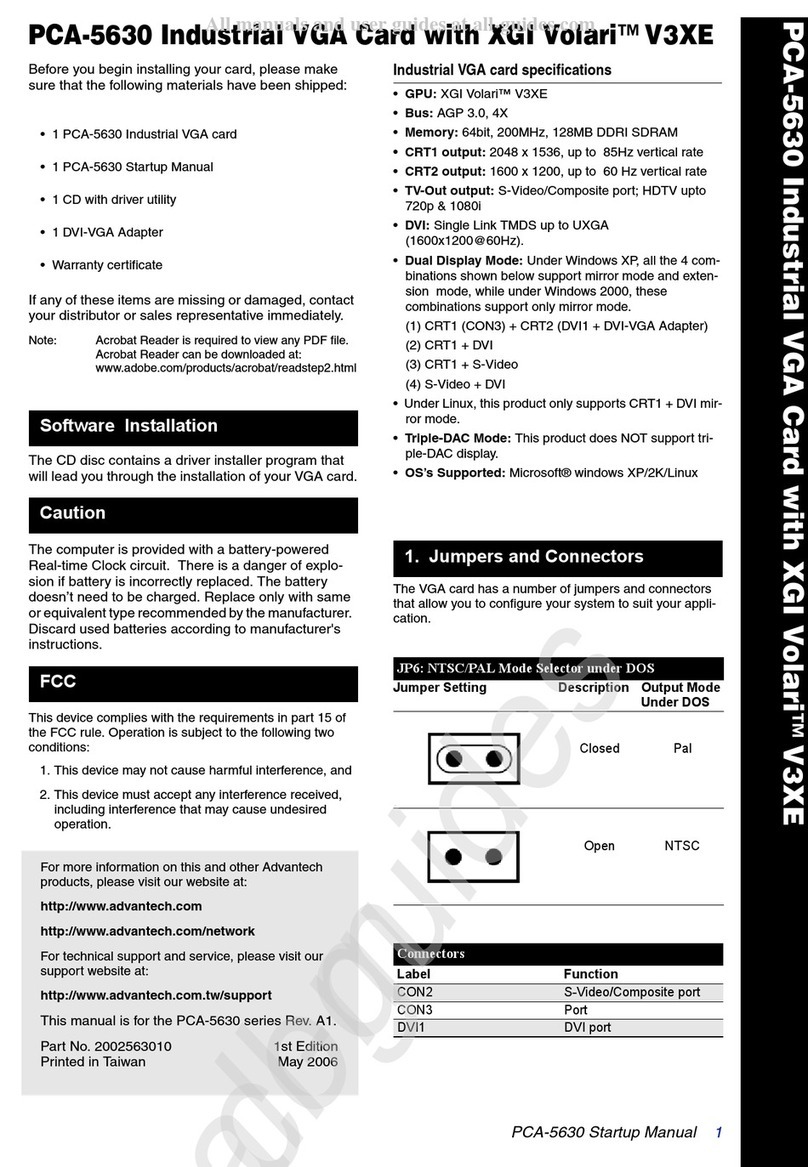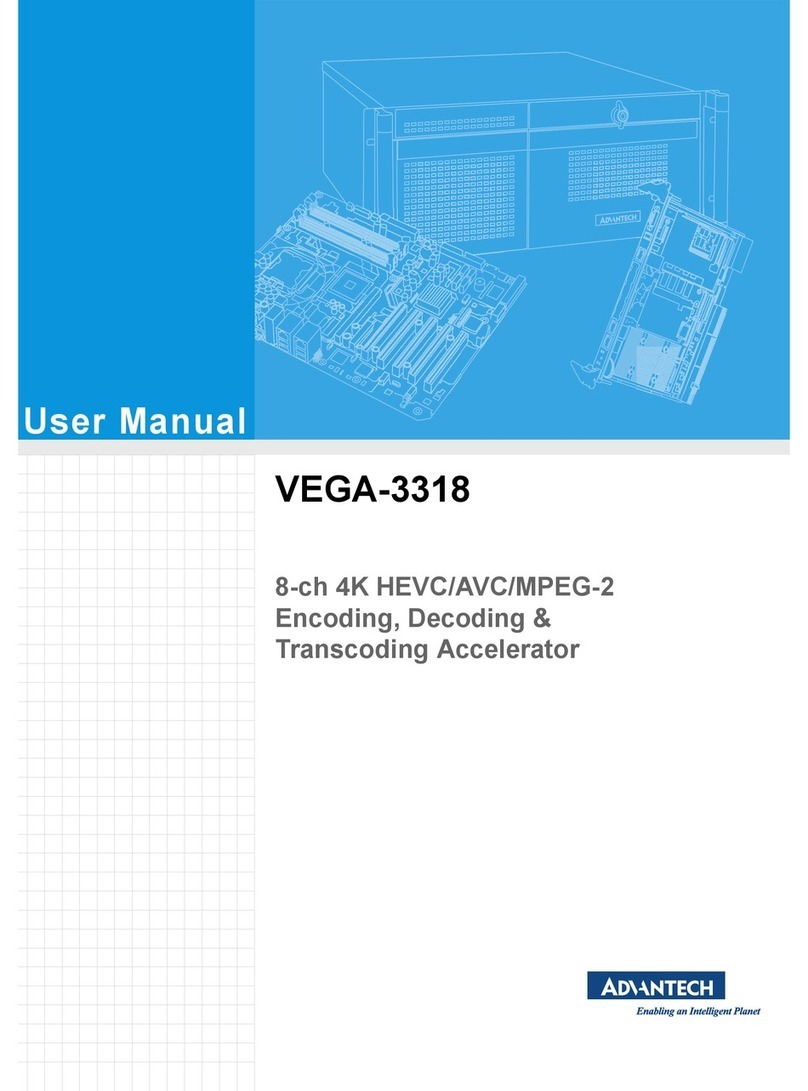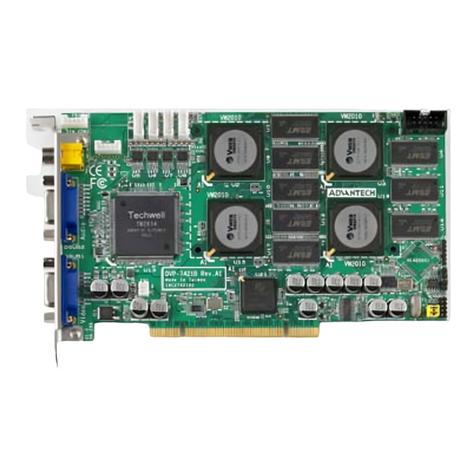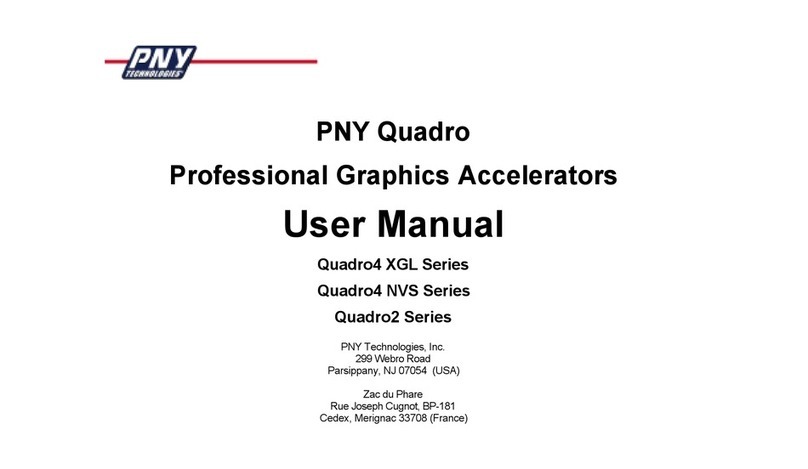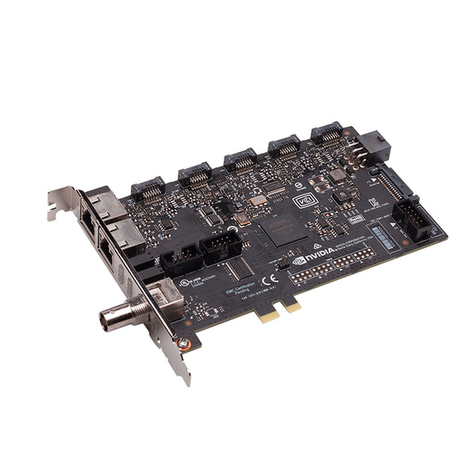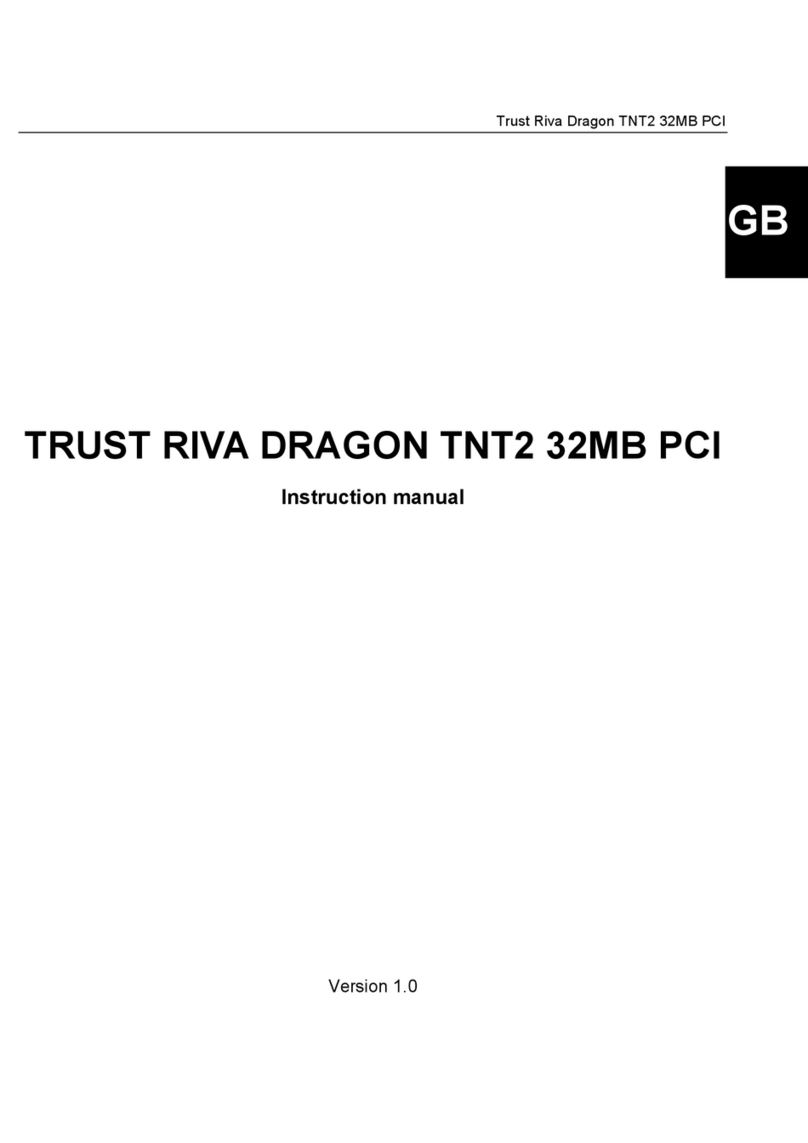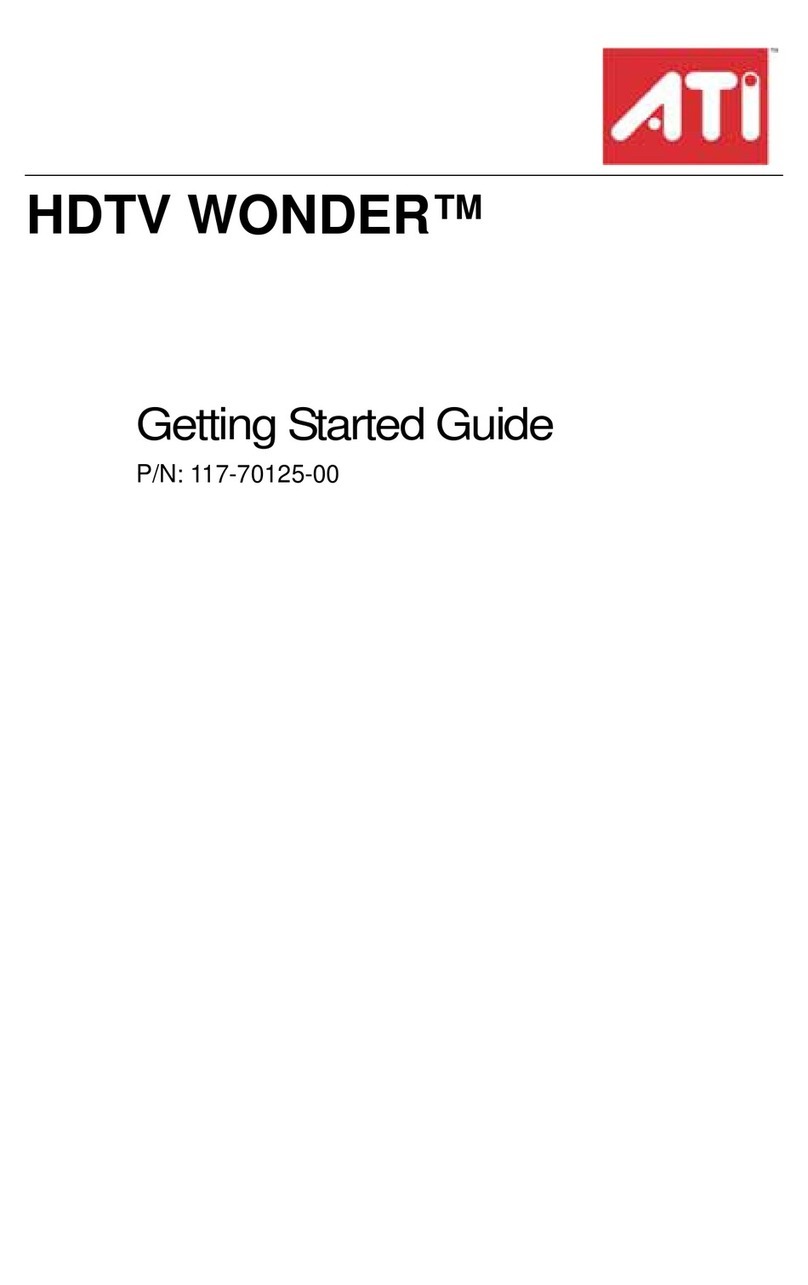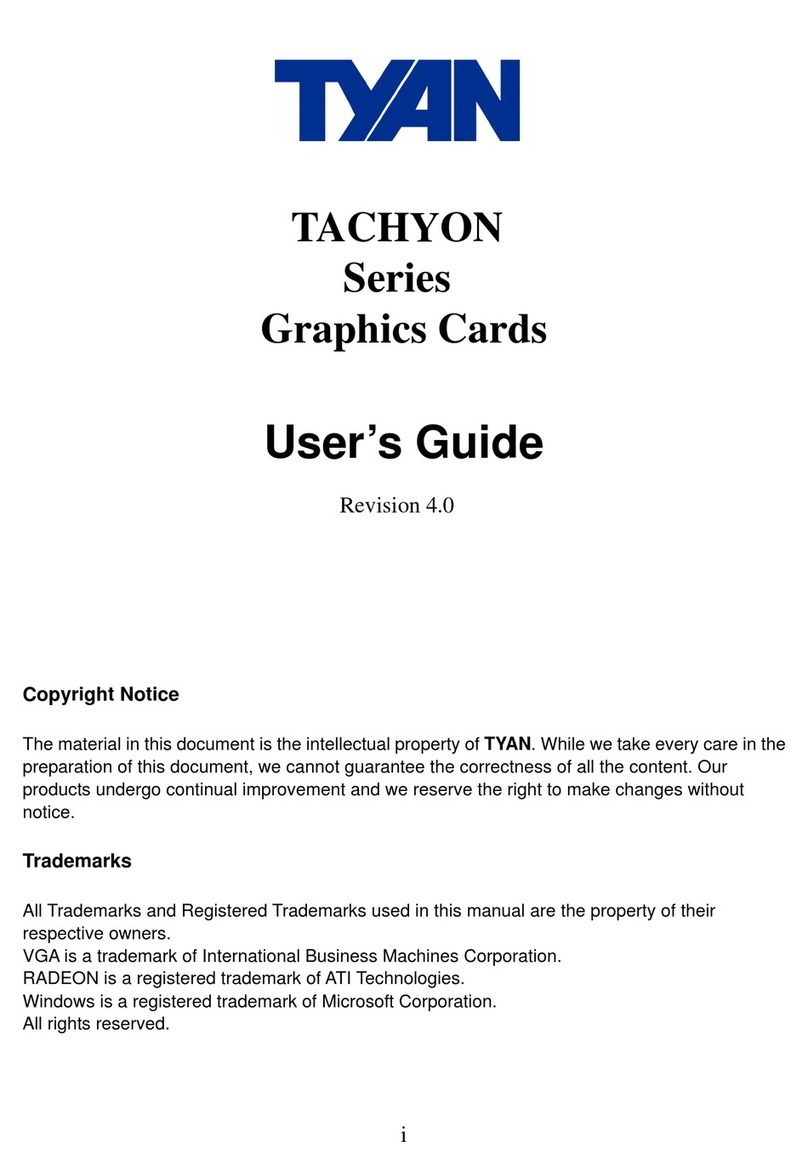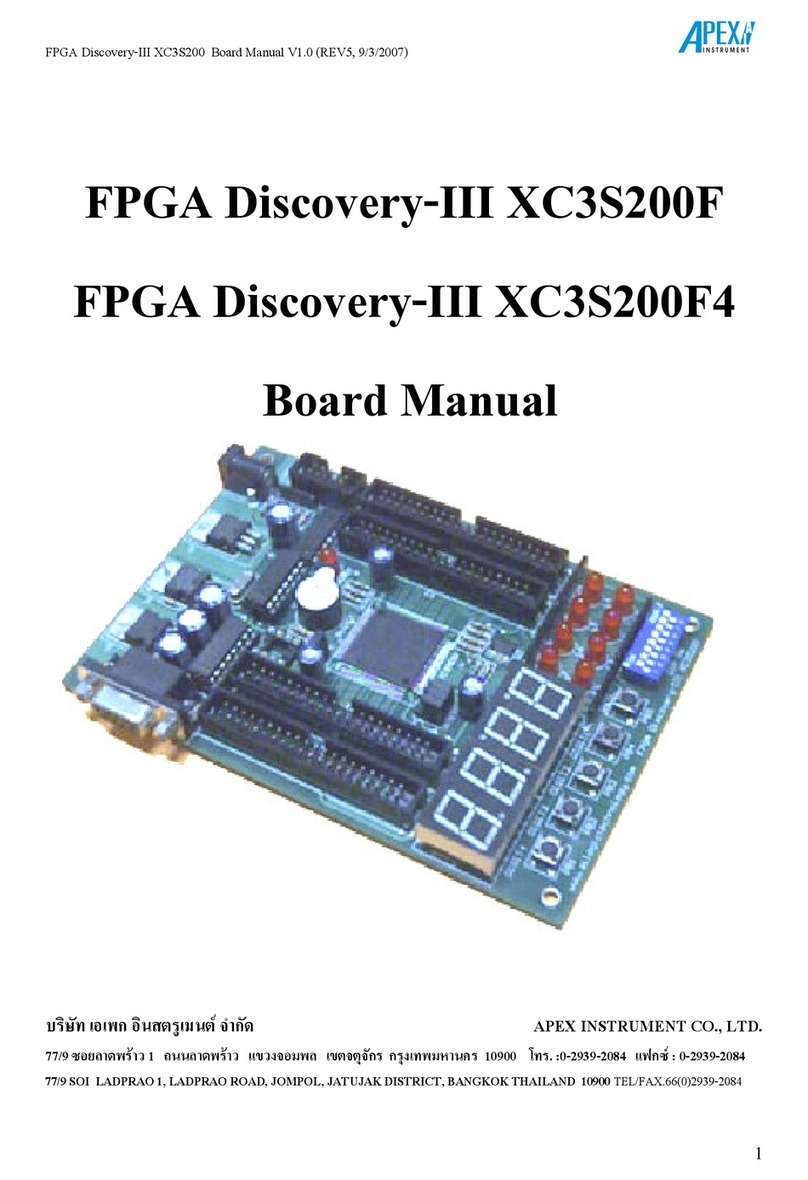Advantech DVP-7410 User manual
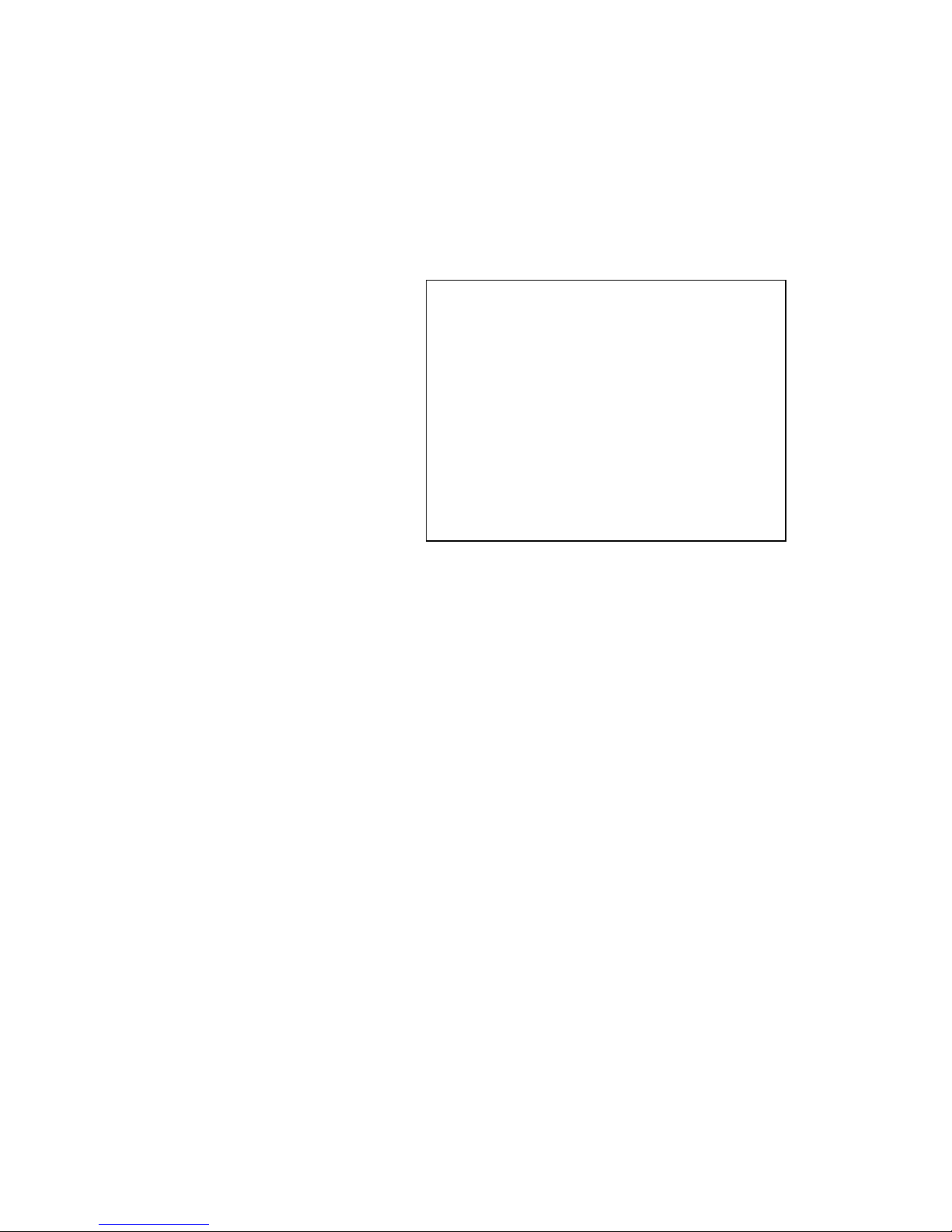
DVP-7410
1 Channel MPEG 1/2/4
Digital Video Decoder
Card

Copyright
This documentation and the software included with this product are
copyrighted 2004 by Advantech Co., Ltd. All rights are reserved. Advantech
Co., Ltd. reserves the right to make improvements in the products described
in this manual at any time without notice. No part of this manual may be
reproduced, copied, translated or transmitted in any form or by any means
without the prior written permission of Advantech Co., Ltd. Information
provided in this manual is intended to be accurate and reliable. However,
Advantech Co., Ltd. assumes no responsibility for its use, nor for any
infringements of the rights of third parties which may result from its use.
Acknowledgments
IBM and PC are trademarks of International Business Machines Corporation.
MS-DOS, Windows, Microsoft Visual C++ and Visual BASIC are
trade-marks of Microsoft Corporation. Intel and Pentium are trademarks of
Intel Corporation. Delphi and C++ Builder are trademarks of Inprise
Corporation.
CE notification
The DVP-7410, developed by ADVANTECH CO., LTD., has passed the CE
test for environmental specifications when shielded cables are used for
external wiring. We recommend the use of shielded cables. This kind of
cable is available from Advantech. Please contact your local supplier for
ordering information
On-line Technical Support
For technical support and service, please visit our support website at:
http://www.advantech.com/support
Part No. 20620000B0 1st Edition
Printed in Taiwan Jun. 2004
Rev. 0.1c
DVP-7410 User’s Manual
ii

Contents
CHAPTER 1 GENERAL INFORMATION ...................................... 1
1.1 HARDWARE REQUIREMENTS.................................................... 2
1.2 SOFTWARE REQUIREMENTS ..................................................... 2
1.3 BLOCK DIAGRAM..................................................................... 3
Figure 1-1: Block Diagram............................................. 3
1.4 GPIO PIN DEFINITION ............................................................. 3
Table 1-1: GPIO Pin Definition ...................................... 3
1.5 DIMENSIONS ............................................................................ 4
Figure 1-2: Dimensions .................................................. 4
1.6 HARDWARE INSTALLATION ..................................................... 4
1.7 SOFTWARE / DRIVER INSTALLATION........................................ 5
CHAPTER 2 FUNCTIONS LIBRARY ............................................. 9
2.1 SUMMARY.............................................................................. 10
iii


General Information
1
CHAPTER

Chapter 1 General Information
The DVP-7410 is a single-chip audio/video decoder that supports SVCD,
VCD1.x, XCD 2.0, CD-DA, and CD-ROM media formats as well as the
ISMA (Internet Streaming Media Alliance) streaming format. Video
decoding support includes MPEG-1, MPEG-2, MP@ML, and MPEG-4
advanced simple profile (without GMC and QPEL). Audio decoding support
includes 16-bit MPEG-1 Layers1 and 2 (down mixed to stereo), and 16-bit
linear PCM DVD support includes hardware CSS decryption, 16:9 and 4:3
aspect ratios, Letterboxing, 3:2 pull-down, multiple angles, and sub-picture.
The programmable video output display controller includes higher-quality
arbitrary scaling and an OSD frame buffer with 16-level alpha blending.
Output resolutions up to 1920X1080, interlaced or progressive, are supported
with a refresh rate up to 120 Hz. Brightness, contrast, and color controls are
provided to optimize the displayed video.
1.1 HardwareRequirements
Intel Pentium III 800MHz or above (The CPU speed is depends on the video
frame rate and resolution)
256MB RAM or above
CD-ROM
Hard disk with 128MB free space
1.2 SoftwareRequirements
Microsoft Windows 98/ME/2000/XP with DirectX 8.1 or above
DVP-7410 User’s Manual
2
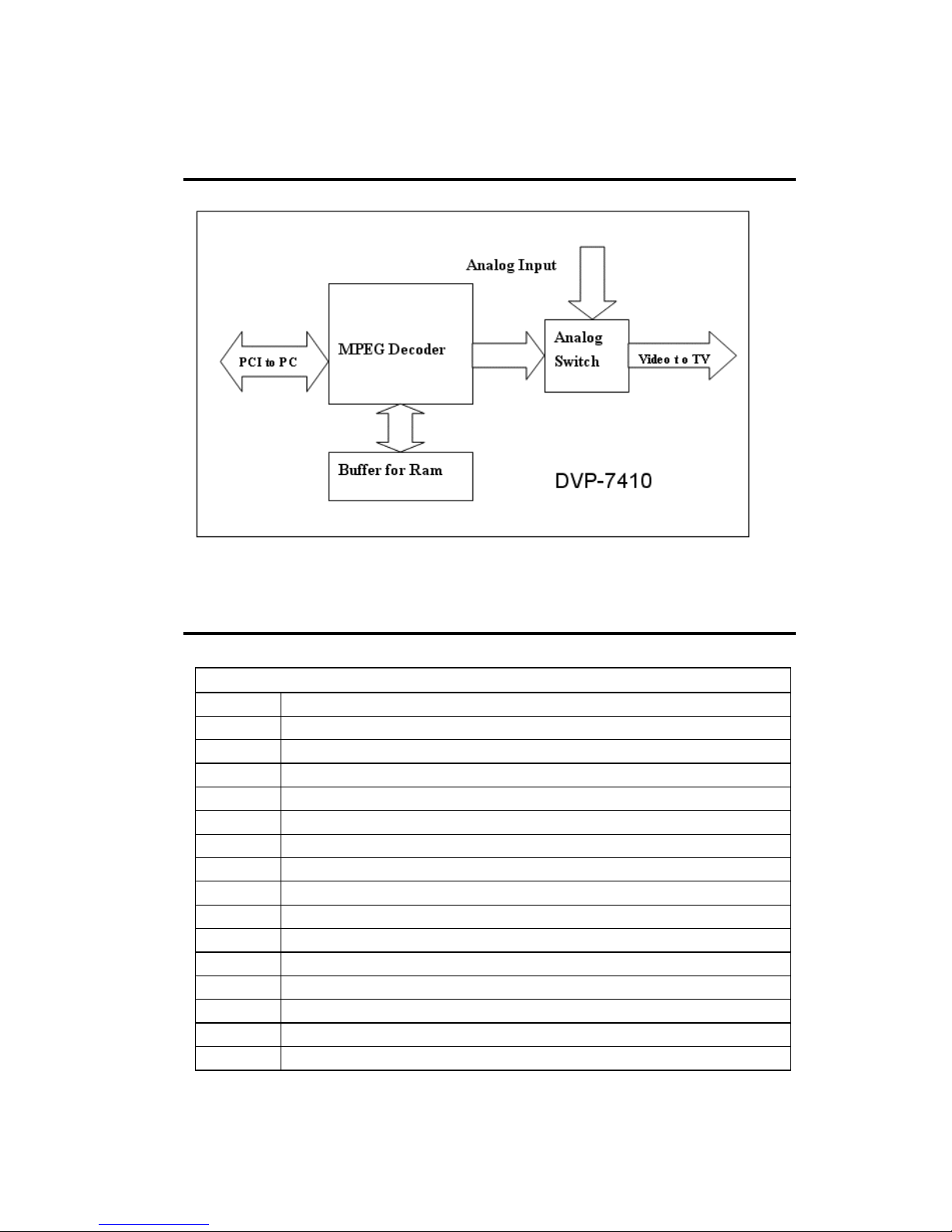
1.3 BlockDiagram
Figure 1-1: Block Diagram
1.4 GPIOPinDefinition
Table 1-1: GPIO Pin Definition
Pin no. Description
0 I2C
1 I2C
2 Mute
3 Video Switch
4 VGA Switch
5 Card ID 0
6 Card ID 1
7 Card ID 2
8 Card ID 3
9 Protect Pull High
10 Protect Pull Low
11 Release
12 Release
13 Release
14 Release
3

1.5 Dimensions
Figure 1-2: Dimensions
1.6 HardwareInstallation
Turn off your computer and unplug the power cord.
Remove the cover of your computer.
Touch the metal part on the surface of your computer to neutralize the static
electricity that might be on your body.
Place the DVP-7410 into chassis and using screws to fix it.
Connect appropriate accessories to the DVP-7410 decoder card.
Replace the cover of your computer chassis.
Plug in the power cord and turn on the computer.
Note: Keep the anti-static bag for future use. You might need the original
bag to store the card if you have to remove the card from the PC or
transport it elsewhere.
DVP-7410 User’s Manual
4

1.7 Software/DriverInstallation
Before you begin
To facilitate the installation of the enhanced display device drivers and utility
software, you should read the instructions in this chapter carefully before
you attempt installation. The device drivers for the DVP-7410 board are
located on the software installation CD. The auto-run function of the driver
CD will guide and link you to the utilities and device drivers under Windows
system. Before you begin, it is important to note that most display drivers
need to have the relevant software application already installed in the system
prior to installing the enhanced display drivers. In addition, many of the
installation procedures assume that you are familiar with both the relevant
software applications and operating system commands. Review the relevant
operating system commands and the pertinent sections of your application
software user’s manual before performing the installation.
Installing
1. Insert the driver CD into your system's CD-ROM drive. In a few seconds,
the software installation main menu appears. Move the mouse cursor over
the "Manual" button under the "SETUP" heading, a message pops up telling
you to start the installation.
5
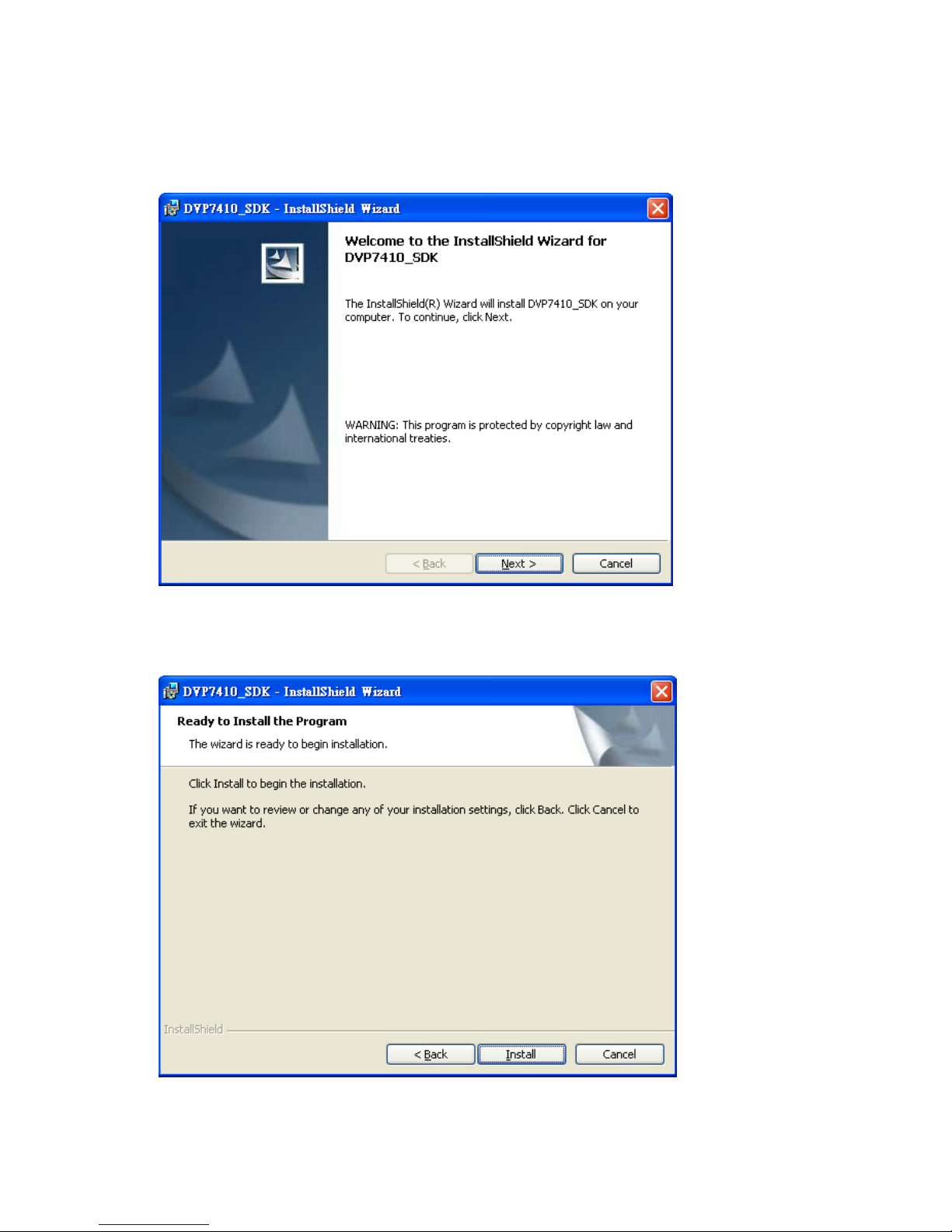
2. Click "Next" when you see the following message.
3. Click "Install" when you see the following Ready to Install the Program
message.
DVP-7410 User’s Manual
6
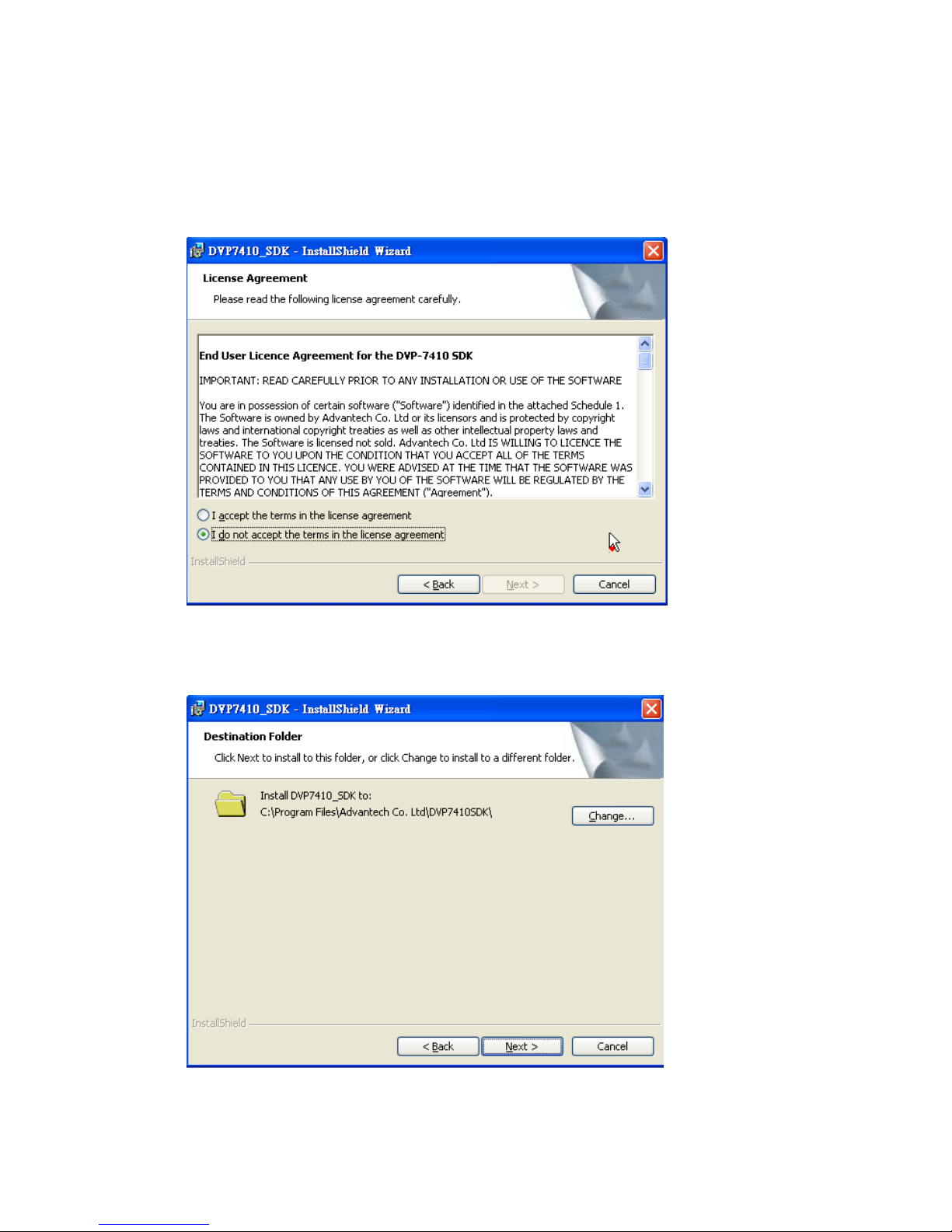
4. Please read the following license agreement and select "I accept the terms
in the license agreement" to next status.
5. When the following message appear click “Next” or click “Change” to
install to a different folder.
7
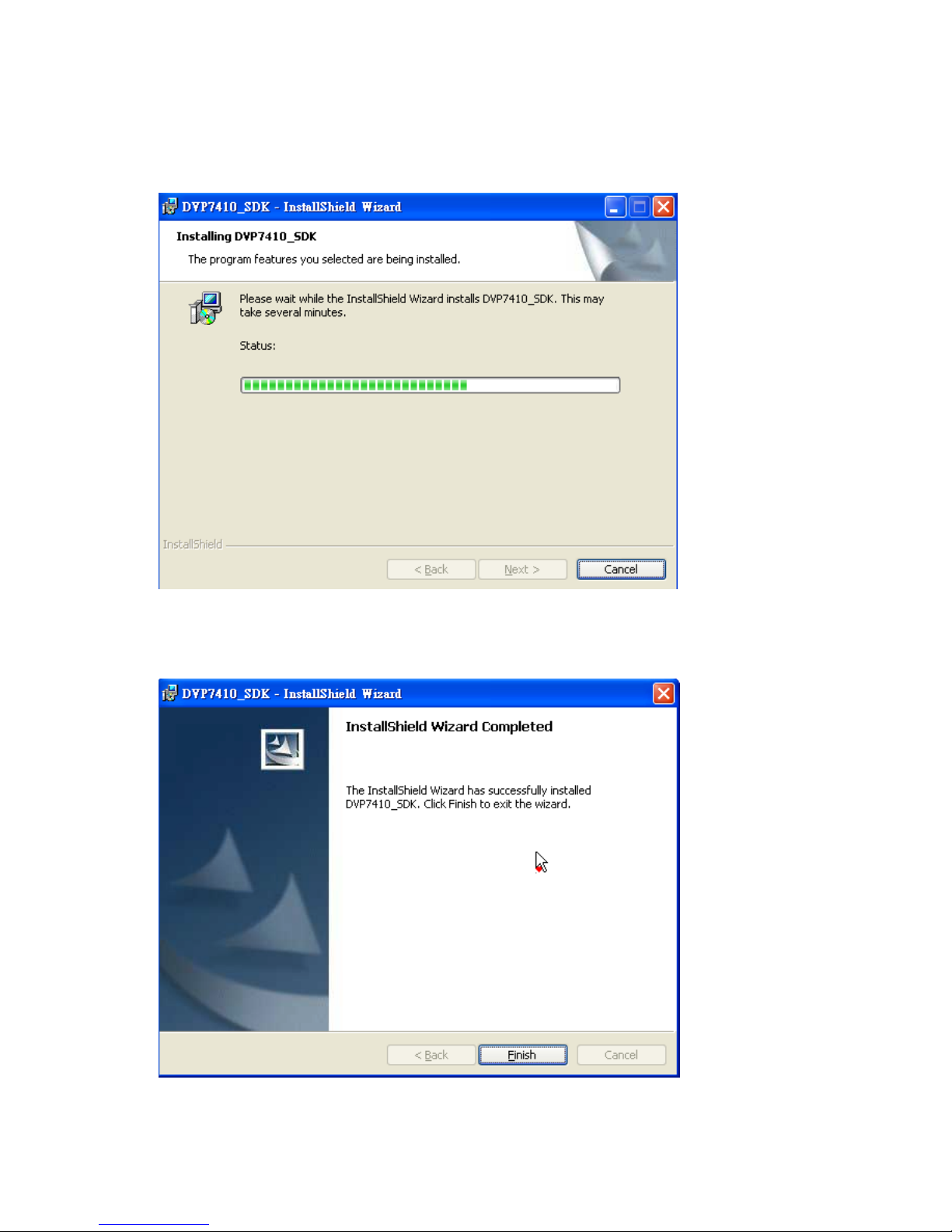
6. Installing DVP-7410 SDK.
7. When the following message appears, click "Finish" to complete the
installation and restart Windows.
DVP-7410 User’s Manual
8
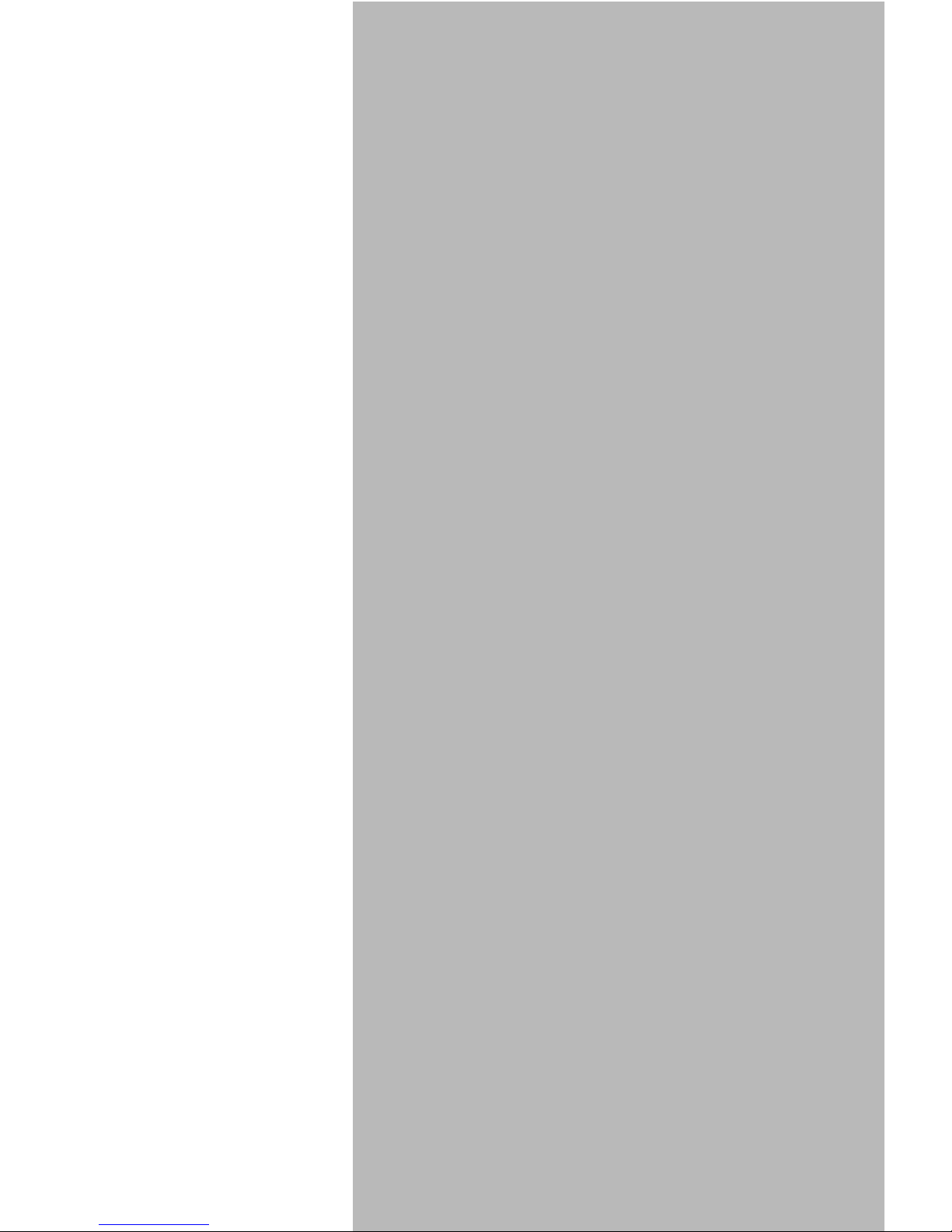
Functions Library
2
CHAPTER
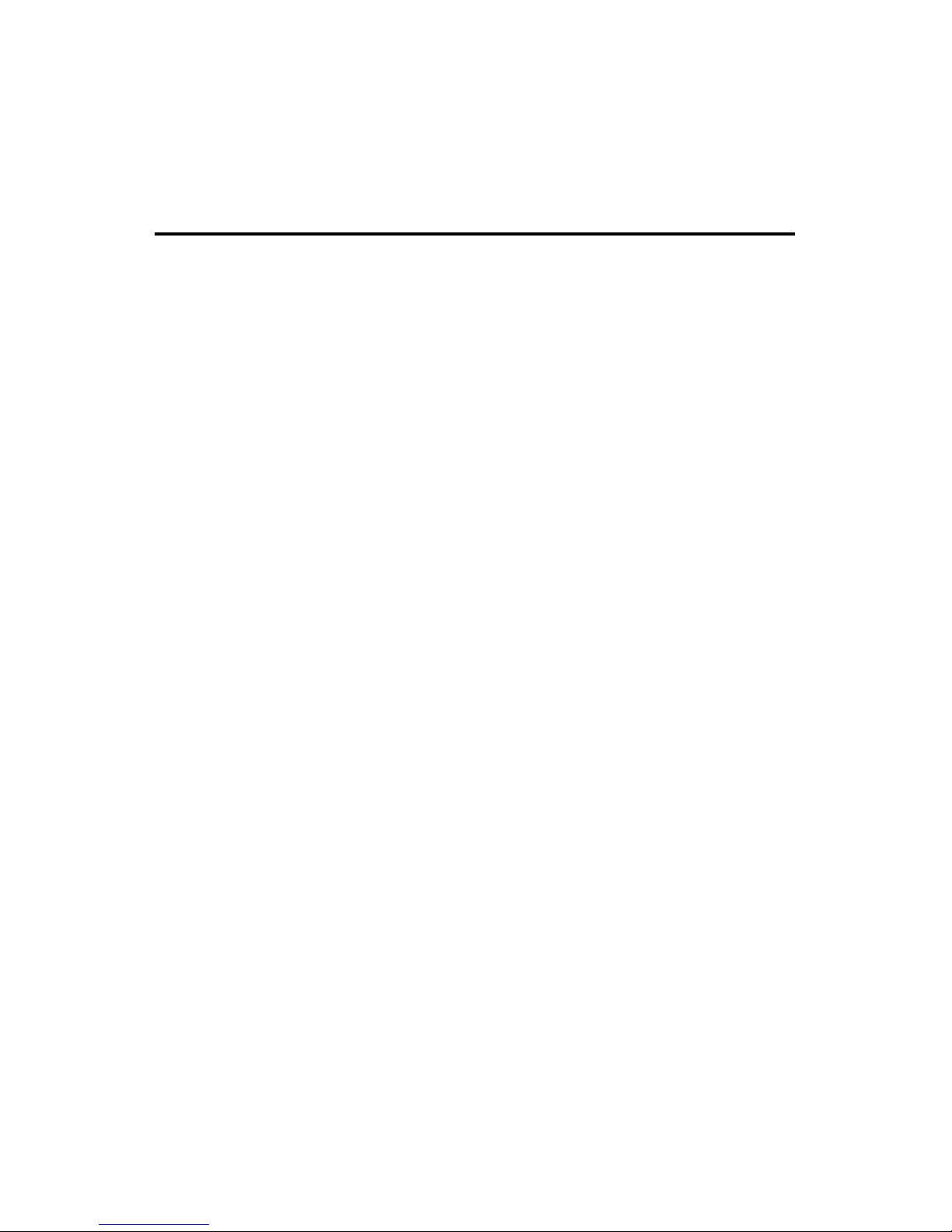
Chapter 2 Functions Library
2.1 Summary
Initialize Part :
init_ADVSDK
Global Settings Part :
Adv_DVPAPI_SetSearchExtensions
Adv_DVPAPI_CreateFileList
Adv_DVPAPI_GetPlayListCount
Adv_DVPAPI_GetPlayList
Adv_DVPAPI_GetFileList
Adv_DVPAPI_LoadPlayList
Adv_DVPAPI_GetFileFromPlayList
Adv_DVPAPI_ResetPlayList
Adv_DVPAPI_AddFileToPlayList
Adv_DVPAPI_SavePlayList
Adv_DVPAPI_SetNotifyWindow
Adv_DVPAPI_GetFileListCount
Adv_DVPAPI_GetDisplayCategory
Video/Audio Control Part :
Adv_DVPAPI_SetPlaybackList
Adv_DVPAPI_InitController
Adv_DVPAPI_IsControllerInit
Adv_DVPAPI_UnInitController
Adv_DVPAPI_SetVideoInputReceiver
Adv_DVPAPI_GetFileType
Adv_DVPAPI_SetVideoPosition
Adv_DVPAPI_GetPlaybackMode
Adv_DVPAPI_Play
Adv_DVPAPI_Pause
Adv_DVPAPI_Stop
Adv_DVPAPI_Seek
Adv_DVPAPI_NextTrack
DVP-7410 User’s Manual
10

Adv_DVPAPI_PreviousTrack
Adv_DVPAPI_CopyFrame
Adv_DVPAPI_CaptureFrame
Adv_DVPAPI_GetVolumeLevel
Adv_DVPAPI_SetVolumeLevel
Adv_DVPAPI_GetPictureControlValue
Adv_DVPAPI_SetPictureControl
Adv_DVPAPI_GetVideoKeyColor
Adv_DVPAPI_SetVideoKeyColor
Adv_DVPAPI_GetLength
Adv_DVPAPI_GetVideoSourceSize
Adv_DVPAPI_GetVideoHandle
Adv_DVPAPI_GetVideoStandard
Adv_DVPAPI_GetFileInfo
Adv_DVPAPI_GetVideoPosition
Adv_DVPAPI_GetTVOutput
Adv_DVPAPI_GetTVScale
Adv_DVPAPI_SetTVScale
Adv_DVPAPI_GetTVStandard
Adv_DVPAPI_SetTVStandard
Adv_DVPAPI_GetDisplayMode
Adv_DVPAPI_SetDisplayMode
Adv_DVPAPI_GetHDTVMode
Adv_DVPAPI_SetHDTVMode
Adv_DVPAPI_GetHDTVModeSubD
Adv_DVPAPI_SetHDTVModeSubD
Adv_DVPAPI_GetDestinationInDisplay
Adv_DVPAPI_SetDestinationInDisplay
Adv_DVPAPI_GetAudioOutputMode
Adv_DVPAPI_SetAudioOutputMode
Adv_DVPAPI_GetAudioOutputType
Adv_DVPAPI_SetAudioOutputType
11

Adv_DVPAPI_GetNavigationMode
Adv_DVPAPI_SetNavigationMode
Adv_DVPAPI_GetRepeatMode
Adv_DVPAPI_SetRepeatMode
GPIO Part :
Adv_DVPAPI_SwitchTo7420
Adv_DVPAPI_MuteOn
Functions Reference
Type enumeration
DRIVE_ID
typedef enum
{
DRIVE_CURRENT,
DRIVE_UNDETERMINED,
DRIVE_C, DRIVE_D, DRIVE_E, DRIVE_F, // Other drive
letters
DRIVE_G, DRIVE_H, DRIVE_I, DRIVE_J,
DRIVE_K, DRIVE_L, DRIVE_M, DRIVE_N,
DRIVE_O, DRIVE_P, DRIVE_Q, DRIVE_R,
DRIVE_S, DRIVE_T, DRIVE_U, DRIVE_V,
DRIVE_W, DRIVE_X, DRIVE_Y, DRIVE_Z
} DRIVE_ID, *LPDRIVE_ID;
Description
A typedef enumeration stores system drives information.
Parameters
DRIVE_CURRENT: Currently set drive (only used on input).
DRIVE_UNDETERMINED: No drive set.
DRIVE_C ~ DRIVE_Z: Other drive letters.
DISPLAY_CATEGORY
typedef enum
{
RM_DISPLAY_HPLUS,
DVP-7410 User’s Manual
12

RM_DISPLAY_NS2000,
RM_DISPLAY_NS2000_NO,
RM_DISPLAY_V2000,
RM_DISPLAY_V2000_NVP,
RM_DISPLAY_GALAXY2,
RM_DISPLAY_XCARD,
RM_DISPLAY_XCARD_NO,
RM_DISPLAY_XCARD_NVP,
RM_DISPLAY_XCARD_NOVP,
RM_DISPLAY_SYMPHONY,
RM_DISPLAY_SYMPHONY_NVP,
RM_DISPLAY_NTSCPAL_CVBS
} DISPLAY_CATEGORY, *LPDISPLAY_CATEGORY;
Description
A typedef enumeration stores available display
categories information.
Parameters
RM_DISPLAY_HPLUS : VGA, TV
RM_DISPLAY_NS2000 : VGA, TV+, HDTV Full Screen Sub-D
RM_DISPLAY_NS2000_NO: TV+, HDTV Sub-D, HDTV+
RM_DISPLAY_V2000 : TV+_VGA, HDTV, HDTV+, 480P
RM_DISPLAY_V2000_NVP : TV+, HDTV, HDTV+, 480P
RM_DISPLAY_GALAXY2 : TV_TVIA
RM_DISPLAY_XCARD : TV+_VGA, HDTV_FS, HDTV+,
RGB_SCART
RM_DISPLAY_XCARD_NO : TV+_VGA, TV+, HDTV,
HDTV+, RGB_SCART
RM_DISPLAY_XCARD_NVP : TV+, HDTV_FS,
HDTV+, RGB_SCART
RM_DISPLAY_XCARD_NOVP : TV+, HDTV, HDTV+,
RGB_SCART
RM_DISPLAY_SYMPHONY : TV+_VGA, HDTV+
RM_DISPLAY_SYMPHONY_NVP : TV+, HDTV+
RM_DISPLAY_NTSCPAL_CVBS : VGA NTSC or PAL
FILE_TYPE
typedef enum
{
13

FILE_UNKNOWN_TYPE,
FILE_MPEG_AUDIO,
FILE_MPEG_VIDEO,
FILE_MPEG_AUDIO_VIDEO,
FILE_AC3,
FILE_MP3,
FILE_DVD_SOURCE,
FILE_DIGITAL_AUDIO,
FILE_VCD_STILL,
FILE_MPEG4,
FILE_DIVX,
FILE_DTS_AUDIO
} FILE_TYPE, *LPFILE_TYPE;
Description
A typedef enumeration stores type of loaded file.
Parameters
FILE_UNKNOWN_TYPE : Unknown file type.
FILE_MPEG_AUDIO: MPEG audio only file.
FILE_MPEG_VIDEO: MPEG video only file
FILE_MPEG_AUDIO_VIDEO : MPEG video + audio (system) file
FILE_AC3 : AC3 source
FILE_MP3 : MP3 source
FILE_DVD_SOURCE : DVD source
FILE_DIGITAL_AUDIO : Audio CD source
FILE_VCD_STILL : VideoCD still picture
FILE_MPEG4 : MPEG4 source
FILE_DIVX : DIVX source
FILE_DTS_AUDIO : DTS source
PLAY_MODE
typedef enum
{
MODE_UNKNOWN,
MODE_NOT_INITIALIZED,
MODE_INITIALIZED,
MODE_STOPPED,
MODE_PLAYING,
MODE_PAUSED,
MODE_RECORDING,
DVP-7410 User’s Manual
14

MODE_PREVIEWING,
MODE_TRICK_PLAY,
MODE_STILL_MENU,
MODE_WAIT_STOP,
MODE_HW_SELECTED
} PLAY_MODE, *LPPLAY_MODE;
Description
A typedef enumeration stores play mode.
Parameters
MODE_UNKNOWN : Unknown mode
MODE_NOT_INITIALIZED : Not ready for playback
MODE_INITIALIZED : Ready for playback
MODE_STOPPED : Stopped
MODE_PLAYING : Playing
MODE_PAUSED : Paused
MODE_RECORDING : Recording
MODE_PREVIEWING : Previewing
MODE_TRICK_PLAY : FF/REW/Slow motion
MODE_STILL_MENU : Still menu mode,
MODE_WAIT_STOP : Uninitialized but expecting
another disc (i.e. next VCD volume)
MODE_HW_SELECTED : Decoder has been selected
NAV_SEEK_MODE
typedef enum
{
SEEK_FORWARD,
SEEK_BACKWARD,
SEEK_TO_START,
SEEK_TO_POSITION
} NAV_SEEK_MODE, *LPNAV_SEEK_MODE;
Description
A typedef enumeration stores seek mode.
Parameters
SEEK_FORWARD : Seek forward
SEEK_BACKWARD : Seek backward
15

SEEK_TO_START : Seek to the beginning
SEEK_TO_POSITION : Seek to a given time position
PICTURE_CONTROL
typedef enum
{
PCTL_BRIGHTNESS,
PCTL_CONTRAST,
PCTL_SATURATION,
PCTL_HUE
} PICTURE_CONTROL, *LPPICTURE_CONTROL;
Description
A typedef enumeration stores picture control information.
Parameters
PCTL_BRIGHTNESS : Brightness
PCTL_CONTRAST : Contrast
PCTL_SATURATION : Saturation (Color)
PCTL_HUE : Hue -- not available on playback devices
VIDEO_STANDARD
typedef enum
{
VIDEO_STD_UNKNOWN,
VIDEO_STD_NTSC,
VIDEO_STD_PAL,
VIDEO_STD_SECAM
} VIDEO_STANDARD, *LPVIDEO_STANDARD;
Description
A typedef enumeration stores video standard information.
Parameters
VIDEO_STD_UNKNOWN : Unknown standard
VIDEO_STD_NTSC : NTSC
VIDEO_STD_PAL : PAL
VIDEO_STD_SECAM : SECAM
TV_OUT_MODE
DVP-7410 User’s Manual
1
6
Table of contents
Other Advantech Video Card manuals