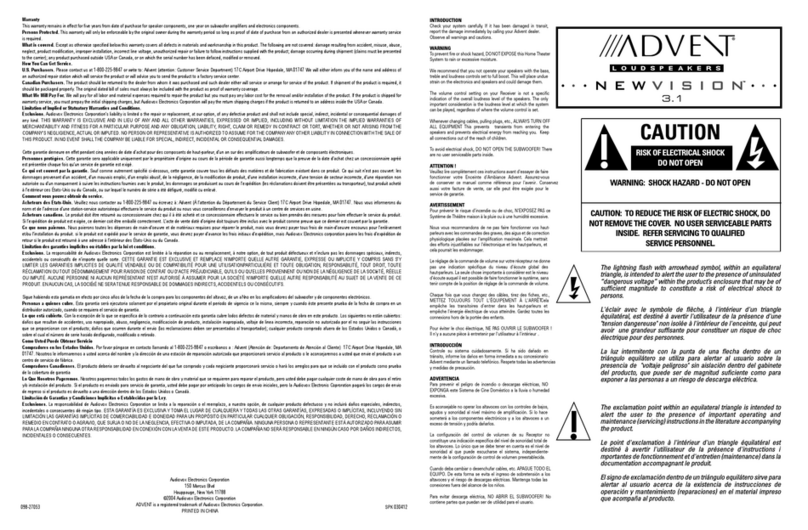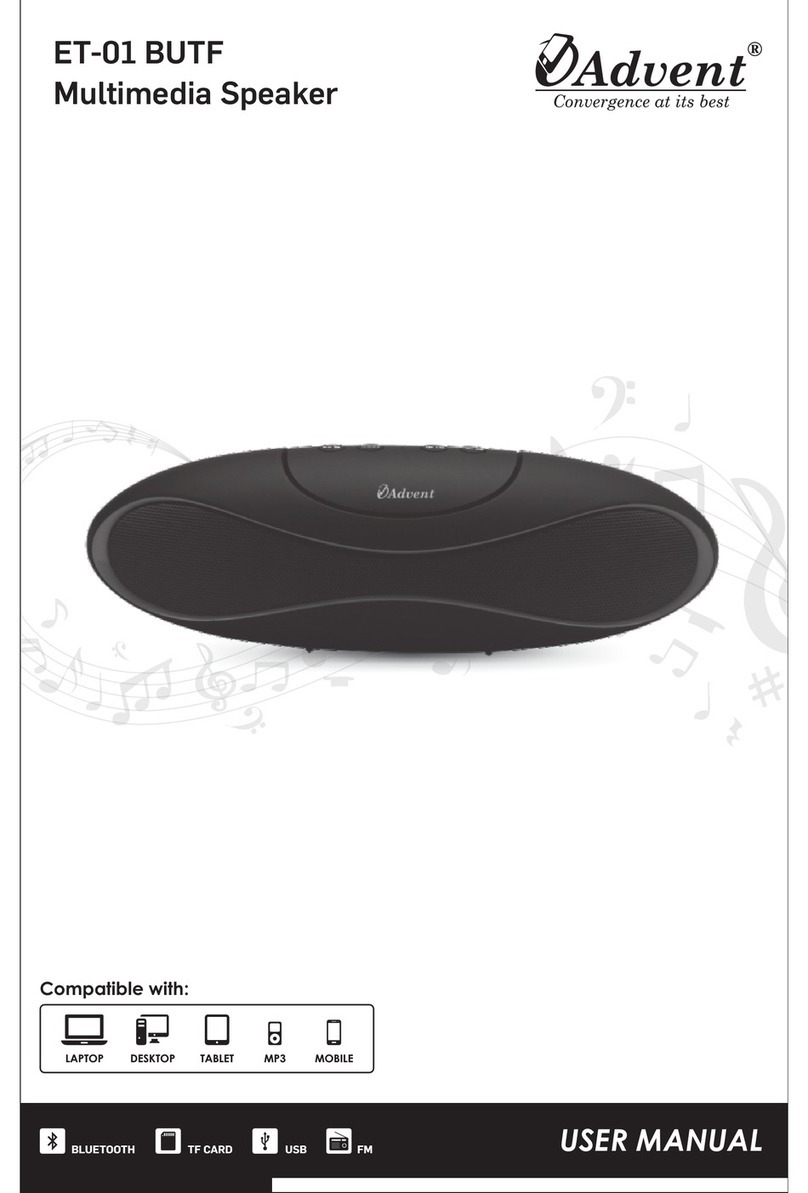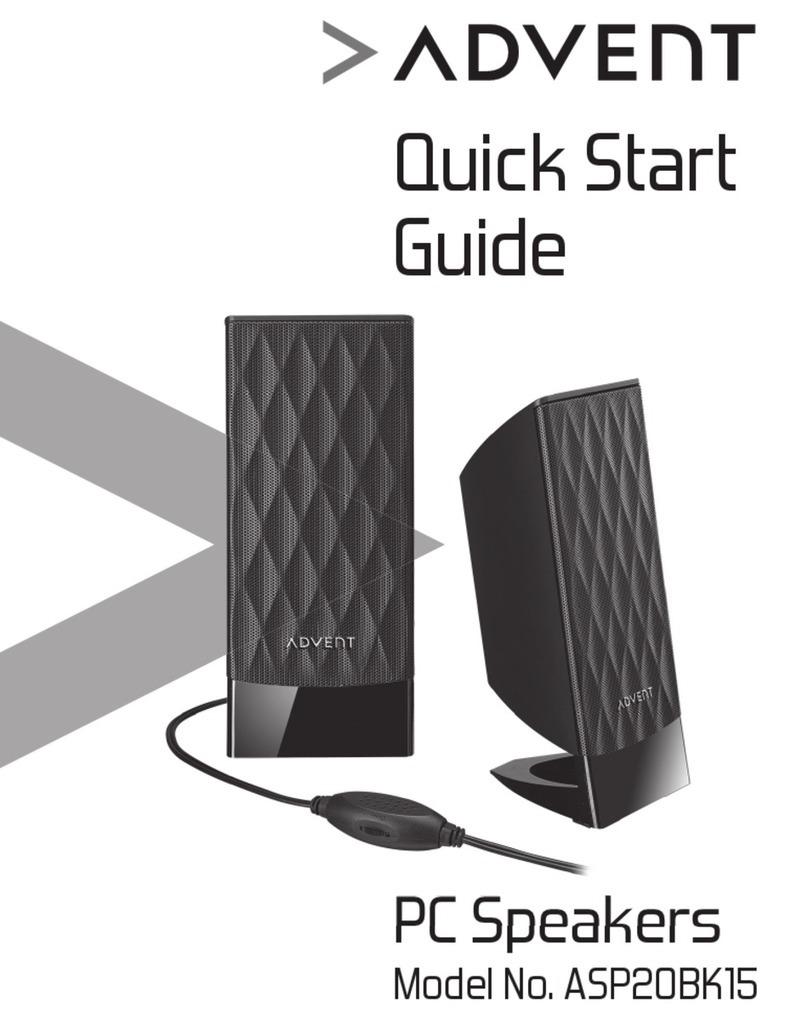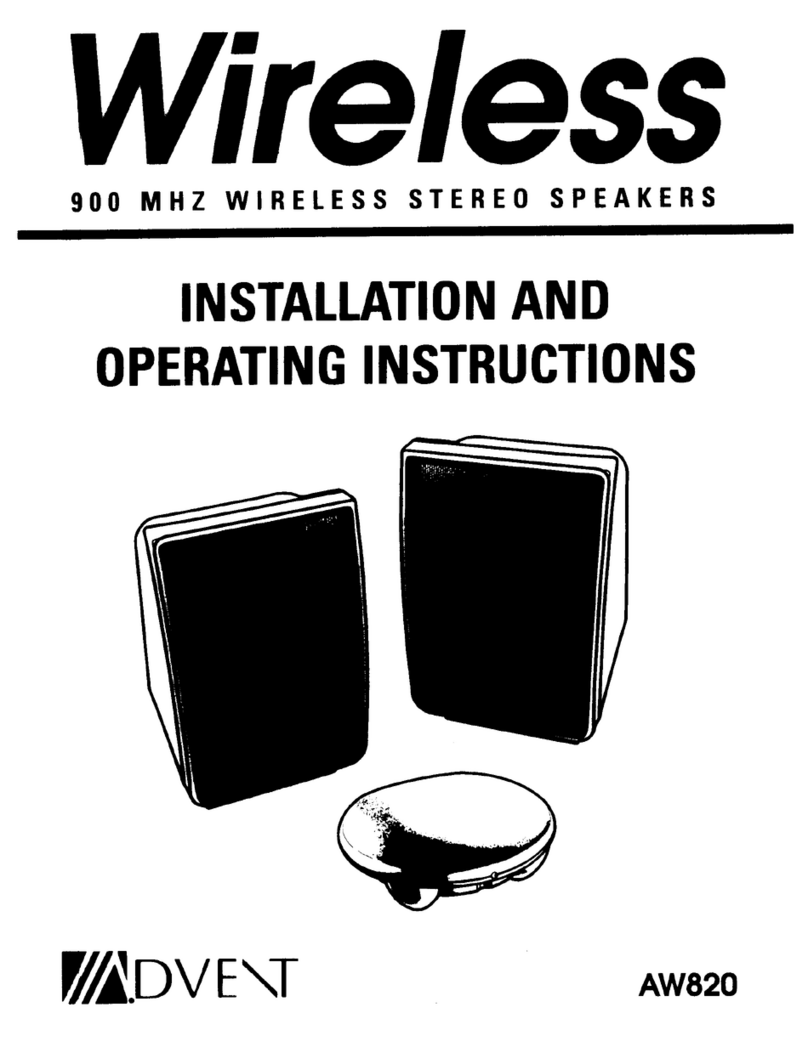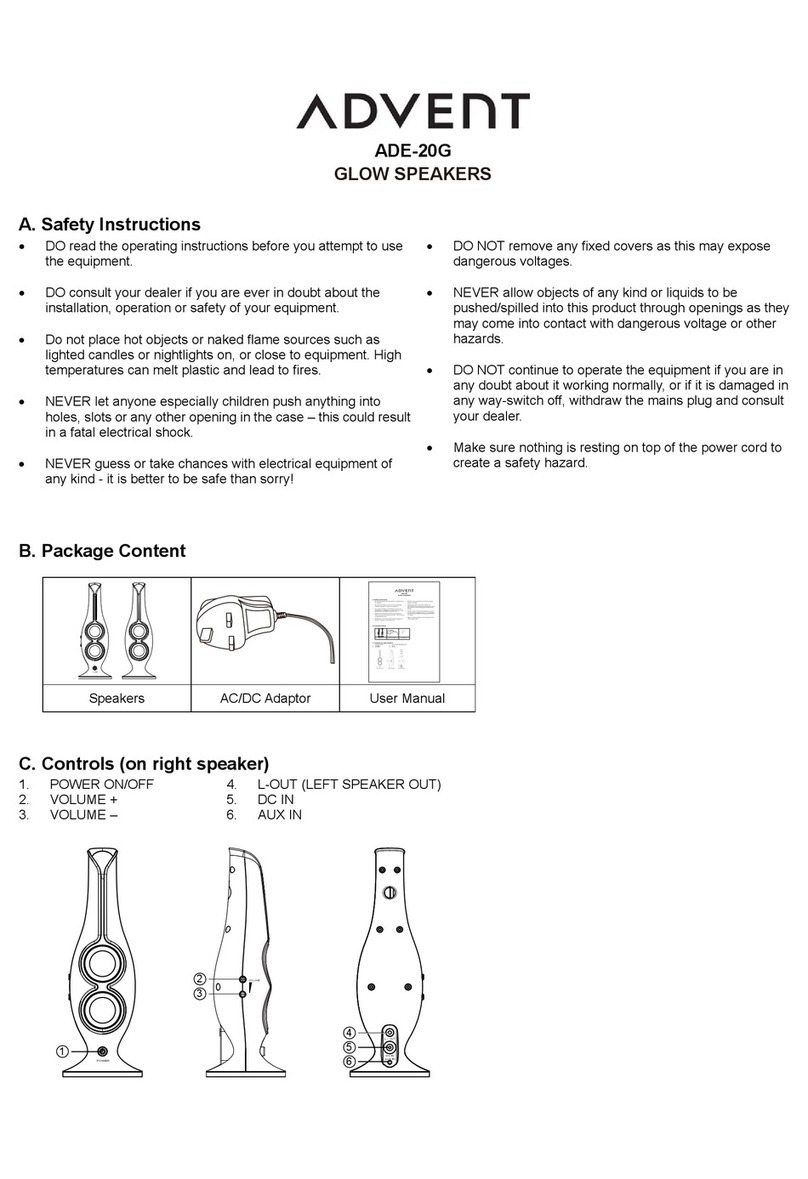AV570 Instruction Manual
Congratulations on yourpurchase ofAdvent Powered
Partners AV570loudspeakers. Made inthe
Advent tradition ofexcellent quality,high-fidelity
loudspeakers, your Powered Partners shouldgive
you many years of pleasure with minimum care. This
instruction sheet is designed to help you get the best
use outofyour versatileloudspeaker system.
Safety
Instructions
1. Observe Safety Labels
Powered Partners AV570loudspeaker
systems contain the following warning labels:
Toreduce therisk ofelectric shock, donot remove
screws. No user-serviceable parts are inside. Refer
servicing to qualified personnel.
WARNING: To prevent fire or shock hazard, do not
exposethis unit torainor moisture,eitherdirector
through dripping or splashing.
The lightening flash witharrowhead
symbol within anequilateral triangle
isintended to alert the user to the
presence of uninsulated “dangerous
voltage” within the product’s
enclosure that may be sufficient
enough to constitute a risk of electric shock.
The exclamation point withinan
equilateral triangle is intended to
alert the user to the presence of
important operating and
maintenance instructions in the
literature accompanying theunit.
2. Readand Retain Instructions
Allthe safety and operating instructions should be
read before the unit isoperated, and instructions
should be retained for future reference.
3. HeedWarnings
Allwarnings on the unitand in the operating
instructions should be heeded.
4. Follow Instructions
All operating instructions shouldbe followed.
5. Use Only Recommended Attachments
Do not use attachments notrecommended by the
manufacturer, as they may cause hazards.
6. Avoid Water and Moisture
The unit should not be used in any area where it
could be exposed towater or moisture, such as near
abathtub, sink, laundry tub, swimmingpool, wet
basement,etc.
7. Use Recommended Carts and Stands
Only use withcarts or stands recommended by the
manufacturer.
8. Ensure Proper Ventilation
The unitshould be placed in a well-ventilated area for
proper functioning. Surfaces suchas beds, sofas,or
rugsmayobstruct the unit.
9. Avoid Heat Sources
Keep the unitaway from heat sources such as
radiators, heat registers, stoves, and amplifiers.
10. Use Proper Power Connection
This product should beoperated only from the type of
power sourceindicated onthe marking label. If you
are not sure of the type of power supply to your
home, consult your product dealer or local power
company. For products intended to operatefrom
battery power or other power sources, refer to the
operating instructions.
11. Protect Power Cord
Route power supply cordsso they are not likely to be
walked on or pinched by items placed on or against
them. Plugs, convenience receptacles, and the point
where the cord exitsthe unitare especially
succeptable to damage.
12. Use Polarized Plug
For safety,this unitmay be equipped witha polarized
plug designed to fitinto a power outlet only one way.
Ifyou are unableto insert the plug fully into the outlet,
try reversing the plug. If the plug still fails to fit,
contact your electrician to replace the obsoleteoutlet.
Do not defeat the purpose of the polarized plug.
13. Clean As Recommended
The unitshould be cleaned onlyas recommended by
the manufacturer. Do not use chemicalcleaners.
14. Protect FromLightning
For added protection,unplug the unitfrom the wall
outlet and disconnect the antenna or cable system
during alightning storm or when itis leftunattended
and unused for long periods oftime. This will prevent
damage from lightning and power line surges.
15. Do Not Overload
Donot overload walloutlets, extension cords, or
integral convenience receptacles, as this can result in
a risk of fire or electric shock.
16. Protect FromFalls and Spills
Object that fall onor liquids that spill onto the unit
may cause damage.
17. Service As Needed
Service bya qualified technicianis required when:
1. The power supply cord or plug is damaged.
2.Object/liquid hasfallen/spilled on unit.
3. The unithas been exposed to rain.
4. The unitdoes not operate normallyor exhibitsa
marked change in performance.
5. The unitwas dropped, or enclosure is damaged.
Do notattempt toservice the unit beyond what is
described in the operating instructions. For additional
servicing, call Adventat800-225-9847.
18. Use SpecifiedReplacement Parts
When replacement parts are required, be sure the
service technician uses only parts specified by the
manufacturer or have the same characteristics of the
original part.Unauthorized substitutions may resultin
fire, electric shock,or other hazards.
19. Ask For Safety Check
Upon completion ofrepairs, ask the service
technician to perform safetychecks to ensurethe
product is in properoperating condition.
System Features
•Two high-quality drivers (polypropylene woofer
and liquid-cooled tweeter) for excellent
performance across all frequencies.
•Shielded drivers for TV/video compatibility.
•Apowerful amplifier with discrete output
devices which provide peak power output of 35
Watts per speaker when used on AC 120 volts.
Note: Power output will be less onDC
batteries depending on the voltage.
Since each speaker contains a built-in amplifier,
you do not need a receiver or amplifier.Simply
hook Powered Partners up to your portabletape
or disc player,keyboard, video player,TV, or
electric guitar for high-quality stereo sound.
•An automatic on/off circuit which is activated
by a music signal. The speakers will turn off
automatically one minute after the music stops,
allowing you to install Powered Partners in
hard-to-reach places.
•Atri-state power indicator with pilot LED to
indicate the power “on” condition in full
brightness, “stand-by” in half brightness, and
“off” with no brightness.
•AC/DC capability operating froma wide range
DC input from 9V to 25V. A maximum of a 24V
battery may be used for optimal output.
•Treble and bass controls which allow
adjustment of treble and bass to adapt to a
particular listening environment.
•Volume control to allow you to connect
Powered Partners to any line level source.
•Asimple yet versatile method for mounting
speakers on the wall, table, floor, ceiling, etc.
Features ofthe AV570
AV570 Back Panel
Removing the Grille
Using a sharp, pointed object, pull the exposed side
of the grille slightly outward so it passes the retaining
edges. Several attempts may be necessary, as the
grille is not intended to be easily removed.
To reinstall the grille, line it up with the contour of the
front baffle and gently press it until the outside edges
snap over the retaining ridges.
Installation
1. Before beginning, check the power
requirement for the AC operating voltage
written on the side of the speakers. If
uncertain, contact an Advent dealer.
2. With the power switch in the “off” position,
connect the AC power cord to the special socket
labeled “Power Input” on the back of one of the
speakers.
3. Plug the two-pronged end of the AC power cord
into a household wall outlet. Note that the plug
is polarized and only fits in the outlet one way.
4. Take out the 3.5 mm stereo plug to RCA
connector. The 3.5 mm stereo plug end is the
standard headphone plug, and the RCA
connector is a color-coded (often one red, one
white) two-pronged adaptor.
5. Plug the 3.5 mm stereo plug into the earphone
jack of your music source.
6. Plug an RCA connector into the jack marked
“Signal Input” on each speaker. If necessary,
adapt the distance between the speakers.
When you are facing the speakers, the red plug
should be connected to the right speaker, and
the white connected to the left speaker.
Note: If you wish to place the Powered
Partners far away from each other, a longer
audio signal extension cable can be
purchased at any retail electronics store. If
your television headphone jack is mono (for
use with single earphones), adapters are
available at most retail electronics stores to
convert the single mono signal to two-
channel mono so you can use both speakers.
Connecting Without Earphone Jacks
1. To connect the speakers to your home stereo
or video system or sources without earphone
jacks, plug in the power cords as described
above.
2. Connect one end of the RCA to RCA cable
(purchased separately) as described above.
3. Making sure to match the colors, connect the
other the other end of the RCA to RCA cable to
any unused “Tape Out” connections on the back
of your preamp, amplifier or receiver, CD player,
VCR, tuner, tape recorder, guitar preamp,
electronic keyboard, or any line level source.
Note: Your source may use different
terminology such as “Audio Out”, “Direct
Out”, “Line Out”, “Tape Out”, etc.
Caution: Do not connect Powered Partners
AV570 tothe speaker outputs of any
electronic device. Speaker outputs generate
amplified high-level signals which can damage
the speakers.