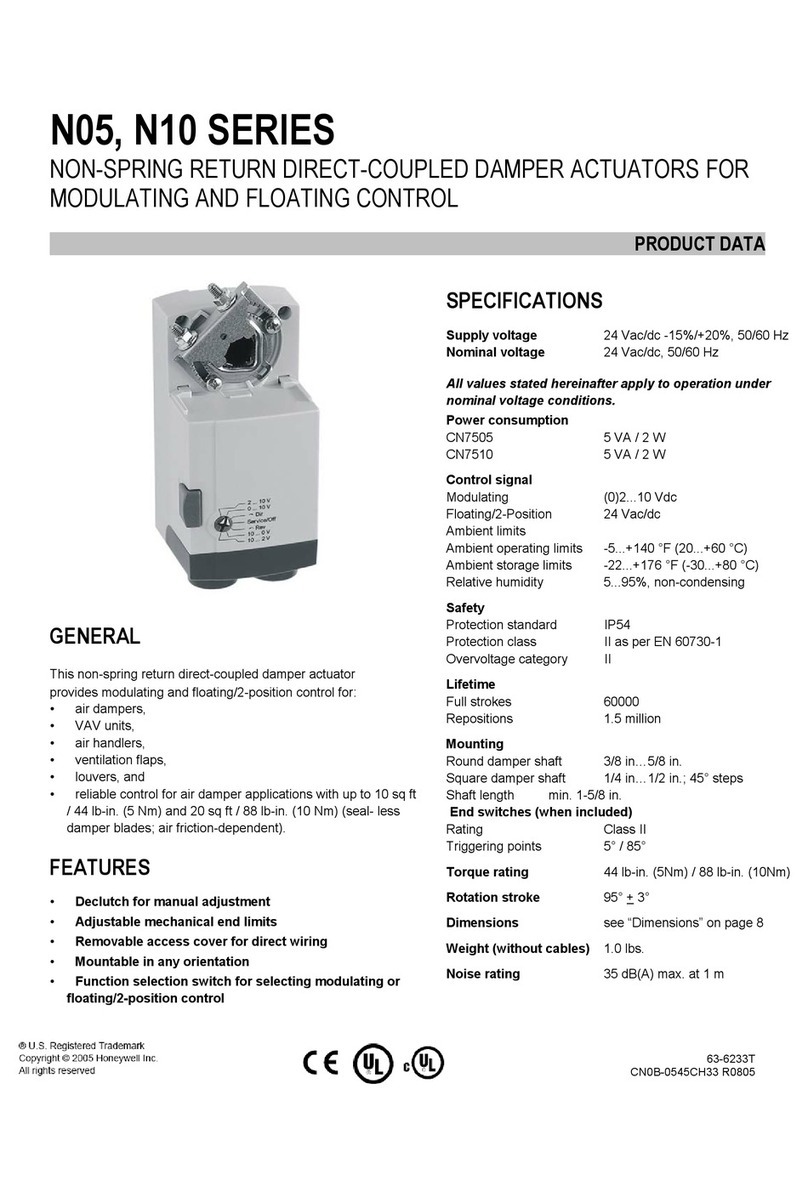Adventure Kings PLUS AKPSR-MPPT 01 User manual

SKU: AKPSR-MPPT_01
MPPT SOLAR CHARGE
CONTROLLER / REGULATOR
(20 AMP LITHIUM COMPATIBLE)
USER MANUAL

2V1.7
CONTENTS
PLEASE READ AND UNDERSTAND THIS MANUAL
COMPLETELY BEFORE USING THIS PRODUCT.
1. SAFETY INFORMATION 3
2. KIT CONTAINS 3
3. PRODUCT IMAGE 4
4. INSTALLATION 5
5. SOLAR ARRAY REQUIREMENTS 6
6. WIRING REQUIREMENTS 7
7. LED INDICATORS 8
8. DISPLAY 9
9. BUTTON INSTRUCTIONS 10
10. BASIC BUTTON FUNCTIONS 11
11. ADVANCED FUNCTIONS 11
Changing Battery Type 11
Changing Battery Capacity 11
Changing Temperature Units (°C to °F) 12
Adjust Home Menu LCD Cycle Time 12
Adjust Load Type / Timer 12
Clear Generated / Consumed Energy 13
Factory Reset 14
12. USER ADJUSTABLE SETTINGS 14
13. BUILT IN PROTECTIONS 16
14. TROUBLESHOOTING 18
15. SPECIFICATIONS 20
16. DEFAULT LEAD-ACID SETTINGS 21
17. DEFAULT LITHIUM SETTINGS 22
18. APPENDIX 1 CONVERSION EFFICIENCY CURVES 23
19. WARRANTY 24

3
V1.7
• Please keep this manual for future review.
• This manual contains safety, installation and operation instructions for the Adventure
Kings Plus MPPT Solar Charge Controller / Regulator
• Carefully read all instructions and warnings in the manual before installation or use.
• There are no user serviceable components inside the unit. DO NOT disassemble or
attempt to repair the controller.
• While the unit has an IP33 dust and water-resistant rating, it is designed for use
inside in a protected area. Do not allow water to enter the unit.
• Install the unit in a well ventilated place. The unit’s heat sink may become very hot
during operation.
• Ensure appropriate fuses are installed when the MPPT is in use.
• Turn off any connections, including batteries, loads or solar panels before installation
or changes to the wiring setup
• Ensure power connections remain tight to avoid excessive heat from loose
connections.
• Maximum solar panel Open Cell Voltage (OCV): 46V @25°C
• Maximum Input current: 20A
• Maximum Solar Panel Input: 390W
• Minimum Battery operating voltage: 8V
• Adventure Kings Plus 20A MPPT Solar Charge Controller / Regulator
• 2x twin core connection wires with Quick Connect Plugs
• Temperature Sensor
• User Manual
1. SAFETY INFORMATION
2. KIT CONTAINS

4V1.7
3. PRODUCT IMAGE

5
V1.7
4. INSTALLATION
• Please read the entire installation instructions to get familiar with the installation steps
before installation.
• Be very careful when installing or connecting batteries, especially flooded lead-acid
batteries. Wear eye protection and have fresh water available to wash and clean any
contact with battery acid.
• Keep the MPPT Controller and battery away from any metal objects, which may
cause short circuit of the battery.
• Explosive battery gases may come out from the battery during charging, so make
sure ventilation condition is good.
• Ventilation is highly recommended if mounted in an enclosure. Never install the
controller in a sealed enclosure with flooded batteries! Battery fumes from vented
batteries will corrode and destroy the controller circuits.
• Loose power connections and corroded wires may result in high heat that can
melt wire insulation, burn surrounding materials, or even cause fire. Ensure tight
connections and use cable clamps to secure cables and prevent them from moving
in mobile applications.
• The controller is only compatible with lead-acid (Sealed, Gel and Flooded) and lithium
(LiFePO4 and LiNiCoMnO2) batteries listed in this manual.
• Battery connection may be wired to one battery or a bank of batteries. The following
instructions refer to a singular battery, but it is implied that the battery connection can
be made to either one battery or a group of batteries in a battery bank.
• Multiple same models of controllers can be installed in parallel on the same battery
bank to achieve higher charging current. Each controller must have its own solar
module(s).
• Select the system cables according to 5A/mm2 or less current density.
1. Ensure unit is mounted securely inside a protected / covered area
2. If mounted in an enclosure, ensure adequate ventilation to avoid overheating or
damage to the unit
3. Plug the included temperature sensor into the unit before connecting any power
wiring (if the temperature sensor is not fitted, or is damaged, the unit will default
to 25C
4. Ensure correct polarity when connecting included wiring, or fitting other wiring, to
the Battery, Load and Solar terminals.
5. Loosen each of the screw terminals that you intend to use.
6. Identify the positive and negative markings on the quick connect plugs and
ensure you fit the correct wire into the correct screw terminal ‘block’

6V1.7
7. Once the wire is securely in the metal terminal block, tighten the screw firmly
8. Repeat for both the battery positive and negative terminals (with one quick
connect plug) and the solar + and – terminals with the other quick connect plug
9. Confirm the polarity of the Solar input plug is connect
10.Confirm the polarity of the Battery plug is correct
11.When mounting the charge controller use screws or bolts, nuts and washers to
ensure it is secure and cannot move or shake loose
12.Allow for 150mm of free space above and below the heat sink
13.Do not mount the Charge Controller on any surface that will be or could be
affected by high temperatures
5. SOLAR ARRAY REQUIREMENTS
The Adventure Kings Plus MPPT Charge Controller has an in-built charging current/
power-limiting function. During the charging process, when the charging current or
power exceeds the rated charging current or power, the controller will automatically limit
the charging current or power to the rated range.
This function protects the controller and prevents damage to the controller due to the
connection of some over-powered PV modules. The actual operation of PV array is as follows:
If charging current or power of the solar panel(s) is less than or equal to the rated
charging current or power of controller it will carry out the charging as per the actual
current or power available at the time. At this time, the controller can work at the
Maximum Power Point of the solar panel(s).
WARNING
Even if the solar panel power is less than the rated charging power, if the
maximum open-circuit voltage of the solar panel exceeds 60V (at the lowest
environmental temperature), the controller may be damaged.
If charging current or power of PV array is greater than the rated charging current or
power of controller, it will charge at the maximum rated current (20A) or power (260W on
a 12V system).
Model Rated Charge
Current
Rated Charge
Power
Max. Solar
Panel Power
Max. Solar
Panel Open
Circuit Voltage
(OCV)
AKPSR-MPPT_01 20A 260W/12V 390W/12V 46V*
520W/24V 780W/24V
*Maximum Open Circuit Voltage of 46V @ 25°C Standard Test Condition Rating

7
V1.7
• Suggested wire size
Max. PV Input Current Suggested Solar Wiring
Size
10A 12AWG / 4mm2
20A 10AWG / 6mm2
30A 8AWG / 10mm2
Rated Charge / Load
Current
Suggested Battery
Wiring Size
Suggested Load Wiring
Size
10A 10AWG / 6mm2 12AWG / 4mm2
20A 10AWG / 6mm2 10AWG / 6mm2
30A 8AWG / 10mm2 8AWG / 10mm2
• The Adventure Kings Plus MPPT Solar Charge Controller / Regulator is a common-
negative controller, meaning all negative terminals are shared. The suggested method
is to wire the battery, and loads and solar panels to the unit. If instead another earth
point is used in the vehicle, the unit should also be earthed with the earth terminal on
the heatsink.
• Do not connect high power devices such as inverters through the load circuit of the
MPPT Controller.
6. WIRING REQUIREMENTS

8V1.7
7. LED INDICATORS
The Adventure Kings Plus MPPT Solar Charge Controller / Regulator has three multi-
colour LEDs that can identify normal operations, connection issues and errors.
INDICATOR INSTRUCTION
Solar LED, Green Light, On Low current charging (early morning or late afternoon,
or cloudy days)
Solar LED, Light OFF No sunlight OR Connection issue (check wiring) OR
Low PV voltage (check
Solar LED, Green Light, Slow
Flashing (1 Per Second)
Normal Charging
Solar LED, Green Light, Fast
Flashing (4 Per Second)
Solar Over Voltage (confirm Solar Open Cell Voltage
is below 46V at 25°C, or below 60V at minimum
temperature)
Battery LED, Green Light, On Normal
Battery LED, Green Light, Slow
Flashing (1 Per Second)
Battery Full
Battery LED, Green Light, Fast
Flashing (4 Per Second)
Battery Over Voltage
Battery LED, Orange Light, On Battery Under Voltage
Battery LED, Red Light, On Battery Over Discharged
Battery LED, Red Light, Slow
Flashing (1 Per Second)
Battery Overheating (Or Lithium Battery Low
Temperature)
Load LED, Yellow Light, On Load Output ON
Load LED, Light OFF Load Output OFF
Solar LED, Green Light + Battery
LED, Orange Light, BOTH Fast
Flashing (4 Per Second)
Controller Overheating (Turn off Loads, disconnect
solar) OR System Voltage Error (Lithium battery voltage
can’t be identified automatically)

9
V1.7
The icons on the left of the screen show basic information about how the system is
operating, while the centre and right of the screen will cycle through the information
for the solar, battery and load circuits including displaying voltage, current, power, total
power, battery percentage and more.
ICON INFO ICON INFO ICON INFO
DAY TIME
– SOLAR IS
RECEIVING
SUN LIGHT
NOT
CHARGING
NOT
DISCHARGING
THROUGH
LOAD CIRCUIT
NIGHT TIME –
SOLAR IS NOT
RECEIVING
SUN LIGHT
CHARGING DISCHARGING
THROUGH
LOAD CIRCUIT
8. DISPLAY

10 V1.7
When first connected, the unit will display Solar, Battery and Load information on the
HOME SCREEN Display that cycles every 2 seconds.
There are 5 buttons on the unit that perform different functions if they are short pressed,
or long pressed (held) within the different displays / menus.
1. While on the HOME SCREEN, pressing the PV, BATT or LOAD button will cycle that
selection through to the next display value.
a) Pressing PV will cycle through Volts, Amps, Watts and Watt hours.
b) Pressing BATT will cycle through Volts, Amps, Temperature and battery charge
percentage.
c) Pressing Load will cycle through Volts, Amps, Watts, consumed Watt hours, Load 1
setting and Load 2 Setting.
2. Short pressing the POWER/ESC button will turn the load output on or off
9. BUTTON INSTRUCTIONS
From the HOME SCREEN, pressing the SET button, then the PV button will access the
Solar Interface (with only the Solar Icon shown on screen) and display the connected
solar panel information (voltage, current, total power input and total generated power)
on two screens that can be cycled by short pressing the PV button. Pressing SET again
returns to the HOME SCREEN.
From the HOME SCREEN, pressing the BATT button will access the Battery Interface
(with only the Battery Icon shown on screen) and will display information about the
connected battery (voltage, temperature, current and battery capacity percentage) on
two screens that can be cycled by short pressing the PV button. Pressing SET again
returns to the HOME SCREEN.
10. BASIC BUTTON FUNCTIONS

11
V1.7
Pressing the LOAD button will access the Load Interface (with only the Load Icon shown
on screen) and will display information about the connected load (voltage, current and
power, total power consumed and load mode/ timer settings) on two screens that can
be cycled by short pressing the PV button. Pressing SET again returns to the HOME
SCREEN.
Step 1 – Start with the unit on the HOME SCREEN
Step 2 – Press the SET button to enter battery settings interface
Step 3 – Press and hold the BATT button to enter battery type interface
Step 4 – Press the + or – buttons (PV/+ or LOAD/-) to select battery type
Menu structure: SEL (Sealed), GEL, Fld (Flooded), F04 (12V Lithium LiFePO4),
F08 (24V Lithium LiFePO4), N03 (3S Lithium LiNiCoMnO2), N06 (6S
LiNiCoMnO2), N07 (7S LiNiCoMnO2) and USE (User Adjustable - please see
12. USER ADJUSTABLE SETTINGS on page 14 for more information)
Step 5 – Press SET to confirm selection
Step 6 – Press SET button x2 or wait 10 seconds to return to battery parameter menu
CHANGING BATTERY TYPE
Step 1 – Start with the unit on the HOME SCREEN
Step 2 – Press the SET button to enter battery settings interface
Step 3 – Press and hold the BATT button to enter battery type interface
Step 4 – Press the SET button to jump to battery capacity interface
Step 5 – Press the + or – buttons (PV/+ or LOAD/-) to set battery capacity
Step 6 – Press SET to confirm selection
Step 7 – Press SET to return to battery parameter menu
11. ADVANCED FUNCTIONS
CHANGING BATTERY CAPACITY

12 V1.7
CHANGING TEMPERATURE UNITS (°C TO °F)
Step 1 – Start with the unit on the HOME SCREEN
Step 2 – Press the SET button to enter battery settings interface
Step 3 – Press and hold the BATT button to enter battery type interface
Step 4 – Press the SET button 2x to jump to temperature units interface
Step 5 – Press the + or – buttons (PV/+ or LOAD/-) to set temperature units °C or °F
Step 6 – Press SET to confirm selection and return to battery parameter menu
The default cycle time for the home screen is 2 seconds. This can be set from 0 seconds
(no cycling) to 20 seconds. If set to 0 Seconds, you’re able to choose which parameters
will stay on your home screen*.
Step 1 – Start with the unit on the HOME SCREEN
Step 2 – Press the SET button to enter PV settings interface
Step 3 – Press and hold the PV button to enter LCD Cycle Time Menu Step 4 – Press
the + or – buttons (PV/+ or LOAD/-) to set from 0~20
Step 4 – Press SET to confirm selection
* Once 0 Seconds has been selected, exit to the home screen by pressing ESC x 2
or wait 10 seconds. Now to set your own home screen display parameters, press the
corresponding button (PV, BATT or LOAD) until the desired parameter is shown.
ADJUST HOME MENU LCD CYCLE TIME
ADJUST LOAD TYPE / TIMER
The Adventure Kings Plus Solar Charge Controller / Regulator has two sophisticated load
settings available – users can set the load to turn on or off for certain time periods
at certain times or turn on and off manually.
Step 1 – Start with the unit on the HOME SCREEN
Step 2 – Press the SET button to enter load settings interface
Step 3 – Press and hold the LOAD button to enter load type interface
Step 4 – Press the + or – buttons (PV/+ or LOAD/-) to set load type (see table below)
Step 5 – Press SET to confirm selection then SET again to return to battery
parameter menu

13
V1.7
1** Timer 1 2** Timer 2
100 Light ON/OFF 2 n N/A
101 Load will be on for 1 hour
after sunset
201 Load will be on for 1 hour
before sunrise
102 ~ 115 Load will be on for 2 - 15
hours after sunset
202 ~ 215 Load will be on for 2 - 15
hours before sunrise
116 Test mode 2 n N/A
117 Manual mode (default:
load ON)
2 n N/A
NOTE: When 100, 116 or 117 are selected, the second timer is disabled and not
available to be adjusted.
Test mode is used to check the system is working correctly. In this mode the load output
is instantly turned off when PV voltage is higher than DTTV (Day Time Threshold Voltage)
and turn on the load output when PV voltage is lower than NTTV(Night Time Threshold
Voltage). The controller will quit the test mode and back to the previous set mode after
three minutes.
Manual Mode allows the load to be controlled on and off by the Load Button, or through
an RS485 connection that needs to be purchased and integrated separately.
To clear the generated or consumed Watt Hours under the Solar and Load parameters
and reset to 0.
Step 1 - Start with the unit on the HOME SCREEN
Step 2 – Press the SET button to enter PV settings interface
Step 3 – long press (5 seconds) PV and LOAD button the same time
NOTE: - the LCD cycle time may be changed accidentally, be sure to correct
the LCD cycle time
Step 4 – Press SET to confirm selection and return to the Solar parameter menu
CLEAR GENERATED / CONSUMED ENERGY

14 V1.7
12. USER ADJUSTABLE SETTINGS
PARAMETERS DEFAULT RANGE OPERATION STEPS
SYS*
(System
Voltage)
12V DC 12V / 24V DC
1. Under the “USE” battery type press
the SET button to enter the “SYS”
interface
2. Press the SET button again to
display the current “SYS” value
3. Press the + or - button (PV/+ or
LOAD/-) to select the desired value
4. Press the SET button again to
confirm and move to the next
parameter
NOTE: When any of the default battery types are selected, the battery voltage
parameters cannot be modified. To change these parameters, select the “USE” type.
For instructions check CHANGING BATTERY TYPE on page 11.
NOTE: The System Voltage value “SYS” can only be modified under the non-Lithium
“USE” type. That is, the battery type was previously selected as Sealed, Gel or Flooded
before entering the “USE” type. If it was Lithium type before entering “USE” type the SYS
value cannot be modified.
NOTE: LEN is to enable lithium battery function. This setting allows you to activate
lithium battery low temperature control when you use a lithium battery on “USE” setting.
When using a Lithium battery on “USE” setting, the LEN parameter should be set to YES
to ensure the lithium battery low temperature control is activated.
The table below shows the voltage range for a 12V system. For 24V systems, the values
will be doubled.
There is a factory reset option available, to remove all user settings and revert to default
settings.
Ensure there are no solar panels or loads connected when performing a factory reset.
Step 1 – Start with the unit on the HOME SCREEN
Step 2 – Hold the BATT and PV buttons
NOTE: All settings will need to be checked and re-set to suit your battery type after
performing a reset. Performing a factory reset will default the system to 12V Sealed type
battery and may cause damage to other battery types, if the Charge Controller is used
without being set correctly.
FACTORY RESET

15
V1.7
Sealed / Gel /
Flooded LiFePO4 Li(NiCoMn)O2
Over Voltage
Disconnect BCV+1.4V BCV+0.3V BCV+0.3V
Charging Limit Voltage BCV+0.6V BCV+0.1V BCV+0.1V
Over Voltage Reconnect BCV+0.6V BCV+0.1V BCV
Equalise Charging
Voltage BCV+0.2V BCV BCV
Boost Reconnect
Charging FCV-0.6V FCV-0.6V FCV-0.1V
Under Voltage Warning
Off UVW+0.2V UVW+0.2V UVW+1.7V
Under Voltage Warning LVD+0.9V LVD+0.9V LVD+1.2V
Discharging Limit
Voltage LVD-0.5V LVD-0.1V LVD-0.1V
Once the above values are selected, the following parameters will be automatically set:
NOTE: Added or subtracted voltage values shown are for 12V system at 25°C, for 24V
System double the values.
PARAMETERS DEFAULT RANGE OPERATION STEPS
BCV (Boost
Charge
Voltage)
14.4V 9~17V
1. Press the SET button again to
display the current “SYS” value
2. Press the + or - button (PV/+ or
LOAD/-) to increase the or decrease
the voltage by 0.1V respectively per
press
3. Press the SET button again to
confirm and move to the next
parameter
FCV (Float
Charge
Voltage)
13.8V 9~17V
LVR (Low
Voltage
Reconnect)
12.6V 9~17V
LVD (Low
Voltage
Disconnect)
11.1V 9~17V
LEN (Lithium
Enabled) NO YES/NO Press the + or - button (PV/+ or
LOAD/-) to select the desired value

16 V1.7
PV OVER
CURRENT /
OVER POWER
When the charging current or power of the PV array exceeds the
controller’s rated current or power, it will be charge at the rated
current or power.
WARNING: When the PV’s charging current is greater than the
rated current, the PV’s open circuit voltage cannot be greater than
the “maximum PV open-circuit voltage”, otherwise the controller
may be damaged.
PV SHORT
CIRCUIT
When not in PV charging state, the controller will not be damaged
in case of a short-circuiting in the PV array.
WARNING: DO NOT short-circuit the PV array during charging.
Otherwise, the controller may be damaged.
PV REVERSE
POLARITY
When the polarity of the PV array is reversed, the controller should
not be damaged and can continue to operate normally after the
polarity is corrected.
CAUTION: If the PV array is reverse polarity connected to the
controller, and the PV array’s actual operating power is greater
than 1.5 times the rated charging power of the controller, the
controller will be damaged.
NIGHT TIME
REVERSE
CHARGING
Prevents the battery from discharging to the PV module at night.
BATTERY
REVERSE
POLARITY
Fully protected against battery reverse polarity; no damage
will occur to the battery. Correct the wiring to resume normal
operation.
WARNING: Limited to the characteristic of lithium battery, when
the PV connection is correct and battery connection reversed, the
controller will be damaged.
BATTERY OVER
VOLTAGE
When the battery voltage reaches the over voltage disconnect
voltage, it will automatically stop battery charging to prevent
battery damage caused by over-charging.
BATTERY OVER
DISCHARGE
When the battery voltage reaches the low voltage disconnect
voltage, it will automatically stop battery discharging to prevent
battery damage caused by over-discharging. NOTE: Any
controller-connected loads will be disconnected. Loads directly
connected to the battery will not be affected and may
continue to discharge the battery.
13. BUILT IN PROTECTIONS

17
V1.7
BATTERY OVER
TEMPERATURE
The controller can detect the battery temperature through an
external temperature sensor if fitted. The controller stops working
when its temperature exceeds 65 °C and restart to work when its
temperature is below 55 °C. NOTE: With an ambient temperature
sensor fitted, the unit will only stop charging if ambient
temperature exceeds 65°C
LITHIUM
BATTERY LOW
TEMPERATURE
When the temperature detected by the ambient temperature
sensor is lower than the Low Temperature Protection Threshold
(LTPT), the controller will stop charging and discharging
automatically. When the detected temperature is higher than the
LTPT, the controller will work automatically (The LTPT is 0 °C by
default and can be set within the range of 10°C ~ -40 °C).
LOAD SHORT
CIRCUIT
When the load is short circuited (The short circuit current is
≥ 4 times the rated controller load current), the controller will
automatically cut off the output. If the load reconnects the output
automatically five times (delay of 5s, 10s, 15s, 20s, 25s), it
needs to be cleared by pressing the Load button, restarting the
controller or switching from Night the Day (night time > 3 hours).
LOAD
OVERLOAD
When the load is overloading (The overload current is ≥ 1.05
times the rated load current), the controller will automatically cut
off the output. If the load reconnects automatically five times
(delay of 5s, 10s, 15s, 20s, 25s), it needs to be cleared by
pressing the Load button, restarting the controller or switching
from Night to Day (night time > 3 hours).
CONTROLLER
OVER
TEMPERATURE
The controller is able to detect the temperature inside the battery.
The controller stops working when its temperature exceeds 85 °C
and restart to work when its temperature is below 75 °C.
When the internal temperature is >81°C the unit will enter reduced
charging power mode which reduces the charging power by
5%, 10%, 20% and 40% for every increase of 1°C. If the internal
temperature exceeds 85°, the controller will stop charging. When
the temperature declines to below 75°C, the controller will resume
charging.
TVS HIGH
VOLTAGE
TRANSIENTS
The internal circuitry of the controller is designed with Transient
Voltage Suppressors (TVS) which can only protect against high-
voltage surge pulses with less energy. If the controller is to be
used in an area with frequent lightning strikes, it is recommended
to install an external surge arrester.

18 V1.7
FAULT POSSIBLE
REASON TROUBLESHOOTING
Charging LED indicator off during
daytime when sunshine falls on PV
modules properly
PV Array is
disconnected
Confirm PV wire
connections are correct
and tight
Controller is correctly wired, but not
working
Battery voltage
<8V
Check battery voltage, if
below 8V, charge battery
before connecting to unit.
Charging Indicator LED is flashing
Fast Green
Battery Level shows full, battery
frame and fault Icon are blinking Battery Over
Voltage
Disconnect the solar panels
and check if battery voltage
is higher than Over Voltage
Disconnect setting
Charging indicator LED is solid Red
Battery Level shows empty, battery
frame and fault Icon are blinking
Battery Over
Discharged
When the battery voltage
is restored to or above LVR
(low voltage reconnect
voltage), the load will
recover
Charging indicator LED is flashing
Red
Battery frame and fault Icon are
blinking
Battery Over
Heating
The controller will
automatically turn the
system off. When the
temperature declines to be
below 55°C, the controller
will resume.
14. TROUBLESHOOTING

19
V1.7
FAULT POSSIBLE
REASON TROUBLESHOOTING
Solar Indicator LED Green Light +
Battery LED Indicator Orange Light,
BOTH Fast Flashing
Controller
Overheating
When heat sink of
controller Exceeds
85°C the controller will
automatically cut off input
and output circuit. When
the temperature drops
below 75°C, the controller
will resume working.
System Voltage
Error
1. Check whether the
battery voltage matches
with the controller working
voltage.
2. Please change to a
suitable battery or reset the
working voltage.
Load and Fault Icon Blinking
Load Overload
1. Please reduce the power
or number of connected
loads then restart the
controller:
2. By disconnecting from
the battery, waiting 30
seconds and reconnecting
3. Or, wait for one night/day
cycle (night time > 3 hours)
Load Short
Circuit
1. Check the load
connections carefully then
restart the controller:
2. By disconnecting from
the battery, waiting 30
seconds and reconnecting
3. Or, wait for one night/day
cycle (night time > 3 hours)

20 V1.7
SKU AKPSR-MPPT_01
NAME 20A MPPT Solar Charge Controller /
Regulator
System Nominal Voltage 12/24VDC (auto detect except for lithium)
Rated Charge Current 20A
Rated Discharge Current 20A
Battery Voltage Range 8~32V
Max PV Open Circuit Voltage @25°C
Standard Test Conditions 46V
MPP Voltage Range Battery Voltage +2V ~ 36V
Rated Charge Power (12V System) 260W
Rated Charge Power (24V System) 520W
Maximum Solar Input (12V System) 390W
Maximum Solar Input (24V System) 780W
Max Conversion Efficiency 98.3%
Efficiency at full load 96.7%
Self-consumption (12V System) ≤14mA
Self-consumption (24V System) ≤15mA
Discharge Circuit Voltage Drop ≤0.23V
Temperature Compensation
Coefficient* -3mV/°C/2V
*Temperature Compensation for lithium NO
Load Circuit Manual on/off + programmable settings
Selectable 12/24V Battery Types Sealed, Gel, Flooded, LiFePO4,
Li(NiCoMn)O2, User Adjustable
Grounding Common negative
RS485 Interface 5VDC/200mA (RJ45)
LCD Backlight time 60 seconds
Working Temperature (100% input/
output) -25°C ~ +50°C
Relative Humidity ≤95% non-condensing
IP Rating IP33 Dust and Water Resistant
Dimensions 217 x 158 x 56.5 mm
Weight 0.96kg
Mounting Hole Spacing 160 x 149 mm
Mounting Hole Dimensions 5mm diameter
Wire Terminal Type and Size Screw Terminals, Up to 6AWG (16mm2)
Wire Type 100mm length Double Insulated XLPO
6mm2
Plug Type Quick connect plugs
15. SPECIFICATIONS
Table of contents
Popular Controllers manuals by other brands

Mitsubishi Electric
Mitsubishi Electric MELSERVO-JET Series user manual
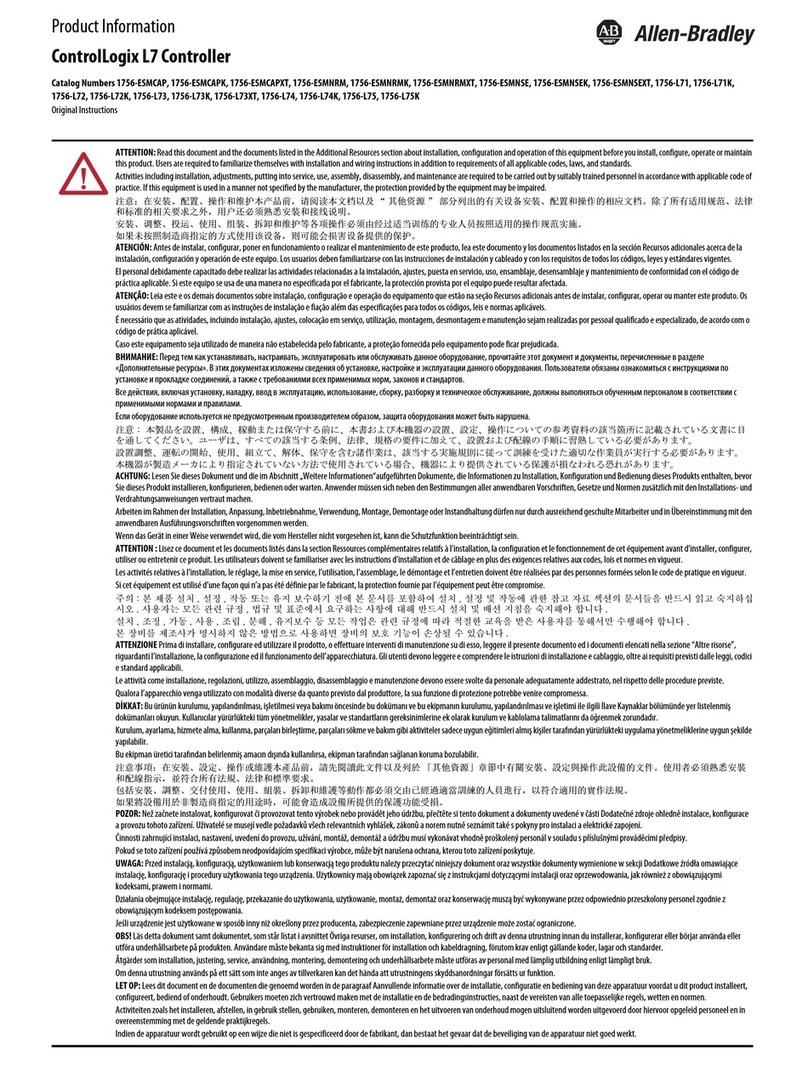
Allen-Bradley
Allen-Bradley 1756-L71 Product information
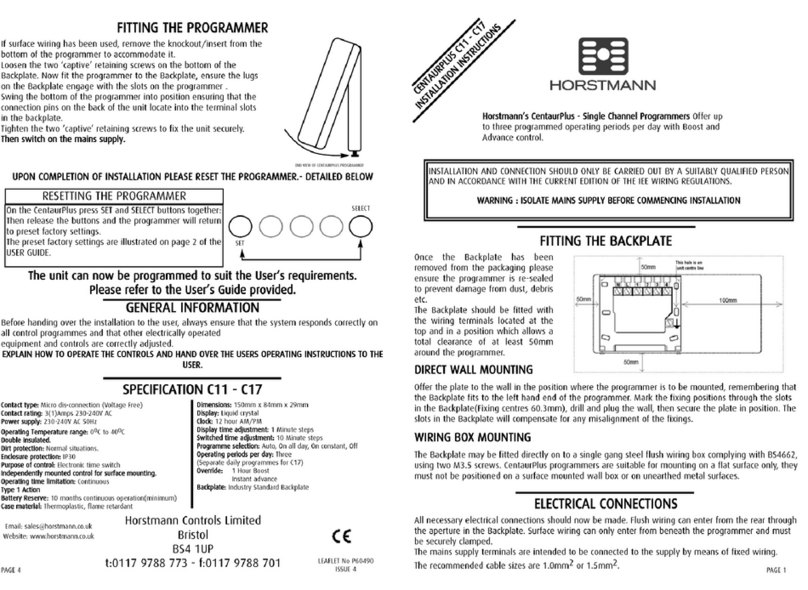
Horstmann
Horstmann CentaurPlus C11 installation instructions
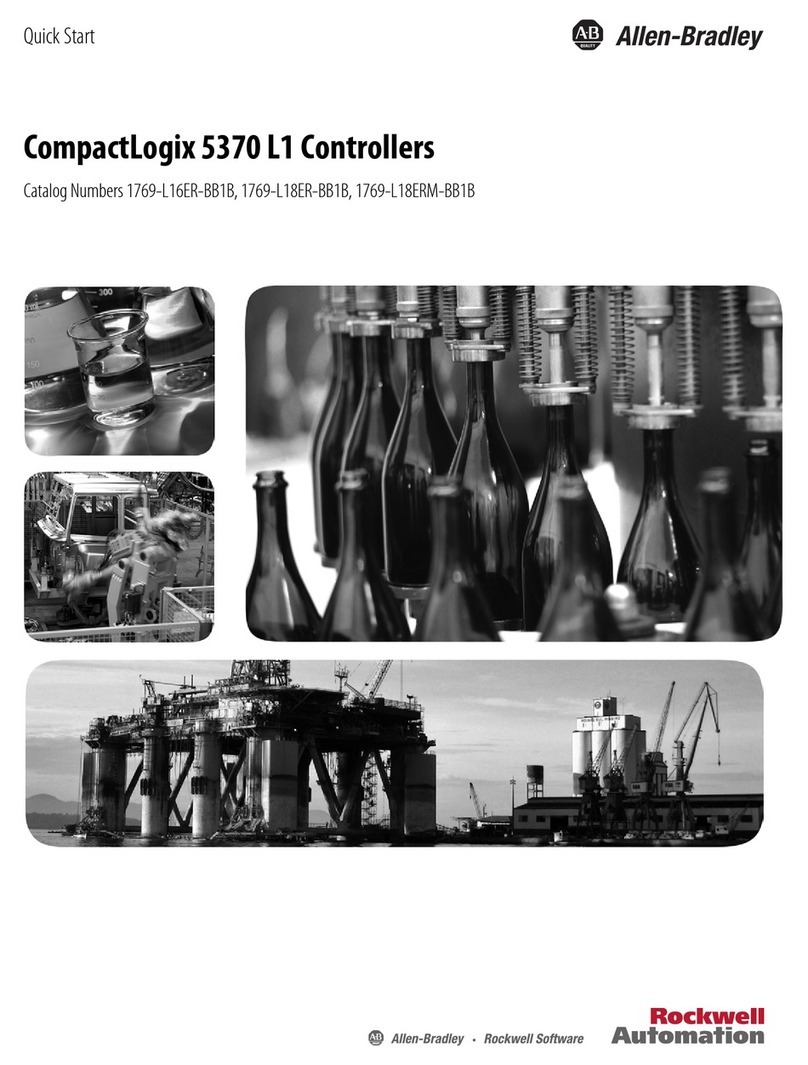
Allen-Bradley
Allen-Bradley CompactLogix 5370 L1 quick start

Hunter
Hunter NODE-BT quick start guide
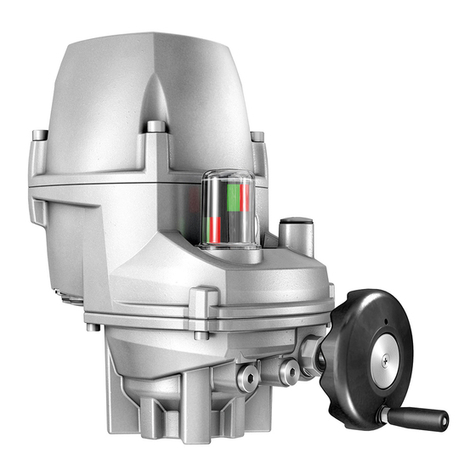
AUMA
AUMA PROFOX PF-Q80 Operation instructions
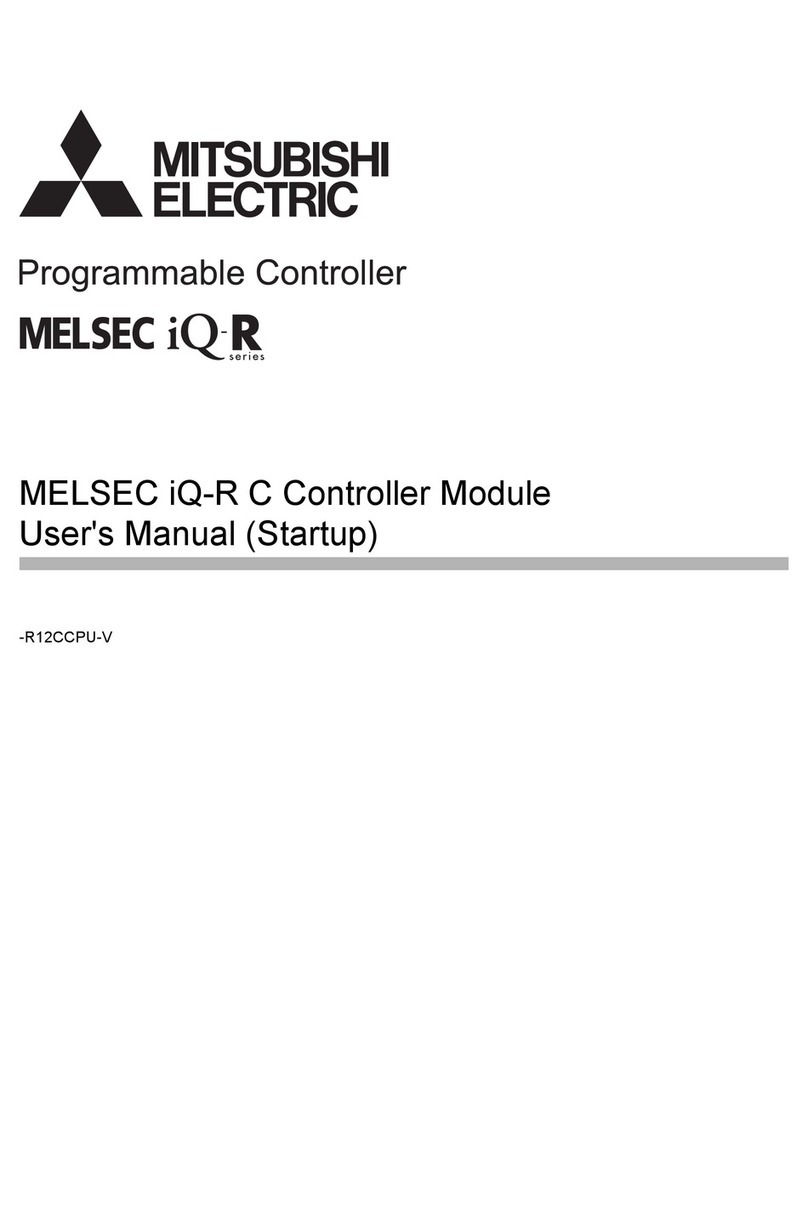
Mitsubishi Electric
Mitsubishi Electric MELSEC iQ-R Series user manual

Kutai electronics
Kutai electronics ADVR-053 Operation manual

Monoprice
Monoprice 38170 Quick install guide

Julabo
Julabo ED-5A/B operating manual

Sentera Controls
Sentera Controls MT Mounting and operating instructions
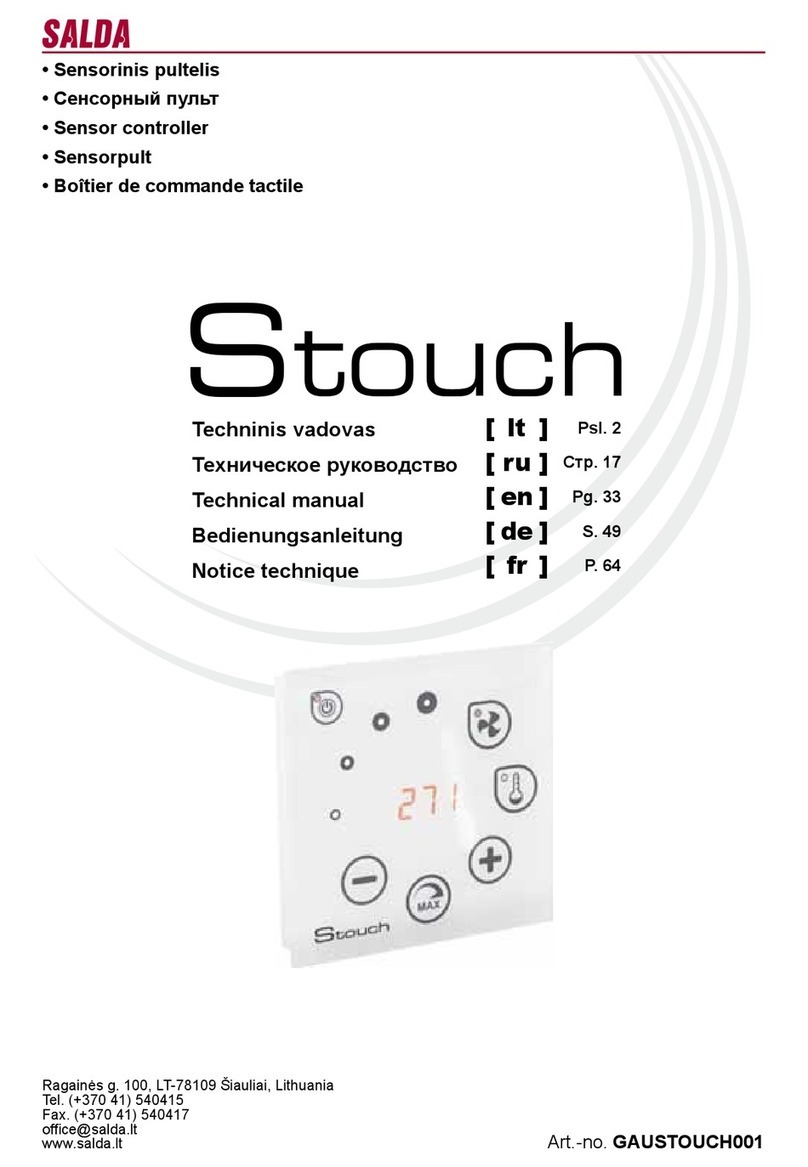
Salda
Salda Stouch Technical manual