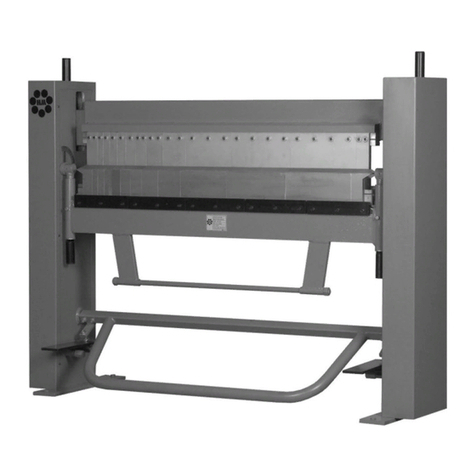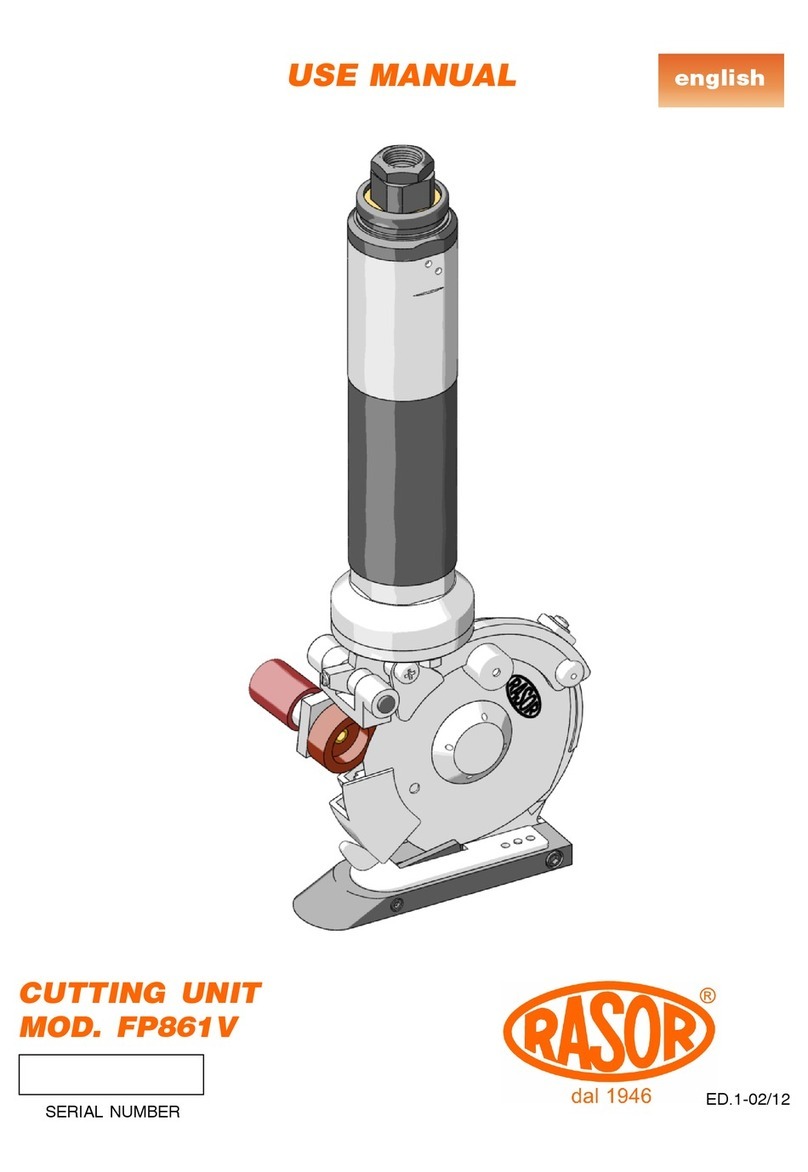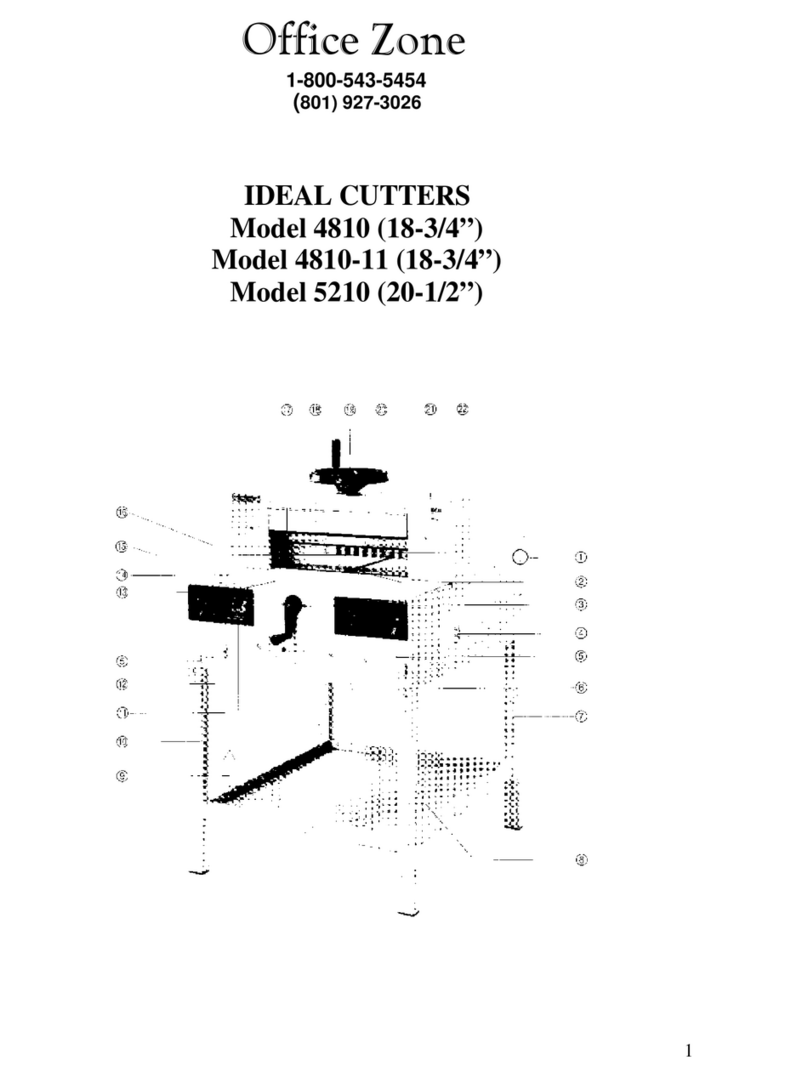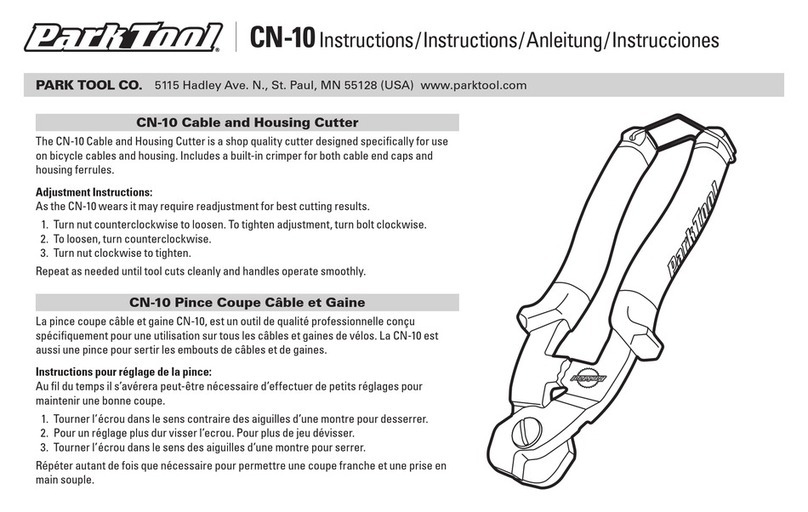AE LC100 User manual

LC100 AUTOMATIC WIRE CUTTER
LC100
OPERATING MANUAL

LC100
CONTENTS
LC100 OPERATING MANUAL
www.americanelectrical.com
SAFETY
BASIC INFORMATION ……………………………………………………………...…1
SYMBOLS ……………………………………………………………………………….1
OPERATION OF MACHINE & POSSIBLE DANGERS ………………………….…1
DESIGNATED USE ………………………………………………………………….…2
DANGERS ………………………………………………………………………………2
PLACES FOR USE ………………………………………………………………….…2
SAFETY DEVICES …………………………………………………………………..…2
AUTHORIZED USER ………………………………………………………………..…3
WARRANTY ………………………………………………………………………….…3
DESCRIPTION
APPLICATION …………………………………………………….……………………4
COMPONENTS ………………………………………………….……………………..4
ACCESSORIES ……………………………………………..………………………….4
OPERATION
PREPERATION …………………………………………………………………….…..5
MAINTENANCE
CLEANING ………………………………………………………………………………6
LUBRICATION ………………………………………………………………………….6
SPARE PARTS …………………………………………………………………………………7
TECHNICAL DATA …………………………………………………………………………….8

LC100
SAFETY
Basic information
The basic condition for safe use and proper operation of the LC100 is knowledge and
attention to the safety details.
Important for Your Safety
The following safety information must be observed by all people who will work with the
LC100.
All rules and instructions in the work place must be observed.
Symbols
This operating manual contains the following symbols:
Marks a special safety note.
!Marks a special operating note.
Operation of Machine & Possible Danger
The LC100 complies with relevant safety standards and was subjected to a security
check.
The LC100 must be used only:
•For dedicated ferrule crimping
•In safe proper working condition
All persons commissioning, operating and maintaining the LC100 must be:
•Appropriately qualified
•Consult this manual for its correct use

LC100
SAFETY
LC100 OPERATING MANUAL
Designated use
The LC100 is intended exclusively for cross cutting cables, litz wires, shrink sleeves and
similar profiles up to a diameter of 8 mm.
Only finely stranded copper litz wires up to 10 mm² and single-strand copper cables up
to max. 2.5 mm² may be used. On no account may steel wires or similar be used, as
these would destroy the cutting blade.
Dangers
The LC100 may only be used with the front door closed.
Unplug LC100 from power source before carrying out maintenance work.
Ensure that there are no foreign objects inside the housing.
Places for Use
Avoid operation in:
•Damp or dusty locations
•Location exposed to high or low temperatures or direct sunlight
(operating range: 15 °C to 35 °C).
Condensation can form following a change of location from a cold to a warm place.
Before using the LC100, open the front door and allow condensation to evaporate.
Do not spill any liquid onto the LC100.
Do not subject the LC100 to strong vibrations and impacts.
Safety Devices
The LC100 is switched off by:
•The main power switch (0 pressed, display and red LED).
•Removing main power plug
•Opening the front door (via safety switch).
The front door is installed for the user’s safety. Under no circumstances may it be
modified, removed or bypassed.

LC100
SAFETY
LC100 OPERATING MANUAL
Authorized User
Only authorized and instructed users are allowed to work with the LC100.
The user has a responsibility to all people operating the LC100.
We ask our customers to:
•Make the operating manual accessible to the user
•Assure that the user has read and understood the manual
Warranty
In general, our common terms of sale and delivery are valid.
Warranty is void if any of the following situations occur:
•Improper usage of the LC100
•Improper places for use
•Inappropriate use and use beyond those described in the operating manual
•Any reconstruction of the LC100
•Continued use of the LC100 when faults are recognized
•Unauthorized repairs
!
Only use original spare parts.

LC100
DESCRIPTION
LC100 OPERATING MANUAL
Application
The LC100 cross cutting machine cuts cables, litz wires, shrink sleeves and similar
profiles up to 8 mm in diameter, making is particularly well suited for series production.
The required length and number of wires is entered either directly on the LC100 via the
keypad or can be processed and documented on the PC with the supplied software.
The LC100 can then be directly controlled and process the cutting commands from the
PC via the integrated RS232 interface.
The LC100 is available for a main connection 230 V/50 Hz or 120 V/60 Hz.
Components

LC100
DESCRIPTION
LC100 OPERATING MANUAL
1
Main connection
For main cable
2
Main fuses
(2 ea.)
3
RS232 interface
For PC connection
4
Main switch
Switches the power supply on (I pressed) or off (0 pressed).
After switching on, the display and the red LED stop light up.
5
Adjustment screw
For stepless adjustment of the drive roller application pressure
Top position →min.
Bottom position →max.
6
Drive rollers
For cable feed
7
Cutting blade
For cross cutting the cable
8
Outlet slot
For removing the cable
9
Guide
For cable
10
Front door
11
Roller spreading
mechanism
For inserting the cable
12
Measurement rollers
For the cable length
13
Insertion slot
For cable
14
Door opener
For the front door
15
Display
To display the operating parameters
16
Keypad
To operate the LC 100
0 –1
Number keys for entering
operating parameters.
The input point is
indicated by the flashing
cursor on the display.
Inputs can be overtyped
from left to right.
Fig. 2 Keypad
C
Delete button for incorrect
inputs. All inputs in the
line marked by the cursor
are set to 0
enter
Button for cursor control
mode
Button for operating mode selection
start
Button for operation start
(green LED lights up during operation, red LED goes out)
stop
Button for interrupting operation and deleting displays
(red LED lights up during operation stop, green LED goes out)

LC100
DESCRIPTION
LC100 OPERATING MANUAL
Accessories
17
Hexagon spanner
(Size 3) for cutting blade
is located on the underside of the housing
18
Removal hook
For roller changes
is located on the underside of the housing.
19
CD-ROM
For PC operation
20
RS232 cable
LC 100 / PC, 2 m
21
Adapter
(25-pol/Bu –9-pol/St)
22
Mains cable
For the power supply

LC100
OPERATION
LC100 OPERATING MANUAL
1. Selecting the installation location
•The installation location must be level and horizontal.
!
The conditions outlined in the SAFETY section and places for use must be
observed.
2. Connecting / switching on the LC100
•Connect the main plug on the main
connection (1) and to the socket.
Ensure that the main voltage is
correct (see the rating plate (2)).
•Switch on the LC100 with the main switch (3) (press I , the display (4) and the red
LED stop (5) light up).
Figure 3 Connecting the LC 100

LC100
OPERATION
LC100 OPERATING MANUAL
3. Selecting the operating mode
•After switching on, the display shows Auto
mode.
QUANTITY: XXX TO GO: XXX
LENGTH: XXXXX mm
Fig. 4 Auto mode
•The display shows Manual mode if the
“mode“ button is pressed 1x.
LENGTH: (6)
CUTTING: (2)
Fig. 5 Manual mode
•The display shows PC mode if the “mode“
button is pressed 2x.
PROJECT: X D.REC: XX
QUANTITY: XXX GO TO: XXX
LENGTH: XXXXX mm
XXXX mm2 “Colour “
Fig. 6 PC mode
•The display shows Adjustment mode if
the “mode“ button is pressed for approx.
5 seconds.
ADJUSTMENT: XXXX mm
SPEED HAND: X
SPEED AUTOM.: X
Fig. 7 Adjustment mode
Repeatedly pressing the “mode“ button enables the mode to be selected.
•The present valid values “X“ and the selected “color“ are shown on the display.
•The buttons (6) and (2) are displayed in Manual Mode.

LC100
AUTO MODE
LC100 OPERATING MANUAL
AUTO Mode
1. Inserting a cable
•Press the door opener (1).
•Fold down the front door (2). The
rollers (3) are raised.
•Insert a cable between the rollers and
pull it through the guide and out
through the outlet slot (4).
•Close the front door (5). The rollers
(6) clamp the cable firmly.
2. Entering operating parameters
•Enter the “Quantity“ and “Length“ of the cut
cable sections with the number keys “0“ to
“9“. When doing so, move the cursor with
the “Enter“ button.
QUANTITY: GO TO:
LENGTH:
Fig. 9 Entering Auto mode
•The input can be overwritten or deleted with the “C” button.
•The “Remainder” display can be set to 0 by pressing the “Stop“ button for 2 seconds.
3. Start cable cut
•Press the “Start“ button. The cable cut runs automatically (green LED lights up). A
“zero cut” is performed first, followed by the cable cut. In the display, “Remainder”
shows the remaining cable cuts.
•The cable cut can be interrupted with the
“Stop” button.
TRANSPORT ERROR
WIRE END ?
ACKNOWLEDGE WITH ENTER
Fig. 10 Transport error / wire end ?
•At the end of the cable or if there is a transport error, the cable cut stops and the
display shows the above message (Fig. 10) (red LED lights up). Insert a new cable
and press “Enter”. The cable cut is continued. In the event of a “Transport error “ or
the message “Cutting error“, refer to the section TROUBLESHOOTING.

LC100
AUTO MODE
LC100 OPERATING MANUAL
AUTO Mode cont’d
4. End cable cut
•The cable cut is automatically ended as soon as “Remainder”: shows 0
(red LED lights up).
•After the end of the cable cut, open the front door and remove the cable.
•A new cut or another operating mode can then begin.
•To turn off unit, switch off the main switch (press 0).

LC100
MANUAL MODE
LC100 OPERATING MANUAL
MANUAL MODE
1. Inserting a cable
•Press the door opener (1).
•Fold down the front door (2). The
rollers (3) are raised..
•Insert a cable between the rollers and
pull it through the guide and out
through the outlet slot (4).
•Fold up the front door (5). The rollers
(6) clamp the cable firmly.
2. Performing a cable cut
•Press the number key “6“ until the
required cable length is transported.
LENGTH: (6)
CUTTING: (2)
Fig. 12 Input, Manual Mode
•To cut off the cable, press the number
key “2“.
•
In manual Mode there is no fault display “Transport error / Wire end ?” (Fig. 10). In
the event of the message “Cutting error“, refer to the section TROUBLESHOOTING.
3. End cable cut
•After the end of the cable cut, open the front door and remove the cable.
•A new cut or another operating mode can then begin.
•To turn off unit, switch off the main switch (press 0).

LC100
PC MODE
LC100 OPERATING MANUAL
PC MODE
1. Connecting the PC
•Connect the PC to the RS232 interface (1)
via the RS232 cable and, if necessary, via
the adapter from the accessories.
•Project the cable cuts to the PC using the
CD-ROM from the accessories.
2. Loading the project from the PC to the
LC100
3. Selecting the Project No. and any data record
•Enter “Project“ No. and – if applicable –“D.
rec.No.” with the number keys “0“ to “9“.
The remaining data is displayed
automatically.
PROJECT: X D.REC.: XX
QUANTITY: XXX REMAINDER: XXX
LENGTH: XXXXX mm
XXXX mm2 “Colour“
Fig. 14 Input, PC Mode
!
Displayed values can be overwritten or deleted with the “C” button. However, original
data remains unchanged in the PC. To restore the original data in the LC100, it must
be transferred again from the PC.
4. Inserting a cable
•Press the door opener (1).
•Fold down the front door (2). The rollers (3)
are raised.
•Insert the cable between the rollers in
accordance with the display (color / cross
section) and pull it through the guide and out
through the outlet slot (4).
•Close the front door (5). The rollers (6)
clamp the cable firmly.
Fig. 15 Inserting a cable

LC100
PC MODE
LC100 OPERATING MANUAL
5. Start cable cut
•Press the “Start“ button. The cable cut runs automatically (green LED lights up). A
“zero cut” is performed first, followed by the cable cut. In the display, “Remainder”
shows the remaining cable cuts.
•The cable cut can be interrupted with the
“Stop” button.
TRANSPORT ERROR
WIRE END ?
ACKNOWLEDGE WITH ENTER
Fig. 16 Transport error / wire end ?
•At the end of the cable or if there is a transport error, the cable cut stops and the
display shows the above message (Fig. 16) (red LED lights up). Insert a new cable
and press “Enter”. The cable cut is continued. In the event of a “Transport error“ or
the message “Cutting error“, refer to the section TROUBLESHOOTING.
6. Delete project, data record
•The LC100 automatically runs all data
records of a project. This display appears
after the end.
PROJECT END
REACHED
ACKNOWLEDGE WITH ENTER
The LC100 remains in the current project.
•To process new projects, repeat steps
3 to 6.
Fig. 17 Project END
Delete functions
•Press the “Stop“ button for 2 seconds.
•The display will show:
DELETE REMAINDER = (8)
DEL. Data RECORD = (6)
DELETE PROJECT = (2)
EXIT WITH ENTER
•Select the required delete function with the
associated button ( )
Fig. 18 Delete functions
Delete Remainder (8) = The remainder is set to 0
Delete Data record (6) = The Quantity, Remainder, Length, Cross section and
Color are deleted or set to 0
Delete Project (2) = All data of the project is deleted or set to 0
•Return to PC Mode with the “Enter” button.

LC100
PC MODE
LC100 OPERATING MANUAL
7. End cable cut
•The cable cut is automatically ended as soon as all data records have been
processed.
•After the end of the cable cut, open the front door and remove the cable.
•A new project No. or another operating mode can then be run.
•To put out of operation, switch off the mains switch (press 0)

LC100
ADJUSTMENT MODE
LC100 OPERATING MANUAL
ADJUSTMENT MODE
1. Adjustment
Cable length errors can be corrected in this
line.
•Change to Adjustment Mode.
ADJUSTMENT: XXXX
SPEED HAND: X
SPEED AUTOM.: X
LANGUAGE: mm
•Enter “1000 “ for adjustment.
Fig. 19 Input, Adjustment mode
•Change to Auto mode.
•Enter the cable length “1000 mm“.
•Cut the cable.
•Measure the cable length (e.g. 788 mm).
•Change to Adjustment mode.
•Enter measured value for adjustment (e.g. 788 ).
The measuring unit is recalibrated.
2. Speed Manual
The cable feed can be set in Manual mode in this line.
•Enter the required feed speed with the number key “0“ (slow) to “9“ (fast).
3. Speed Automatic
The cable feed can be set in Auto mode in this line.
•Enter the required feed speed with the number key “0“ (slow) to “9“ (fast).
4. Language and units of measurement (mm or inches)
This row allows the language and the unit of measurement to be selected.
•The chosen language for screen displays can be selected using the numeric pad.
0 = German; 1 = English; 2 = French; 3 = Italian; 4 = Spanish
•Use the cursor to switch to the mm / inch display. Press any key on the numeric pad
to change the unit of measurement.

LC100
TROUBLESHOOTING
LC100 OPERATING MANUAL
TROUBLESHOOTING
•Fault Profile 1
LC 100 does not work after being switched on
1. Check the main connection
•Check whether the main plug on the main connection of the LC 100 and the earthed
plug are connected to the main socket.
•Ensure that the power supply at the main socket is OK.
Ensure that the main voltage is
correct (see the rating plate)!
If OK →Step 2.
2. Check the main fuse
•Switch off the LC100 with the main switch (1)
(press 0).
•Pull out the main plug (2).
•Pull out the fuse holder (3).
•Check the main fuses (4).
•Replace the defective main fuse (see the section SPARE PARTS for the part no.).
•Push in the fuse holder.
!
The fuse holder must engage.
The main connection must be
opened.
Pull out the main plug!
Fig. 20 Check the main fuse

LC100
TROUBLESHOOTING
LC100 OPERATING MANUAL
•Fault Profile 2
Transport error
•The error is indicated by the adjacent
display.
TRANSPORT ERROR
WIRE END ?
ACKNOWLEDGE WITH ENTER
Fig. 21 Transport error / wire end ?
1. Check the cable infeed
•Check whether a cable breakage / cable knot is preventing the feed.
2. Application pressure of the drive
rollers insufficient / too low
Switch off the LC 100 with the main switch
(press 0).
•Pull out the main plug (2).
•Open the front door.
•Set the application pressure with the
adjustment screw (1):
Top position →weak
Bottom position →strong
3. Check / change drive rollers /
measurement rollers
•Insert the removal hook (1) behind the
roller (2) and press down the roller.
•Replace the worn rollers (article no. see
the chapter SPARE PARTS).
Always replace both rollers. Pay
attention to the guide surface when
positioning the roller (3).
The front door must be opened.
Pull out the main plug!
Fig. 23 Remove roller
Fig. 22 Set application pressure

LC100
TROUBLESHOOTING
LC100 OPERATING MANUAL
•Fault Profile 3
Cutting error
•The error is indicated by the adjacent
display.
CUTTING ERROR
WIRE COULD NOT BE CUT
ACKNOWLEDGE WITH ENTER
1. Check cable cross section
Fig. 24 Cutting error
•Check whether too large a cross section was used.
2. Check / change cutting blade
The front door must be opened
Pull out the main plug!
•Press down both drive rollers (1) with the
removal hook (2).
•Unscrew the cutting blade (3) with the Allen
key (4) and replace (see the section SPARE
PARTS for the part no.).
Always replace both blades. Pay attention
to the guide surface when positioning the
roller (5).
Installation instructions
•Place the lower blade (1) with the threaded
insert onto the holder from the right.
•Place the upper blade (2) onto the holder
from the left.
Ensure that sloping surfaces (3) face
outwards.
•Fault Profile 4
Cable length errors
Cable length errors can be corrected in
ADJUSTMENT MODE.
Fig. 25 Removing the cutting blade
Fig. 26 Installing the cutting blade
Table of contents