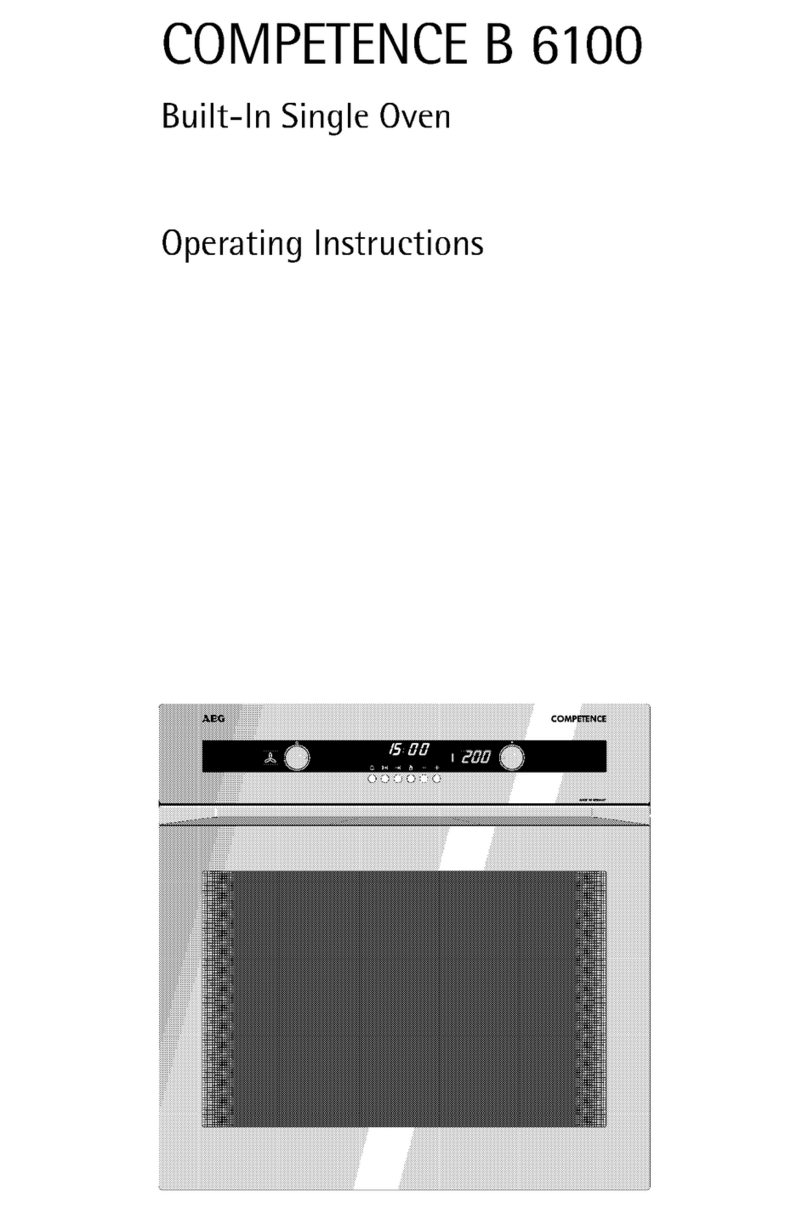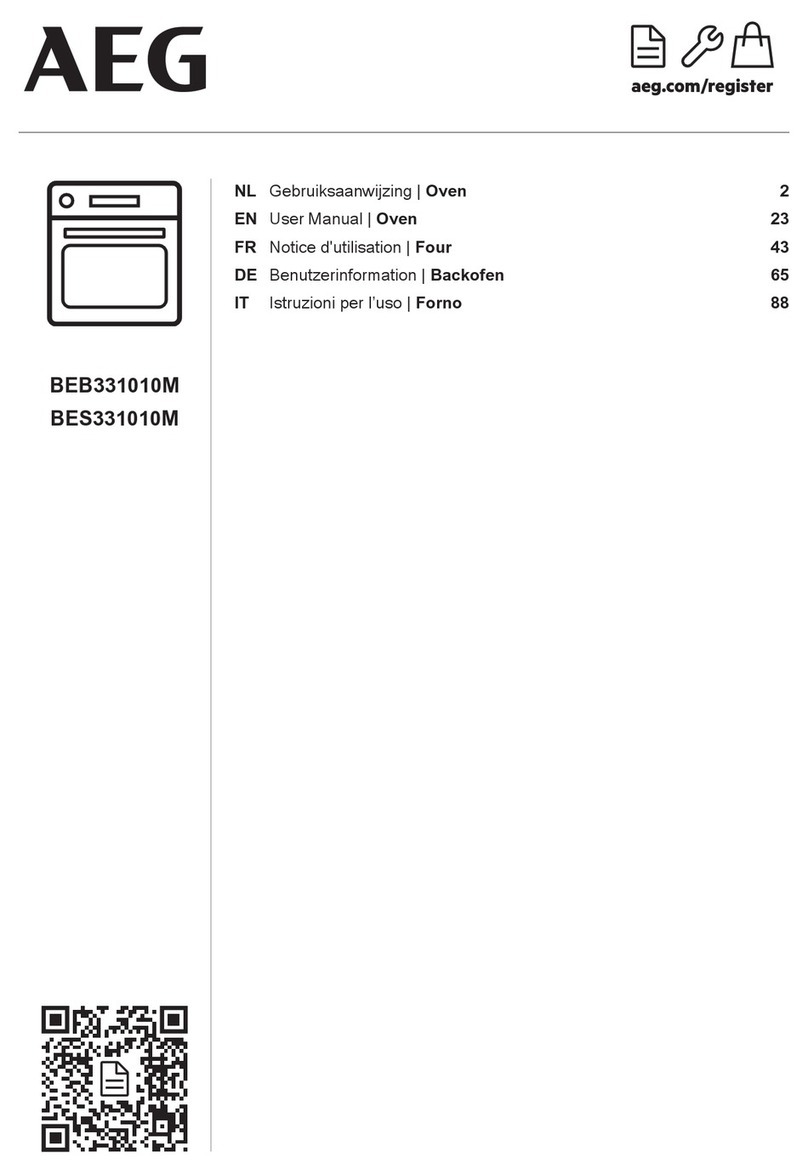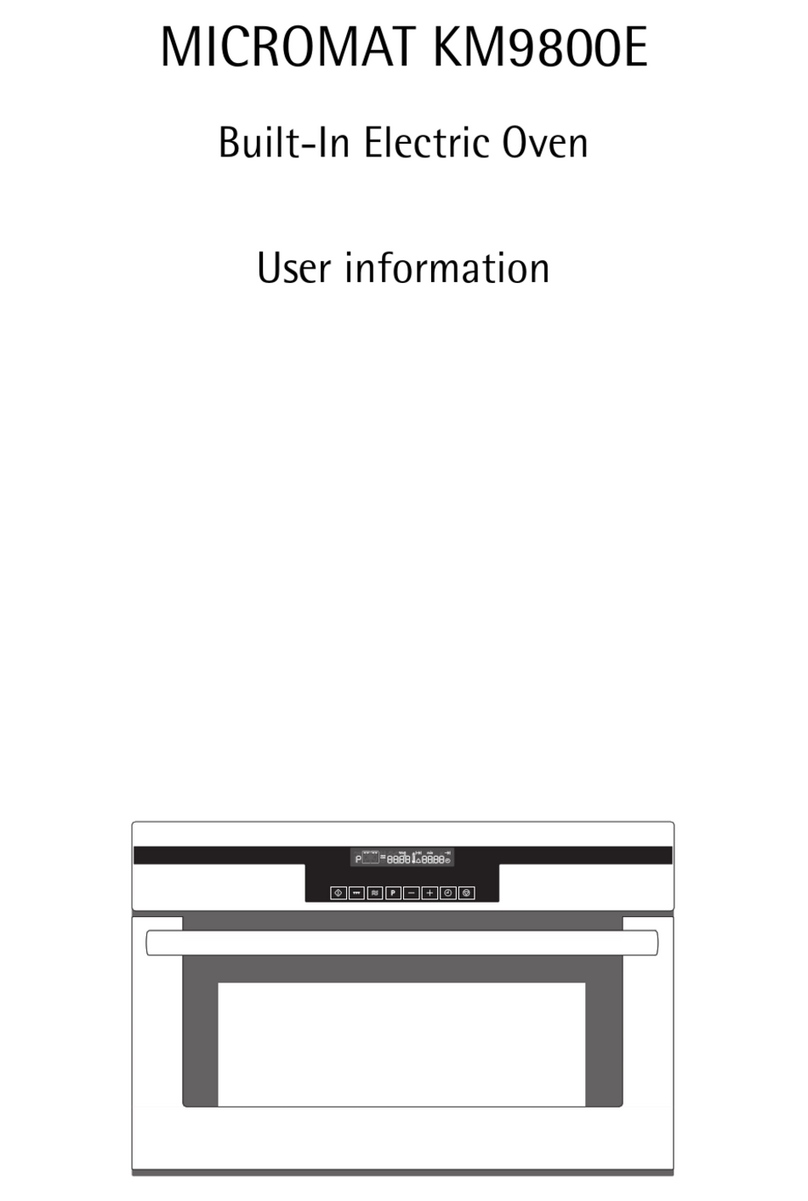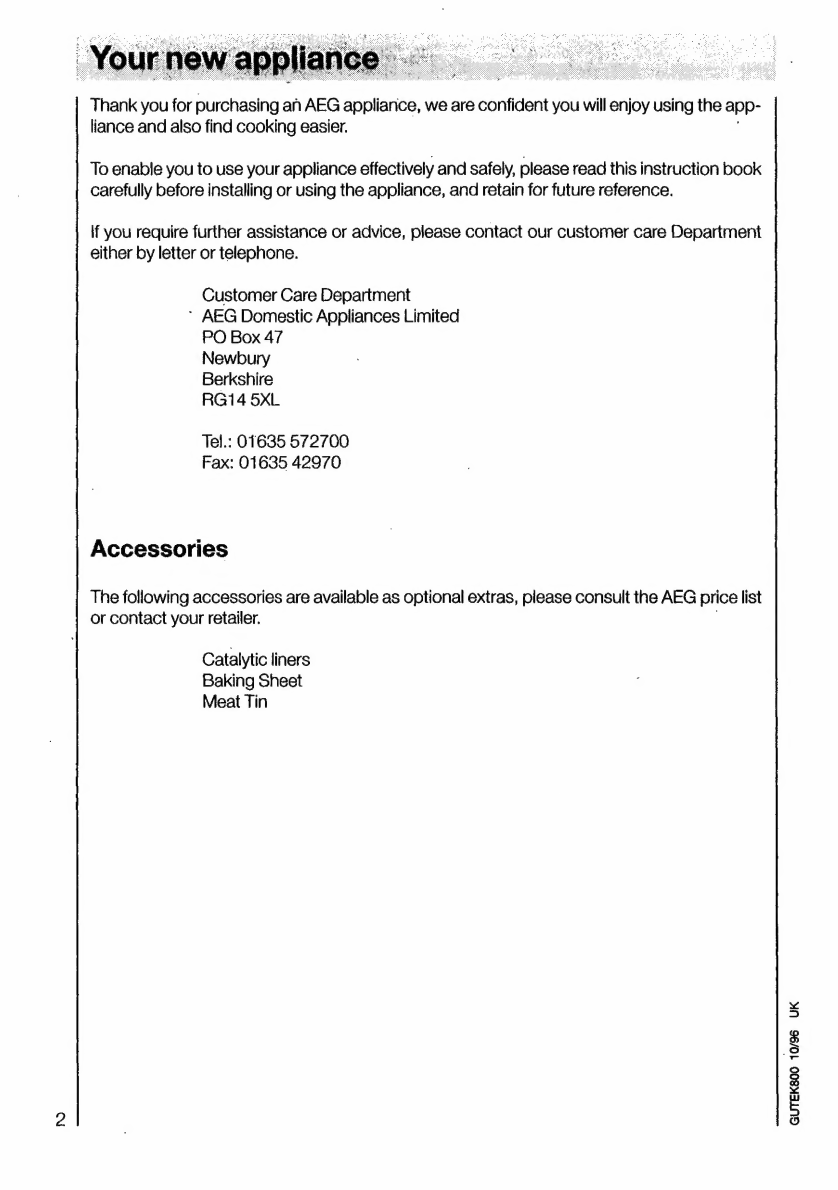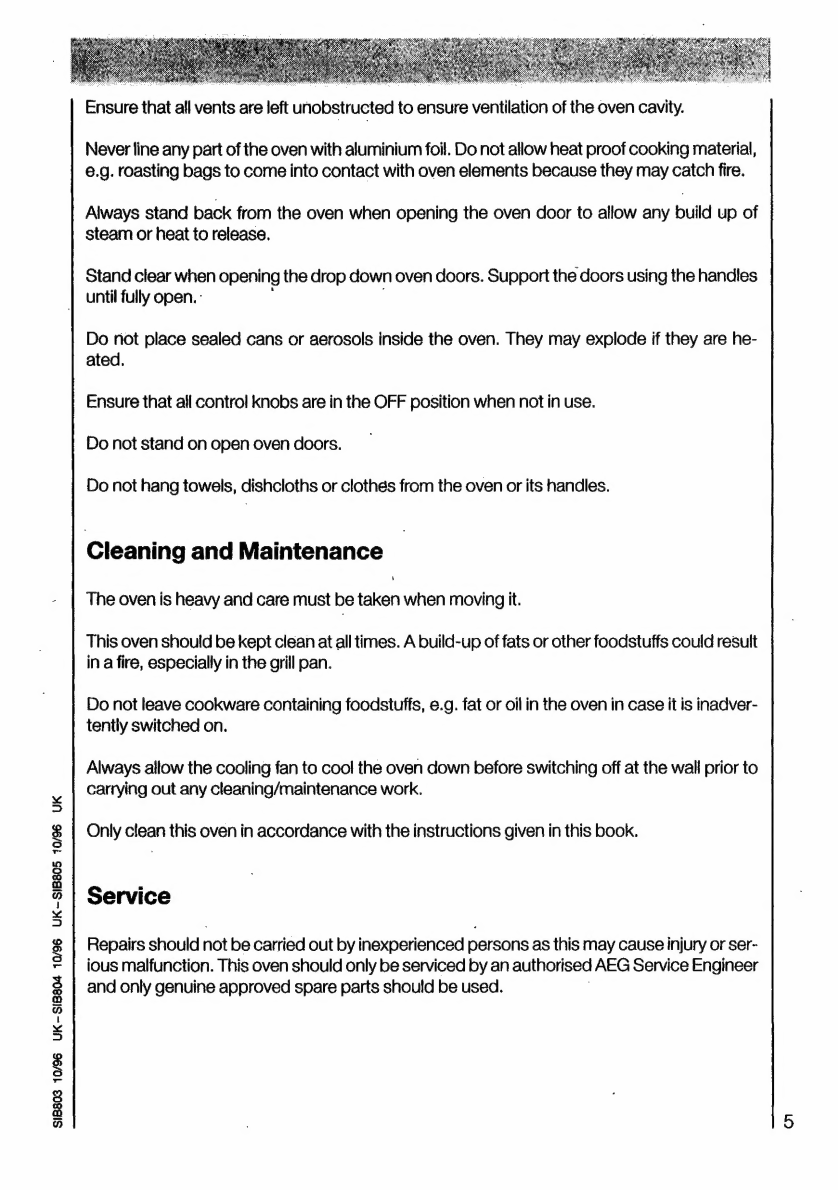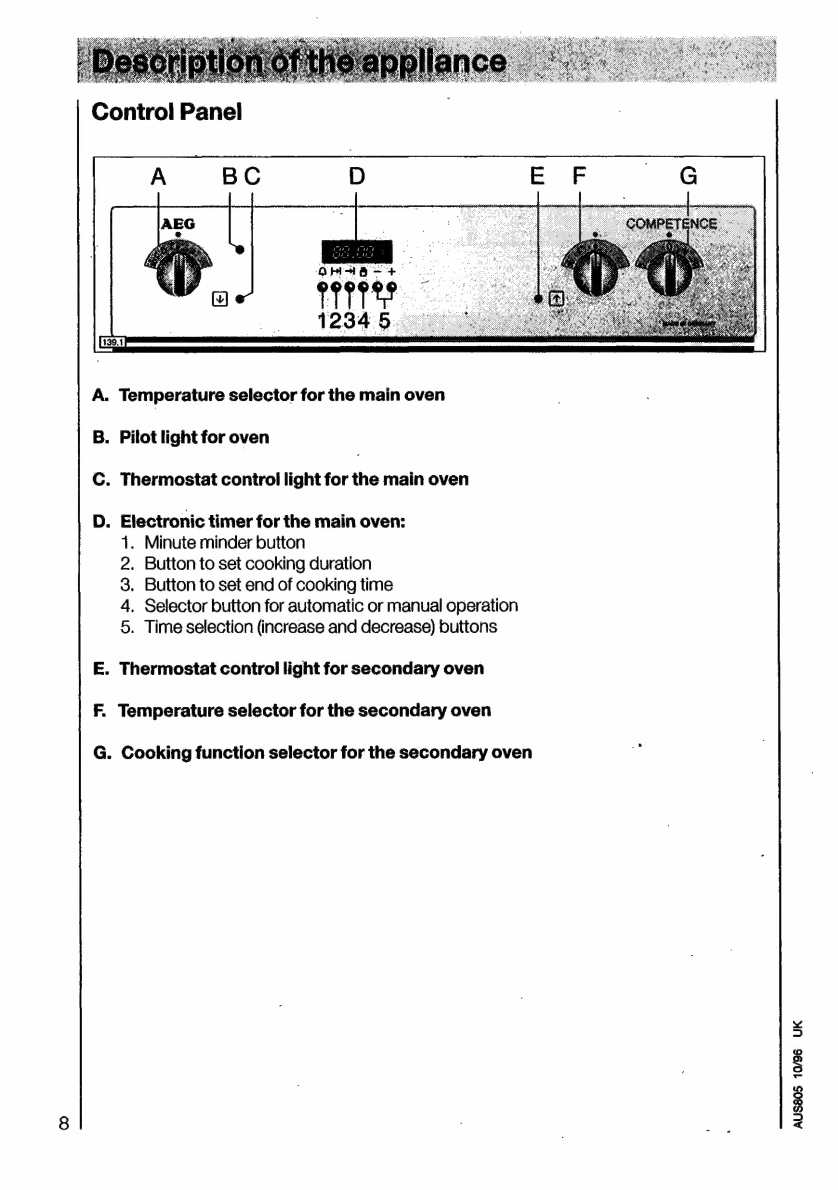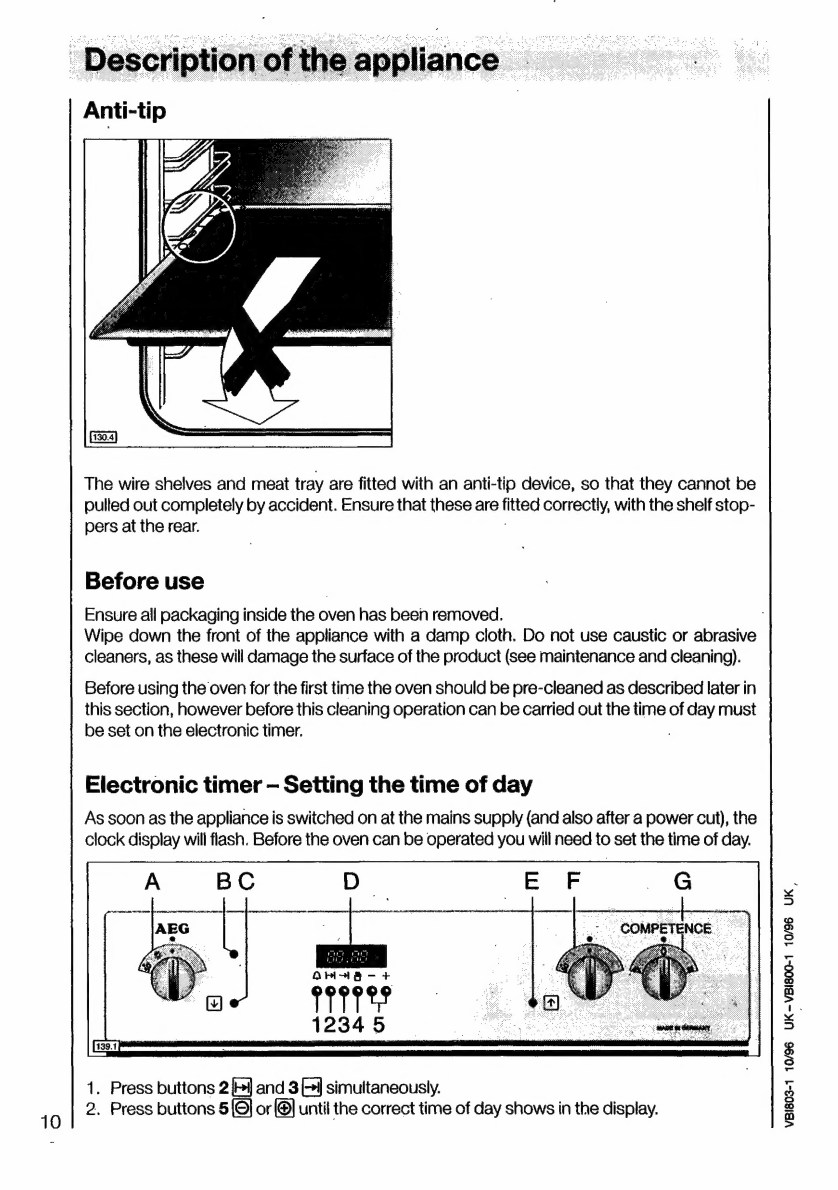AEG Competence 32081 B User manual
Other AEG Oven manuals

AEG
AEG KS8454801 User manual

AEG
AEG BE6915001M User manual

AEG
AEG KS8404701M User manual

AEG
AEG BSE576321M User manual

AEG
AEG Competence 23080 BG-dw User manual

AEG
AEG BSE792220B User manual

AEG
AEG COMPETENCE 3200 B User manual

AEG
AEG BES355010M User manual

AEG
AEG KEK742220M User manual
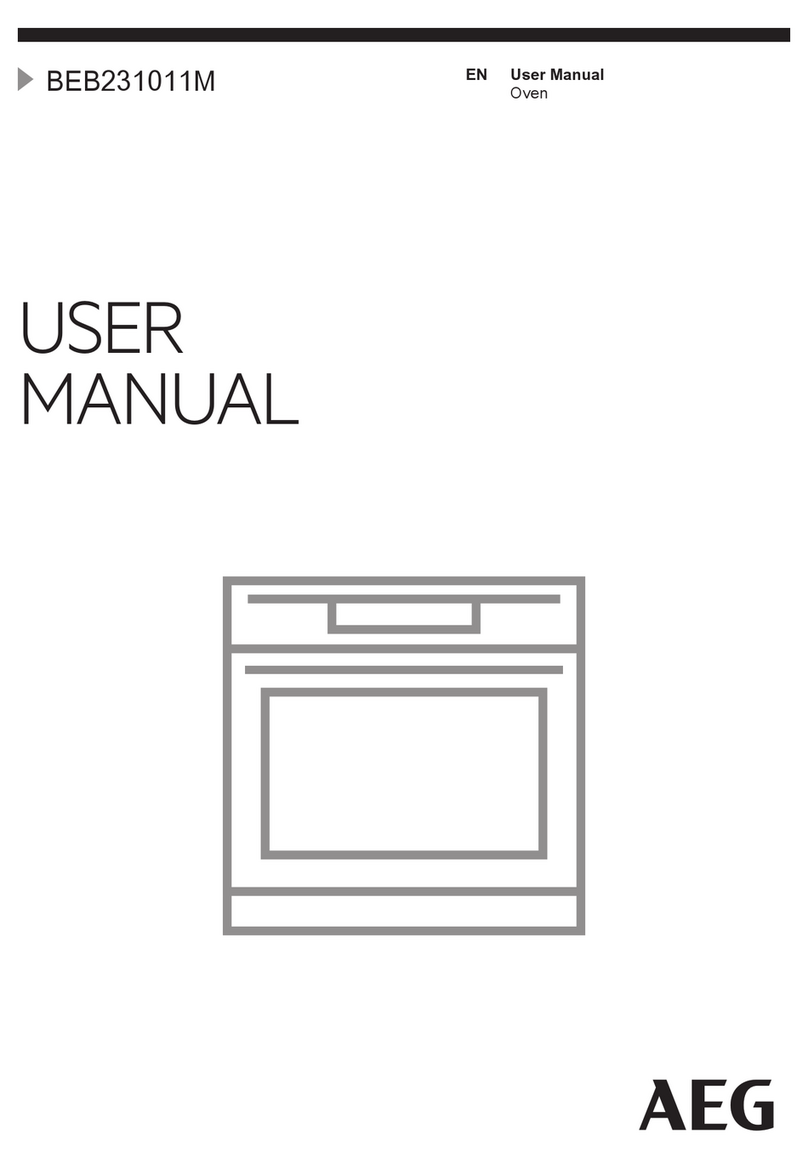
AEG
AEG BEB231011M User manual

AEG
AEG B 601 DG User manual
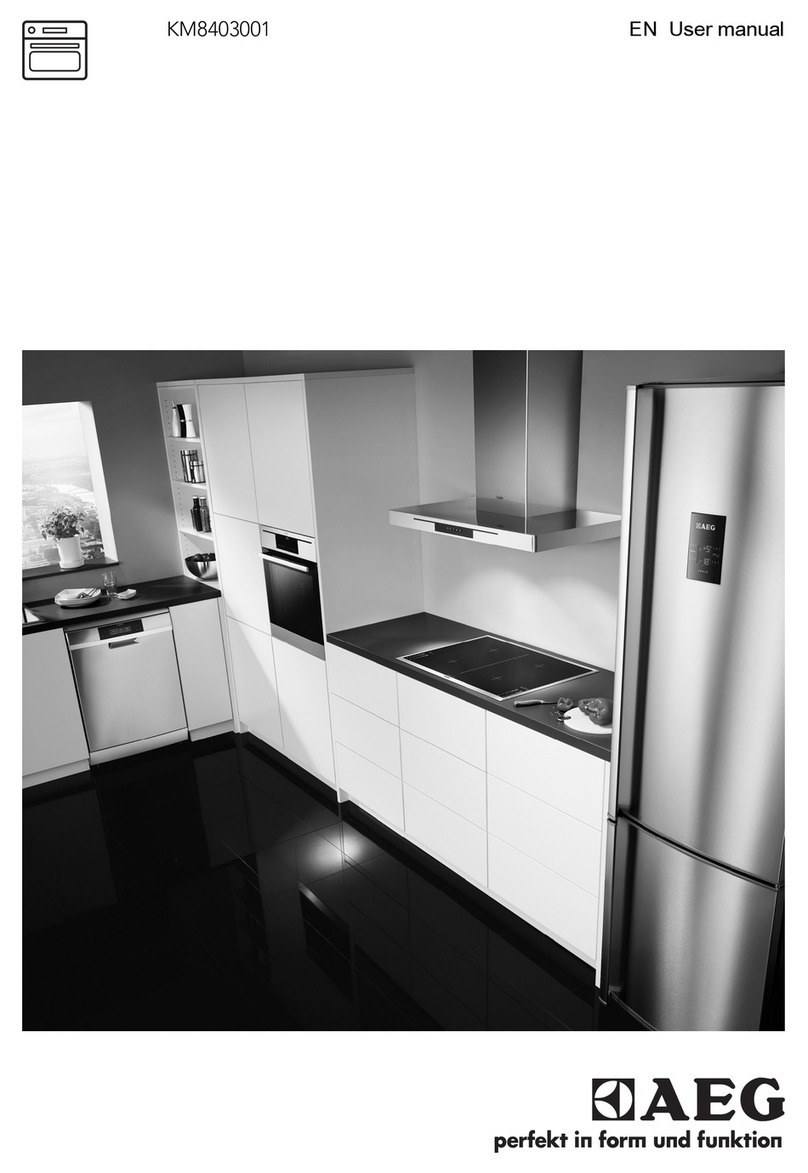
AEG
AEG KM8403001 User manual

AEG
AEG BPE555320M User manual

AEG
AEG BEK351011M User manual
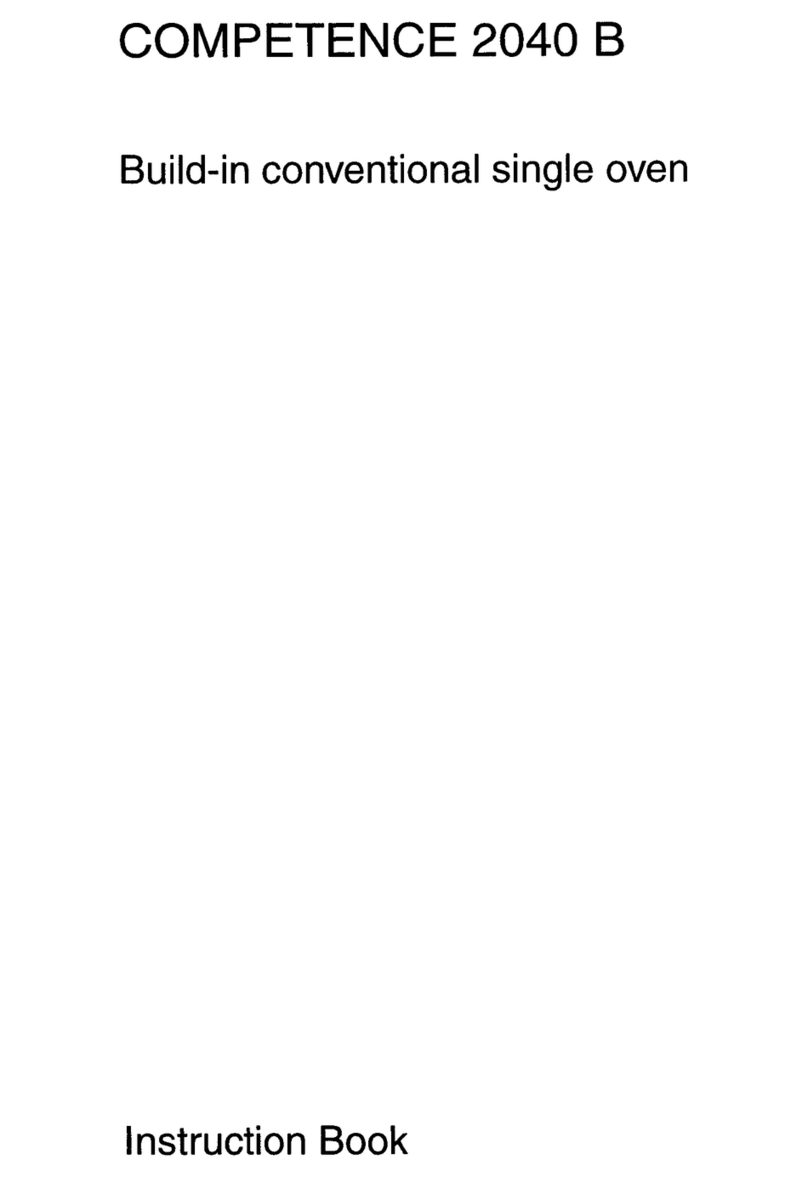
AEG
AEG COMPETENCE 2040 B User manual

AEG
AEG BES33111XM User manual
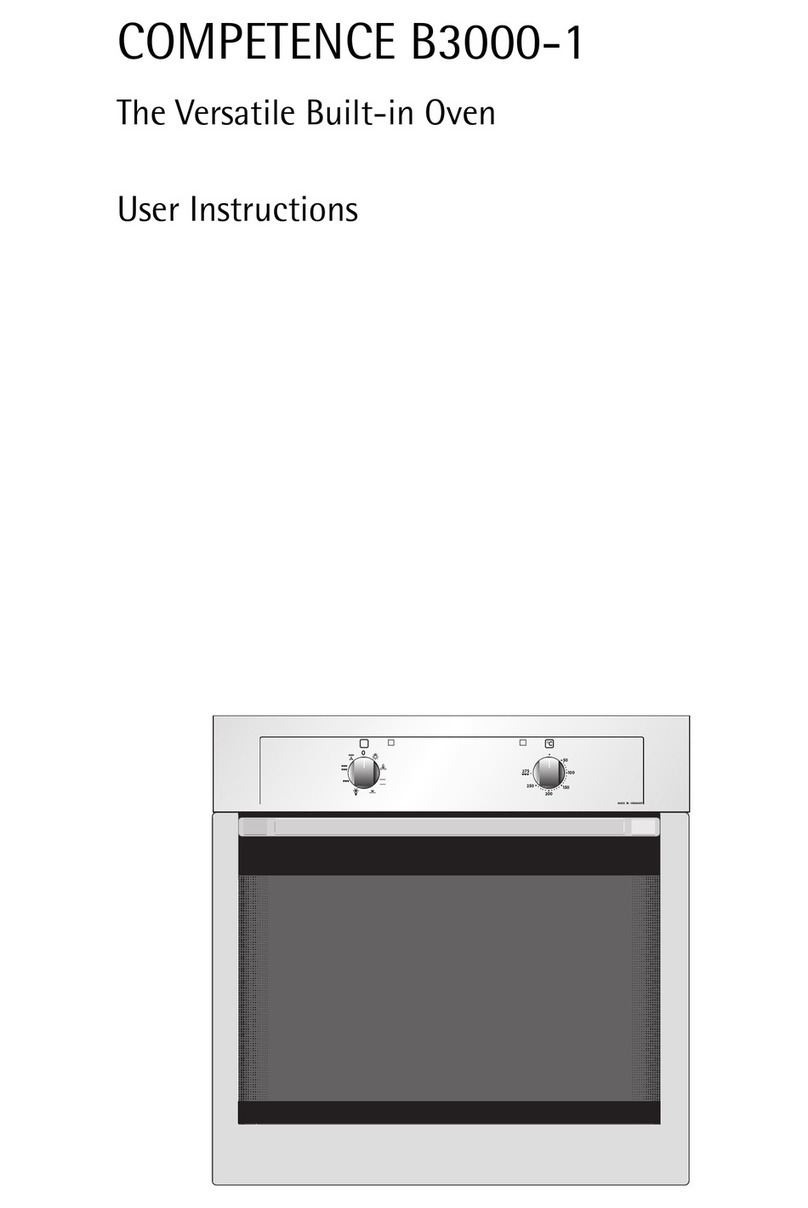
AEG
AEG COMPETENCE B3000-1 User manual

AEG
AEG COMPETENCE B3101-4-D Operation manual

AEG
AEG EDFDC46UX User manual

AEG
AEG COMPETENCE 520B User manual