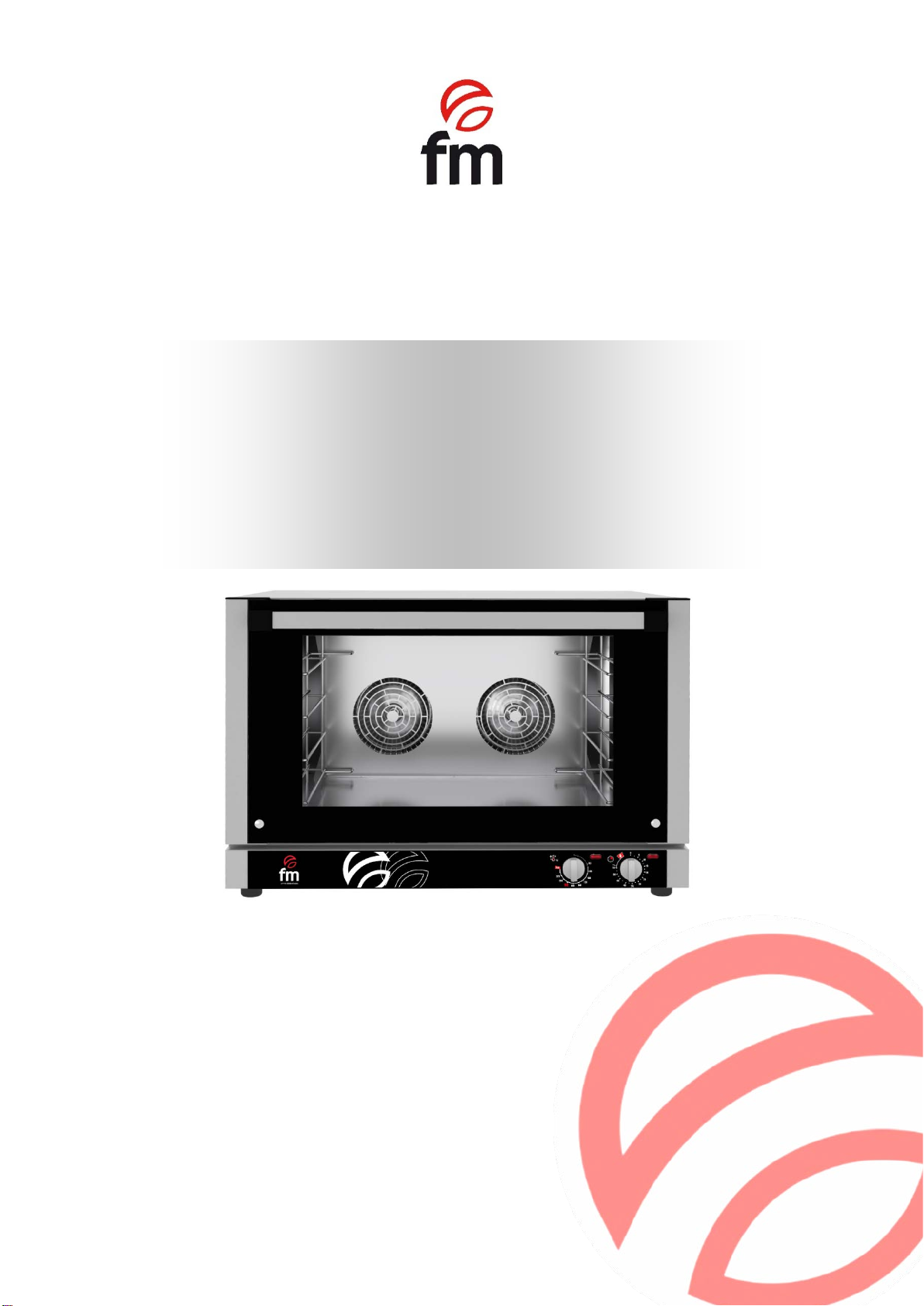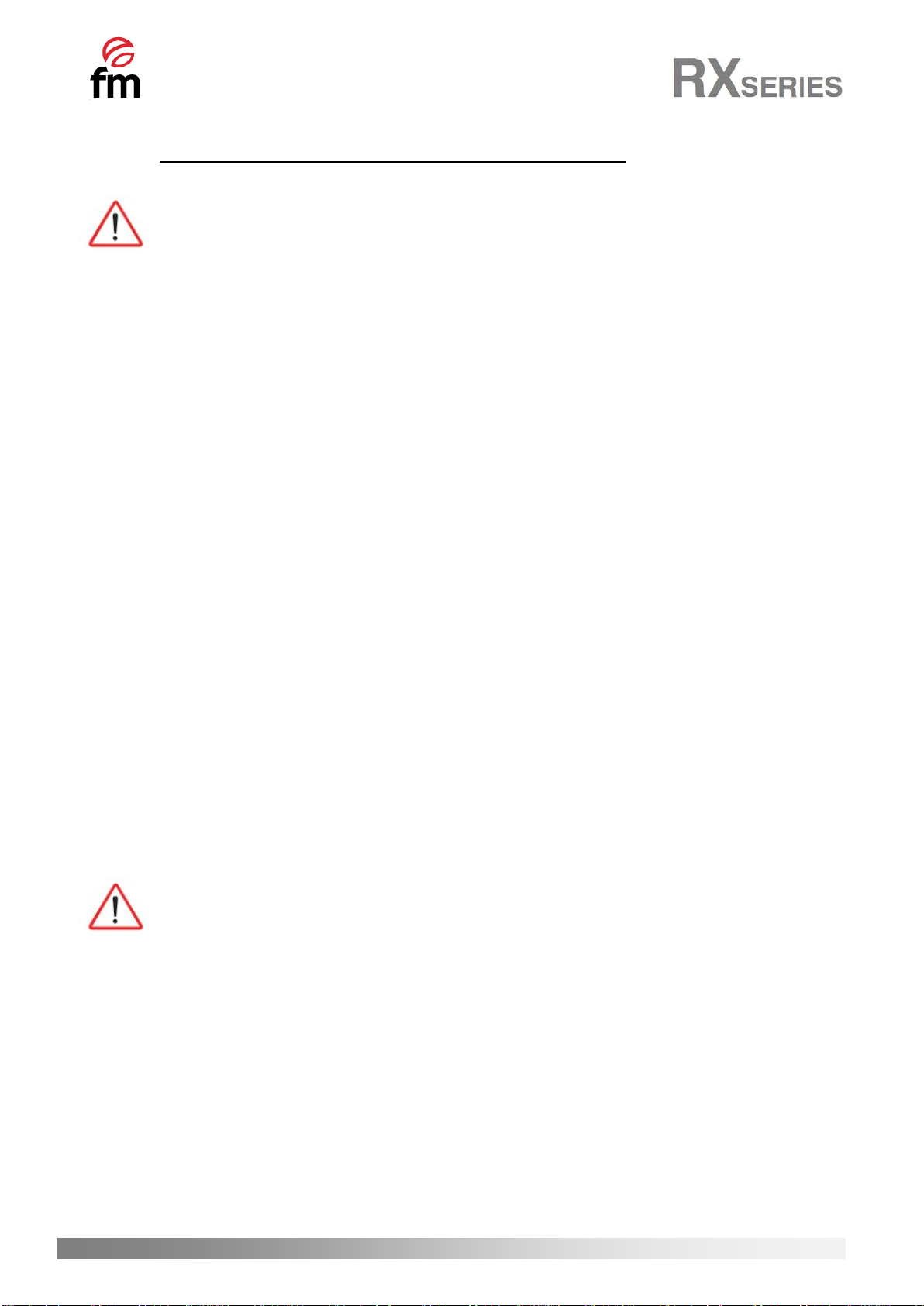3. General and safety standards ________
Safety standards and responsibility for installing and maintaining
•Read this manual thoroughly before starting the unit and keep it for further consultation. If you need technical
support, contact an authorised technical service.
•Installation, starting and maintenance of the oven shall be carried out by qualified technicians in accordance with
the scale and technical characteristics specified by the manufacturer. Likewise, observe the current legislation on
safety and with regard to installations and occupational safety in force in the country of use.
•Check that the unit is unplugged from the power supply before installing or maintaining.
•Before installing the unit, check that installations are in accordance with the current legislation in the country of
use and refer to the indications on the data plate.
•Do not manipulate or disconnect the unit safety devices. This will invalidate the Warranty.
•Damages, injuries or fatal accidents could be produced due to the non-observance of the manufacturer’s
indications.
•If the oven is installed on supports or overlaying parts, use the ones supplied by FM only and follow the assembly
instructions inside the packaging.
•Non-original spare parts do not ensure the correct operation of the unit and will imply the loss of the Warranty.
•The over must be only used by duly-trained technicians.
•The oven data plate provides necessary technical information for repair or maintenance. Therefore, avoid
removing, damaging or modifying it.
•Failure to comply with these safety standards will release FM from any responsibility and the Warranty will
become null and void.
Safety standards for use
•Read this manual thoroughly before starting the unit and keep it for further consultation. If you need technical
support, contact an authorised technical service.
•If the unit is not used for a long time, all connections must be interrupted (power supply and water).
•The oven must only and exclusively be used for the purpose it was designed, it is to say, for baking products such
as fresh or frozen bread or pastries. Any use other than that mentioned may damage the unit.
•Do not put products into the oven with a high alcohol concentration.
•The outside and inside of the oven should be cleaned frequently to ensure hygiene and proper performance. Do
not use abrasive or flammable products, which may damage the unit, to clean those surfaces
•Usage and cleaning different from what is recommended by the manufacturer and with non-authorised products
may damage the unit and the user.
•Do not use direct water jet on the unit in order to avoid damaging its components.
6