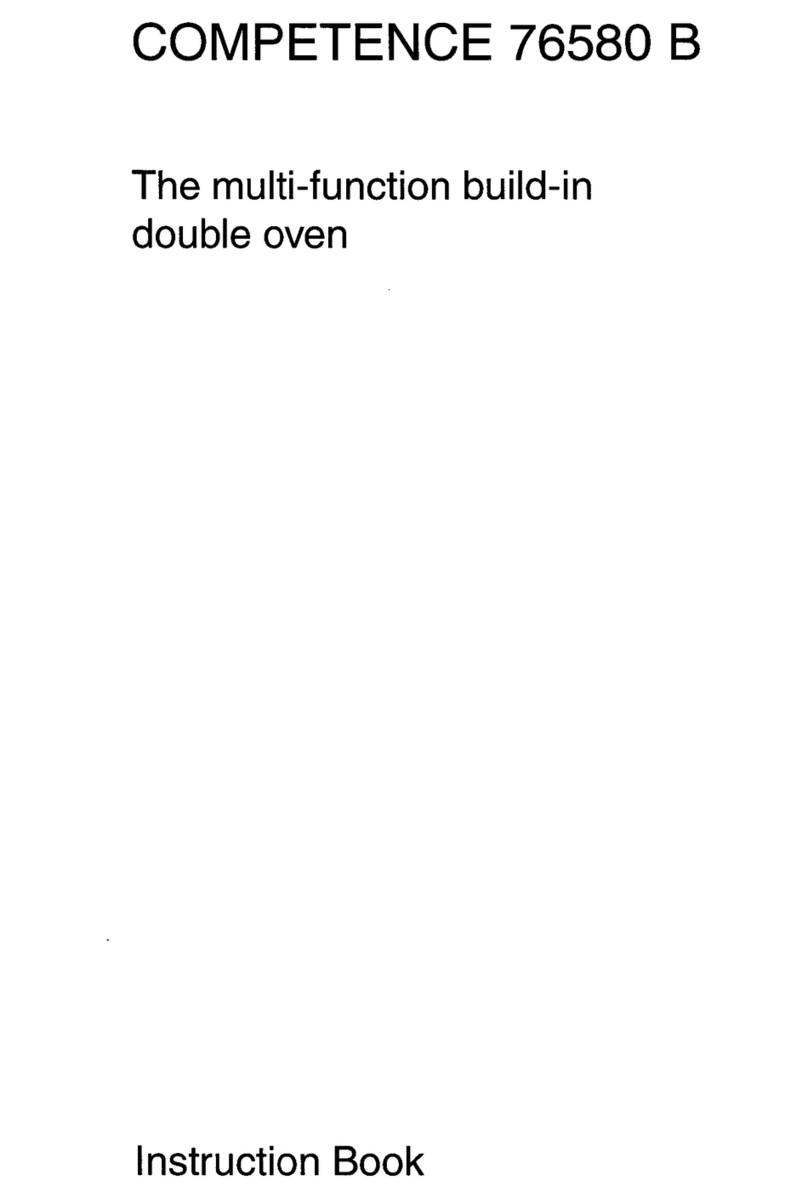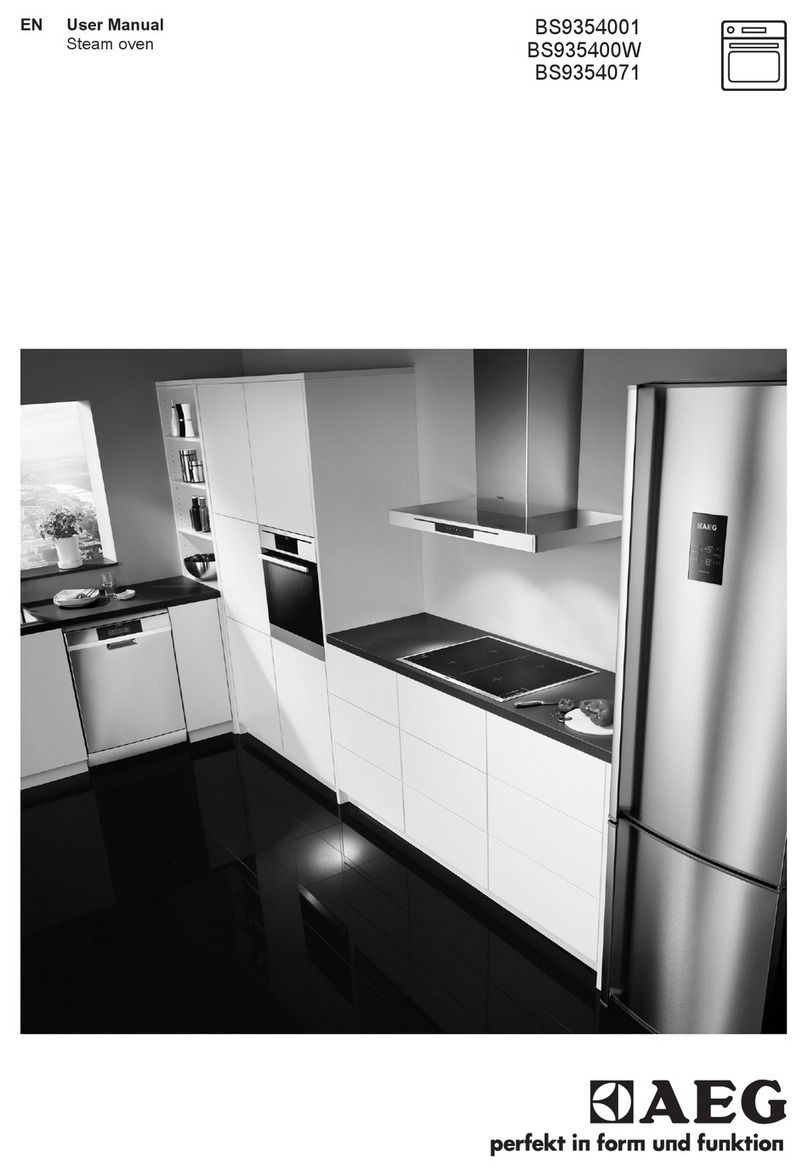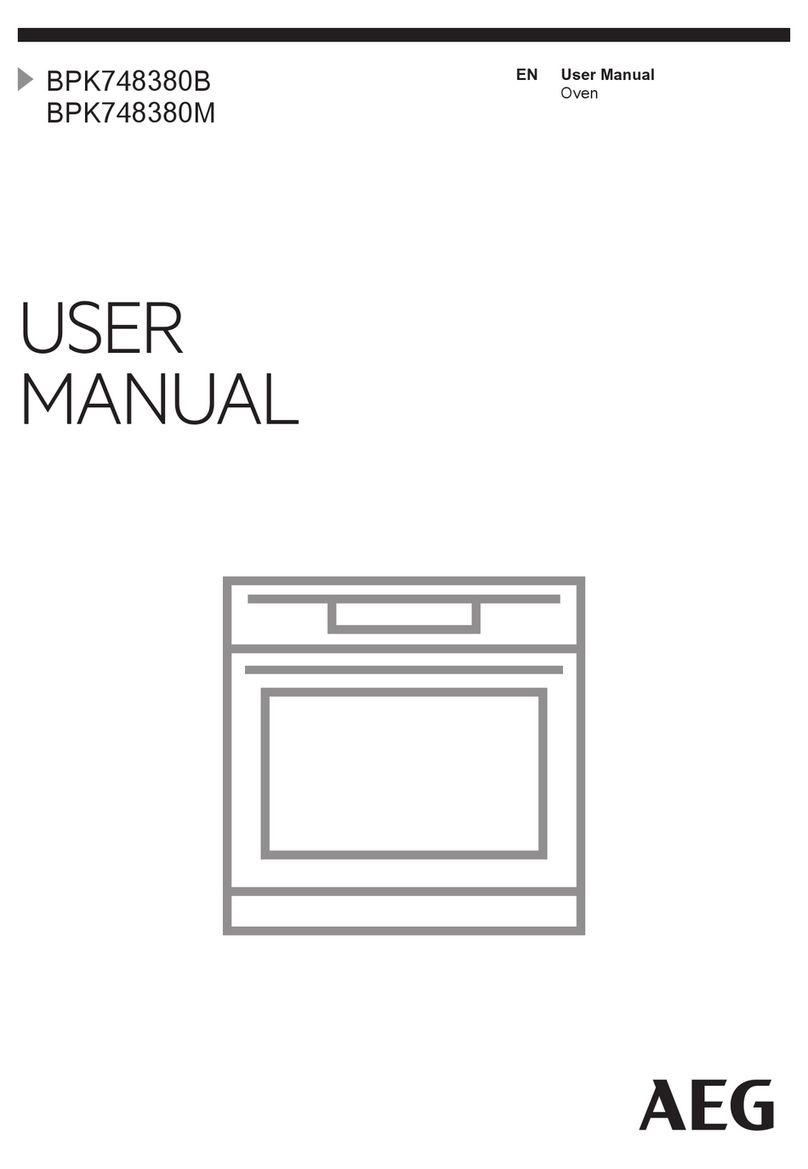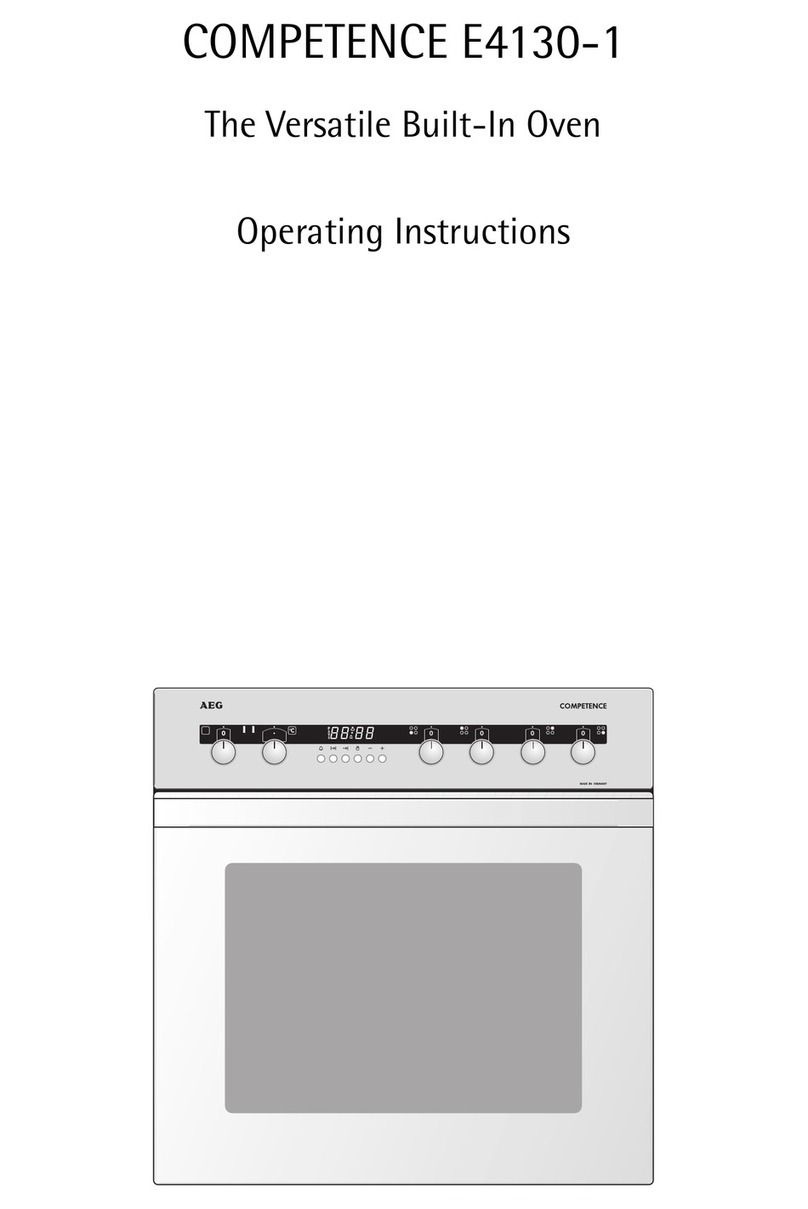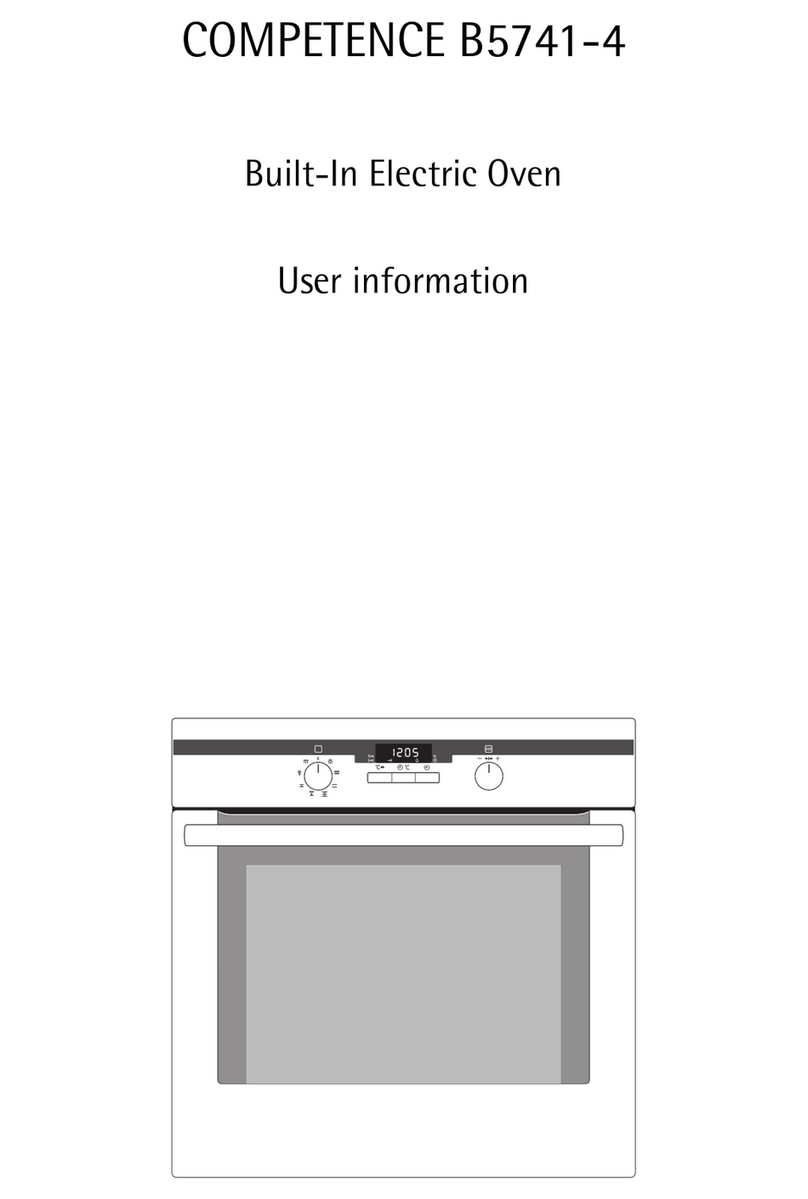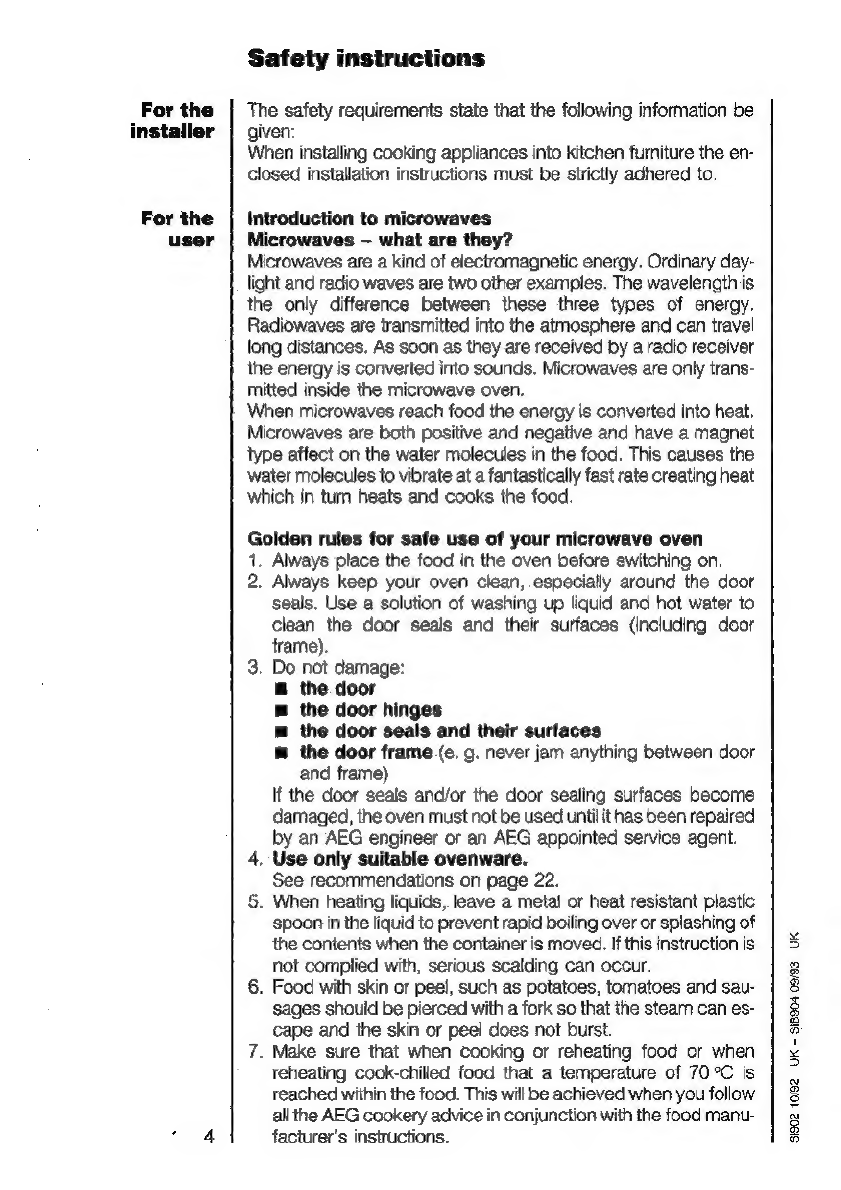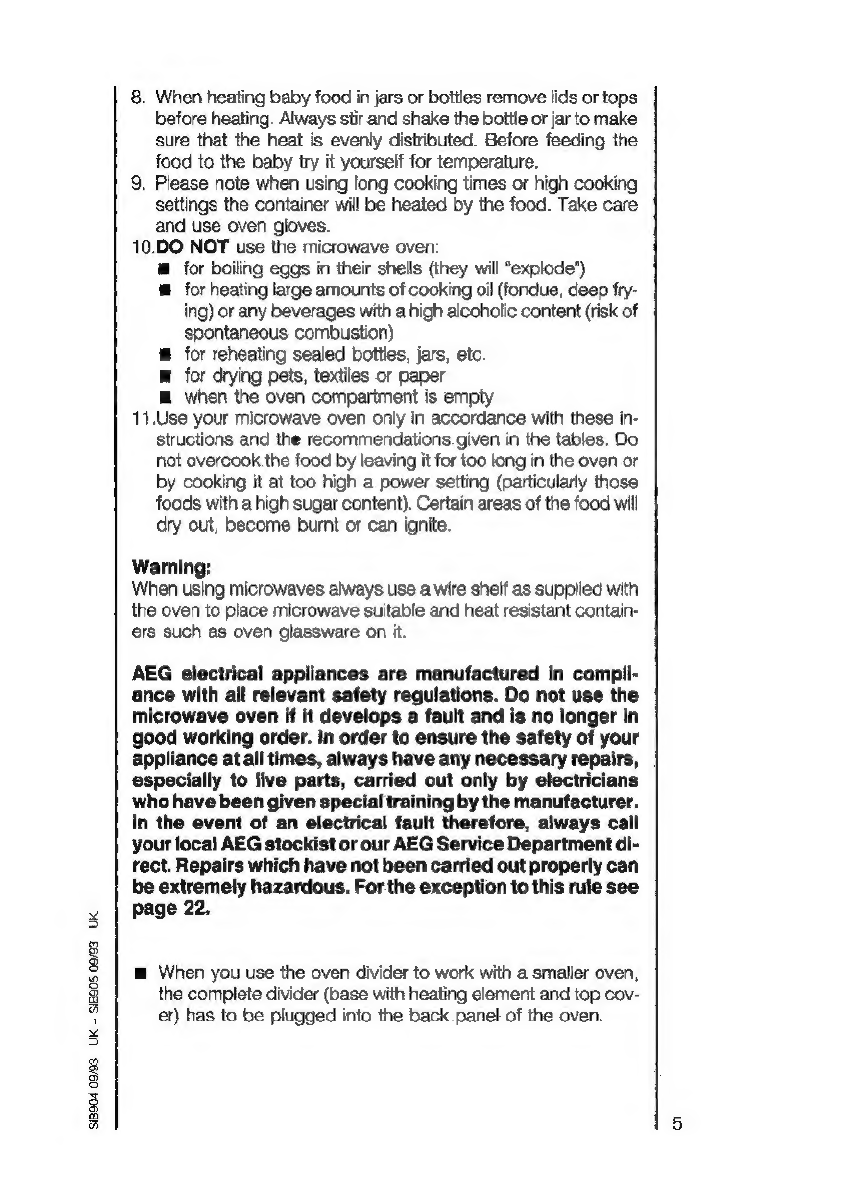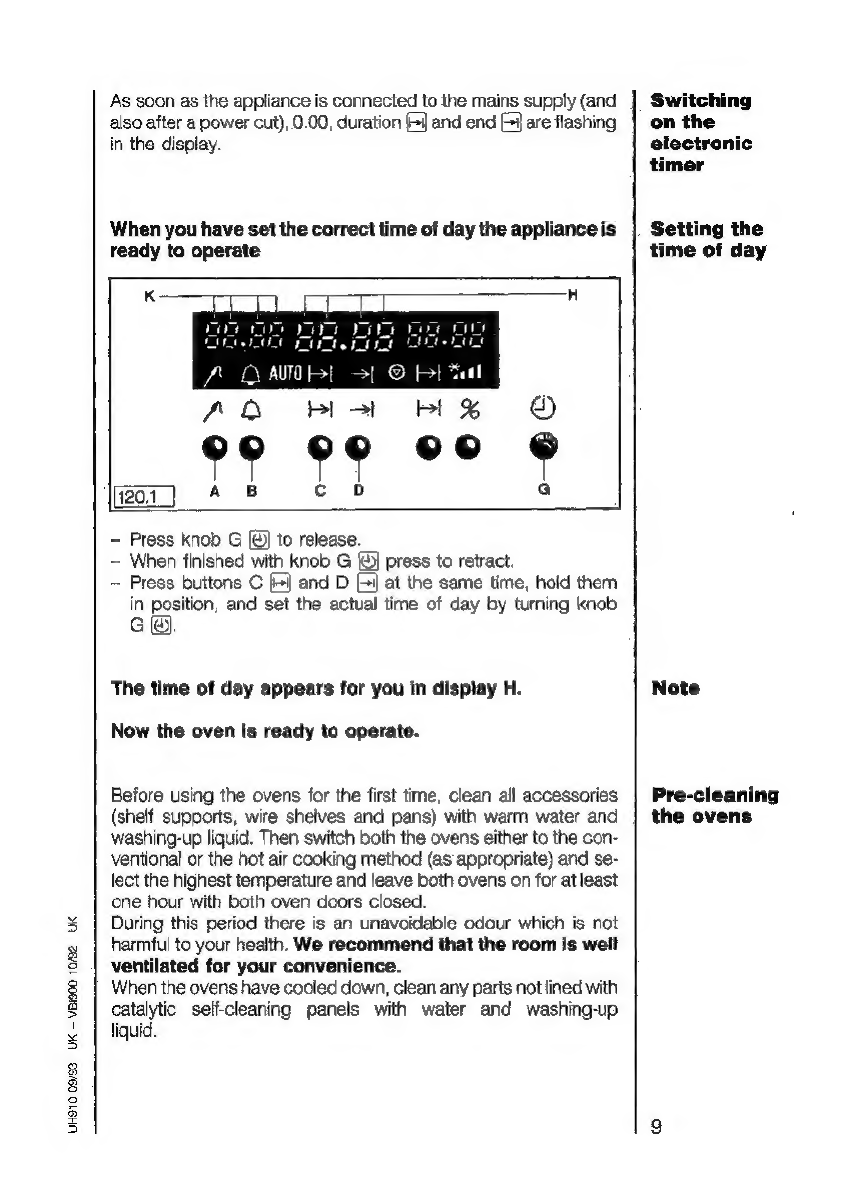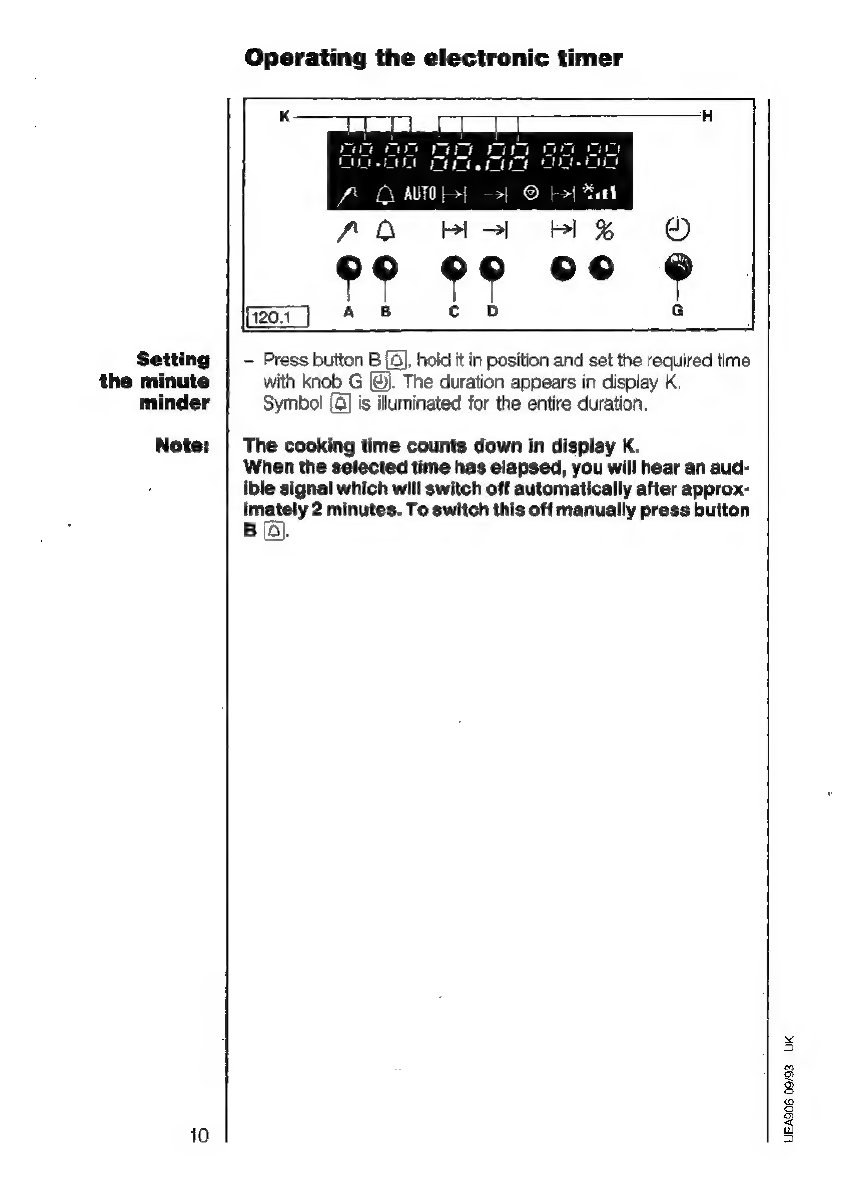AEG COMPETENCE 99080 B User manual
Other AEG Oven manuals

AEG
AEG BPK744L21M User manual
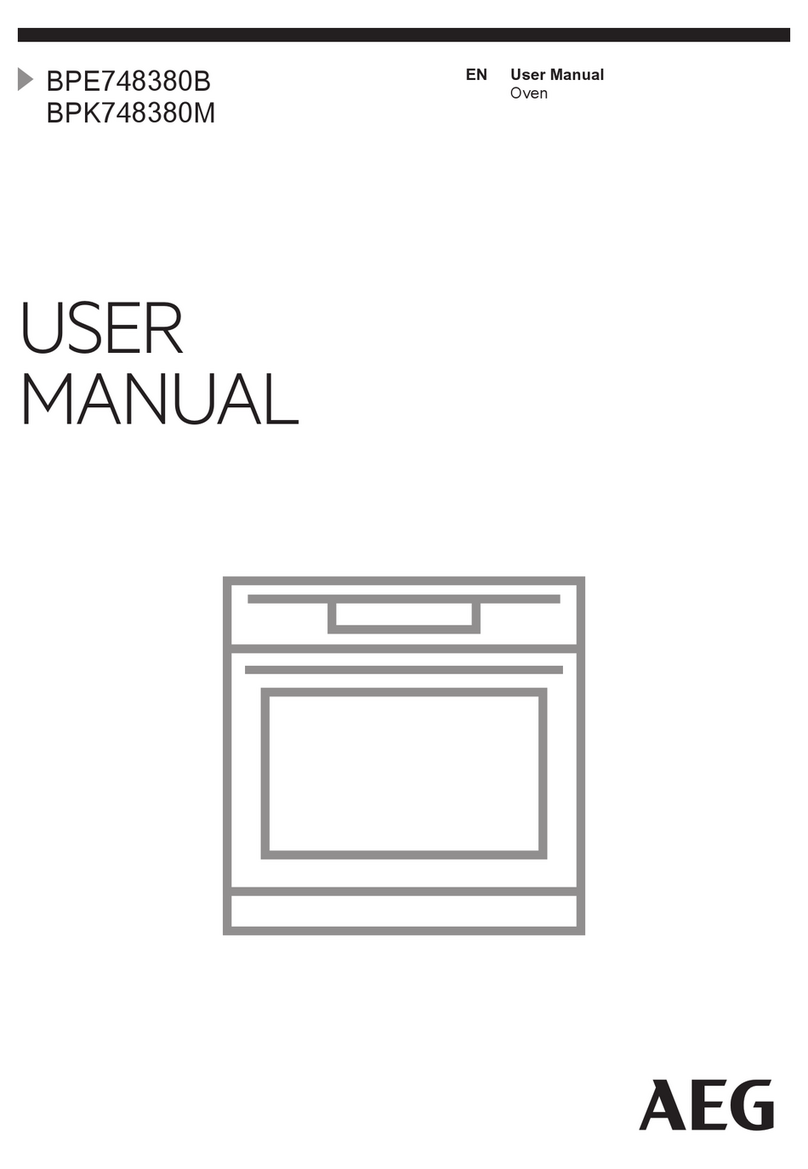
AEG
AEG BPK748380M User manual

AEG
AEG BPE558070M User manual

AEG
AEG BSK798380M User manual

AEG
AEG Competence 53081 B User manual
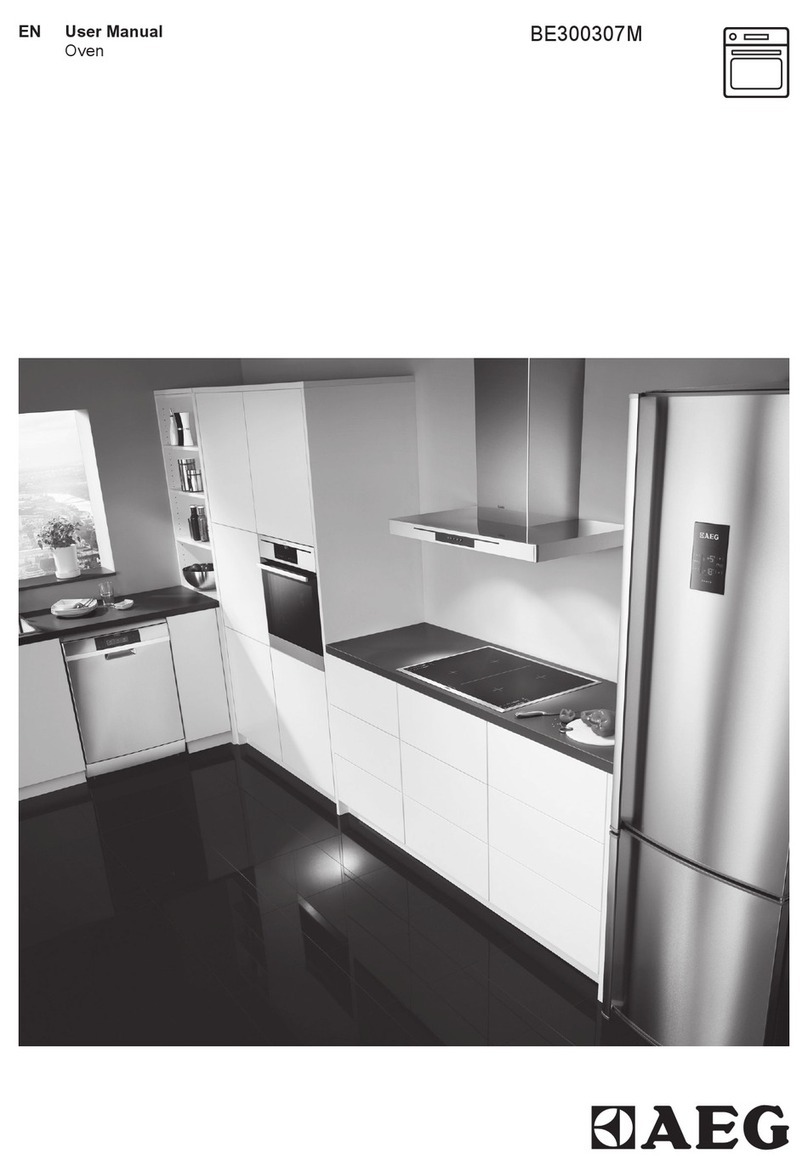
AEG
AEG BE300307M User manual
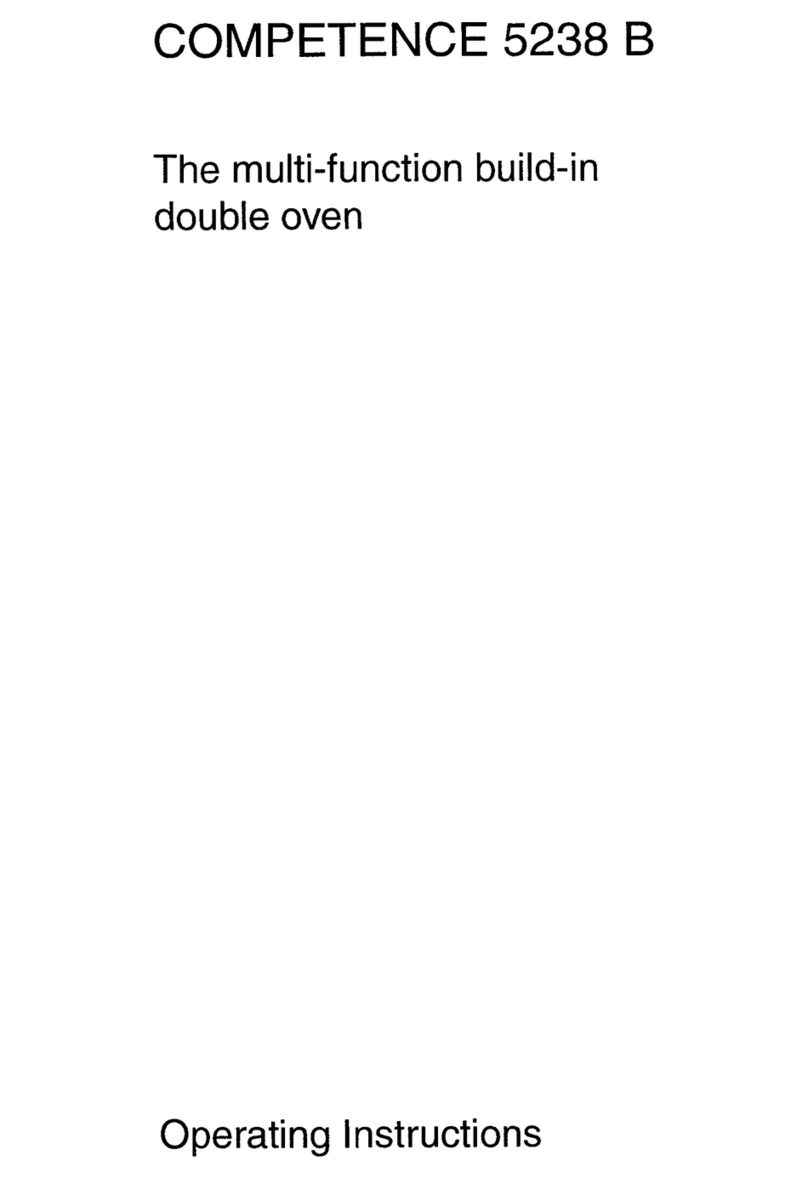
AEG
AEG Competence 5238 B User manual

AEG
AEG BE5003001 User manual

AEG
AEG BEB355020B User manual

AEG
AEG BP501310AM User manual