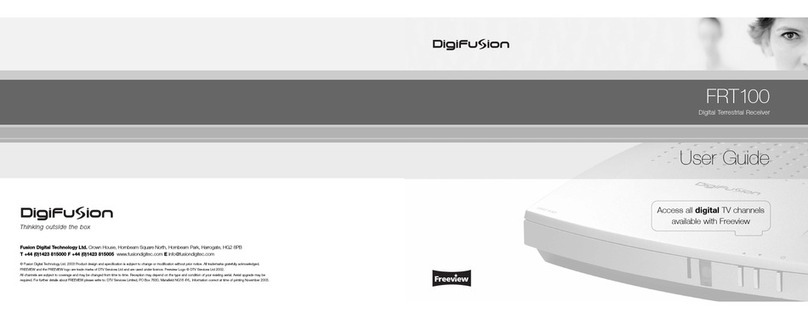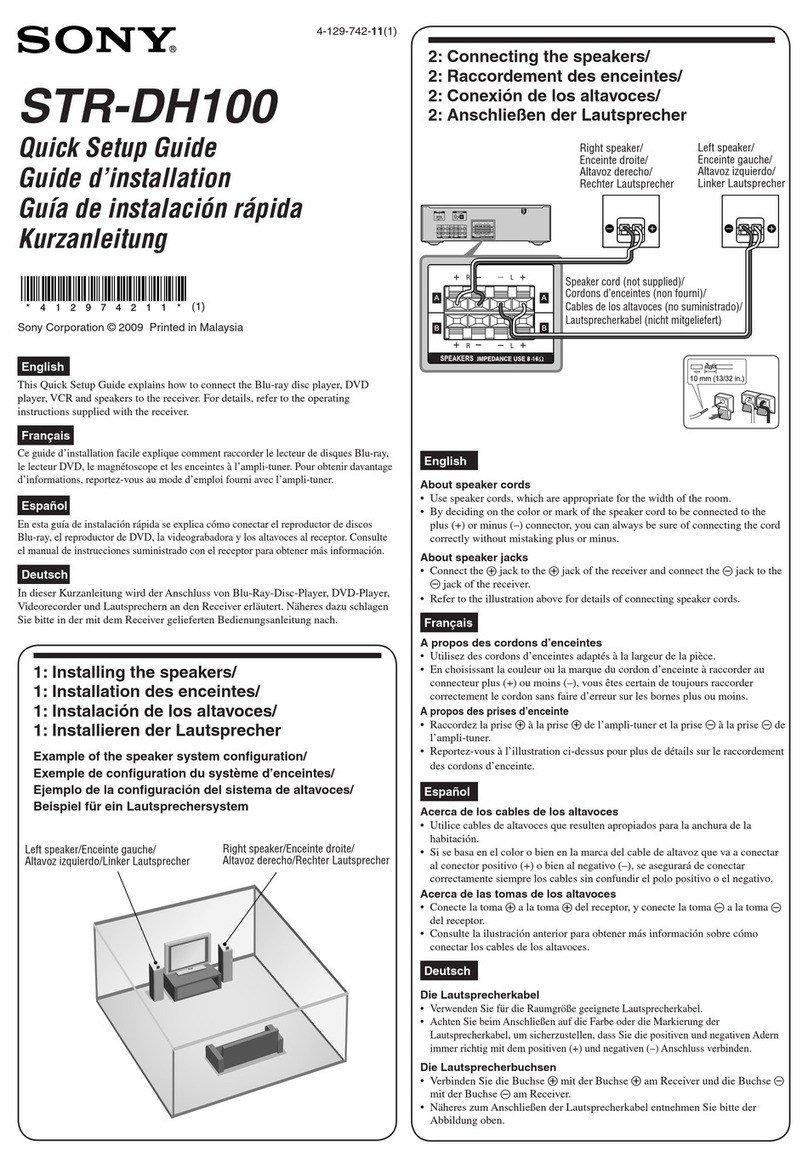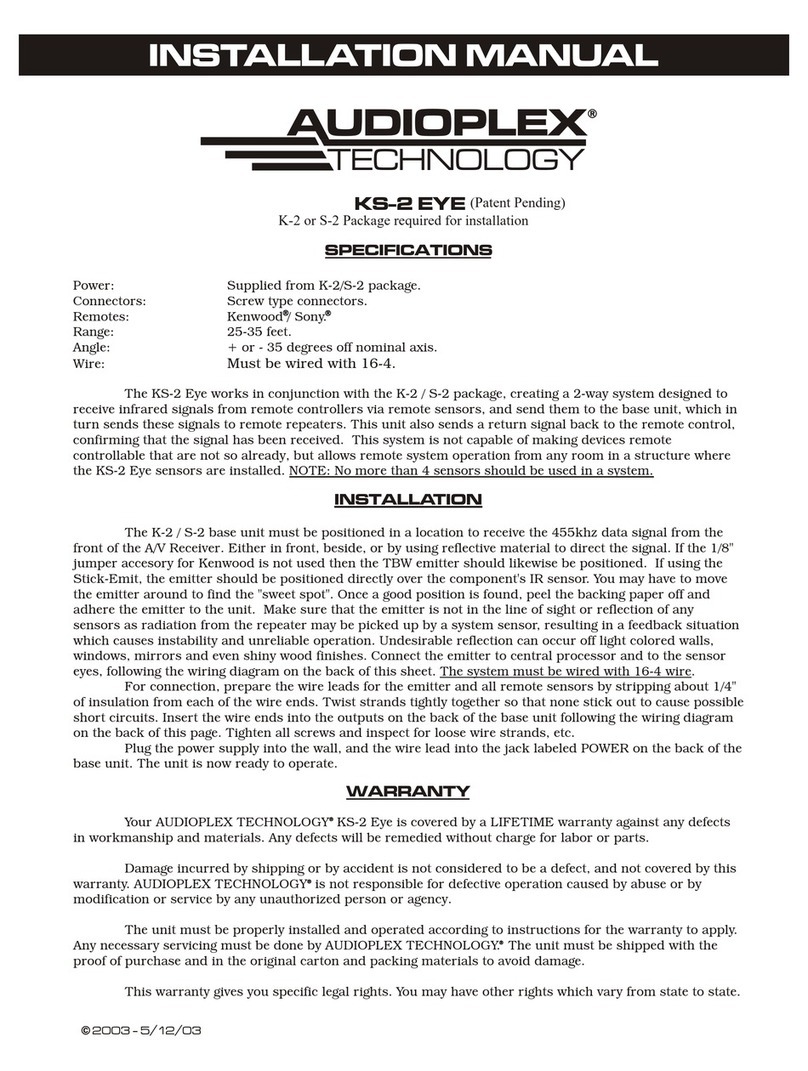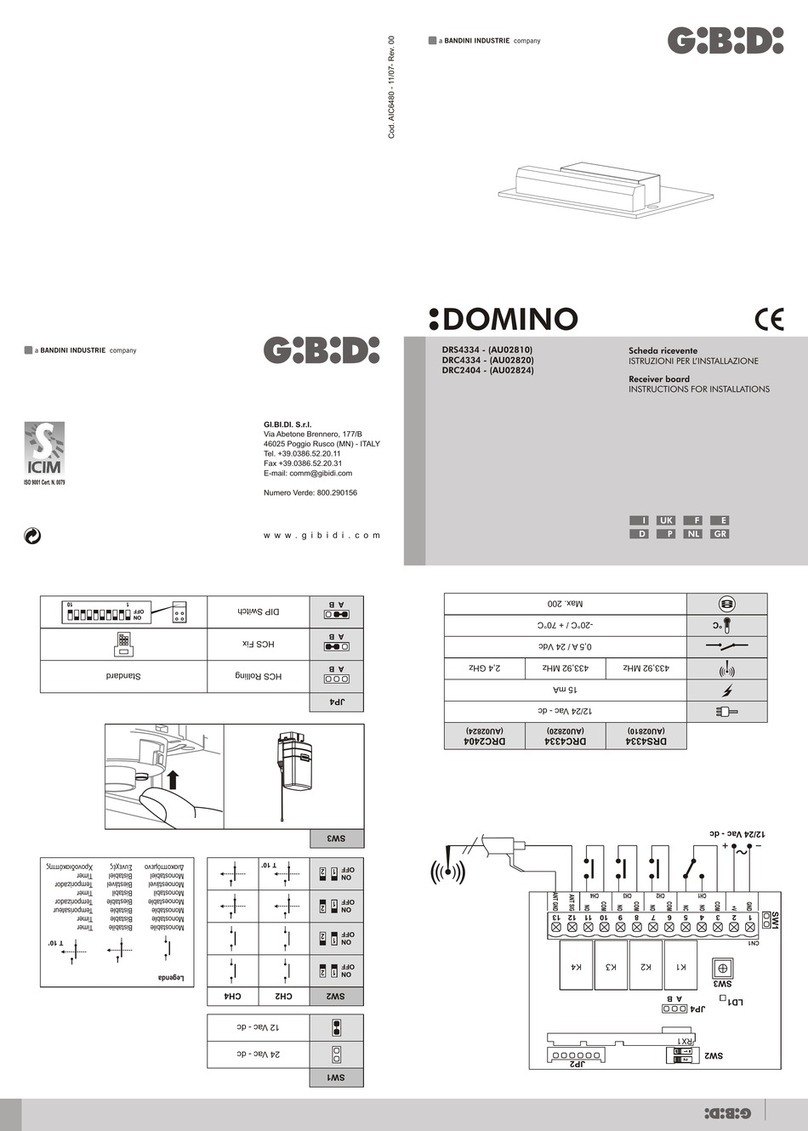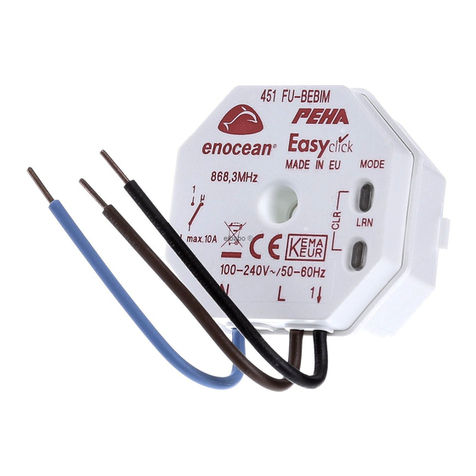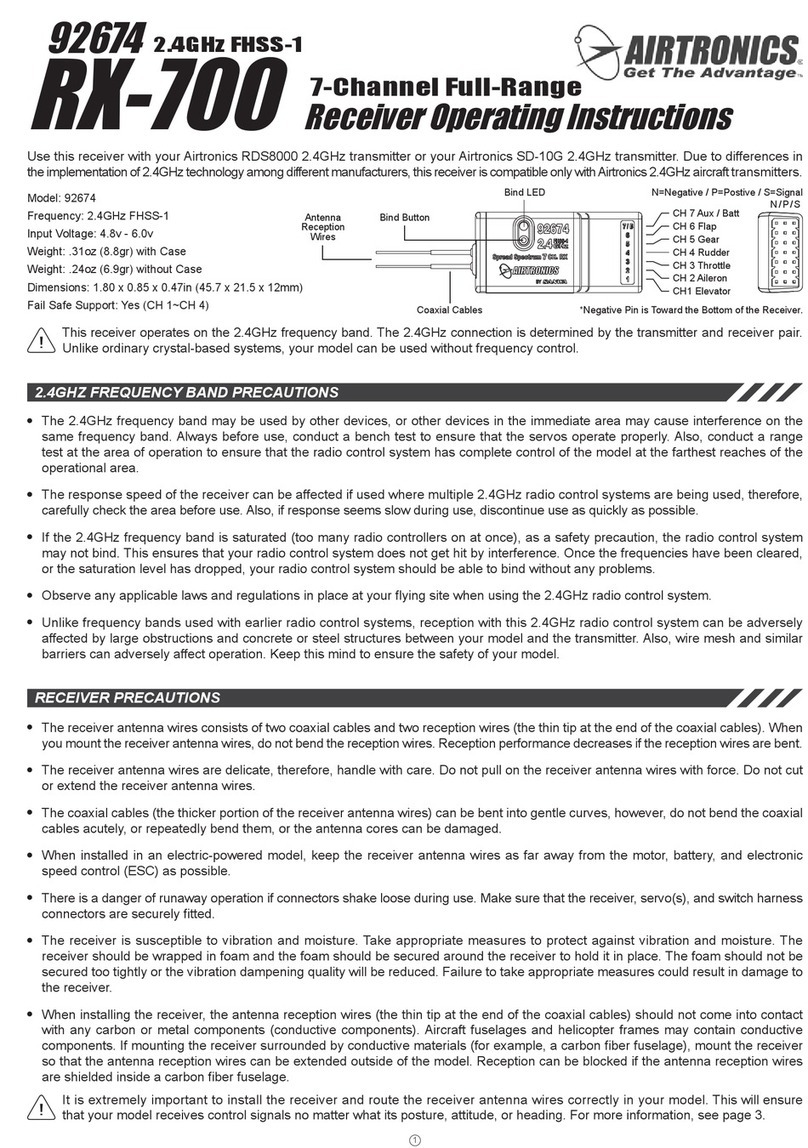AEO RX14 Series User manual

AEO RX14x / RX14x-E / RX15x-E Series Mini Micro Receiver
Instruction Manual
Thank you for choosing AEORC, please read this document carefully before use.
Please understand the corresponding basic functions according to the product you purchased.
Version selection
Basic Data
NO.
Support Protocol
Specification
Series NO. Product NO. TELEM 5A/1S Brushed ESC 5A/1S Brushless ESC 7A/2S Brushless ESC
RX14x
x=2 SFHSS
●
x=4 DSMX/2
●
x=5 FRSKY-D16
●
x=6 AFHDA-2A
●
x=7 FRSKY-D8
●
x=4T DSMX/2
●
●
x=5T FRSKY-D16
●
●
x=6T AFHDA-2A
●
●
RX14x-E
x=2 SFHSS
●
x=4 DSMX/2
●
x=5 FRSKY-D16
●
x=6 AFHDA-2A
●
x=4T DSMX/2
●
●
x=5T FRSKY-D16
●
●
x=6T AFHDA-2A
●
●
RX15x-E
x=2 SFHSS
●
x=4 DSMX/2
●
x=5 FRSKY-D16
●
x=6 AFHDA-2A
●
x=7 FRSKY-D8
●
x=4T DSMX/2
●
●
x=5T FRSKY-D16
●
●
x=6T AFHDA-2A
●
●
RX14X RX14X-E RX15X-E
Size 12.0*18.6*6.5mm 12.0*22.5*6.5mm 16.0*24.0*6.8mm
Weight 0.9g(without wire) 1.3g(without wire) 2.0g(without wire)
Working Vol. 3.0-5.0V 3.3-4.2V 6.0-12.6V
BEC 5V boost circuit 3.9V buck circuit
Mode-1
Aileron double servo mode Aileron double servo mode
Mode-2 5A/1S Brushed ESC 5A/1S Brushless ESC 7A/2S Brushless ESC
Mode-3 automatic frequency matching automatic frequency matching automatic frequency matching
Mode-4 TELEM (Specific version) TELEM (Specific version) TELEM (Specific version)

RX14x interface definition: (As Picture 1.1) RX14x-E interface definition : (As Picture 1.2)
RX152-Einterface definition:(As Picture 1.3)
AEO RX14x / RX14x-E / RX15x-E Series Mini Micro Receiver
Instruction Manual
Receiver interface definition
Combine receiver and transmitter
Function introduction
1.Turn on the transmitter and power the receiver. At this time, the receiver is in the state of confirming
the transmitter signal, and the LED light flashes slowly.
2.If the transmitter signal cannot be confirmed within 15 seconds, then enter the automatic frequency
matching mode, the receiver starts to search for the signal and perform frequency matching, and the
LED light flashes quickly.
3.If the frequency matching is successful, according to different types of remote transmitters , there will
be a variety of different LED light feedbacks, including but not limited to the following three LED light
flashing methods. Please confirm according to the actual remote control whether the frequency
matching is successful or not.
1.Aileron double servo mode
RX14x-E and RX15x-E (on by default) series receivers have this function.
When your fixed wing aircraft needs two aileron servos on the left and right, please use this function to
simplify the connection of servo and the setting of remote control.
Short circuit the pad at "P" in the figure below to open this function. At this time, CH3 is set to CH4 inverted
output.
If want to cancel this function, please disconnect the pad at "P"(As picture 1.2 1.3)
2.How to use the integrated ESC (5A/1S brushed ESC, 5A/1S brushless ESC, 7A/2S brushless ESC)
RX14x series integrates 5A/1S brushed ESC, RX14x-E series integrates 5A/1S brushless ESC, RX15x-E series
integrates 7A/2S brushless ESC. The brushless ESC supports the DSHOT protocol, doesn’t need to calibrate
the throttle stroke; in addition, the DSHOT signal transmission is faster and the refresh rate is higher; the
response speed of the ESC is much higher than that of the traditional brushless ESC.

AEO RX14x / RX14x-E / RX15x-E Series Mini Micro Receiver
Instruction Manual
How to use ESC:
RX14x Series
Connect the positive pole of the brushed motor to“M+” and the negative pole to “M-”to replace the
throttle channel, as picture 1.1.
The integrated brushed ESC has the lock function of preventing accidental touch. After the receiver is
powered on, the throttle channel remains at the lowest position for more than 2 seconds, then this function
can be cancelled and the brushed ESC can be used normally.
RX14x-E Series
Connect the three wires of the brushless motor to the "THR". Please pay attention to the rotation direction of
the motor. If you need to change the rotation direction of the motor, please change the position of any two
of the three wires. As picture 1.2
RX15x-E Series:
Connect the three wires of the brushless motor to the "THR". Please pay attention to the rotation direction of
the motor. If you need to change the rotation direction of the motor, please change the position of any two
of the three wires. As picture 1.3.
3.Automatic frequency matching
After the receiver is powered on after 15 seconds, it still fails to complete the frequency alignment, the
receiver will enter the automatic frequency matching mode. At this time, the LED light will change from slow
flashing to fast flashing, then please complete the frequency matching according to the frequency matching
operation of the transmitter.
4.TELEM Function Introduction,
Firstly, you need a remote control with TELEM to use this TELEM function.
This function could realize real-time monitoring to battery voltage, receiver voltage, receiver signal strength
and receiver operating temperature, allowing users to master the working status of receiver and battery in
real time to avoid unexpected situations in flight.

AEORC RX24x Series Mini Micro Receiver (2CH with Linear Servo)
Instruction Manual
Thank you for choosing AEORC ultra-micro receiver, this receiver integrates 5A/1S brushed ESC and
with 2pcs linear servos, please read this document carefully before use.
For RX24x series, now we have below 6 versions for choice, please understand the corresponding basic
functions according to the product you purchased.
Version selection
Basic Data
Receiver interface definition
Combine receiver and transmitter
1.Turn on the transmitter and power the receiver. At this time, the receiver is in the state of confirming
the transmitter signal, and the LED light flashes slowly.
2. If the transmitter signal cannot be confirmed within 15 seconds, then enter the automatic frequency
matching mode, the receiver starts to search for the signal and perform frequency matching, and the
LED light flashes quickly.
3.If the frequency matching is successful, according to different types of remote transmitters , there will
be a variety of different LED light feedbacks, including but not limited to the following three LED light
flashing methods. Please confirm according to the actual remote control whether the frequency
matching is successful or not.
Protocol 5A/1S Brushed ESC 2CH Linear Servo TLEME Function
RX242 S-FHSS √√
RX244 DSMX/2 √√
RX245 FRSKY-D16 √√
RX247 FRSKY-D8 √√
RX244-T DSMX/2 √√√
RX245-T FRSKY-D16 √√√
Size:25*23*8mm
Weight:4g
Working voltage:3.5-5.0V
Servo plug:1.00Pin 3P JST
Power plug:1.25Pin 2P JST(51005)

How to use ESC
How to use linear servo
TELEM Function Introduction
Connect the positive pole of the brushed motor to“M+” and the negative pole to “M-”to replace the
throttle channel, as above picture.
The integrated brushed ESC has the lock function of preventing accidental touch. After the receiver is
powered on, the throttle channel remains at the lowest position for more than 2 seconds, then this function
can be canceled and the brushed ESC can be used normally.
After combining the transmitter, then can control 2pcs linear servos.(Usually, used for the horizontal tail and
vertical tail.)
If you need to adjust the channel sequence or reverse, you can use transmitter’s channel mapping function
to revise it.
Firstly , you need a remote control with TELEM to use this TELEM function.
This function could realize real-time monitoring to battery voltage, receiver voltage, receiver signal strength
and receiver operating temperature, allowing users to master the working status of receiver and battery in
real time to avoid unexpected situations in flight.
AEORC RX24x Series Mini Micro Receiver (2CH with Linear Servo)
Instruction Manual

AEORC RX34x Series Mini Micro Receiver
(with 2CH electromagnetic servo control function)
Instruction Manual
Thank you for choosing AEORC ultra-micro receiver, this receiver integrates 5A/1S brushed ESC, with
2CH electromagnetic servo control function, and with 5CH PWM signal output function, please read
this document carefully before use.
For RX34x series, now we have below 8 versions for choice, please understand the corresponding basic
functions according to the product you purchased.
Version selection
Basic Data
Interface Definition
Size: 16*10*2.5mm
Weight: 0.5g
Working voltage:3.0-4.2V
Built-in 2CH electromagnetic servo driver (512 class resolution)
Protocol 5A/1S Brushed
ESC
2CH
electromagnetic
servo control
TELEM
RX342 S-FHSS √√
RX344 DSMX/2 √√
RX345 FRSKY-D16 √√
RX346 Flysky(AFHDA-2A)√√
RX347 FRSKY-D8 √√
RX344-T DSMX/2 √√√
RX345-T FRSKY-D16 √√√
RX346-T Flysky(AFHDA-2A)√√√

Combine receiver and transmitter
1.Turn on the transmitter and power the receiver. At this time, the receiver is in the state of confirming
the transmitter signal, and the LED light flashes slowly.
2.If the transmitter signal cannot be confirmed within 15 seconds, then enter the automatic frequency
matching mode, the receiver starts to search for the signal and perform frequency matching, and the
LED light flashes quickly.
3.If the frequency matching is successful, according to different types of remote transmitters , there will
be a variety of different LED light feedbacks, including but not limited to the following three LED light
flashing methods. Please confirm according to the actual remote control whether the frequency
matching is successful or not.
How to use ESC
Connect the positive pole of the brushed motor to“M+” and the negative pole to “M-”to replace the
throttle channel, as picture 1.1.
The integrated brushed ESC has the lock function of preventing accidental touch. After the receiver is
powered on, the throttle channel remains at the lowest position for more than 2 seconds, then this function
can be canceled and the brushed ESC can be used normally.
Connection for 2CH electromagnetic servo and PWM signal servo
Electromagnetic servo connection:
Connect the positive pole to“CH1 Magnet Servo 1” and the negative pole to “CH2 Magnet Servo 2”, and
set up the servo’s positive inversion with transmitter. Then you can control the electromagnetic servo after
combining transmitter.
PWM signal servo connection:
The most frequently used servo is PWM mode, so please confirm the voltage range of servos.
Connect the negative/positive/signal (black/red/white) three wires to GND/ VIN / CH1-CH6”respectively,
then you can control the servo after combining.
TELEM Function Introduction
Firstly , you need a remote control with TELEM to use this TELEM function.
This function could realize real-time monitoring to battery voltage, receiver voltage, receiver signal strength
and receiver operating temperature, allowing users to master the working status of receiver and battery in
real time to avoid unexpected situations in flight.
Instruction Manual
AEORC RX34x Series Mini Micro Receiver
(with 2CH electromagnetic servo control function)

AEO RX44x Series 6CH Mini Micro Receiver
(Integrates 2-3S/15A brushless ESC)
Instruction Manual
Thank you for choosing AEORC mini micro receiver, this receiver integrates 2-3S/15A
brushless ESC with 5V/2A BEC, please read this document carefully before use.
RX44x series include below 4 versions for choice, please understand the corresponding basic functions
according to below form.
Version selection
Basic Data
Combine receiver and transmitter
1.Turn on the transmitter and power the receiver.
2.Press the binding button and holding, after about 2s, the red LED of receiver will flash from slow to
quick, then loosen the binding switch, at present, come into binding mode.
3.If necessary, please set up the transmitter to bind.
4.If the binding is successful, according to different types of remote transmitters , there will
be a variety of different LED light feedbacks, including but not limited to the following three LED light
flashing methods. Please confirm according to the actual remote control whether the frequency
matching is successful or not.
Protocol 15A/2-3S brushless ESC TELEM
RX442 S-FHSS √
RX444 DSMX/2 √
RX445 FRSKY-D16 √
RX446 FRSKY-D8 √
Size: 28.0*18*9.8mm(without wire)
Weight: 5.2g(without wire) 7.1g(with wire)
Working voltage:7.4-12.6V
Built-in ESC:15A 2-3S ESC BEC: 5V/2A
Over voltage protection:without 6CH servo signal output (standard servo plug)
Receiver interface definition

Instruction Manual
Function introduction
How to use ESC:
Solder the three wires of brushless motor on the 3pcs soldered dot of “Brushless Motor”.
Please note that confirm the motor rotation direction before soldering, then set out the ESC according to the
normal ESC.
AEO RX44x Series 6CH Mini Micro Receiver
(Integrates 2-3S/15A brushless ESC)
This manual suits for next models
25
Table of contents