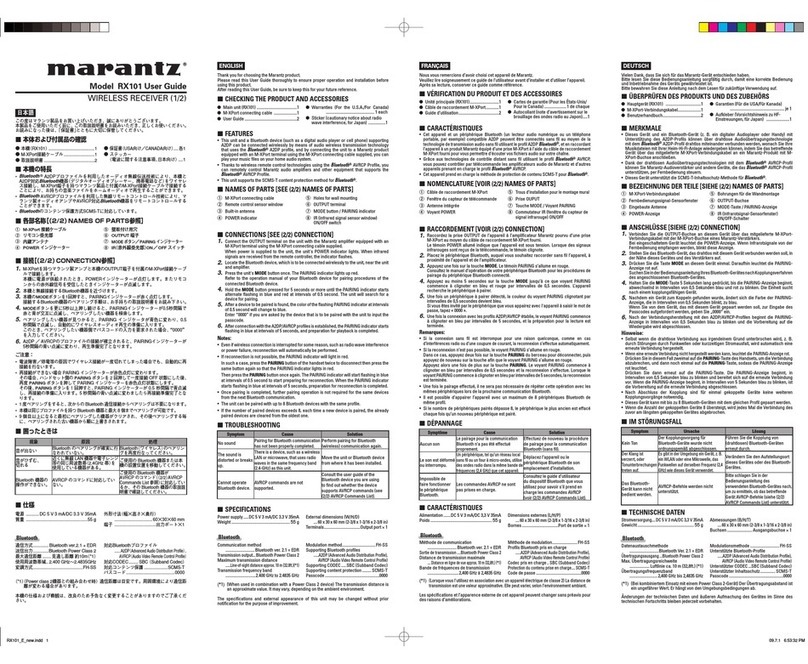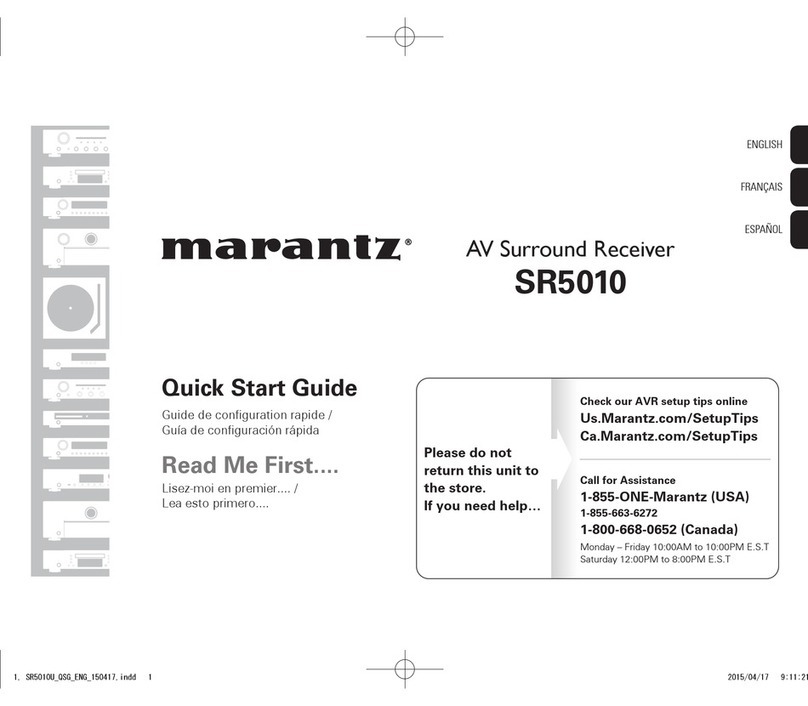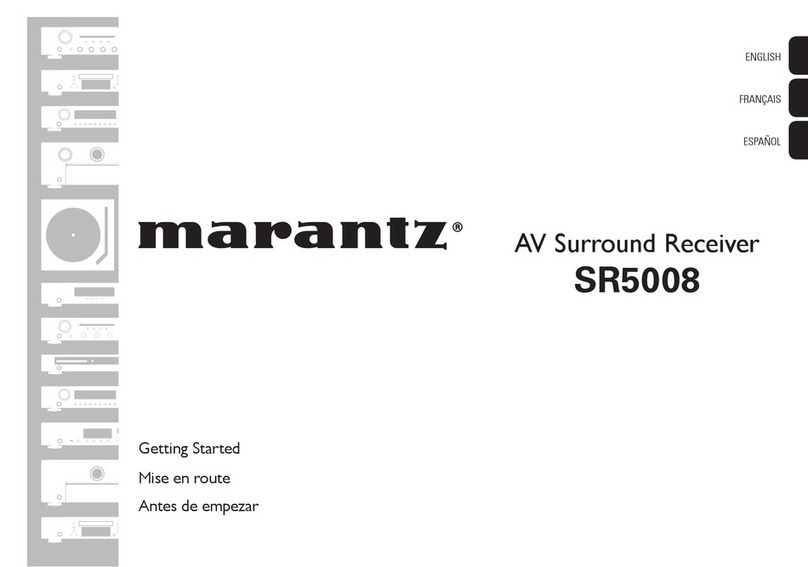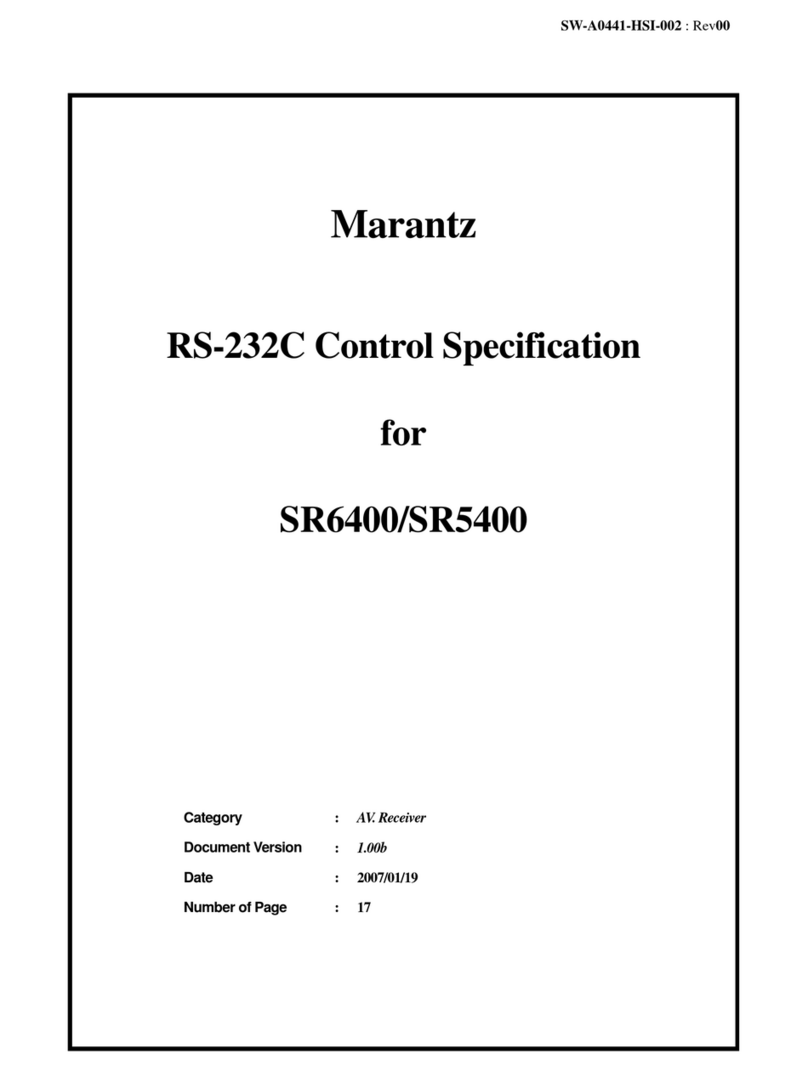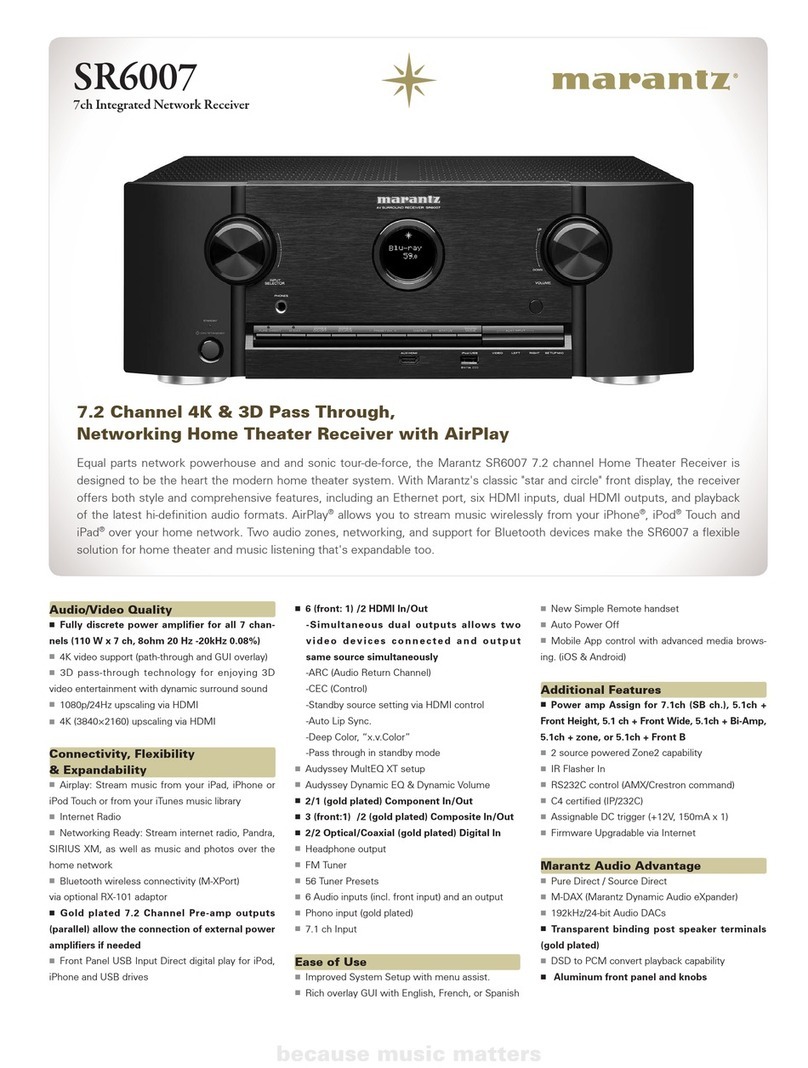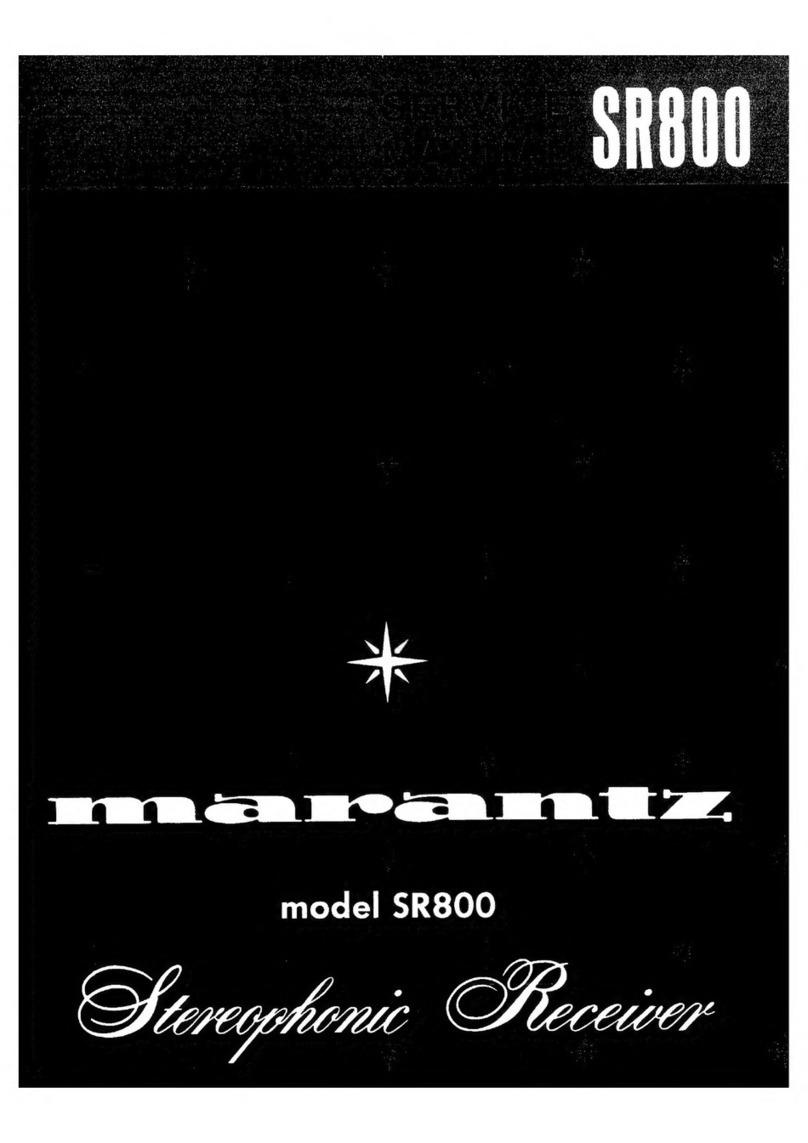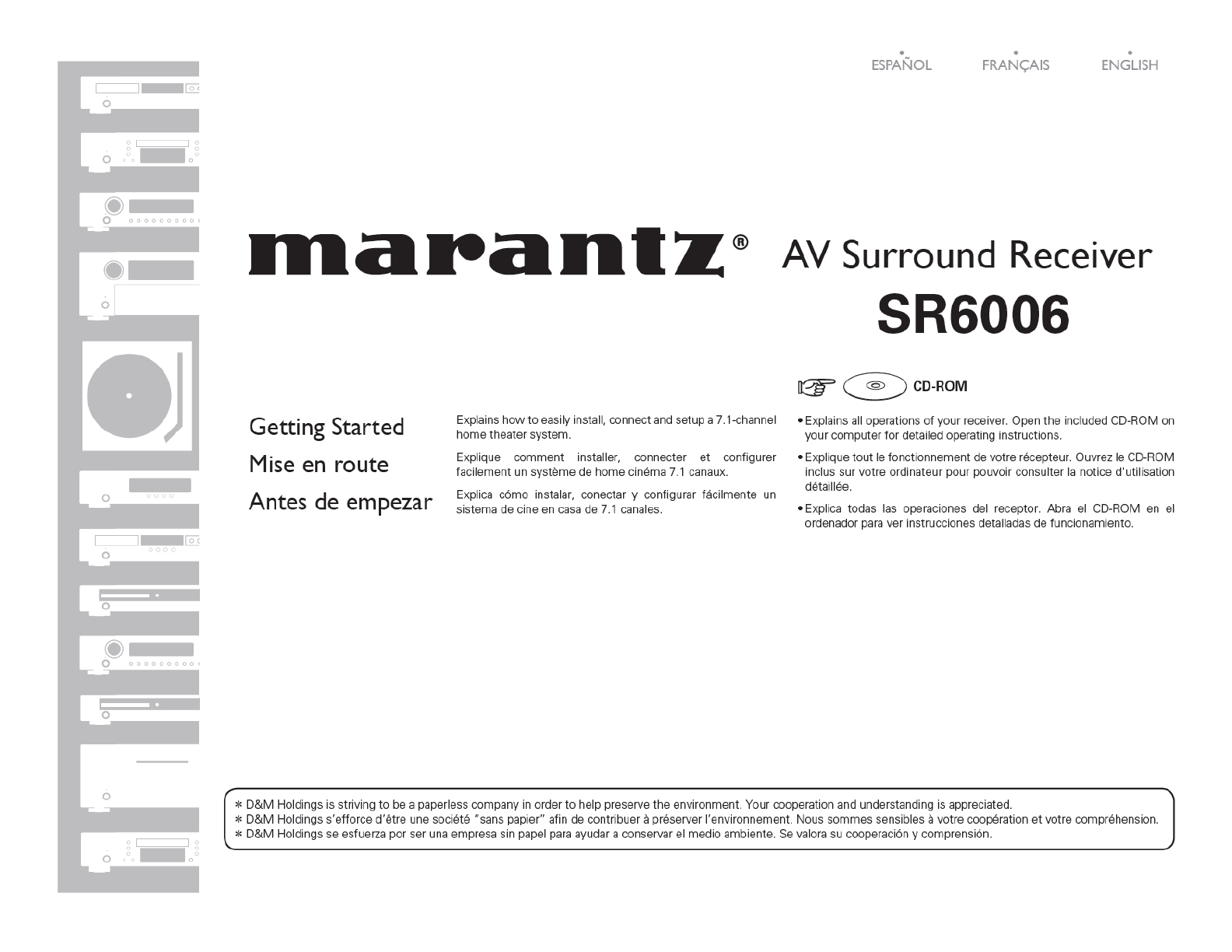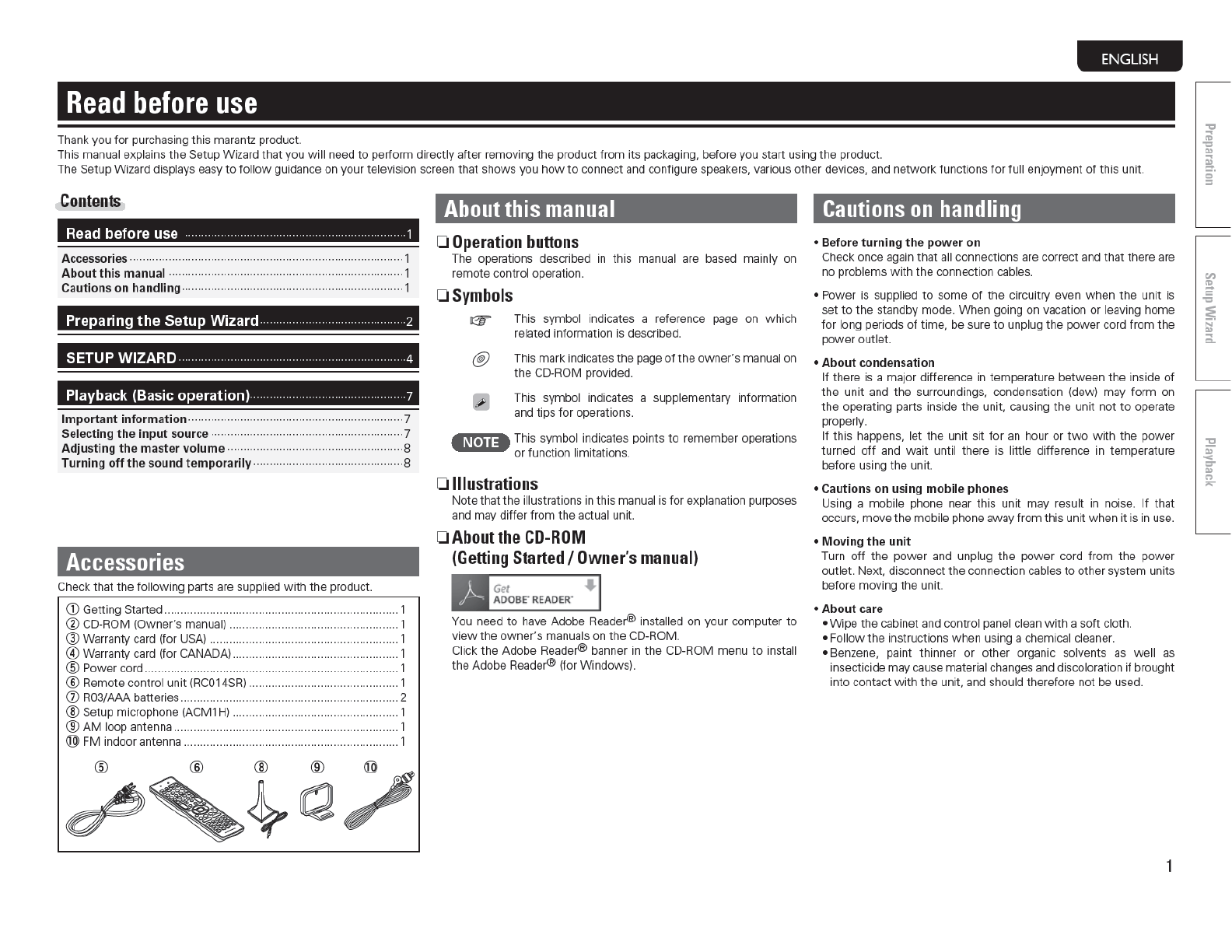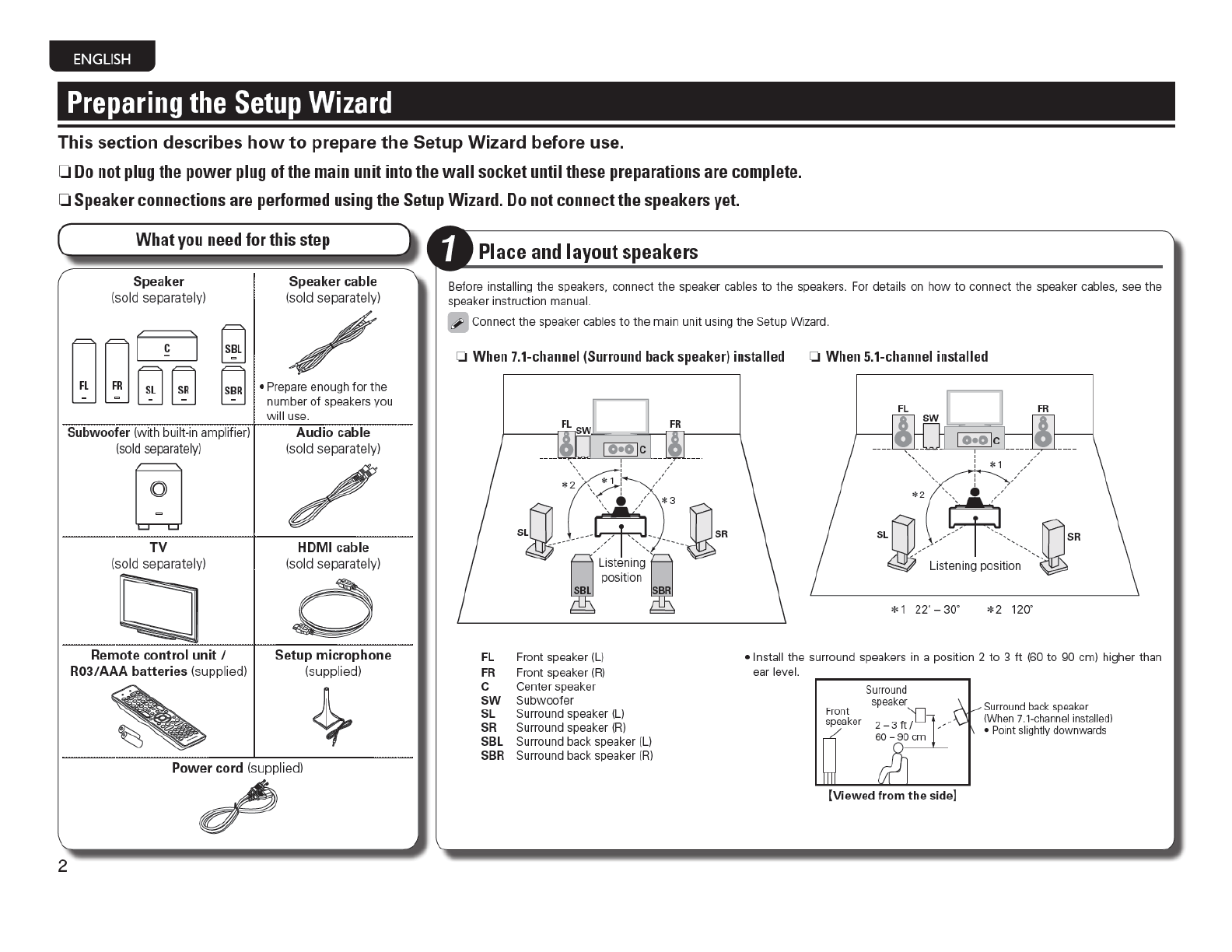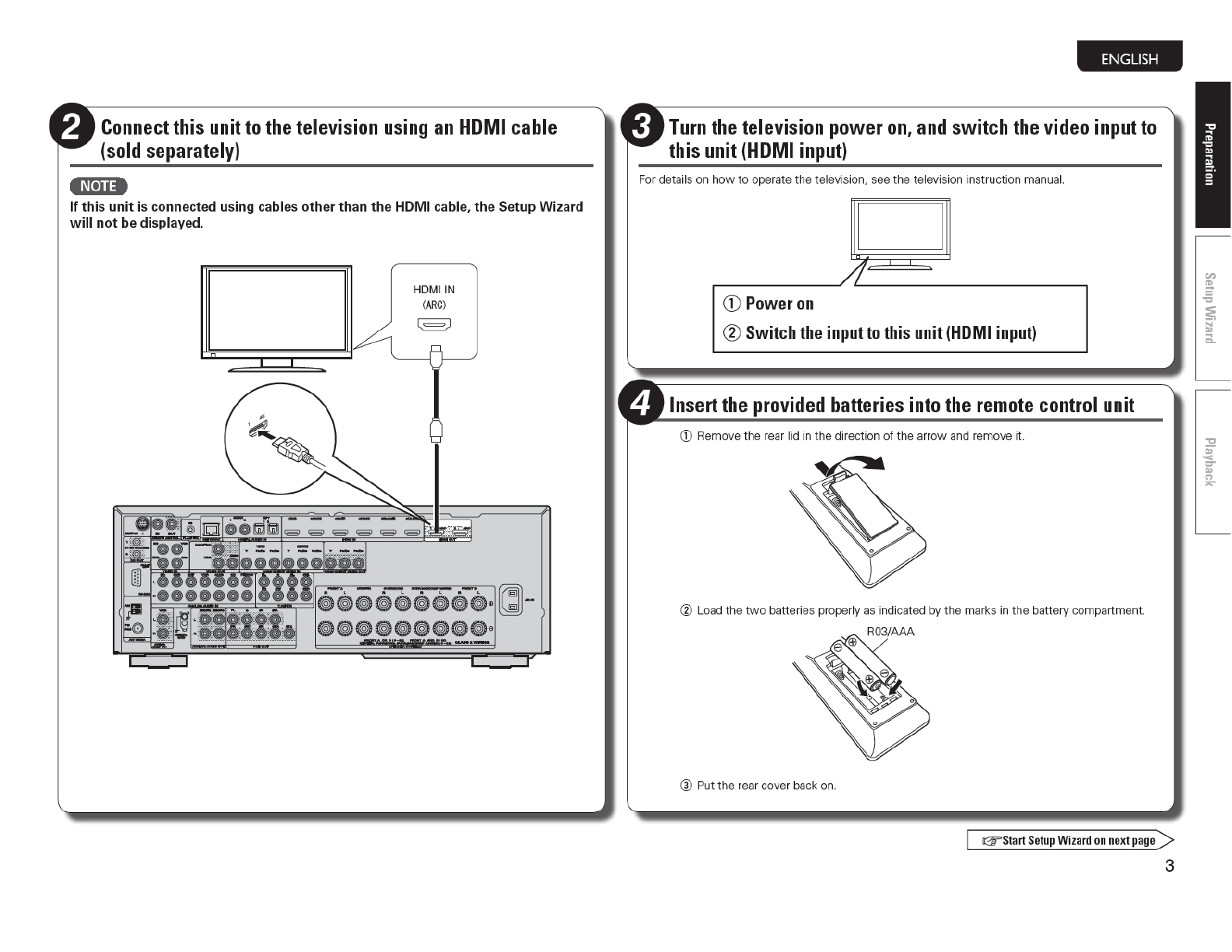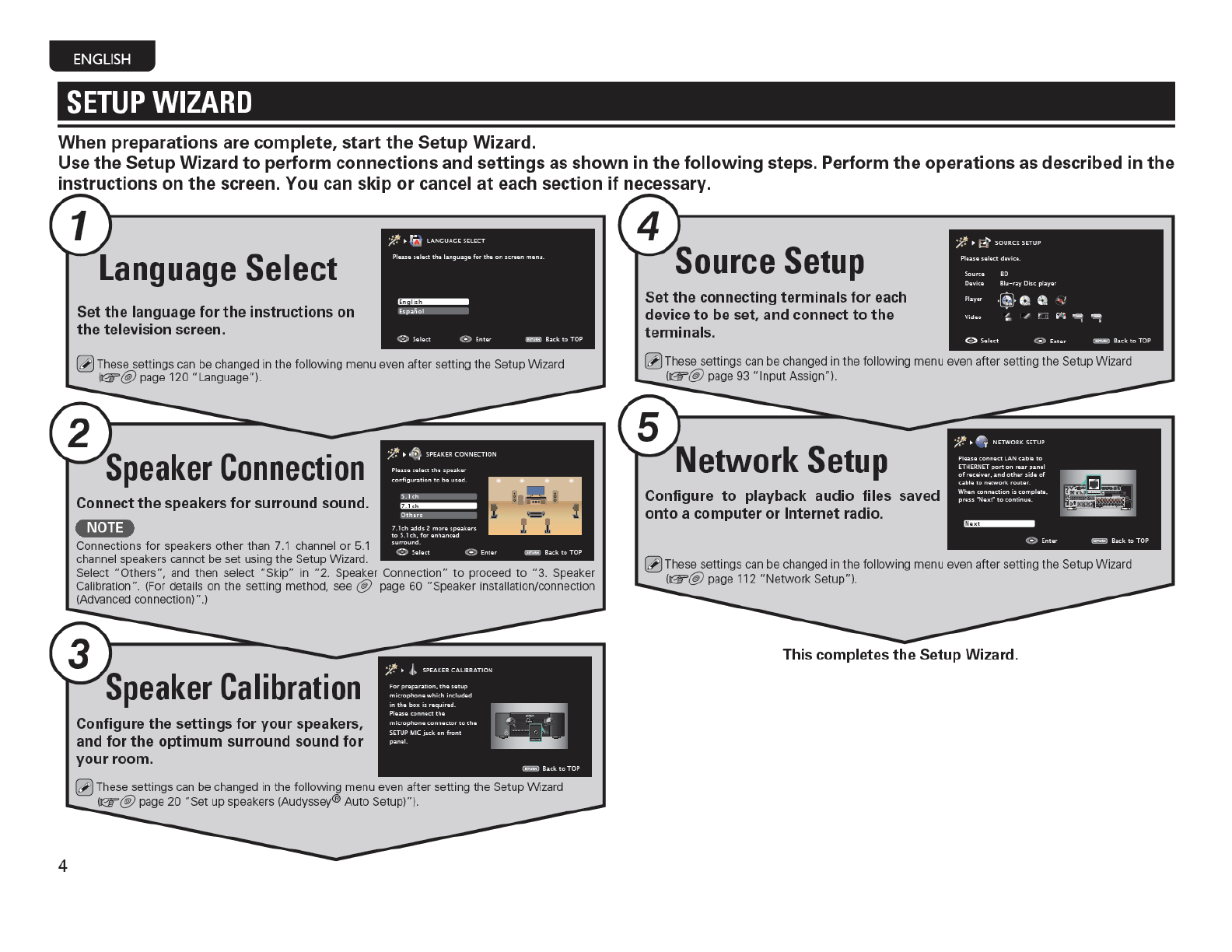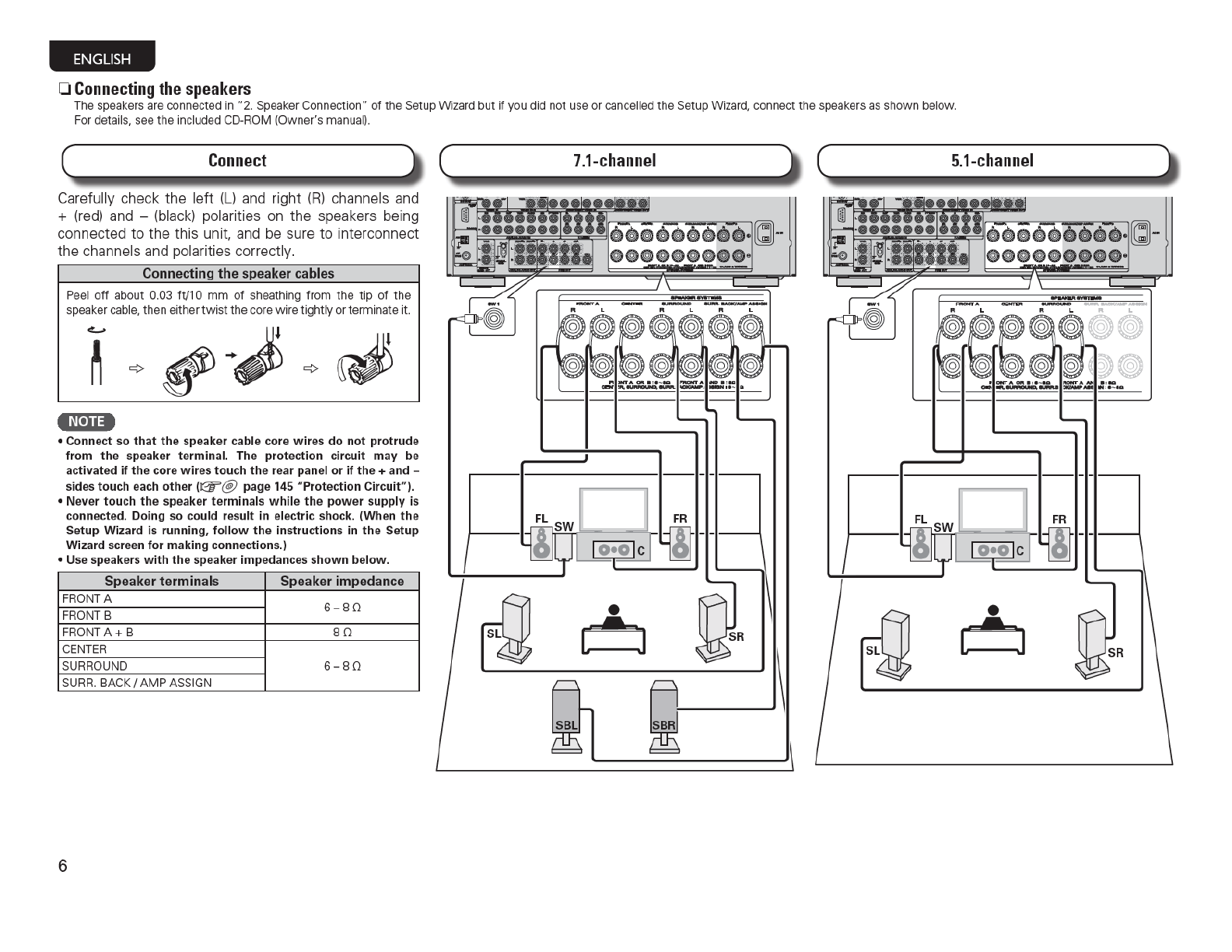0 SAFETY PRECAUTIONS
CAUTION:
TO
REDUCE
THE
RISK
OF
ELECTRICSHOCK,
DO
NOT
REM
O
VE
COVER
(OR
BACK).
NO
USER
-SERVICEABLE PARTS INSIDE.
REFER
SERVICING
TO
QUALIFIED SERVICE
PERSONNEL
The lightning flash with arr
ow
h
ead
sy
mb
ol. within an equi
la
teral
A t
ri
angle, is intended to alert the u
se
r to the
pr
esence of
uninsulated ''dan
ge
rous
vo
ltage·· withinthe product"senclos
ur
e
that may be of sufficie
nt
magnitude to
co
nstit
ut
e a risk of
electric shockto
pe
rson
s.
AThe exclamation
po
int
within an
eq
uilateral
tr
iangle is intended
to alert
th
e user to t
he
presen
ce
of
im
porta
nt
operating
and maintenance (servicin
g)
instruc
ti
ons in the litera
tur
e
acco
mp
anying t
he
appliance.
WARNING:
TO
REDU
CE
THE
RISK
OF
FIRE OR ELECTRIC S
HO
CK,
DO
NOT
EXPOSE
THIS
APPLIANCE
TO
RAIN
OR
MOISTURE.
h\
H
ot
su
rf
ace
ma
rk
CAUTION:
HOT
SURFACE.
DO
NOT
TOU
CH.
The top surf
ace
ove
r the
in
ternal heat sink may become h
ot
wh
en
operating this product
co
ntinuously.
Do n
ot
touch hot areas. especially aro
un
d the ''Hot surface
mark'' and the top panel.
PRECAUTION:
SURFACE CHAUDE.
NE
PASTOUCHER.
La surface su
pe
rie
ur
e du di
ss
ipateur de
cha
leur peut devenir
cha
ude si
vo
us
ut
i
li
sezce prod
uit
en
co
ntinu.
Ne touchez pas les zoneschaud
es.
tout particu
li
erementvers
!'
in
scrip
ti
on " H
ot
surfacemark" etle
pa
nn
ea
u supe
ri
eur.
PRECAUCION:
SUPERFICIEC
ALIENTE.
NOT
OCAR.
La superficie superior sobre el disipador
de
calo
r inte
rn
e
podrla ll
ega
r a
ca
le
nt
arse al operar este producto
de
for
ma
continua.
No toque las areas ca
li
e
nt
es. especia
lm
e
nt
e las si
tu
adas
a
lr
ededor
de
Ia
"Ho
t surface mark" y
de
l
pa
nel superior.
IMPORT
ANT
SAFETY
INSTRUCTIONS
1.
Read
these instructions.
2. Keep th
ese
instructions.
3. Heed all
wa
rnin
gs.
4. Foll
ow
a
ll
instru
ct
ions.
5. Do notuse this apparatus near water.
6. Cl
ea
n only with drycloth.
7. Do
no
t blockany ventilation ope
nin
gs.
Insta
ll
in accordance w
it
h the m
an
uf
acture
r'
s
in
struction
s.
8. Do not insta
ll
near any h
ea
t so
ur
ces such as
rad
iators.
hea
t registers.
stoves. or other
appa
ratus (i
nc
lud
in
g amplifiers) that produ
ce
heat.
9. Donot def
ea
t the safetypurpose of the polarized or groundi
ng
-type plug.A
po
lari
zed
pl
ug
has
two blades with one wider than the other. A grounding
type plug has t
wo
bladesand a th
ir
d grounding prong. The wide blade
or
the
third
pr
ongare provided
fo
ryo
ur
sa
fety.
If
the pr
ov
ided plug doesnot f
it
into
youro
ut
let,
co
nsult an electrici
an
f
or
replaceme
nt
of
th
e obsolete outlet.
10
. Protect
th
e power cord from being walked on or pinched
pa
rticular
ly
at
plugs,
co
n
ve
nience receptacles. and t
he
point where they exit from the
apparat
us.
11. Only u
se
attach
me
nts/accesso
ri
es specified by the manufacturer.
12. Use only
wit
h
th
e
ca
rt.
stand. tripod, bracket, or table ®
specified by the man
uf
ac
tur
er.
or
so
ld withthe
appa
ratus.
tm
When a cart is used, u
se
cau
tion when moving the cart/
appa
ratus
co
mbination to avoid injury
fr
om tip-ove
r.
'<1&1
13. Unplug t
hi
s
appa
ratus during lightning storms or
whe
n l ~
unused for long
pe
riodsof time.
~""'
14.
Re
fer all servicing to qualified servi
ce
personnel.
Servicing is required when
th
e apparatus has been damaged in any way,
such as powe
r-
supply cord or p
lu
g is damaged, liquid
has
been
sp
illed or
ob
jects have fallen i
nt
o
th
e apparat
us.
t
he
apparatus has b
ee
n exposed to
rain or moisture, does not operate no
mn
a
ll
y, or has been dropped.
15
. Batteries sha
ll
not be exposed to excessi
ve
heat such as sunshine. fire or
the
li
ke.
CAUTION:
To
comple
tely di
sconnect
th
is pr
oduct
fr
om
the
mains.
disco
nn
ect
t
he
plug
from
th
e
wall
socket
ou
tl
et.
T
he
ma
i
ns
plug is u
sed
to
comple
t
ely
int
er
ru
pt
the
powe
r
supp
ly to
the
u
nit
and must
be
with
in
easy
access
by
the
u
ser.
PRECAUTION:
Po
ur
deco
nn
ec
t
er
comp
l
eteme
nt
ce
pr
od
ui
t du
couran
t
sec
te
ur
,
deb
r
anchez
Ia pr
ise
de
Ia
pr
i
se
mu
rale.
La
pr
i
se
secteu
r
est
ut
ili
see
po
ur
coupe
r
comp
l
etement
!'a
lim
en
ta
ti
on
de
l
'appa
reil et
l'utilisa
teur
do
it
po
u
vo
ir
y
accede
r
f
aci
l
eme
nt.
PRECAUCION:
Para
desco
n
ec
t
ar
comp
let
amente
es
t e pr
oducto
de
Ia al
imentaci6
n
el
ec
tri
ca,
desconecte
el
en
ch
uf
e
de
l
enc
hufe
de
Ia
pared.
El en
ch
uf
e
de
Ia ali
men
t
ac
i6n el
ec
tri
ca
se
uti
liza
pa
ra
interr
u
mp
ir
po
r
comp
lete el sum
ini
s
tr
o
de
al
imen
t
aci6n
el
ect
rica a Ia un
idad
y
debe
de
encont
r
arse
en un Iu
ga
r al
que
el
u
suar
io ten
ga
fac
il
acceso.
ESPANOL
FRAN<;AIS
ENGLISH
FCC
INFORMATION (For
US
customers)
1.
COMPLIANCE
INFORMATION
Produ
ct
Name:
AV
Surrou
nd
Receiver
Mode
l Number: SR6006
This product complies w
it
h Part 15 of the F
CC
Ru
les. Operation issubject
to the foll
ow
ing
two
conditions:
(11
this product may not
ca
use harmful
inte
rf
erence.
and
(
2)
this produ
ct
must accept any interference received,
includi
ng
interference that maycause undes
ir
ed operation
marantz America, Inc.
(a
D&M Holdings Compan
y)
1oo
Co
rp
orate Drive.
Ma
h
wa
h, NJ, 07430, U.S.A.
Tel. (630)741-0300
2.
IMP
O
RTANT
NOTI
C
E:
DO
NOT
MODIFY
THIS
PRO
DU
CT
This product, wh
en
installed as indicated in the ins
tr
uctions contained
in this manual. meets F
CC
requ
ir
ements. Modification not expressly
approved bymarantz may
vo
id yourauthority, granted bythe F
CC,
to
use
the produc
t.
3
.1MP
O
RTANT
When connect
in
g this product to network hub
or
router. use only a
shielded STP
or
ScTP
LAN cable which
is
ava
il
ab
le atr
eta
iler.
Fo
ll
ow
a
ll
installation instructions.
Fa
il
ure to foll
ow
instr
uct
ionscould void
yo
ur
au
th
or
ity, granted by the F
CC,
to
use the product.
4. NO
TE
This product
has
been tested and found to comply
wi
th
the limi
ts
f
or
a Class 8 digi
ta
l device. p
ur
sua
nt to
Pa
rt
15 of t
he
F
CC
Rul
es. These
limi
ts
are designed to provide reasonable protection
aga
in
st
harmful
inte
rf
erence in a resi
dent
ial
in
stallation.
This product generates. usesand
ca
n
rad
iate radio frequencyenergy an
d,
if
no
t installed and used in accordance wi
th
the inst
ru
ct
ions. may
ca
use
ha
rmf
ul
int
erference to radio communications. However,
th
ere is no
guar
an
t
ee
that interferencewill not occur in a
pa
rticularinstallatio
n.
If
this
pr
odu
ct
does
ca
u
se
h
ar
mf
ul interference to radio
or
television recepti
on.
wh
ich
ca
n be determined by turning the product OFF and ON,
th
e user
is encouraged to
try
to
correct
the
in
terferen
ce
by one
or
more of
th
e
fo
ll
owi
ng measures:
• Reorient or relocate the receiv
in
g antenna.
• I
nc
rease
th
e separation between the equipment
and
receiver.
•
Co
nnect the produ
ct
int
o an outlet on a c
ir
cu
it d
iff
erent
fr
om
that to
whi
ch
the receiver is
co
nnected.
•
Co
n
su
lt
the local reta
il
er a
ut
hori
zed
to di
str
ibute this type of product
or
an experienced
rad
io/TV
tec
hnician
for
help.
For Cana
di
an cus
tom
ers:
This Class8 digi
ta
l apparatus compli
es
w
it
h
Cana
di
an
ICES-003.
Cet appareil num
er
ique
de
Ia
classe 8
est
confor
me
a
Ia
norme NMB-003 du
Canada.
I