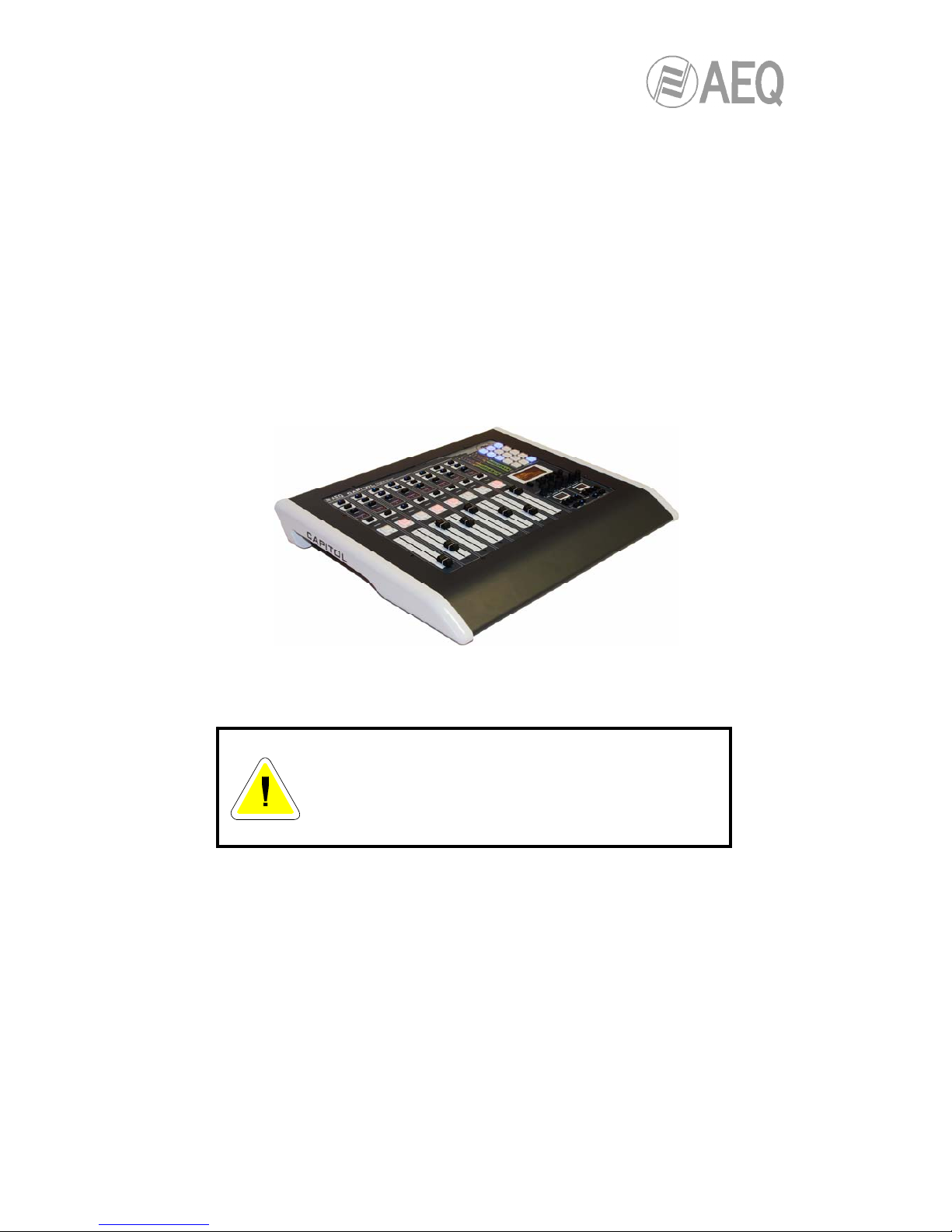AEQ CAPITOL
Ultra-compact digital audio mixer
2
CONTENTS
Pág.
1. INTRODUCTION............................................................................................................. 4
1.1. General overview…......................................................................................... 4
1.2. Specifications................................................................................................... 5
1.2.1. General morphology.………………..................................................... 5
1.2.2. Functionality...………………………..................................................... 5
1.2.3. General features…………………........................................................ 5
1.2.4. Standard Inputs and Outputs……....................................................... 5
1.2.5. Optional Inputs and Outputs...…......................................................... 6
1.2.6. System processing capacity…………................................................. 6
1.2.7. Dimensions and weight..…................................................................. 6
2. PHYSICAL DESCRIPTION OF THE UNIT...................................................................... 7
2.1. Description of the control surface...….............................................................. 7
2.1.1. Chanels……………..…………………….............................................. 7
2.1.1.1. Routing keys…………………...………...................................... 9
2.1.1.2. SELECT……….………………...……….................................... 9
2.1.1.3. Channel display…..…………...………...................................... 9
2.1.1.4. CUE………………...………...................................................... 9
2.1.1.5. Active processes indicator…...…………................................... 10
2.1.1.6. Channel activation key………………........................................ 10
2.1.1.7. Fader………..…………………...……….................................... 11
2.1.2. Control and monitoring section..………………………..………………. 11
2.1.2.1. Control VU meters……………...……….................................... 12
2.1.2.2. Programmable keys.…………...……….................................... 13
2.1.2.3. Main display……………………..……….................................... 13
2.1.2.4. Control room monitoring section.............................................. 14
2.1.2.5. Studio room monitoring section…………................................. 15
2.1.2.6. Talkback...………..................................................................... 17
2.1.3. Wrist-rest and side trims…………………………….............................. 18
2.2. Audio engine description………....................................................................... 19
2.2.1. Power supply...………......................................................................... 20
2.2.2. Auxiliary connections.…………........................................................... 20
2.2.2.1. GPIO……………………...……...……….................................... 20
2.2.2.1.1. Opto-coupled GPI...…...................................................... 21
2.2.2.1.2. Opto-coupled GPO........................................................... 21
2.2.2.1.3. Physical contact GPO...................................................... 22
2.2.2.2. Ethernet Port….………...……...………..................................... 23
2.2.2.3. Control and studio monitors…….............................................. 24
2.2.2.4. CUE……................................................................................... 24
2.2.2.5. Studio headphones……………….……..................................... 24
2.2.3. Generic audio inputs and outputs……….…….…………..................... 25
2.2.3.1. Accessing the programming jumpers…………………………... 25
2.2.3.2. Digital inputs……...................................................................... 27
2.2.3.3. Digital outputs…....................................................................... 28
2.2.3.4. Analog inputs………................................................................. 29
2.2.3.5. Analog outputs…….................................................................. 30
2.2.3.6. MIC/LINE inputs……................................................................ 31
2.2.3.7. USB inputs and outputs............................................................ 33
2.2.4. Optional inputs/outputs modules......................................................... 33
2.2.4.1. MADI communications optional module.……………………..... 33
2.2.4.2. CA33 telephone hybrid optional module…………………......... 34
2.2.5. Control headphones…........................................................................ 34
2.2.6. Wiring….……………........................................................................... 35
3. DESCRIPTION OF THE INTERNAL MENU.................................................................... 36
3.1. “CLOCK” menu…………………………..…...................................................... 36
3.2. “LOGIN/LOGOUT” menu………………..…...................................................... 38
3.3. “MEMORY” menu ...……………………..…...................................................... 40