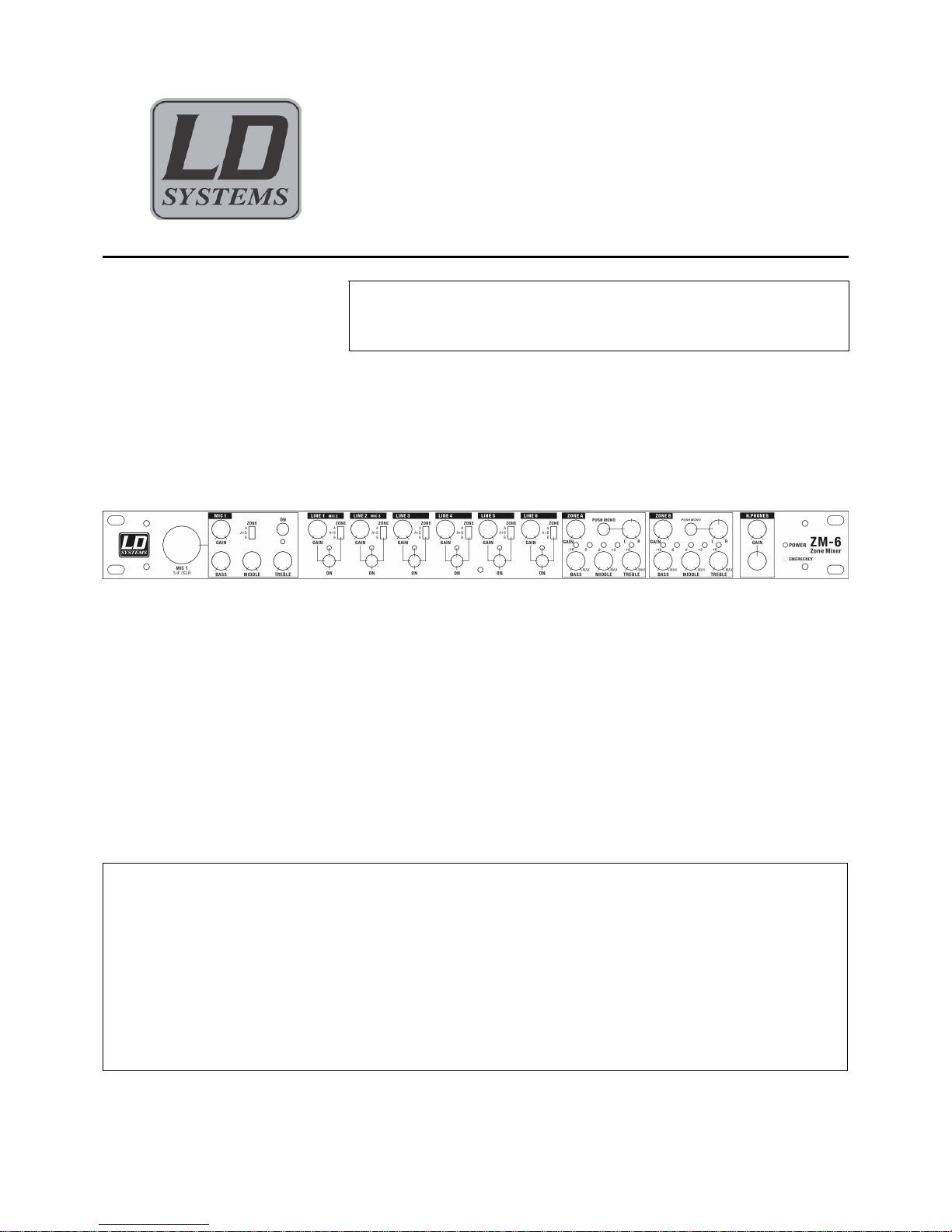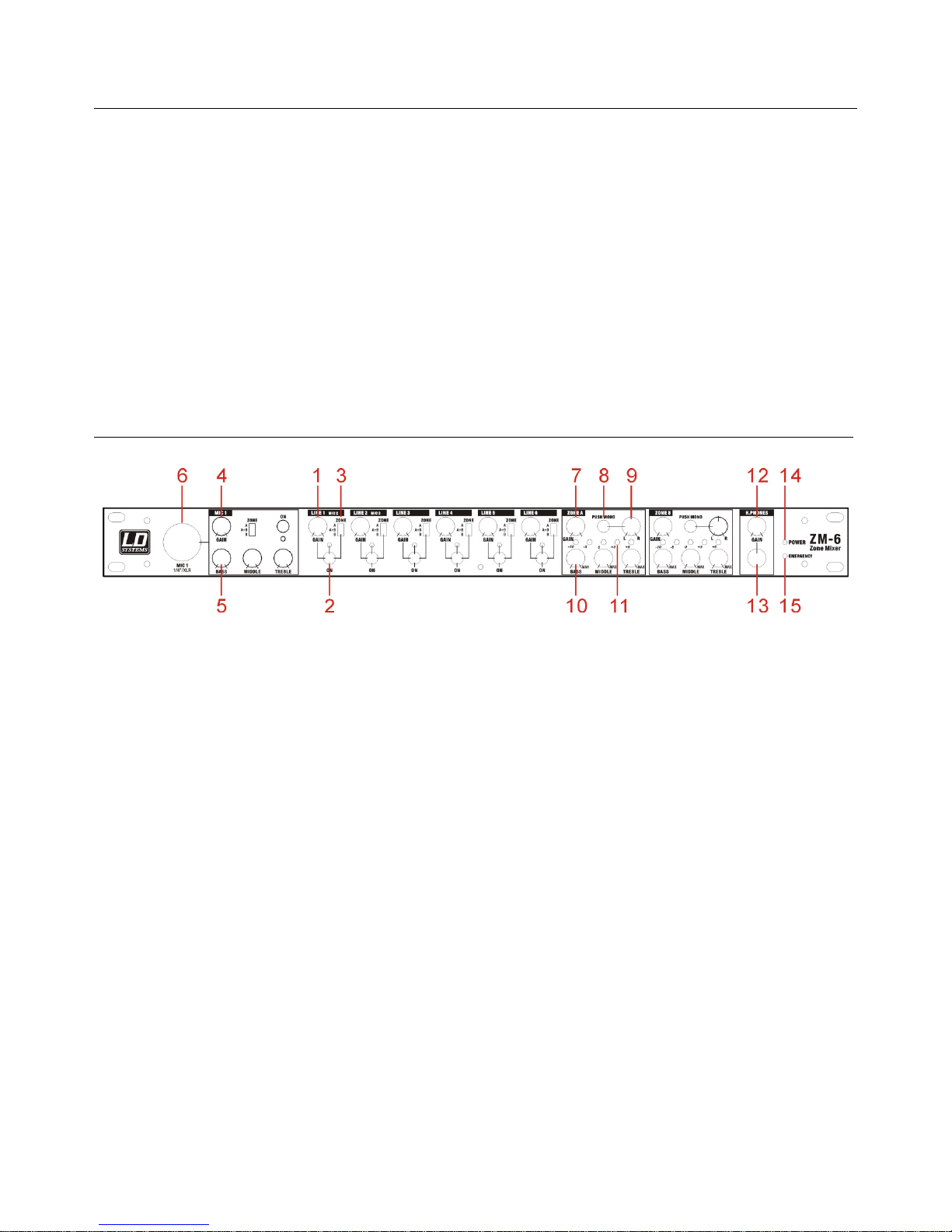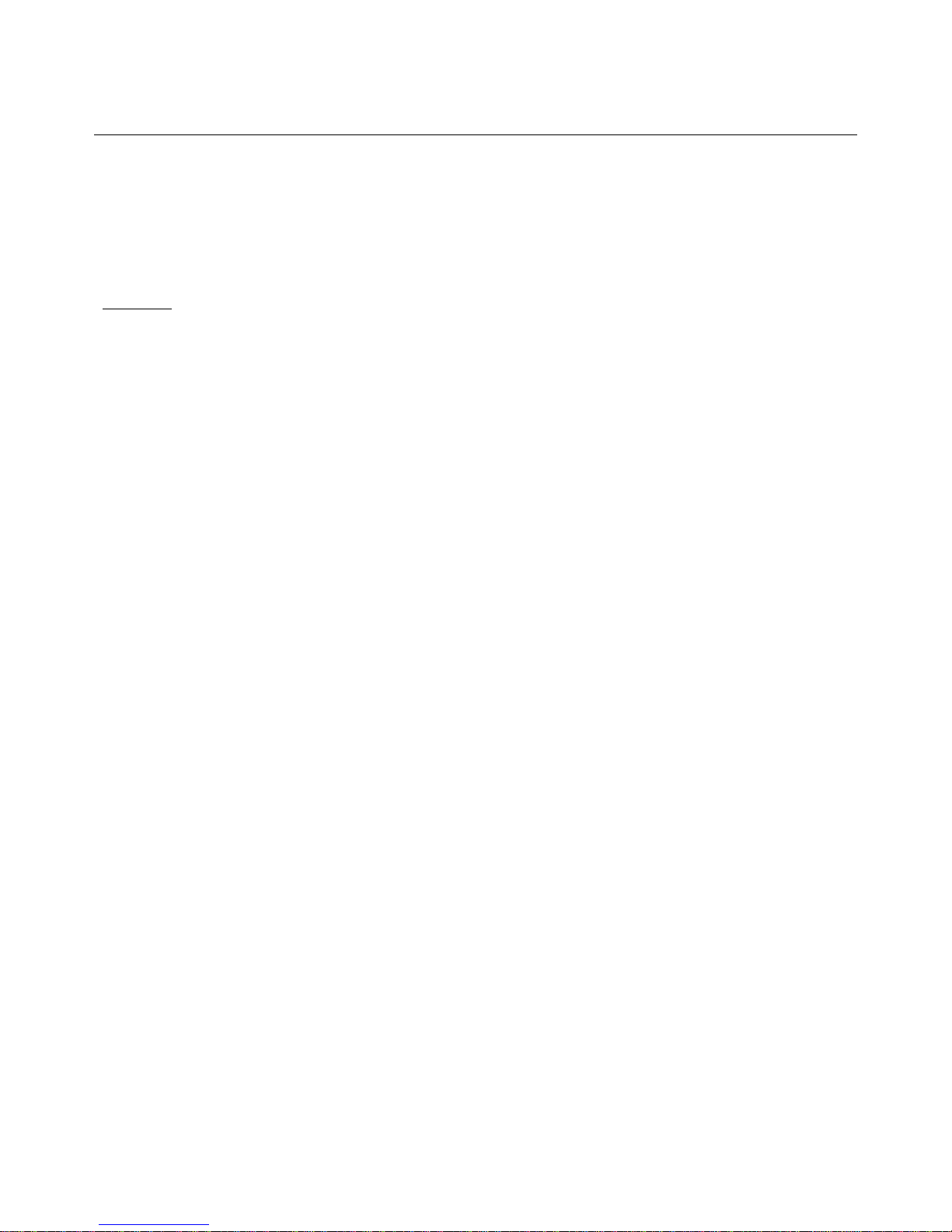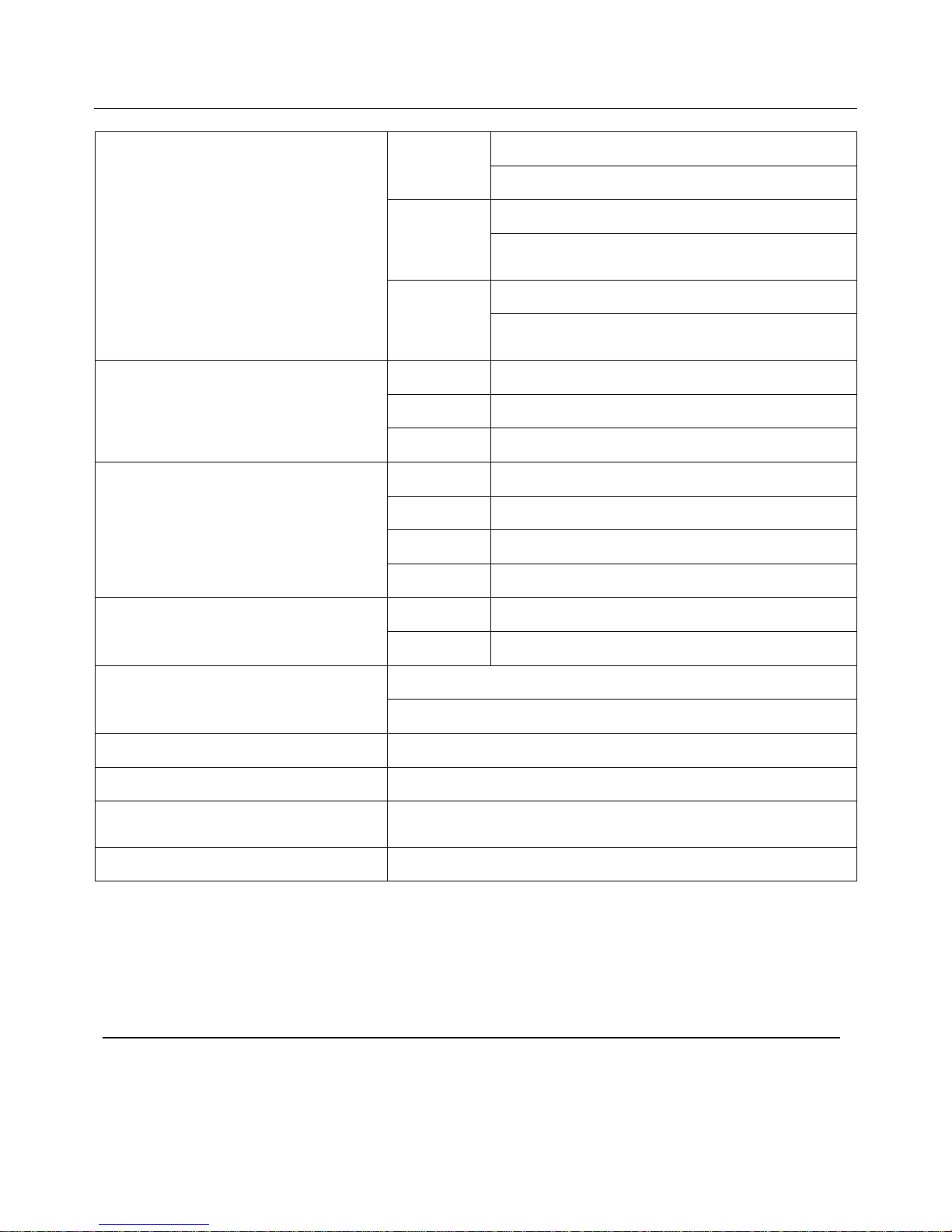ZM-6 PROFESSIONAL 19” RACK MIXER USER MANUAL PAGE 3/5 V-
5.
..
.Rear panel
1) Power switch – Switches the unit on.
2) Power supply input DV +/- 15V – For connecting the power adapter.
3) Balanced Zone B outputs – 1/4” stereo balanced TRS 1/4” connectors controlled by the Zone B knob.
4) Balanced Zone A outputs – Balanced stereo XLR connectors controlled by the Zone A knob.
5) Master gain reduction – For setting the optimal output level of the balanced outputs (0.245 V to 2.5 V to
match the optimal inputs of amplifiers and other devices).
6) Unbalanced Zone Outputs – Output controlled by the Zone knobs.
7) Emergency audio inputs – Inputs for emergency signal. Connection via unbalanced phone plugs (-10 dB
adjustable audio level). This circuit is activated by the 24 VDC power supply; override function; all other
audio input sources will be muted and the audio signal source that is connected to the emergency audio
inputs will be routed to all zone outputs.
8) Unbalanced line inputs – To connect stereo audio from HiFi VCRs, cassette and reel to reel tape decks,
DAT machines, CD players, laser discs, tuners, or other mixing consoles. Note: a.) Plug mono audio
sources into both Left and Right inputs using a “ Y “ cable connector. b.) Line 3
9) Emergency trim – The knob adjusts the level of emergency audio input. When the 24 VDC control circuit
is activated by an external device the red LED light illuminates and all zone outputs are replaced by the
emergency audio input.
10) Ground connection – Use these connections with your grounding cable to avoid signal hum.
11) Neutrik combo connector – Allows connection of either a 1/4” jack or an XLR jack for balanced line or mic
inputs depending on switch position.
12) Mic/ Line switch – Toggles between balanced line input or microphone signal for the associated XLR
combo inputs. When microphone is not used, always set the switch to line position.
13) Stereo/Mono switch – Permits the user to adjust the signal input for stereo or mono input accordingly.
14) Auto-talkover control (“auto-ducking”) – Automatically reduces the level of all signals when the mic
connected to “Mic 1” is spoken into. Switch positions: off, -12 dB, and –40 dB ( complete reduction ).
15) Talkover sensitivity trim control – Determines the point at which auto-talkover activates. The higher the
sensitivity, the faster auto-talkover is activated even one speaks into the microphone quietly.
16) Delay time trim control – Determines the rate at which the music, etc., returns to normal (preset) volume
after the microphone has been used (0.5~ 4 seconds).
17) Ground lift switch-activates or deactivates the ground lift function.
18) Power adapter jack – Permits connection of a 24 VDC power adapter.