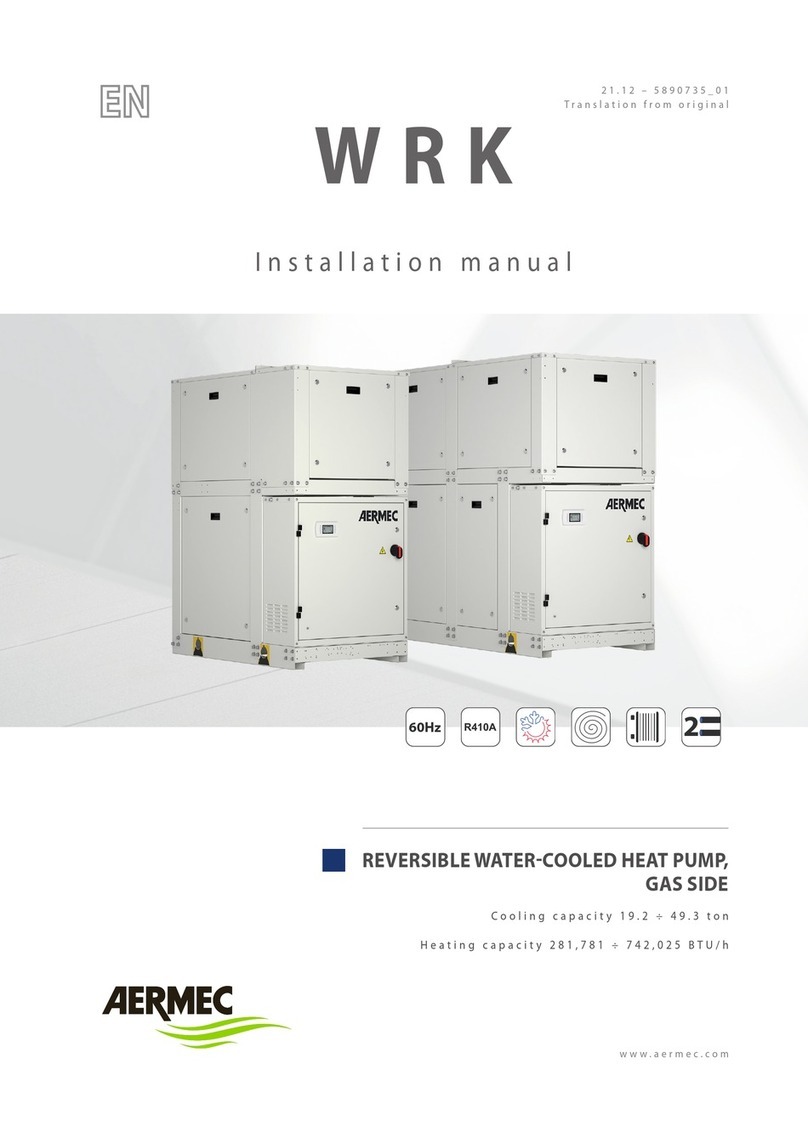10
FUNZIONAMENTO
•
OPERATION
5 ePr Allarme EEPROM
6 Sa Allarme sonde
7 Pd Pressostato differenziale (circuito utenze)
8 Pdh Pressostato differenziale (circuito esterno)
9 reS Allarme resa: funzionamento anomalo dell’unità (con-
tattare il Servizio Assistenza Aermec)
CR:
Parametro Sigla Descrizione
0 aP Alta pressione
1 bP Bassa pressione
2 ag Antigelo
3 tcP Protezione termica compressore
4 tV Protezione termica ventilatore
5 ePr Allarme EEPROM
6 Sa Allarme sonde
7 Pd Pressostato differenziale (circuito utenze)
8non disponibile
9 reS Allarme resa: funzionamento anomalo dell’unità (con-
tattare il Servizio Assistenza Aermec)
La scheda memorizza nella sua memoria permanente i valori
delle sonde nel momento in cui è intervenuto un allarme per
poter vedere le condizioni di funzionamento dell’unità al
momento del blocco.
Tuttavia può succedere che, una volta intervenuto un allar-
me, la scheda di controllo inizi la procedura di salvataggio
dei dati delle sonde ma non riesca a portarla a termine per il
verificarsi di un black-out. In questo caso al ritorno della cor-
rente, se si va a leggere il valore memorizzato delle sonde, si
vedrà una scritta del tipo dove la prima cifra identifica
il numero della sonda e la seconda parola (nul = nullo) indica
un probabile valore non corretto.
RESET DEGLI ALLARMI
Da Pannello Locale:
Premere il tasto
Da Pannello Remoto:
Spegnere e riaccendere l’interruttore di On / Off entro 5
secondi. Funziona solamente se è stato impostato il controllo
Remoto.
Attenzione: nell’arco di un’ora è possibile effettuare al massi-
mo 2 operazioni di Reset da Pannello Remoto.
MODIFICA DEI VALORI DI TARATURA IMPOSTATI
Per modificare i parametri di funzionamento si prema il tasto
SEL fintantoché la spia vicino al simbolo SET si accende.
Verranno visualizzati sul display i parametri nella sequenza
indicata nella tabella sottostante. La prima cifra del display
indica il codice del parametro; le successive tre cifre indica-
no, per i primi due secondi, la sigla e, successivamente, il
parametro corrispondente. I parametri possono essere scorsi
a rotazione utilizzando i tasti-freccia. Alcuni valori sono pro-
tetti da un codice di accesso (C), quindi possono essere
visualizzati ma non modificati se non da personale specializ-
zato in possesso del codice.
NRW:
Parametro Sigla Descrizione
0 Fre Set temperatura ingresso acqua a freddo °C
Min.: -6 °C
Max.: 20 °C
Default: 11,5 °C
1 cal Set temperatura ingresso acqua a caldo °C
Min.: 30 °C
Max.: 60 °C
Default: 43,5 °C
2 gra Differenziale termostato °C
Min.: 0,5 °C
Max.: 3 °C
Default: 1 °C
3 ant Temperatura antigelo °C
(C) Min.: -9 °C con acqua glicolata
Max.: 4 °C con acqua glicolata
Default: 3 °C con acqua glicolata
5 ePr EEPROM alarm
6 Sa Probe alarm
7 Pd Differential pressure switch (installation circuit)
8 Pdh Differential pressure switch (external circuit)
9 reS Capacity alarm: unit operation fault (contact back-up
service)
CR:
Parameter Abbreviation Description
0 aP High pressure
1 bP Low pressure
2 ag Antifreeze
3 tcP Compressor thermal cut-out
4 tV Fan motor thermal cut-out
5 ePr EEPROM alarm
6 Sa Probe alarm
7 Pd Differential pressure switch (installation circuit)
8
9 reS Capacity alarm: unit operation fault (contact back-up
service)
The card stores in its permanent memory the probe values
taken at the time of alarm intervention, to display unit opera-
ting status.
In the event of power failure preventing the control card from
completing probe data saving procedure after an alarm has
tripped, it is possible that when the power supply is restored,
the saved value of the probe will show a message of the type
, where the first digit represents the probe number,
while the second word (nul = nil) probably represents an
incorrect value.
ALARM RESET
Local Panel:
Press the key
Remote Panel:
Turn the unit off then on within 2 seconds by means of the
ON / OFF switch. This function will work provided the
Remote control mode has been set.
Warning: in an hour, a maximum of 2 reset operations are
possible from the Remote Panel.
MODIFICATION OF SET VALUES
To modify operating parameters, press the SEL key until the
lamp near the SET symbol lights up. The display will show the
parameters in sequence (see table below).
The first figure displayed indicates the parameter code; for the
first two seconds, the next three figures indicate the code then
the corresponding parameter.
Use the arrow keys to scroll the parameters. Some settings are
protected by a password, (C), and can therefore be displayed
but not modified, if not by specialised personnel in possession
of the password.
NRW:
Parameter Abbreviation Description
0 Fre Water inlet temperature Set point (cooling) (°C)
Min.: -6 °C
Max.: 20 °C
Default: 11,5 °C
1 cal Water inlet temperature Set point (heating) (°C)
Min.: 30 °C
Max.: 60 °C
Default: 43,5 °C
2 gra Differential thermostat (°C)
Min.: 0,5 °C
Max.: 3 °C
Default: 1 °C
3 ant Antifreeze temperature (°C)
(C) Min.: -9 °C with glycol/water solution
Max.: 4 °C with glycol/water solution
Default: 3 °C with glycol/water solution