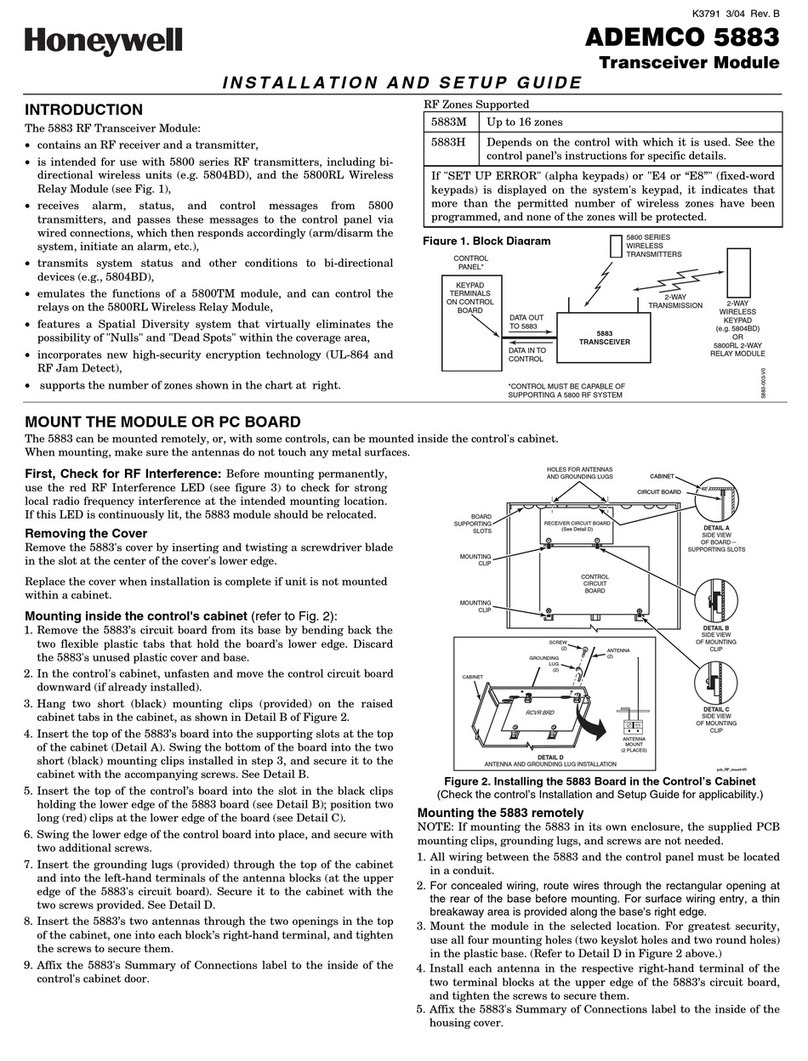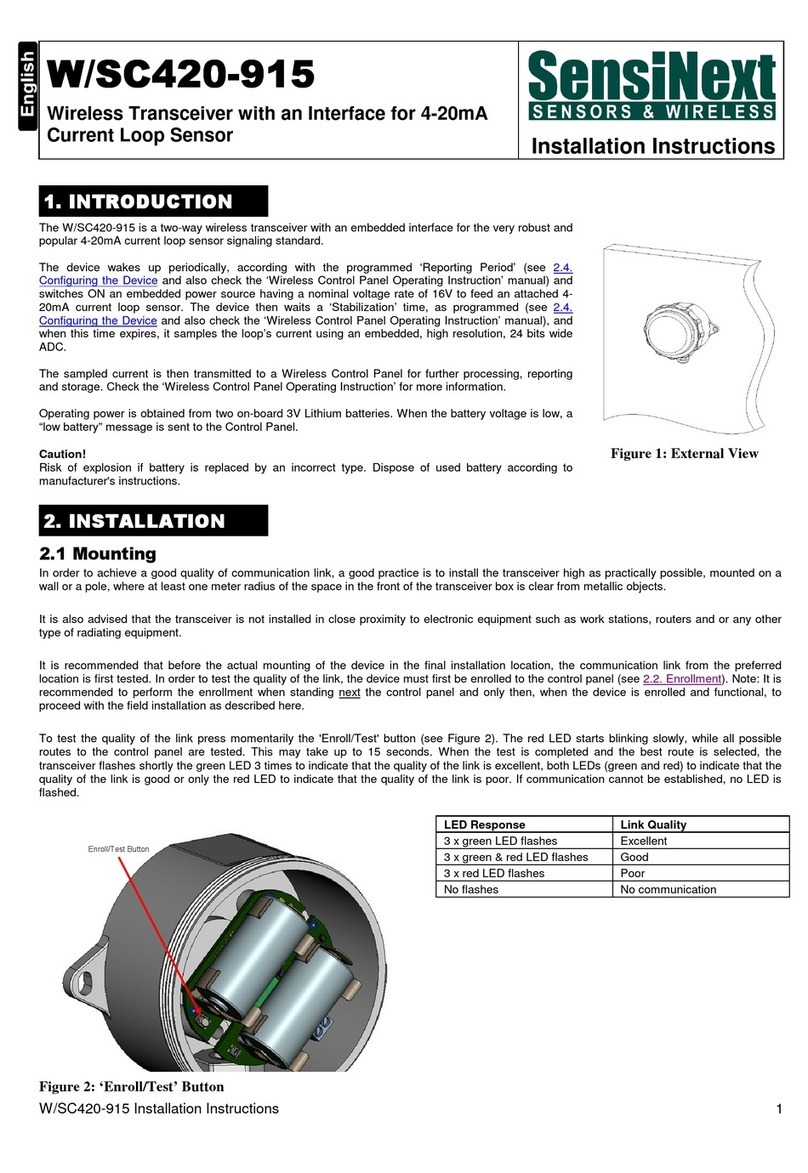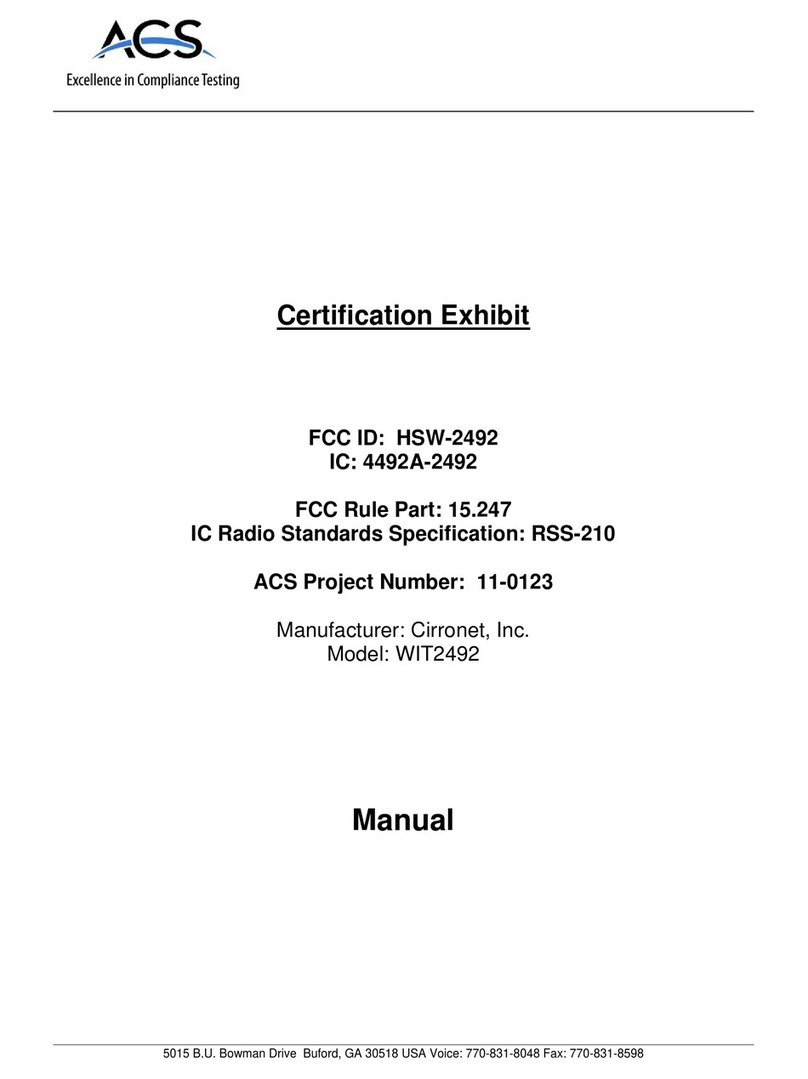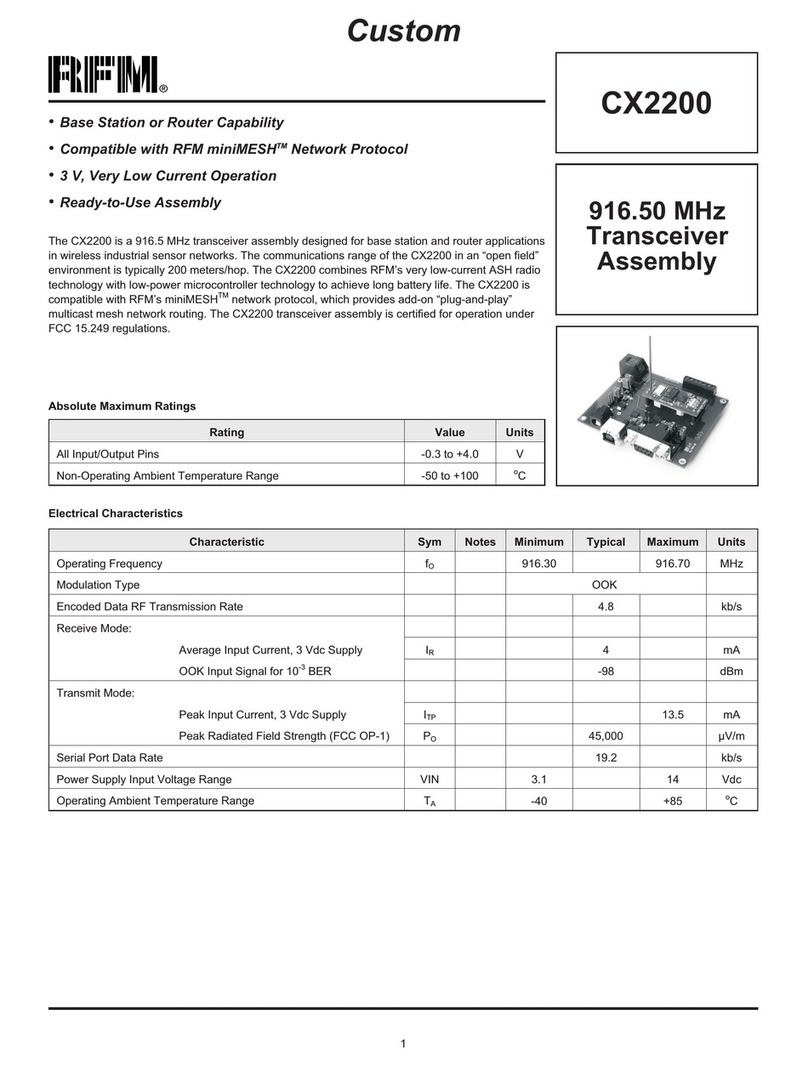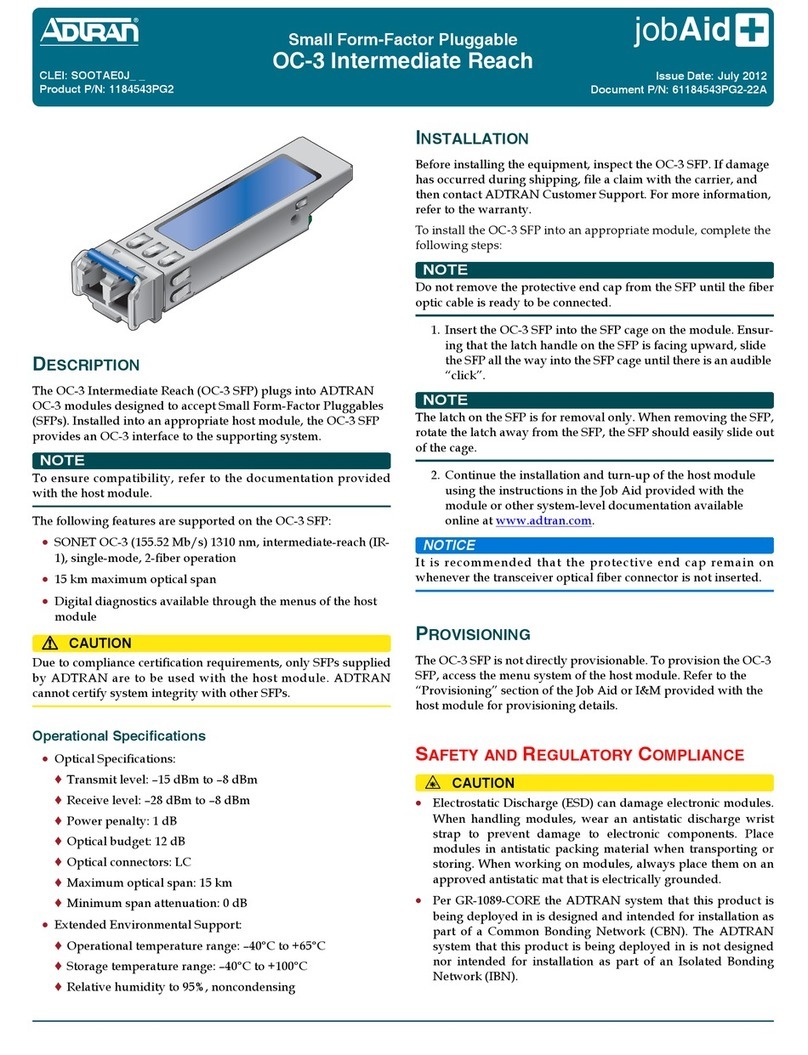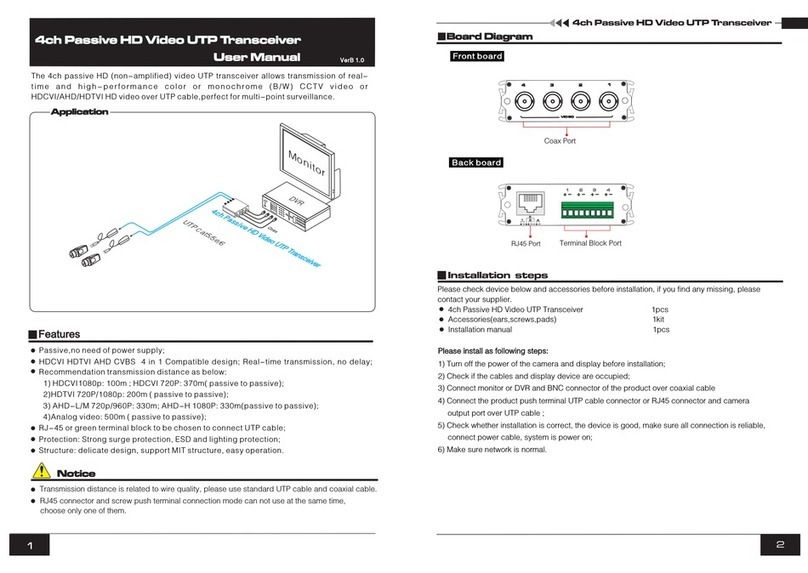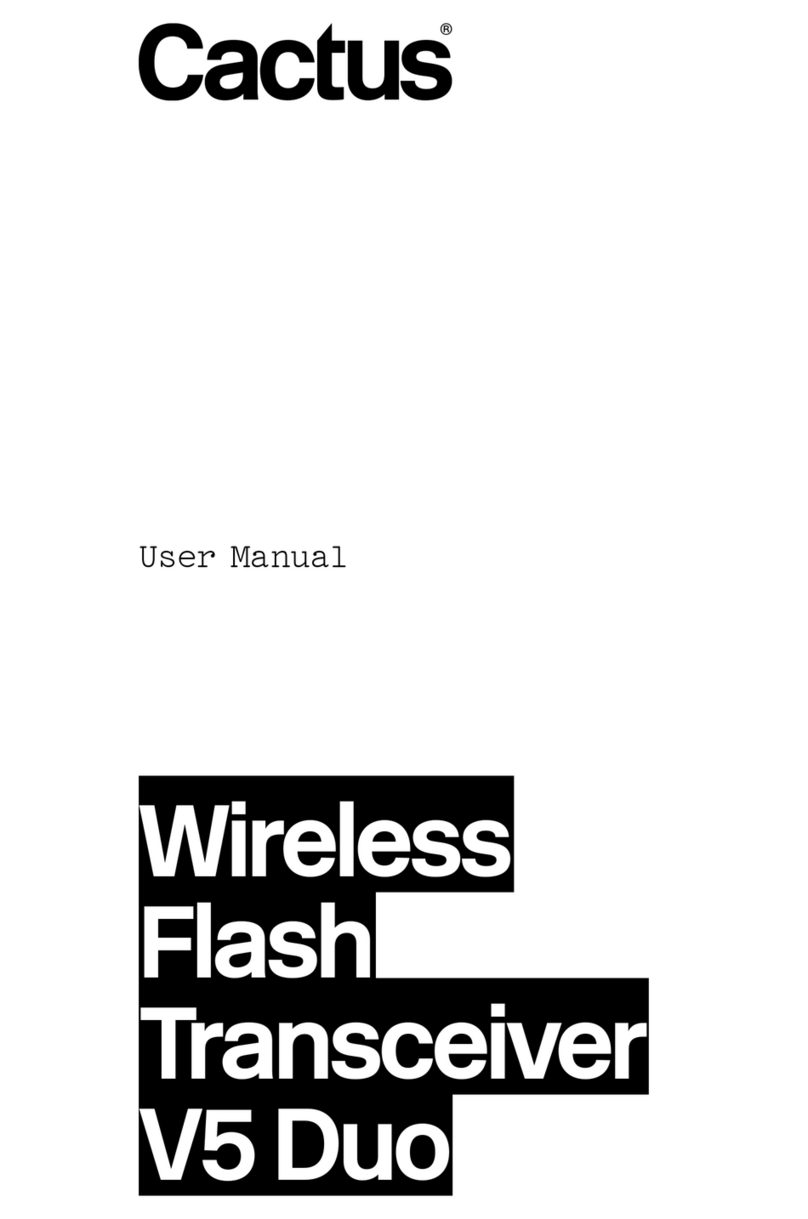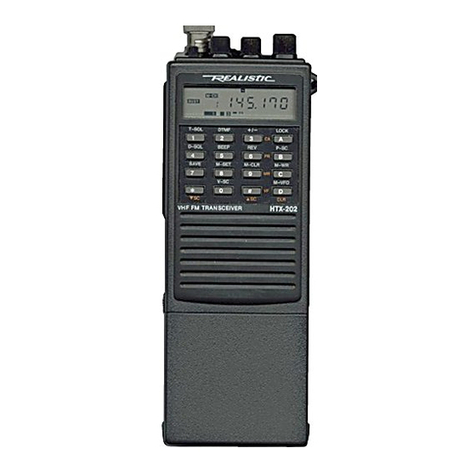AeroAudio BTI User manual

BLUETOOTH TRANSCIEVER
MANUAL
STEENWEG 148C - 9810 NAZARETH - BELGIUM - T +32 (0)9 396 76 40 - INFO@AEROAUDIO.EU
Technical data:
Analogue audio input: Mono +6dBu
Analogue audio outputs: Stereo +6dBu
Analogue audio out Right
Analogue audio out Left
Analogue audio in
GPIO Power

BLUETOOTH TRANSCIEVER
MANUAL
STEENWEG 148C - 9810 NAZARETH - BELGIUM - T +32 (0)9 396 76 40 - INFO@AEROAUDIO.EU
The AeroAudio BT1 is a Bluetooth receiver and transmitter for connecting
Bluetooth devices to a studio. Not only can music be played from a phone, but
also the phone can be used as a telephone fork and thus directly via whatsapp,
skype, telephony or other communication apps a conversation in the broadcast.
The caller hears the return signal from the studio.
Switching on
When the BT1 is switched on, the LED in the connect button will blink fast.
This indicates the BT1 will start.After starting, the led in the connect button
will blink once per 3 seconds.This indicates the BT1 is ready to connect, the
BT1 is now in stand-by mode.
Making a connection
Push the connect button for 1 second to make a new connection.The LED will
blink once per second.
The BT1 is now visible for other Bluetooth devices under the name AeroAudio
BT1.When the bluetooth connection is established, the LED will light up
continuously.
As long as the LED is on continuously, it is possible to play audio les or record
telephone calls.
In case of an incoming phone call, the BT1 will automatically answer the call.
Disconnecting
Press the connect button for 1 second.The BT1 will disconnect the existing
Bluetooth connection.The LED will blink once per second again, ready to
establish a new connection.
Making the module invisible
To make the module invisible to other devices, press the connect button for 1
second after disconnecting it.The LED will now blink once every 3 seconds.The
module is no longer visible and pairing is not possible.This avoids confusion
about which BT module to connect to when using multiple BT modules.

BLUETOOTH TRANSCIEVER
MANUAL
STEENWEG 148C - 9810 NAZARETH - BELGIUM - T +32 (0)9 396 76 40 - INFO@AEROAUDIO.EU
Multiple modules in the same room
If more than one module is used a short distance apart, it is difcult to tell
them apart because they have the same name.Therefore, there is an option to
customize this name. It is possible to change the number in the name.The 1 in
the name “AeroAudio BT 1” can be changed to resp. 1 to 9.
If you press and hold the connect button for 3 seconds when connecting the
power supply, the module enters the programming mode. So rst press the
button, then connect the power.The LED will now blink in the rhythm of the
number; so 1 time for the number 1, 2 times for the number 2 etc. By pressing
the button 1 time briey, the number is increased by 1. The LED blinks equal to
the value of the digit.After 9 times the number will return to 1.
If the correct number is chosen, the button again 3 seconds and then this
setting is stored.This setting will be stored until it is changed again.

BLUETOOTH TRANSCIEVER
MANUAL
STEENWEG 148C - 9810 NAZARETH - BELGIUM - T +32 (0)9 396 76 40 - INFO@AEROAUDIO.EU
XLR 3 pen female XLR 3 Pen male
SUB-D 9 female
Pin Function Type
1 Shield Shield
2 Signal + Input
3 Signal - Input
Pin Functie Type
1 Switching contact “CONNECT” Input
2 LED status, +12 volt 20mA Output
3 n.c.
4 n.c.
5 n.c.
6 Massa contact Pin 1 Massa
7 Massa Pin 2 Massa
8 n.c.
9 n.c.

BLUETOOTH TRANSCIEVER
MANUAL
STEENWEG 148C - 9810 NAZARETH - BELGIUM - T +32 (0)9 396 76 40 - INFO@AEROAUDIO.EU
Power supply
12 volts DC. Polarity unimportant
Maximum absorbed power: 60mA
Radio module
Bluetooth v4.2 class 2
Frequency: 2400Mhz to 2480MHz
Maximum RF power: 2dBi
RF module certication
- BT SIG/QDID: 83345
- United States/FCC ID:A8TBM64S2
- Canada/ISED
- IC: 12246A-BM64S2
- HVIN: BM64SPKS1MC2
- Europe/CE
- Japan/MIC: 005-101205
- Korea/KCC: MSIP-CRM-mcp-BM64SPKS1MC2
- Taiwan/NCC No: CCAN16LP0280T8
- China/SRRC: CMIIT ID: 2016DJ2356

BLUETOOTH TRANSCIEVER
MANUAL
Safety First!
- Caution: hot and sharp surfaces! This professional device may only be installed by qualied personnel.
- Check the cardboard box for any damage upon receipt of the goods. In case of a damaged box, please contact your distributor before opening it.
contact your distributor before opening the box.
- Read all documentation before using the unit.
- Keep all documentation for future reference.
- Keep the box and the packaging material even if the equipment has arrived in good condition.
- Should you ever need to ship the appliance, use only the original factory packaging.
- Do not spill water or other liquids in or on the device.
- Always use the power supply provided.
- Make sure that the power outlets correspond to the power requirements indicated on the back of the power supply.
- Do not use the device if the power cord is frayed or broken.
- Turn off and disconnect the devices from the mains before making any connections.
- Do not use the device near heaters, heating grills, radiators or other heat producing devices.
- Do not use the unit on a surface or in an environment that may interfere with the normal ow of air around the unit.
If the unit is used in an extremely dusty or smoky environment, the unit should be “dusted” regularly.
- Do not remove the cover. Removing the cover will expose you to potentially dangerous voltages.
- In case of malfunction, this unit should only be serviced by qualied service personnel.
- Always follow the instructions of the supplier and manufacturer - Only use accessories, spare and replacement parts specied by the manufacturer.
- Only use the device for the purpose intended by the manufacturer.
STEENWEG 148C - 9810 NAZARETH - BELGIUM - T +32 (0)9 396 76 40 - INFO@AEROAUDIO.EU
Table of contents