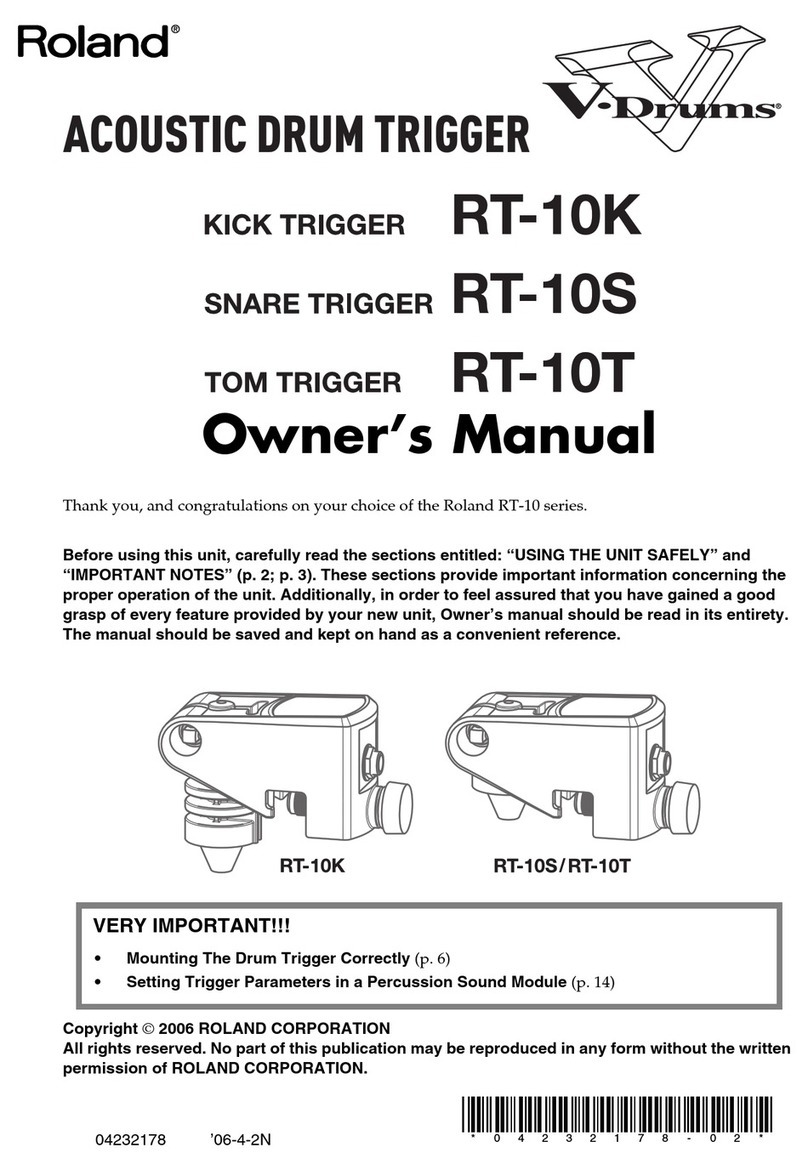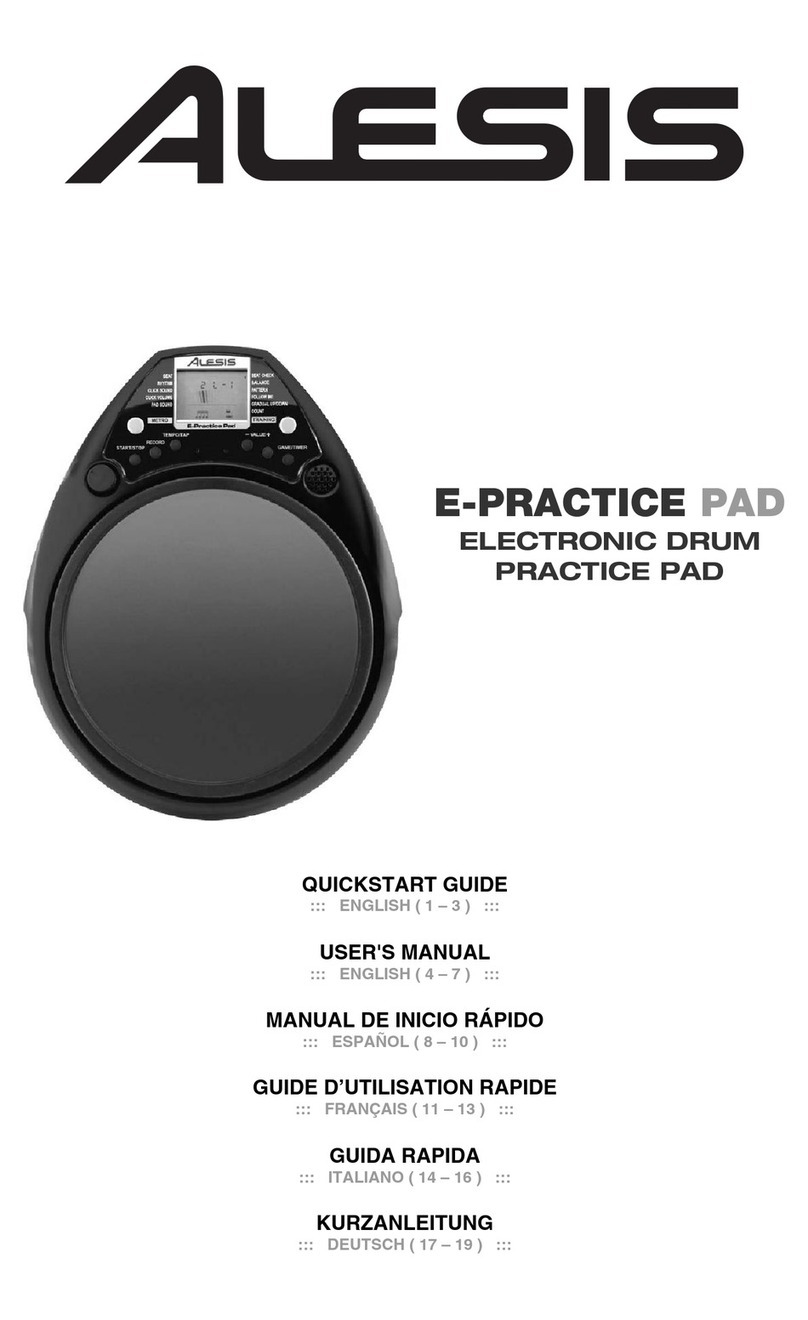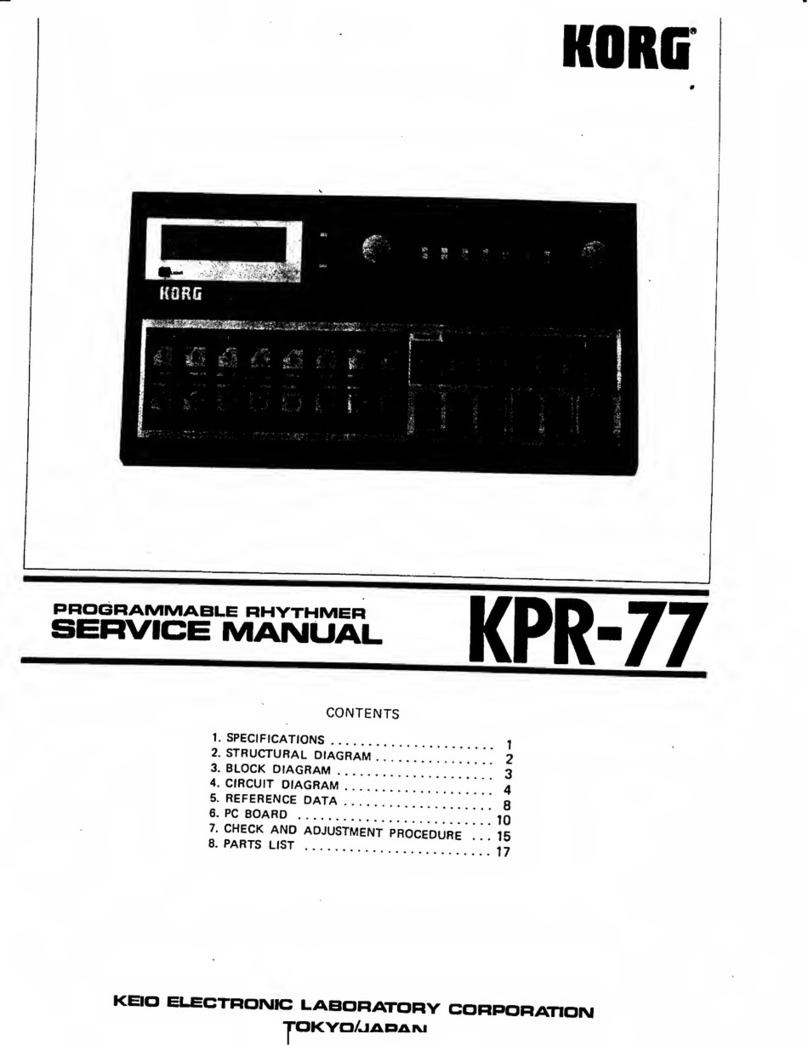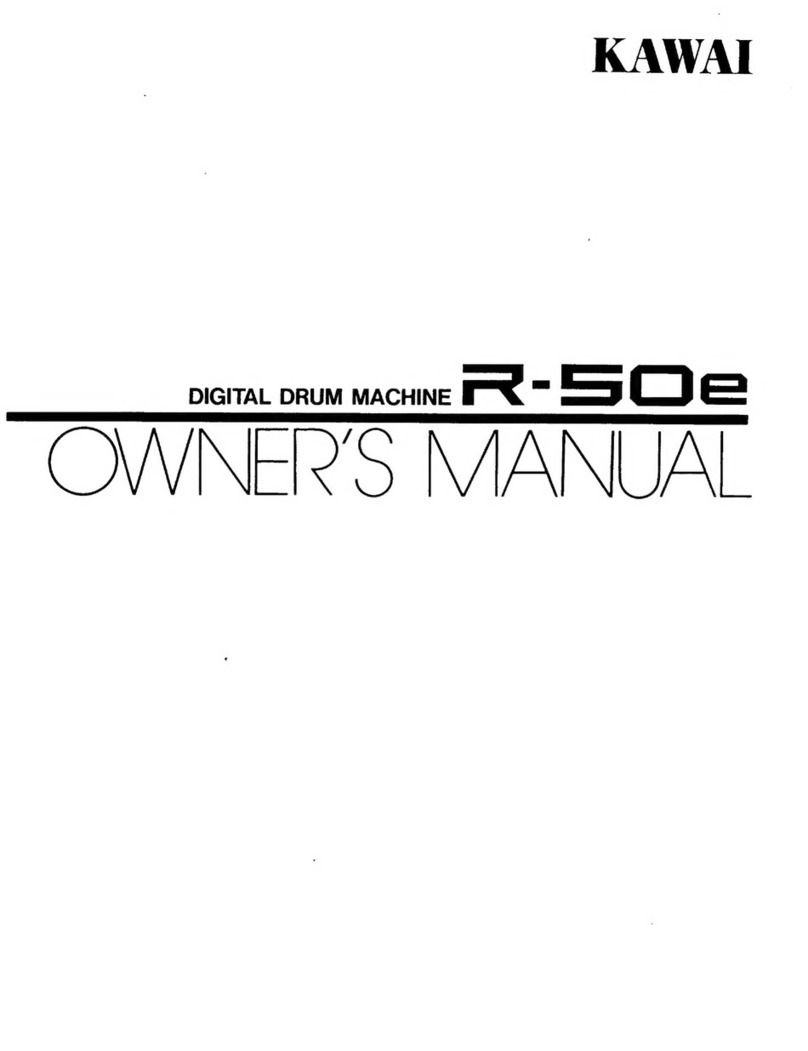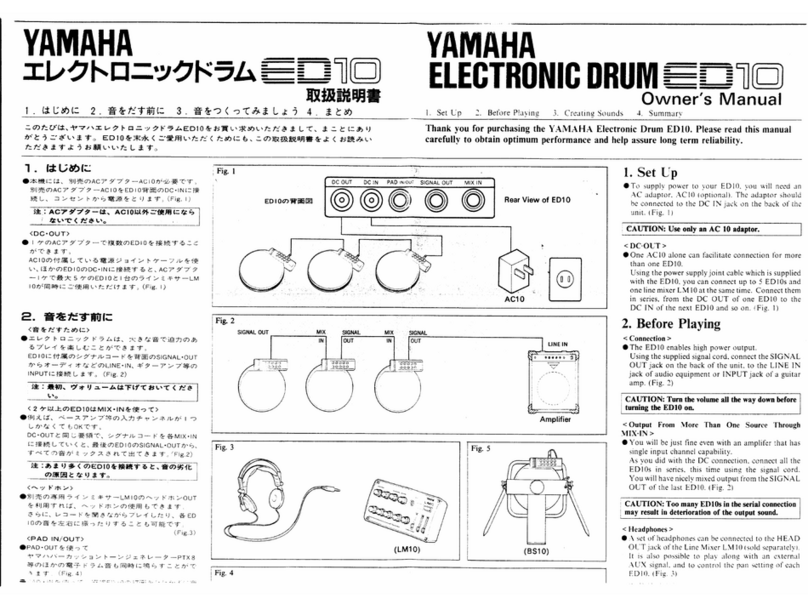Aeroband PocketDrum 2 User manual

- Die Kalibration
Strom auf die Schlagzeugstöcke. Wenn sich die Kontrollleuchte vom
Blinken auf hell schaltet, bedeutet dies, dass die Verbindung
erfolgreich ist. Halten Sie die Schlagzeugstöcke wie oben gezeigt, und
drücken Sie die Tasten mit beiden Händen, um die Kalibration
abzuschließen.
Hinweis: wenn sich die Position der Snare und der Toms geändert hat
oder der Trommel treffen nicht getroffen wird, müssen Sie die
Schlagzeugstöcke neu kalibrieren.
-Midi-Funktionen
Methode 1: Schlagzeugstöcke + Fussmaschine + die App
Die Schlagzeugstöcke und das Fussmaschinel sind getrennt
bluetooth-MIDI heibt "Pocketdrum" Hinweis: Unterstützen Sie nur
mobile Apps oder Audio-Workstations, die mehrere Bluetooth-Geräte
verbinden können.
iOS: nehmen GarageBand App Als Beispiel: öffnen Sie die bluetooth
und Standortfunktion des Telefons, kcliken sie "Einstellungen" -
"erweitert"-" bluetooth-Gerät für eine Verbindung zwischen der
Verbindung" und den Gerätenamen "PocketDrum_Lite ”
Weitere Informationen zur Software von Drittanbietern finden Sie
unter www.aeroBand.net-unterstützte Software.
Methode 2:Schlagzeugstöcke + Fussmaschine + Adapter [Nur für
PocketDrum Pro]
Bluetooth-Midi: Schließen Sie den Schlagzeugstöcke und den Fuß an
das Gerät an, öffnen Sie die Anwendung mit MIDI-Funktion und finden
Sie in der Bluetooth-MIDI-Liste in der Anwendung "PocketDrum MIDI"
wie Logic pro, GarageBand, etc.
Methode 3: Schlagzeugstöcke + Fussmaschine + Adapter [ Nur für
PocketDrum Pro]
USB-MIDI: verbinden Sie den Adapter mit dem usb über eine
dedizierte Mikrodatelinie. Sie können einen digitalen Audio-
Arbeitsplatz auf der Computerseite verwenden wie Melodics,
GarageBand, etc.
-Double Kick
Drücken Sie gleichzeitig Lautstärke + und Lautstärke - des Adapters,
um in den Double-Kick-Modus zu wechseln
Product Introduction
Schlagzeugstöcke
① Ladeanschluss ② Leuchtanzeige
③ Starten Sie die Taste
Kurz Drücken Sie die Einschalttaste, um zu
kalibrieren oder einschalten. und Lange Drücken
Sie für 3s, um es auszuschalten.
Einführung in die Funktionen
Gemeinsame Probleme
1. Die Taschentrommel kann nicht mit der aeroband App verbunden
werden.
Methode1: Aktivieren Sie die Navigations- und bluetooth-Funktion des
Telefons gleichzeitig, und drücken Sie das Symbol des
Schlagzeugstöcke in der AeroBand-App. um die Schlagzeugstöcke
Wenn die Verbindung immer noch nicht hergestellt werden konnte,
Booten Sie bluetooth und die Software neu.
Methode2: Bitte stellen Sie sicher, dass der Adapter ausgeschaltet ist.
Sie müssen den Adapter ausschalten, weil der Adapter nicht mit der
App verbunden werden kann.
2. kann die aeroBand-App ein oder mehrere Kopfhörer / Lautsprecher
verbinden?
Nein, bitte verbinden Sie das Bluetooth-Ohrhörer oder Bluetooth-
Lautsprecher nicht wegen der Verzögerung der Bluetooth-
Mehrfachübertragung.
3. Wie kann ich die gewünschte Trommel treffen.
Die Taschentrommel kann das Trommelfell nicht genau treffen.
Methode 1: Bitte kalibrieren Sie die Trommel neu. Hinweis: Eine
Neukalibrierung ist erforderlich, wenn Sie die Position verschieben
oder längere Zeit spielen.
Methode 2: Bitte beachten Sie, dass die Trommel anhand des Winkels
und nicht der Position identifiziert wird.
4. Es gibt keinen Schlagzeugsound auf dem iPhone?
Bitte schalten Sie die Stummschalttaste des iPhones aus
5. Die Pocketdrum hat Latenz, um sich mit der Aeroband-App zu
verbinden. [nur für Pocketdrum Pro]
Je nach Leistung des Telefons kommt es zu Verzögerungen. Allerdings
kann der Adapter die Latenz auf null bringen, wenn der Adapter zum
Anschluss an Lautsprecher oder Kopfhörer verwendet wird.
Die leuchtend starke Wirkung des Adapters findet nur dann statt,
wenn 2 Schlagzeugstöcke und 2 fussmaschine gleichzeitig
angeschlossen sind.
6. Die App kann sich nicht anmelden oder das Passwort abrufen.
Bitte überspringen Sie es.
7. Ich kann nicht alle Drums in der App schlagen?
Bitte wechseln Sie in der App in den Master-Modus, dann stehen Ihnen
alle Funktionen der Software zur Verfügung
- Calibration
C. Adapter (Nur für PocketDrum2 Pro)
① Lichtindikator ② Volumen + ③ Volumen -
④ Ton-Steuer-Button
Drücken Sie die Taste, um zwischen den 8
verschiedenen Tonmodi zu wechseln
⑤ bequeme Rückklammer
⑥ Midi-Eingang & Ladeport
Es muss an das dedizierte Type-C
ausgang MIDI auf USB-anschluss.
⑦ Starten Sie die Taste
⑧ Bluetooth-Verbindungsanzeige
⑨ 3,5-mm-Audioeingang
Geben Sie Hintergrund oder Mikrofon über ein 3,5-mm-Kabel ein, um das
Mischen zu realisieren, z. B. aktives Mikrofon und Mobiltelefone
⑩3.5-mm-Audio-Output-Port
Es muss an einen 3.5-mm-kabelgebundenen Kopfhörer angeschlossen
werden, oder es kann über 3.5-mm-Audiokabel auf digitale Audiogeräte
wie Lautsprecher mit Line.
Ladezeit des Schlagzeugstöcke: 1-2 stunden
Arbeitszeit des Schlagzeugstöcke: 16-18 stunden
Batteriekapazität des Schlagzeugstöcke: 480mAh
Die Fussmaschine Ladezeit ist: 1-2 stunden
Arbeitszeit des Fussmaschine: 16-18 stunden
Batteriekapazität von Fussmaschine: 360mAh
[Nur für PocketDrum Pro]
Ladezeit des bluetooth-Adapters: 1-2 stunden
Arbeitszeit des bluetooth-Adapters: 3-5 stunden
Batteriekapazität des Bluetooth-Adapters: 600mAh
Grundlegende Merkmale
Wenn Sie Fragen zu unserem
Unternehmen oder unserem Produkt
haben, schreiben Sie bitte eine E-Mail an
das folgende Postfach.
Offizielle Website: www.aeroband.net
E-Mail nach dem Verkauf:
E-Mail für Unternehmen:
Bitte scannen Sie den
QR-Code, um das
Lehrvideo anzuzeigen
Indikator für den schlagzeugstöcke
Anzeigestatus
blinkend Vom Blinken
zum
Dauerlicht
Nach dem
Flashen
ausschalten durchatmen Hinausgehen
Bedeutung Anschließbar Verbundenes
Gerät
Aufforderung
zum Aufladen Aufladenfertig
geladen
Indikator für den Fussmaschine
Anzeigestatus
blinkend Vom Blinken
zum
Dauerlicht
Nach dem
Flashen
ausschalten durchatmen Hinausgehen
Bedeutung Anschließbar Verbundenes
Gerät
Aufforderung
zum Aufladen Aufladenfertig
geladen
Bluetooth-Verbindungsanzeige
Anzeigestatus
Blaues Licht
blinkt
Das blaue
Licht wechselt
von Blinken
zu Dauerlicht
Blaues Licht
erlischt
Bedeutung Anschlie ßbar Konstante Nicht
eingeschaltet
Hinweis: Halten Sie mit der linken Hand
die Snare Drum Position gespielt, drehen
Sie die Stöcke nach links bzw. rechts und
stoßen Sie zur gleichen Zeit. Dann können
Sie die Snare, den Hi-Hat und Floor-Tom.
-Schlagzeughaltung
Snare Crash becken
Hinweis: Heben Sie die Schlagzeugstöcke in
einem bestimmten Winkel, drehen Sie die
Trommelstäbe nach links bzw. rechts und
fahren Sie zur gleichen Zeit. In diesem Fall
finden Sie hängende Crash becken, High-
Tom, Mid-Tom, und Ride becken.
App herunterladen
Schlagzeugstöcke
Hi-Hat Fussmaschine Bass Fussmaschine
Adapter
Product Introduction
A. Drumsticks
① Type-C charging port
② Light indicator
③ Power button
Short press the power button to
calibrate/turn on, and long press for
3s to turn it off
Functions Introduction
The light indicator of drumsticks
The light indicator of pedals
Method 1: Drumsticks + Pedals + App
Methods of Use
Drums Positions
Note: Keep the left hand playing
the snare drum posture, rotate
the sticks to the left and right
respectively, and hit at the
same time, then you can find the
Snare, Hi-Hat and Floor-Tom.
Note: Slighly lift the sticks up at a
certain angle, rotate the drumsticks
to the left and right respectively,
and hit at the same time, then you
can find out the hanging Crash,
High-Tom, Mid-Tom and Ride.
C. Adapter ( Only for PocketDrum2 Pro)
① Light indicator
② Volume + ③ Volume -
④ Tone control button
Press the button to switch between the 8
kinds of the tones
⑤ Convenient back clip
⑥ MIDI ouput & charging port
It must be connected to the dedicated
Type-C data cable output MIDI to USB.
⑦ Power button
⑧ Bluetooth connection indicator
⑨ 3.5mm audio input
Input background or mic through 3.5mm
cable to realize mixing,such as Active
microphone and mobile phones
⑩ 3.5mm audio output port
B. Pedals (Left & Right )
① ④Micro Charging port
② ③Power button
Press any pedal to turn on the
pedal, and turn off the pedal
automatically after disconnecting
Bluetooth for 5 minutes
⑤ Light indicator
Only the right pedal has an indicator light to prompt the
on / off and Bluetooth status
Snare Crash
-5 drums( 1 snare & 3 Toms & Bass) and 3 cymbals(1 Hi-Hat & 1 Crash &
1 Ride)position
FAQ
1. The pocketdrum cannot be connected to the aeroband App.
Method1: Turn on the phone's Location promission and Bluetooth
function at the same time, press on the icon of the drumsticks inside
AeroBand App to connect the drumsticks. If still unable to connect,
reboot software and bluetooth.
Method2: Please make sure that the adapter is turned off. You need to
turn off the adapter because the adapter cannot be connected to the
app.
2. Can the AeroBand App connect Bluetooth headset / Bluetooth
speaker?
No, please do not connect the Bluetooth headset or Bluetooth speaker
because of the latency of Bluetooth multiple transmission.
3. The pocketdrum cannot hit the drum head accurately.
Method 1: Please recalibrate the drum. Note: recalibration is required
for moving the position or playing for a long time.
Method 2: Please note that the drum is identified by angle, not
position.
4. There is no drum sound on the iPhone.
Please turn off the mute key of iPhone.
5. The pocketdrum have latency to connect to the aeroband app [only
for pocketdrum pro]
There will be delay according to the performance of the phone.
However, the adapter can bring the latency to zero if the adapter is
used to connect to the speaker or headphones.
6. The app cannot log in or retrieve the password.
Please skip it.
7. I can't hit all of drums in the App?
Please switch to master mode in the app, and you will have all the
functions of the software.
Drumstick charging time: 1-2h
Drumstick working time: 16-18h
Drumstick battery capacity: 480mAh
Pedal charging time: 1-2h
Pedal working time: 16-18h
Pedal battery capacity: 360mAh
[Only for PocketDrum2 Pro]
Adapter charging time: 1-2h
Adapter working time: 3-5h
Adapter battery capacity: 600mAh
Basic Paraments
If you have any questions about our
company or product,Please email to the
following mailbox.
Website: www.aeroband.net
For Service: [email protected]
For Business: [email protected]
Please scan the QR code
to watch the tutorial video
-Bluetooth connection indicator
Status
Blue light
flashing
Blue light
changes from
flashing to
steady
Blue light
goes out
Meaning Bluetooth
connectable
Bluetooth
connected
all of devices
Not
powered on
- Calibration
Power on the drumsticks. When the indicator light turns from flashing
to steady, it means the connection is successful. Hold the drumsticks
as shown above, and press on the power buttons with both hands to
finish the calibration. When calibrating, note that the angle between
the drumsticks is 45 degrees and kept level.
Note: When the position of the Snare and Toms have changed or the
desired drum is not hit, it needs to be recalibrate.
Method 2: Drumsticks + Pedals + Adapter [Only for PocketDrum2
Pro]
Bluetooth MIDI: Connect the drumsticks and pedals to the Adapter.
Open the App with MIDI function, find "PocketDrum MIDI" in the list
of Bluetooth MIDI in the App, such as GarageBand , etc.
Method 3: Drumsticks + Pedals + Adapter [Only for PocketDrum2
Pro]
USB MIDI: Connect the adapter to USB via dedicated Micro data line,
you can use digital audio workstation(DAW) on computer side, such as
GarageBand ,Melodics , Logic Pro, etc.
-Double Kick
Press the volume + and volume - of the adapter at the same time to
switch to the double kick mode.
Drumsticks
Bass drum Pedal
Adapter
Closed Hi-Hat :
put the left foot flat
Opened Hi-Hat:
slighly lift up the toes
part up
Crash
High-Tom Mid-Tom
Floor-Tom
Ride
Hi-Hat pedal
Bass drum pedal
Snare
Hi-Hat Pedal
-Smart App
The AeroBand App offers you free tutorial
options. Scan the QR code to download
"AeroBand" App, and you can learn, play
and practice the drums.
- Speaker / Speaker Sound
Method 1: Drumsticks + Pedals + App
Connect the phone or tablet with a wired headset or a wired speaker
device to make the sound to go inside the headset or speaker.
Method 2: Drumsticks + Pedals + Adapter [Only for PocketDrum2
Pro]
Use the 3.5mm audio input of the wired headset or speaker to access
the 3.5mm audio output of the adapter to make the sound to go
inside the headset or speaker.
- Tone Switching [Only for PocketDrum2 Pro]
The adapter supports 8 kinds of tones that are controlled by tone
control button.
- Background Music Mix [Only for PocketDrum2 Pro]
Method 1: Search for "PocketDrum Audio" in your phone's Bluetooth
list to play music from your music player via the adapter. Note: The
adapter should be connected to the headset or speaker to make
sound.
Method 2: Plug in the active microphone / mobile phone on LINE IN
port to play music or voice through the adapter. Note: the adapter
should be connected to an speaker or headphone to make sound.
App Download
1 3
Method 2: Drumsticks + Pedals + Adapter [Only for PocketDrum2 Pro]
Short press on
the power button
Note: After the adapter
is boots, the drumsticks and
pedals get automatically
connected.
If you need background
music, please search
"PocketDrum Audio"
on Bluetooth list of
your phone.
Note: Hold the sticks
horizontally. The angle
between the two sticks
is 45 degrees. After
powering on, "short press"
on the power button to
complete the calibration.
Link the adapter to
headphones or
speakers
Calibrate the
drumsticks at 45
degrees
1 3
Short press on
the power button
Note: Hold the sticks
horizontally. The angle
between the two sticks
is 45 degrees. After
powering on, "short press"
on the power button to
complete the calibration.
2
Press any pedal to turn on
the pedal, and turn off the
pedal automatically after
disconnecting Bluetooth for
5 minutes.Only the right
pedal has an indicator light
to prompt the on / off and
Bluetooth status.
Tap any pedal to
boot
Scan the code and
download the APP
Calibrate the
drumsticks at 45
degrees
Note: Please turn on the
Bluetooth and Location
function of your phone,
and follow the guide in
the App for Bluetooth
connection.
Status Blue light
coming out
Flashing Unsteady
Meaning Bluetooth
connectable
Bluetooth
connected
Low
battery Charging Charging
completed
Status Blue light
coming out
Changes
from flashing
to steady
Flashing Changes
from flashing
to off
Unsteady
Meaning Bluetooth
connectable
Bluetooth
connected
Low
battery Charging Charging
completed
-Drumming posture
Changes
from flashing
to steady
Changes
from flashing
to off
B. Fussmaschine (linke & rechte)
① ④ Type-C-Ladeanschluss
② ③Starten Sie die Taste
Drücken Sie ein beliebiges Pedal, um das
Pedal einzuschalten, und schalten Sie das
Pedal automatisch aus, nachdem Sie
Bluetooth für 5 Minuten getrennt haben
⑤ Leuchtanzeige
Nur das rechte Pedal hat eine Kontrollleuchte,
um den Ein-/Aus-und Bluetooth-Status abzufragen
2
Press any pedal to turn on
the pedal, and turn off the
pedal automatically after
disconnecting Bluetooth for
5 minutes.Only the right
pedal has an indicator light
to prompt the on / off and
Bluetooth status.
Tap any pedal to
boot
Methode 1: Schlagzeugstöcke + Fussmaschine + die App
Code scannen und
App herunterladen
Hinweis: Bitte aktivieren Sie auf
Ihrem Telefon die Funktion
bluetooth, die Standortfunktion
und auf das graue Symbol in
der App, um eine Verbindung
herzustellen.
Trommeln Sie bei 45
Grad kalizieren
1 3
Verbinden Sie den Adapter mit
Kopfhörern oder Lautsprechern
Hinweis: nach dem Booten des Adapters
werden die Schlagzeugstöcke und die
Fussmaschine automatisch angeschlossen.
Wenn Sie Hintergrundmusik benötigen,
suchen Sie bitte "PocketDrum Audio" auf
Bluetooth-Liste Ihres Telefons.
Trommeln Sie bei 45
Grad kalizieren
1 3
Methoden der Verwendung
Kr zpres se au f
dem Ne tzs chalter
Methode 2: Schlagzeugstöcke + Fussmaschine+ Bluetooth-Adapter [Nur für PocketDrum Pro]
Hinweis: halten Sie die Stäbchen in
einer Ebene und der Winkel zwischen
den beiden Schlagzeugstöcke ist 45
Grad. Nach dem Einschalten, "kurz"
die Power-Button drücken, um die
Kalibration abzuschließen.
Tippen Sie zum Booten
auf ein beliebiges Pedal
2
Drücken Sie ein beliebiges Pedal, um
das Pedal einzuschalten, und schalten
Sie das Pedal automatisch aus, nachdem
Sie Bluetooth für 5 Minuten getrennt
haben.Nur das rechte Pedal hat eine
Kontrollleuchte, um den Ein-/Aus- und
Bluetooth-Status abzufragen
Kr zpres se au f
dem Ne tzs chalter
Hinweis: halten Sie die Stäbchen in
einer Ebene und der Winkel zwischen
den beiden Schlagzeugstöcke ist 45
Grad. Nach dem Einschalten, "kurz"
die Power-Button drücken, um die
Kalibration abzuschließen.
Tippen Sie zum Booten
auf ein beliebiges Pedal
2
Drücken Sie ein beliebiges Pedal, um
das Pedal einzuschalten, und schalten
Sie das Pedal automatisch aus, nachdem
Sie Bluetooth für 5 Minuten getrennt
haben.Nur das rechte Pedal hat eine
Kontrollleuchte, um den Ein-/Aus- und
Bluetooth-Status abzufragen
Positionen der trommeln
- 5 Trommeln( 1 Snare, High-Tom, Mid-Tom,Floor-Tom, Bass-drum )
und (Hi-Hat und 1 Crash becken und 1 Ride becken) stellung
①
③
②
④
⑤
⑥
⑦
⑧⑨ ⑩
-Intelligente APP
Intelligente App bietet kostenlose Lehrübungssoftware,
scannen Sie den QR-Code, um die "AeroBand" -App
herunterzuladen, können Sie Schlagzeug lernen / spielen.
-Audio- / Kopfhörerton
Methode 1: Schlagzeugstöcke + Fussmaschine + die App
Verbinden Sie das Telefon oder Tablet mit einem kabelgebundenen
kopfhoren oder einem kabelgebundenen Audiogerät, um den
kopfhoren / sprechern Sound zu realisieren.
Methode 2: Schlagzeugstöcke + Fussmaschine+ Adapter [Nur für
PocketDrum Pro]
Verbinden Sie die 3.5mm Audio-Eingangsanschlussleitung LINE IN
/AUX IN im verdrahteten kopfhoren oder sprechern mit dem 3.5mm
Audio-Ausgang-Port des Adapters, um die kopfhoren-sprechern-
Erzeugung zu realisieren.
-zwischen den Musiktönen navigieren.
Die Adapter unterstützt 8 Modus, die über die Ton-Steuer-Button
angesteuert werden.
-Hintergrund-Musikmischung[ Nur für PocketDrum Pro]
Methode 1: Suhe nach " PocketDrum" lhren telefon-Bluetooth Liste,
um Musik vom Musik-Player über den Adapter wiedergeben zu
können. Hinweis: der Adapter sollte an ein Stereo-oder Kopfhörer
angeschlossen sein, um Ton zu erzeugen.
Methode 2: Schließen Sie das aktive Mikrofon / Mobiltelefon an den
LINE IN-Anschluss an, um Musik oder Sprache über den Adapter
abzuspielen. Hinweis: Der Adapter sollte an einen Lautsprecher oder
Kopfhörer angeschlossen werden, um Ton zu erzeugen.
①
③
②
④
⑤
⑥
⑦
⑧⑨ ⑩
①
②
④
③
①
②
④
③
Bass drum Fussmaschine
Geschlossen Hi-Hat :
Setzen sie den linken Fub flach
Angebrochen Hi-Hat :
Heben sie den linken Fub auf
Crash Becken
High-Tom Mid-Tom
Floor-Tom
Ride beken
Snare
Hi-Hat Fussmaschine
- MIDI functionalities
Method 1: Drumsticks + Pedals + App
The drumsticks and the pedals are separated Bluetooth MIDI devices,
which are named after "PocketDrum". Note: Support only mobile apps
or digital audio workstations(DAW) that can connect multiple
Bluetooth devices.
iOS: Take "GarageBand" App as an example: open the phone's
Bluetooth and Location function, click on the "Settings" icon -
"Advanced" -“Bluetooth MIDI Device", select the device name
"PocketDrum_Lite" and "AeroBand_Lite" .
For more third party software, please refer to www.aeroband.net -
“SETUP FOR DAWS”.
①
② ③ ①
② ③

- Die Kalibration
Strom auf die Schlagzeugstöcke. Wenn sich die Kontrollleuchte vom
Blinken auf hell schaltet, bedeutet dies, dass die Verbindung
erfolgreich ist. Halten Sie die Schlagzeugstöcke wie oben gezeigt, und
drücken Sie die Tasten mit beiden Händen, um die Kalibration
abzuschließen.
Hinweis: wenn sich die Position der Snare und der Toms geändert hat
oder der Trommel treffen nicht getroffen wird, müssen Sie die
Schlagzeugstöcke neu kalibrieren.
-Midi-Funktionen
Methode 1: Schlagzeugstöcke + Fussmaschine + die App
Die Schlagzeugstöcke und das Fussmaschinel sind getrennt
bluetooth-MIDI heibt "Pocketdrum" Hinweis: Unterstützen Sie nur
mobile Apps oder Audio-Workstations, die mehrere Bluetooth-Geräte
verbinden können.
iOS: nehmen GarageBand App Als Beispiel: öffnen Sie die bluetooth
und Standortfunktion des Telefons, kcliken sie "Einstellungen" -
"erweitert"-" bluetooth-Gerät für eine Verbindung zwischen der
Verbindung" und den Gerätenamen "PocketDrum_Lite ”
Weitere Informationen zur Software von Drittanbietern finden Sie
unter www.aeroBand.net-unterstützte Software.
Methode 2:Schlagzeugstöcke + Fussmaschine + Adapter [Nur für
PocketDrum Pro]
Bluetooth-Midi: Schließen Sie den Schlagzeugstöcke und den Fuß an
das Gerät an, öffnen Sie die Anwendung mit MIDI-Funktion und finden
Sie in der Bluetooth-MIDI-Liste in der Anwendung "PocketDrum MIDI"
wie Logic pro, GarageBand, etc.
Methode 3: Schlagzeugstöcke + Fussmaschine + Adapter [ Nur für
PocketDrum Pro]
USB-MIDI: verbinden Sie den Adapter mit dem usb über eine
dedizierte Mikrodatelinie. Sie können einen digitalen Audio-
Arbeitsplatz auf der Computerseite verwenden wie Melodics,
GarageBand, etc.
-Double Kick
Drücken Sie gleichzeitig Lautstärke + und Lautstärke - des Adapters,
um in den Double-Kick-Modus zu wechseln
Product Introduction
Schlagzeugstöcke
① Ladeanschluss ② Leuchtanzeige
③ Starten Sie die Taste
Kurz Drücken Sie die Einschalttaste, um zu
kalibrieren oder einschalten. und Lange Drücken
Sie für 3s, um es auszuschalten.
Einführung in die Funktionen
Gemeinsame Probleme
1. Die Taschentrommel kann nicht mit der aeroband App verbunden
werden.
Methode1: Aktivieren Sie die Navigations- und bluetooth-Funktion des
Telefons gleichzeitig, und drücken Sie das Symbol des
Schlagzeugstöcke in der AeroBand-App. um die Schlagzeugstöcke
Wenn die Verbindung immer noch nicht hergestellt werden konnte,
Booten Sie bluetooth und die Software neu.
Methode2: Bitte stellen Sie sicher, dass der Adapter ausgeschaltet ist.
Sie müssen den Adapter ausschalten, weil der Adapter nicht mit der
App verbunden werden kann.
2. kann die aeroBand-App ein oder mehrere Kopfhörer / Lautsprecher
verbinden?
Nein, bitte verbinden Sie das Bluetooth-Ohrhörer oder Bluetooth-
Lautsprecher nicht wegen der Verzögerung der Bluetooth-
Mehrfachübertragung.
3. Wie kann ich die gewünschte Trommel treffen.
Die Taschentrommel kann das Trommelfell nicht genau treffen.
Methode 1: Bitte kalibrieren Sie die Trommel neu. Hinweis: Eine
Neukalibrierung ist erforderlich, wenn Sie die Position verschieben
oder längere Zeit spielen.
Methode 2: Bitte beachten Sie, dass die Trommel anhand des Winkels
und nicht der Position identifiziert wird.
4. Es gibt keinen Schlagzeugsound auf dem iPhone?
Bitte schalten Sie die Stummschalttaste des iPhones aus
5. Die Pocketdrum hat Latenz, um sich mit der Aeroband-App zu
verbinden. [nur für Pocketdrum Pro]
Je nach Leistung des Telefons kommt es zu Verzögerungen. Allerdings
kann der Adapter die Latenz auf null bringen, wenn der Adapter zum
Anschluss an Lautsprecher oder Kopfhörer verwendet wird.
Die leuchtend starke Wirkung des Adapters findet nur dann statt,
wenn 2 Schlagzeugstöcke und 2 fussmaschine gleichzeitig
angeschlossen sind.
6. Die App kann sich nicht anmelden oder das Passwort abrufen.
Bitte überspringen Sie es.
7. Ich kann nicht alle Drums in der App schlagen?
Bitte wechseln Sie in der App in den Master-Modus, dann stehen Ihnen
alle Funktionen der Software zur Verfügung
- Calibration
C. Adapter (Nur für PocketDrum2 Pro)
① Lichtindikator ② Volumen + ③ Volumen -
④ Ton-Steuer-Button
Drücken Sie die Taste, um zwischen den 8
verschiedenen Tonmodi zu wechseln
⑤ bequeme Rückklammer
⑥ Midi-Eingang & Ladeport
Es muss an das dedizierte Type-C
ausgang MIDI auf USB-anschluss.
⑦ Starten Sie die Taste
⑧ Bluetooth-Verbindungsanzeige
⑨ 3,5-mm-Audioeingang
Geben Sie Hintergrund oder Mikrofon über ein 3,5-mm-Kabel ein, um das
Mischen zu realisieren, z. B. aktives Mikrofon und Mobiltelefone
⑩3.5-mm-Audio-Output-Port
Es muss an einen 3.5-mm-kabelgebundenen Kopfhörer angeschlossen
werden, oder es kann über 3.5-mm-Audiokabel auf digitale Audiogeräte
wie Lautsprecher mit Line.
Ladezeit des Schlagzeugstöcke: 1-2 stunden
Arbeitszeit des Schlagzeugstöcke: 16-18 stunden
Batteriekapazität des Schlagzeugstöcke: 480mAh
Die Fussmaschine Ladezeit ist: 1-2 stunden
Arbeitszeit des Fussmaschine: 16-18 stunden
Batteriekapazität von Fussmaschine: 360mAh
[Nur für PocketDrum Pro]
Ladezeit des bluetooth-Adapters: 1-2 stunden
Arbeitszeit des bluetooth-Adapters: 3-5 stunden
Batteriekapazität des Bluetooth-Adapters: 600mAh
Grundlegende Merkmale
Wenn Sie Fragen zu unserem
Unternehmen oder unserem Produkt
haben, schreiben Sie bitte eine E-Mail an
das folgende Postfach.
Offizielle Website: www.aeroband.net
E-Mail nach dem Verkauf:
support@aeroband.net
E-Mail für Unternehmen:
business@aeroband.net
Bitte scannen Sie den
QR-Code, um das
Lehrvideo anzuzeigen
Indikator für den schlagzeugstöcke
Anzeigestatus
blinkend Vom Blinken
zum
Dauerlicht
Nach dem
Flashen
ausschalten durchatmen Hinausgehen
Bedeutung Anschließbar Verbundenes
Gerät
Aufforderung
zum Aufladen Aufladenfertig
geladen
Indikator für den Fussmaschine
Anzeigestatus
blinkend Vom Blinken
zum
Dauerlicht
Nach dem
Flashen
ausschalten durchatmen Hinausgehen
Bedeutung Anschließbar Verbundenes
Gerät
Aufforderung
zum Aufladen Aufladenfertig
geladen
Bluetooth-Verbindungsanzeige
Anzeigestatus
Blaues Licht
blinkt
Das blaue
Licht wechselt
von Blinken
zu Dauerlicht
Blaues Licht
erlischt
Bedeutung Anschlie ßbar Konstante Nicht
eingeschaltet
Hinweis: Halten Sie mit der linken Hand
die Snare Drum Position gespielt, drehen
Sie die Stöcke nach links bzw. rechts und
stoßen Sie zur gleichen Zeit. Dann können
Sie die Snare, den Hi-Hat und Floor-Tom.
-Schlagzeughaltung
Snare Crash becken
Hinweis: Heben Sie die Schlagzeugstöcke in
einem bestimmten Winkel, drehen Sie die
Trommelstäbe nach links bzw. rechts und
fahren Sie zur gleichen Zeit. In diesem Fall
finden Sie hängende Crash becken, High-
Tom, Mid-Tom, und Ride becken.
App herunterladen
Schlagzeugstöcke
Hi-Hat Fussmaschine Bass Fussmaschine
Adapter
Product Introduction
A. Drumsticks
① Type-C charging port
② Light indicator
③ Power button
Short press the power button to
calibrate/turn on, and long press for
3s to turn it off
Functions Introduction
The light indicator of drumsticks
The light indicator of pedals
Method 1: Drumsticks + Pedals + App
Methods of Use
Drums Positions
Note: Keep the left hand playing
the snare drum posture, rotate
the sticks to the left and right
respectively, and hit at the
same time, then you can find the
Snare, Hi-Hat and Floor-Tom.
Note: Slighly lift the sticks up at a
certain angle, rotate the drumsticks
to the left and right respectively,
and hit at the same time, then you
can find out the hanging Crash,
High-Tom, Mid-Tom and Ride.
C. Adapter ( Only for PocketDrum2 Pro)
① Light indicator
② Volume + ③ Volume -
④ Tone control button
Press the button to switch between the 8
kinds of the tones
⑤ Convenient back clip
⑥ MIDI ouput & charging port
It must be connected to the dedicated
Type-C data cable output MIDI to USB.
⑦ Power button
⑧ Bluetooth connection indicator
⑨ 3.5mm audio input
Input background or mic through 3.5mm
cable to realize mixing,such as Active
microphone and mobile phones
⑩ 3.5mm audio output port
B. Pedals (Left & Right )
① ④Micro Charging port
② ③Power button
Press any pedal to turn on the
pedal, and turn off the pedal
automatically after disconnecting
Bluetooth for 5 minutes
⑤ Light indicator
Only the right pedal has an indicator light to prompt the
on / off and Bluetooth status
Snare Crash
-5 drums( 1 snare & 3 Toms & Bass) and 3 cymbals(1 Hi-Hat & 1 Crash &
1 Ride)position
FAQ
1. The pocketdrum cannot be connected to the aeroband App.
Method1: Turn on the phone's Location promission and Bluetooth
function at the same time, press on the icon of the drumsticks inside
AeroBand App to connect the drumsticks. If still unable to connect,
reboot software and bluetooth.
Method2: Please make sure that the adapter is turned off. You need to
turn off the adapter because the adapter cannot be connected to the
app.
2. Can the AeroBand App connect Bluetooth headset / Bluetooth
speaker?
No, please do not connect the Bluetooth headset or Bluetooth speaker
because of the latency of Bluetooth multiple transmission.
3. The pocketdrum cannot hit the drum head accurately.
Method 1: Please recalibrate the drum. Note: recalibration is required
for moving the position or playing for a long time.
Method 2: Please note that the drum is identified by angle, not
position.
4. There is no drum sound on the iPhone.
Please turn off the mute key of iPhone.
5. The pocketdrum have latency to connect to the aeroband app [only
for pocketdrum pro]
There will be delay according to the performance of the phone.
However, the adapter can bring the latency to zero if the adapter is
used to connect to the speaker or headphones.
6. The app cannot log in or retrieve the password.
Please skip it.
7. I can't hit all of drums in the App?
Please switch to master mode in the app, and you will have all the
functions of the software.
Drumstick charging time: 1-2h
Drumstick working time: 16-18h
Drumstick battery capacity: 480mAh
Pedal charging time: 1-2h
Pedal working time: 16-18h
Pedal battery capacity: 360mAh
[Only for PocketDrum2 Pro]
Adapter charging time: 1-2h
Adapter working time: 3-5h
Adapter battery capacity: 600mAh
Basic Paraments
If you have any questions about our
company or product,Please email to the
following mailbox.
Website: www.aeroband.net
For Service: support@aeroband.net
For Business: business@aeroband.net
Please scan the QR code
to watch the tutorial video
-Bluetooth connection indicator
Status
Blue light
flashing
Blue light
changes from
flashing to
steady
Blue light
goes out
Meaning Bluetooth
connectable
Bluetooth
connected
all of devices
Not
powered on
- Calibration
Power on the drumsticks. When the indicator light turns from flashing
to steady, it means the connection is successful. Hold the drumsticks
as shown above, and press on the power buttons with both hands to
finish the calibration. When calibrating, note that the angle between
the drumsticks is 45 degrees and kept level.
Note: When the position of the Snare and Toms have changed or the
desired drum is not hit, it needs to be recalibrate.
Method 2: Drumsticks + Pedals + Adapter [Only for PocketDrum2
Pro]
Bluetooth MIDI: Connect the drumsticks and pedals to the Adapter.
Open the App with MIDI function, find "PocketDrum MIDI" in the list
of Bluetooth MIDI in the App, such as GarageBand , etc.
Method 3: Drumsticks + Pedals + Adapter [Only for PocketDrum2
Pro]
USB MIDI: Connect the adapter to USB via dedicated Micro data line,
you can use digital audio workstation(DAW) on computer side, such as
GarageBand ,Melodics , Logic Pro, etc.
-Double Kick
Press the volume + and volume - of the adapter at the same time to
switch to the double kick mode.
Drumsticks
Bass drum Pedal
Adapter
Closed Hi-Hat :
put the left foot flat
Opened Hi-Hat:
slighly lift up the toes
part up
Crash
High-Tom Mid-Tom
Floor-Tom
Ride
Hi-Hat pedal
Bass drum pedal
Snare
Hi-Hat Pedal
-Smart App
The AeroBand App offers you free tutorial
options. Scan the QR code to download
"AeroBand" App, and you can learn, play
and practice the drums.
- Speaker / Speaker Sound
Method 1: Drumsticks + Pedals + App
Connect the phone or tablet with a wired headset or a wired speaker
device to make the sound to go inside the headset or speaker.
Method 2: Drumsticks + Pedals + Adapter [Only for PocketDrum2
Pro]
Use the 3.5mm audio input of the wired headset or speaker to access
the 3.5mm audio output of the adapter to make the sound to go
inside the headset or speaker.
- Tone Switching [Only for PocketDrum2 Pro]
The adapter supports 8 kinds of tones that are controlled by tone
control button.
- Background Music Mix [Only for PocketDrum2 Pro]
Method 1: Search for "PocketDrum Audio" in your phone's Bluetooth
list to play music from your music player via the adapter. Note: The
adapter should be connected to the headset or speaker to make
sound.
Method 2: Plug in the active microphone / mobile phone on LINE IN
port to play music or voice through the adapter. Note: the adapter
should be connected to an speaker or headphone to make sound.
App Download
1 3
Method 2: Drumsticks + Pedals + Adapter [Only for PocketDrum2 Pro]
Short press on
the power button
Note: After the adapter
is boots, the drumsticks and
pedals get automatically
connected.
If you need background
music, please search
"PocketDrum Audio"
on Bluetooth list of
your phone.
Note: Hold the sticks
horizontally. The angle
between the two sticks
is 45 degrees. After
powering on, "short press"
on the power button to
complete the calibration.
Link the adapter to
headphones or
speakers
Calibrate the
drumsticks at 45
degrees
1 3
Short press on
the power button
Note: Hold the sticks
horizontally. The angle
between the two sticks
is 45 degrees. After
powering on, "short press"
on the power button to
complete the calibration.
2
Press any pedal to turn on
the pedal, and turn off the
pedal automatically after
disconnecting Bluetooth for
5 minutes.Only the right
pedal has an indicator light
to prompt the on / off and
Bluetooth status.
Tap any pedal to
boot
Scan the code and
download the APP
Calibrate the
drumsticks at 45
degrees
Note: Please turn on the
Bluetooth and Location
function of your phone,
and follow the guide in
the App for Bluetooth
connection.
Status Blue light
coming out
Flashing Unsteady
Meaning Bluetooth
connectable
Bluetooth
connected
Low
battery Charging Charging
completed
Status Blue light
coming out
Changes
from flashing
to steady
Flashing Changes
from flashing
to off
Unsteady
Meaning Bluetooth
connectable
Bluetooth
connected
Low
battery Charging Charging
completed
-Drumming posture
Changes
from flashing
to steady
Changes
from flashing
to off
B. Fussmaschine (linke & rechte)
① ④ Type-C-Ladeanschluss
② ③Starten Sie die Taste
Drücken Sie ein beliebiges Pedal, um das
Pedal einzuschalten, und schalten Sie das
Pedal automatisch aus, nachdem Sie
Bluetooth für 5 Minuten getrennt haben
⑤ Leuchtanzeige
Nur das rechte Pedal hat eine Kontrollleuchte,
um den Ein-/Aus-und Bluetooth-Status abzufragen
2
Press any pedal to turn on
the pedal, and turn off the
pedal automatically after
disconnecting Bluetooth for
5 minutes.Only the right
pedal has an indicator light
to prompt the on / off and
Bluetooth status.
Tap any pedal to
boot
Methode 1: Schlagzeugstöcke + Fussmaschine + die App
Code scannen und
App herunterladen
Hinweis: Bitte aktivieren Sie auf
Ihrem Telefon die Funktion
bluetooth, die Standortfunktion
und auf das graue Symbol in
der App, um eine Verbindung
herzustellen.
Trommeln Sie bei 45
Grad kalizieren
1 3
Verbinden Sie den Adapter mit
Kopfhörern oder Lautsprechern
Hinweis: nach dem Booten des Adapters
werden die Schlagzeugstöcke und die
Fussmaschine automatisch angeschlossen.
Wenn Sie Hintergrundmusik benötigen,
suchen Sie bitte "PocketDrum Audio" auf
Bluetooth-Liste Ihres Telefons.
Trommeln Sie bei 45
Grad kalizieren
1 3
Methoden der Verwendung
Krzpresse auf
dem Netzschalter
Methode 2: Schlagzeugstöcke + Fussmaschine+ Bluetooth-Adapter [Nur für PocketDrum Pro]
Hinweis: halten Sie die Stäbchen in
einer Ebene und der Winkel zwischen
den beiden Schlagzeugstöcke ist 45
Grad. Nach dem Einschalten, "kurz"
die Power-Button drücken, um die
Kalibration abzuschließen.
Tippen Sie zum Booten
auf ein beliebiges Pedal
2
Drücken Sie ein beliebiges Pedal, um
das Pedal einzuschalten, und schalten
Sie das Pedal automatisch aus, nachdem
Sie Bluetooth für 5 Minuten getrennt
haben.Nur das rechte Pedal hat eine
Kontrollleuchte, um den Ein-/Aus- und
Bluetooth-Status abzufragen
Krzpresse auf
dem Netzschalter
Hinweis: halten Sie die Stäbchen in
einer Ebene und der Winkel zwischen
den beiden Schlagzeugstöcke ist 45
Grad. Nach dem Einschalten, "kurz"
die Power-Button drücken, um die
Kalibration abzuschließen.
Tippen Sie zum Booten
auf ein beliebiges Pedal
2
Drücken Sie ein beliebiges Pedal, um
das Pedal einzuschalten, und schalten
Sie das Pedal automatisch aus, nachdem
Sie Bluetooth für 5 Minuten getrennt
haben.Nur das rechte Pedal hat eine
Kontrollleuchte, um den Ein-/Aus- und
Bluetooth-Status abzufragen
Positionen der trommeln
- 5 Trommeln( 1 Snare, High-Tom, Mid-Tom,Floor-Tom, Bass-drum )
und (Hi-Hat und 1 Crash becken und 1 Ride becken) stellung
①
③
②
④
⑤
⑥
⑦
⑧⑨ ⑩
-Intelligente APP
Intelligente App bietet kostenlose Lehrübungssoftware,
scannen Sie den QR-Code, um die "AeroBand" -App
herunterzuladen, können Sie Schlagzeug lernen / spielen.
-Audio- / Kopfhörerton
Methode 1: Schlagzeugstöcke + Fussmaschine + die App
Verbinden Sie das Telefon oder Tablet mit einem kabelgebundenen
kopfhoren oder einem kabelgebundenen Audiogerät, um den
kopfhoren / sprechern Sound zu realisieren.
Methode 2: Schlagzeugstöcke + Fussmaschine+ Adapter [Nur für
PocketDrum Pro]
Verbinden Sie die 3.5mm Audio-Eingangsanschlussleitung LINE IN
/AUX IN im verdrahteten kopfhoren oder sprechern mit dem 3.5mm
Audio-Ausgang-Port des Adapters, um die kopfhoren-sprechern-
Erzeugung zu realisieren.
-zwischen den Musiktönen navigieren.
Die Adapter unterstützt 8 Modus, die über die Ton-Steuer-Button
angesteuert werden.
-Hintergrund-Musikmischung[ Nur für PocketDrum Pro]
Methode 1: Suhe nach " PocketDrum" lhren telefon-Bluetooth Liste,
um Musik vom Musik-Player über den Adapter wiedergeben zu
können. Hinweis: der Adapter sollte an ein Stereo-oder Kopfhörer
angeschlossen sein, um Ton zu erzeugen.
Methode 2: Schließen Sie das aktive Mikrofon / Mobiltelefon an den
LINE IN-Anschluss an, um Musik oder Sprache über den Adapter
abzuspielen. Hinweis: Der Adapter sollte an einen Lautsprecher oder
Kopfhörer angeschlossen werden, um Ton zu erzeugen.
①
③
②
④
⑤
⑥
⑦
⑧⑨ ⑩
①
②
④
③
①
②
④
③
Bass drum Fussmaschine
Geschlossen Hi-Hat :
Setzen sie den linken Fub flach
Angebrochen Hi-Hat :
Heben sie den linken Fub auf
Crash Becken
High-Tom Mid-Tom
Floor-Tom
Ride beken
Snare
Hi-Hat Fussmaschine
- MIDI functionalities
Method 1: Drumsticks + Pedals + App
The drumsticks and the pedals are separated Bluetooth MIDI devices,
which are named after "PocketDrum". Note: Support only mobile apps
or digital audio workstations(DAW) that can connect multiple
Bluetooth devices.
iOS: Take "GarageBand" App as an example: open the phone's
Bluetooth and Location function, click on the "Settings" icon -
"Advanced" -“Bluetooth MIDI Device", select the device name
"PocketDrum_Lite" and "AeroBand_Lite" .
For more third party software, please refer to www.aeroband.net -
“SETUP FOR DAWS”.
①
② ③ ①
② ③

- Die Kalibration
Strom auf die Schlagzeugstöcke. Wenn sich die Kontrollleuchte vom
Blinken auf hell schaltet, bedeutet dies, dass die Verbindung
erfolgreich ist. Halten Sie die Schlagzeugstöcke wie oben gezeigt, und
drücken Sie die Tasten mit beiden Händen, um die Kalibration
abzuschließen.
Hinweis: wenn sich die Position der Snare und der Toms geändert hat
oder der Trommel treffen nicht getroffen wird, müssen Sie die
Schlagzeugstöcke neu kalibrieren.
-Midi-Funktionen
Methode 1: Schlagzeugstöcke + Fussmaschine + die App
Die Schlagzeugstöcke und das Fussmaschinel sind getrennt
bluetooth-MIDI heibt "Pocketdrum" Hinweis: Unterstützen Sie nur
mobile Apps oder Audio-Workstations, die mehrere Bluetooth-Geräte
verbinden können.
iOS: nehmen GarageBand App Als Beispiel: öffnen Sie die bluetooth
und Standortfunktion des Telefons, kcliken sie "Einstellungen" -
"erweitert"-" bluetooth-Gerät für eine Verbindung zwischen der
Verbindung" und den Gerätenamen "PocketDrum_Lite ”
Weitere Informationen zur Software von Drittanbietern finden Sie
unter www.aeroBand.net-unterstützte Software.
Methode 2:Schlagzeugstöcke + Fussmaschine + Adapter [Nur für
PocketDrum Pro]
Bluetooth-Midi: Schließen Sie den Schlagzeugstöcke und den Fuß an
das Gerät an, öffnen Sie die Anwendung mit MIDI-Funktion und finden
Sie in der Bluetooth-MIDI-Liste in der Anwendung "PocketDrum MIDI"
wie Logic pro, GarageBand, etc.
Methode 3: Schlagzeugstöcke + Fussmaschine + Adapter [ Nur für
PocketDrum Pro]
USB-MIDI: verbinden Sie den Adapter mit dem usb über eine
dedizierte Mikrodatelinie. Sie können einen digitalen Audio-
Arbeitsplatz auf der Computerseite verwenden wie Melodics,
GarageBand, etc.
-Double Kick
Drücken Sie gleichzeitig Lautstärke + und Lautstärke - des Adapters,
um in den Double-Kick-Modus zu wechseln
Product Introduction
Schlagzeugstöcke
① Ladeanschluss ② Leuchtanzeige
③ Starten Sie die Taste
Kurz Drücken Sie die Einschalttaste, um zu
kalibrieren oder einschalten. und Lange Drücken
Sie für 3s, um es auszuschalten.
Einführung in die Funktionen
Gemeinsame Probleme
1. Die Taschentrommel kann nicht mit der aeroband App verbunden
werden.
Methode1: Aktivieren Sie die Navigations- und bluetooth-Funktion des
Telefons gleichzeitig, und drücken Sie das Symbol des
Schlagzeugstöcke in der AeroBand-App. um die Schlagzeugstöcke
Wenn die Verbindung immer noch nicht hergestellt werden konnte,
Booten Sie bluetooth und die Software neu.
Methode2: Bitte stellen Sie sicher, dass der Adapter ausgeschaltet ist.
Sie müssen den Adapter ausschalten, weil der Adapter nicht mit der
App verbunden werden kann.
2. kann die aeroBand-App ein oder mehrere Kopfhörer / Lautsprecher
verbinden?
Nein, bitte verbinden Sie das Bluetooth-Ohrhörer oder Bluetooth-
Lautsprecher nicht wegen der Verzögerung der Bluetooth-
Mehrfachübertragung.
3. Wie kann ich die gewünschte Trommel treffen.
Die Taschentrommel kann das Trommelfell nicht genau treffen.
Methode 1: Bitte kalibrieren Sie die Trommel neu. Hinweis: Eine
Neukalibrierung ist erforderlich, wenn Sie die Position verschieben
oder längere Zeit spielen.
Methode 2: Bitte beachten Sie, dass die Trommel anhand des Winkels
und nicht der Position identifiziert wird.
4. Es gibt keinen Schlagzeugsound auf dem iPhone?
Bitte schalten Sie die Stummschalttaste des iPhones aus
5. Die Pocketdrum hat Latenz, um sich mit der Aeroband-App zu
verbinden. [nur für Pocketdrum Pro]
Je nach Leistung des Telefons kommt es zu Verzögerungen. Allerdings
kann der Adapter die Latenz auf null bringen, wenn der Adapter zum
Anschluss an Lautsprecher oder Kopfhörer verwendet wird.
Die leuchtend starke Wirkung des Adapters findet nur dann statt,
wenn 2 Schlagzeugstöcke und 2 fussmaschine gleichzeitig
angeschlossen sind.
6. Die App kann sich nicht anmelden oder das Passwort abrufen.
Bitte überspringen Sie es.
7. Ich kann nicht alle Drums in der App schlagen?
Bitte wechseln Sie in der App in den Master-Modus, dann stehen Ihnen
alle Funktionen der Software zur Verfügung
- Calibration
C. Adapter (Nur für PocketDrum2 Pro)
① Lichtindikator ② Volumen + ③ Volumen -
④ Ton-Steuer-Button
Drücken Sie die Taste, um zwischen den 8
verschiedenen Tonmodi zu wechseln
⑤ bequeme Rückklammer
⑥ Midi-Eingang & Ladeport
Es muss an das dedizierte Type-C
ausgang MIDI auf USB-anschluss.
⑦ Starten Sie die Taste
⑧ Bluetooth-Verbindungsanzeige
⑨ 3,5-mm-Audioeingang
Geben Sie Hintergrund oder Mikrofon über ein 3,5-mm-Kabel ein, um das
Mischen zu realisieren, z. B. aktives Mikrofon und Mobiltelefone
⑩3.5-mm-Audio-Output-Port
Es muss an einen 3.5-mm-kabelgebundenen Kopfhörer angeschlossen
werden, oder es kann über 3.5-mm-Audiokabel auf digitale Audiogeräte
wie Lautsprecher mit Line.
Ladezeit des Schlagzeugstöcke: 1-2 stunden
Arbeitszeit des Schlagzeugstöcke: 16-18 stunden
Batteriekapazität des Schlagzeugstöcke: 480mAh
Die Fussmaschine Ladezeit ist: 1-2 stunden
Arbeitszeit des Fussmaschine: 16-18 stunden
Batteriekapazität von Fussmaschine: 360mAh
[Nur für PocketDrum Pro]
Ladezeit des bluetooth-Adapters: 1-2 stunden
Arbeitszeit des bluetooth-Adapters: 3-5 stunden
Batteriekapazität des Bluetooth-Adapters: 600mAh
Grundlegende Merkmale
Wenn Sie Fragen zu unserem
Unternehmen oder unserem Produkt
haben, schreiben Sie bitte eine E-Mail an
das folgende Postfach.
Offizielle Website: www.aeroband.net
E-Mail nach dem Verkauf:
support@aeroband.net
E-Mail für Unternehmen:
business@aeroband.net
Bitte scannen Sie den
QR-Code, um das
Lehrvideo anzuzeigen
Indikator für den schlagzeugstöcke
Anzeigestatus
blinkend Vom Blinken
zum
Dauerlicht
Nach dem
Flashen
ausschalten durchatmen Hinausgehen
Bedeutung Anschließbar Verbundenes
Gerät
Aufforderung
zum Aufladen Aufladenfertig
geladen
Indikator für den Fussmaschine
Anzeigestatus
blinkend Vom Blinken
zum
Dauerlicht
Nach dem
Flashen
ausschalten durchatmen Hinausgehen
Bedeutung Anschließbar Verbundenes
Gerät
Aufforderung
zum Aufladen Aufladenfertig
geladen
Bluetooth-Verbindungsanzeige
Anzeigestatus
Blaues Licht
blinkt
Das blaue
Licht wechselt
von Blinken
zu Dauerlicht
Blaues Licht
erlischt
Bedeutung Anschlie ßbar Konstante Nicht
eingeschaltet
Hinweis: Halten Sie mit der linken Hand
die Snare Drum Position gespielt, drehen
Sie die Stöcke nach links bzw. rechts und
stoßen Sie zur gleichen Zeit. Dann können
Sie die Snare, den Hi-Hat und Floor-Tom.
-Schlagzeughaltung
Snare Crash becken
Hinweis: Heben Sie die Schlagzeugstöcke in
einem bestimmten Winkel, drehen Sie die
Trommelstäbe nach links bzw. rechts und
fahren Sie zur gleichen Zeit. In diesem Fall
finden Sie hängende Crash becken, High-
Tom, Mid-Tom, und Ride becken.
App herunterladen
Schlagzeugstöcke
Hi-Hat Fussmaschine Bass Fussmaschine
Adapter
Product Introduction
A. Drumsticks
① Type-C charging port
② Light indicator
③ Power button
Short press the power button to
calibrate/turn on, and long press for
3s to turn it off
Functions Introduction
The light indicator of drumsticks
The light indicator of pedals
Method 1: Drumsticks + Pedals + App
Methods of Use
Drums Positions
Note: Keep the left hand playing
the snare drum posture, rotate
the sticks to the left and right
respectively, and hit at the
same time, then you can find the
Snare, Hi-Hat and Floor-Tom.
Note: Slighly lift the sticks up at a
certain angle, rotate the drumsticks
to the left and right respectively,
and hit at the same time, then you
can find out the hanging Crash,
High-Tom, Mid-Tom and Ride.
C. Adapter ( Only for PocketDrum2 Pro)
① Light indicator
② Volume + ③ Volume -
④ Tone control button
Press the button to switch between the 8
kinds of the tones
⑤ Convenient back clip
⑥ MIDI ouput & charging port
It must be connected to the dedicated
Type-C data cable output MIDI to USB.
⑦ Power button
⑧ Bluetooth connection indicator
⑨ 3.5mm audio input
Input background or mic through 3.5mm
cable to realize mixing,such as Active
microphone and mobile phones
⑩ 3.5mm audio output port
B. Pedals (Left & Right )
① ④Micro Charging port
② ③Power button
Press any pedal to turn on the
pedal, and turn off the pedal
automatically after disconnecting
Bluetooth for 5 minutes
⑤ Light indicator
Only the right pedal has an indicator light to prompt the
on / off and Bluetooth status
Snare Crash
-5 drums( 1 snare & 3 Toms & Bass) and 3 cymbals(1 Hi-Hat & 1 Crash &
1 Ride)position
FAQ
1. The pocketdrum cannot be connected to the aeroband App.
Method1: Turn on the phone's Location promission and Bluetooth
function at the same time, press on the icon of the drumsticks inside
AeroBand App to connect the drumsticks. If still unable to connect,
reboot software and bluetooth.
Method2: Please make sure that the adapter is turned off. You need to
turn off the adapter because the adapter cannot be connected to the
app.
2. Can the AeroBand App connect Bluetooth headset / Bluetooth
speaker?
No, please do not connect the Bluetooth headset or Bluetooth speaker
because of the latency of Bluetooth multiple transmission.
3. The pocketdrum cannot hit the drum head accurately.
Method 1: Please recalibrate the drum. Note: recalibration is required
for moving the position or playing for a long time.
Method 2: Please note that the drum is identified by angle, not
position.
4. There is no drum sound on the iPhone.
Please turn off the mute key of iPhone.
5. The pocketdrum have latency to connect to the aeroband app [only
for pocketdrum pro]
There will be delay according to the performance of the phone.
However, the adapter can bring the latency to zero if the adapter is
used to connect to the speaker or headphones.
6. The app cannot log in or retrieve the password.
Please skip it.
7. I can't hit all of drums in the App?
Please switch to master mode in the app, and you will have all the
functions of the software.
Drumstick charging time: 1-2h
Drumstick working time: 16-18h
Drumstick battery capacity: 480mAh
Pedal charging time: 1-2h
Pedal working time: 16-18h
Pedal battery capacity: 360mAh
[Only for PocketDrum2 Pro]
Adapter charging time: 1-2h
Adapter working time: 3-5h
Adapter battery capacity: 600mAh
Basic Paraments
If you have any questions about our
company or product,Please email to the
following mailbox.
Website: www.aeroband.net
For Service: support@aeroband.net
For Business: business@aeroband.net
Please scan the QR code
to watch the tutorial video
-Bluetooth connection indicator
Status
Blue light
flashing
Blue light
changes from
flashing to
steady
Blue light
goes out
Meaning Bluetooth
connectable
Bluetooth
connected
all of devices
Not
powered on
- Calibration
Power on the drumsticks. When the indicator light turns from flashing
to steady, it means the connection is successful. Hold the drumsticks
as shown above, and press on the power buttons with both hands to
finish the calibration. When calibrating, note that the angle between
the drumsticks is 45 degrees and kept level.
Note: When the position of the Snare and Toms have changed or the
desired drum is not hit, it needs to be recalibrate.
Method 2: Drumsticks + Pedals + Adapter [Only for PocketDrum2
Pro]
Bluetooth MIDI: Connect the drumsticks and pedals to the Adapter.
Open the App with MIDI function, find "PocketDrum MIDI" in the list
of Bluetooth MIDI in the App, such as GarageBand , etc.
Method 3: Drumsticks + Pedals + Adapter [Only for PocketDrum2
Pro]
USB MIDI: Connect the adapter to USB via dedicated Micro data line,
you can use digital audio workstation(DAW) on computer side, such as
GarageBand ,Melodics , Logic Pro, etc.
-Double Kick
Press the volume + and volume - of the adapter at the same time to
switch to the double kick mode.
Drumsticks
Bass drum Pedal
Adapter
Closed Hi-Hat :
put the left foot flat
Opened Hi-Hat:
slighly lift up the toes
part up
Crash
High-Tom Mid-Tom
Floor-Tom
Ride
Hi-Hat pedal
Bass drum pedal
Snare
Hi-Hat Pedal
-Smart App
The AeroBand App offers you free tutorial
options. Scan the QR code to download
"AeroBand" App, and you can learn, play
and practice the drums.
- Speaker / Speaker Sound
Method 1: Drumsticks + Pedals + App
Connect the phone or tablet with a wired headset or a wired speaker
device to make the sound to go inside the headset or speaker.
Method 2: Drumsticks + Pedals + Adapter [Only for PocketDrum2
Pro]
Use the 3.5mm audio input of the wired headset or speaker to access
the 3.5mm audio output of the adapter to make the sound to go
inside the headset or speaker.
- Tone Switching [Only for PocketDrum2 Pro]
The adapter supports 8 kinds of tones that are controlled by tone
control button.
- Background Music Mix [Only for PocketDrum2 Pro]
Method 1: Search for "PocketDrum Audio" in your phone's Bluetooth
list to play music from your music player via the adapter. Note: The
adapter should be connected to the headset or speaker to make
sound.
Method 2: Plug in the active microphone / mobile phone on LINE IN
port to play music or voice through the adapter. Note: the adapter
should be connected to an speaker or headphone to make sound.
App Download
1 3
Method 2: Drumsticks + Pedals + Adapter [Only for PocketDrum2 Pro]
Short press on
the power button
Note: After the adapter
is boots, the drumsticks and
pedals get automatically
connected.
If you need background
music, please search
"PocketDrum Audio"
on Bluetooth list of
your phone.
Note: Hold the sticks
horizontally. The angle
between the two sticks
is 45 degrees. After
powering on, "short press"
on the power button to
complete the calibration.
Link the adapter to
headphones or
speakers
Calibrate the
drumsticks at 45
degrees
1 3
Short press on
the power button
Note: Hold the sticks
horizontally. The angle
between the two sticks
is 45 degrees. After
powering on, "short press"
on the power button to
complete the calibration.
2
Press any pedal to turn on
the pedal, and turn off the
pedal automatically after
disconnecting Bluetooth for
5 minutes.Only the right
pedal has an indicator light
to prompt the on / off and
Bluetooth status.
Tap any pedal to
boot
Scan the code and
download the APP
Calibrate the
drumsticks at 45
degrees
Note: Please turn on the
Bluetooth and Location
function of your phone,
and follow the guide in
the App for Bluetooth
connection.
Status Blue light
coming out
Flashing Unsteady
Meaning Bluetooth
connectable
Bluetooth
connected
Low
battery Charging Charging
completed
Status Blue light
coming out
Changes
from flashing
to steady
Flashing Changes
from flashing
to off
Unsteady
Meaning Bluetooth
connectable
Bluetooth
connected
Low
battery Charging Charging
completed
-Drumming posture
Changes
from flashing
to steady
Changes
from flashing
to off
B. Fussmaschine (linke & rechte)
① ④ Type-C-Ladeanschluss
② ③Starten Sie die Taste
Drücken Sie ein beliebiges Pedal, um das
Pedal einzuschalten, und schalten Sie das
Pedal automatisch aus, nachdem Sie
Bluetooth für 5 Minuten getrennt haben
⑤ Leuchtanzeige
Nur das rechte Pedal hat eine Kontrollleuchte,
um den Ein-/Aus-und Bluetooth-Status abzufragen
2
Press any pedal to turn on
the pedal, and turn off the
pedal automatically after
disconnecting Bluetooth for
5 minutes.Only the right
pedal has an indicator light
to prompt the on / off and
Bluetooth status.
Tap any pedal to
boot
Methode 1: Schlagzeugstöcke + Fussmaschine + die App
Code scannen und
App herunterladen
Hinweis: Bitte aktivieren Sie auf
Ihrem Telefon die Funktion
bluetooth, die Standortfunktion
und auf das graue Symbol in
der App, um eine Verbindung
herzustellen.
Trommeln Sie bei 45
Grad kalizieren
1 3
Verbinden Sie den Adapter mit
Kopfhörern oder Lautsprechern
Hinweis: nach dem Booten des Adapters
werden die Schlagzeugstöcke und die
Fussmaschine automatisch angeschlossen.
Wenn Sie Hintergrundmusik benötigen,
suchen Sie bitte "PocketDrum Audio" auf
Bluetooth-Liste Ihres Telefons.
Trommeln Sie bei 45
Grad kalizieren
1 3
Methoden der Verwendung
Krzpresse auf
dem Netzschalter
Methode 2: Schlagzeugstöcke + Fussmaschine+ Bluetooth-Adapter [Nur für PocketDrum Pro]
Hinweis: halten Sie die Stäbchen in
einer Ebene und der Winkel zwischen
den beiden Schlagzeugstöcke ist 45
Grad. Nach dem Einschalten, "kurz"
die Power-Button drücken, um die
Kalibration abzuschließen.
Tippen Sie zum Booten
auf ein beliebiges Pedal
2
Drücken Sie ein beliebiges Pedal, um
das Pedal einzuschalten, und schalten
Sie das Pedal automatisch aus, nachdem
Sie Bluetooth für 5 Minuten getrennt
haben.Nur das rechte Pedal hat eine
Kontrollleuchte, um den Ein-/Aus- und
Bluetooth-Status abzufragen
Krzpresse auf
dem Netzschalter
Hinweis: halten Sie die Stäbchen in
einer Ebene und der Winkel zwischen
den beiden Schlagzeugstöcke ist 45
Grad. Nach dem Einschalten, "kurz"
die Power-Button drücken, um die
Kalibration abzuschließen.
Tippen Sie zum Booten
auf ein beliebiges Pedal
2
Drücken Sie ein beliebiges Pedal, um
das Pedal einzuschalten, und schalten
Sie das Pedal automatisch aus, nachdem
Sie Bluetooth für 5 Minuten getrennt
haben.Nur das rechte Pedal hat eine
Kontrollleuchte, um den Ein-/Aus- und
Bluetooth-Status abzufragen
Positionen der trommeln
- 5 Trommeln( 1 Snare, High-Tom, Mid-Tom,Floor-Tom, Bass-drum )
und (Hi-Hat und 1 Crash becken und 1 Ride becken) stellung
①
③
②
④
⑤
⑥
⑦
⑧⑨ ⑩
-Intelligente APP
Intelligente App bietet kostenlose Lehrübungssoftware,
scannen Sie den QR-Code, um die "AeroBand" -App
herunterzuladen, können Sie Schlagzeug lernen / spielen.
-Audio- / Kopfhörerton
Methode 1: Schlagzeugstöcke + Fussmaschine + die App
Verbinden Sie das Telefon oder Tablet mit einem kabelgebundenen
kopfhoren oder einem kabelgebundenen Audiogerät, um den
kopfhoren / sprechern Sound zu realisieren.
Methode 2: Schlagzeugstöcke + Fussmaschine+ Adapter [Nur für
PocketDrum Pro]
Verbinden Sie die 3.5mm Audio-Eingangsanschlussleitung LINE IN
/AUX IN im verdrahteten kopfhoren oder sprechern mit dem 3.5mm
Audio-Ausgang-Port des Adapters, um die kopfhoren-sprechern-
Erzeugung zu realisieren.
-zwischen den Musiktönen navigieren.
Die Adapter unterstützt 8 Modus, die über die Ton-Steuer-Button
angesteuert werden.
-Hintergrund-Musikmischung[ Nur für PocketDrum Pro]
Methode 1: Suhe nach " PocketDrum" lhren telefon-Bluetooth Liste,
um Musik vom Musik-Player über den Adapter wiedergeben zu
können. Hinweis: der Adapter sollte an ein Stereo-oder Kopfhörer
angeschlossen sein, um Ton zu erzeugen.
Methode 2: Schließen Sie das aktive Mikrofon / Mobiltelefon an den
LINE IN-Anschluss an, um Musik oder Sprache über den Adapter
abzuspielen. Hinweis: Der Adapter sollte an einen Lautsprecher oder
Kopfhörer angeschlossen werden, um Ton zu erzeugen.
①
③
②
④
⑤
⑥
⑦
⑧⑨ ⑩
①
②
④
③
①
②
④
③
Bass drum Fussmaschine
Geschlossen Hi-Hat :
Setzen sie den linken Fub flach
Angebrochen Hi-Hat :
Heben sie den linken Fub auf
Crash Becken
High-Tom Mid-Tom
Floor-Tom
Ride beken
Snare
Hi-Hat Fussmaschine
- MIDI functionalities
Method 1: Drumsticks + Pedals + App
The drumsticks and the pedals are separated Bluetooth MIDI devices,
which are named after "PocketDrum". Note: Support only mobile apps
or digital audio workstations(DAW) that can connect multiple
Bluetooth devices.
iOS: Take "GarageBand" App as an example: open the phone's
Bluetooth and Location function, click on the "Settings" icon -
"Advanced" -“Bluetooth MIDI Device", select the device name
"PocketDrum_Lite" and "AeroBand_Lite" .
For more third party software, please refer to www.aeroband.net -
“SETUP FOR DAWS”.
①
② ③ ①
② ③

- Die Kalibration
Strom auf die Schlagzeugstöcke. Wenn sich die Kontrollleuchte vom
Blinken auf hell schaltet, bedeutet dies, dass die Verbindung
erfolgreich ist. Halten Sie die Schlagzeugstöcke wie oben gezeigt, und
drücken Sie die Tasten mit beiden Händen, um die Kalibration
abzuschließen.
Hinweis: wenn sich die Position der Snare und der Toms geändert hat
oder der Trommel treffen nicht getroffen wird, müssen Sie die
Schlagzeugstöcke neu kalibrieren.
-Midi-Funktionen
Methode 1: Schlagzeugstöcke + Fussmaschine + die App
Die Schlagzeugstöcke und das Fussmaschinel sind getrennt
bluetooth-MIDI heibt "Pocketdrum" Hinweis: Unterstützen Sie nur
mobile Apps oder Audio-Workstations, die mehrere Bluetooth-Geräte
verbinden können.
iOS: nehmen GarageBand App Als Beispiel: öffnen Sie die bluetooth
und Standortfunktion des Telefons, kcliken sie "Einstellungen" -
"erweitert"-" bluetooth-Gerät für eine Verbindung zwischen der
Verbindung" und den Gerätenamen "PocketDrum_Lite ”
Weitere Informationen zur Software von Drittanbietern finden Sie
unter www.aeroBand.net-unterstützte Software.
Methode 2:Schlagzeugstöcke + Fussmaschine + Adapter [Nur für
PocketDrum Pro]
Bluetooth-Midi: Schließen Sie den Schlagzeugstöcke und den Fuß an
das Gerät an, öffnen Sie die Anwendung mit MIDI-Funktion und finden
Sie in der Bluetooth-MIDI-Liste in der Anwendung "PocketDrum MIDI"
wie Logic pro, GarageBand, etc.
Methode 3: Schlagzeugstöcke + Fussmaschine + Adapter [ Nur für
PocketDrum Pro]
USB-MIDI: verbinden Sie den Adapter mit dem usb über eine
dedizierte Mikrodatelinie. Sie können einen digitalen Audio-
Arbeitsplatz auf der Computerseite verwenden wie Melodics,
GarageBand, etc.
-Double Kick
Drücken Sie gleichzeitig Lautstärke + und Lautstärke - des Adapters,
um in den Double-Kick-Modus zu wechseln
Product Introduction
Schlagzeugstöcke
① Ladeanschluss ② Leuchtanzeige
③ Starten Sie die Taste
Kurz Drücken Sie die Einschalttaste, um zu
kalibrieren oder einschalten. und Lange Drücken
Sie für 3s, um es auszuschalten.
Einführung in die Funktionen
Gemeinsame Probleme
1. Die Taschentrommel kann nicht mit der aeroband App verbunden
werden.
Methode1: Aktivieren Sie die Navigations- und bluetooth-Funktion des
Telefons gleichzeitig, und drücken Sie das Symbol des
Schlagzeugstöcke in der AeroBand-App. um die Schlagzeugstöcke
Wenn die Verbindung immer noch nicht hergestellt werden konnte,
Booten Sie bluetooth und die Software neu.
Methode2: Bitte stellen Sie sicher, dass der Adapter ausgeschaltet ist.
Sie müssen den Adapter ausschalten, weil der Adapter nicht mit der
App verbunden werden kann.
2. kann die aeroBand-App ein oder mehrere Kopfhörer / Lautsprecher
verbinden?
Nein, bitte verbinden Sie das Bluetooth-Ohrhörer oder Bluetooth-
Lautsprecher nicht wegen der Verzögerung der Bluetooth-
Mehrfachübertragung.
3. Wie kann ich die gewünschte Trommel treffen.
Die Taschentrommel kann das Trommelfell nicht genau treffen.
Methode 1: Bitte kalibrieren Sie die Trommel neu. Hinweis: Eine
Neukalibrierung ist erforderlich, wenn Sie die Position verschieben
oder längere Zeit spielen.
Methode 2: Bitte beachten Sie, dass die Trommel anhand des Winkels
und nicht der Position identifiziert wird.
4. Es gibt keinen Schlagzeugsound auf dem iPhone?
Bitte schalten Sie die Stummschalttaste des iPhones aus
5. Die Pocketdrum hat Latenz, um sich mit der Aeroband-App zu
verbinden. [nur für Pocketdrum Pro]
Je nach Leistung des Telefons kommt es zu Verzögerungen. Allerdings
kann der Adapter die Latenz auf null bringen, wenn der Adapter zum
Anschluss an Lautsprecher oder Kopfhörer verwendet wird.
Die leuchtend starke Wirkung des Adapters findet nur dann statt,
wenn 2 Schlagzeugstöcke und 2 fussmaschine gleichzeitig
angeschlossen sind.
6. Die App kann sich nicht anmelden oder das Passwort abrufen.
Bitte überspringen Sie es.
7. Ich kann nicht alle Drums in der App schlagen?
Bitte wechseln Sie in der App in den Master-Modus, dann stehen Ihnen
alle Funktionen der Software zur Verfügung
- Calibration
C. Adapter (Nur für PocketDrum2 Pro)
① Lichtindikator ② Volumen + ③ Volumen -
④ Ton-Steuer-Button
Drücken Sie die Taste, um zwischen den 8
verschiedenen Tonmodi zu wechseln
⑤ bequeme Rückklammer
⑥ Midi-Eingang & Ladeport
Es muss an das dedizierte Type-C
ausgang MIDI auf USB-anschluss.
⑦ Starten Sie die Taste
⑧ Bluetooth-Verbindungsanzeige
⑨ 3,5-mm-Audioeingang
Geben Sie Hintergrund oder Mikrofon über ein 3,5-mm-Kabel ein, um das
Mischen zu realisieren, z. B. aktives Mikrofon und Mobiltelefone
⑩3.5-mm-Audio-Output-Port
Es muss an einen 3.5-mm-kabelgebundenen Kopfhörer angeschlossen
werden, oder es kann über 3.5-mm-Audiokabel auf digitale Audiogeräte
wie Lautsprecher mit Line.
Ladezeit des Schlagzeugstöcke: 1-2 stunden
Arbeitszeit des Schlagzeugstöcke: 16-18 stunden
Batteriekapazität des Schlagzeugstöcke: 480mAh
Die Fussmaschine Ladezeit ist: 1-2 stunden
Arbeitszeit des Fussmaschine: 16-18 stunden
Batteriekapazität von Fussmaschine: 360mAh
[Nur für PocketDrum Pro]
Ladezeit des bluetooth-Adapters: 1-2 stunden
Arbeitszeit des bluetooth-Adapters: 3-5 stunden
Batteriekapazität des Bluetooth-Adapters: 600mAh
Grundlegende Merkmale
Wenn Sie Fragen zu unserem
Unternehmen oder unserem Produkt
haben, schreiben Sie bitte eine E-Mail an
das folgende Postfach.
Offizielle Website: www.aeroband.net
E-Mail nach dem Verkauf:
support@aeroband.net
E-Mail für Unternehmen:
business@aeroband.net
Bitte scannen Sie den
QR-Code, um das
Lehrvideo anzuzeigen
Indikator für den schlagzeugstöcke
Anzeigestatus
blinkend Vom Blinken
zum
Dauerlicht
Nach dem
Flashen
ausschalten durchatmen Hinausgehen
Bedeutung Anschließbar Verbundenes
Gerät
Aufforderung
zum Aufladen Aufladenfertig
geladen
Indikator für den Fussmaschine
Anzeigestatus
blinkend Vom Blinken
zum
Dauerlicht
Nach dem
Flashen
ausschalten durchatmen Hinausgehen
Bedeutung Anschließbar Verbundenes
Gerät
Aufforderung
zum Aufladen Aufladenfertig
geladen
Bluetooth-Verbindungsanzeige
Anzeigestatus
Blaues Licht
blinkt
Das blaue
Licht wechselt
von Blinken
zu Dauerlicht
Blaues Licht
erlischt
Bedeutung Anschlie ßbar Konstante Nicht
eingeschaltet
Hinweis: Halten Sie mit der linken Hand
die Snare Drum Position gespielt, drehen
Sie die Stöcke nach links bzw. rechts und
stoßen Sie zur gleichen Zeit. Dann können
Sie die Snare, den Hi-Hat und Floor-Tom.
-Schlagzeughaltung
Snare Crash becken
Hinweis: Heben Sie die Schlagzeugstöcke in
einem bestimmten Winkel, drehen Sie die
Trommelstäbe nach links bzw. rechts und
fahren Sie zur gleichen Zeit. In diesem Fall
finden Sie hängende Crash becken, High-
Tom, Mid-Tom, und Ride becken.
App herunterladen
Schlagzeugstöcke
Hi-Hat Fussmaschine Bass Fussmaschine
Adapter
Product Introduction
A. Drumsticks
① Type-C charging port
② Light indicator
③ Power button
Short press the power button to
calibrate/turn on, and long press for
3s to turn it off
Functions Introduction
The light indicator of drumsticks
The light indicator of pedals
Method 1: Drumsticks + Pedals + App
Methods of Use
Drums Positions
Note: Keep the left hand playing
the snare drum posture, rotate
the sticks to the left and right
respectively, and hit at the
same time, then you can find the
Snare, Hi-Hat and Floor-Tom.
Note: Slighly lift the sticks up at a
certain angle, rotate the drumsticks
to the left and right respectively,
and hit at the same time, then you
can find out the hanging Crash,
High-Tom, Mid-Tom and Ride.
C. Adapter ( Only for PocketDrum2 Pro)
① Light indicator
② Volume + ③ Volume -
④ Tone control button
Press the button to switch between the 8
kinds of the tones
⑤ Convenient back clip
⑥ MIDI ouput & charging port
It must be connected to the dedicated
Type-C data cable output MIDI to USB.
⑦ Power button
⑧ Bluetooth connection indicator
⑨ 3.5mm audio input
Input background or mic through 3.5mm
cable to realize mixing,such as Active
microphone and mobile phones
⑩ 3.5mm audio output port
B. Pedals (Left & Right )
① ④Micro Charging port
② ③Power button
Press any pedal to turn on the
pedal, and turn off the pedal
automatically after disconnecting
Bluetooth for 5 minutes
⑤ Light indicator
Only the right pedal has an indicator light to prompt the
on / off and Bluetooth status
Snare Crash
-5 drums( 1 snare & 3 Toms & Bass) and 3 cymbals(1 Hi-Hat & 1 Crash &
1 Ride)position
FAQ
1. The pocketdrum cannot be connected to the aeroband App.
Method1: Turn on the phone's Location promission and Bluetooth
function at the same time, press on the icon of the drumsticks inside
AeroBand App to connect the drumsticks. If still unable to connect,
reboot software and bluetooth.
Method2: Please make sure that the adapter is turned off. You need to
turn off the adapter because the adapter cannot be connected to the
app.
2. Can the AeroBand App connect Bluetooth headset / Bluetooth
speaker?
No, please do not connect the Bluetooth headset or Bluetooth speaker
because of the latency of Bluetooth multiple transmission.
3. The pocketdrum cannot hit the drum head accurately.
Method 1: Please recalibrate the drum. Note: recalibration is required
for moving the position or playing for a long time.
Method 2: Please note that the drum is identified by angle, not
position.
4. There is no drum sound on the iPhone.
Please turn off the mute key of iPhone.
5. The pocketdrum have latency to connect to the aeroband app [only
for pocketdrum pro]
There will be delay according to the performance of the phone.
However, the adapter can bring the latency to zero if the adapter is
used to connect to the speaker or headphones.
6. The app cannot log in or retrieve the password.
Please skip it.
7. I can't hit all of drums in the App?
Please switch to master mode in the app, and you will have all the
functions of the software.
Drumstick charging time: 1-2h
Drumstick working time: 16-18h
Drumstick battery capacity: 480mAh
Pedal charging time: 1-2h
Pedal working time: 16-18h
Pedal battery capacity: 360mAh
[Only for PocketDrum2 Pro]
Adapter charging time: 1-2h
Adapter working time: 3-5h
Adapter battery capacity: 600mAh
Basic Paraments
If you have any questions about our
company or product,Please email to the
following mailbox.
Website: www.aeroband.net
For Service: [email protected]
For Business: business@aeroband.net
Please scan the QR code
to watch the tutorial video
-Bluetooth connection indicator
Status
Blue light
flashing
Blue light
changes from
flashing to
steady
Blue light
goes out
Meaning Bluetooth
connectable
Bluetooth
connected
all of devices
Not
powered on
- Calibration
Power on the drumsticks. When the indicator light turns from flashing
to steady, it means the connection is successful. Hold the drumsticks
as shown above, and press on the power buttons with both hands to
finish the calibration. When calibrating, note that the angle between
the drumsticks is 45 degrees and kept level.
Note: When the position of the Snare and Toms have changed or the
desired drum is not hit, it needs to be recalibrate.
Method 2: Drumsticks + Pedals + Adapter [Only for PocketDrum2
Pro]
Bluetooth MIDI: Connect the drumsticks and pedals to the Adapter.
Open the App with MIDI function, find "PocketDrum MIDI" in the list
of Bluetooth MIDI in the App, such as GarageBand , etc.
Method 3: Drumsticks + Pedals + Adapter [Only for PocketDrum2
Pro]
USB MIDI: Connect the adapter to USB via dedicated Micro data line,
you can use digital audio workstation(DAW) on computer side, such as
GarageBand ,Melodics , Logic Pro, etc.
-Double Kick
Press the volume + and volume - of the adapter at the same time to
switch to the double kick mode.
Drumsticks
Bass drum Pedal
Adapter
Closed Hi-Hat :
put the left foot flat
Opened Hi-Hat:
slighly lift up the toes
part up
Crash
High-Tom Mid-Tom
Floor-Tom
Ride
Hi-Hat pedal
Bass drum pedal
Snare
Hi-Hat Pedal
-Smart App
The AeroBand App offers you free tutorial
options. Scan the QR code to download
"AeroBand" App, and you can learn, play
and practice the drums.
- Speaker / Speaker Sound
Method 1: Drumsticks + Pedals + App
Connect the phone or tablet with a wired headset or a wired speaker
device to make the sound to go inside the headset or speaker.
Method 2: Drumsticks + Pedals + Adapter [Only for PocketDrum2
Pro]
Use the 3.5mm audio input of the wired headset or speaker to access
the 3.5mm audio output of the adapter to make the sound to go
inside the headset or speaker.
- Tone Switching [Only for PocketDrum2 Pro]
The adapter supports 8 kinds of tones that are controlled by tone
control button.
- Background Music Mix [Only for PocketDrum2 Pro]
Method 1: Search for "PocketDrum Audio" in your phone's Bluetooth
list to play music from your music player via the adapter. Note: The
adapter should be connected to the headset or speaker to make
sound.
Method 2: Plug in the active microphone / mobile phone on LINE IN
port to play music or voice through the adapter. Note: the adapter
should be connected to an speaker or headphone to make sound.
App Download
1 3
Method 2: Drumsticks + Pedals + Adapter [Only for PocketDrum2 Pro]
Short press on
the power button
Note: After the adapter
is boots, the drumsticks and
pedals get automatically
connected.
If you need background
music, please search
"PocketDrum Audio"
on Bluetooth list of
your phone.
Note: Hold the sticks
horizontally. The angle
between the two sticks
is 45 degrees. After
powering on, "short press"
on the power button to
complete the calibration.
Link the adapter to
headphones or
speakers
Calibrate the
drumsticks at 45
degrees
1 3
Short press on
the power button
Note: Hold the sticks
horizontally. The angle
between the two sticks
is 45 degrees. After
powering on, "short press"
on the power button to
complete the calibration.
2
Press any pedal to turn on
the pedal, and turn off the
pedal automatically after
disconnecting Bluetooth for
5 minutes.Only the right
pedal has an indicator light
to prompt the on / off and
Bluetooth status.
Tap any pedal to
boot
Scan the code and
download the APP
Calibrate the
drumsticks at 45
degrees
Note: Please turn on the
Bluetooth and Location
function of your phone,
and follow the guide in
the App for Bluetooth
connection.
Status Blue light
coming out
Flashing Unsteady
Meaning Bluetooth
connectable
Bluetooth
connected
Low
battery Charging Charging
completed
Status Blue light
coming out
Changes
from flashing
to steady
Flashing Changes
from flashing
to off
Unsteady
Meaning Bluetooth
connectable
Bluetooth
connected
Low
battery Charging Charging
completed
-Drumming posture
Changes
from flashing
to steady
Changes
from flashing
to off
B. Fussmaschine (linke & rechte)
① ④ Type-C-Ladeanschluss
② ③Starten Sie die Taste
Drücken Sie ein beliebiges Pedal, um das
Pedal einzuschalten, und schalten Sie das
Pedal automatisch aus, nachdem Sie
Bluetooth für 5 Minuten getrennt haben
⑤ Leuchtanzeige
Nur das rechte Pedal hat eine Kontrollleuchte,
um den Ein-/Aus-und Bluetooth-Status abzufragen
2
Press any pedal to turn on
the pedal, and turn off the
pedal automatically after
disconnecting Bluetooth for
5 minutes.Only the right
pedal has an indicator light
to prompt the on / off and
Bluetooth status.
Tap any pedal to
boot
Methode 1: Schlagzeugstöcke + Fussmaschine + die App
Code scannen und
App herunterladen
Hinweis: Bitte aktivieren Sie auf
Ihrem Telefon die Funktion
bluetooth, die Standortfunktion
und auf das graue Symbol in
der App, um eine Verbindung
herzustellen.
Trommeln Sie bei 45
Grad kalizieren
1 3
Verbinden Sie den Adapter mit
Kopfhörern oder Lautsprechern
Hinweis: nach dem Booten des Adapters
werden die Schlagzeugstöcke und die
Fussmaschine automatisch angeschlossen.
Wenn Sie Hintergrundmusik benötigen,
suchen Sie bitte "PocketDrum Audio" auf
Bluetooth-Liste Ihres Telefons.
Trommeln Sie bei 45
Grad kalizieren
1 3
Methoden der Verwendung
Krzpresse auf
dem Netzschalter
Methode 2: Schlagzeugstöcke + Fussmaschine+ Bluetooth-Adapter [Nur für PocketDrum Pro]
Hinweis: halten Sie die Stäbchen in
einer Ebene und der Winkel zwischen
den beiden Schlagzeugstöcke ist 45
Grad. Nach dem Einschalten, "kurz"
die Power-Button drücken, um die
Kalibration abzuschließen.
Tippen Sie zum Booten
auf ein beliebiges Pedal
2
Drücken Sie ein beliebiges Pedal, um
das Pedal einzuschalten, und schalten
Sie das Pedal automatisch aus, nachdem
Sie Bluetooth für 5 Minuten getrennt
haben.Nur das rechte Pedal hat eine
Kontrollleuchte, um den Ein-/Aus- und
Bluetooth-Status abzufragen
Krzpresse auf
dem Netzschalter
Hinweis: halten Sie die Stäbchen in
einer Ebene und der Winkel zwischen
den beiden Schlagzeugstöcke ist 45
Grad. Nach dem Einschalten, "kurz"
die Power-Button drücken, um die
Kalibration abzuschließen.
Tippen Sie zum Booten
auf ein beliebiges Pedal
2
Drücken Sie ein beliebiges Pedal, um
das Pedal einzuschalten, und schalten
Sie das Pedal automatisch aus, nachdem
Sie Bluetooth für 5 Minuten getrennt
haben.Nur das rechte Pedal hat eine
Kontrollleuchte, um den Ein-/Aus- und
Bluetooth-Status abzufragen
Positionen der trommeln
- 5 Trommeln( 1 Snare, High-Tom, Mid-Tom,Floor-Tom, Bass-drum )
und (Hi-Hat und 1 Crash becken und 1 Ride becken) stellung
①
③
②
④
⑤
⑥
⑦
⑧⑨ ⑩
-Intelligente APP
Intelligente App bietet kostenlose Lehrübungssoftware,
scannen Sie den QR-Code, um die "AeroBand" -App
herunterzuladen, können Sie Schlagzeug lernen / spielen.
-Audio- / Kopfhörerton
Methode 1: Schlagzeugstöcke + Fussmaschine + die App
Verbinden Sie das Telefon oder Tablet mit einem kabelgebundenen
kopfhoren oder einem kabelgebundenen Audiogerät, um den
kopfhoren / sprechern Sound zu realisieren.
Methode 2: Schlagzeugstöcke + Fussmaschine+ Adapter [Nur für
PocketDrum Pro]
Verbinden Sie die 3.5mm Audio-Eingangsanschlussleitung LINE IN
/AUX IN im verdrahteten kopfhoren oder sprechern mit dem 3.5mm
Audio-Ausgang-Port des Adapters, um die kopfhoren-sprechern-
Erzeugung zu realisieren.
-zwischen den Musiktönen navigieren.
Die Adapter unterstützt 8 Modus, die über die Ton-Steuer-Button
angesteuert werden.
-Hintergrund-Musikmischung[ Nur für PocketDrum Pro]
Methode 1: Suhe nach " PocketDrum" lhren telefon-Bluetooth Liste,
um Musik vom Musik-Player über den Adapter wiedergeben zu
können. Hinweis: der Adapter sollte an ein Stereo-oder Kopfhörer
angeschlossen sein, um Ton zu erzeugen.
Methode 2: Schließen Sie das aktive Mikrofon / Mobiltelefon an den
LINE IN-Anschluss an, um Musik oder Sprache über den Adapter
abzuspielen. Hinweis: Der Adapter sollte an einen Lautsprecher oder
Kopfhörer angeschlossen werden, um Ton zu erzeugen.
①
③
②
④
⑤
⑥
⑦
⑧⑨ ⑩
①
②
④
③
①
②
④
③
Bass drum Fussmaschine
Geschlossen Hi-Hat :
Setzen sie den linken Fub flach
Angebrochen Hi-Hat :
Heben sie den linken Fub auf
Crash Becken
High-Tom Mid-Tom
Floor-Tom
Ride beken
Snare
Hi-Hat Fussmaschine
- MIDI functionalities
Method 1: Drumsticks + Pedals + App
The drumsticks and the pedals are separated Bluetooth MIDI devices,
which are named after "PocketDrum". Note: Support only mobile apps
or digital audio workstations(DAW) that can connect multiple
Bluetooth devices.
iOS: Take "GarageBand" App as an example: open the phone's
Bluetooth and Location function, click on the "Settings" icon -
"Advanced" -“Bluetooth MIDI Device", select the device name
"PocketDrum_Lite" and "AeroBand_Lite" .
For more third party software, please refer to www.aeroband.net -
“SETUP FOR DAWS”.
①
② ③ ①
② ③

-ダブルキック【Pocketdrum Pro専用】
アダプターの音量+と音量-を同時に押すと、ダブルキックモードに切り替わ
ります。
-「—スマートアプリ」
スマートなアプリが、無料のティーチングオプショ
ンを提供します。QRコードをスキャンして「AeroBand」
アプリをダウンロードし、ドラムを学び、演奏し、練習す
ることができます。
-音響/イヤホンによる発声
方法その1: ドラムスティック + ペダル +アプリ
が携帯電話やタブレット有線イヤホンや有線オーディオ、
実現すればイヤホン/音響発声。
方法その2:ラムスティック + ペダル + アダプタ【Pocketdrum Pro専用】
ケーブルのイヤホンやオーディオを3.5 mmの音声入力接続アダプタ3.5mm
オーディオ負け輸出が、実現イヤホン/オーディオ再生音。
-音の切り替え【Pocketdrum Pro専用】
アダプタ8種の音色を支持し、音色を切り替えキーを通じた换。
-背景音楽にミックス【Pocketdrum Pro専用】
方法その1: 携帯電話機のbluetoothリストで「PocketDrum Audio」を検索
すると,音楽プレーヤから音楽を再生できる。注:アダプターは、ステレオまた
はイヤホンに接続して音を出す必要があります。
方法その2: アクティブなマイク/携帯電話をLINE INポートに接続して、アダ
プターを介して音楽や音声を再生します。 注:音を出すには、アダプターを
スピーカーまたはヘッドフォンに接続する必要があります。
方法その2:ドラムスティック + ペダル + アダプタ【Pocketdrum Pro専用】
イヤホンやオーディ
オに接続するアダプタ
注:アダプターがオンになると、ドラ
ムスティックとペダルは自動的に接
続されます。bgmを再生する場合は
bluetooth「PocketDrum Audio」
を携帯で検索。
ドラムスティックを
45度に合わせる
1 3
ドラムセット位置
-5鼓3金がないから位置を置く
機能紹介
スネアドラム
注:左手で鼓を打つ姿勢を維持したまま、
鼓棒を左右に回しながら叩くと、ハイ
ハット、スネアドラム、フロアタムつ
の角度がわかります、军鼓、地通鼓
所在角度。
クラッシュ
- ドラミング姿勢
-キャリブレーション
ドラムスティックの電源をオンにし,インジケーターランプが点滅から点灯
に変われば、接続に成功したことを意味します。ドラムスティックを手に持
って上の図のように、両手で電源ボタンを短く押すとキャリブレーションが
完了します。キャリブレーションの際、ドラムスティック間の角度が45度で
あることに注意し、水平を保つ。
注: スネアやタムの位置が変わったときや、ドラムヘッドを叩かないときは、
再キャリブレーション が必要です。
−MIDI機能
方法その1:ドラムスティック + ペダル +アプリ
ドラムスティックとペダルが分離したBluetooth MIDI機器、デバイス名は
「PocketDrum」で始まる。注意:対応するのは、複数のbluetoothデバイス
を接続できる携帯アプリまたはパソコン用オーディオワークステーションの
みです。
iOS:「GarageBand」の例では、スマートフォンでbluetoothと位置特定機能
を開き、ライブラリバンドの「設定」アイコン-「詳細」-「Bluetooth MIDI
デバイス」を順にクリックし、デバイス名の「PocketDrum_Lite」と
「AeroBand_Lite」を選択する。
より多くのサードパーティのソフトウェアを参照してください:
www.aeroband.net -サポートソフトウェア
方法その2:ラムスティック + ペダル + アダプタ【Pocketdrum Pro専用】
Bluetooth MIDI: ドラムスティックとペダルがbluetoothアダプタに接続
し、MIDI機能付きアプリを起動します。アプリ内のbluetooth MIDIリストに
「PocketDrum MIDI」を探します。例えばLogic Pro、GarageBand など
方法その3: ラムスティック + ペダル + アダプタ【Pocketdrum Pro専用】
USB MIDI: 専用のMicroデータケーブルを介してアダプタとコンピュータ
のUSBを接続して、コンピュータの端のデジタルオーディオワークステー
ションを使用することができ、例えば、GarageBand、Melodics 。
アプリダウンロード
よくある質問
1. ポケットドラムはエアロバンドアプリに接続できません。
方法1:携帯電話のGPSとBluetooth機能を同時にONにし、AeroBandアプ
リ内のドラムスティックのアイコンを押して、ドラムスティックを接続し
てください。それでも接続できない場合は、ソフトウェアとBluetoothを再
起動してください。
方法2:アダプターの電源がオフになっていることを確認してください。ア
ダプターがアプリに接続できないため、アダプターの電源を切る必要があ
ります。
2. AeroBandソフトウェアはBluetoothヘッドフォン/Bluetoothスピーカ
ーに接続できますか?
不可、bluetoothの複数回の伝送は遅延があるため、bluetoothイヤホンま
たはオーディオを接続しないでください。
3. どのように、私は望ましいドラム面を打ちますか?
ポケットドラムはドラムヘッドに正確に当たることができません。
方法1:ドラムを再校正してください。 注:位置を移動したり、長時間再
生したりするには、再調整が必要です。 方法2:ドラムは位置ではなく角
度で識別されることに注意してください。
4.iPhoneにはドラム音はありません
iPhoneのミュートキーをオフにしてください
5.ポケットドラムには、エアロバンドアプリに接続するための待ち時間があ
ります[ポケットドラムプロの場合のみ]
電話の性能に応じて遅延が発生します。 ただし、アダプターを使用してス
ピーカーまたはヘッドホンに接続する場合、アダプターはレイテンシーを
ゼロにすることができます。
6.アプリはログインまたはパスワードを取得できません。
スキップしてください。
7.アプリですべてのドラムを叩くことができませんか?
アプリでマスターモードに切り替えると、ソフトウェアのすべての機能が
利用できるようになります。
でインジケ
ーターライ
ト状態
-Bluetooth接続インジケーター
青灯が点
滅する
青灯が点滅
から常時点
灯へト状態
青い光が
出る
説明する 接続可能 接続 動かない
注:ドラムスティックの頭を一定の角度に
上げて、左と右にそれぞれ回しながら叩
くと、クラッシュ、ハイタム、ロータム、
ライド。
QRコードをスキャンして
授業動画を見てください
ドラムスティック充電時間:1-2h
ドラムスティック勤務時間は:16−18 h
ドラムスティック電池容量は:480 mAh
【Pocketdrum Pro専用】
アダプタ充電時間:1-2h
アダプタ動作時間:3-5h
アダプタバッテリ容量:600mAh
ペダル充電時間:1-2h
ペダル勤務時間:16-18h
ペダル電池時間:360mAh
弊社の会社や制品についてご質問がございまし
たら、以下のメールアドレスまで電子メールを
お送りください。
公式サイト: www.aeroband.net
アフターサービスの電子メール:
ビジネス電子メール:[email protected]
クローズドハイハット:
左足を平らにする
オープンハイハット:
左足を持ち上げる
クラッシュ
ハイタム ロータム
フロアタム
ライド
バスドラム
スネアドラム
产品介绍
A. 鼓棒
① Type-C充电口 ② 指示灯
③ 电源键
短按电源键校准/开机;长按3s,关机
C. 适配器【仅限体感架子鼓专业版】
① 电量指示灯 ② 音量+ ③ 音量-
④ 音色切换键 切换8种音色
⑤ 便捷式背夹
⑥ 充电及MIDI接口
专用Type-C数据线输出MIDI到USB
⑦ 电源键
⑧ 蓝牙连接指示灯
⑨ 3.5mm音频输入口
输入有源话筒或者背景音乐实现混音,例如装有电池的麦克风和手机
⑩3.5mm音频输出口
接入3.5mm有线耳机,或者通过3.5mm 音频线接入带有LINE IN /
AUX IN音频输入口的音响等数字音频设备
B. 脚踏(左和右)
① Type-C充电口
② ③ 电源键
踩任一脚踏即可开机,断开蓝牙
5分钟后自动关机
④指示灯
仅右脚踏有指示灯,用于提示开关机和蓝牙状态
功能介绍
-鼓棒指示灯
指示灯
状态 蓝灯闪烁 蓝灯由闪
烁到常亮 蓝灯熄灭
含义 可连接 已连接
所有设备 未开机
-适配器蓝牙连接指示灯 鼓棒充电时间:1-2h
鼓棒工作时间:16-18h
鼓棒电池容量:480mAh
【仅限体感架子鼓专业版】
适配器充电时间:1-2h
适配器工作时间:3-5h
适配器电池容量:600mAh
-联系我们
若有售后问题,请联系专属客服微信:aeroband
学习官网:www.aeroband.cn
售后邮箱:support@aeroband.net
商务邮箱:business@aeroband.net
脚踏充电时间:1-2h
脚踏工作时间:16-18h
脚踏电池容量:360mAh
鼓棒
脚踏(左) 脚踏(右)
方法1: 鼓棒 + 脚踏 + App
方法2: 鼓棒 + 脚踏 + 适配器【仅限体感架子鼓专业版】
扫码下载App
注:请打开手机的蓝牙和定位
功能,在App内跟着引导进行
蓝牙连接。
轻踩任一脚踏开机
注:踩任一脚踏即可开机,断
开蓝 牙5分 钟后 自动 关机 仅右
脚踏有指示灯,用于提示开关
机和蓝牙状态。
鼓棒呈45度校准
注:水平自然握鼓棒,两鼓棒
夹角为45度。开机后,短按电
源键完成校准。如鼓棒打不到
鼓组,请重新校准。
1 2 3
适配器接入耳机或者
音响
注:适配器开机,鼓棒和脚踏
自动连接。如需要播放背景音
乐,手机搜索蓝牙“Pocket-
Drum Audio”。
鼓棒呈45度校准
注:水平自然握鼓棒,两鼓棒
夹角为45度。开机后,短按电
源键完成校准。如鼓棒打不到
鼓组,请重新校准。
1 3
使用方法
常见问题
1.空气鼓棒无法连接AeroBand App。
方法1:请同时打开手机定位和蓝牙功能,并在AeroBand软件内部进行
蓝牙连接。如果仍无法连接,可重启软件和蓝牙。
方法2:检查适配器是否关机。因为适配器无法和App连接,所以需要关
闭适配器。
2. AeroBand App能否连接蓝牙耳机/蓝牙音响?
不可以,因蓝牙多次传输有延迟,请勿连接蓝牙耳机或者蓝牙音响。
3. 空气鼓棒无法精准击中鼓面。
方法1:请对鼓棒重新校准,注意:移动位置或者长时间打击,都需要重
新校准。
方法2:请注意鼓棒通过角度识别,而不是位置。
4.iphone手机为什么没有鼓声?
请关闭iphone手机的静音键
5.鼓棒连接手机有延迟。
如果鼓棒连接App,根据手机性能,会有不同程度的延迟。但是如果使用
适配器连接到音响或者耳机,延迟将降为0.
6. App无法登陆或者找回密码。
请跳过登陆。
7. 为什么App里有些鼓无法击打?
请在主界面切换成专业模式,将拥有所有软件的功能
-校准定位
-脚踏指示灯
指示灯
状态
由闪烁
到常亮 闪烁后熄灭 熄灭
含义 可连接 已连接设备 提示充电 正在充电 充电完成
闪烁(快) 呼吸(慢)
指示灯
状态
由闪烁
到常亮 闪烁后熄灭 熄灭
含义 可连接 已连接设备 提示充电 正在充电 充电完成
闪烁(快) 呼吸(慢)
短按电源键
如何打军鼓
注:保持左手打军鼓的姿势,分别
往左和右边转动鼓棒的同时进行敲击,
即可找到踩镲、军鼓、地通鼓所在角
度。
如何打吊镲
注:抬高鼓棒头部呈一定角度,分别
往左和右转动鼓棒的同时进行敲打,
即可找到吊镲、高音通鼓、中音通鼓、
叮叮镲。
- 打鼓姿势
将鼓棒开机,当指示灯由闪烁变成常亮时,表示连接成功,手持鼓棒如上
图所示,双手短按电源键,即完成校准。校准时注意鼓棒间夹角呈45度,
并保持水平。
注:当军鼓的位置改变或者打不到鼓面时,需要重新定位。
-MIDI功能
方法1:鼓棒 + 脚踏 + App
鼓棒和脚踏分别为独立的蓝牙MIDI设备,设备命名以“PocketDrum”开
头。注意:仅支持可连接多个蓝牙设备的手机App或者电脑端音频工作
站。
iOS:以“库乐队”为例,手机打开蓝牙和定位功能,在库乐队中依次点击
“设置”图标-“高级”-“蓝牙MIDI设备”,选择设备名
“PocketDrum_Lite”和“AeroBand_Lite”。
更多第三方软件请参考:www.aeroband.cn -支持软件。
方法2:鼓棒 + 脚踏 + 适配器 【仅限体感架子鼓专业版】
蓝牙MIDI :将鼓棒和脚踏连接适配器,打开带有MIDI功能的App。在
App中的蓝牙MIDI列表里找到“PocketDrum MIDI”。例如友鼓帮,库
乐队等。
方法3:鼓棒 + 脚踏 + 适配器 【仅限体感架子鼓专业版】
USB MIDI:通过专用Type-C数据线连接适配器和电脑USB,即可使用电
脑端数字音频工作站,例如库乐队,Melodics 。
-双底鼓【仅限体感架子鼓专业版】
同时按下适配器的音量键+ 和音量-,切换成双底鼓模式。
-智能App
自带教学练习软件,扫码下载“AeroBand”App,
即可学鼓/玩鼓/练鼓。
基本参数
扫码查看教学视频
短按电源键
注:ドラムスティックを水平に自
然に握り、両ドラムスティック
の角度は45度。電源を入れたら、
電源ボタンを短く押してキャリ
ブレーションを完了します。
電源
ボタンを短く押す
ブートする任意のペ
ダルをタップします
2
注意:いずれかのペダルを押して
ペダルをオンにし、Bluetoothを
5分間切断すると、ペダルが自動的
にオフになります。右側のペダル
にのみ、オン/オフとBluetoothス
テータスを促すインジケーターラ
イトがあります
基本パラメータ
App下载
轻踩任一脚踏开机
注:踩任一脚踏即可开机,断
开蓝 牙5分 钟后 自动 关机 仅右
脚踏有指示灯,用于提示开关
机和蓝牙状态。
2
製品紹介
A.ドラムスティック
① Type-C充電口 ② でインジケーターライト
③ 電源ボタン
電源キーを押して机械を開きます/較正しま
す;3sを長押しして、机械を止めます
C. アダプタ【Pocketdrum Pro専用】
① でインジケーターライト ② ボリュームプラス ③ ボリューム-
④ トーンコントロールキー
ボタン切り替え8種類の音色
⑤ 便利なバックホルダー
⑥ 充電とMIDIポート
専用のType-Cデータケーブル
でMIDIをUSBに出力する
⑦ 電源ボタン
⑧ Bluetooth接続インジケーター
⑨ 3.5 mmオーディオ入力
バックグラウンドまたはマイクを3.5mmケーブルで入力して、アクティブマイ
クや携帯電話などのミキシングを実現します
⑩3.5mmオーディオ出力口
3.5mm有線のイヤホン、または3.5mmオーディオケーブルを介してLINE IN /
AUX INのオーディオ入力口付きオーディオなどのデジタルオーディオ機器
にアクセスする
-ドラムスティックきでインジケーターライト
-足でインジケーターライトを踏む
でインジケ
ーターラ
イト状態
点滅から
常時点灯へ
点滅して
消灯する 消える
説明する 接続可能 接続された
デバイス 充電を促す 充電中 充電完了
フラッシュ 呼吸
でインジケ
ーターラ
イト状態
点滅から
常時点灯へ
点滅して
消灯する 消える
説明する 接続可能 接続された
デバイス 充電を促す 充電中 充電完了
フラッシュ 呼吸
ドラムスティック
フットペダル(左) フットペダル(右)
アダプタ
B. ペダル(左と右)
① Type-C充電口
② ③ 電源ボタン
いずれかのペダルを押してペダルをオ
ンにし、Bluetoothを5分間切断すると、
ペダルが自動的にオフになります
④でインジケーターライト
右側のペダルにのみ、オン/オフと
Bluetoothステータスを促すインジケーターライトがあります
ハイハット
①
②
④
③
①
②
④
③
①
③
②
④
⑤
⑥
⑦
⑧⑨ ⑩
①
③
②
④
⑤
⑥
⑦
⑧⑨ ⑩
鼓组位置
-5鼓3镲摆放位置
吊镲
开镲:左脚尖抬起
闭镲:左脚平放
高音通鼓
叮叮镲
地通鼓
踩镲脚踏
底鼓脚踏
中音通鼓
军鼓
方法その1: ドラムスティック + ペダル +アプリ
アプリをダウンロ
ードする
注:スマートフォンのと測位機能を
オンにし、アプリ内でbluetooth
接続を指示してください。
ドラムスティックを
45度に合わせる
注:ドラムスティックを水平に自
然に握り、両ドラムスティック
の角度は45度。電源を入れたら、
電源ボタンを短く押してキャリ
ブレーションを完了します。
1 3
使い方
電源
ボタンを短く押す
ブートする任意のペ
ダルをタップします
2
注意:いずれかのペダルを押して
ペダルをオンにし、Bluetoothを
5分間切断すると、ペダルが自動的
にオフになります。右側のペダル
にのみ、オン/オフとBluetoothス
テータスを促すインジケーターラ
イトがあります
-音响/耳机发声
方法1: 鼓棒 + 脚踏 + App
将手机或者平板连接有线耳机或者有线音响,即可实现耳机/音响发声。
方法2: 鼓棒 + 脚踏 + 适配器【仅限体感架子鼓专业版】
使用有线耳机或者音响的3.5mm音频输入接入适配器的3.5mm音频输出
口,即可实现耳机/音响发声。
-音色切换【仅限体感架子鼓专业版】
适配器支持8种音色,通过音色切换键进行切换。
-背景音乐混音【仅限体感架子鼓专业版】
方法1: 在手机蓝牙列表中搜索“PocketDrum Audio”,即可通过适配器
播放音乐播放器中的音乐。注:适配器要连接音响或者耳机发出声音。
方法2: 将装有电池的麦克风/手机等设备接入LINE IN,即可通过适配器播
放音乐或人声。注:适配器要连接音响或者耳机发出声音。
①
② ③
①
② ③
More Manuals Subscribe Here
Show More Gain More!
Subscribe And Join Our Affiliate Plan
To Get More Commission
Table of contents