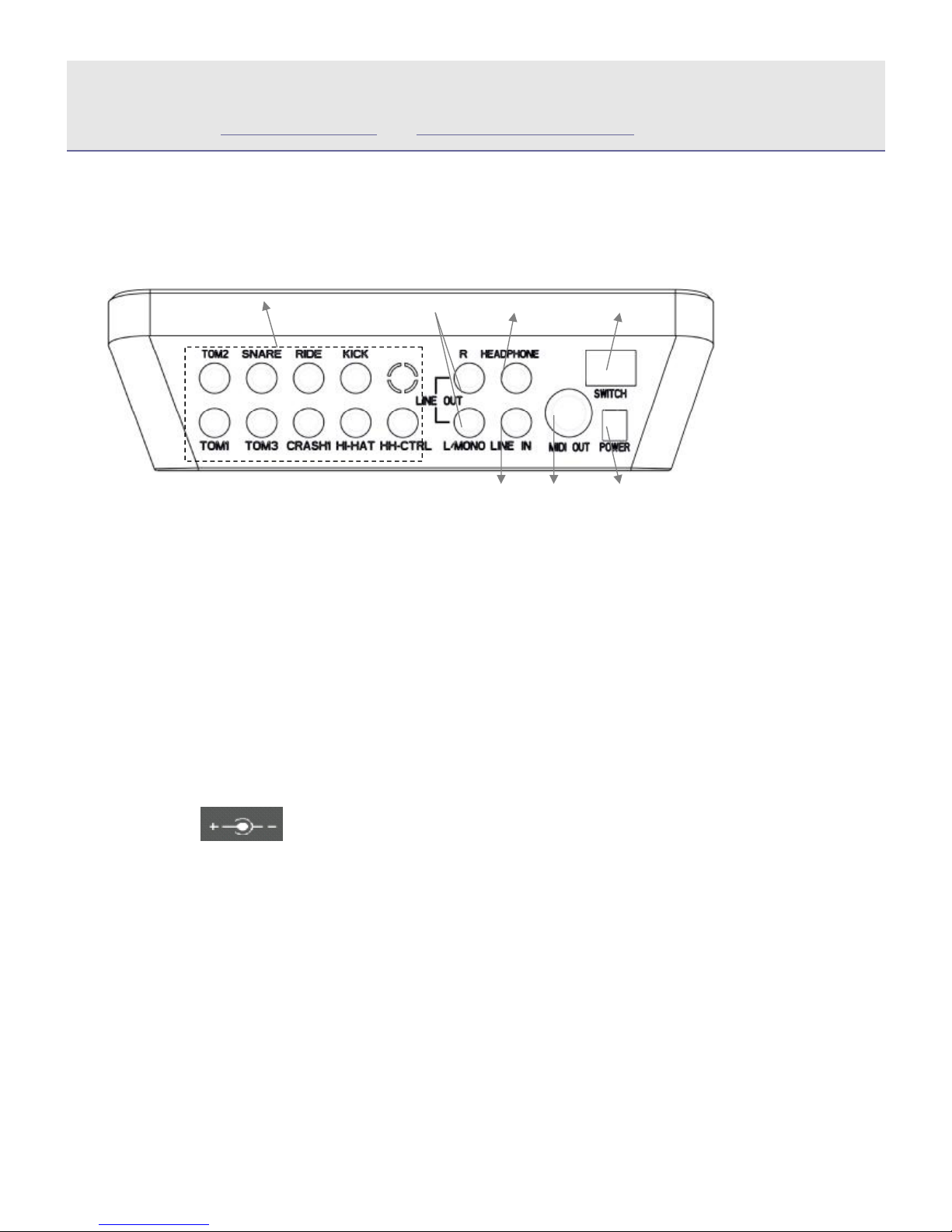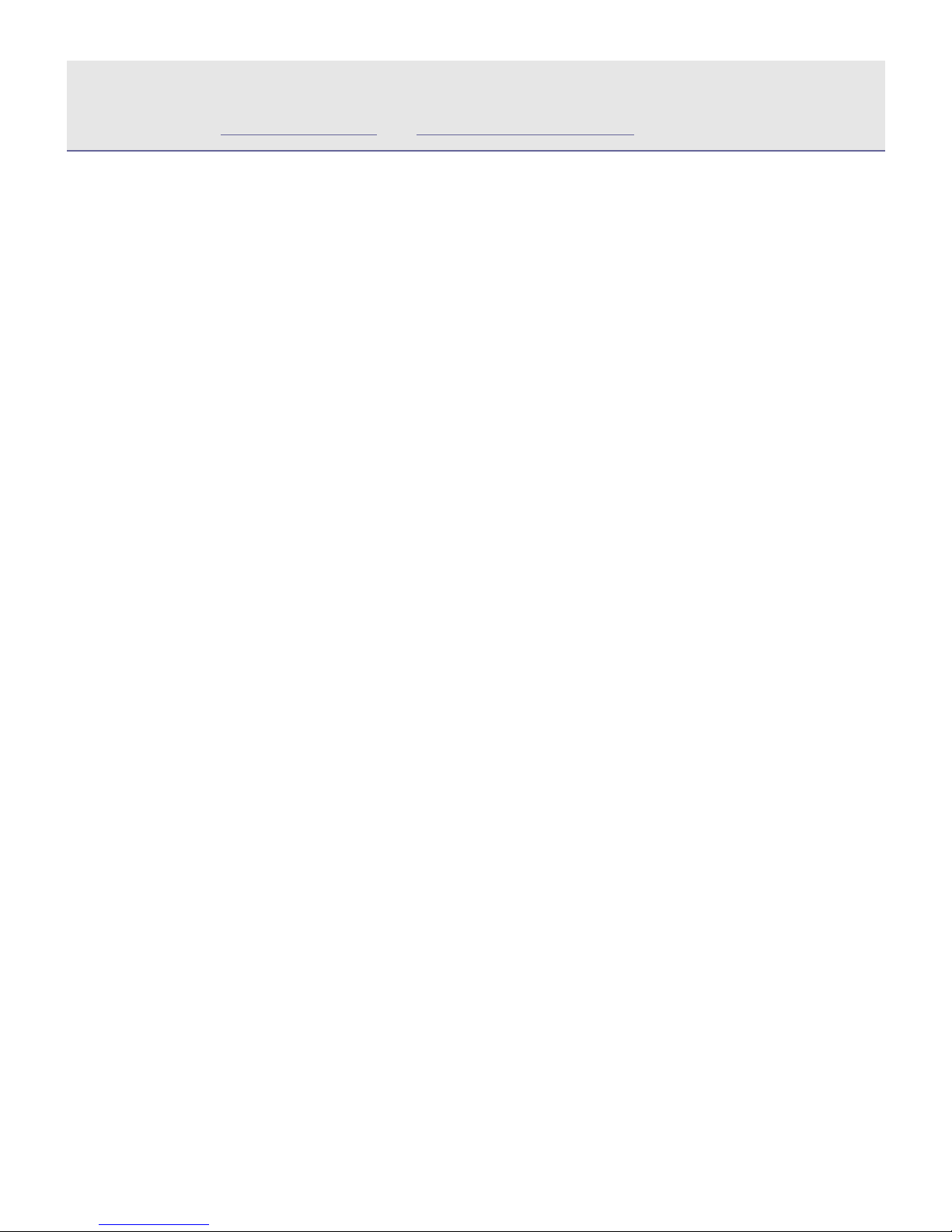HANGZHOUWORLDEDIGITALPIANOCO.,LTDHANGZHOUWORLDEMUSICELECTRONICCO., LTD
WEBSITE: WWW.WORLDE.COM.CN EMAIL:SALES@WORLDE.COM.CN TEL:8657188730848
Contents
Introduction.............................................................................................................................................................................................3
Features..................................................................................................................................................................................................4
PanelControl..........................................................................................................................................................................................5
Frontpanel......................................................................................................................................................................................5
Rearpanel.......................................................................................................................................................................................7
Settingup thewholesystem...................................................................................................................................................................9
Settingup theKick........................................................................................................................................................................10
Connecting thepads,thecymbals,thehi-hatpedal,and thekick................................................................................................11
Connecting theadapter,theheadphone,theAmps,andothers....................................................................................................12
Function................................................................................................................................................................................................13
1.1KIT...........................................................................................................................................................................................13
1.2DEMO.......................................................................................................................................................................................13
1.3DRUMSOUND.........................................................................................................................................................................14
1.4SETUP.....................................................................................................................................................................................15
1.5MEMORY..................................................................................................................................................................................16
1.6CLICK......................................................................................................................................................................................16
1.7TEMPO.....................................................................................................................................................................................17
1.8DEMO MUTE............................................................................................................................................................................17
1.9DRUMKEY...............................................................................................................................................................................17
1.10PAD HEAD SHOTSAND RIMSHOTS.....................................................................................................................................18
1.11CYMBALBOWSHOTSAND EDGESHOTS............................................................................................................................19
1.12CYMBALCHOKE...................................................................................................................................................................20
MIDIImplementationChart...................................................................................................................................................................22
General MIDI Drums-Noteassignments................................................................................................................................................23