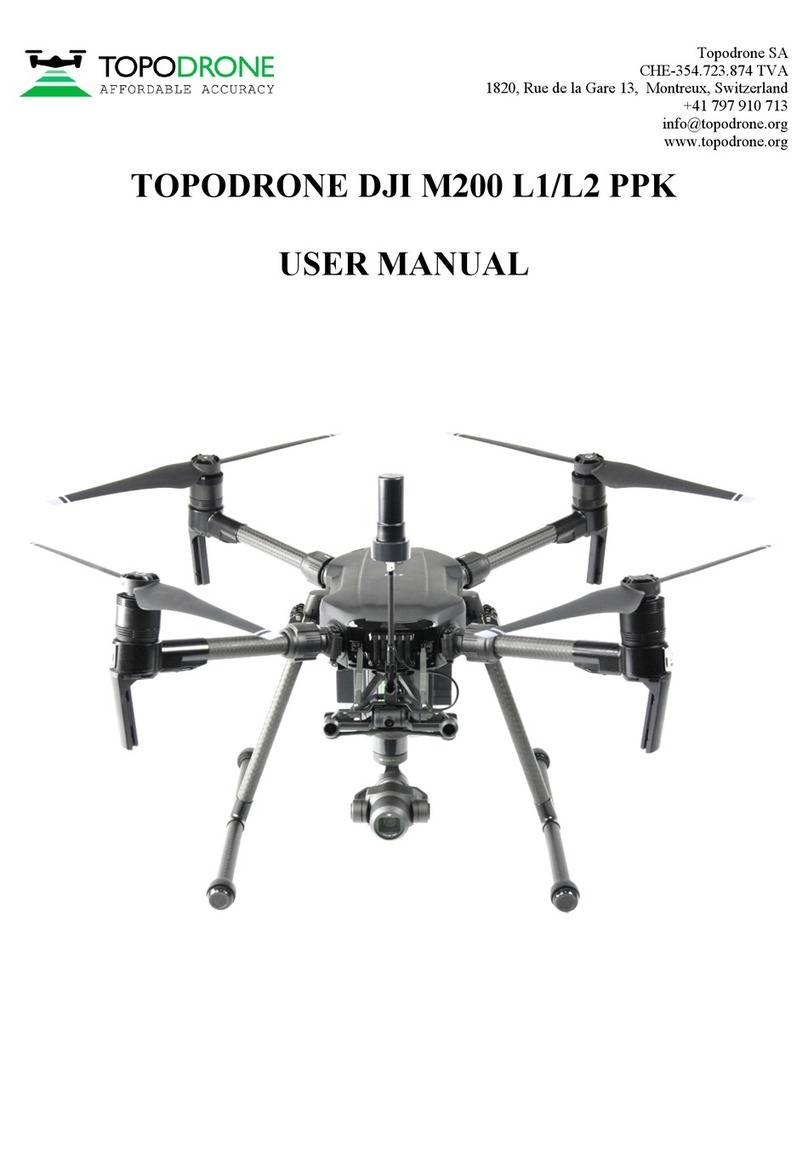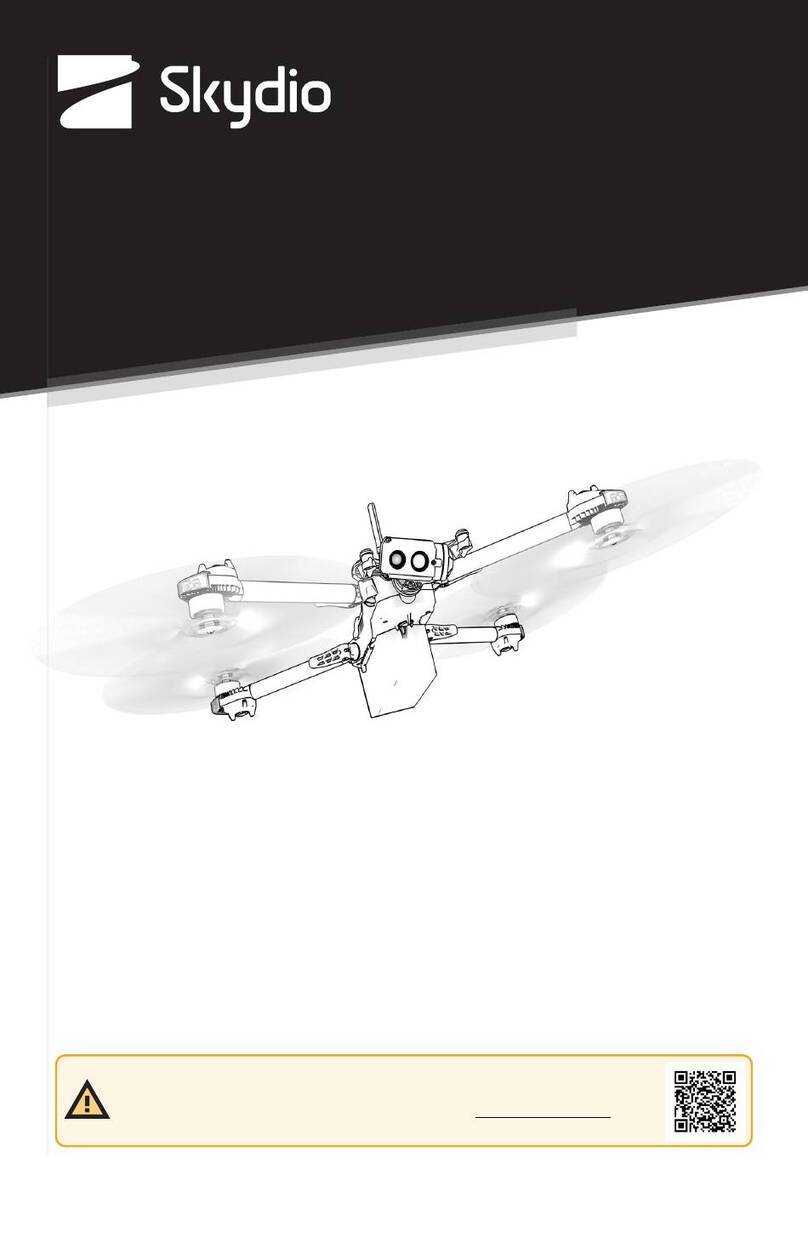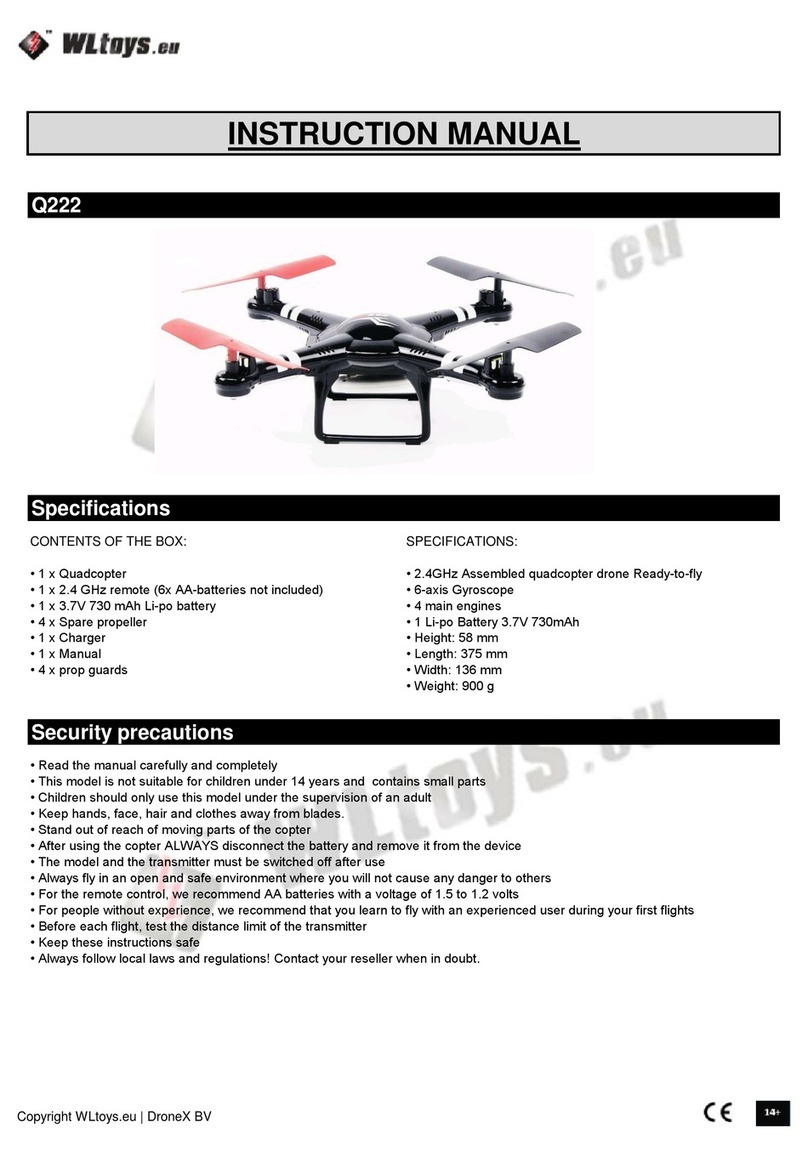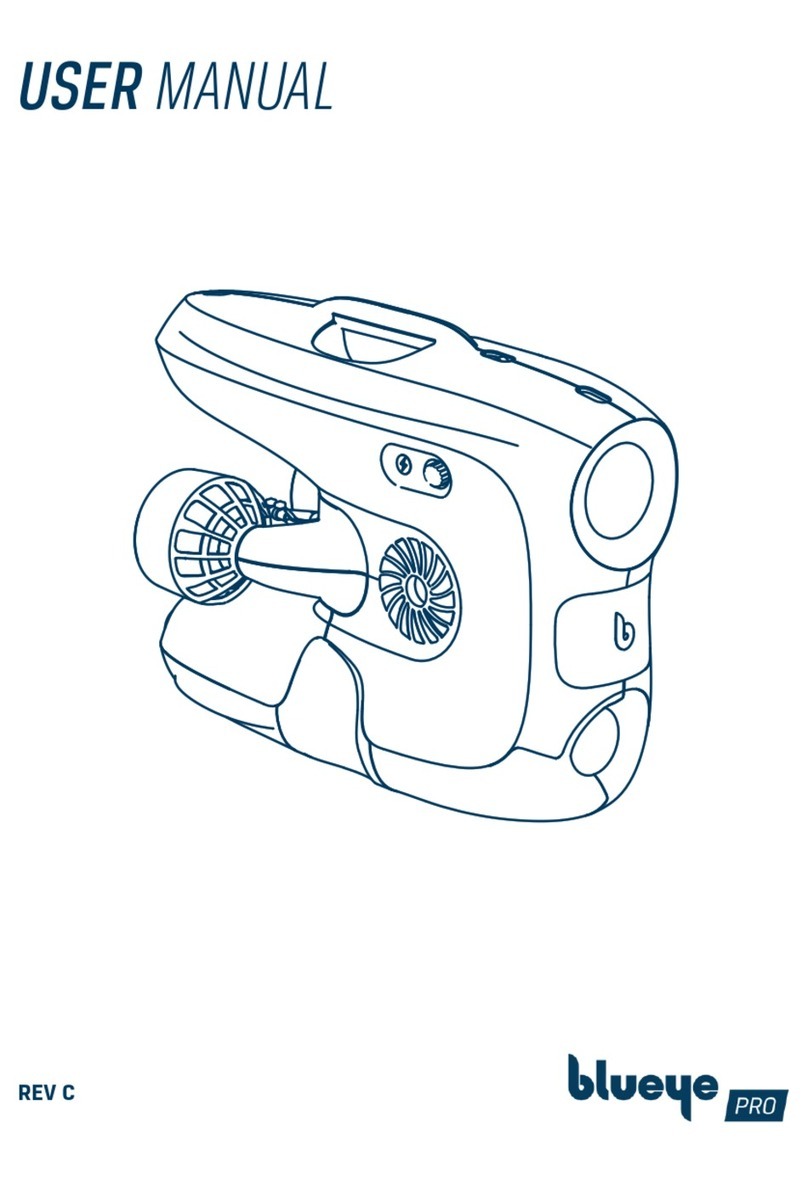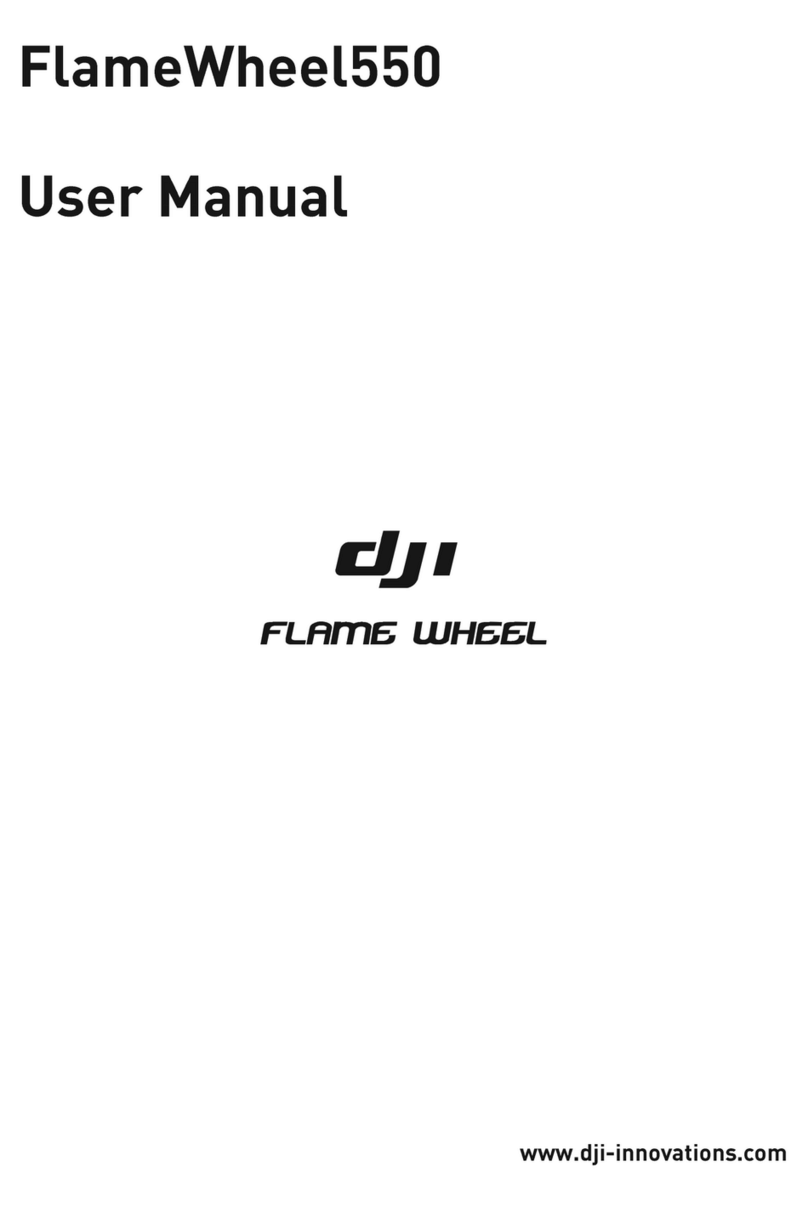Aerobotics AeroHawk Technical specifications

AeroHawk Flight Manual

AeroHawk Component List
Components List*:
• Fuselage
• Left Wing
• Right Wing
• Elevator
• Carbon Spar
• At least 2 Elastics
• Propeller
• Washer and Nut
• Cameras
• Batteries
• Battery Charger
• Remote Control
• Ground Station
• Telemetry Link
* Note: The above list is very useful as a
checklist before doing flights in the field.
Fuselage
Left Wing
Right Wing
Batteries Battery Charger
Ground Station with Telemetry
Remote Control
Propeller,
Washer
and Nut

Radio Schematic (Map Setup)
!"#$!
%&'"&(!
%$)*++
,-.#/0!
123!
4.56&(+!
7$'#8$(!
3*9+,:/;<+
1.=0#+,:/;<+
+
208$>(*
?+@&-+
A.#/0+++
?+1$((+
+
A$-*8+
70&8=*+

The AeroHawk is powered by a rechargeable LiPo (Lithium-Polymer) battery. To ensure a successful
flight, it is important to charge the batteries before.
1. Connect the charger to a wall outlet. Connect the balance lead of the battery to the correct
port in the charger. Only one port will fit your battery correctly.
Note: Only one battery should be charged at a time!
2. When the battery is fully charged, all four blue lights should be lit up on the charger.
Charging the Batteries
!"#$%&'(()*")+%'*)%,-'..'&-)%"/%."+(*)'()01%#*$()2(%(3)%&'(()*4%/*$.%)5(*).)%3)'(6%)5(*).)%2$-06%
'70%'03)*)%($%(3)%"7+(*82("$7+%'&$9)1%:/%4$8%$&+)*9)%'74%+;)--"7<6%$*%(3)%&'(()*4%2)'+)+%($%
/872("$76%0$%7$(%8+)%(3)%&'(()*4%'70%2)'+)%23'*<"7<=%2$7('2(%>)*$&$("2+%'(%
+8??$*(@')*$&$("2+12$1A'%'70%'+B%/$*%'++"+('72)1%

Pre-Flight Assembly
Once you have unpacked the AeroHawk, the following steps will guide you through the simple assembly
procedure so that you can be flight-ready in under five minutes.
1. Place the Elevator on top of the Tail while lining up the four
slots of the Elevator with the four notches on the top of the
Tail. Then, slide the Elevator backwards towards the Rudder to
secure it.
2. Plug the Elevator servo cable in as shown below with the
brown wire closest to the rudder (or back) and the orange wire
towards the front as shown on the nearby sticker.
Elevator
Rudder
Tail

Pre-Flight Assembly
Once you have unpacked the AeroHawk, the following steps will guide you through the simple assembly
procedure so that you can be flight-ready in under five minutes.
3. Connect the wings by sliding the carbon fibre rod
into the corresponding holes in the wings.
4. Connect the two servo cables from the wing to the
two servo cables in the upper compartment of the
body. Either male cable can go into either female
cable, but make sure that the wire colours line up
(Note: in select models, the white wires line up to
the orange wires, and black to brown).
White
wires
lining up
!

Pre-Flight Assembly
123
Washer
:/%(3)%?*$?)--)*%"+%/'+()7)0%$7%"72$**)2(-4%(3)%>)*$C';B%;"--%&)%87'&-)%($%('B)D$//1%
E7+8*)%(3'(%(3)%-)(()*"7<%/'2)+%(3)%.$($*%'70%(3)%78(%"+%/'+()7)0%("<3(F
12
34
Ensure the elastic bands
are securely fastened as
shown
Repeat with the second
elastic band for
redundancy
5. Secure the wings with the two provided elastic
bands as shown on the right.
6. Place the propeller on the motor shaft with the
lettering facing the motor. Place the washer onto
the motor shaft with the large face against the
propeller. Lastly, fasten the nut tightly onto the
motor shaft with a spanner or pliers.

Installing the Battery
The following procedure is to be followed before each flight. After the flight, batteries should be disconnected and
removed from the AeroHawk for transportation.
3. Place the battery into the battery compartment by
sliding it in above the Velcro and then pressing
down to secure it to the Velcro (Note: you might
have to shift the battery forward or back to ensure
the AeroHawk’s center of gravity is correct, see step
4). Ensure that the battery is secure so that there
will be no relative motion in-flight.
4. Getting the center of gravity of the AeroHawk
correct is extremely important to ensure a good
flight. Place your fingers on the CoG marker (a
sticker or a small bolt) under the wings. The
AeroHawk should balance level or at most 5
degrees nose down. If not, move the battery forward
or back and try again.
1. Power on the radio controller. Ensure that all
switches are in the up position and that the
Throttle & Rudder Control stick is in the down
centre position (See Radio Controller
schematic).
2. Open the front compartment by pushing the
latch towards the nose and lifting it up at the
same time.

Flight Modes (Mapper Setup)
The AeroHawk can be flown in different modes. These modes can
be selected by using the Mode Switch as shown on the right (A). A
brief description of each mode is provided below:
Manual: This mode allows for a human to control the AeroHawk
from the Radio Controller. The autopilot does however provide
assistance in that it automatically levels the AeroHawk when sticks
are released, and limits the roll of the plane.
Automatic: This mode allows for fully autonomous flight including
launching. The AeroHawk automatically detects take-off conditions
when it is thrown at a certain speed. The AeroHawk will fly along a
predefined mission path which is setup on and downloaded from the
Ground Station.
Return to Launch: This mode automatically flies the AeroHawk
back to its launch location where it will circle at a relative altitude of
80m.
A
A
A
A

Flight Controls
It is important to learn to fly the AeroHawk in Manual mode.
During any automated flight, the pilot should be ready to take
manual control.

Arming the AeroHawk
Holding down the
primary arm switch to
arm/disarm
Arm Button
G72)%(3)%>)*$C';B%"+%'*.)06%(3)%.$($*%"+%'2("9)%'70%2'7%+?"7%8?1%>-;'4+%0"+'*.%(3)%
>)*$C';B%&)/$*)%3'70-"7<%"(1
Safety Switch Meanings:
Flashing: Disarmed, safe to handle.
Armed: System and motor are active.

Preflight Check: RC Check in Manual Mode

Preflight Check: Autopilot Check in Manual Mode

Automatic Takeoff Manual Takeoff
1. If you haven’t already, find a large open area to launch the
AeroHawk. Look out for obstacles and ensure that you are over
10 km away from the nearest airport.
2. Switch the AeroHawk to Auto Mode. Place the radio controller
nearby so that you can take control if needed.
3. Make sure to aim the AeroHawk into the wind, as this will
make the takeoff more reliable.
4. Hold the underside of the AeroHawk’s tail in one hand and the
underside of the body in the other. Run forward until the
AeroHawk’s motor starts up. Then throw the AeroHawk
forwards at a slight up angle making sure to keep your hands
out of the path of the propeller.
5. The AeroHawk will automatically take off and begin flying the
planned mission. You can track the progress via the Ground
Station
123
Wind
1. If you haven’t already, find a large open area to
launch the AeroHawk. Look out for obstacles
and ensure that you are over 10 km away from
the nearest airport.
2. Switch the AeroHawk to Manual Mode.
3. Make sure to aim the AeroHawk into the wind,
as this will make the takeoff more reliable.
4. Hold the underside of the AeroHawk’s body in
one hand (you can also ask a friend to launch
the plane for you). Throttle up to 80%, then
throw the AeroHawk gently forwards at a slight
up angle making sure to keep your hands out of
the path of the propeller.
5. Pull back on the right stick to increase altitude.
After following all of the previous steps your AeroHawk is now ready to fly. The
following steps will guide you through getting your AeroHawk into the air.
Automatic Takeoff

Table of contents