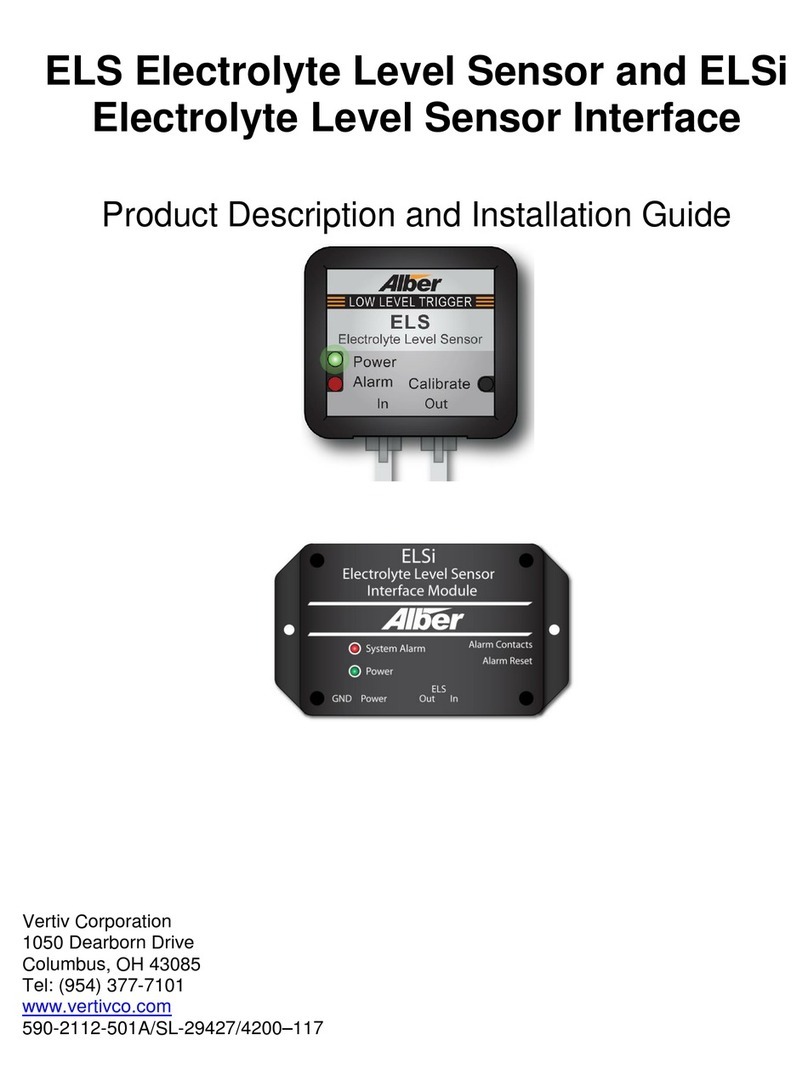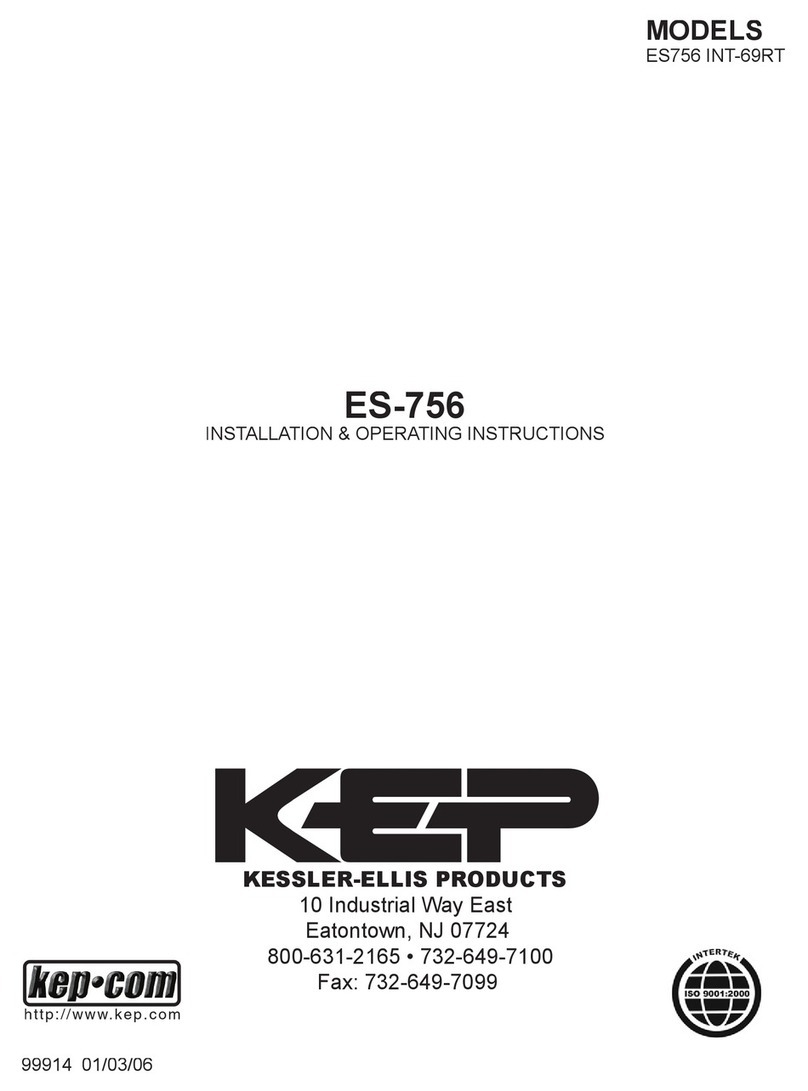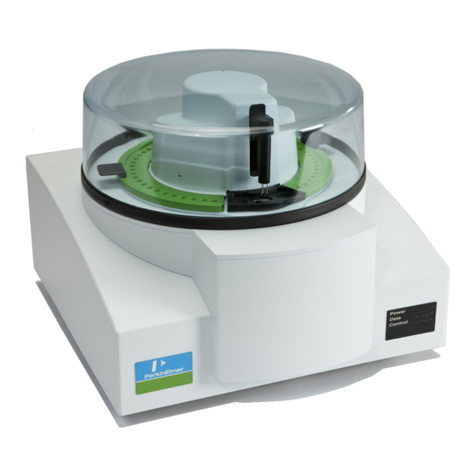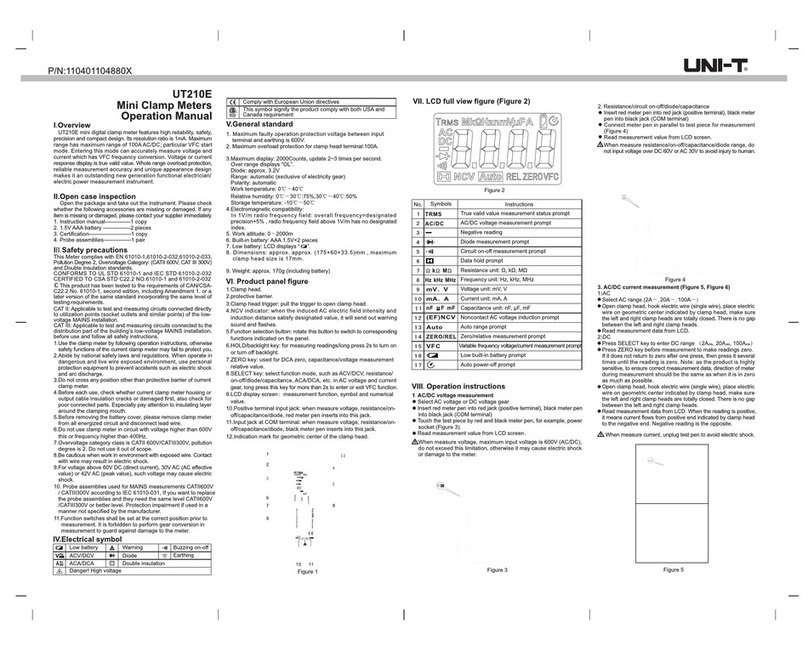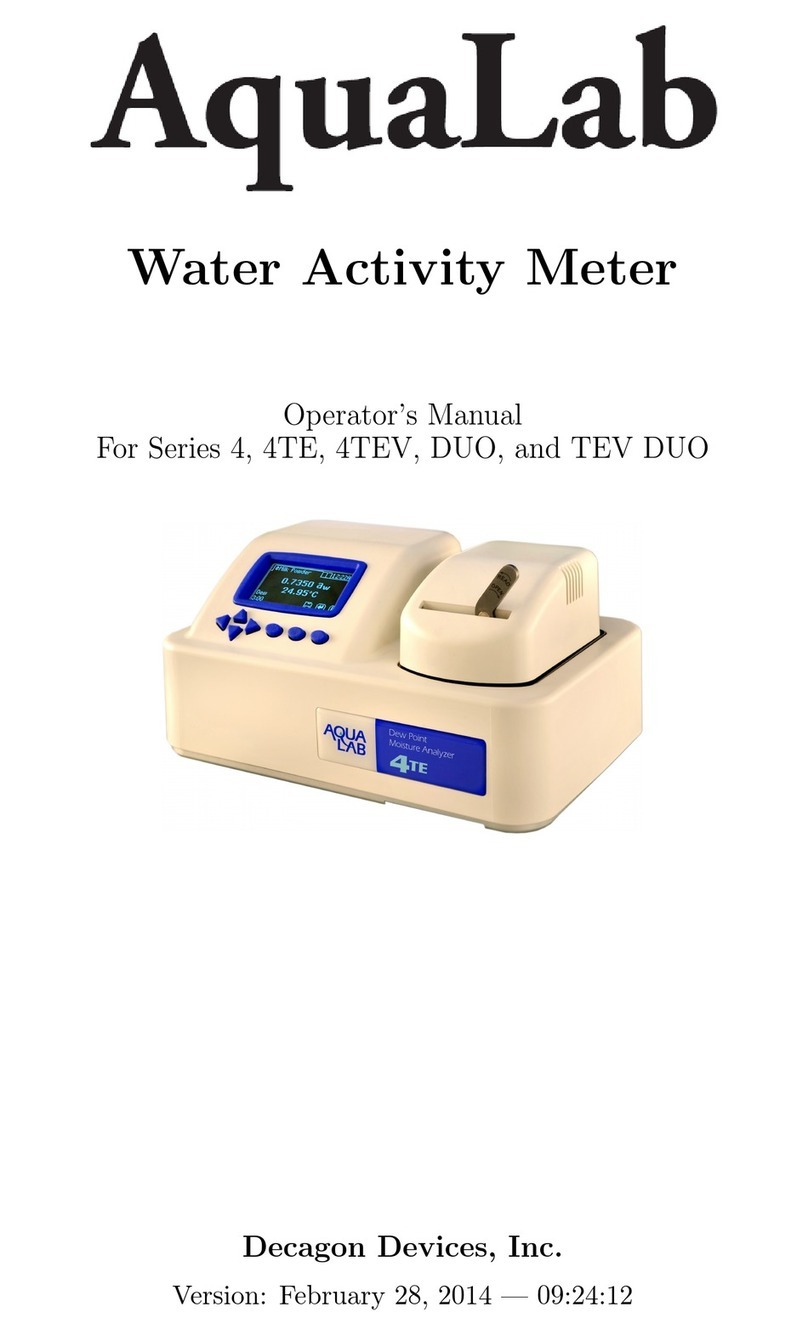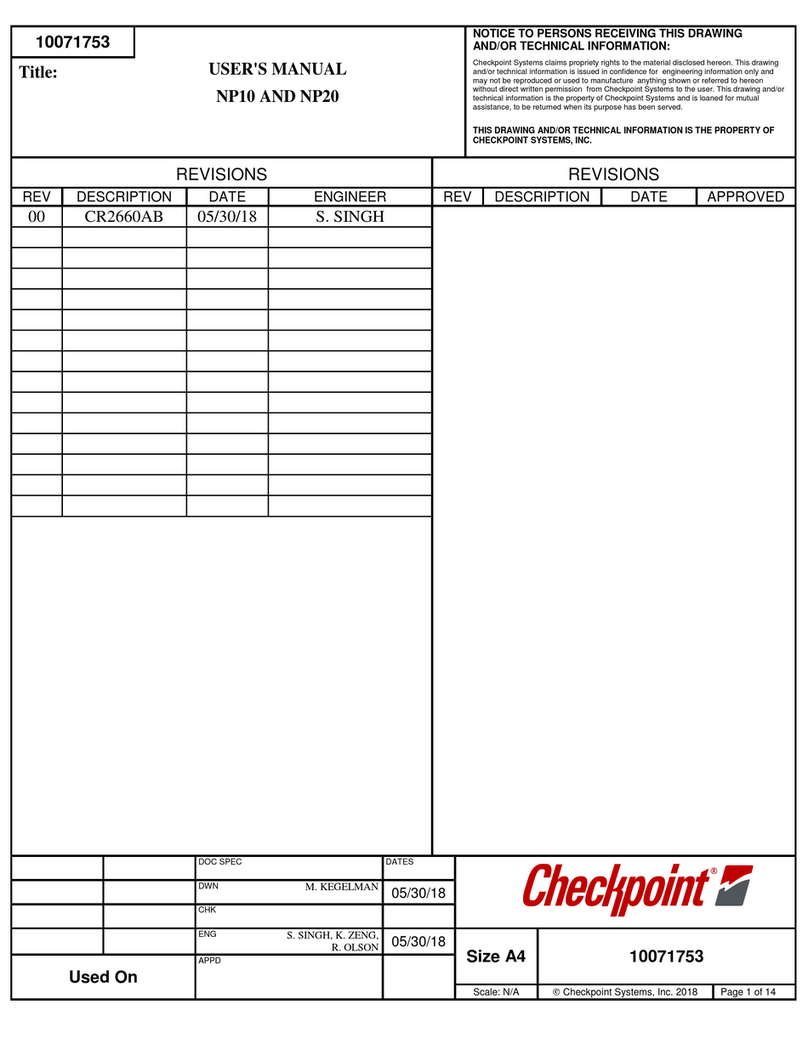AeroDiode Cool & Control Series User manual

AERODIODE - Institut d’optique d’Aquitaine - Rue François Mitterrand
33400 Talence - France - Tél.: +33 (0)6 27 69 41 62
www.aerodiode.com
Operating manual
Cool & Control
Series
CCS-I

Page 1/14 –v3.3
Contents
Revision Sheet ................................................................................................................................ 2
1. General information ............................................................................................................... 3
1.1 Definitions ........................................................................................................................ 3
1.2 General warning............................................................................................................... 3
2. Safety Instructions .................................................................................................................. 4
2.1 Wiring............................................................................................................................... 4
2.2 Operating Environment.................................................................................................... 4
2.3 Contact ............................................................................................................................. 5
3. Package content...................................................................................................................... 5
4. Product Overview ................................................................................................................... 5
4.1 Front view of the product ................................................................................................ 5
4.2 Rear panel view of the device.......................................................................................... 6
5. Installation .............................................................................................................................. 7
5.1 Getting started ................................................................................................................. 7
5.2 Software installation ........................................................................................................ 7
6. Software overview.................................................................................................................. 8
7. Detailed controls................................................................................................................... 10
7.1 Current source................................................................................................................ 10
7.2 Control mode ................................................................................................................. 10
7.3 Trigger and pulse width selection .................................................................................. 11
7.4 Pulse parameters ........................................................................................................... 11
7.5 Offset/DC current........................................................................................................... 12
7.6 Temperature .................................................................................................................. 12
7.7 Laser enable ................................................................................................................... 12
8. Menu bar............................................................................................................................... 13

Page 2/14 –v3.3
Revision Sheet
Release
No.
Date
Author
Revision Description
V3.0
27/03/2020
AMU
First version under AERODIODE
V3.1
10/04/2020
AMU
Added safety advice and warning
V3.2
15/05/2020
AMU
Added starting mode description
V3.3
02/01/2023
AMU
Clarifications regarding the external current control
Disclaimer
Information in this document is subject to change without notice.
Copyright © Aerodiode –Optical and Laser Technological Center
Bât. IOA, rue François Mitterrand - 33400 Talence –France
www.aerodiode.com
Fax: (408) 744-9049
www.aerodiode.com

Page 3/14 –v3.3
1. General information
Please read this manual carefully, it describes the hazard the user might be exposed to while
using the product. It also explains in details how to use the product in the safest and more
efficient way possible.
The safety of any system incorporating the product is the responsibility of the assembler of the
system.
Any actions taken by the user that is not clearly described in this user manual might present a
risk and is the sole responsibility of said user.
This product is to be used in laboratory or industrial tasks, and only by personnel who have
followed a training in laser hazard.
1.1 Definitions
Caution : A caution is advised when dealing with hazardous situations, tasks or objects, to
prevent harm or death and avoid material damage or failure.
Warning : A warning is given for potentially dangerous situation for people which cause them
harm or lead to death
Note : A note is a complementary piece of advice that must be acknowledged by the user.
1.2 General warning
Caution
The compatible laser diodes used with the CCS-I can deliver up to several Watts of coherent
LASER radiation. Always wear protective goggles and observe the safety instructions provided by
the laser diode supplier when using the CCS-I driver with your laser diode.
WARNING
Do not try to open or remove the cover of the CCS-I module

Page 4/14 –v3.3
Note
Only use the genuine power supply, and the supplied USB cable
WARNING
Avoid all chocs and strains when handling the CCS-I
WARNING
Handle the fiber-optics cable with care as it is fragile. Do not bend or pinch it.
WARNING
Any software settings or hardware tinkering that is not described in this user manual or in the
usage recommendation may put the user or its environment at risk.
WARNING
the maintenance and servicing of the CCS-I should not be executed by the end user : only
AERODIODE is able to maintain the CCS-I.
2. Safety Instructions
2.1 Wiring
Caution
-Please first connect the input pins to the board and then plug the DC Power Supply.
-Use caution when connecting the Power Supply.
-Protect the power cord from being walked on or pinched particularly at plugs,
convenience receptacles, and the point where they exit from the CCS-I module.
-Connect the ground completely. Electric shock may occur if the ground is not connected
correctly.
2.2 Operating Environment
Caution
-Do not install near any heat sources such as radiators, heat registers, stoves, or other
equipment (including amplifiers) that produce heat.
-To reduce the risk of fire or electric shock, do not expose the CCS-I to rain or moisture.
WARNING
Not following the safety recommendations and the caution mentioned above can lead to eye
damage.

Page 5/14 –v3.3
WARNING
This product contains an OEM CLASS 4 laser. Do NOT look directly into the fiber connector when
the electrical power is ON. Make sure that you wear appropriate laser safety glasses at all times
while operating the product.
2.3 Contact
If you have any question about the CCS-I module, please contact AERODIODE.
3. Package content
The CCS-I package comes with:
•1 CCS-I
•1 DC Power Supply (+12V / 4A)
•1 USB-Jack FTDI cable
•1 USB Key with “Aerodiode Control Software Suite” & User manual in pdf
•1 User Manual
4. Product Overview
4.1 Front view of the product
1. Display
Shows the driving current value in Ampere.
2. Pulse/CW selector
2-positions switch controls the operating mode.
3. TTL/LVTTL input pulse command/trigger (50 ohms)
1
2
3
4
5
6
7
8

Page 6/14 –v3.3
SMA TTL/LVTTL input voltage connector. The signal must be between 0 and +3.3V on 50
ohms.
4. Power alarm indicator
Red LED indicates that the maximal allowed power is reached. If the red light is on, turn
down the power with the 6 or 7 control.
5. Temperature alarm indicator
Red LED indicates instabilities in temperature stabilization.
6. Analog input for power adjustment
BNC input voltage connector (From 0V to +5V, corresponding to 0 - 100% of the max
average current set for CW operation or max peak current for pulsed operation) for peak
power adjustment (50Ωinput, modulation bandwidth ~100Hz).
7. Knob for power adjustment (manual)
Knob for peak power adjustment.
8. Power ON indicator
Blue LED indicates that the device is powered.
4.2 Rear panel view of the device
1. DC power input (+12 V)
Input connector for DC power. Use only the provided DC power supply.
2. Output fiber
The fiber-optic feedthrough is located at the back of the device
3. USB input
3.5mm input jack used to connect the CCS-I / SOM to the PC. Use the USB-to-jack cable
which is supplied with your device
4. Daisy output
3.5mm output jack used to chain multiple product
5. Alarm monitor
1
2
3
4
5
6
7

Page 7/14 –v3.3
BNC output connector for alarm status (Power or Temperature) monitor. The signal is
an inverse TTL, so a +5 V output voltage level corresponds to alarm OFF.
6. Interlock (optional)
Input connector for interlock control. It must be shunt in order to have a laser emission.
7. Back facet monitor connector (not available for SOM-std)
BNC connector for back facet monitor output. This signal gives an electric signal that
corresponds to the laser optical output.
5. Installation
5.1 Getting started
The product should be placed on a flat and level surface. The working area should be clean and
secure. The product should be placed away from any heat source or flammable and explosives
objects.
5.2 Software installation
The CCS-I USB cable should be unplugged during the installation.
Double-click on setup.exe to run the installer and follow the instructions of the installer wizard.
The CCS-I control software will be installed, as well as the driver for the USB cable. A computer
restart may be required to complete the installation.
Once the software is installed, plug the USB cable into a USB port of your computer.
Next, plug the 3,5 mm jack into the USB input female jack of the CCS-I.
Plug-in the CCS-I power supply to turn on the CCS-I module
Click on the item “Control Software” located in the Start Menu to run the CCS-I control software.
A window will appear:

Page 8/14 –v3.3
Click on Connect to start the CCS-I hardware detection. The software will automatically detect
any USB-connected CCS-I.
A new window will appear for each module.
6. Software overview

Page 9/14 –v3.3
The window is divided in four parts:
- Triggers in the Control part are used to select the operating mode
- Numeric boxes in the Pulse Parameters part are used to configure the pulse width,
amplitude and repetition rate
CCS-I serial
number
Control
Pulse
parameters
Offset parameter
/
DC parameter
Temperature
Interlock
status
Line
number
(address)

Page 10/14 –v3.3
- The Offset parameter (pulsed mode only) or the DC parameter (CW only) are used to
configure the DC current (offset in pulse mode)
- The Temperature numeric box is used to set the laser diode temperature
- The Interlock status is ON (green) when the interlock connector is plugged
The product serial number is written on the top left of the window. The line number (address) is
on the top right.
7. Detailed controls
7.1 Current source
This two positions switch controls the current source.
External source
(BNC or manual knob)
Internal source
(software)
7.2 Control mode
This two positions switch controls the operating mode.
Pulsed operation
CW operation
(DC current only)

Page 11/14 –v3.3
7.3 Trigger and pulse width selection
This three positions switch controls the trigger and the pulse width adjustment. It is only effective
in pulsed operation.
Internal trigger
Internal pulse width adjustment
(all software)
External trigger (SMA)
Internal pulse width adjustment
External trigger
External pulse width adjustment
(all from SMA)
- If Int/Int is selected, the frequency and pulse width are configured from the software.
- If Ext/Int is selected, the signal is externally triggered by a digital signal on the SMA input.
The pulse width is configured from the software.
If Ext/Ext is selected, the output optical signal is generated from the digital input signal
on the SMA connector.
7.4 Pulse parameters
The pulse parameters can be modified only when the Pulsed operation is selected (see §4.1).
Peak current in mA
This item can only be modified when the
internal current source is selected
Pulse width
This item can only be modified with an
internal pulse width adjustment
Frequency (repetition rate)
This item can only be modified when the
internal trigger is active

Page 12/14 –v3.3
The values which can be entered in these numerical boxes are limited. The limits mainly depend
on various parameters such as the wavelength and the maximum allowed optical power.
7.5 Offset/DC current
This item is settable in pulsed and CW operation. It rules the continuous current flowing through
the laser diode.
Offset current
This is the offset current which can be
superimposed to the pulsed current in
pulsed operation
DC current
In CW operation, this item sets the DC
current amplitude
7.6 Temperature
This item configures the internal
temperature of the laser diode (on the
range 13°C/29°C)
7.7 Laser enable
Enables/Disables the laser emission

Page 13/14 –v3.3
8. Menu bar
- File
oLoad parameters
Click on this item to load a .txt file which contains the operating parameters.
oSave parameters
Click on this item to save the current parameters into a .txt file. This file can be
loaded using the “Load parameters” menu item.
oExit
Close the window. A confirmation is asked before shutting down the software: the
laser state can be either active or inactive after the software is stopped.
- Config
oGeneral config : Restricted access to internal configuration parameters. Please use
only this when asked by AERODIODE.
oStarting mode :
The user can select a starting mode from 4 possible modes which set the product
configuration at power on (password protected function) :
Warning : one starting mode allows to configurate the product with some direct
lasing at power on for special OEM integration. This configuration is password
protected and this password mustn’t be shared with people who are not trained
on the laser safety issues associated with Class IV laser emission. Contact us to
get this password.
•Low alarms : the module starts with no laser emission, current level is 0
mA, alarms are set at low levels (100 mA average, 500mA peak current)
•Zero current : the module starts with no laser emission, current level is 0
mA, Alarms are set at the same current levels as previously saved by user.
•Previous (default mode) : the module starts with no laser emission,
current level and Alarms levels are the same as previously set and saved
by the user.
•Previous OEM : the module starts in exactly the same configuration as it
has been previously set and saved by user. If laser was on, the laser is on
when the power supply is applied.
oSave
Click on this menu item to save the current operating parameters into the CCS-I
internal memory. These parameters will be saved as default parameters in the
flash memory and will be retrieved by the CCS-I module at the next power on (even
if the CCS-I module is not connected to the PC).
Please note that if the laser state is active and parameters saved into memory, the
lasing will be effective after a shutdown.

Page 14/14 –v3.3
- Info
Displays information about the current version and the internal parameters.
- Help
Load this help file
Other manuals for Cool & Control Series
1
This manual suits for next models
1
Table of contents