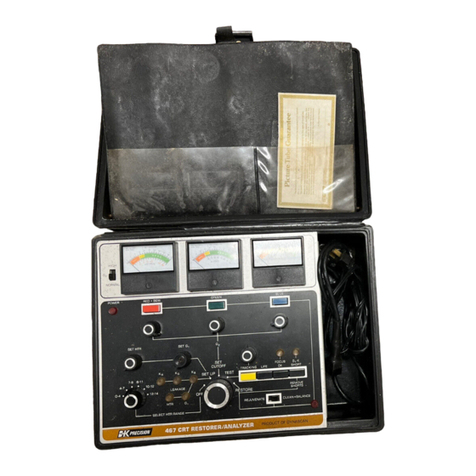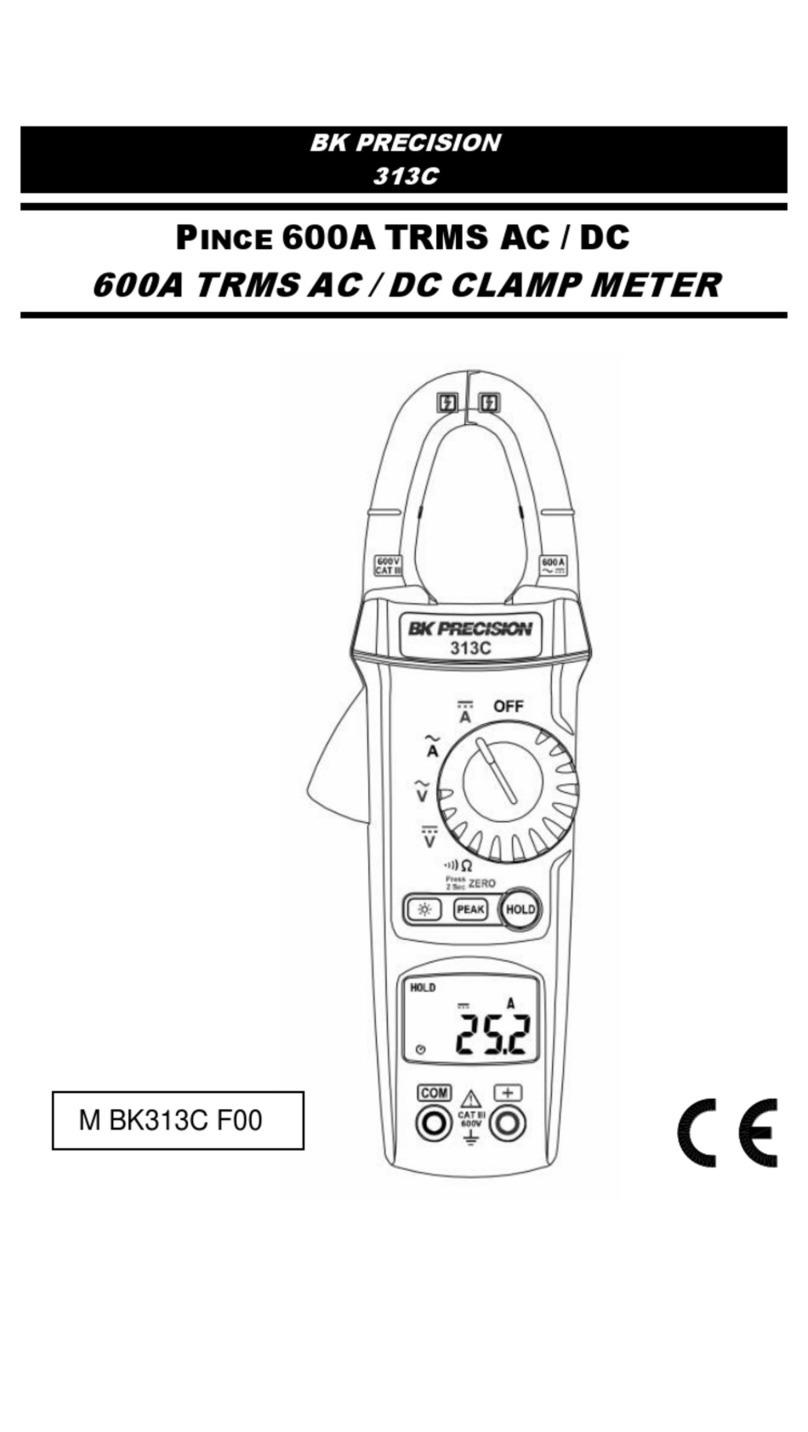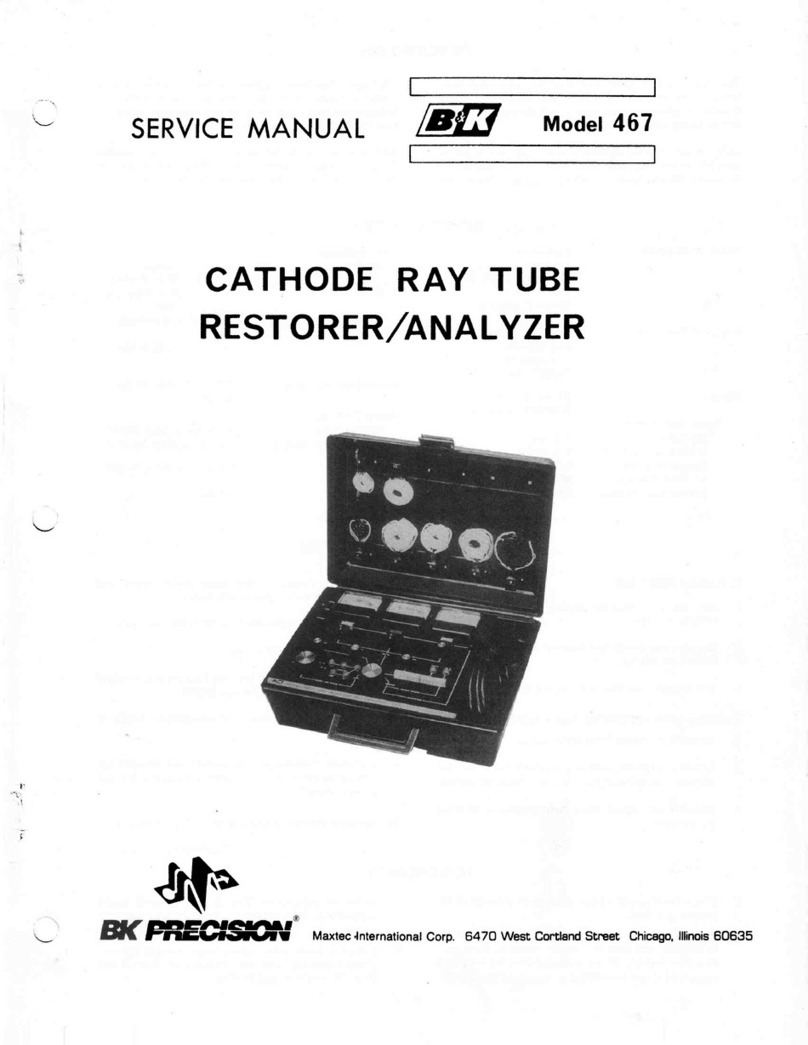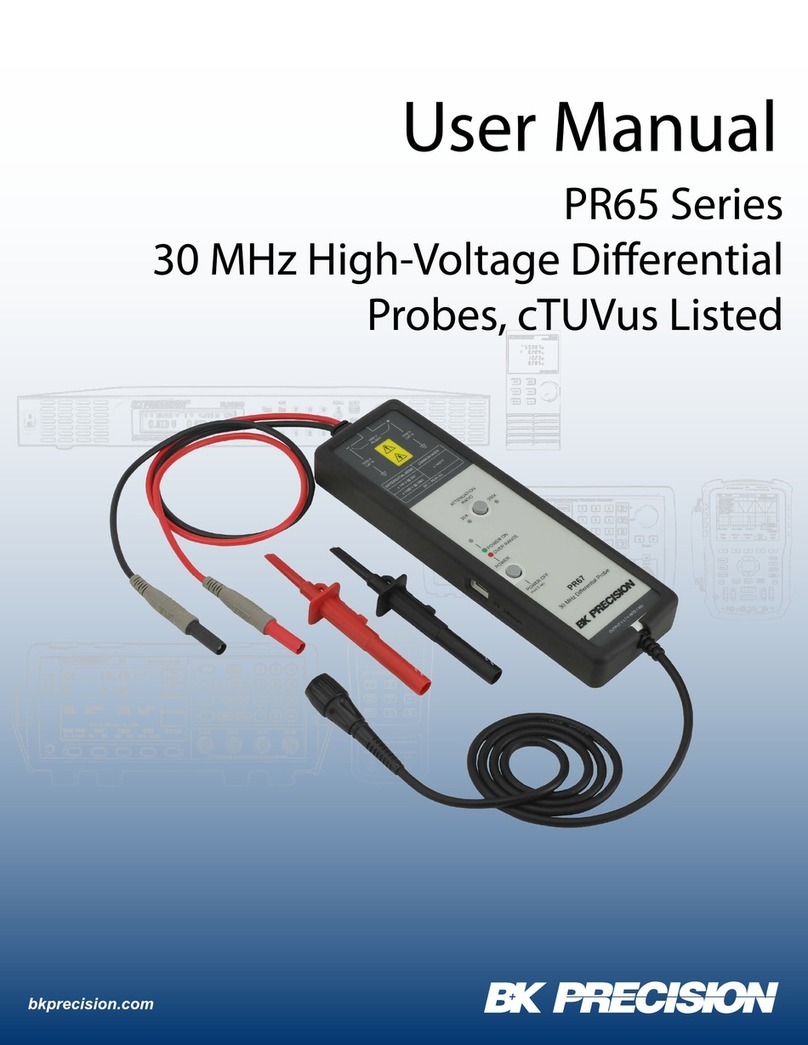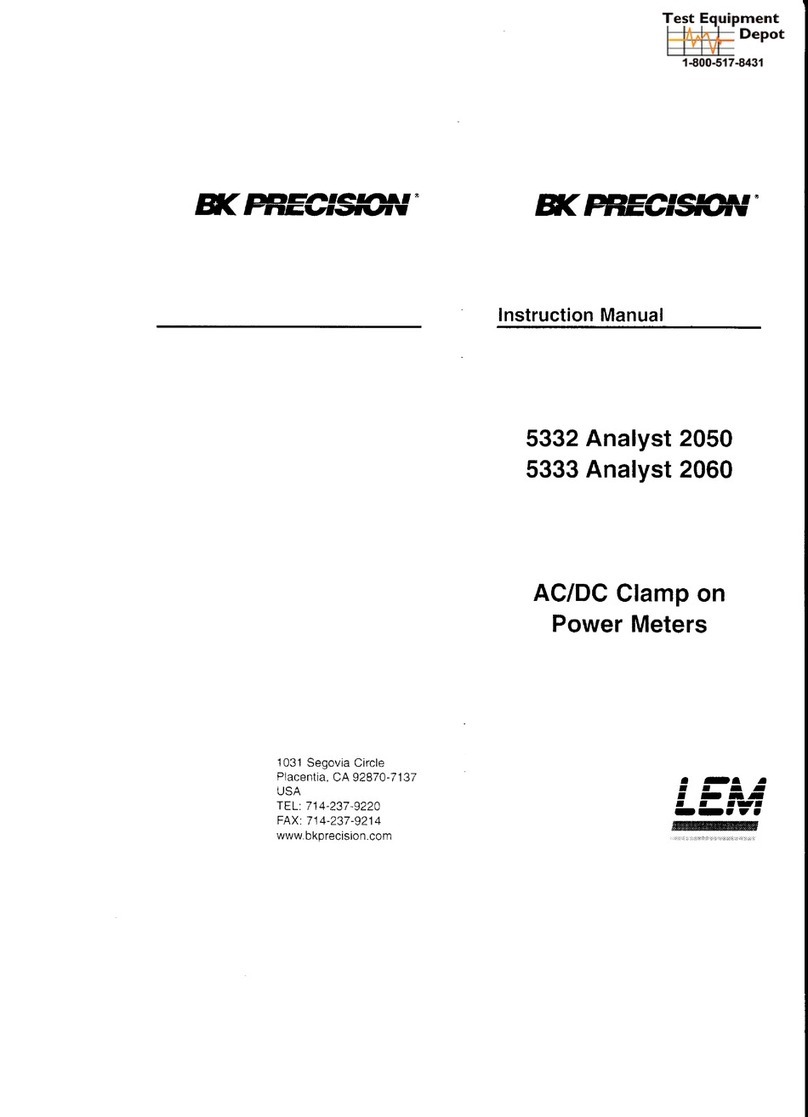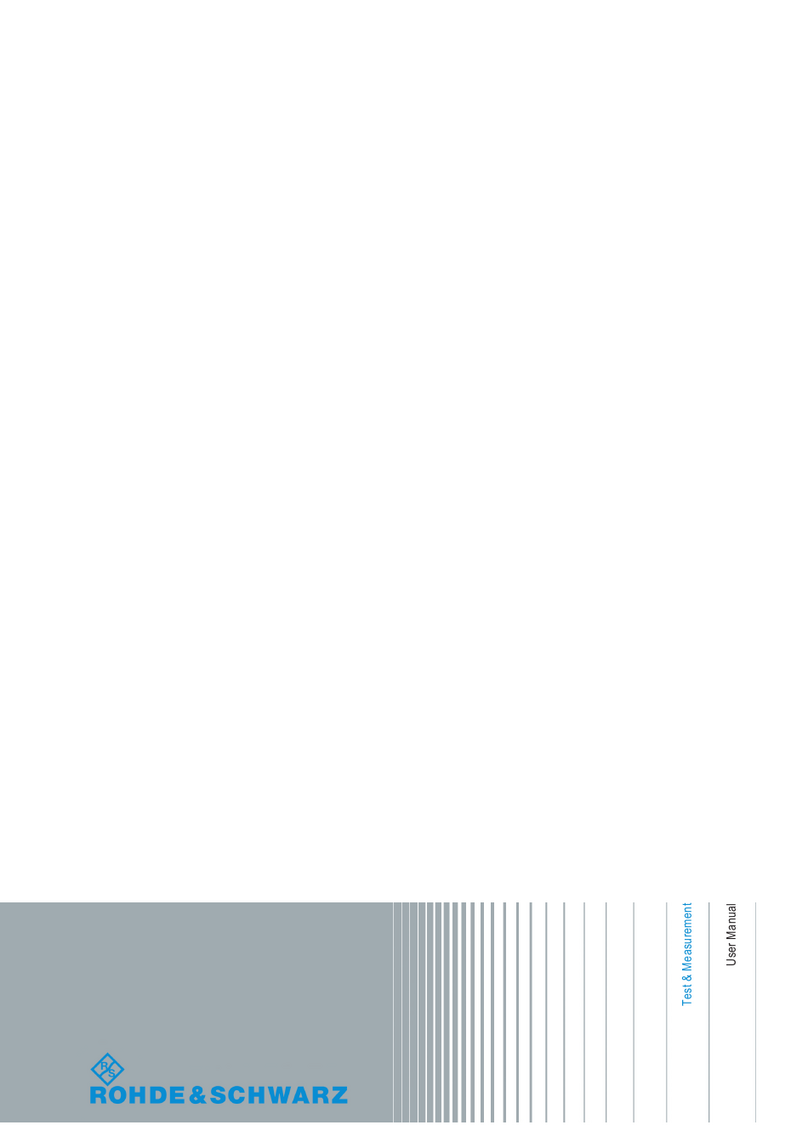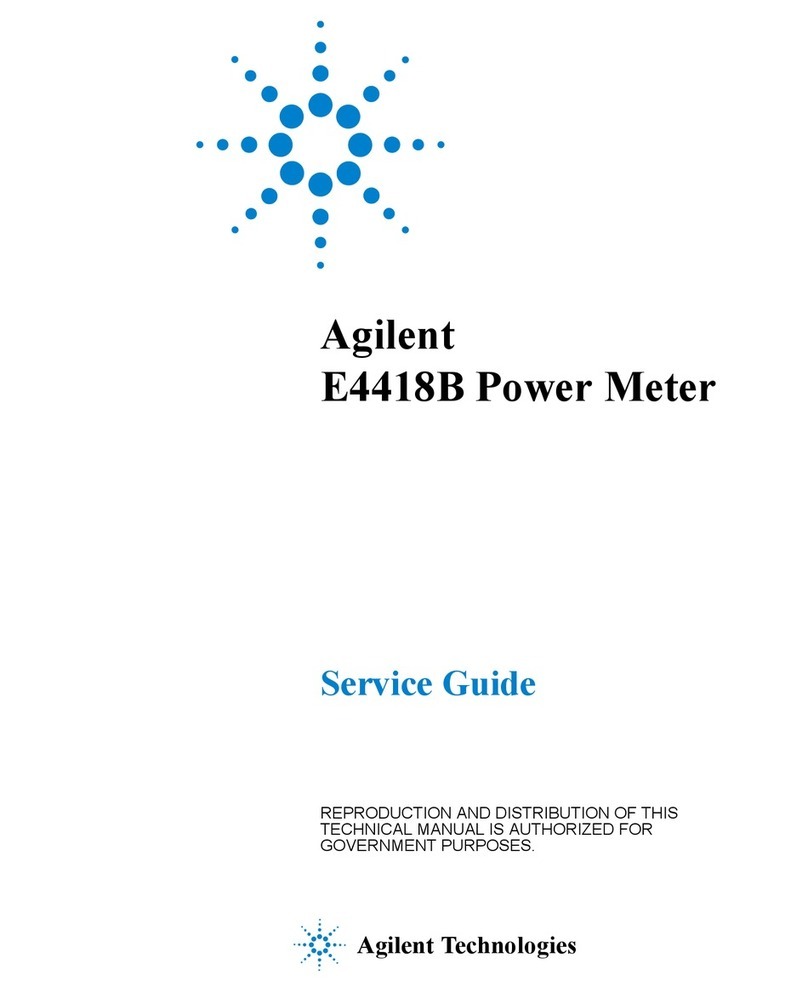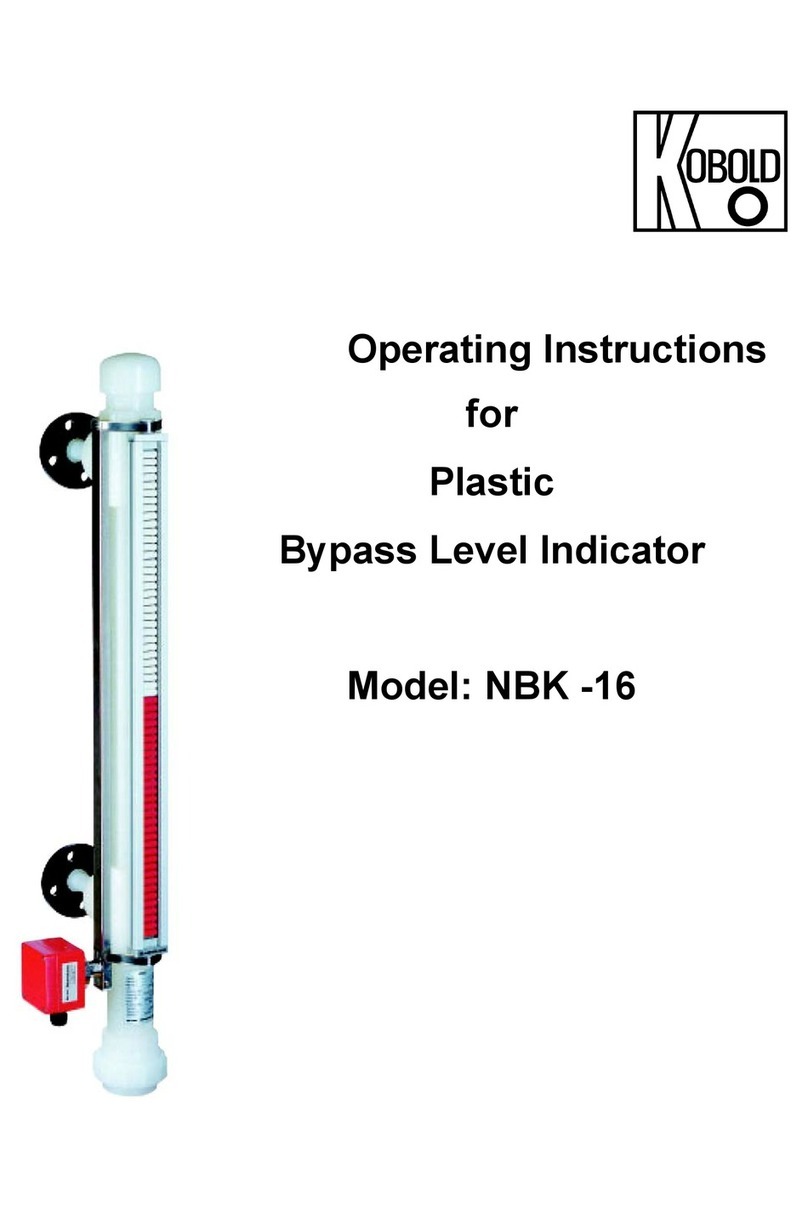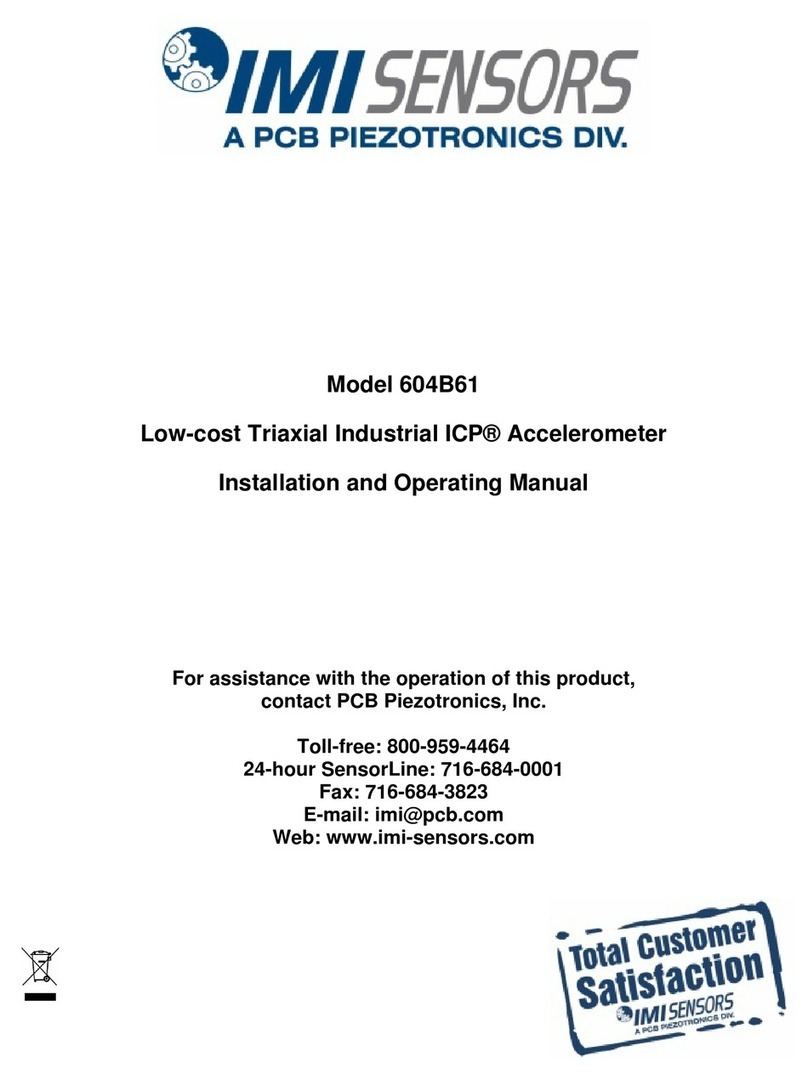Battery Capacity Analyzer User Manual
4
WARNING
Do not operate instrument if damaged
If the instrument is damaged, appears to be damaged, or if any liquid, chemical, or other material gets on or inside the
instrument,removetheinstrument’spowercord,removetheinstrumentfromservice,labelitasnottobeoperated,and
returntheinstrumenttoB&KPrecisionforrepair.NotifyB&KPrecisionofthenatureofanycontaminationofthe
instrument.
Clean the instrument only as instructed
WARNING
Donotcleantheinstrument,itsswitches,oritsterminalswithcontactcleaners,abrasives,lubricants,solvents,acids/
bases, or other such chemicals. Clean the instrument only with a clean dry lint-free cloth or as instructed in this manual.
Do not touch live circuits
WARNING
Instrument covers must not be removed by operating personnel. Component replacement and internal adjustments must
bemadebyqualiedservice-trainedmaintenancepersonnelwhoareawareofthehazardsinvolvedwhenthe
instrument’scoversandshieldsareremoved.Undercertainconditions,evenwiththepowercordremoved,dangerous
voltagesmayexistwhenthecoversareremoved.Toavoidinjuries,alwaysdisconnectthepowercordfromthe
instrument,disconnectallotherconnections(forexample,testleads,computerinterfacecables,etc.),dischargeall
circuits,andverifytherearenohazardousvoltagespresentonanyconductorsbymeasurementswitha
properly-operatingvoltage-sensingdevicebeforetouchinganyinternalparts.Verifythevoltage-sensingdeviceis
workingproperlybeforeandaftermakingthemeasurementsbytestingwithknown-operatingvoltagesourcesandtest
forbothDCandACvoltages.Donotattemptanyserviceoradjustmentunlessanotherpersoncapableofrenderingrst
aid and resuscitation is present.
Donotinsertanyobjectintoaninstrument’sventilationopeningsorotheropenings.
Servicing
DonotsubstitutepartsthatarenotapprovedbyB&KPrecisionormodifythisinstrument.ReturntheinstrumenttoB&K
Precisionforserviceandrepairtoensurethatsafetyandperformancefeaturesaremaintained.
For continued safe use of the instrument
●Donotplaceheavyobjectsontheinstrument.
●Donotobstructcoolingairflowtotheinstrument.
●Donotplaceahotsolderingironontheinstrument.
CAUTION
Battery Capacity Analyzer User Manual 5
Table of contents
1 GENERAL OPERATING INSTRUCTIONS ................................................................................................6
1.1 ReadyThe603B .................................................................................................................................................. 6
2 BUTTON DESCRIPTIONS ........................................................................................................................8
3 QUICK TEST MODE – SOC......................................................................................................................9
3.1 QuickTestMode-Pass/Fail.............................................................................................................................. 11
3.2 QuickTestMode-ChargerCircuitTest............................................................................................................. 12
4 MAIN MENU ............................................................................................................................................14
4.1 View/EditRecords.............................................................................................................................................. 14
4.2 RecordIndicators.............................................................................................................................................. 15
4.3 DatabaseRecordFormat.................................................................................................................................. 16
4.3.1 Systemtypeeld.................................................................................................................................. 17
4.3.2 On-screenkeyboard............................................................................................................................. 17
4.3.3 Numerictypeelds............................................................................................................................... 18
4.4 AddNewRecord................................................................................................................................................ 18
4.5 Load Test ........................................................................................................................................................... 18
4.6 System ............................................................................................................................................................... 19
4.6.1 Settingdate .......................................................................................................................................... 20
4.6.2 Settingtime .......................................................................................................................................... 20
4.6.3 Deletingrecords................................................................................................................................... 20
4.6.3.1 Deleteonerecord.................................................................................................................. 20
4.6.3.2 Deleterangeofrecords......................................................................................................... 21
4.6.3.3 Deleteallrecords .................................................................................................................. 22
4.6.4 FactoryRestore .................................................................................................................................... 22
4.6.5 Calibration ............................................................................................................................................ 23
4.6.6 SOCProleSettings............................................................................................................................. 23
4.6.7 SOCTableSelection............................................................................................................................. 24
4.6.8 BackLight ............................................................................................................................................ 25
4.6.9 SOCWeighting..................................................................................................................................... 25
4.6.10 FirmwareVersion.................................................................................................................................. 26
4.6.11 FanStart .............................................................................................................................................. 26
4.7 RecordTestMode.............................................................................................................................................. 27
4.8 RecordModeChargerCircuitTest .................................................................................................................... 28
5 FIRMWARE UPDATE PROCEDURES....................................................................................................30
5.1 FirmwareUpdateInstructions............................................................................................................................ 30
5.2 RestoringtheCalibrationData........................................................................................................................... 33
6 CALIBRATION PROCEDURES...............................................................................................................34
6.1 Equipment.......................................................................................................................................................... 34
6.2 VoltageCalibration............................................................................................................................................. 35
6.3 Current Calibration............................................................................................................................................. 36
6.4 Load Calibration................................................................................................................................................. 37
7 SPECIFICATIONS....................................................................................................................................38
8 SERVICE..................................................................................................................................................39
9 LIMITED ONE-YEAR WARRANTY.........................................................................................................40
10 CE DECLARATION .................................................................................................................................41